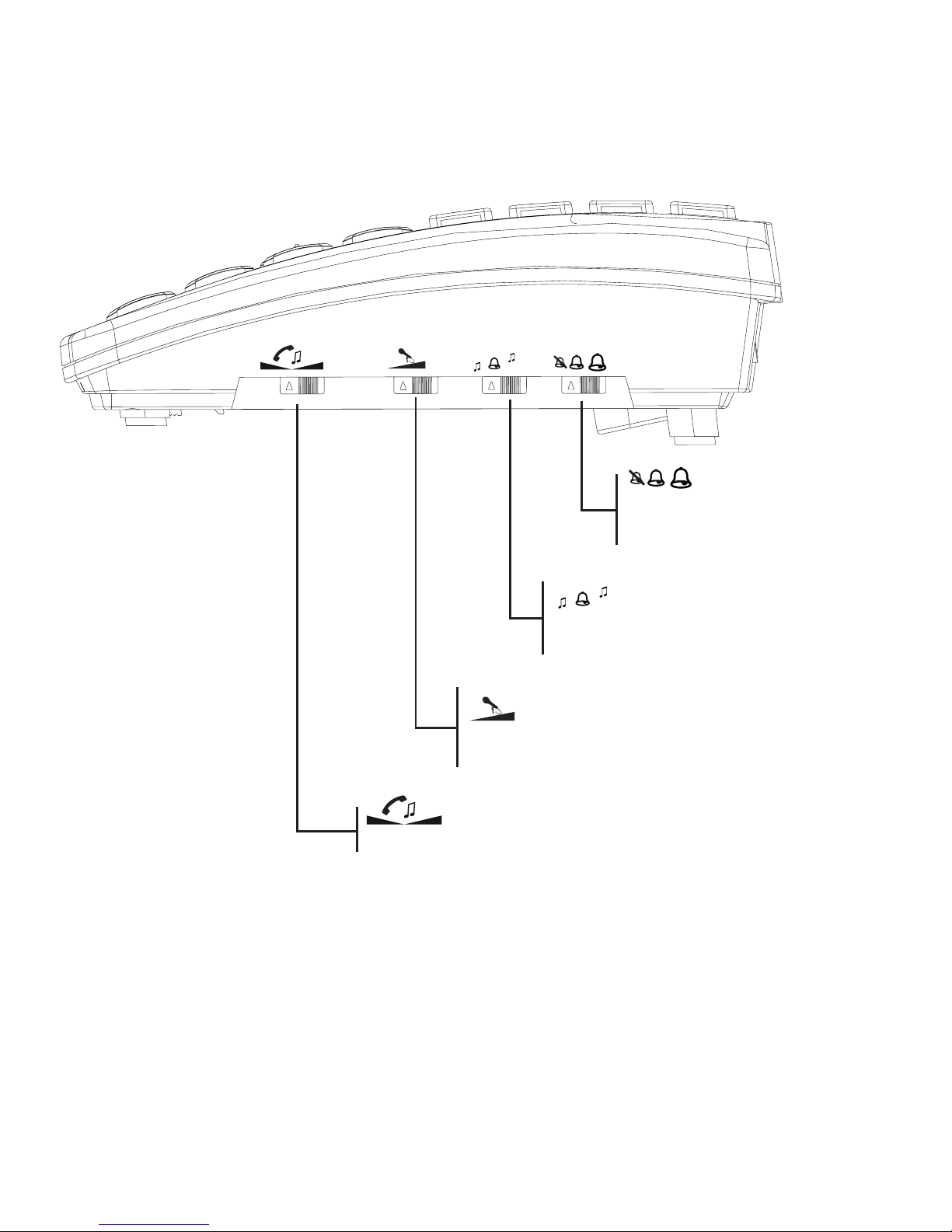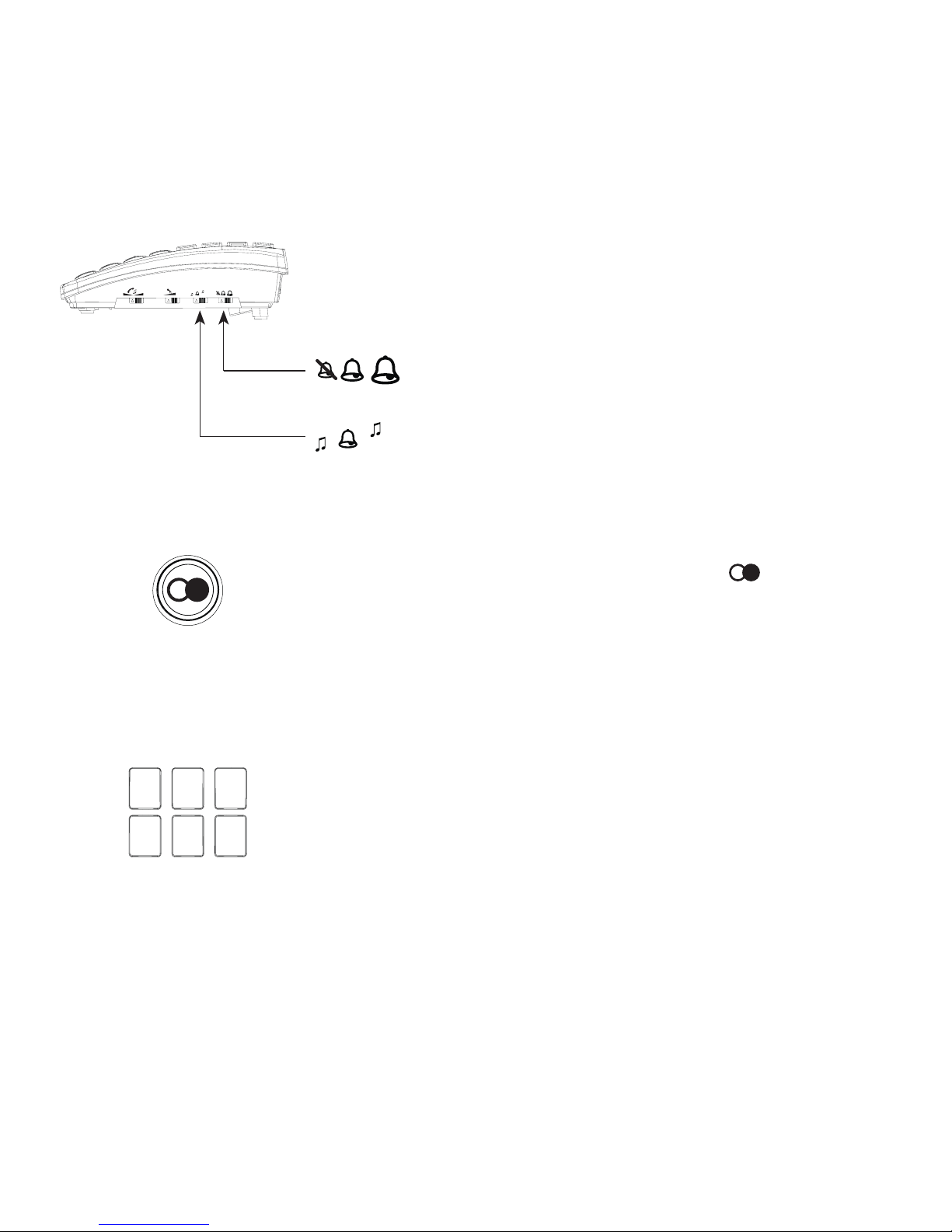3
DECLARATION OF CONFORMITY
The declaration of conformity is available on the website WWW.
FYSIC.COM
NETWORK COMPATIBILITY
This telephone is designed for use on the ‘public switched telephone
networks (analogue single line)’ of telephony and cable companies
in all countries of the EU. However, each provider could require a
different connecting wire with plug.
This device meets the essential requirements and other relevant
provisions as stipulated by the European Guideline 1999/5/EC.
The FX-3360 has a loading factor of 25
MAINTENANCE
• Only clean the housing with a moist cloth, never use chemical
cleaning agents.
• Never place the FX-3360 onto cellulose-treated surfaces; the rub-
ber feet could leave tracks.