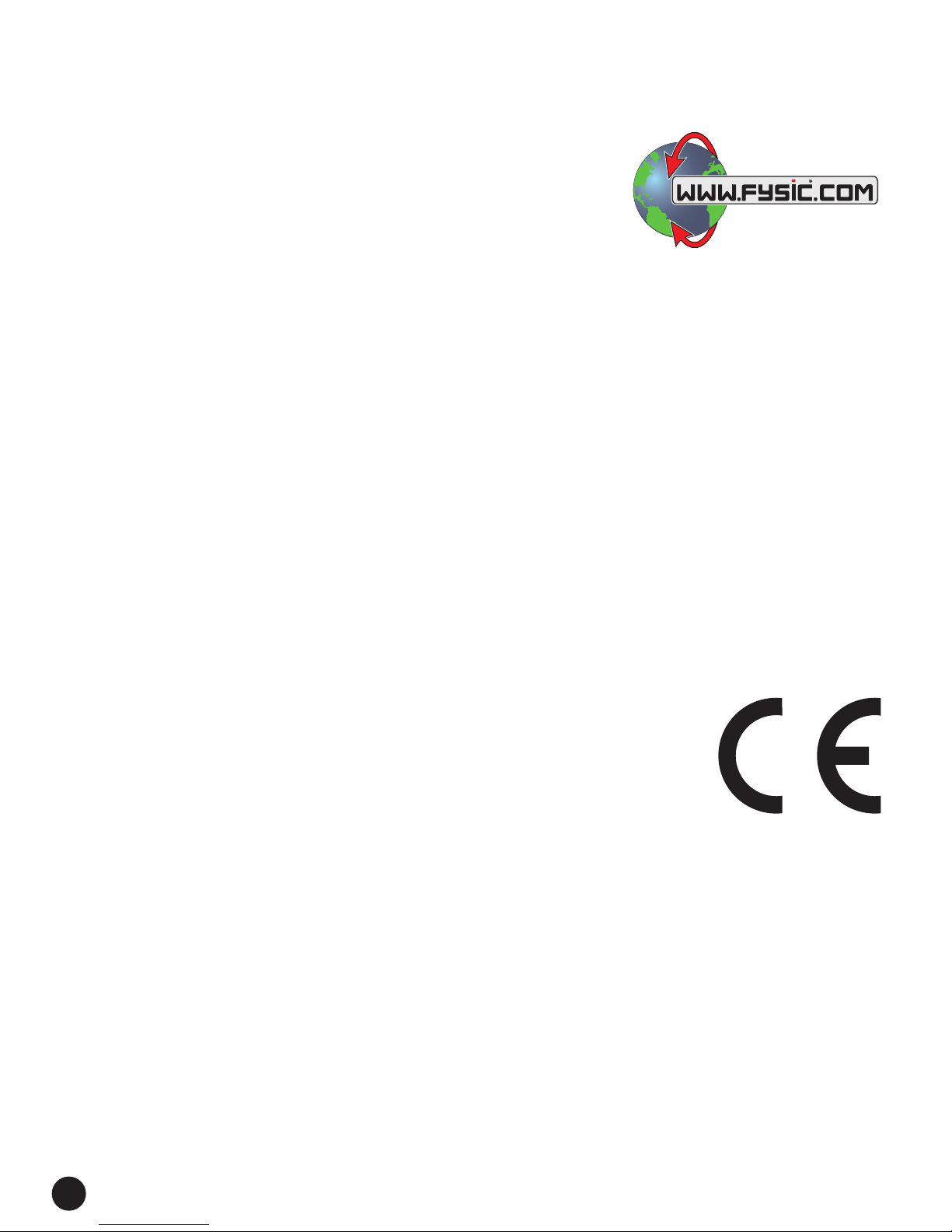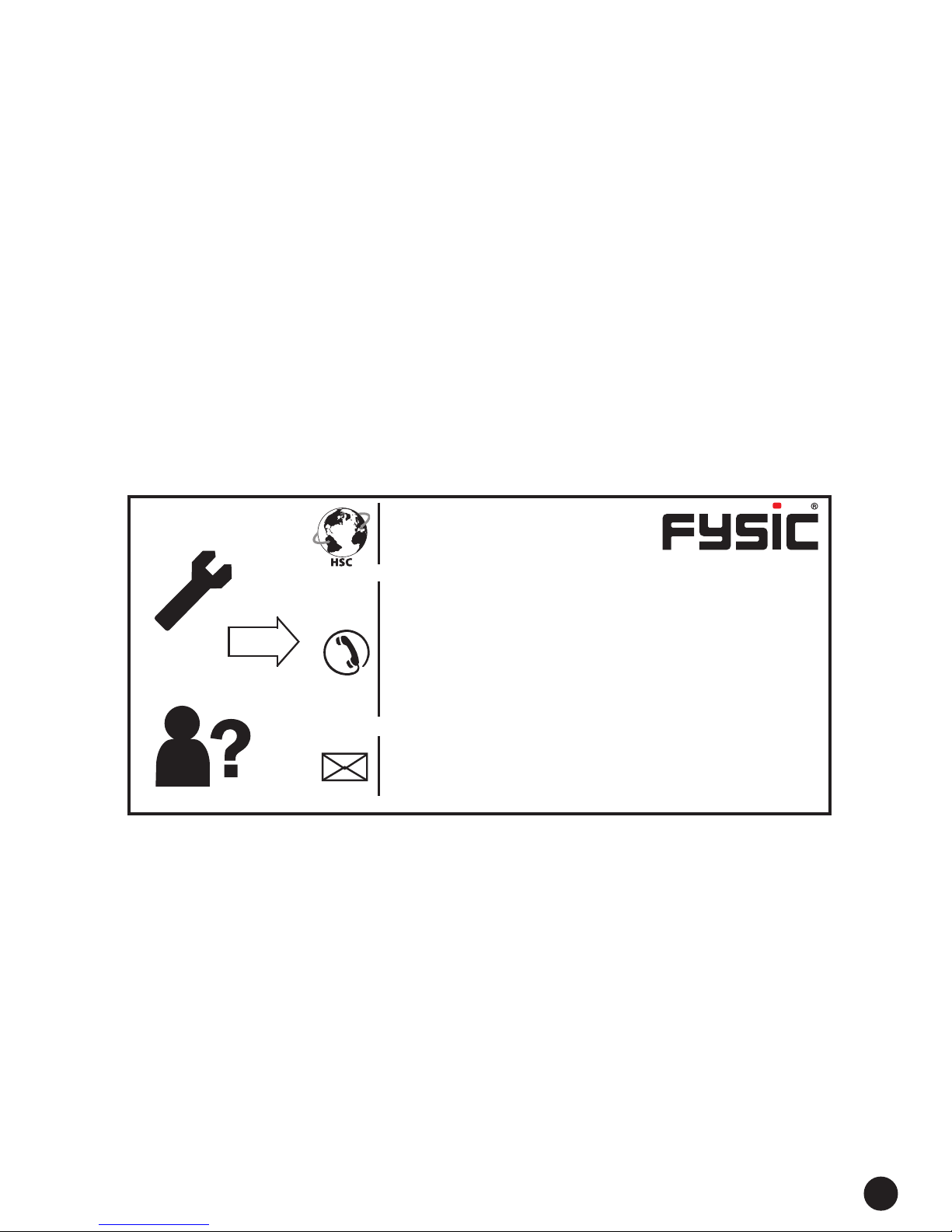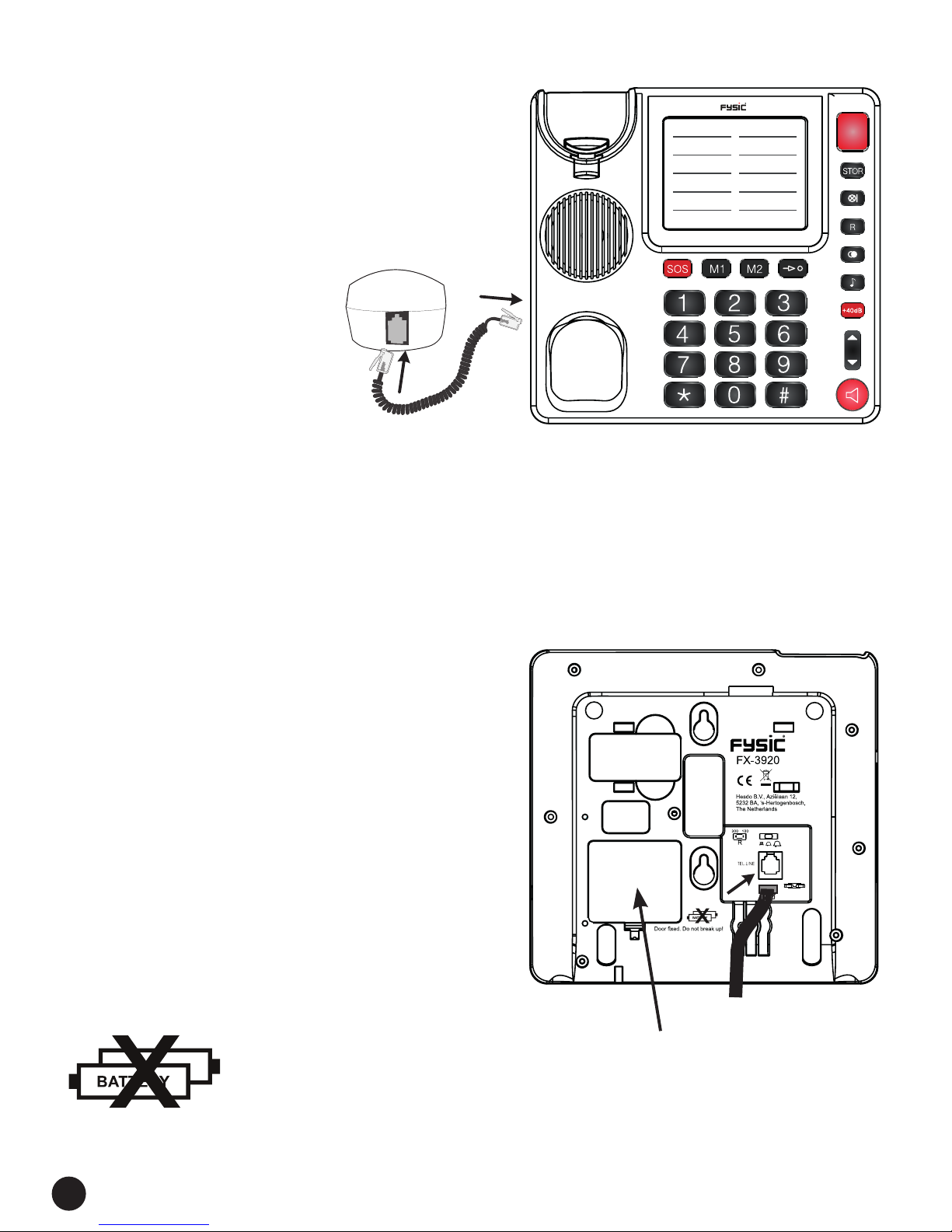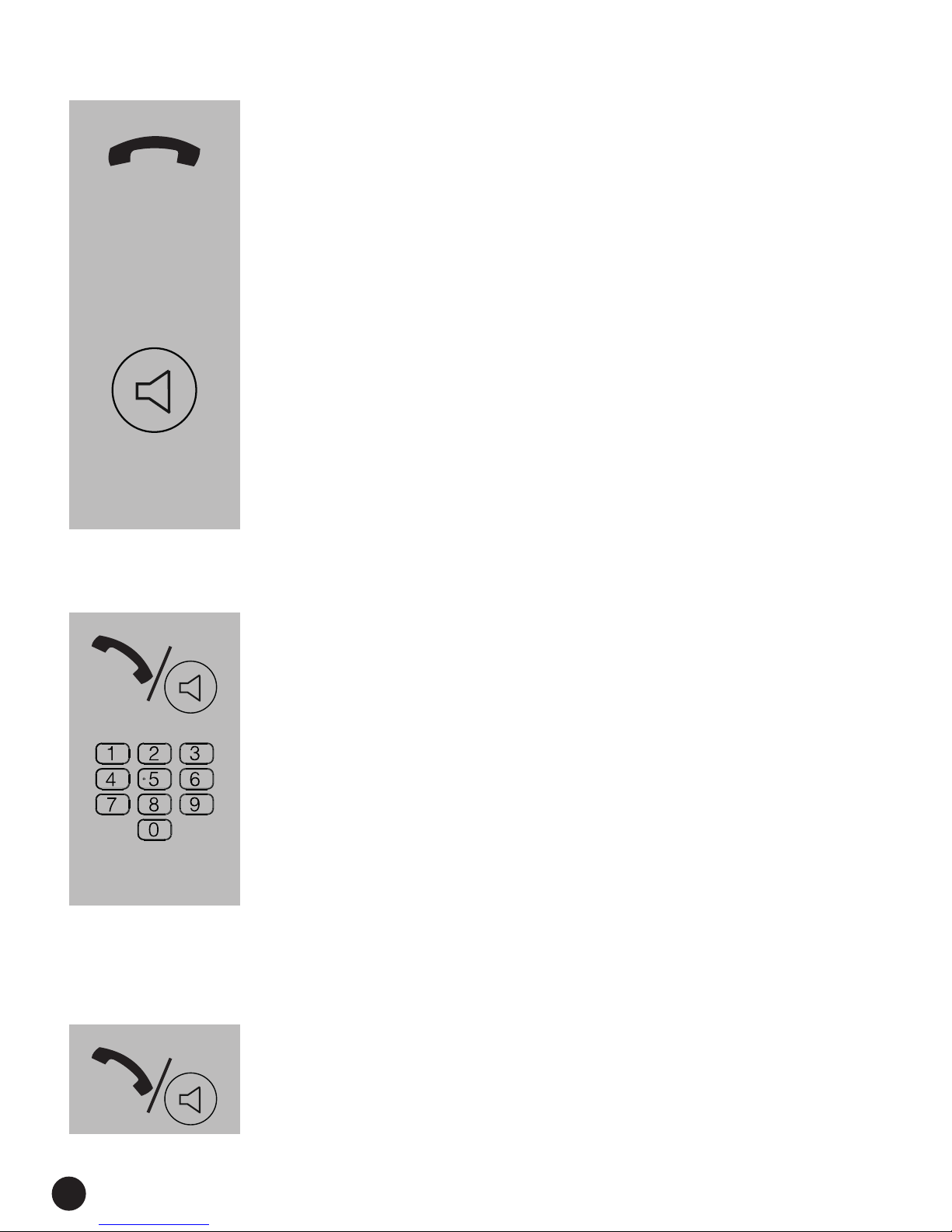2
CONTENTS
1. DECLARATION OF CONFORMITY ......... 4
2. NETWORK COMPATIBILITY ................... 4
3. MAINTENANCE........................................ 5
4. INSTALLATION
4.1 Table stand................................................ 6
4.2 Wall-mounting ........................................... 7
4.3 Receiver .................................................... 8
4.4 Telephone.................................................. 8
5. USING THE TELEPHONE
5.1 Incoming calls ........................................... 9
5.2 Answering calls ......................................... 9
5.3 Ending calls............................................. 10
5.4 Dialling numbers ..................................... 10
5.5 Redialling the last number....................... 10
5.6 Dialling memories directly ....................... 11
5.7 Dialling 2-button memories ..................... 11
5.8 Call volume and tone .............................. 12
5.9 Muting the microphone............................ 13
5.10 * and # buttons ........................................ 13
5.11 R button................................................... 14