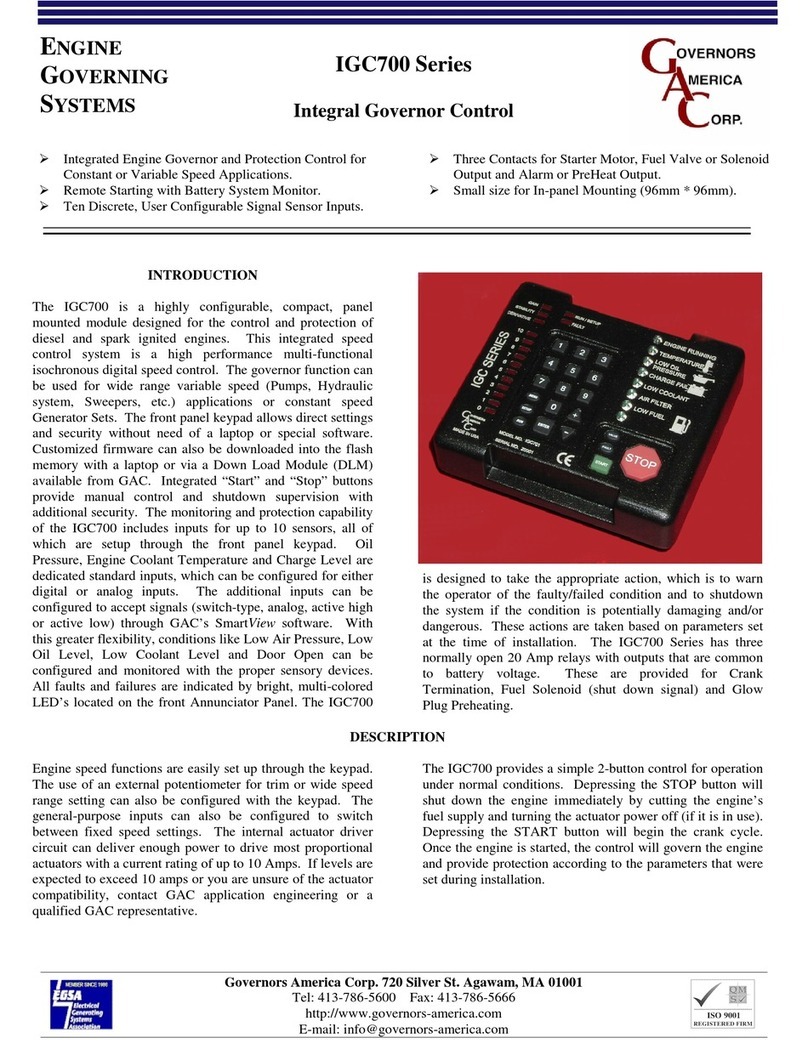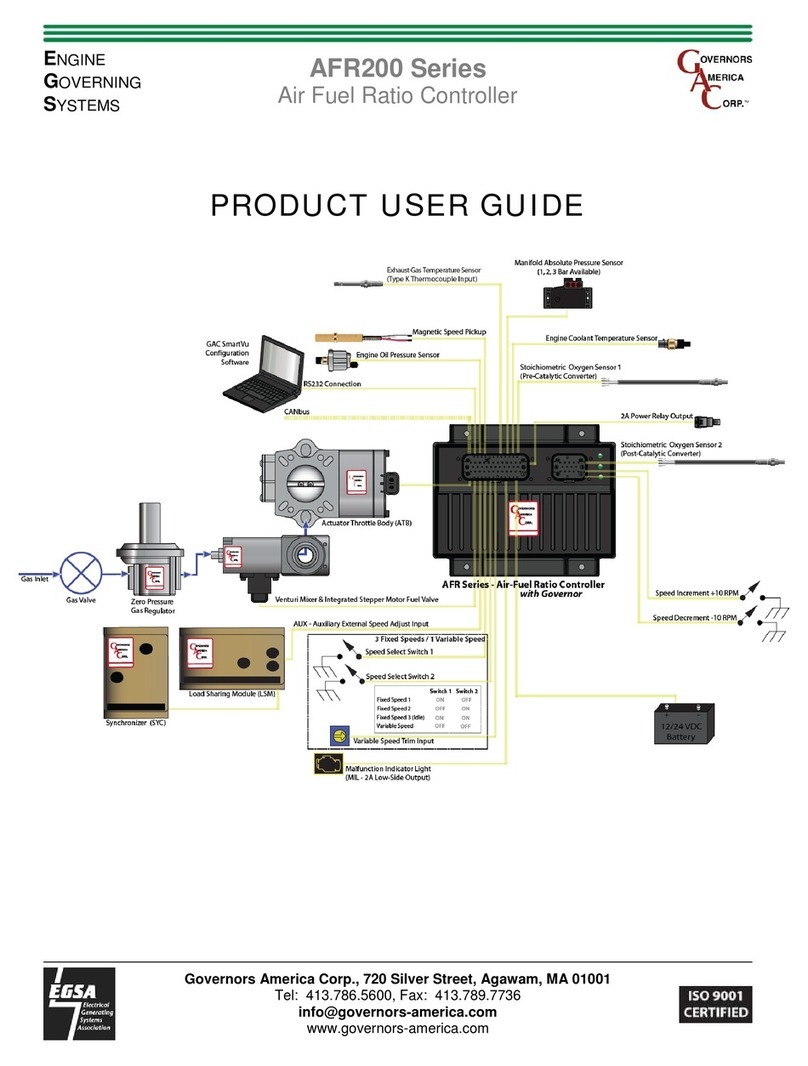1
Governors America Corp. © 2021 Copyright All Rights Reserved
EEG7000 Electronic Digital Governor with GACong Tool 2021-D4 PIB1009
1
2
PERFORMANCE
Isochronous Operation ± 0.25 %
Speed Range 100 - 12 kHz
Droop Range 0.1 - 25 % regulation
Speed Ramp Time
Acceleration. Adj. Range 25 to 2000 RPM/s
Deceleration. Adj. Range 25 to 2000 RPM/s
Starting Fuel Adjustment
Actuator Ramp Rate 1 to 100 %
Actuator Begin Point 0 to 100 %
Overspeed Set Point 400 to 6000 RPM
Crank Termination Set Point 100 to 1000 RPM
Speed Switch Adjustment Range 1000 - 100000 Hz
Speed 1 0 to 6000 RPM
Speed 2 & 3 150 to 6000 RPM
Reverse Power Protection Yes
Transient Voltage Protection 60 V DC
Load Share / Synchronization Input 0 - 10 V DC
(5 V Nominal, Selectable
Polarity, 145 Hz / V Sensitivity)
Speed Sensor Signal Input 1.0 - 60.0 V RMS
Speed Switch (SSW) Rated to 2 A DC
GAC’s EEG7000 electronic digital speed controller is designed to regulate engine speed on
diesel and gaseous fueled engines. When paired with a GAC actuator the EEG7000 is a suit-
able upgrade for any mechanical governor system that needs exibility, precision, and accurate
control of governed speed.
The EEG7000 is designed for industrial engine applications including generator sets, me-
chanical drives, pumps, compressors and off-road mobile equipment. The GACong Tool
adds the ability to monitor and set parameters from your PC. With CAN J1939 capability it
has the ability to accept TSC1 messages over USB as a mini engine control module (ECM).
It can be controlled directly over J1939 with aftermarket displays such as ComAp, Dynagen,
and Murphy – a solution for every application.
Mini-ECU, J1939 TSC1 Control capable with Diagnostic Messages (DM)
Isochronous, variable, or customizable droop governing
3 xed speeds or variable speeds with Direct 0 – 5 V DC, 5 kΩ, or 4 – 20 mA Input
Built-in USB port for easy conguration with free software
Black smoke reduction, speed ramp control, load sharing/synchronizing option,
Cummins EFC-capable
Built-in speed switch output for crank or overspeed
Battery voltage, engine hour meter and service timer
Fully sealed, IP67
Multi- V DC
Gaseous or Diesel
Built-In Congurable Speed Switch Output
ENVIRONMENTAL
Ambient Temperature -40 to 85 °C [-40 to 180 °F]
Relative Humidity up to 90 % non-condensing at 38 °C
Vibration 4 g, 20 - 1000 Hz
Shock Per J1455
Testing 100 % Functional Testing
All Surface Finishes Fungus Proof and Corrosion Resistant
ELECTRICAL
Power Supply 12 - 24 V DC Battery Systems
Continuous Supply Voltage 6.5 to 32 V DC
Polarity Negative Ground (Case Isolated)
Power Consumption 100 mA (No Actuator Current)
Actuator Current 6 A Continuous, 8 A Peak
COMPLIANCE / STANDARDS
Agency CE and RoHS Requirements
Communications USB, RS-232-C, SAE J1939
PHYSICAL
Dimension See Section 3, Installation,
Weight 8 ozf [227 gf]
Mounting Any position, Vertical preferred