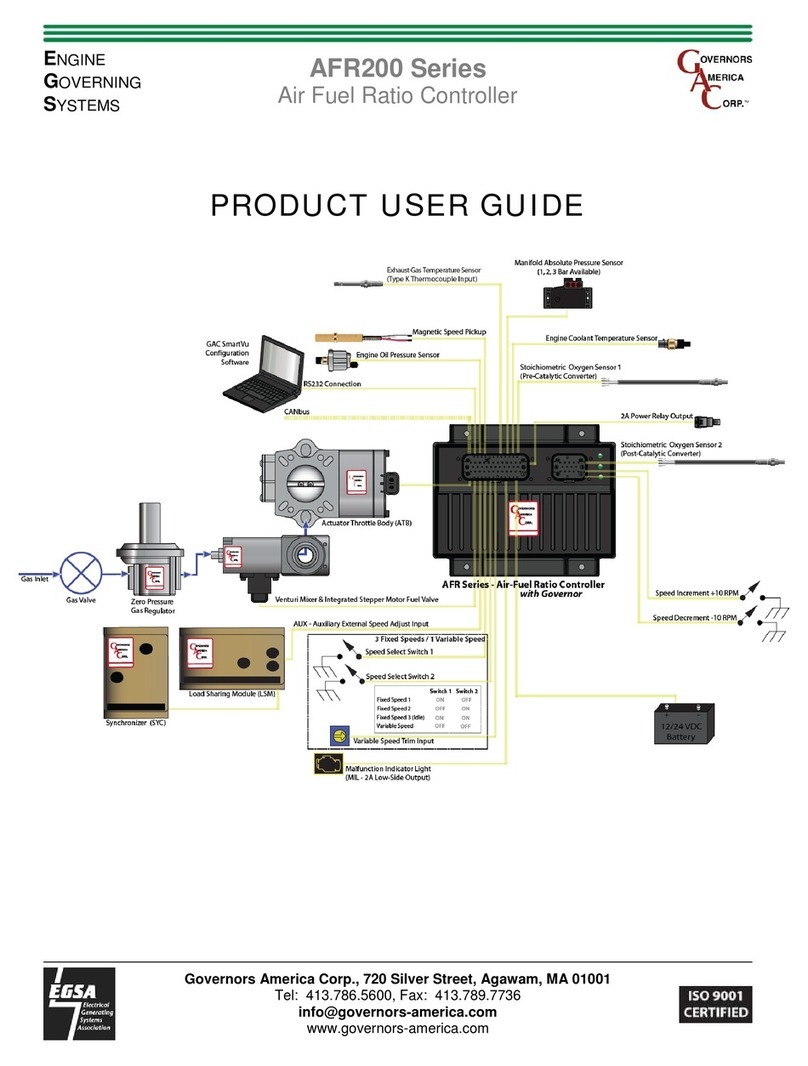•Terminal W can be configured as an independent,
general-purpose input or it can be configured as a Battle
Short.
Internal / External (Battle Short) enable
When this input is left open, the IGC700 will be in normal
operation. The IGC700 will respond to preset sensory inputs
and take the appropriate action based on these inputs. This
means all shutdown signals are active.
When this input is connected to battery +, the IGC700 will be
in Battle Short mode and will not shutdown for critical faults.
Only Overspeed will be monitored. Remote Shutdown must
be triggered to command a shutdown.
•Terminal X can be configured as an independent,
general-purpose input or it can be configured to use a
Temperature Sensor for PreHeat time.
•Terminals Y & Z can be configured as independent,
general-purpose inputs. Or their alternate functions are
as Voltage and Current inputs, respectively, for Voltage
control applications.
Charge Fail (D+)
When the voltage signal drops below Battery minimum, the
Charge Fail LED will illuminate and the Alarm Output
(Terminal O) will activate. The threshold levels for this input
is dependent on the system battery voltage. See the
following Table for threshold levels.
Driver Output for AUX Control
Terminal V is the output for the AUX button on the front
panel. It can sink up to 500mA and can be used to control
any device based on the following options:
CONFIGURATION
User Interface
Before configuring the IGC700 you should familiarize
yourself with the front panel. The IGC700 allows direct
access from the keypad to the menus and parameters you will
use. Diagrams 2 & 3 on the next two pages offer a graphical
representation of the keypad and examples of how to read
and understand the LED’s on the front panel.
The next few pages provide a detailed description of the
Front Panel of the IGC700. To access the various parameters
available, you must first be in SETUP mode. Once in
SETUP mode, choose which MENU you need access to and
then press the number button on the keypad that corresponds
to the parameter you wish to make changes to.
Accessing SETUP mode
1. To access SETUP mode, press and hold SETUP button
until the RUN/SETUP LED begins to flash. This will
take about two seconds, the flashing RUN/SETUP LED
indicates that you are in SETUP mode and it will
continue to flash as long as you are in SETUP mode.
2. Enter the 4-digit Security Code and then press ENTER
Note: Each time a button is depressed as you are
entering the Security Code, the entire Bar Graph display
will flash (See Flash Code mode, Page 6). The IGC will
System
Threshold
AUX Driver Configurations
Alternate action On/Off with AUX button
Turns ON when engine is running
Disables and will never turn ON
Warning
An overspeed shutdown device, independent of the
governor system, should be provided to prevent loss of
engine control, which may cause personal injury or
equipment damage. Do not rely exclusively on the
governor system electric actuator to prevent overspeed. A
secondary shut off device, such as a fuel solenoid, must be
Before starting the engine safely,
The IGC700 must be properly configured.
You can access SETUP mode with engine OFF or while the
engine is running.
With the engine OFF, Steps 1 & 2 below describe the
LED activity when accessing setup mode.
If the engine is RUNNING however, you will not see
any LED activity until after you have entered the correct
Security Code. Only then will the Bar Graph begin to
flash the 4-digit software version as stated in step 2.
If an incorrect Security Code is entered while the engine
is running, you will not see any LED activity (the
RUN/SETUP LED remains ON) and the IGC700 will
return to RUN mode.
This is a safety feature that prevents any accidental
tampering with the IGC700.