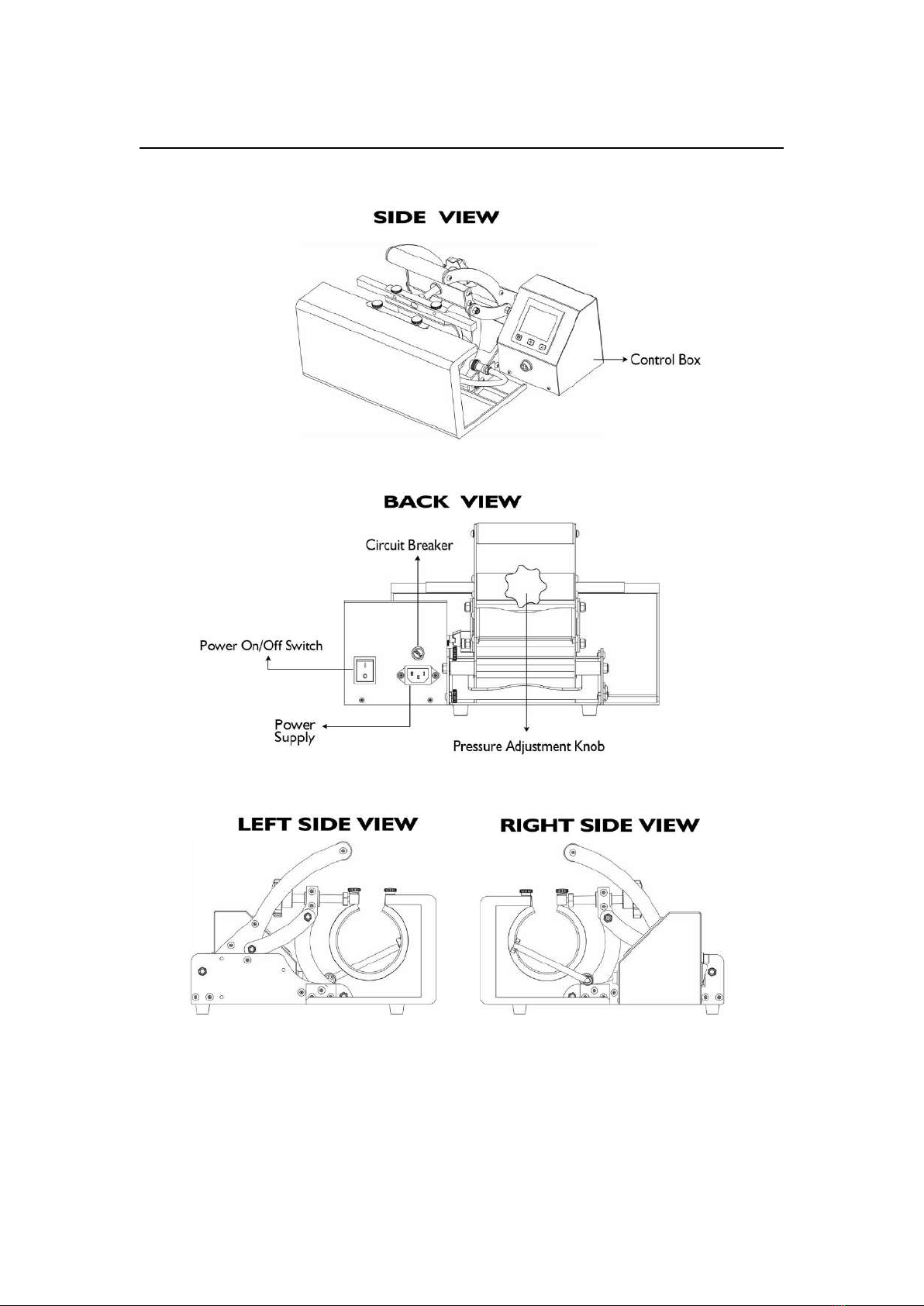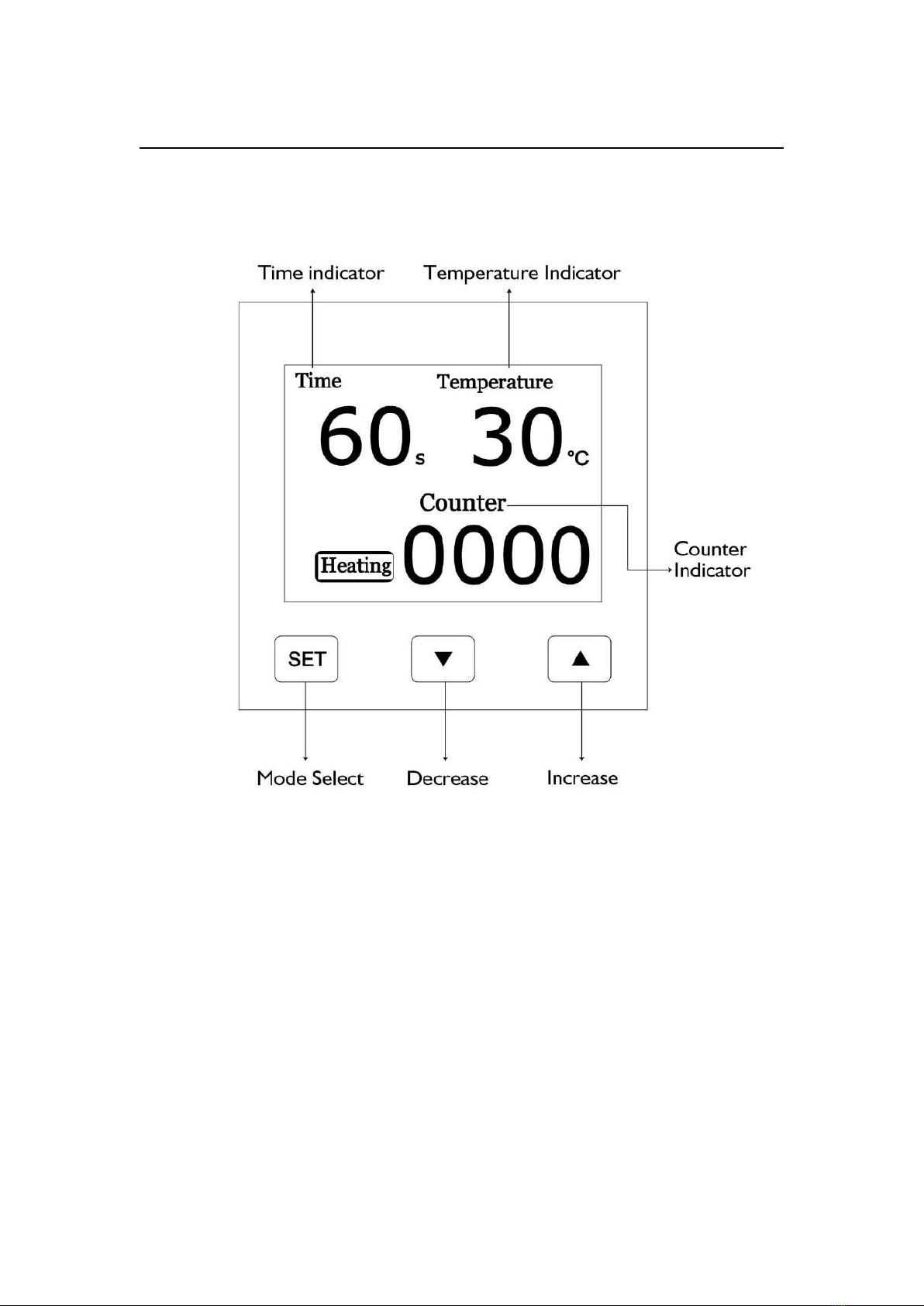1
Operation Manual
(GS-205B)
Safety Instructions
When using your heat press,
basic precautions should always be followed,
including the following:
1. Read all instructions.
2. Use heat press only for its intended use.
3. To reduce the risk of electric shock, do not immerse the heat press in water or
other liquids.
4. Never pull cord to disconnect from outlet, instead grasp plug and pull to
disconnect.
5. Do not allow cord to touch hot surfaces, allow heat press to cool completely before
storing.
6. Do not operate heat press with a damaged cord or if the equipment has been
dropped or damaged.To reduce the risk of electric shock, do not disassemble or
attempt to repair the heat press. Take it to a qualified service person for
examination and repair. Incorrect assembly or repair could increase the risk of fire,
electric shock, or injury to persons when the equipment is used.
7. This appliance is not intended for use by persons (including children) with reduced
physical, sensory or mental capabilities, or lack of experience and knowledge,
unless they have been given supervision or instruction concerning use of the
appliance by a person responsible for their safety.
8. Close supervision is necessary for any heat press being used by or near children.
Do not leave equipment unattended while connected.
9. Burns can occur when touching hot metal parts.
10. To reduce the likelihood of circuit overload, do not operate other high voltage
equipment on the same circuit.
11. If an extension cord is necessary, then a 20 amperage rated cord should be used.
Cords rated for less amperage may overheat. Care should be taken to arrange the
cord so that it cannot be pulled or tripped over.