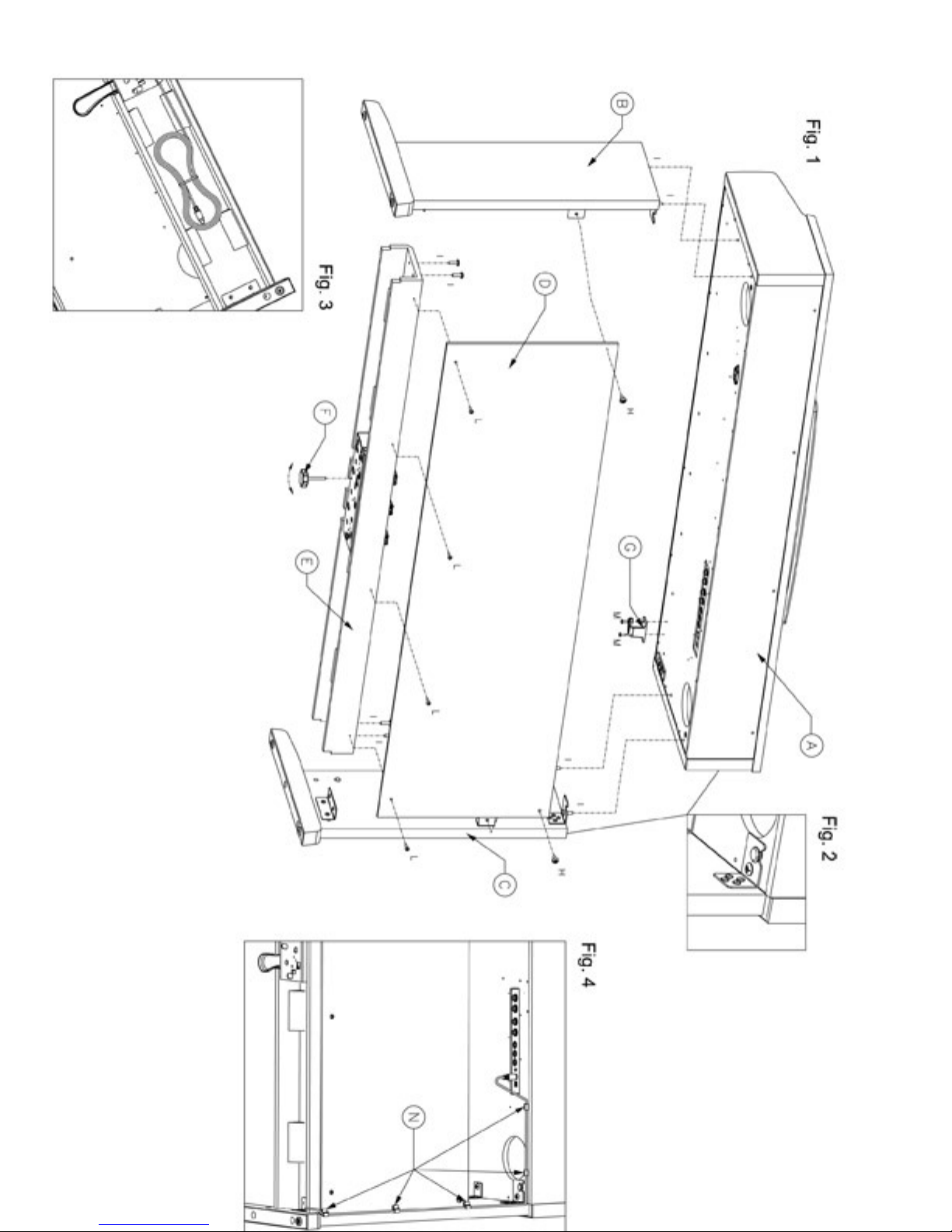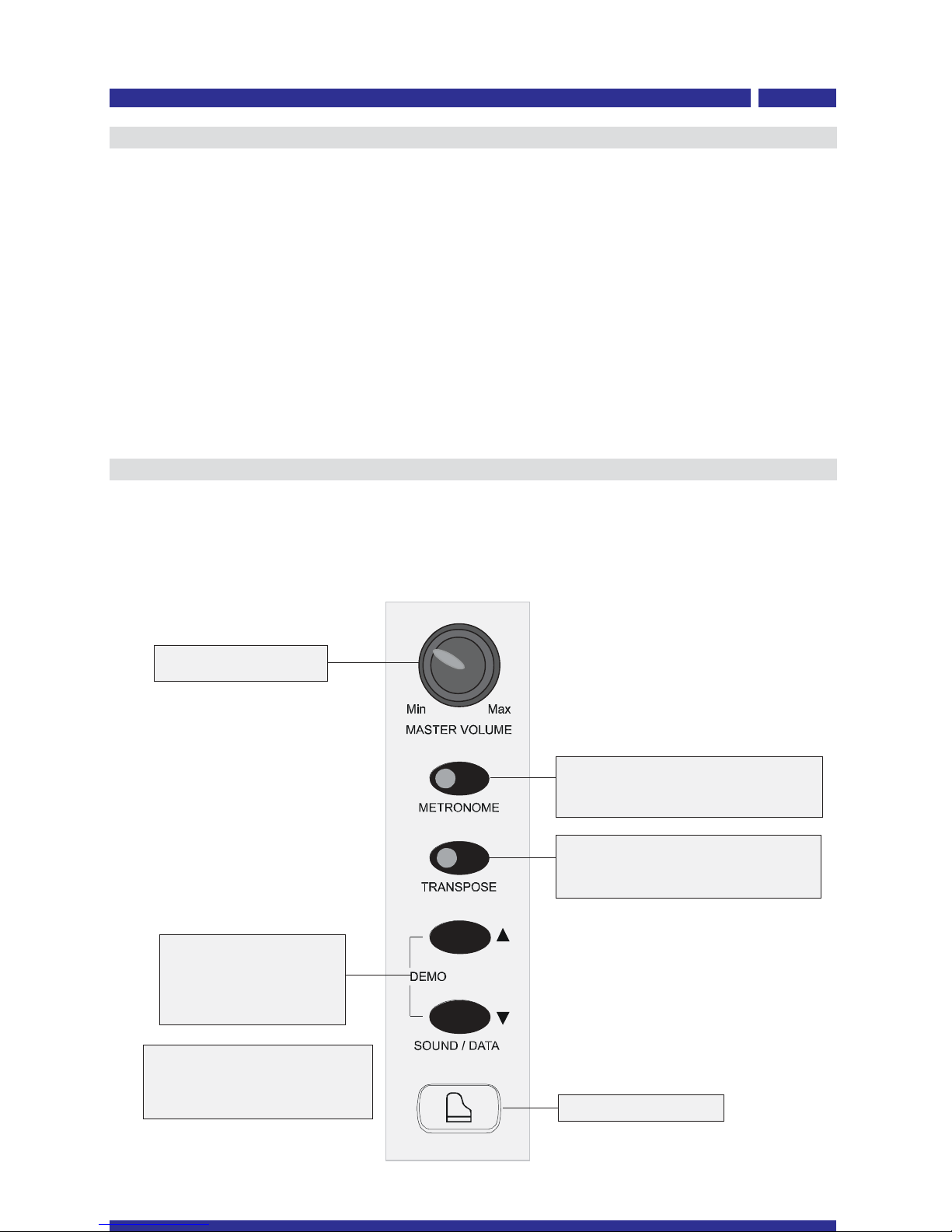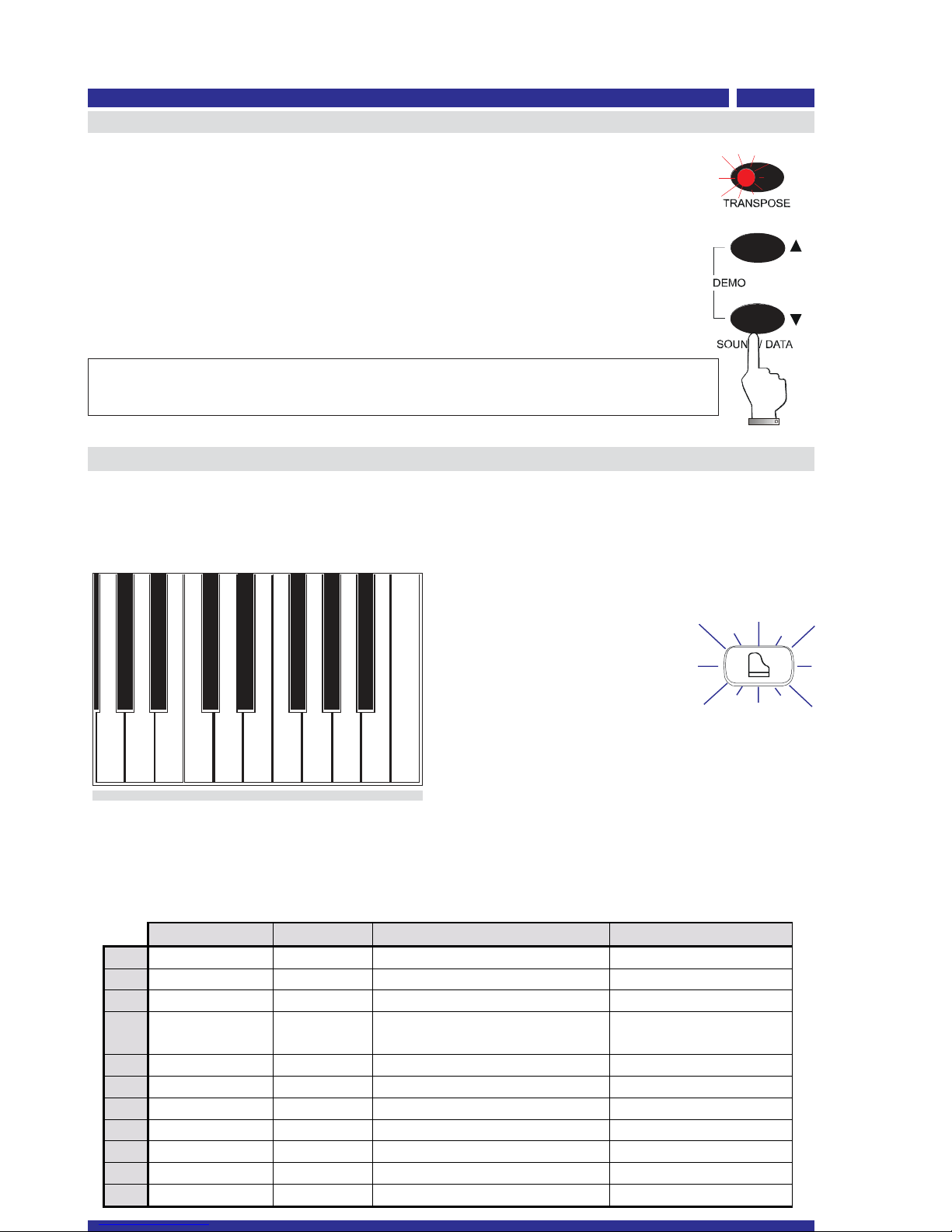YP200
owner’s manua
Functions
Eleven useful functions allow you to customize YP200 to your needs.
Each function is assigned to a key (Function Key) of the last eleven white keys of the
keyboard. The function names are printed on the cabinet edge below the keyboard, as shown
in the picture below.
Transpose
A function can be recalled by
pressing&holding its Function Key
and pressing DATA UP or DATA
DOWN buttons.
The Grand Piano button will start to
blink (as shown by the picture on
the right hand side) and the function
name and value will be declaimed
by the audio help guide.
It is possible to apply a transposition of + / -12 semitones. The TRANSPOSE
button has a dual functionality :
1. Activate and deactivate the transpose (via the normal pressure):
the button light will indicate the transpose state: light on means
transpose active, no light means no transpose.
2. Set the number of semitones of transposition : press the TRANSPOSE
button for at least two seconds, the button light starts flashing,
then press the DATA UP / DOWN DATE to change the transpose
value. Simultaneously pressing DATA UP and DATA DOWN the
transposition will be canceled.
Note: if you enable the transpose with the value set to zero, the button light
will blink twice and then goes off permanently; no transposition will be applied.
touch tune temper. time s. effects maf eq midi backup he p standby
The table below describes all YP200’s functions in detail:
FUNCTION KEY ALLOWEDVALUES DEFAULTVALUE
1 Touch G6 Soft; Normal; Hard Normal
2 Tune A6 415.3 Hz÷ 466.2 Hz A4 =440
3 Temperament B6 Equal; Meantone; Kirnberger Equal
4 Time Signature C7 1/4; 2/4; 3/4; 4/4; 5/4; 6/4; 7/4
3/8; 6/8; 7/8; 9/8; 12/8 4/4
5 Effect D7 ON/OFF ON
6 MAF E7 ON/OFF ON
7 Equalizer F7 ON/OFF ON
8 MIDI G7 01 ÷ 16 Channel 01
9 Backup A7 ON/OFF OFF
10 Help B7 ON/OFF ON
11 Standby C8 ON/OFF On
the simultaneous pressure of DATA UP and DATA DOWN will recall the default value.
Once the Function Key is released, YP200 will return back to normal performance mode.
In edit mode the keyboard doesn’t play and only
DATA UP / DOWN buttons are enabled. Press DATA UP
to increase the value, DATA DOWN to decrease it;