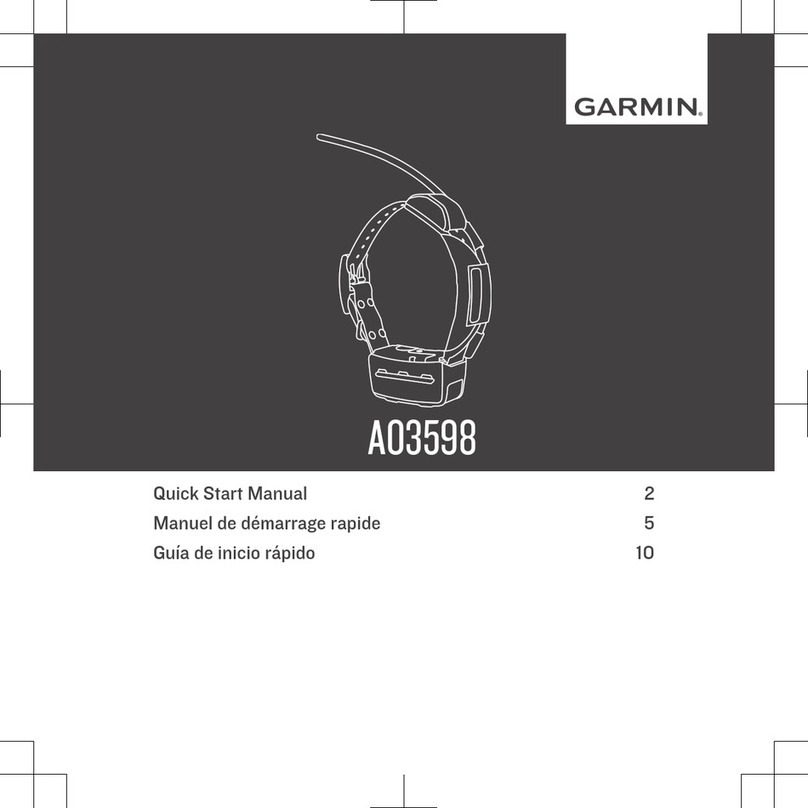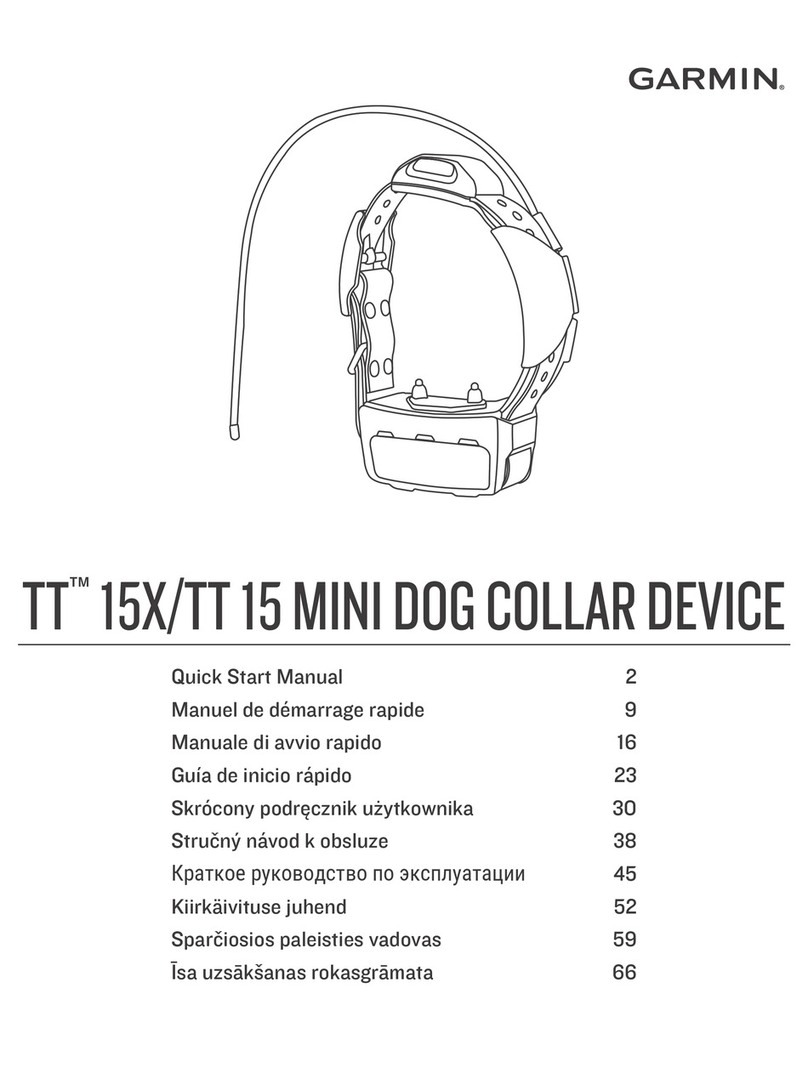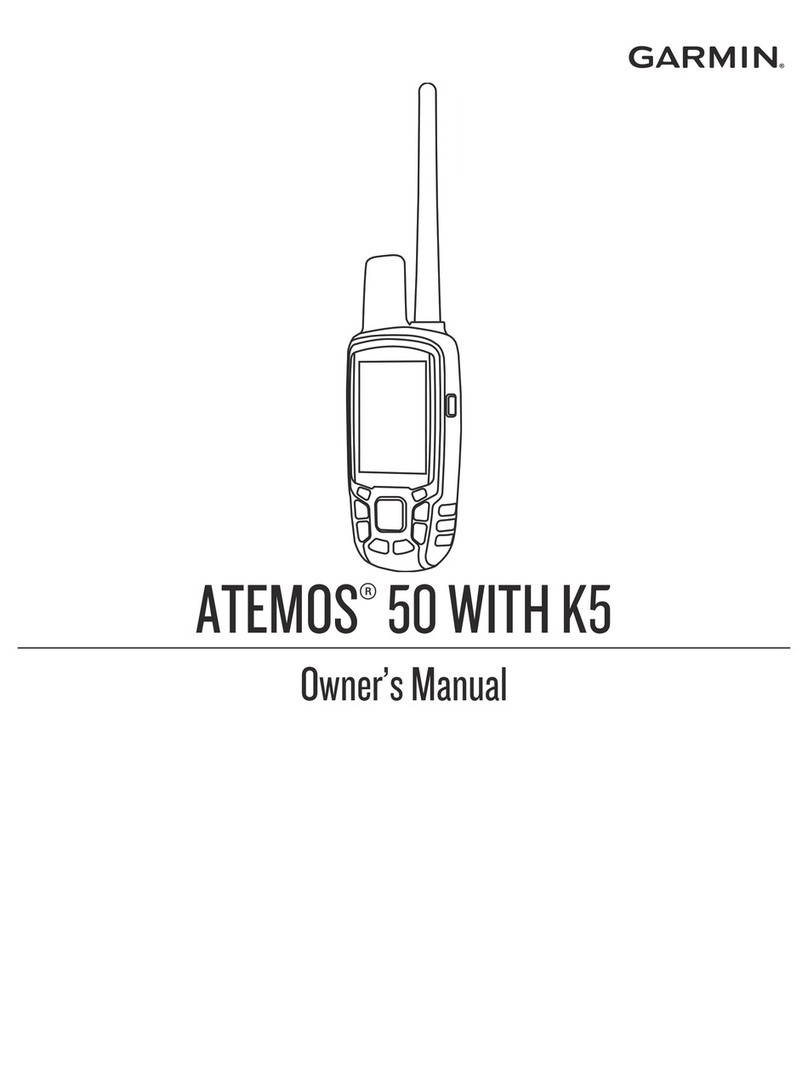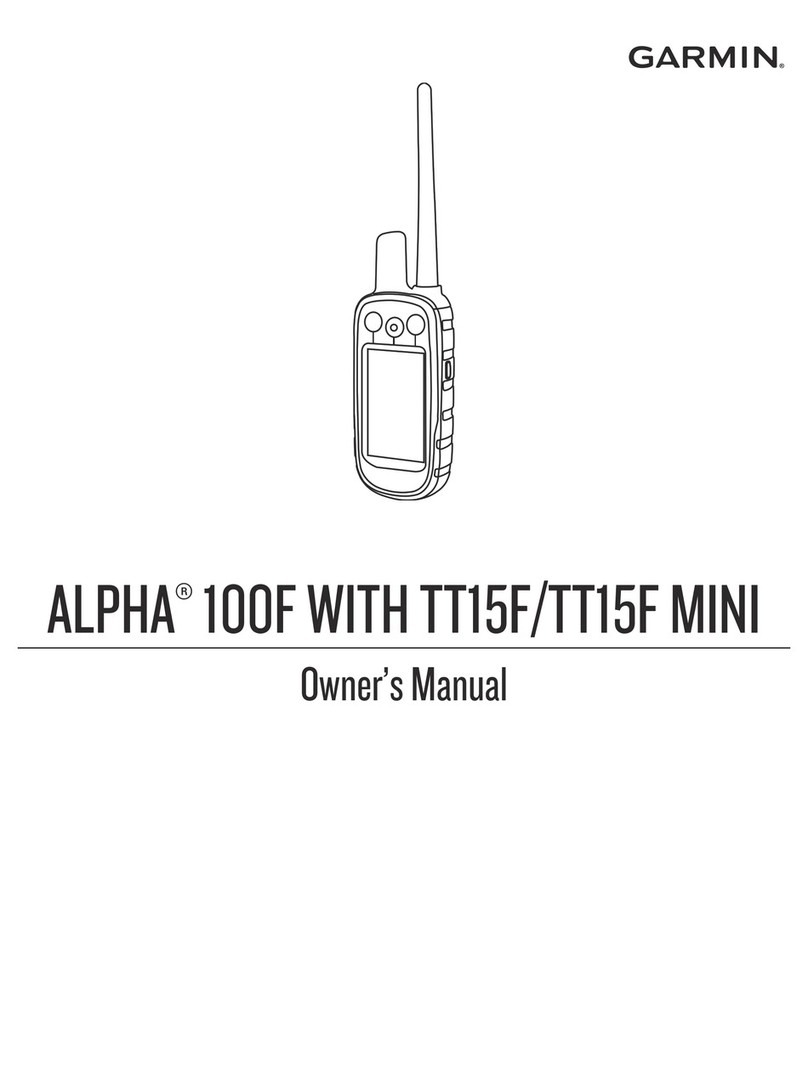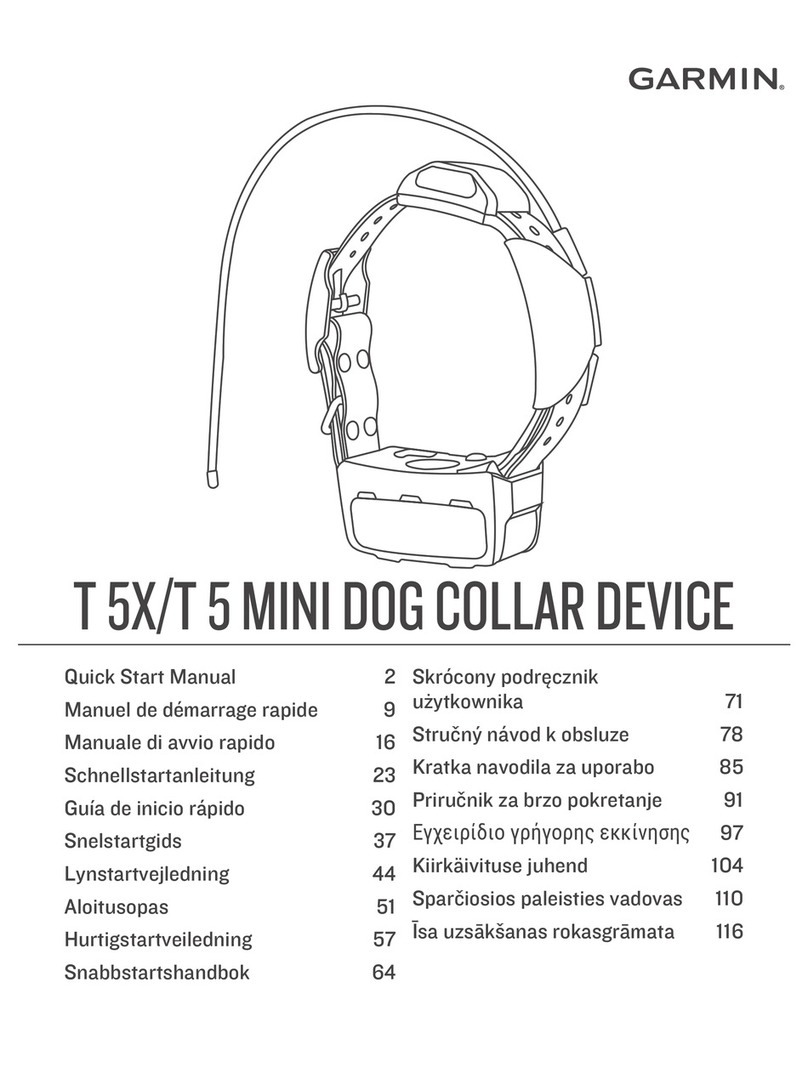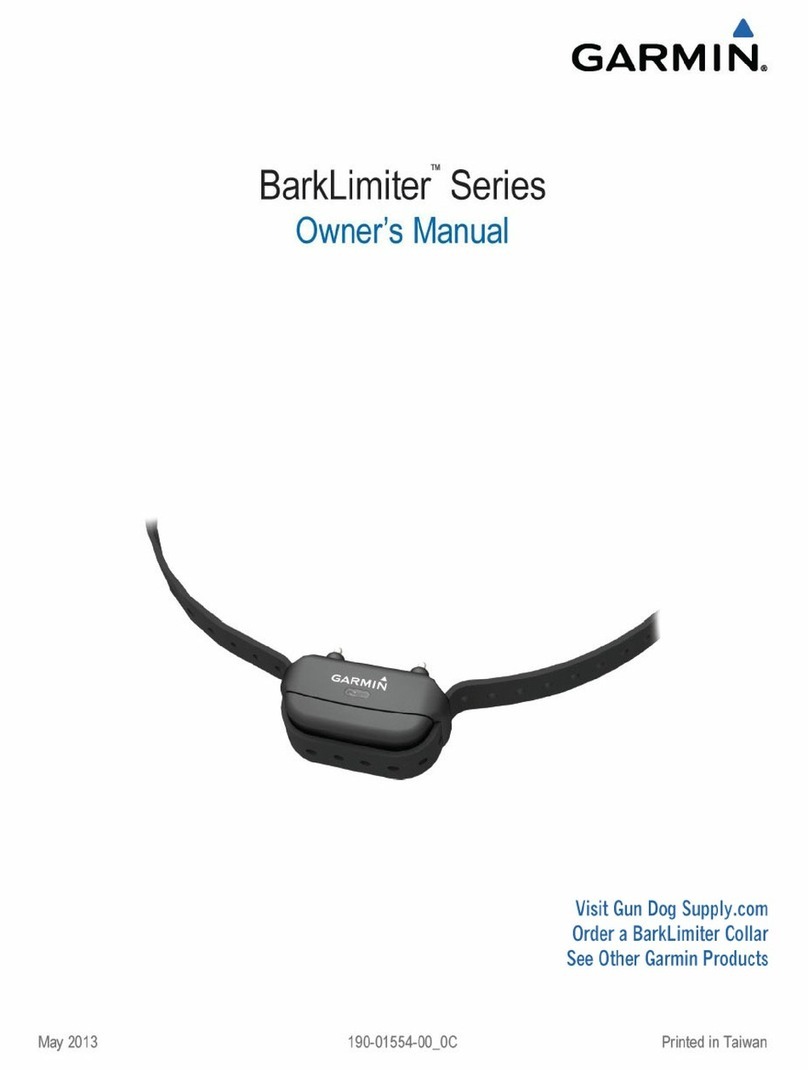Introduction
WARNING
See the Important Safety and Product Information guide in the
product box for product warnings and other important
information.
Device Overview
Stimulate key. Select to apply stimulation to the dog.
Tone key. Select to activate an audible tone.
Vibration key. Select to apply vibration to the dog.
Status LED. The LED flashes green when a key is selected, for a
maximum of 8 seconds (training actions should typically be much
shorter than 8 seconds). The LED flashes red when the remaining
battery power is low.
Pairing the Remote with Your Device
Before you can use the remote with your device, you must pair
your Delta Smart™ device with the Garmin Canine™ app on your
smartphone. See the Delta Smart Owner's Manual for more
information.
1From the app store on your smartphone, install and open the
Garmin Canine app.
2From the app menu, select My Family.
3Select a dog to pair with the remote.
4Follow the instructions in the app to pair the remote with your
device.
After the remote is paired, it connects to your device whenever
the device is in range and turned on.
Activating the Remote
To extend the life of the battery, the remote enters power save
mode after 5 minutes of inactivity.
Select any key to reactivate the remote.
NOTE: You may need to wait a few seconds for the remote
to reconnect with the Delta Smart device before initiating a
training command.
Using the Mounts
Several mounts are available for your remote, either included
with the product or as an optional accessory. The mounts allow
you to attach the remote to your body, your bike, or other
objects.
• Align two of the notches with the sides of the mount, and
press the remote into the mount until it clicks.
•Press gently on the release tab , and lift the remote from
the mount.
Replacing the Battery
Before you can replace the battery, you must have a small
Phillips screwdriver, a small flat screwdriver, and a CR2032
lithium coin-cell battery.
1Using a Phillips screwdriver, remove the three screws from
the back plate .
2Remove the back plate from the remote.
3Wrap the end of a small flat screwdriver with tape.
The tape protects the battery, battery compartment, and
contacts from damage.
4Carefully pry the battery from the back plate.
5Install the new battery into the back plate with the positive
side facing down.
6Verify the gasket is fully seated in the groove.
7Replace the backplate, aligning the post with the gap in
the circuit board .
8Replace and tighten the three screws.
NOTE: Do not overtighten.
Specifications
Battery type User-replaceable CR2032 (3 V)
Battery life Up to 1.5 yr. (1 hr./day)
Introduction 1