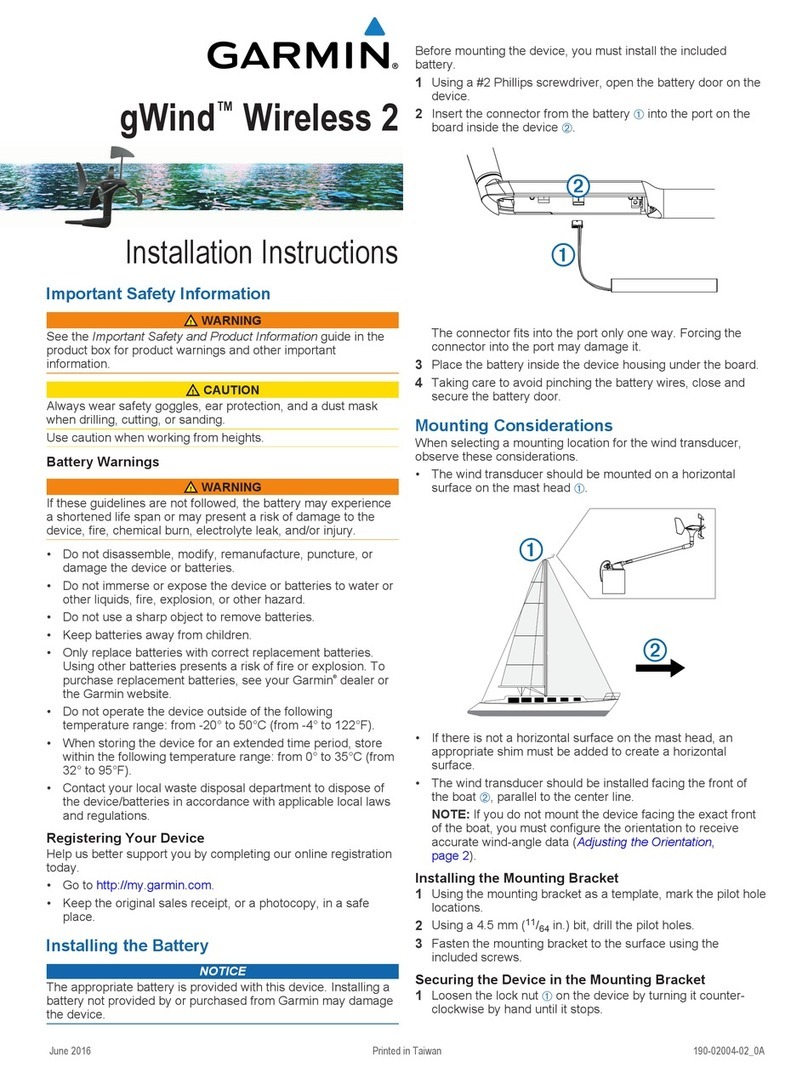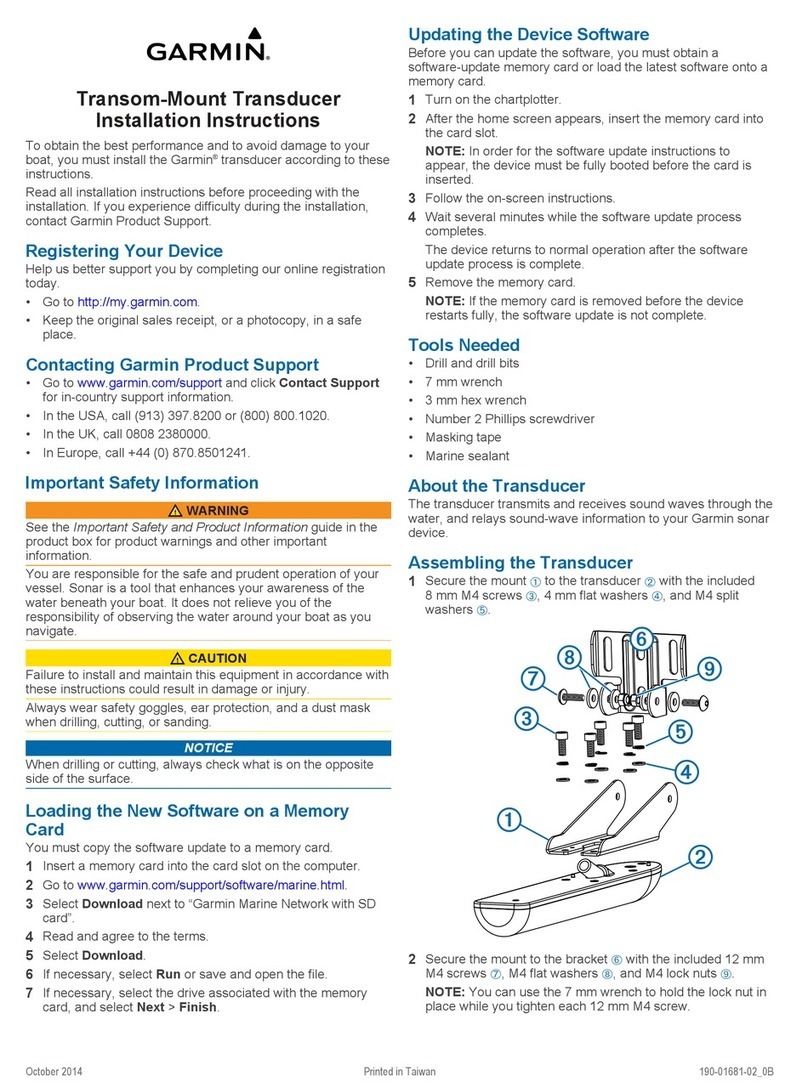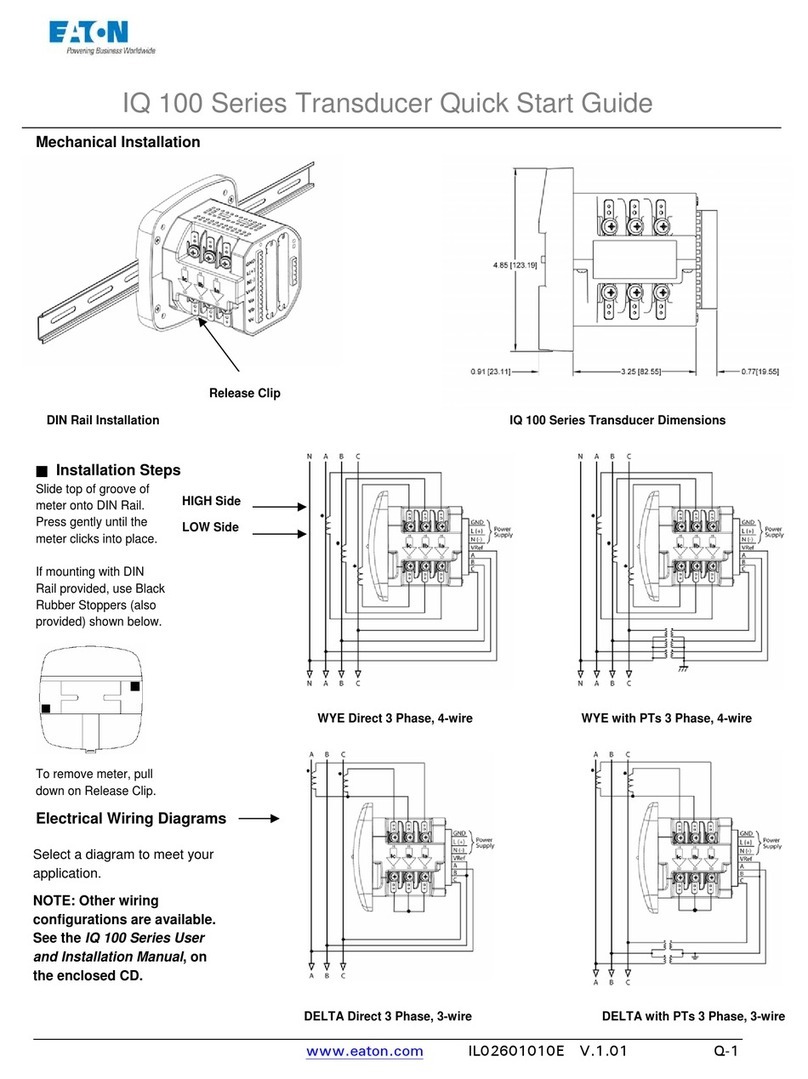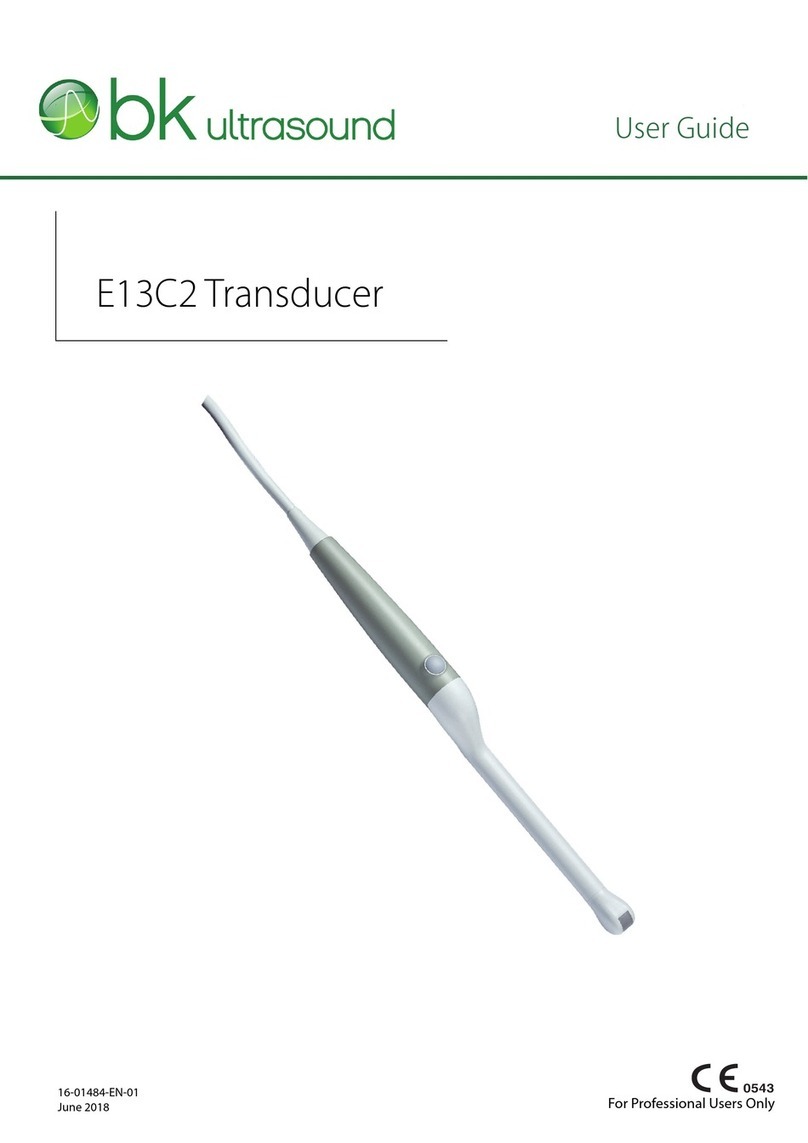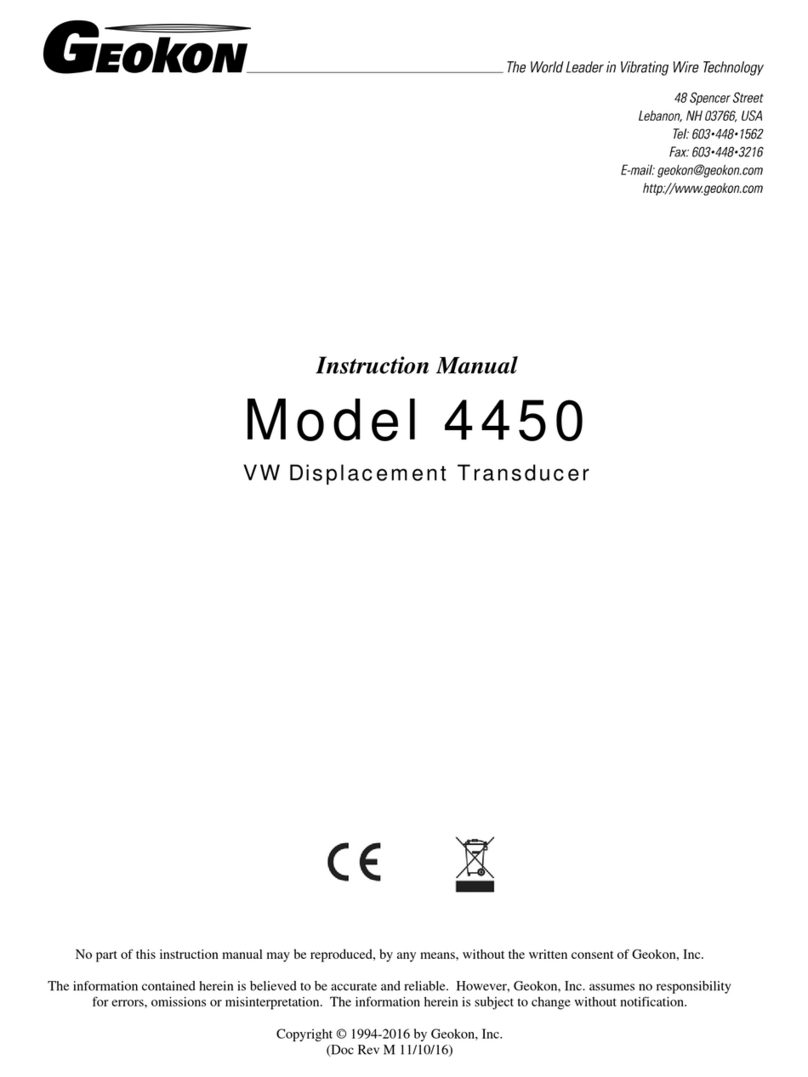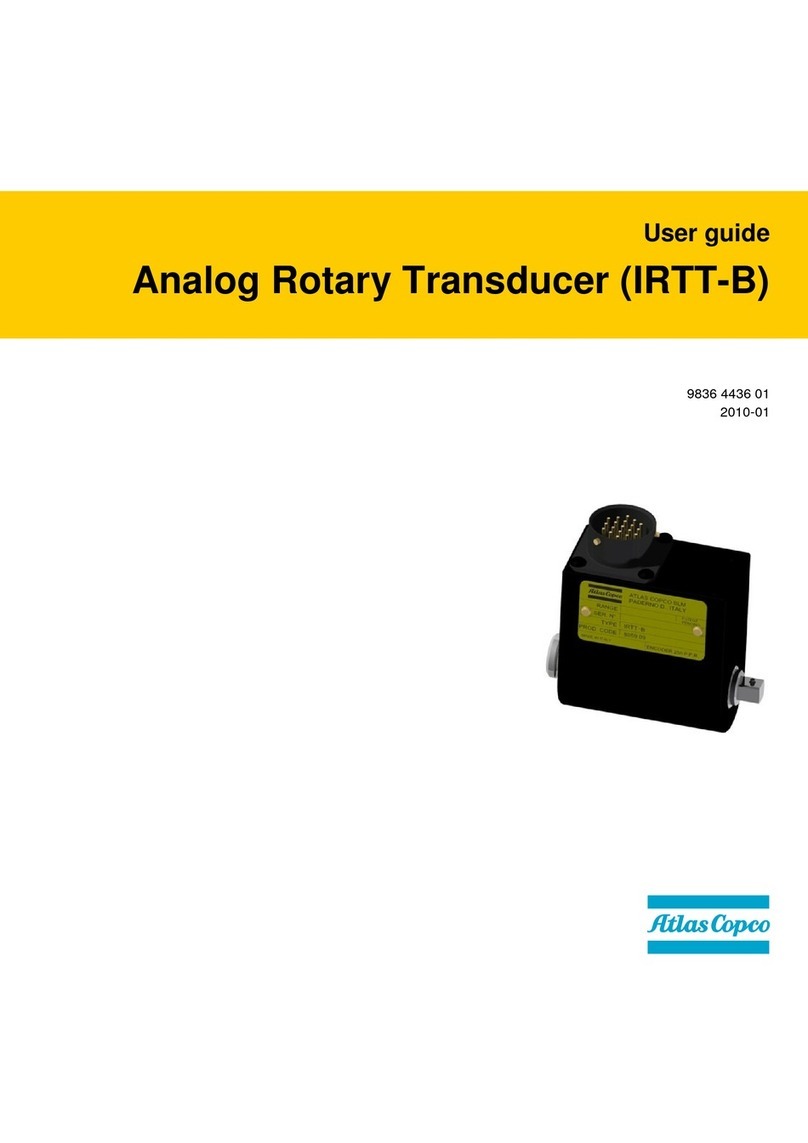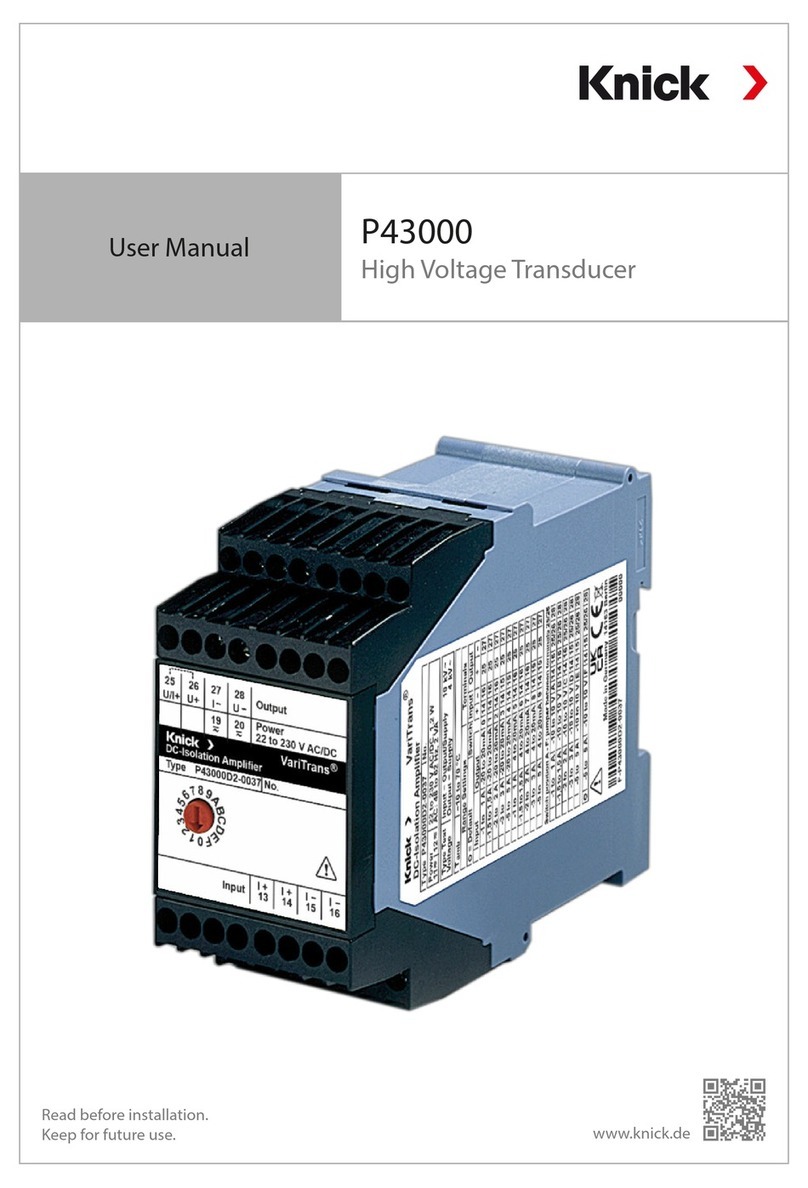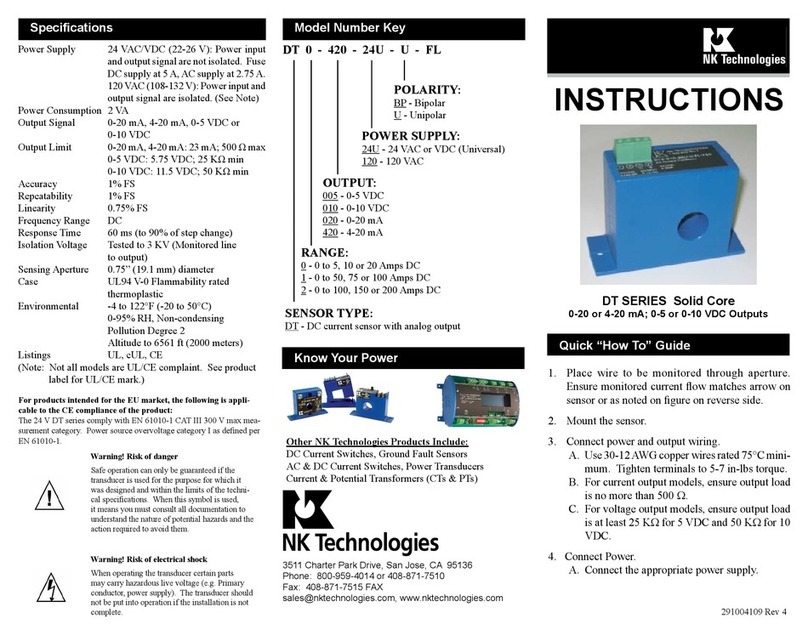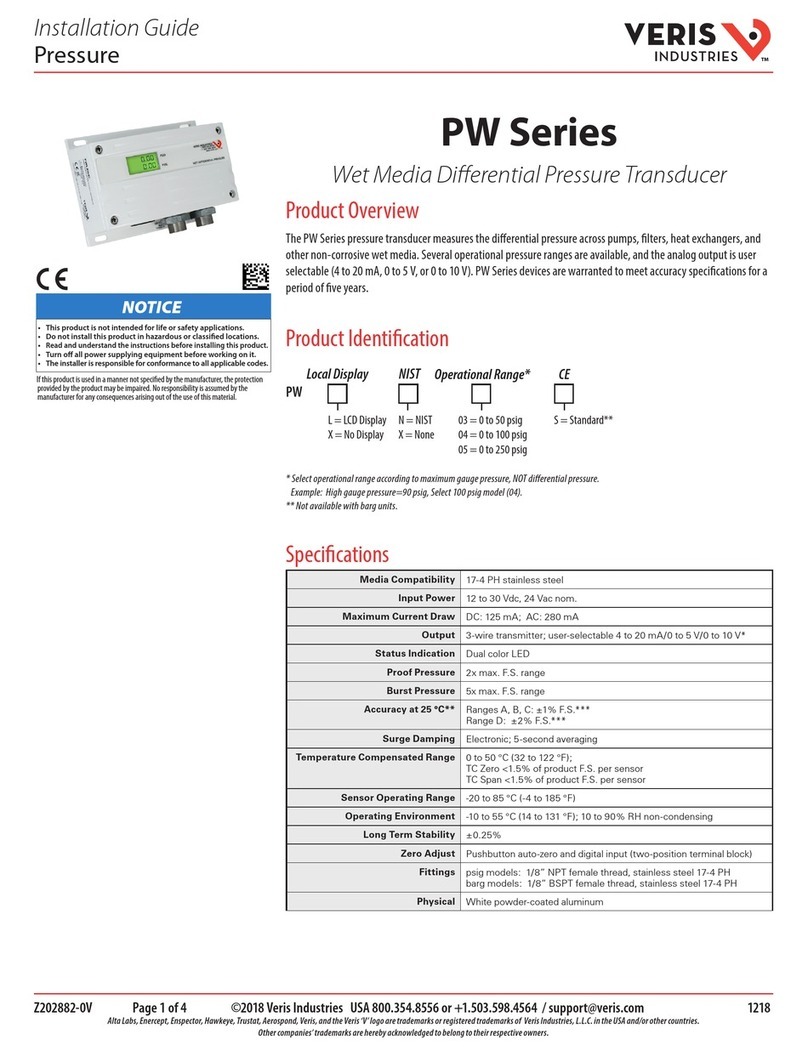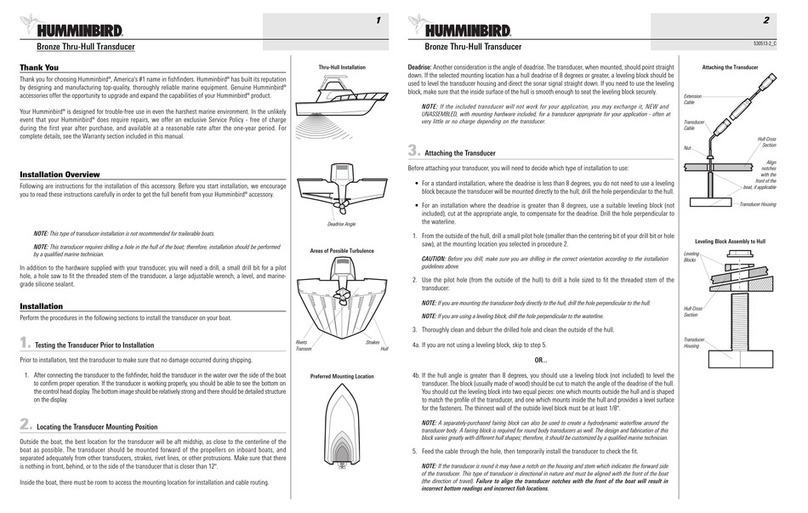Garmin GST 43 User manual

GST™ 43 Thru-Hull
Transducer
Installation Instructions
Important Safety Information
WARNING
See the Important Safety and Product Information guide in the
product box for product warnings and other important
information.
CAUTION
Failure to install and maintain this equipment in accordance with
these instructions could result in damage or injury.
Always wear safety goggles, ear protection, and a dust mask
when drilling, cutting, or sanding.
NOTICE
When drilling or cutting, always check what is on the opposite
side of the surface.
This equipment should be installed by a qualified marine
installer.
To obtain the best performance and to avoid damage to your
boat, you must install the Garmin® transducer according to these
instructions.
Read all installation instructions before proceeding with the
installation. If you experience difficulty during the installation,
contact Garmin Product Support.
Registering Your Device
Help us better support you by completing our online registration
today. Keep the original sales receipt, or a photocopy, in a safe
place.
1Go to my.garmin.com/registration.
2Sign in to your Garmin account.
Mounting Location Considerations
• On fin-keel vessels À, the transducer should be mounted
more than 25 cm (10 in) and less than 75 cm (30 in) in front
of the keel and less than 10 cm (4 in) to the side of the
centerline.
• On full-keel vessels Á, the transducer should be mounted at
a slight angle that aims at the bow, not parallel to the
centerline.
• On power boats and hulls with chines Â, the transducer
should not be mounted near the edge of sharp hull chines.
• On single-drive boats, the transducer must not be mounted in
the path of the propeller.
• On twin-drive boats, the transducer should be mounted
between the drives, if possible.
• The transducer should be mounted parallel to the bow-stern
axis of your vessel.
• The transducer should be mounted in a location that allows
accessibility to the transducer from the inside of the vessel.
• The transducer should not be mounted behind strakes, struts,
fittings, water intake or discharge ports, or anything that
creates air bubbles or causes the water to become turbulent.
• The transducer should not be mounted in a location where it
might be jarred when launching, hauling, or storing.
• The transducer can cause cavitation that can degrade the
performance of the boat and damage the propeller.
• The transducer must be in clean (non-turbulent) water for
optimal performance.
• If you have a question about the location of the thru-hull
transducer, contact your vessel builder or other owners of
similar vessels for advice.
Tools Needed
• Drill
• 43 mm (1 11/16 in.) hole saw
• 52 to 55 mm (2 1/16 to 2 3/16 in.) hole saw (cored-fiberglass
hull installations)
• Marine sealant
• Silicone grease
• Cable cutter
• Metal file (metal-hull installations)
• Fiberglass cloth and resin (option for sealing a cored-
fiberglass hull)
• 43 mm (1 11/16 in.) cylinder, wax, tape, and casting epoxy
(option for sealing a cored-fiberglass hull)
Installing the Thru-Hull Transducer
If you are installing the transducer in a cored-fiberglass hull, you
must first prepare the hull (Preparing a Cored-Fiberglass Hull,
page 2).
1Use a 43 mm (1 11/16 in.) hole saw to cut through the hull at
the mounting location.
2Insert the thru-hull fitting in the hull.
3Apply marine sealant to the outer flange of the thru-hull fitting
and tighten the nut by hand.
4Slide both rubber O-rings onto the plug.
5Apply silicone grease to the outside of the plug.
6Using a slow, twisting motion, insert the plug into the thru-hull
fitting.
December 2017
190-01185-02_0C

7Verify that the plug is properly seated into the fitting.
8Mount the fitting with the pin at a 90 degree angle to the
centerline of the boat.
9After the marine sealant applied in step 3 has cured, remove
the nut and apply sealant on the fitting inside the hull.
10Replace the nut and tighten it by hand.
11After installation of the fitting, replace the plug with the actual
transducer.
NOTE: It is recommended that you keep the plug for use
while cleaning or servicing your transducer.
12Install the wire locking device onto the transducer.
Preparing a Cored-Fiberglass Hull
NOTICE
If the core of a cored-fiberglass hull is not sealed properly, water
may seep into the core and severely damage the boat.
ÀFiberglass or casting epoxy (not included)
ÁCylinder spacer (not included)
ÂInner fiberglass skin
ÃCore
ÄOuter fiberglass skin
1Drill the hole through the hull.
2Seal the core inside the hull using either fiberglass (Sealing
the Hull with Fiberglass, page 2) or casting epoxy (Sealing
the Core with Casting Epoxy, page 2).
Drilling a Hole in a Cored-Fiberglass Hull
1From inside the boat, drill a 3 mm (1/8 in.) pilot hole
completely through the hull.
2Examine the pilot hole on the outside of the boat, and select
an option:
• If the pilot hole is not in the correct location, seal the hole
with epoxy and repeat step 1.
• If the pilot hole is in the correct location, use a 43 mm (1
11/16 in.) hole saw to cut a hole from the outside of the
boat through the outer fiberglass skin only. Do not cut
completely through the hull.
3On the inside of the boat, at the pilot hole location, use a hole
saw to cut a hole 9 to 12 mm (3/8 to 1/2 in.) larger than the
hole you cut in the outside of the boat in step 2.
Cut through the inner fiberglass skin and most of the core,
without cutting the outer skin.
NOTE: When cutting the inner fiberglass skin and core, be
careful to not cut the outer fiberglass skin, or you will not be
able to correctly seal the hull.
4Remove the inner fiberglass skin and core you cut in step 3.
You should be able to see the inside of the outer fiberglass
skin.
5Sand the inside of the hole and the areas immediately around
both the inside and outside fiberglass skin.
6Clean the area using a mild detergent or weak solvent, such
as isopropyl alcohol, to remove any dust and dirt.
Sealing the Hull with Fiberglass
1From inside the boat, coat a layer of fiberglass cloth with
fiberglass resin and place it inside the hole to seal the core.
2Add layers of fiberglass cloth and resin until the hole is the
correct diameter of 43 mm (1 11/ 16 in.).
3After the fiberglass has hardened, sand and clean inside and
around the hole.
The cored-fiberglass hull is now prepared, and you can
complete the transducer installation.
Sealing the Core with Casting Epoxy
To properly seal the core with casting epoxy, you must create a
cylinder with a diameter of 43 mm (1 11/ 16 in.) to act as a spacer
as the epoxy sets.
1Coat a 43 mm (1 11/ 16 in.) cylinder with wax.
2Insert the cylinder in the hole through the outer skin and tape
it in place on the outside of the boat.
3Fill the space between the cylinder the core with casting
epoxy.
4After the epoxy has hardened, remove the cylinder, and sand
and clean inside and around the hole.
The cored-fiberglass hull is now prepared, and you can
complete the transducer installation.
NMEA 2000® Connection
The transducer connects to the network on your vessel. The
GST 43 connects to the NMEA 2000 network through the GST
10 device.
ÀGST 10 adapter
ÁGST 43 transducer
ÂNMEA 2000 device
ÃDrop cable
ÄT-connector
ÅExisting NMEA 2000 network
2

Nexus® Network Wiring
When you connect the GST 43 to a Nexus system, you must cut
the GST 43 cable to the desired length and connect the wires in
the cable to the wires in the Nexus system.
GST 43 Nexus
Green Green
Yellow Yellow
White White
Screen Screen
Blue Do not use
Transducer Calibration
You must calibrate the GST 43 transducer.
When connected to a Nexus system, you must calibrate the
GST 43 transducer using a Nexus NX display or the
NexusRace™ software. To download the NexusRace software,
go to www.garmin.com/NexusRace.
Maintenance
Testing the Installation
NOTICE
You should check your boat for leaks before you leave it in the
water for an extended period of time.
The paddlewheel in the transducer measures water flow, and
the transducer must be in the water to work properly. The
transducer does not provide water flow data when it is out of the
water.
1When your boat is in the water, check for leaks near the
transducer installation site.
2If leaks are found, apply marine sealant around the
installation site, let the sealant cure, and repeat step 1.
Cleaning the Transducer
Aquatic fouling accumulates quickly and can reduce your
device's performance.
1Remove the fouling with a soft cloth and mild detergent.
2If the fouling is severe, use a scouring pad or putty knife to
remove growth.
3Wipe the device dry.
Specifications
GST 43 Specifications
Dimensions (W x L) 42 x 86 mm (1.65 x 3.38 in.)
Hull thickness Min. 6 mm (0.24 in.)
Max. 42 mm (1.65 in.)
Power input 12 Vdc (From 10 to 16 Vdc)
Power consumption 0.06 W
Temperature range Operating: From -10 to 70ºC (14 to 158°F)
Storage: From -35 to 70ºC (31 to 158°F)
Speed range From 0.2 to 30 knots
Depending on transducer type: Max. 90 kn
Speed accuracy ± 1%
Transducer cable length 6 m (19.7 ft.)
GST 10 Specifications
Dimensions (W x H x L) 24.7 x 17.0 x 78.6 mm (31/32 x 43/64 x 3
3/32 in.)
Weight 380 g (13.33 oz)
Power input From 9 to16 Vdc
Max. power usage 0.9 W
Compass-safe distance 5 cm (2 in.)
Temperature range From -15 to 70°C (from 5 to 158°F)
Material PCB overmold: Thermoplastic rubber
Cable jacket: PVC
Overmold connectors and strain reliefs: PVC
Water rating IEC 60529 IPX7
Total cable length 4.9 m (16 ft.)
NMEA 2000 (LEN) 1 (50 mA)
NMEA 2000 PGN Information
Type PGN Description
Transmit and
receive
005932 ISO acknowledgment
059904 ISO request
060928 ISO address claim
126208 NMEA®:Command, request, and
acknowledge group function
126464 Transmit and receive PGN list group function
Transmit 126996 Product information
128259 Speed: Water reference
130312 Temperature
© 2015–2017 Garmin Ltd. or its subsidiaries
Garmin®, the Garmin logo, and Nexus® are trademarks of Garmin Ltd. or its subsidiaries,
registered in the USA and other countries. GST™ and NexusRace™ are trademarks of
Garmin Ltd. or its subsidiaries. These trademarks may not be used without the express
permission of Garmin.
NMEA 2000® and the NMEA 2000 logo are registered trademarks of the National Marine
Electronics Association.
3

support.garmin.com
Other Garmin Transducer manuals
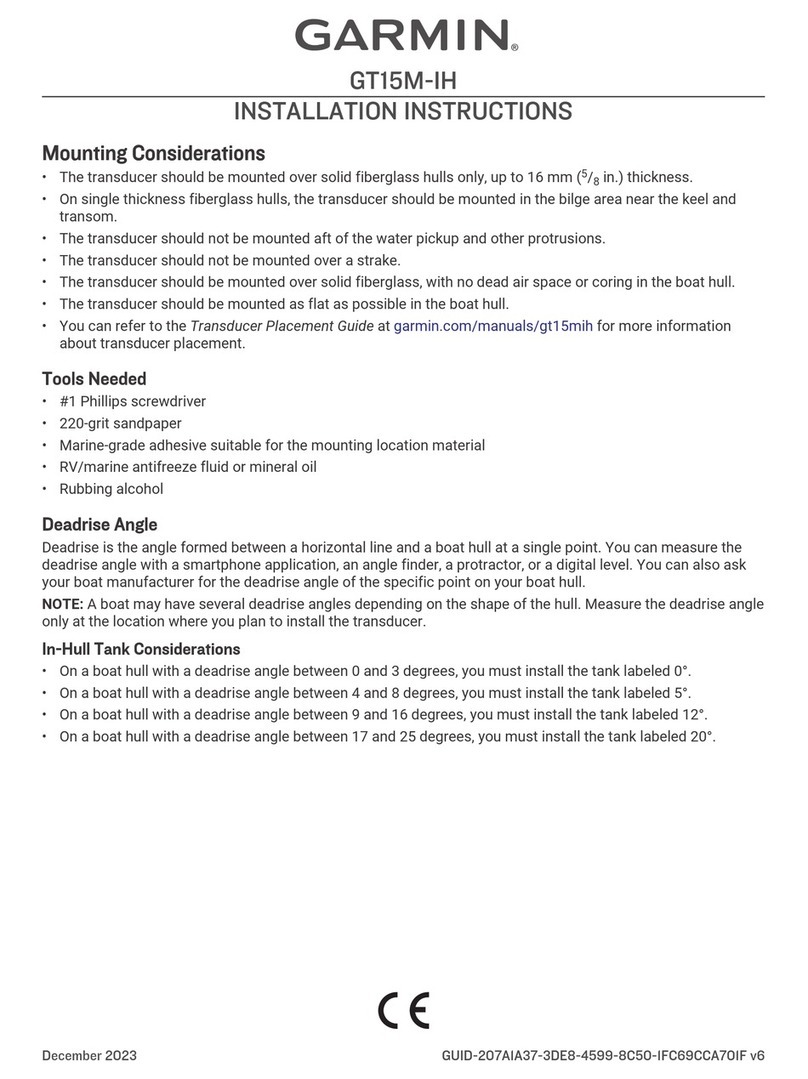
Garmin
Garmin GT15M-IH User manual

Garmin
Garmin GT15M-TH User manual
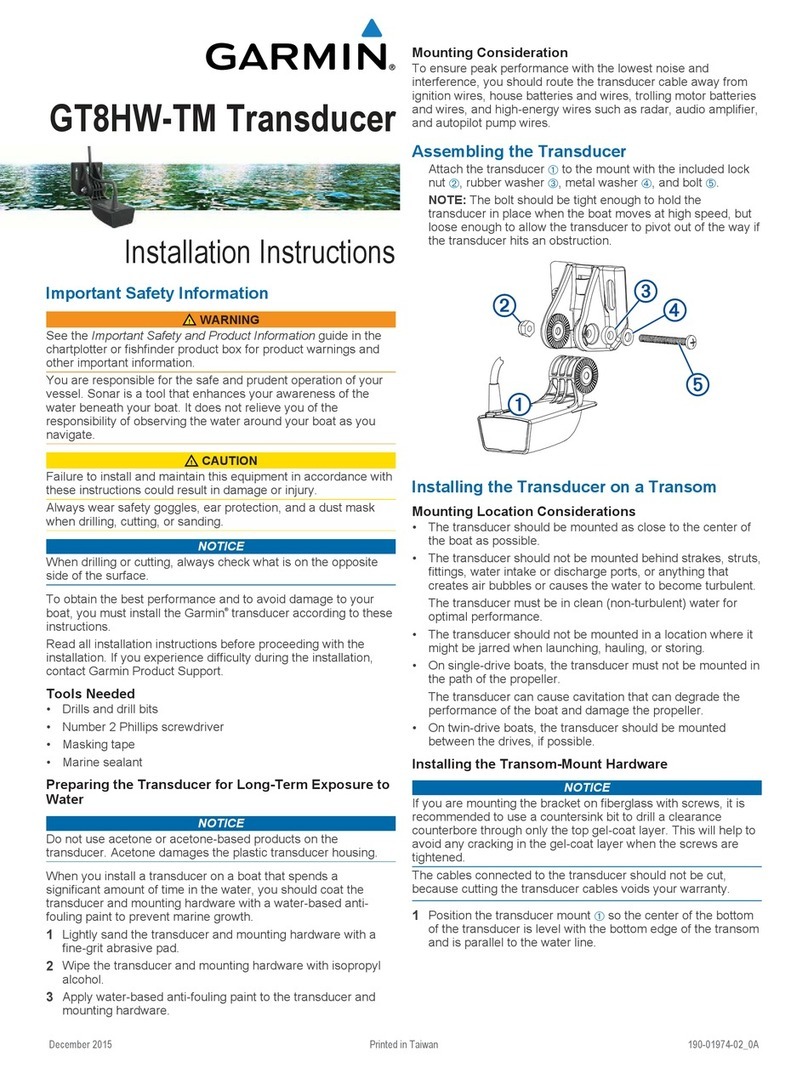
Garmin
Garmin GT8HW-TM User manual
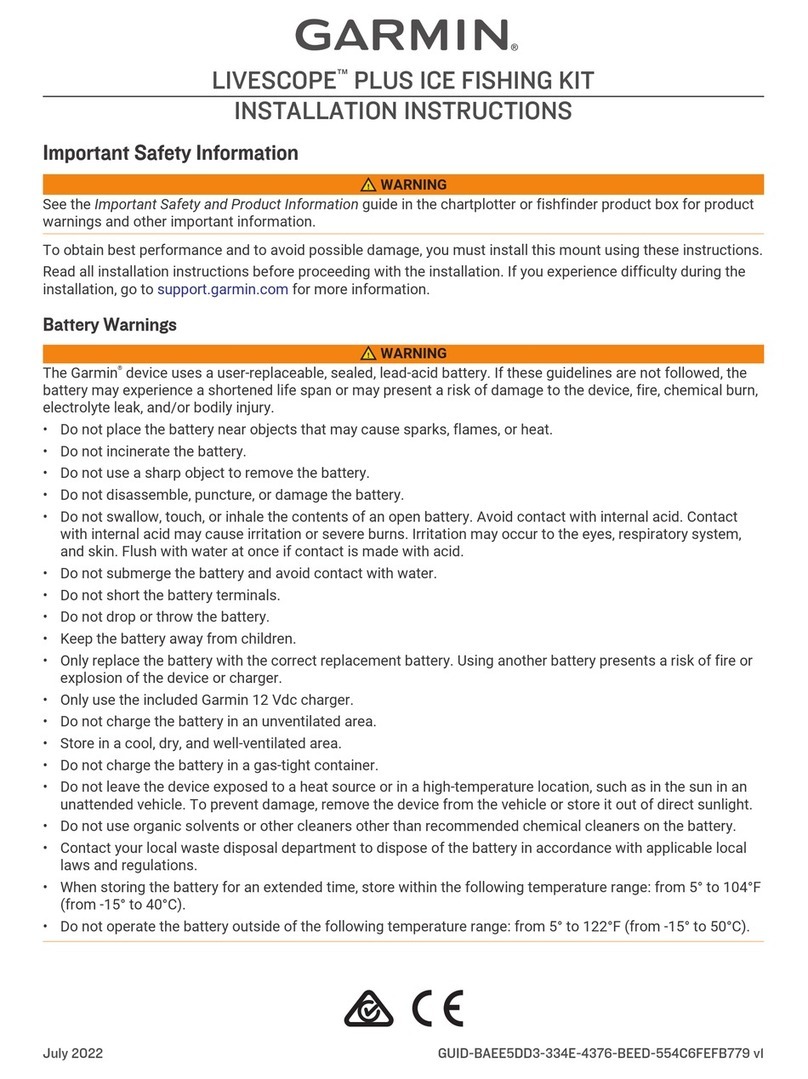
Garmin
Garmin LIVESCOPE PLUS User manual
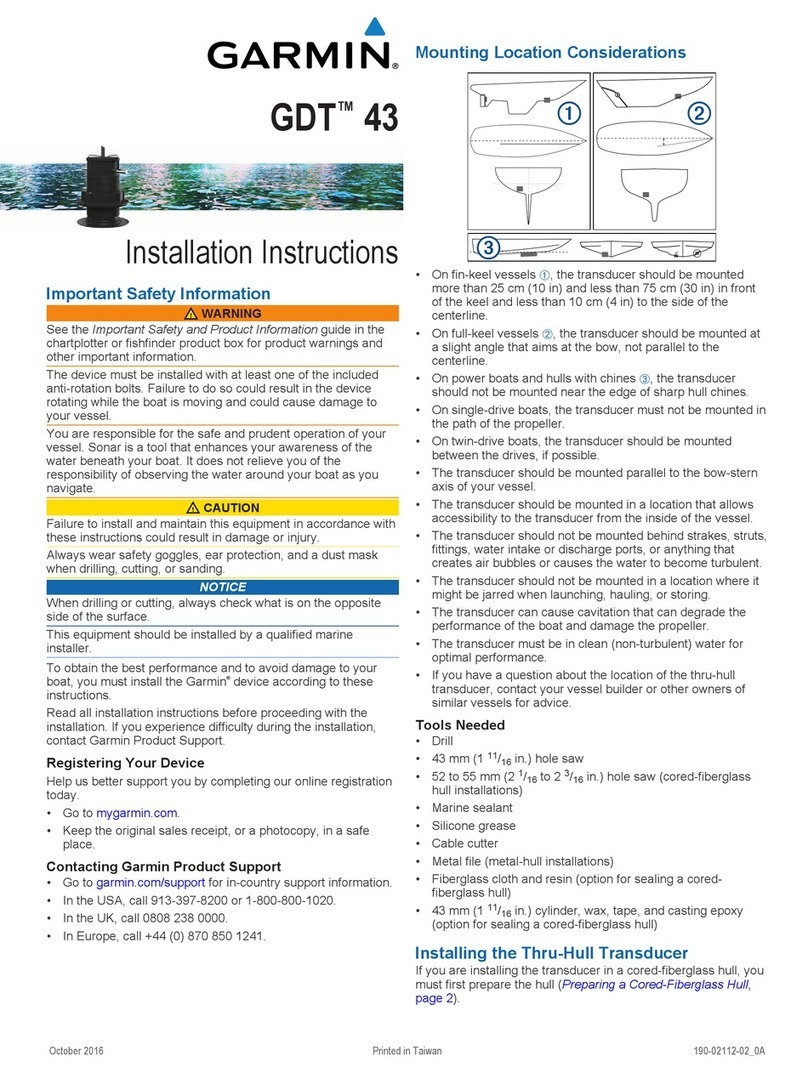
Garmin
Garmin GDT 43 User manual

Garmin
Garmin GT51 Thru-Hull User manual

Garmin
Garmin Panoptix PS21-TR User manual
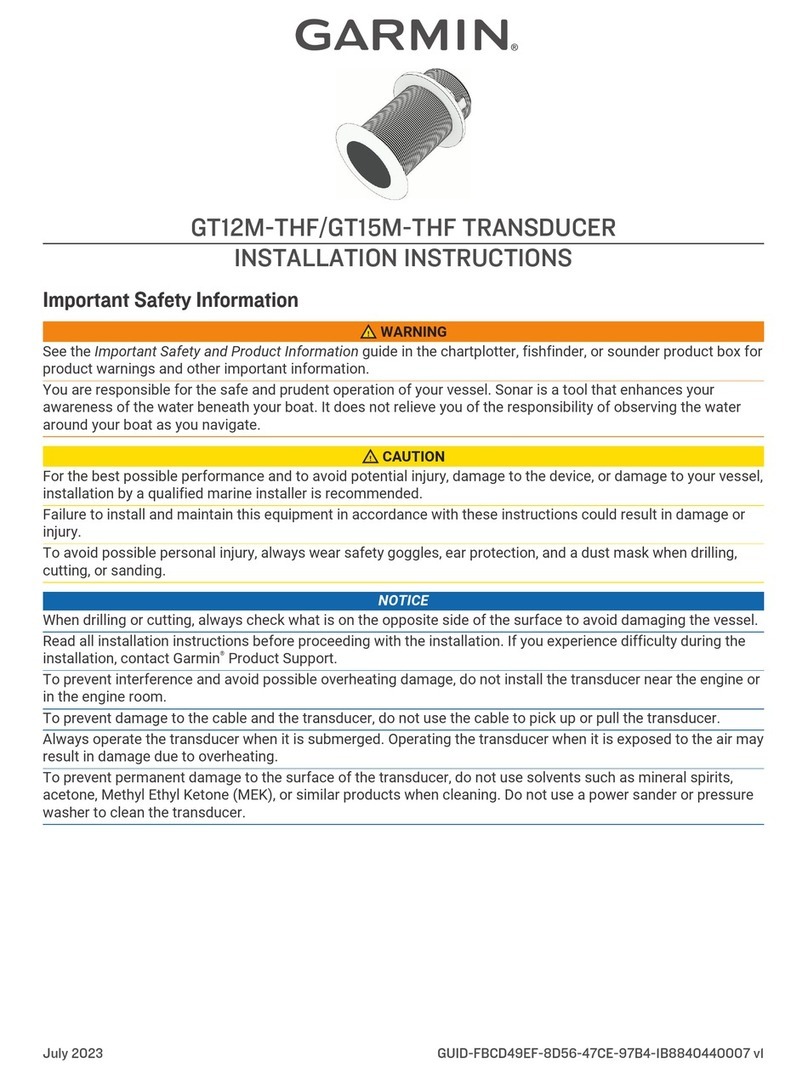
Garmin
Garmin GT12M-THF User manual
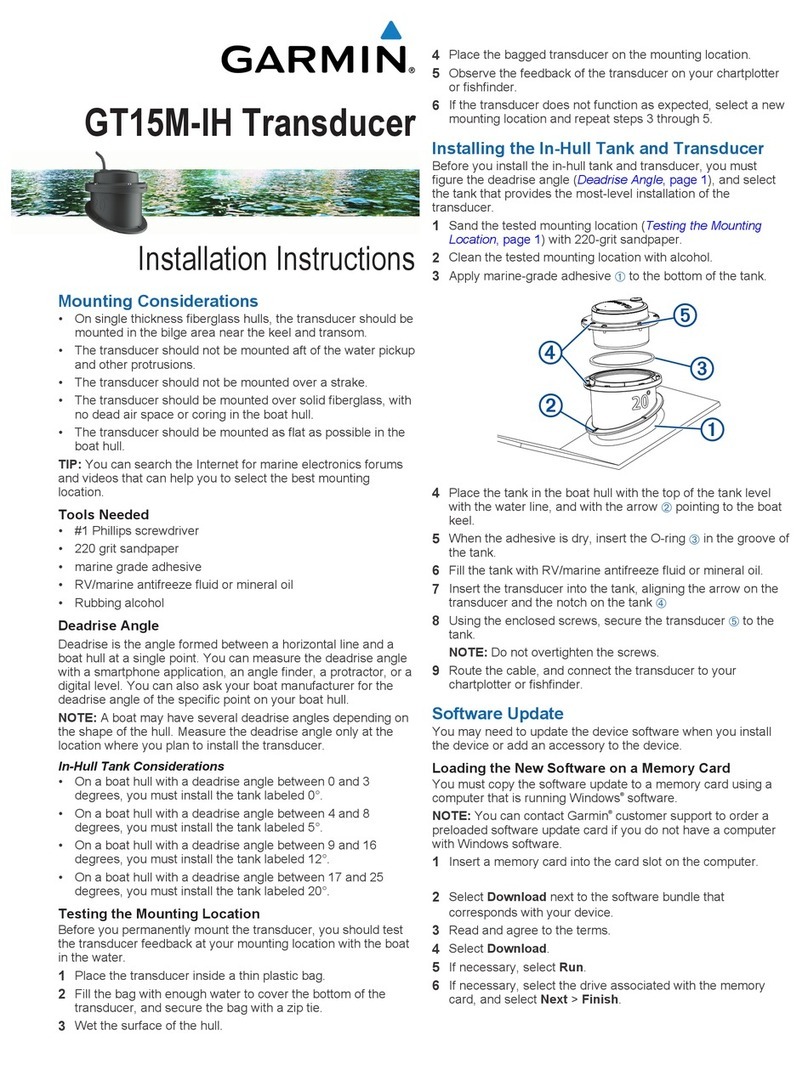
Garmin
Garmin GT15M-IH User manual

Garmin
Garmin ECHOMAP Ultra Series User manual