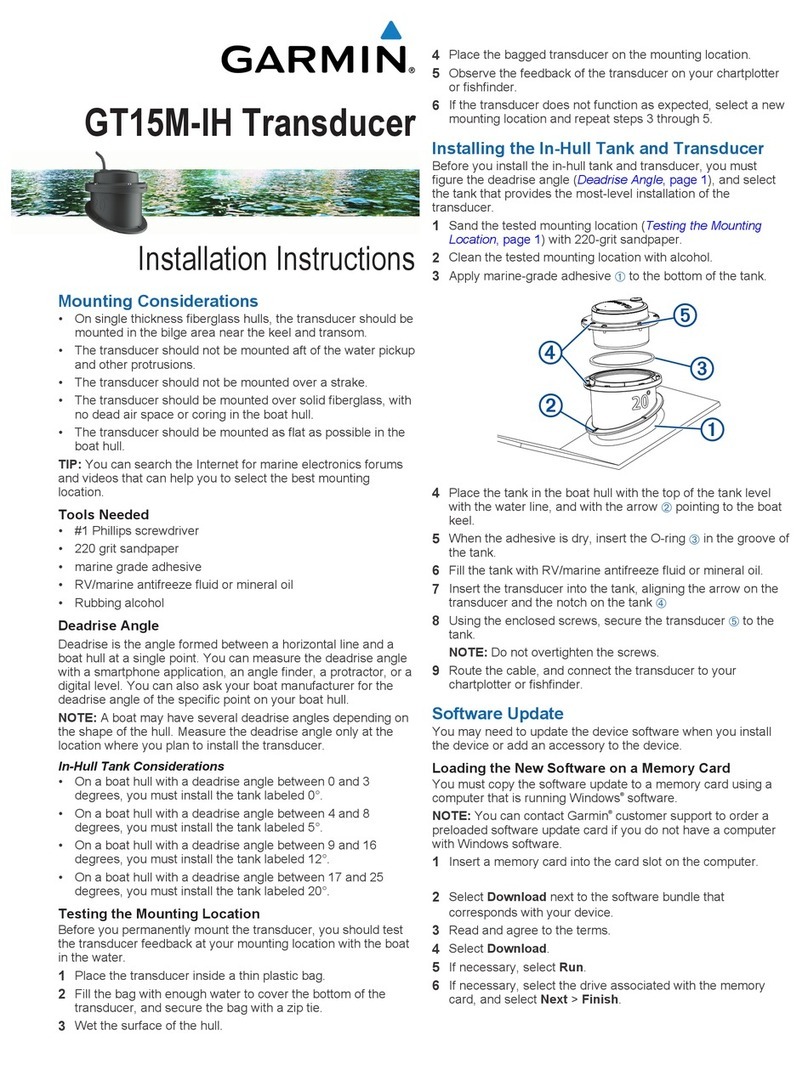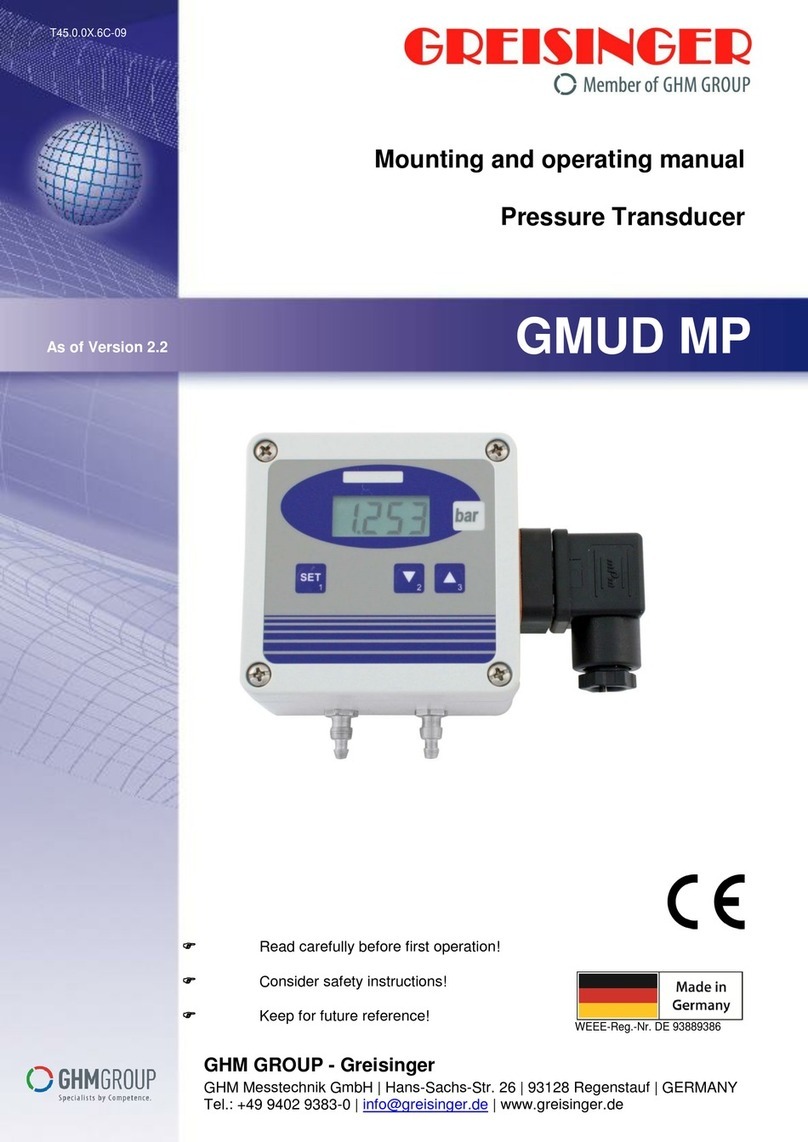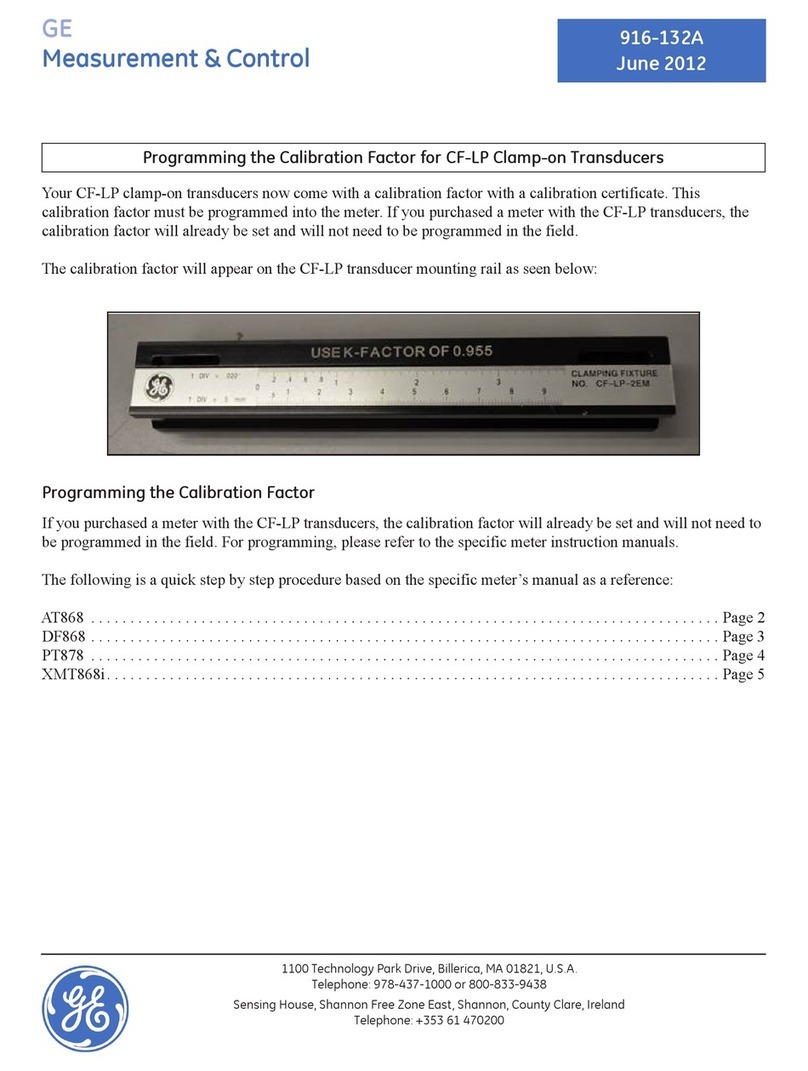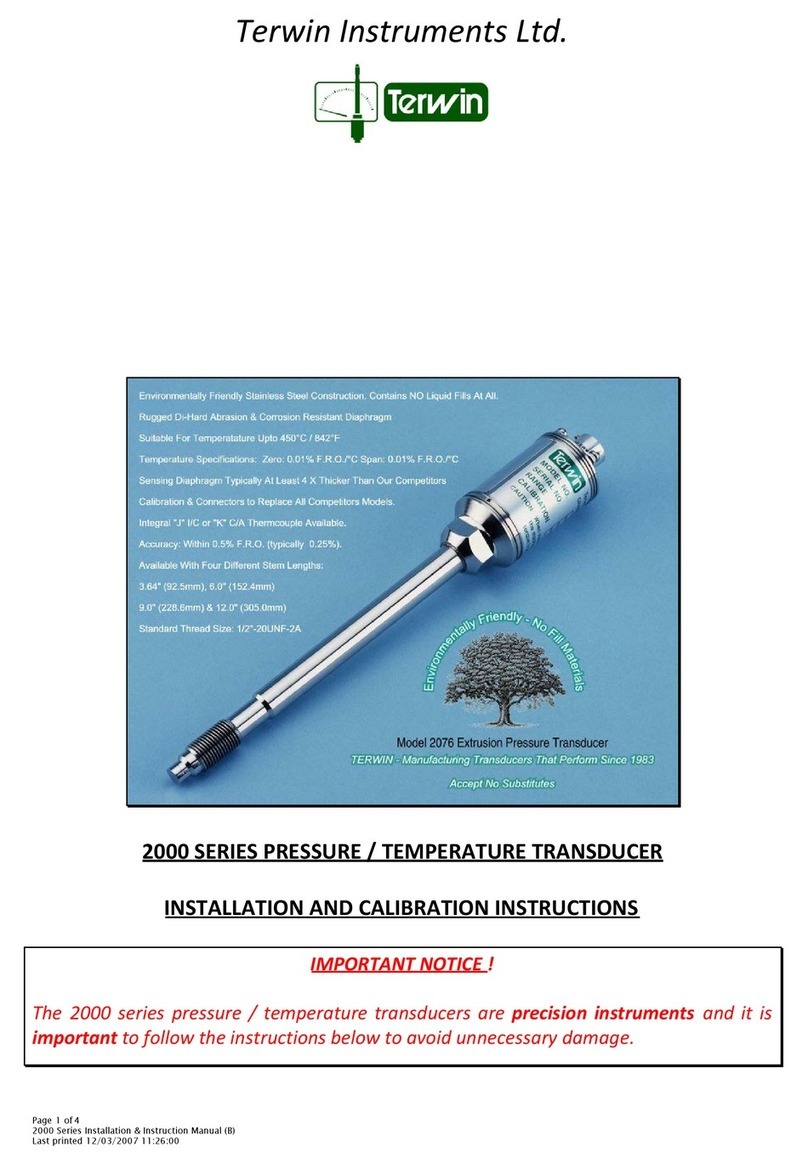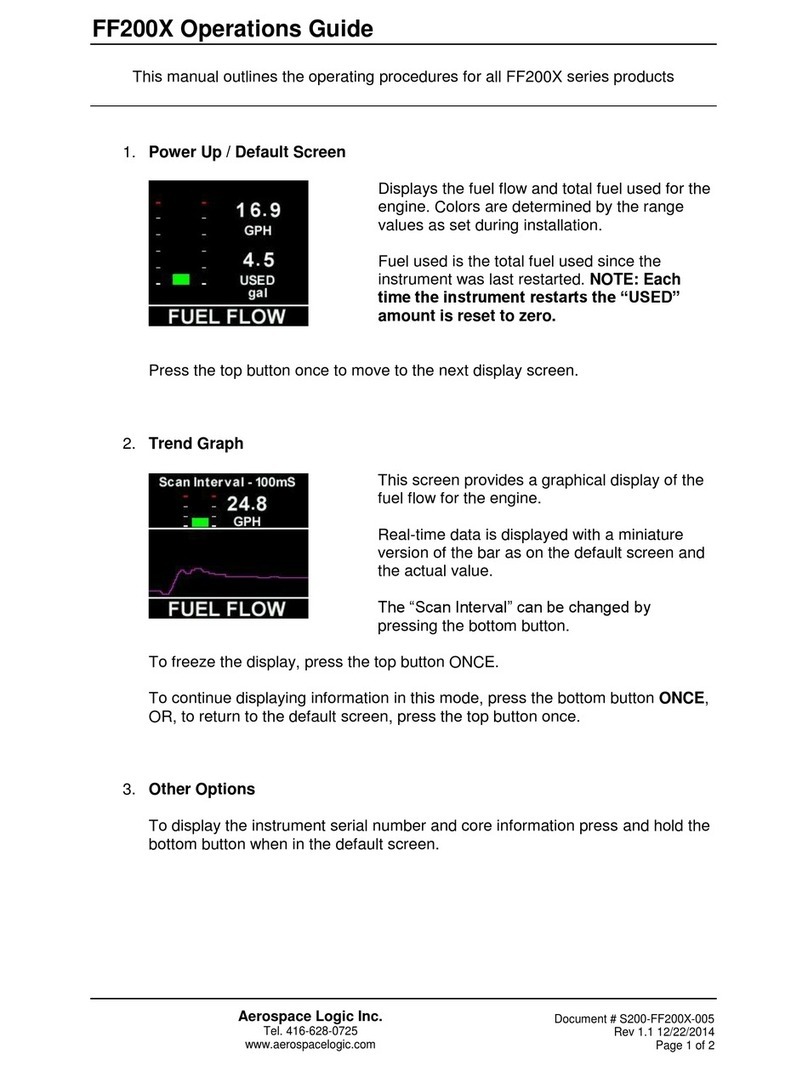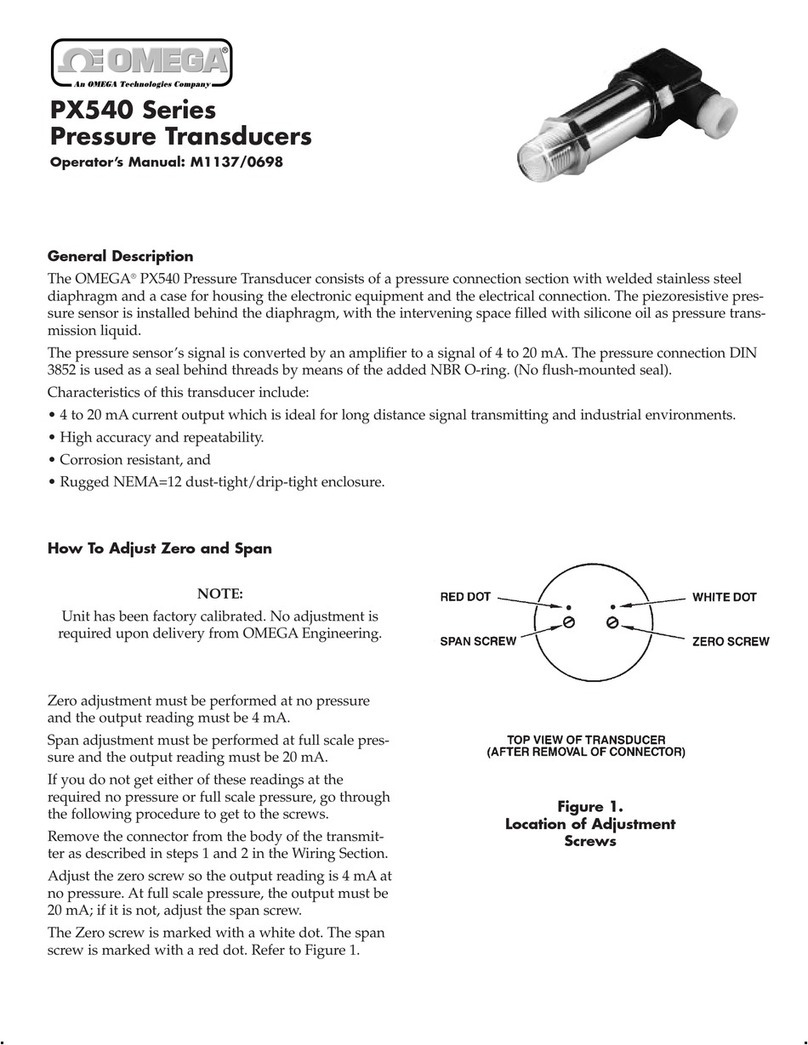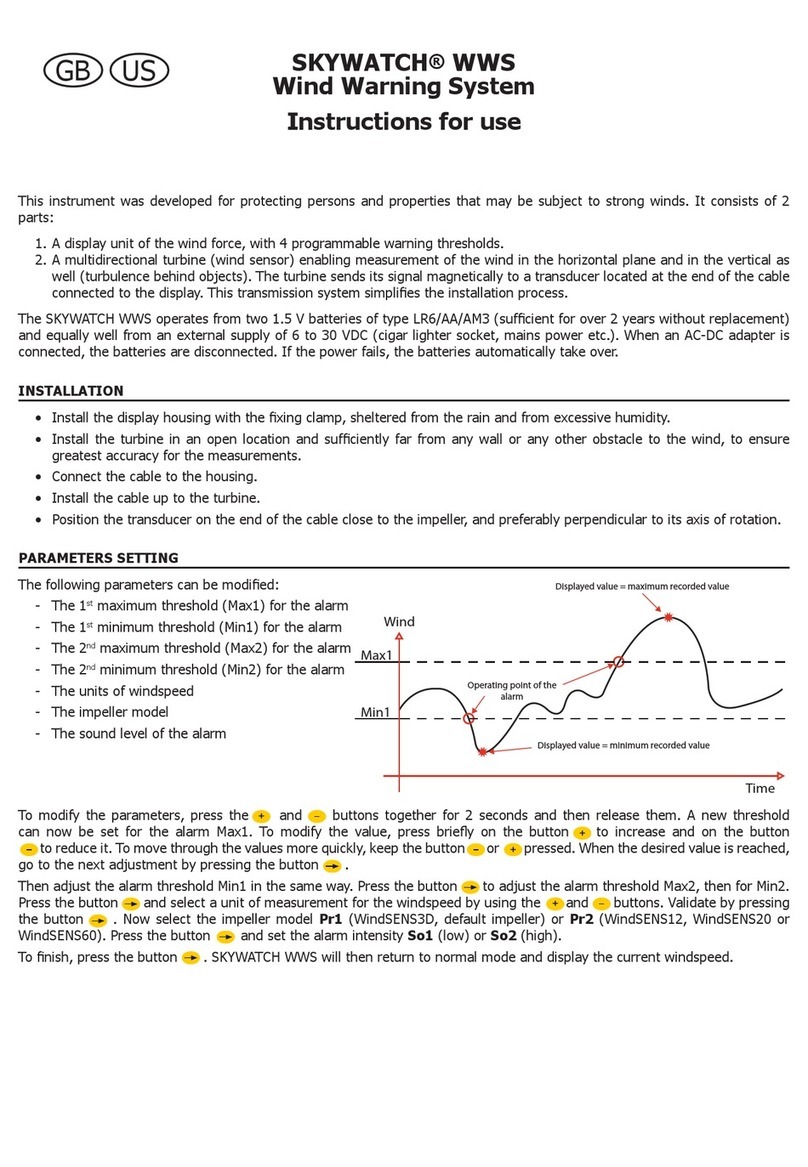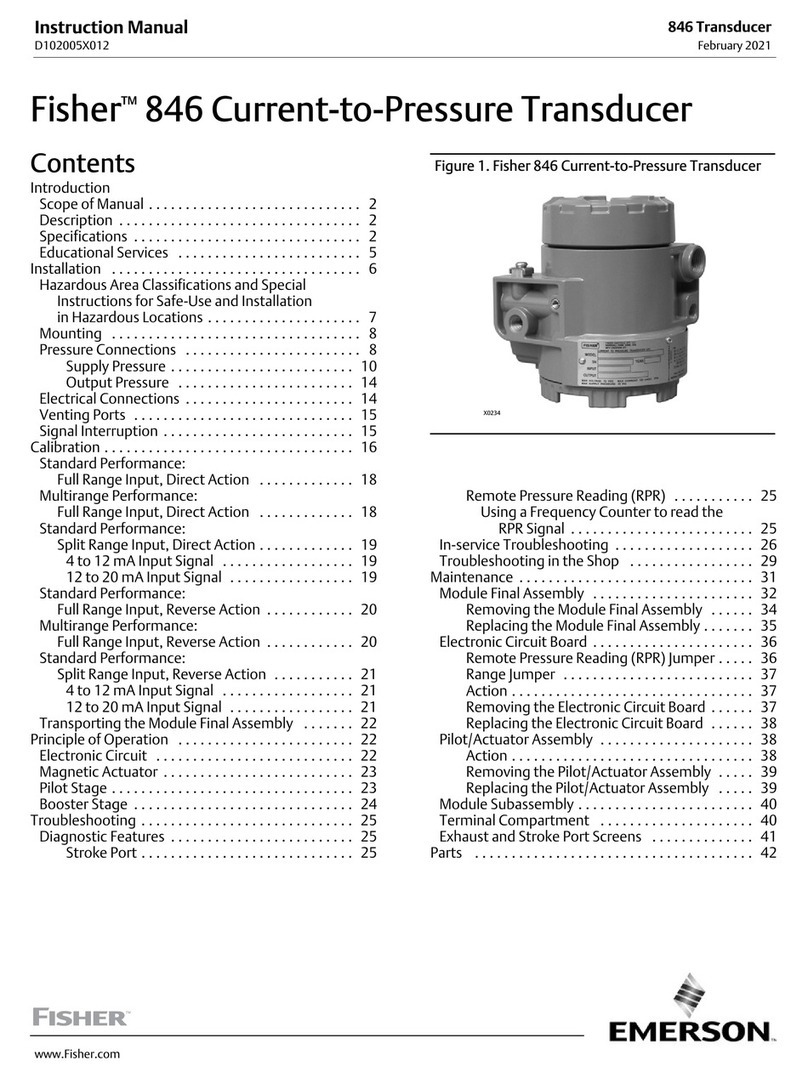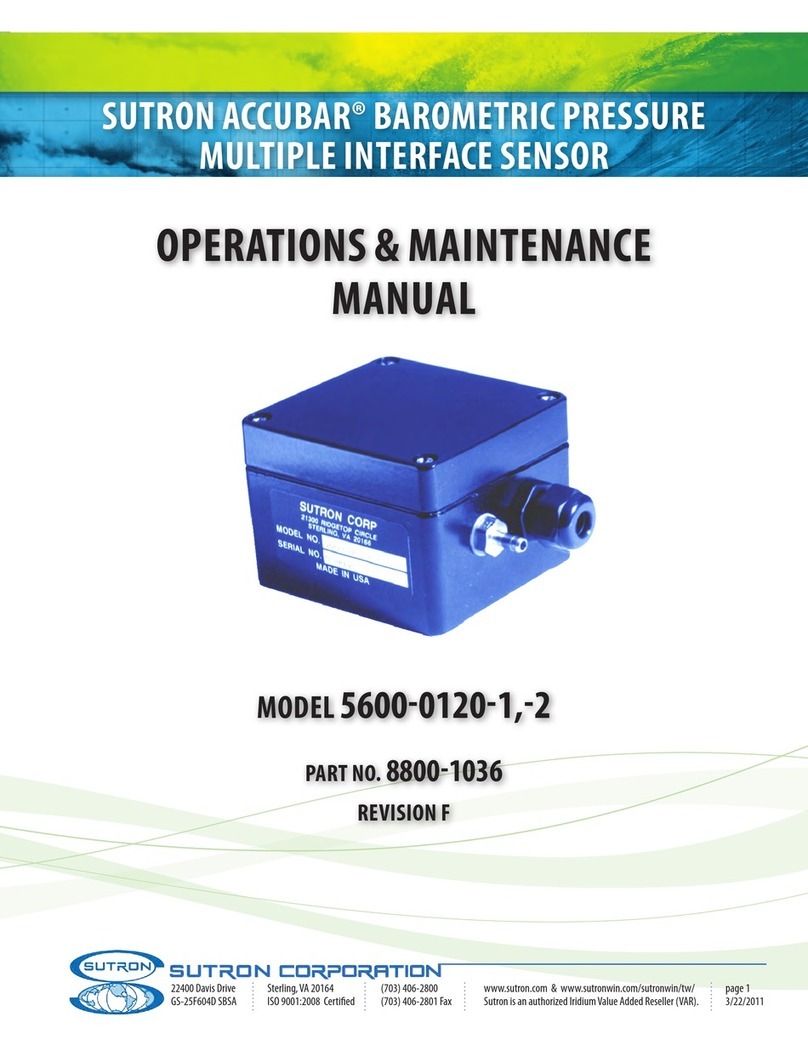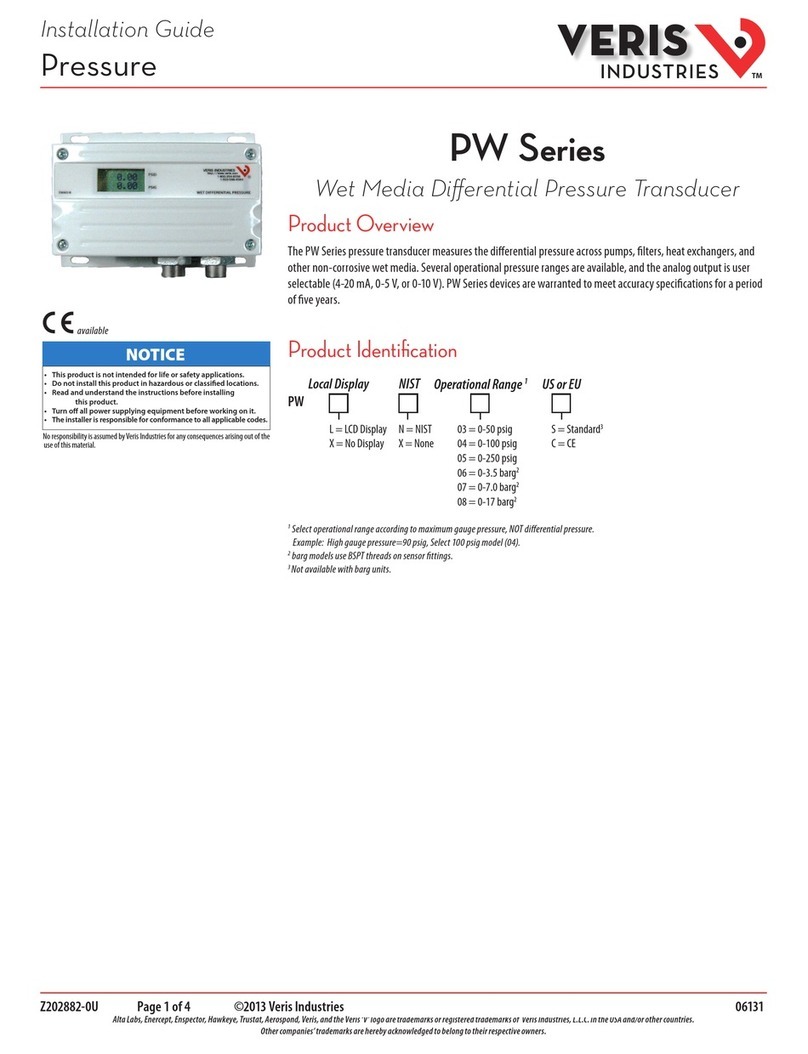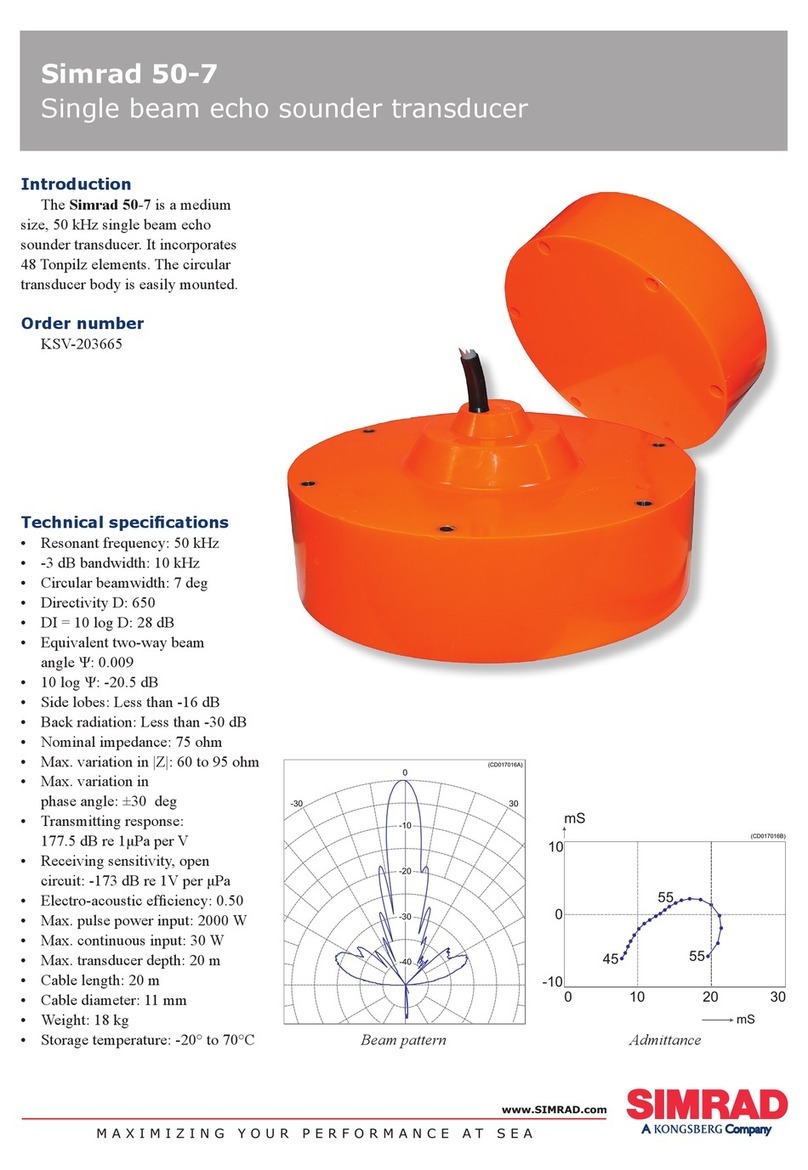Garmin GT8HW-TM User manual

GT8HW-TM Transducer
Installation Instructions
Important Safety Information
WARNING
See the Important Safety and Product Information guide in the
chartplotter or fishfinder product box for product warnings and
other important information.
You are responsible for the safe and prudent operation of your
vessel. Sonar is a tool that enhances your awareness of the
water beneath your boat. It does not relieve you of the
responsibility of observing the water around your boat as you
navigate.
CAUTION
Failure to install and maintain this equipment in accordance with
these instructions could result in damage or injury.
Always wear safety goggles, ear protection, and a dust mask
when drilling, cutting, or sanding.
NOTICE
When drilling or cutting, always check what is on the opposite
side of the surface.
To obtain the best performance and to avoid damage to your
boat, you must install the Garmin® transducer according to these
instructions.
Read all installation instructions before proceeding with the
installation. If you experience difficulty during the installation,
contact Garmin Product Support.
Tools Needed
• Drills and drill bits
• Number 2 Phillips screwdriver
• Masking tape
• Marine sealant
Preparing the Transducer for Long-Term Exposure to
Water
NOTICE
Do not use acetone or acetone-based products on the
transducer. Acetone damages the plastic transducer housing.
When you install a transducer on a boat that spends a
significant amount of time in the water, you should coat the
transducer and mounting hardware with a water-based anti-
fouling paint to prevent marine growth.
1Lightly sand the transducer and mounting hardware with a
fine-grit abrasive pad.
2Wipe the transducer and mounting hardware with isopropyl
alcohol.
3Apply water-based anti-fouling paint to the transducer and
mounting hardware.
Mounting Consideration
To ensure peak performance with the lowest noise and
interference, you should route the transducer cable away from
ignition wires, house batteries and wires, trolling motor batteries
and wires, and high-energy wires such as radar, audio amplifier,
and autopilot pump wires.
Assembling the Transducer
Attach the transducer À to the mount with the included lock
nut Á, rubber washer Â, metal washer Ã, and bolt Ä.
NOTE: The bolt should be tight enough to hold the
transducer in place when the boat moves at high speed, but
loose enough to allow the transducer to pivot out of the way if
the transducer hits an obstruction.
Installing the Transducer on a Transom
Mounting Location Considerations
• The transducer should be mounted as close to the center of
the boat as possible.
• The transducer should not be mounted behind strakes, struts,
fittings, water intake or discharge ports, or anything that
creates air bubbles or causes the water to become turbulent.
The transducer must be in clean (non-turbulent) water for
optimal performance.
• The transducer should not be mounted in a location where it
might be jarred when launching, hauling, or storing.
• On single-drive boats, the transducer must not be mounted in
the path of the propeller.
The transducer can cause cavitation that can degrade the
performance of the boat and damage the propeller.
• On twin-drive boats, the transducer should be mounted
between the drives, if possible.
Installing the Transom-Mount Hardware
NOTICE
If you are mounting the bracket on fiberglass with screws, it is
recommended to use a countersink bit to drill a clearance
counterbore through only the top gel-coat layer. This will help to
avoid any cracking in the gel-coat layer when the screws are
tightened.
The cables connected to the transducer should not be cut,
because cutting the transducer cables voids your warranty.
1Position the transducer mount À so the center of the bottom
of the transducer is level with the bottom edge of the transom
and is parallel to the water line.
December 2015 Printed in Taiwan 190-01974-02_0A

2Align the transducer parallel to the water line Á, and mark the
center location of the two outer holes of the transducer
mount.
3Wrap a piece of tape around a 4 mm (5/32 in.) bit at 18 mm
(7/10 in.) from the point of the bit, to avoid drilling the pilot
holes too deep.
4If you are installing the bracket on fiberglass, place a piece of
tape over the pilot-hole location to reduce cracking of the gel
coat.
5Using the 4 mm (5/32 in.) bit, drill the pilot holes approximately
18 mm (7/10 in.) deep at the marked locations.
6Apply marine sealant to the included 20 mm screws, and
attach the transducer assembly to the transom.
7Route the cable under the transom mount wire hook.
8If you must route the cable through the transom, choose a
pilot-hole location well above the waterline  and mark it.
9Place a cable clamp on the transducer cable Ã,
approximately halfway between the transducer and the top of
the transom or the pilot hole.
10Mark the pilot-hole location for the cable clamp, and using a
3.2 mm (1/8 in.) bit, drill a pilot hole approximately 10 mm
(3/8 in.) deep.
11Apply marine sealant to the included 12 mm screw, and
attach the cable clamp to the transom.
12If you marked a pilot hole in step 8, choose the appropriate
drill bit and drill a pass-through hole completely through the
transom:
• If you have the 4-pin cable, use a 16 mm (5/8 in.) drill bit.
• If you have the 8-pin cable or the 12-pin cable, use a
25 mm (1 in.) drill bit.
13Route the transducer cable to the sounder:
• If you are routing the cable using a pass-through hole,
push it through the hole you drilled in step 12, and install
the cable-entry cover (Installing the Cable-Entry Cover,
page 2).
• If you are not routing the cable using a pass-through hole,
route the cable up and over the top of the transom Ä.
You should avoid routing the cable close to electrical wires or
other sources of electrical interference.
Installing the Cable-Entry Cover
If you routed the cable through the transom after you installed
the transducer, you should install the cable-entry cover to keep
water from entering your boat.
1Place the cable-entry cover À over the hole and the cable,
with the opening pointing downward, and mark the location of
the two pilot holes.
2Remove the cable-entry cover, and, using a 3.2 mm (1/8 in.)
bit, drill the pilot holes approximately 10 mm (3/8 in.) deep.
3Fill the pass-through hole with marine sealant so it covers the
cable completely and there is excess sealant around the hole
and the cable.
4Place the cable-entry cover over the hole and the cable, with
the opening pointing downward.
5Apply marine sealant to the included 12 mm M4 screws, and
attach the cable-entry cover to the transom.
6Wipe away all excess marine sealant.
Installing the Transducer on a Trolling Motor
NOTICE
Do not cut the transducer cable. Cutting the transducer cable
will void your warranty.
1Insert the hose clamp À through the slot on the transducer
mount Á, until equal lengths extend on both sides of the
mount.
2Place the transducer mount against the body of the trolling
motor with the narrow end of the transducer pointed away
from the propeller.
3Secure the hose clamp around the body of the trolling motor,
and tighten the hose clamp.
2

4Position the transducer so it is parallel to the bottom when in
use.
5Use the included cable ties to secure the transducer cable.
6Route the transducer cable to the installation location of the
sounder while taking these precautions.
• The cable should not be routed close to electrical wires or
other sources of electrical interference.
• The cable must not be pinched when the trolling motor is
deployed or stowed.
Testing the Installation
NOTICE
You should check your boat for leaks before you leave it in the
water for an extended period of time.
Because water is necessary to carry the sonar signal, the
transducer must be in the water to work properly. You cannot
get a depth or distance reading when out of the water. When
you place your boat in the water, check for leaks around any
screw holes that were added below the water line.
Testing the Transom-Mount Transducer Installation
NOTICE
When adjusting the depth of the transducer, make the
adjustments in small increments. Placing the transducer too
deep can adversely affect the performance of the boat and put
the transducer at risk of striking underwater objects.
Test the transom-mount transducer installation in open water
free of obstacles. Pay attention to your surroundings as you test
the transducer.
1With the boat in the water, turn on the chartplotter.
2Drive the boat at a slow speed. If the chartplotter appears to
be working properly, gradually increase speed while
observing the chartplotter.
3If the sonar signal is suddenly lost or the bottom return is
severely degraded, note the speed at which this occurs.
4Return the boat to the speed at which the signal was lost,
and make moderate turns in both directions while observing
the chartplotter.
5If the signal strength improves while turning, adjust the
transducer so that it extends another 1/8 in. (3 mm) below the
transom of the boat.
6Repeat steps 2–4 until the degradation is eliminated.
7If the signal does not improve, move the transducer to a
different location on the transom, and repeat the test.
Cleaning the Transducer
Aquatic fouling accumulates quickly and can reduce your
device's performance.
1Remove the fouling with a soft cloth and mild detergent.
2If the fouling is severe, use a scouring pad or putty knife to
remove growth.
3Wipe the device dry.
Software Update
You may need to update the device software when you install
the device or add an accessory to the device.
Loading the New Software on a Memory Card
You must copy the software update to a memory card using a
computer that is running Windows® software.
NOTE: You can contact Garmin customer support to order a
preloaded software update card if you do not have a computer
with Windows software.
1Insert a memory card into the card slot on the computer.
2Go to www.garmin.com/support/software/marine.html.
3Select Download next to the software bundle that
corresponds with your device.
4Read and agree to the terms.
5Select Download.
6If necessary, select Run.
7If necessary, select the drive associated with the memory
card, and select Next > Finish.
Updating the Device Software
Before you can update the software, you must obtain a
software-update memory card or load the latest software onto a
memory card.
1Turn on the chartplotter.
2After the home screen appears, insert the memory card into
the card slot.
NOTE: In order for the software update instructions to
appear, the device must be fully booted before the card is
inserted.
3Follow the on-screen instructions.
4Wait several minutes while the software update process
completes.
5When prompted, leave the memory card in place and restart
the chartplotter manually.
6Remove the memory card.
NOTE: If the memory card is removed before the device
restarts fully, the software update is not complete.
Registering Your Device
Help us better support you by completing our online registration
today.
• Go to http://my.garmin.com.
• Keep the original sales receipt, or a photocopy, in a safe
place.
Contacting Garmin Product Support
• Go to www.garmin.com/support for in-country support
information.
• In the USA, call 913-397-8200 or 1-800-800-1020.
• In the UK, call 0808 238 0000.
• In Europe, call +44 (0) 870 850 1241.
Specifications
Specification Measurement
Transmit power 250 W (RMS)
Maximum depth* 244 m (800 ft.)
Frequencies** From 145 to 240 kHz
Operating temperature range From 0° to 40°C (from 32° to 158°F)
*Dependent upon the water conditions.
**Dependent upon the chartplotter or fishfinder model.
Garmin® and the Garmin logo are trademarks of Garmin Ltd. or its subsidiaries, registered
in the USA and other countries. These trademarks may not be used without the express
permission of Garmin.
3

© 2015 Garmin Ltd. or its subsidiaries www.garmin.com/support
Other Garmin Transducer manuals
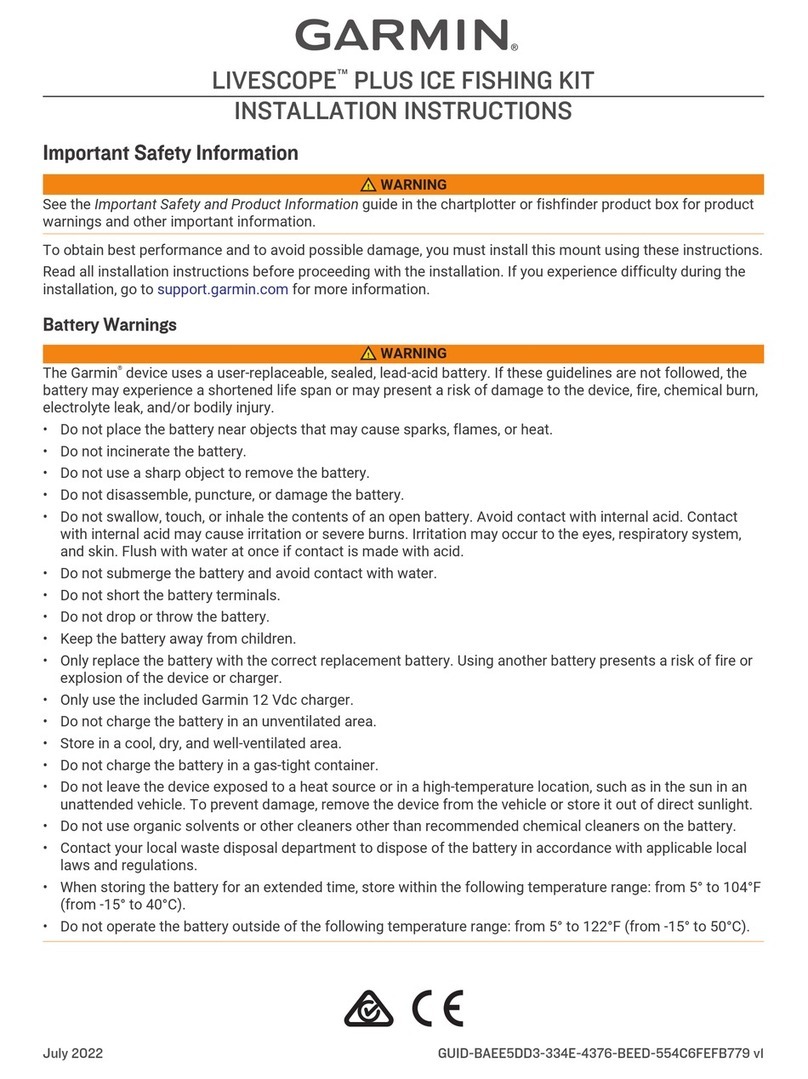
Garmin
Garmin LIVESCOPE PLUS User manual
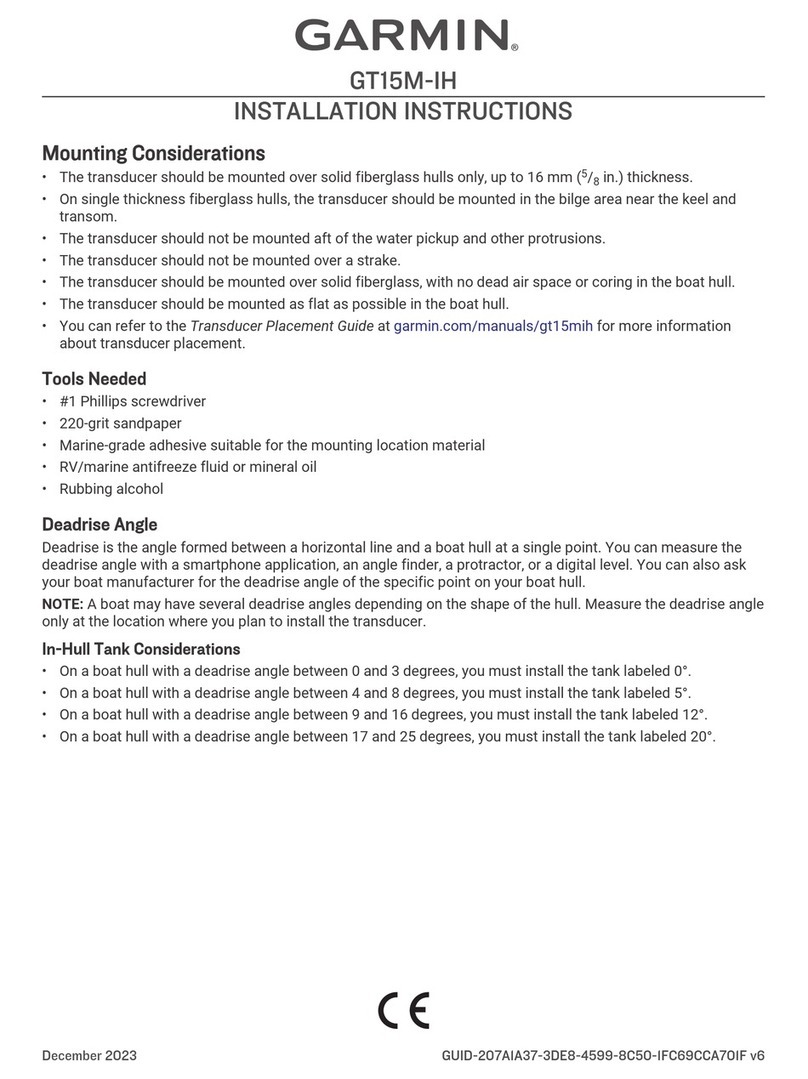
Garmin
Garmin GT15M-IH User manual
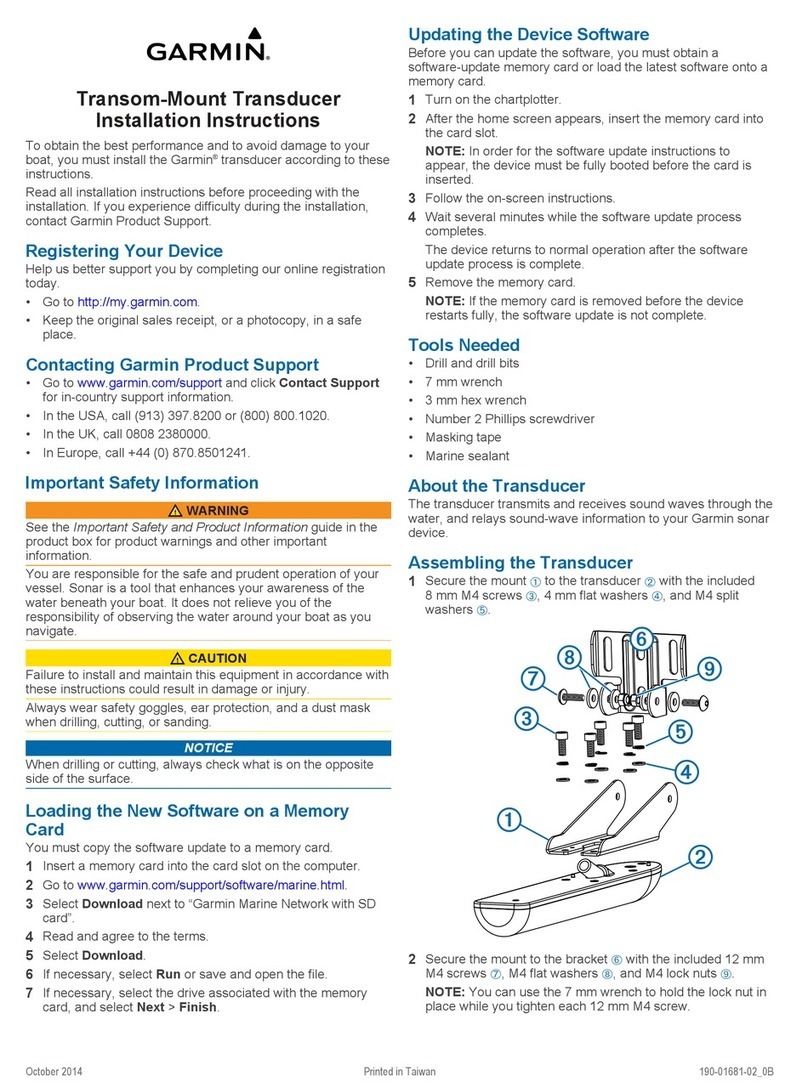
Garmin
Garmin GT30-TM User manual

Garmin
Garmin ECHOMAP Ultra Series User manual
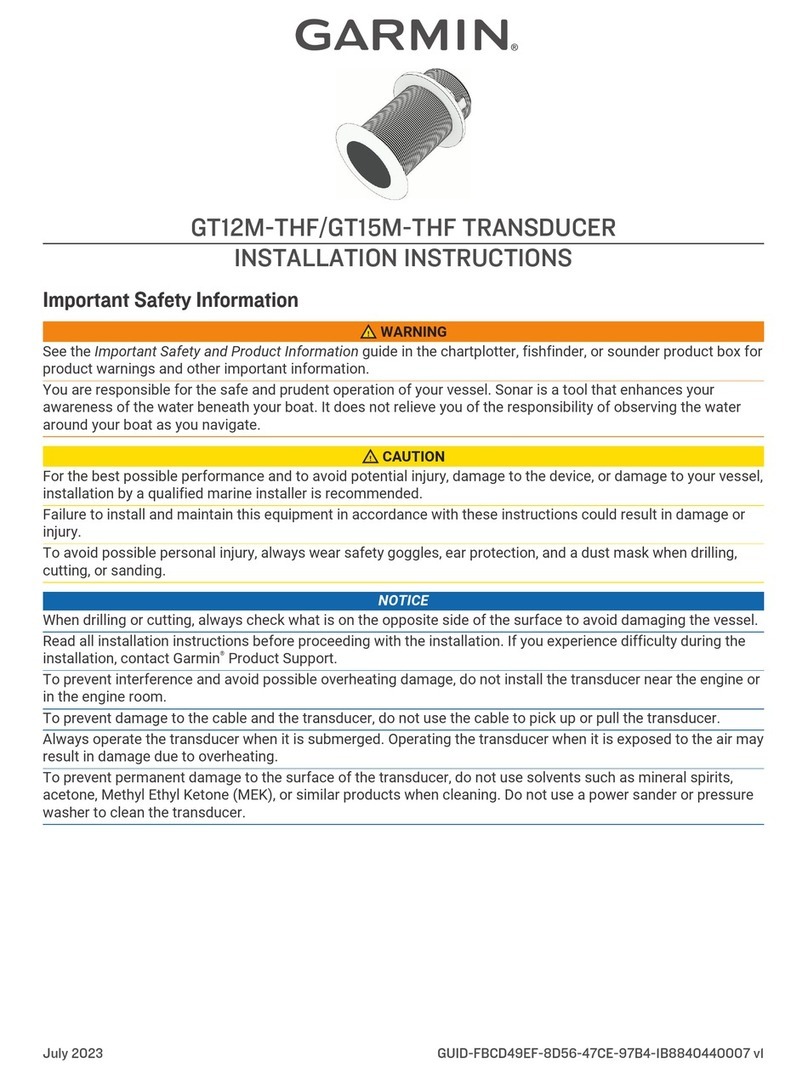
Garmin
Garmin GT12M-THF User manual

Garmin
Garmin GT51 Thru-Hull User manual
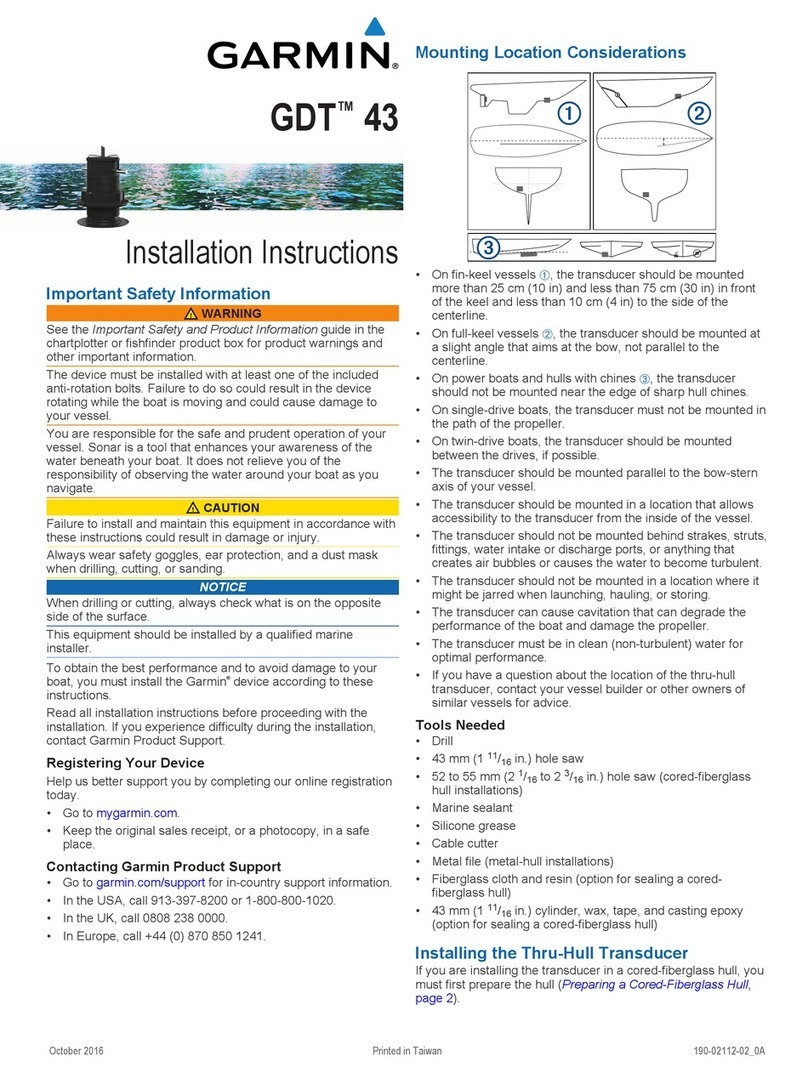
Garmin
Garmin GDT 43 User manual
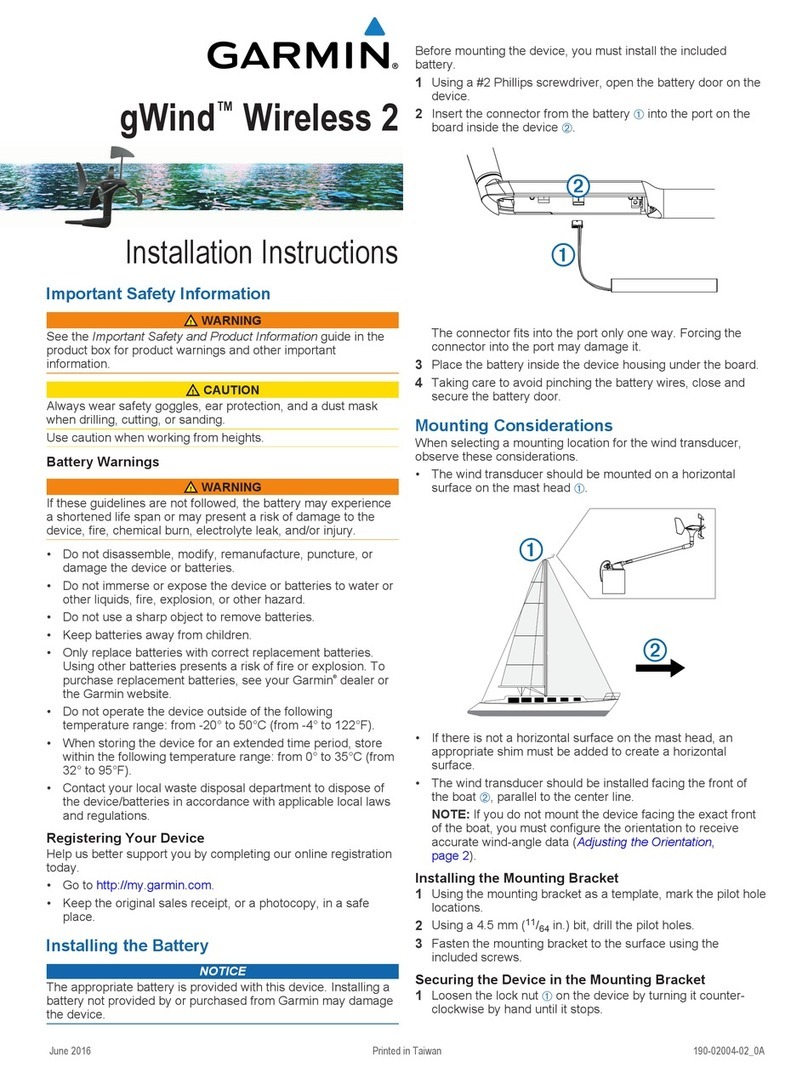
Garmin
Garmin gWind Wireless 2 User manual

Garmin
Garmin gWind Race User manual

Garmin
Garmin Panoptix PS21-TR User manual