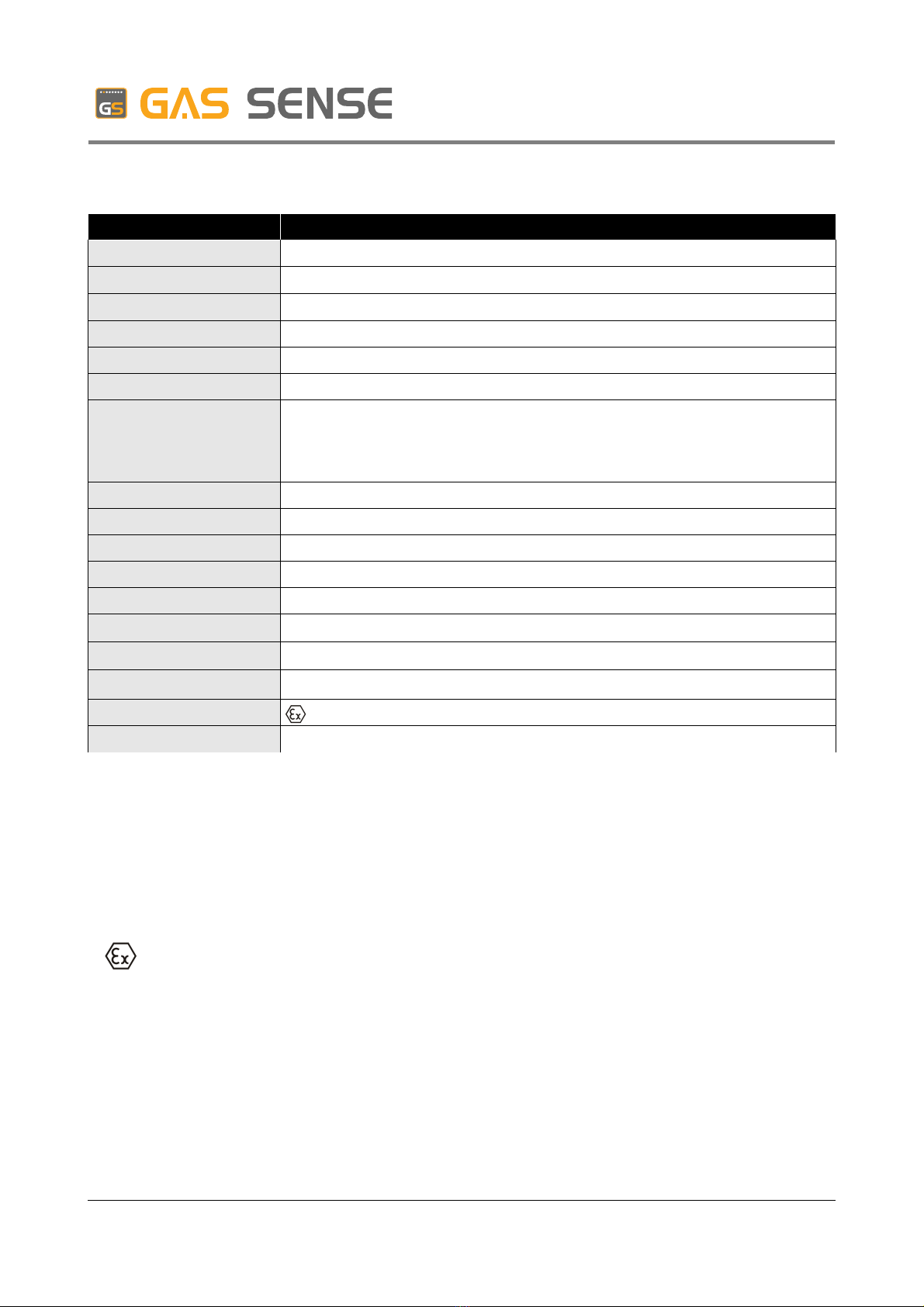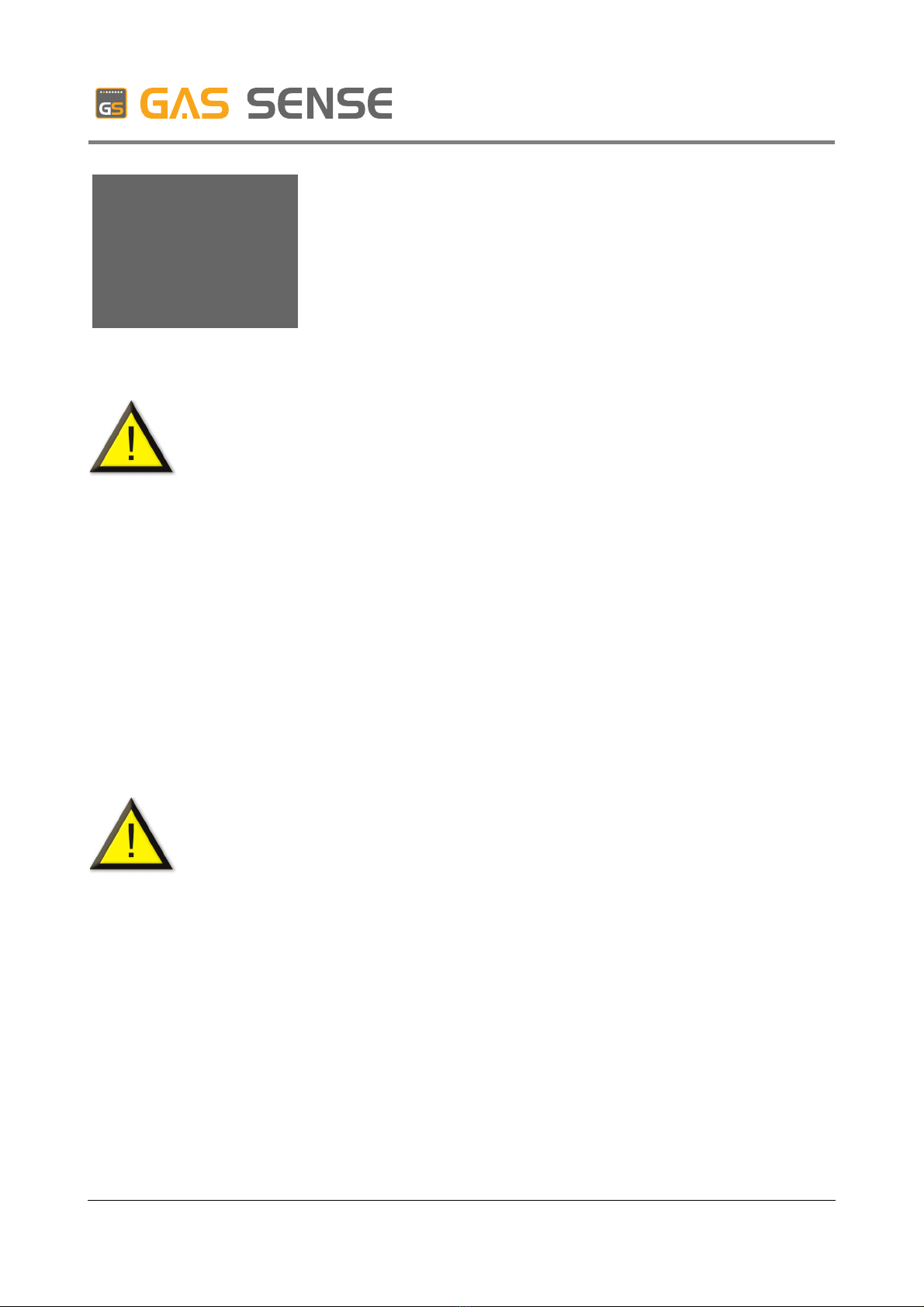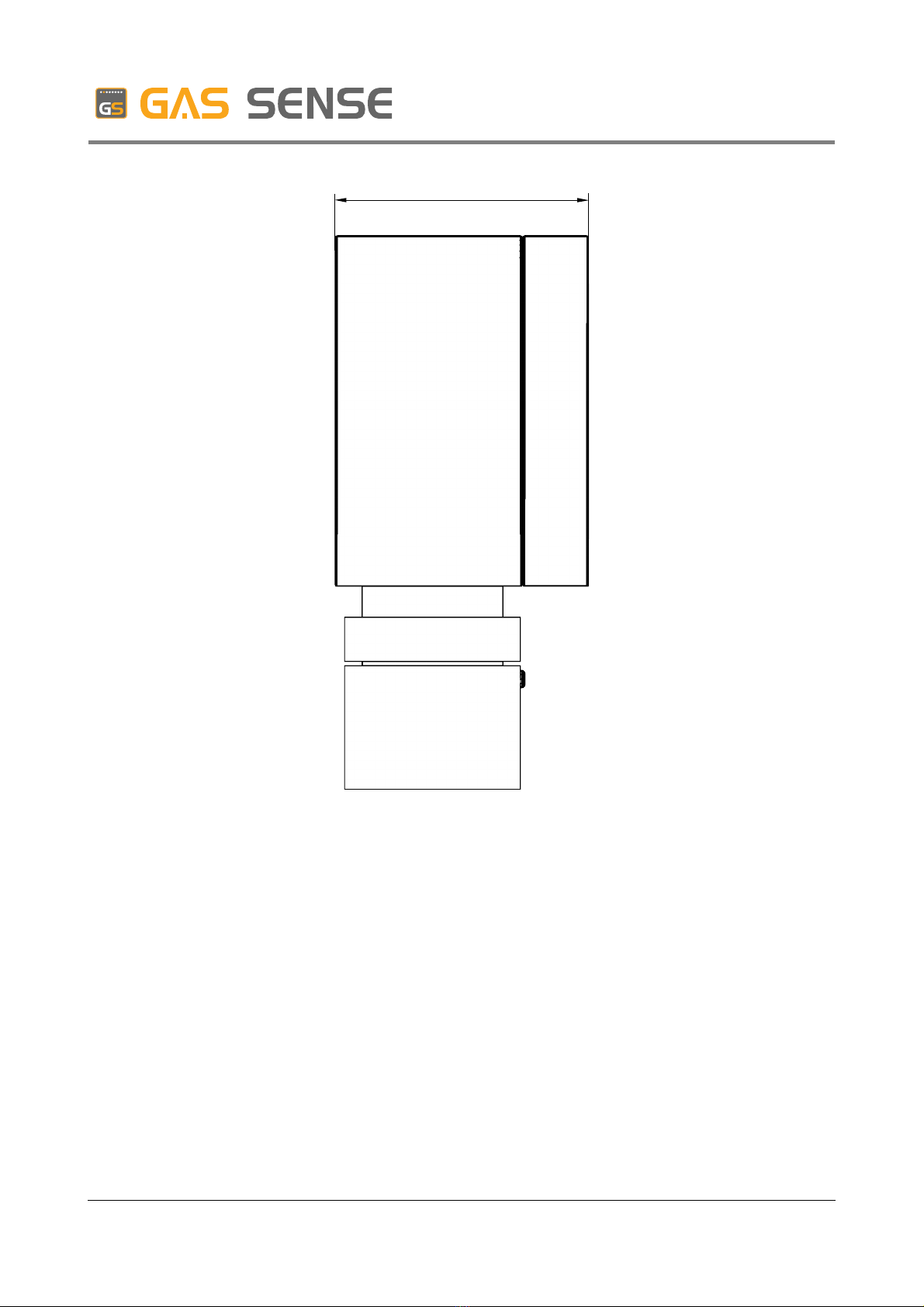www.gassense.eu
Gas Sensor
GS-220.P
GS-220.P CONTENTS
1. Introduction .................................................................................................. 4
1.1. Safety instructions .................................................................................. 4
1.2. Specifications ......................................................................................... 5
1.3. Certificates and standards ..................................................................... 5
2. Product review ............................................................................................. 6
2.1. General review ....................................................................................... 6
2.2. Typical application .................................................................................. 7
2.3. Semiconductor gas sensing element .......................................................... 7
3. ount ............................................................................................................. 8
3.1. Introduction ............................................................................................ 8
3.2. Transportation and storage .................................................................... 8
3.3. Prior to mount ......................................................................................... 8
3.4. Dimensions ............................................................................................ 9
3.5. Mechanical installation ......................................................................... 10
3.6. Electrical installation ............................................................................. 12
4. Settings ....................................................................................................... 14
4.1. Introduction .......................................................................................... 14
4.2. Sensor cali ration ................................................................................ 14
5. Operation .................................................................................................... 16
5.1. Operation modes .................................................................................. 16
5.1.1. Warm up mode ............................................................................. 16
5.1.2. Normal operation mode ................................................................ 16
5.1.3. Danger mode ............................................................................... 17
5.1.4. Alarm mode .................................................................................. 17
5.1.5. Fault mode ................................................................................... 17
6. aintenance ............................................................................................... 19
6.1. Check and re-adjustment ..................................................................... 19
6.2. Diagnostics of frequent pro lems ........................................................ 19
ver.1.0 page 2 / 23