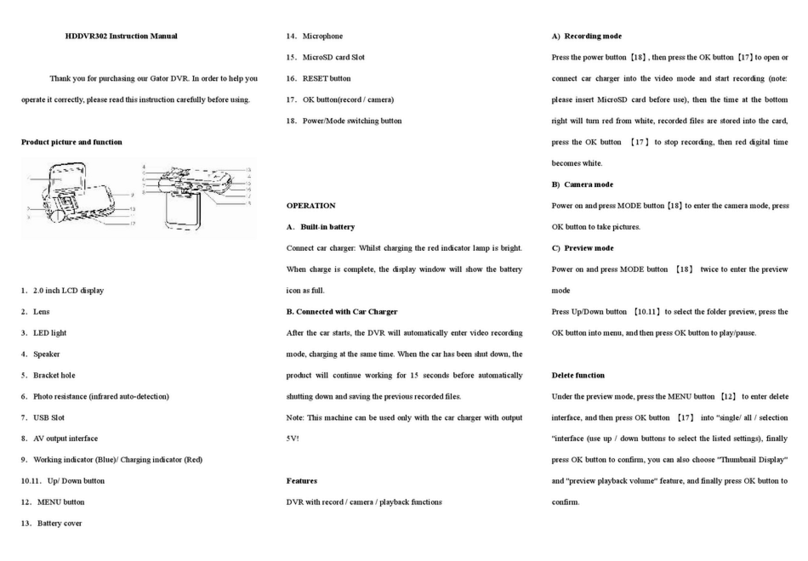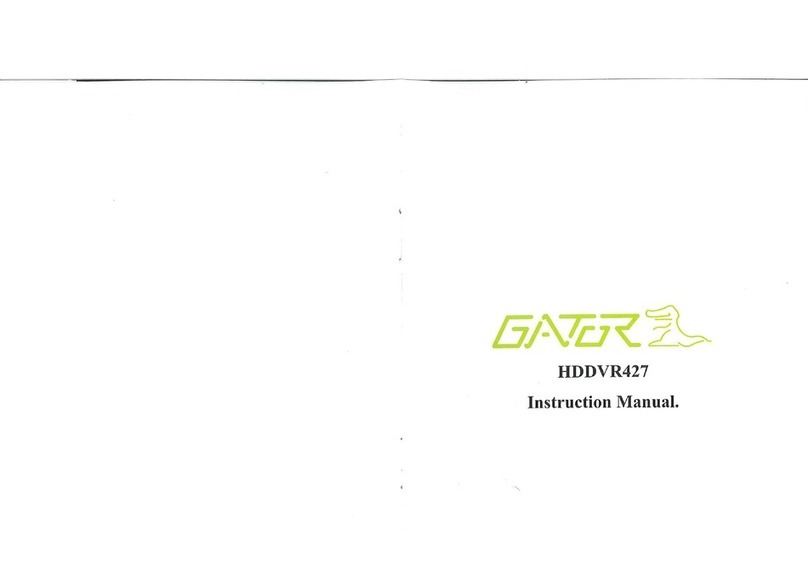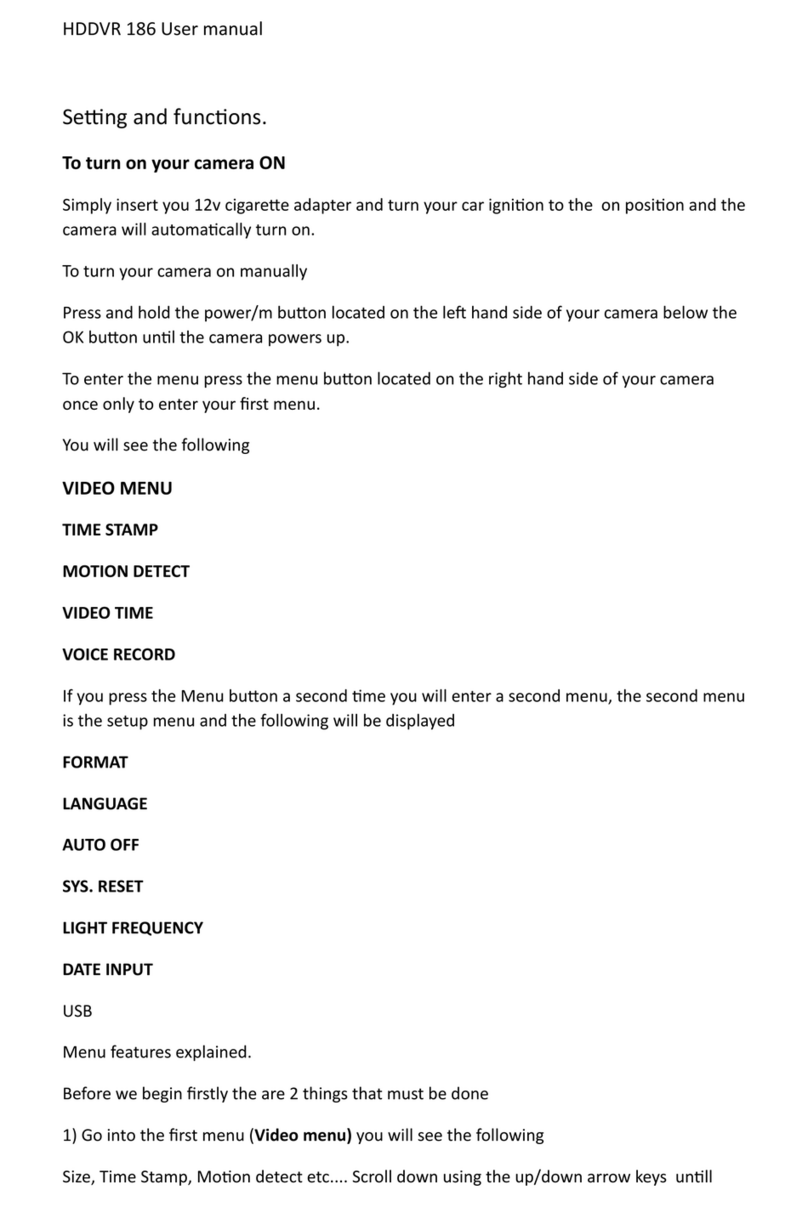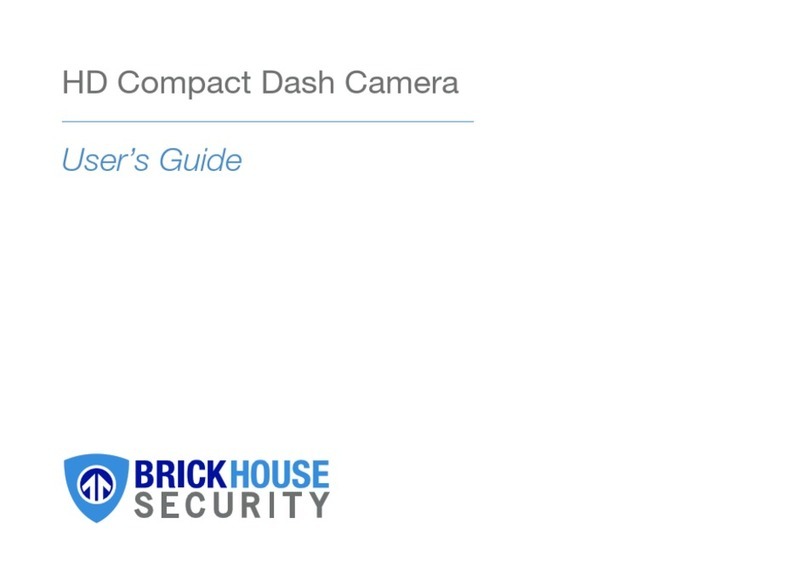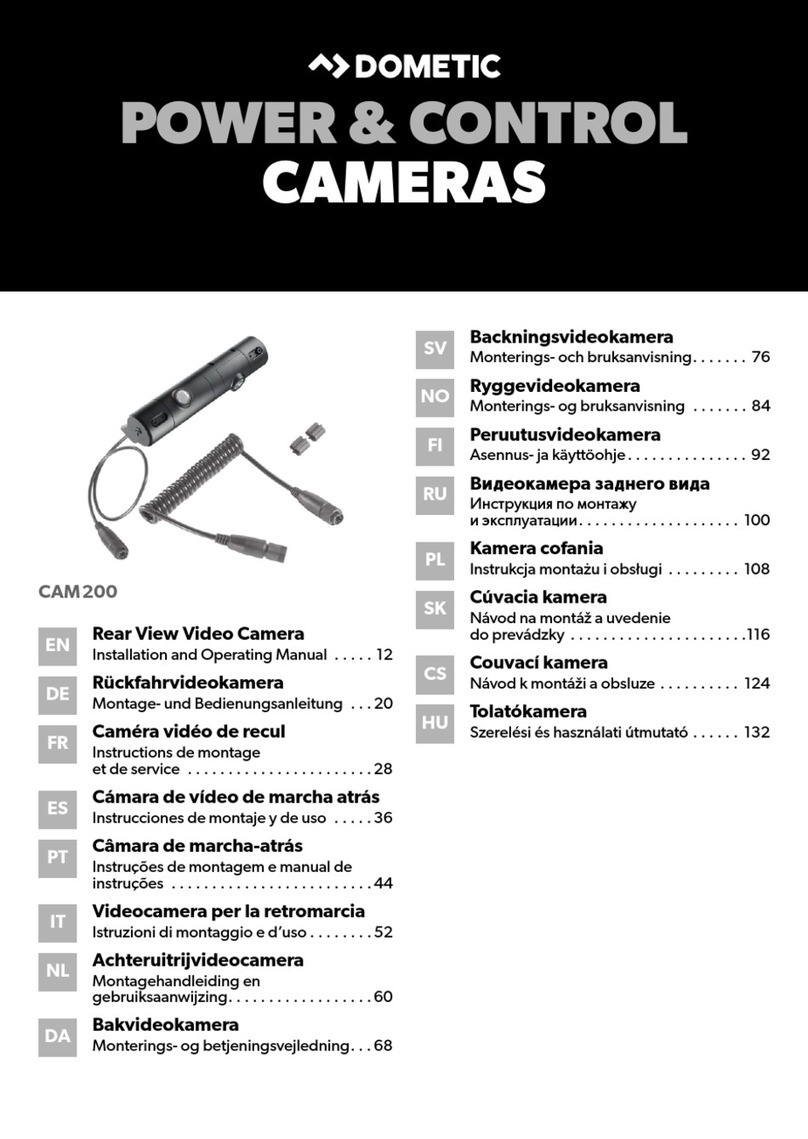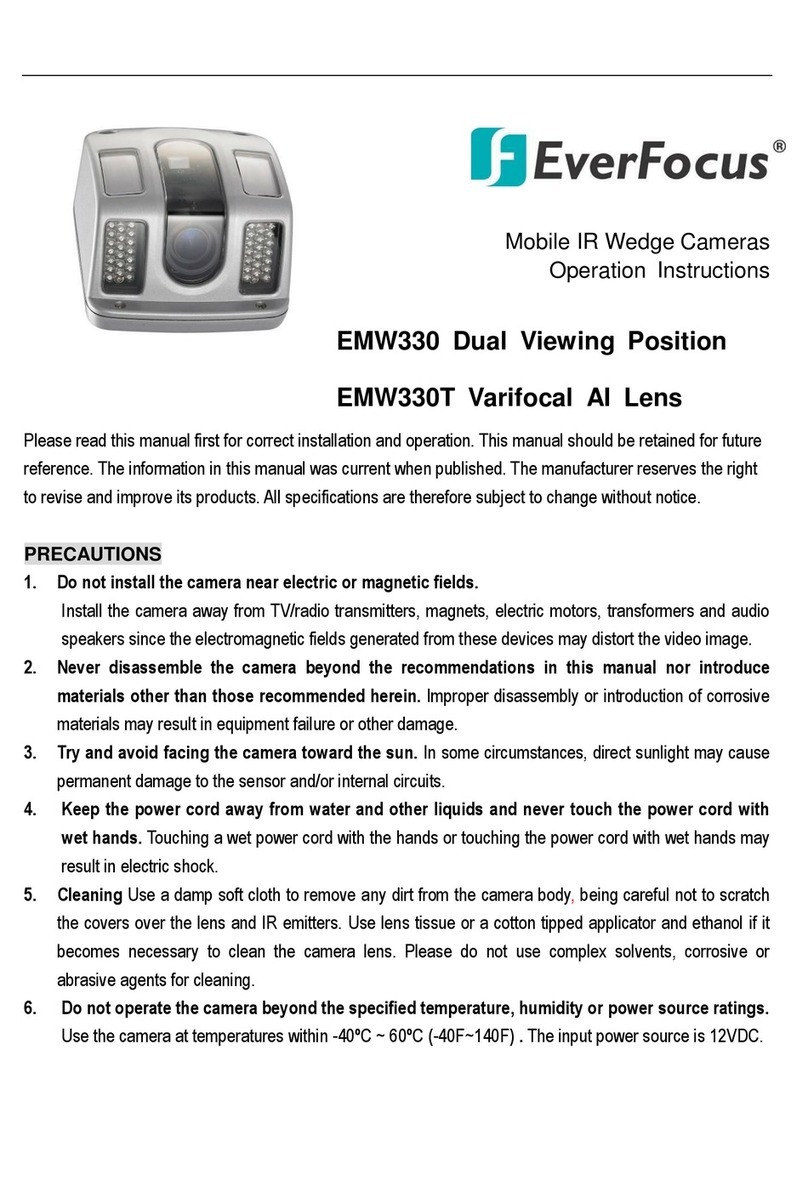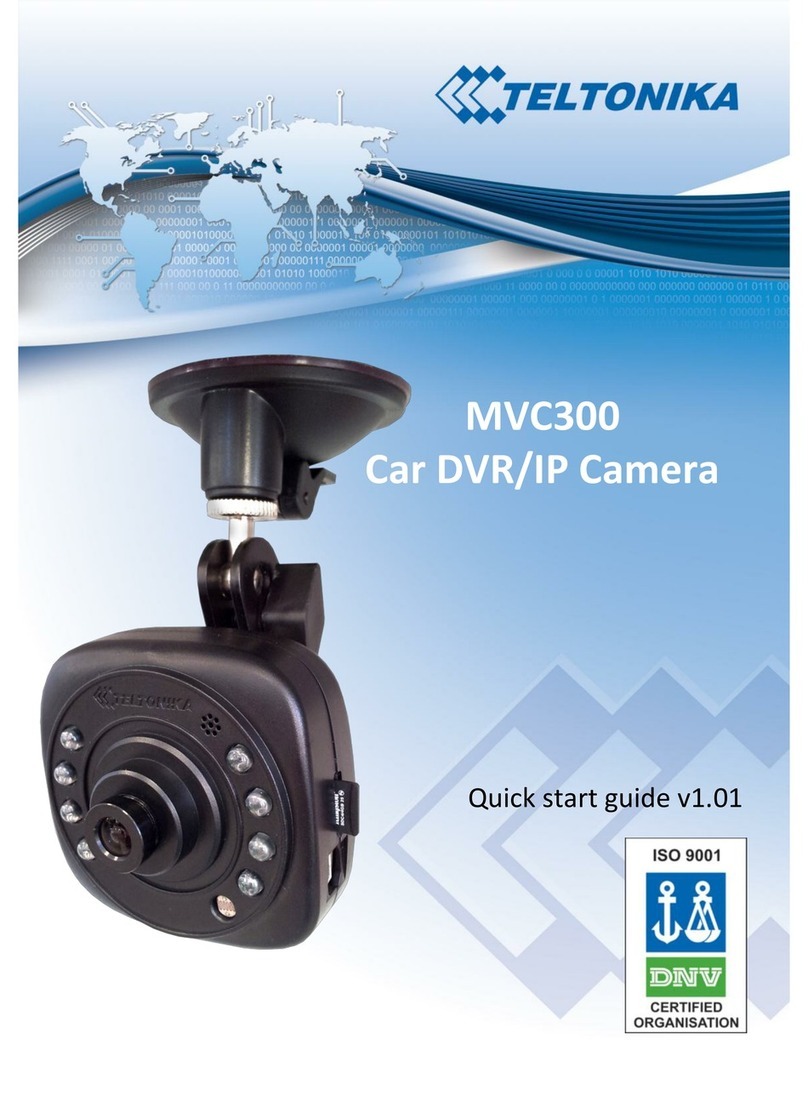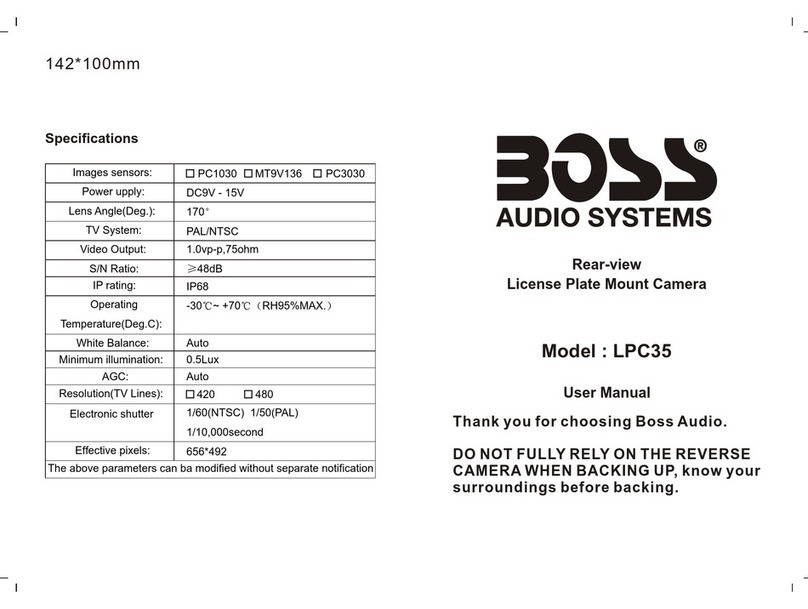Specification
LCD Size 2.7 inch TFT
Camera Lens 120 degree HD and ultra-wide-angle lens
Video resolution 1280*720P
Video Format AVI
Picture Format JPG
Memory Card Format Micro SD Card(2G-32G)
Language Options Simplified Chinese Traditional Chinese English Russian French
German Portuguese Italia Spanish Japanese
Frequency 50Hz/60Hz
USB Interface USB2.0
Video output HDMI HD Output
Product Operation
1. Startup: There are 2 ways to startup. Manual start and via the car charger
Manual Start: Press “POWER” button The machine will enter into video mode and start
recording automatically.
Startup by the car charger: Connect the car charger when the device is shutdown the device
will enter into video mode the blue lamp will turn on.
Attention: The screen will show “have not inserted the card” if the Micro SD card has not
been inserted into the DVR.
2. Shutdown: Hold “POWER” button and the device will shutdown .
3. Video: It will enter into recording mode after startup. Pressing “OK” button or “take picture
button” will stop recording and save the files. When the device returns to waiting the blue light
will stay on. The device will start recording when you press “ok” button or “take picture” button.
4. Take Still picture: To take still images press ”MODE” button until you reach this function
then press “OK” button or” take picture” button to take a still image.
5. Playback and Deletion :
Press “MODE” button twice to view files and by pressing “UP” or” Down” buttons you can
scroll through your files. To select the file you want to review press the “OK” button to
play/pause the file.
Delete a file: After viewing a file press the “Menu” button delete option will appear and you
can press ok to delete.
6. Infrared night vision: Press “MENU” button twice to enter into system setting mode. Press the
”up” or “down” button to move the cursor to “the luminous lamp setting” then press “OK”
button and by choosing turn on infrared will activated.