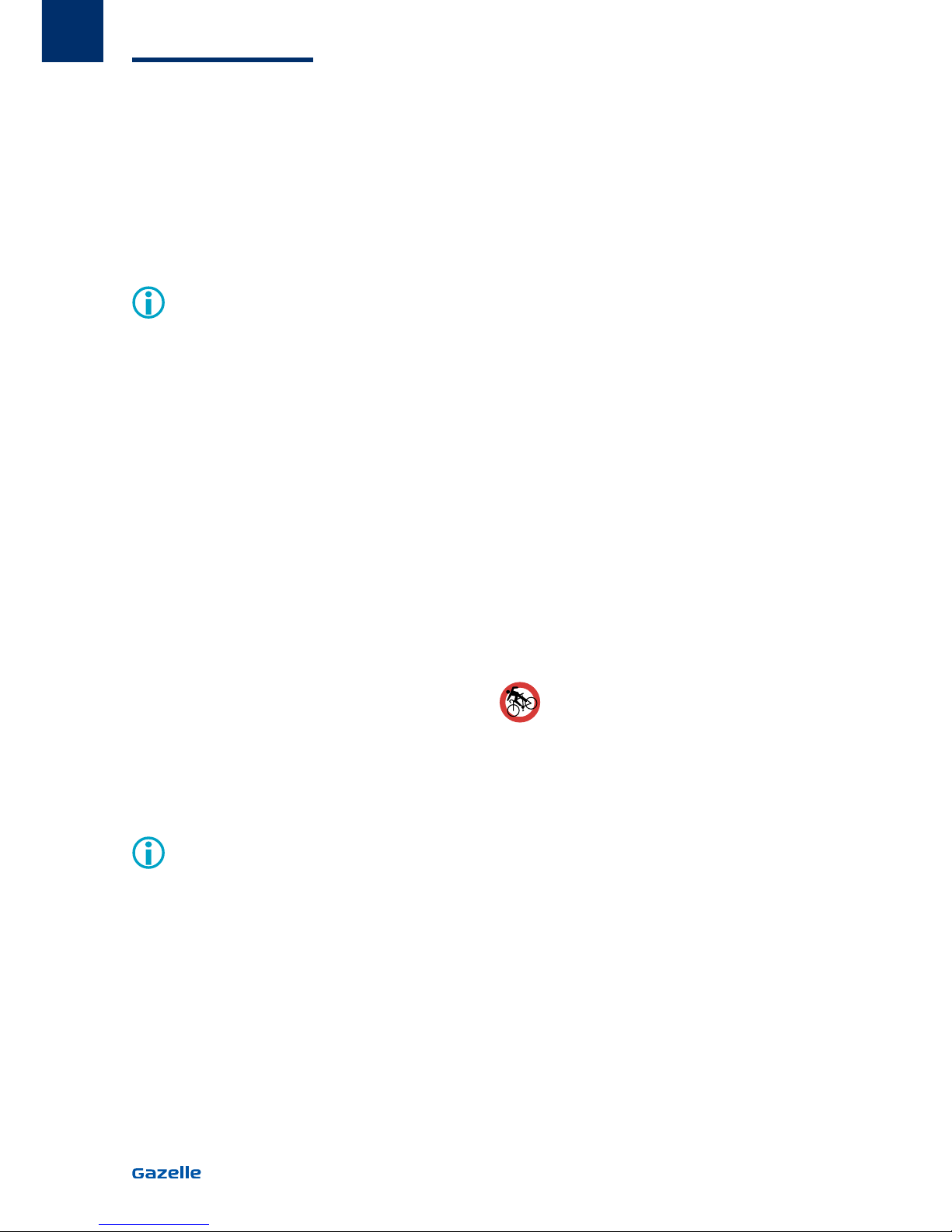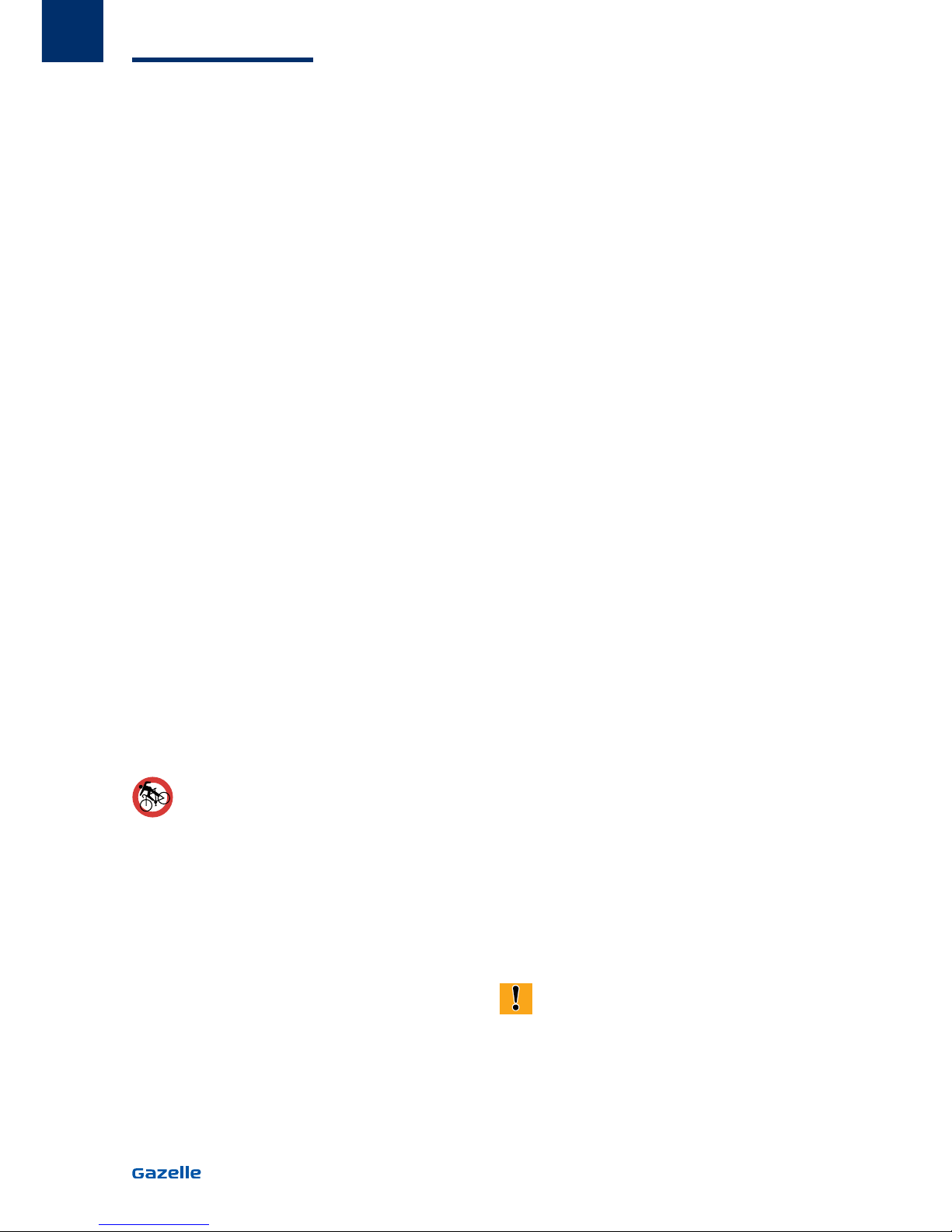re. For short-circuiting damage caused in
this manner, any and all warranty claims
through Bosch shall be invalid.
• Under abusive conditions, liquid may
be ejected from the battery pack. Avoid
contact. If contact accidentally occurs,
ush with water. If liquid contacts eyes,
additionally seek medical help. Liquid
ejected from the battery pack may cause
skin irritations or burns.
• Battery packs must not be subjected to
mechanical impacts. There is a risk that the
battery pack will be damaged.
• Vapours can escape in case of damage
and improper use of the battery pack. Pro-
vide for fresh air and seek medical attention
in case of complaints. The vapours can
irritate the respiratory system.
• Charge the battery pack only with ori-
ginal Bosch battery chargers. When using
non-original Bosch chargers, the danger
of re cannot be excluded.
• Use the battery pack only together with
eBikes that have an original Bosch eBike
drive system. This is the only way to protect
the battery pack against dangerous
overload.
• Use only original Bosch battery packs
approved for your eBike by the manufactu-
rer. Using other battery packs can lead to
injuries and pose a re hazard. When using
other battery packs, Bosch shall not assume
any liability and warranty.
• Keep the battery pack out of reach of
children.
• Take care not to drop the battery
when removing it from the bike.
This can actually damage the battery
housing irreparably.
• Batteries must not be exposed to mechani-
cal impact. This risks damaging the battery.
• The bike operates at low voltage (36 V).
You must never attempt to use the bike
with a power source other than the original
battery that goes with it. You will nd des-
criptions of permissible batteries in chapter
11 - “Technical specications”.
1.4 CHARGER
• Keep the charger away from rain or
moisture. The penetration of water
into a battery charger increases the risk of
an electric shock.
• Only charge eBike-approved Bosch lithium-
ion battery packs. The battery-pack voltage
must match the battery-pack charging
voltage of the charger. Otherwise there is
danger of re and explosion.
• Keep the battery charger clean. Conta-
mination can lead to danger of an electric
shock.
• Before each use, check the battery char-
ger, cable and plug. If damage is detected,
do not use the battery charger. Never open
the battery charger yourself. Have repairs
performed only by a qualied technician
and only using original spare parts. Dama-
ged battery chargers, cables and plugs
increase the risk of an electric shock.
• Do not operate the battery charger on
easily inammable surfaces (e.g., paper,
textiles, etc.) or surroundings. The heating
of the battery charger during the charging
process can pose a re hazard.
• Vapours can escape in case of damage
and improper use of the battery pack. Pro-
vide for fresh air and seek medical attention
in case of complaints. The vapours can