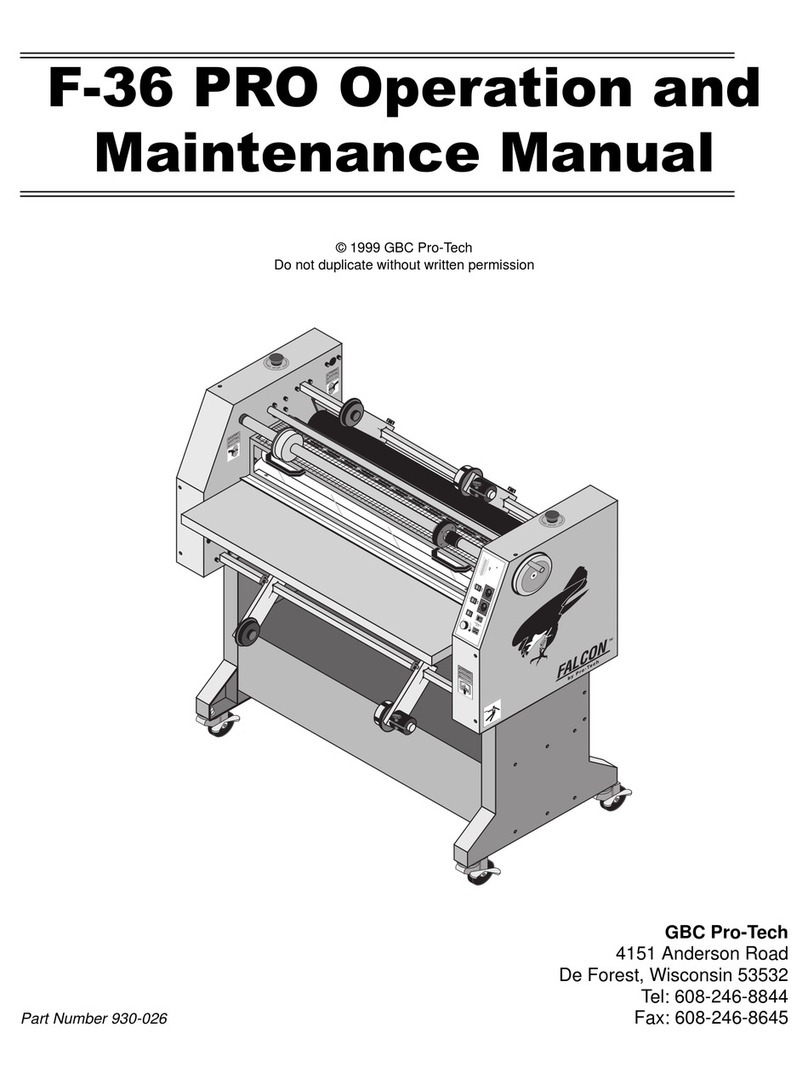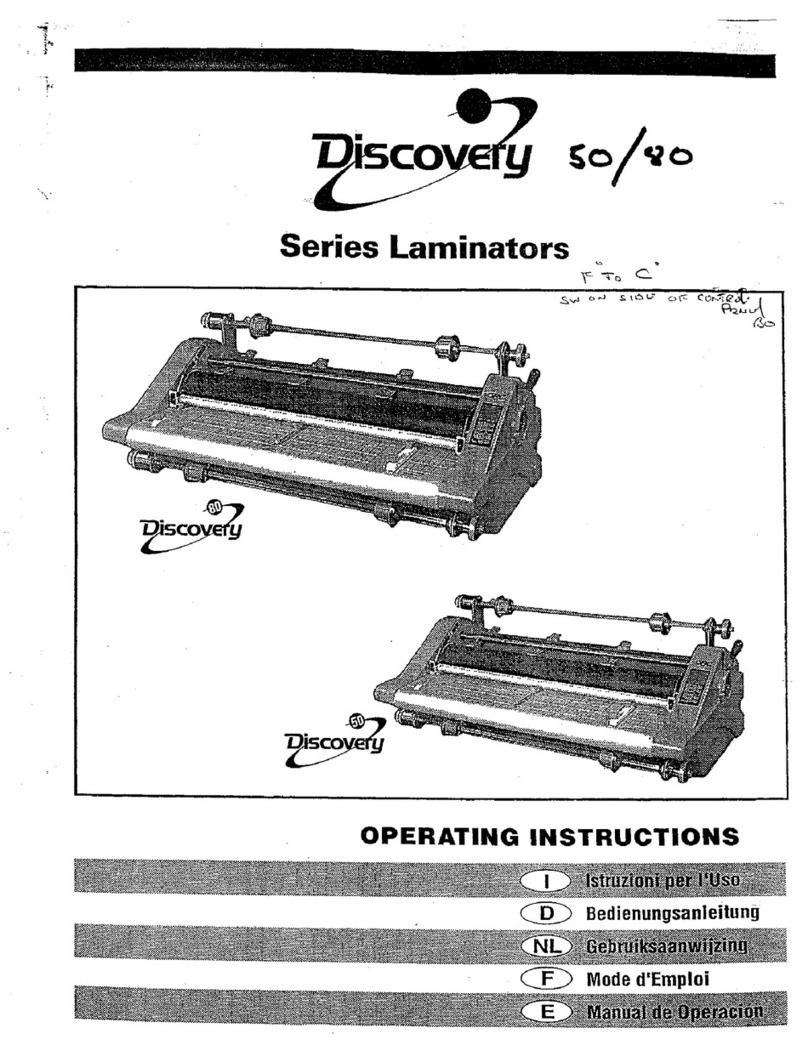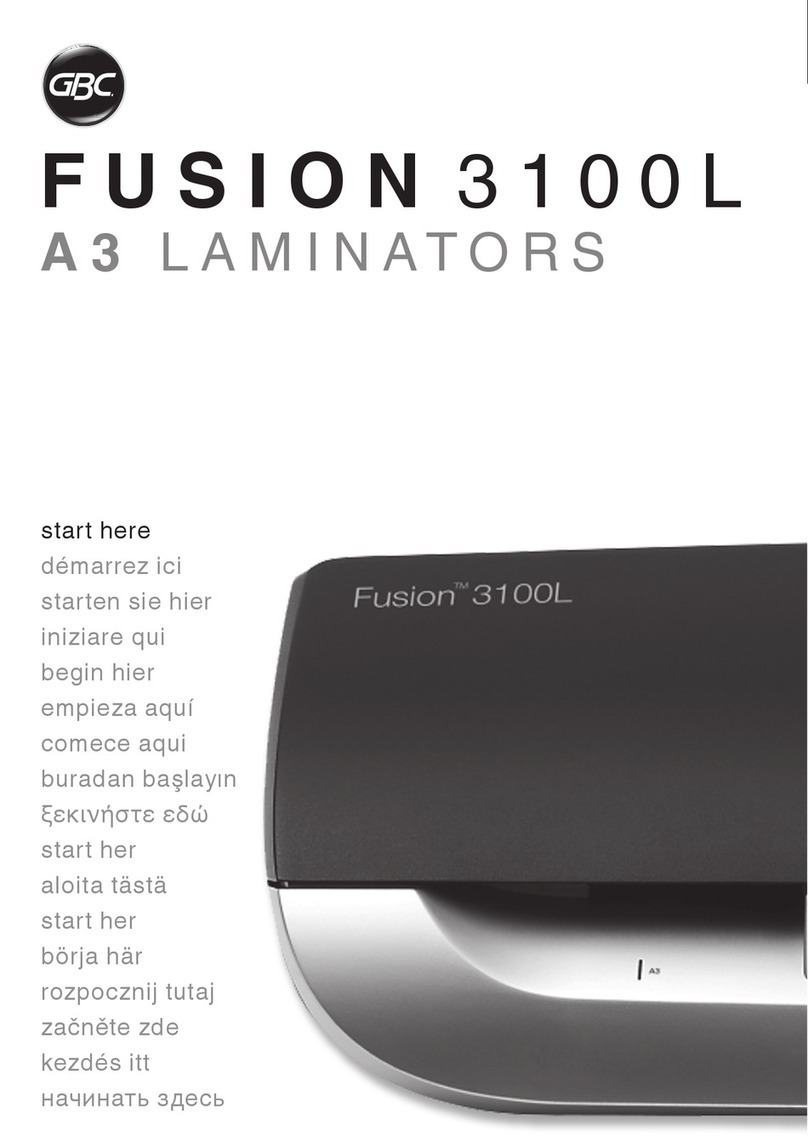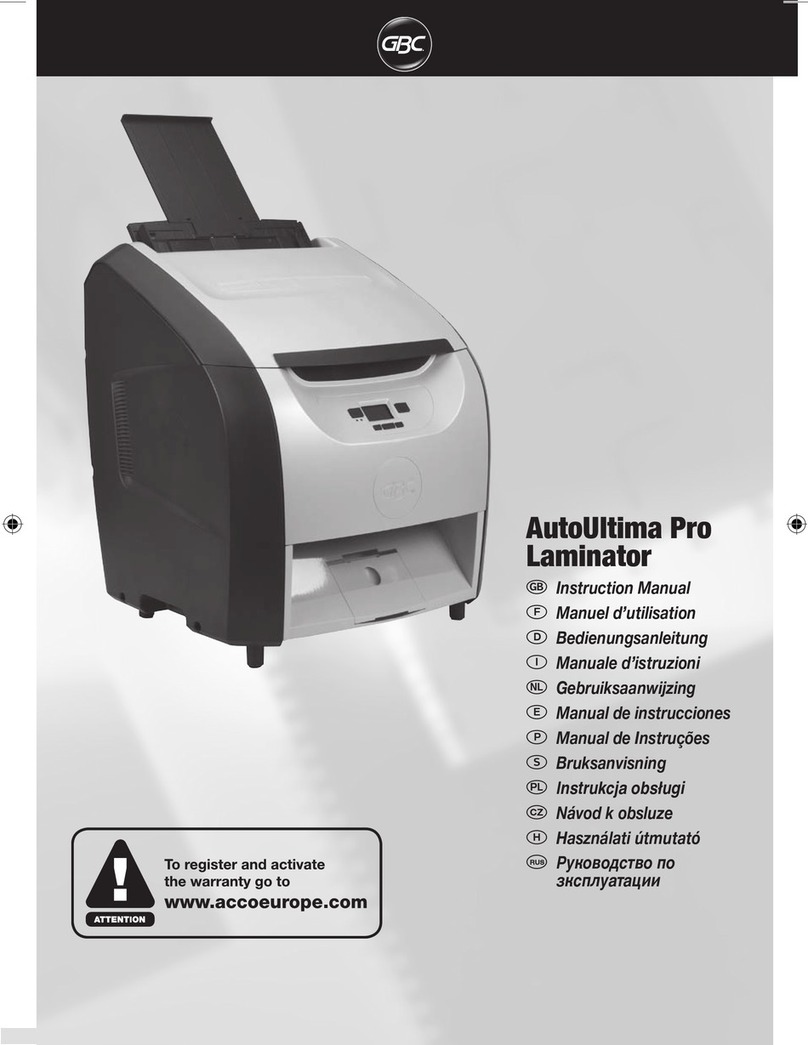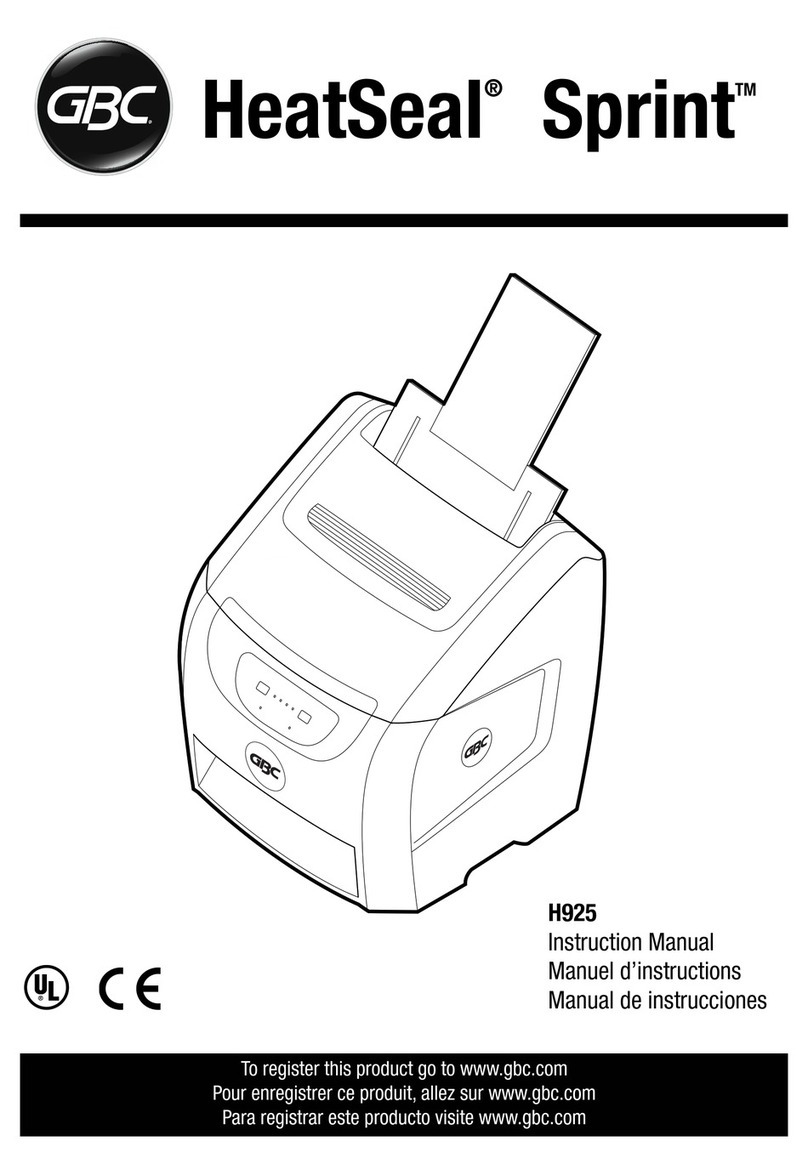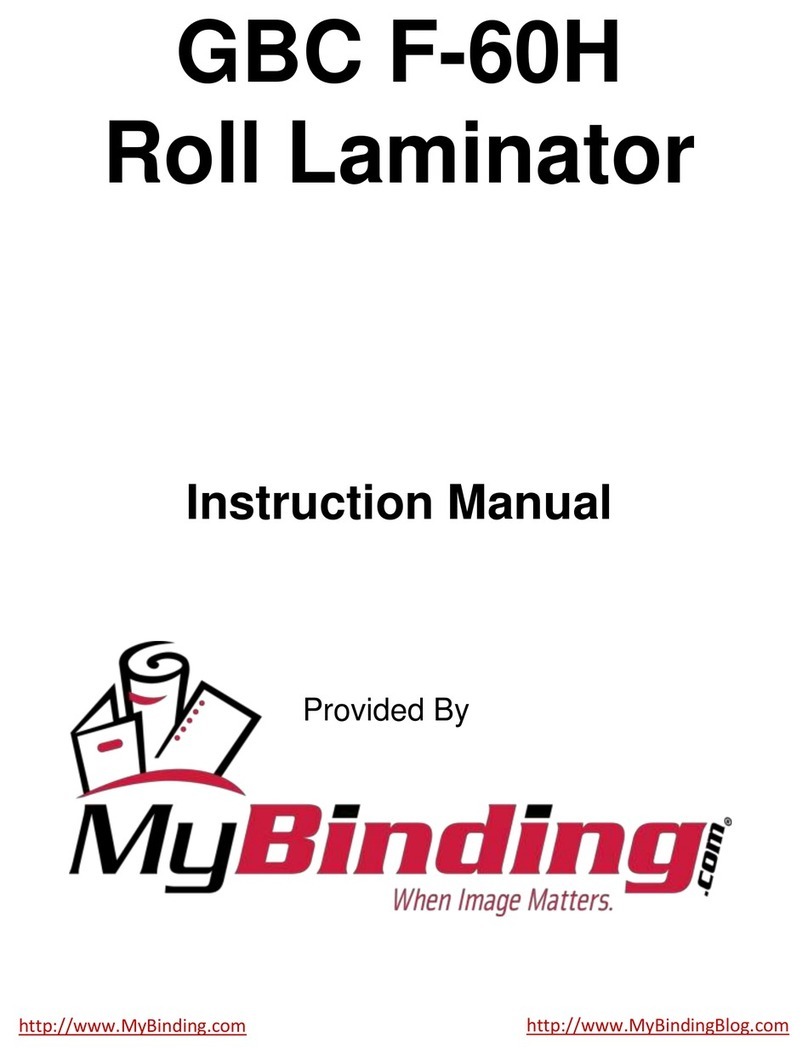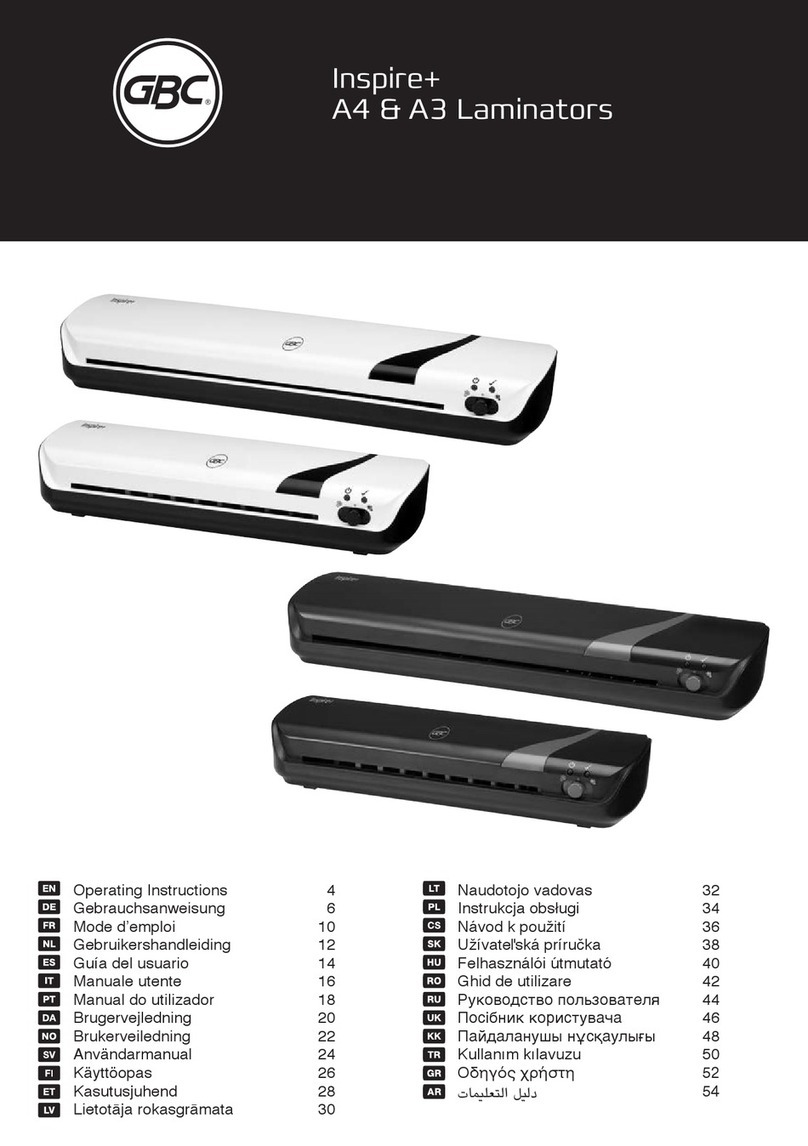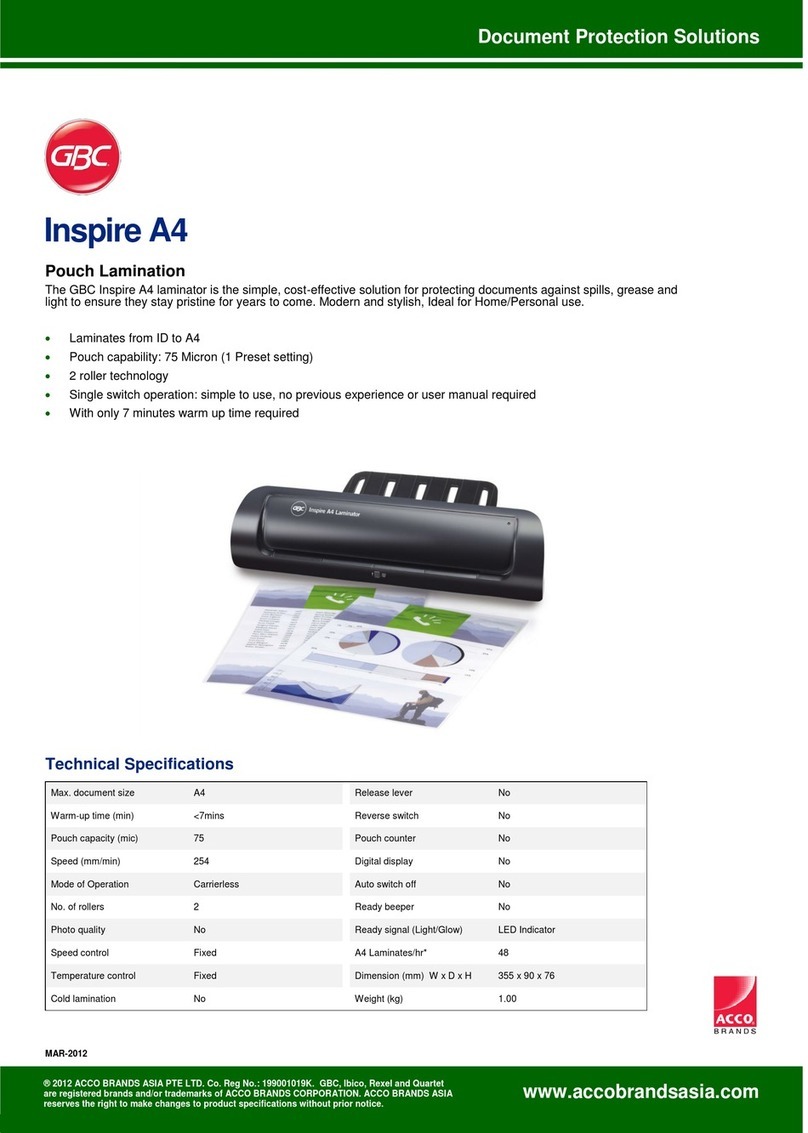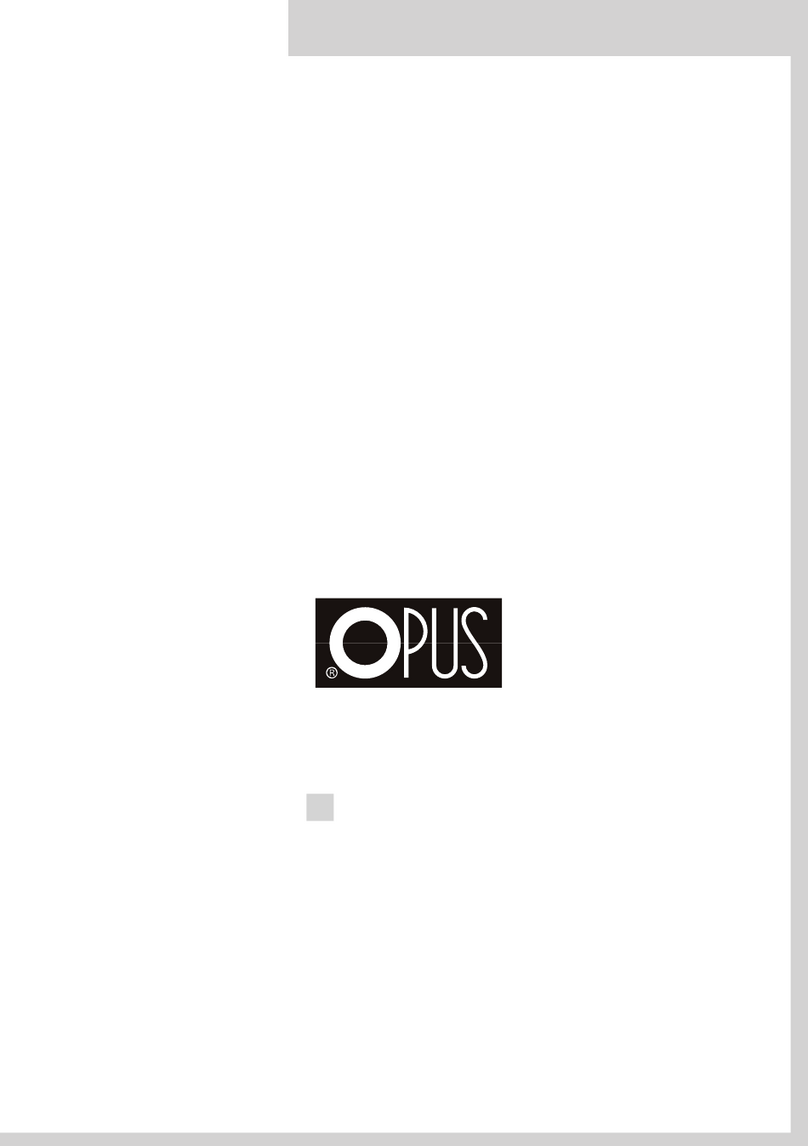Page 1-1
Operating Instructions 44DT
Your safety, as well as the safety of others is
important. Before you install or use the machine,
read and follow all the safety notices carefully in
this chapter. In this instruction manual, and on the
laminator, you will find important safety notices
regarding the laminator. Read all of the instructions
and save these instructions for further use.
The safety alert symbol precedes each
safety notice in this manual. The symbol indicates a
potential personal safety hazard to you or others, as
well as laminator or property damage.
This safety alert symbol indicates a potential
electrical shock. It warns you to not open the
laminator and expose yourself to hazardous voltage.
The following warnings are found on the 44DT
laminator.
This safety notice means that you could be seriously
hurt or killed if you open the laminator and expose
yourself to hazardous voltage.
This safety notice means that you could be burned
and your fingers and hands could be trapped and
crushed in the hot rollers. Clothing, jewelry and long
hair could be caught in the rollers and pull you into
them.
This safety notice means that your fingers and
hands could be trapped and crushed in the rollers.
Clothing, jewelry and long hair could be caught in the
rollers and pull you into them
WARNINGS
Do not attempt to service or repair the
laminator.
Do not connect the laminator to an electrical
supply or attempt to operate the laminator
until you have completely read these
instructions. Maintain these instructions in a
convenient location for future reference.
To guard against injury, the following safety
precautions must be observed when installing
and using the laminator.
Failure to observe these warnings could result in
severe bodily damage or death.
GENERAL
Keep hands, long hair, loose clothing, and
articles such as necklaces or ties, away from
the front of the heat and pull rollers to avoid
entanglement and entrapment
The heat rollers can reach temperatures of
over 300 °F (166.7 °C). Avoid contact with the
heat rollers during operation or shortly after
power has been removed from the laminator.
Do not use the laminator for other than its
intended purpose.
Do not place the laminator on an unstable
cart, stand or table. An unstable surface may
cause the laminator to fall resulting in serious
bodily injury. Avoid quick stops, excessive
force and uneven floor surfaces when moving
the laminator on a cart or stand.
Do not defeat or remove electrical and
mechanical safety equipment such as
interlocks, shields and guards.
•
•
•
•
•
•
•
•
1. SAFETY
ADVERTENCIA
!
Riesgo de choque
eléctrico
No abra:
Adentro no hay
piezas reparables
por el usuario.
Mantenimiento
solamente por
personal calificado.
ATTENTION
!
Risque de
secousse
électrique.
Ne pas ouvrir:
Pas de pièces
réparables par
l'utilisateur.
Entretien
seulement par
personnel qualifié.
WARNING
!
Electrical shock
hazard.
Do not open.
No user
serviceable
parts inside.
Refer servicing to
qualified service
personnel.
ADVERTENCIA
!ATTENTION
!CAUTION
!
RODILLOS
CALIENTES.
PUNTO DE
PINCHAMIENTO.
Mantener manos y
ropa a distancia.
ROULEAUX
CHAUDS.
POINT DE
PINCEMENT.
Tenir mains et
vêtements à l'écart.
HOT ROLLS.
PINCH POINT.
Keep hands and
clothing away.
CAUTION
ATTENTION
CUIDADO
PUNTO DE
PINCHAMIENTO
Keep hands and
fingers away.
Mantener manos y
dedos a distancia.
Tenir mains et
doigts a l'écart.
PINCH POIN
T
between rollers.
POINT DE
PINCEMENT
entre les rouleaux.
entre rodillos.