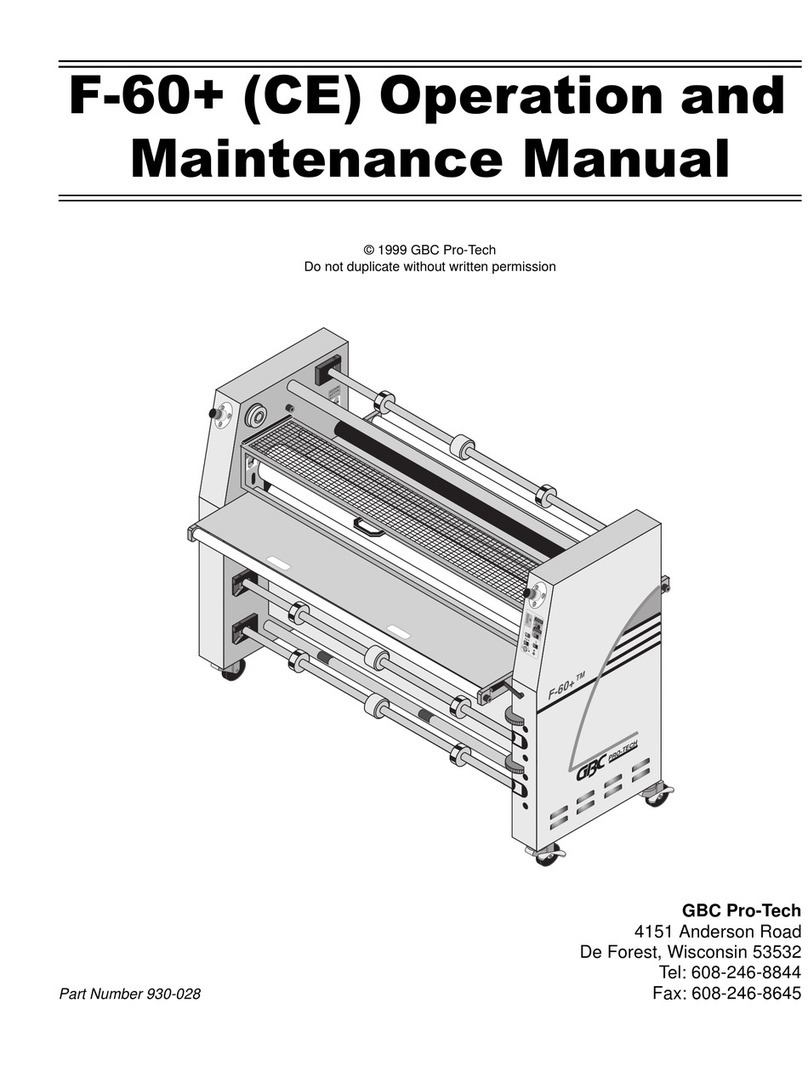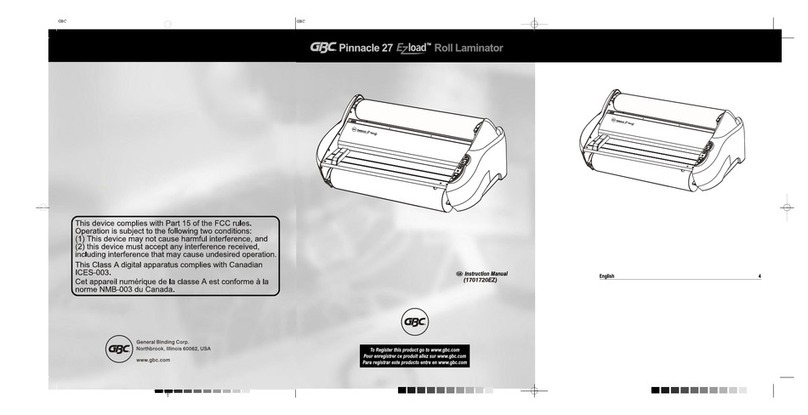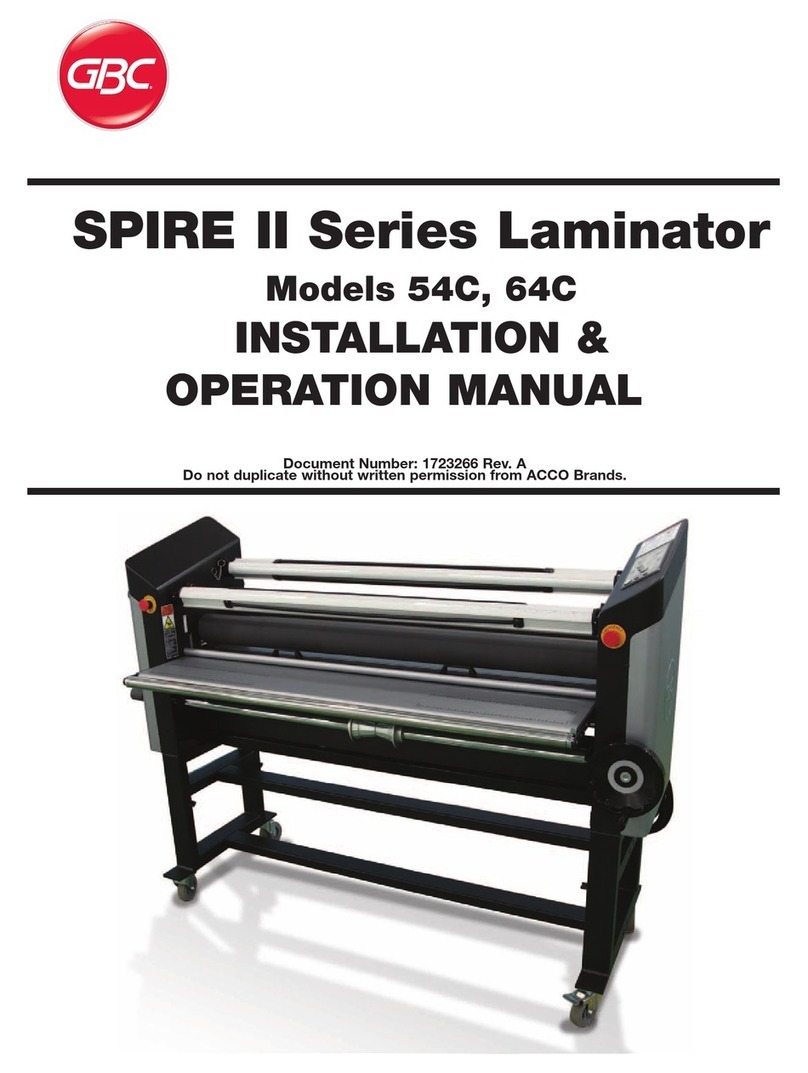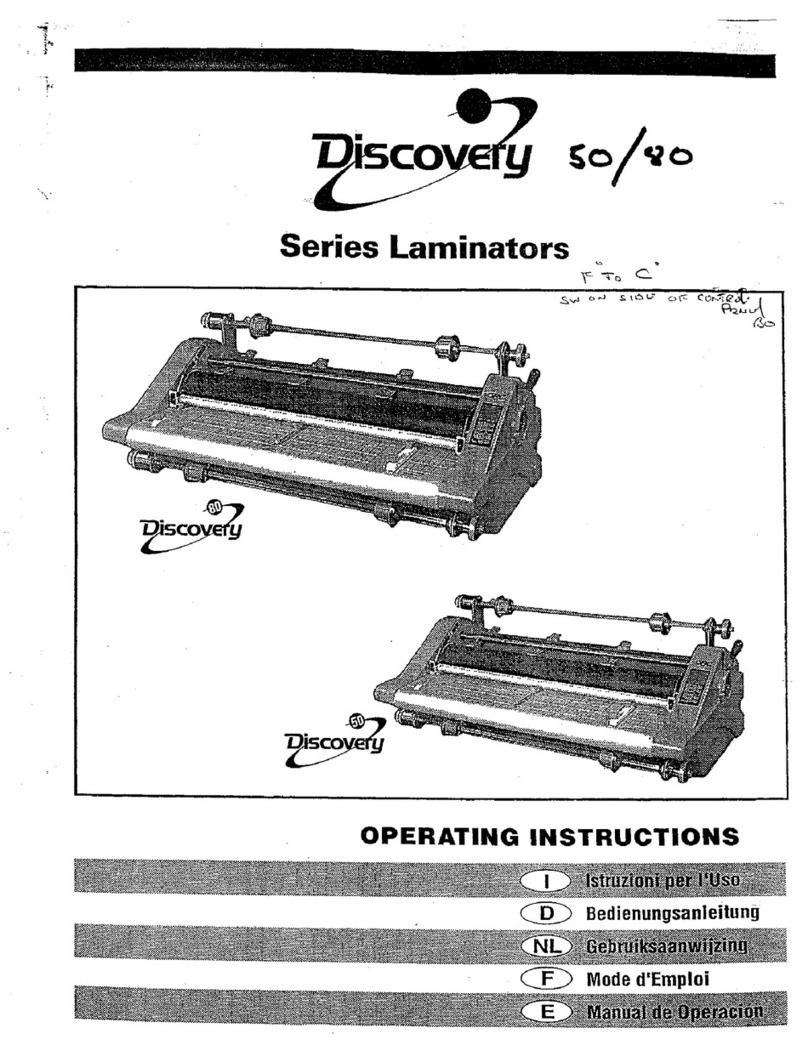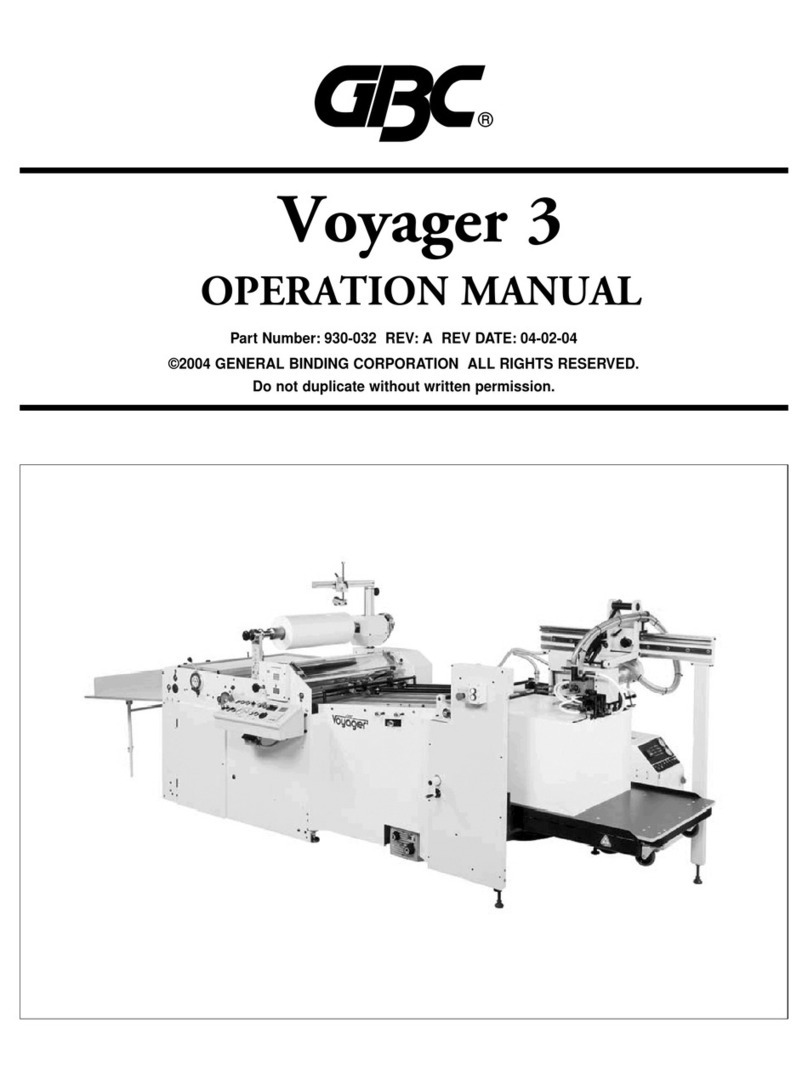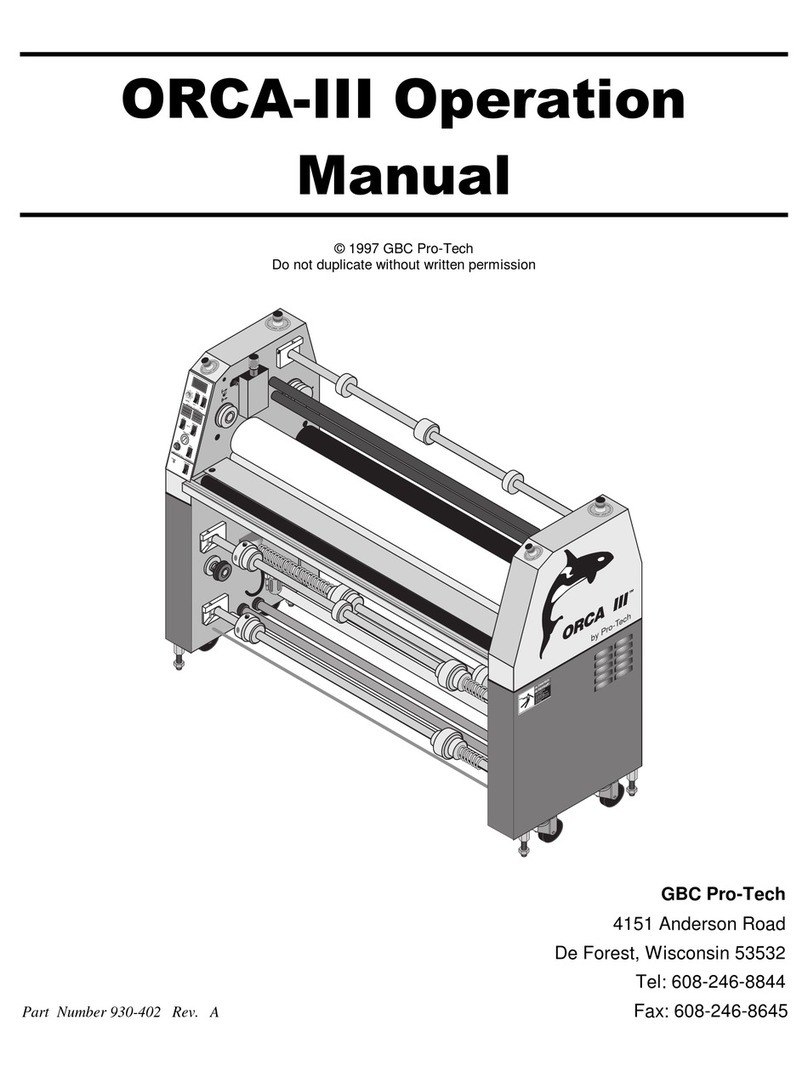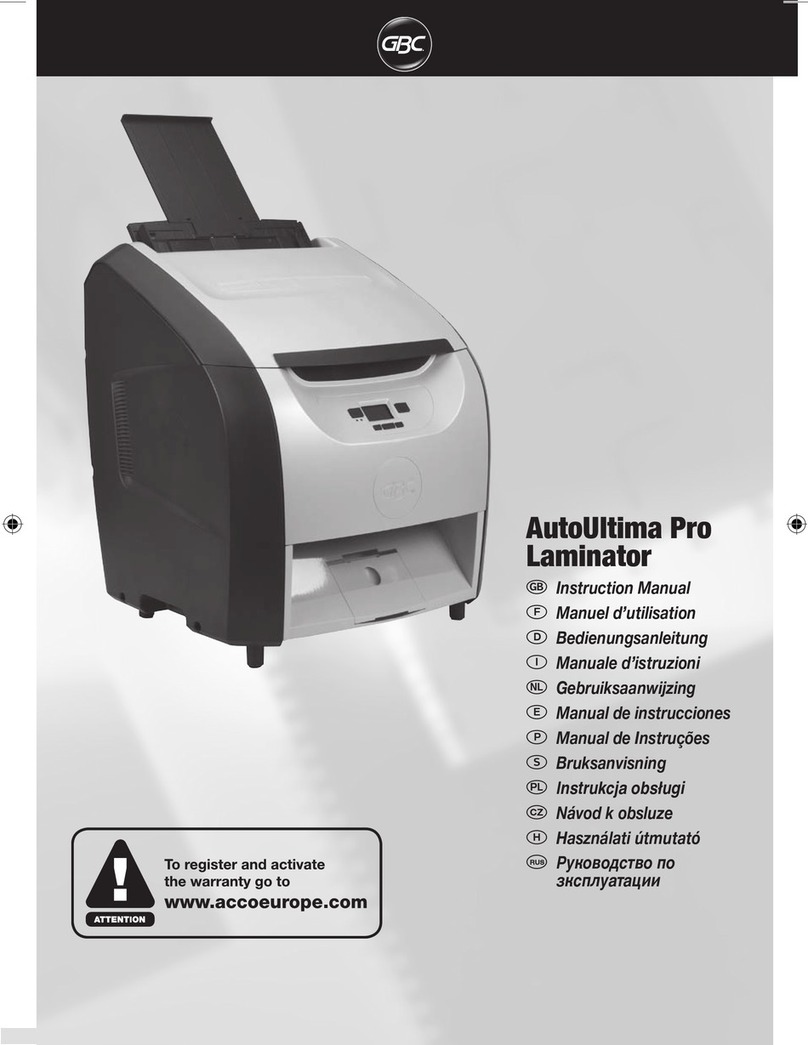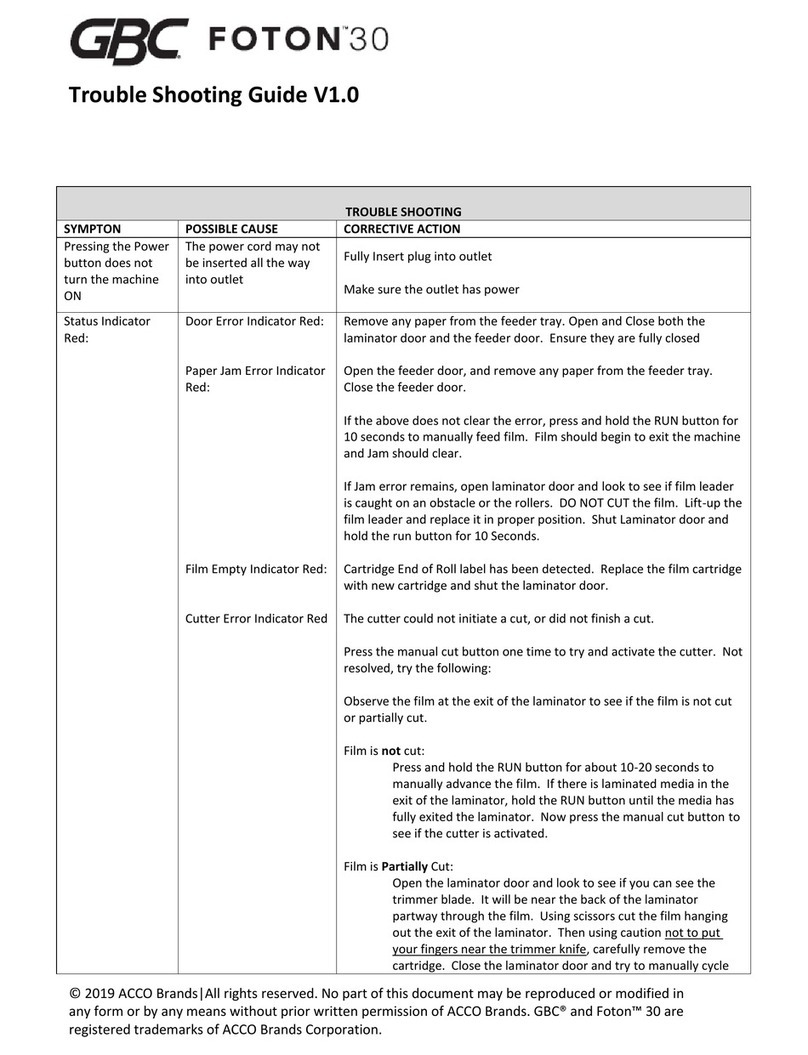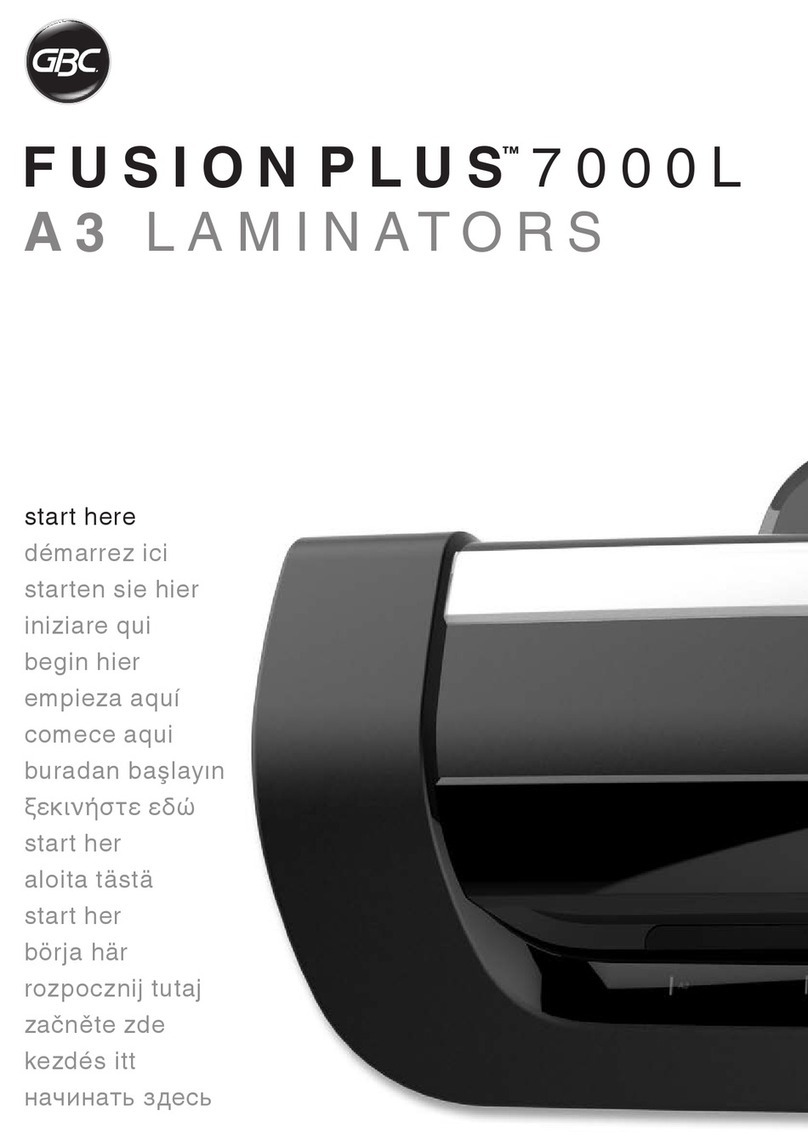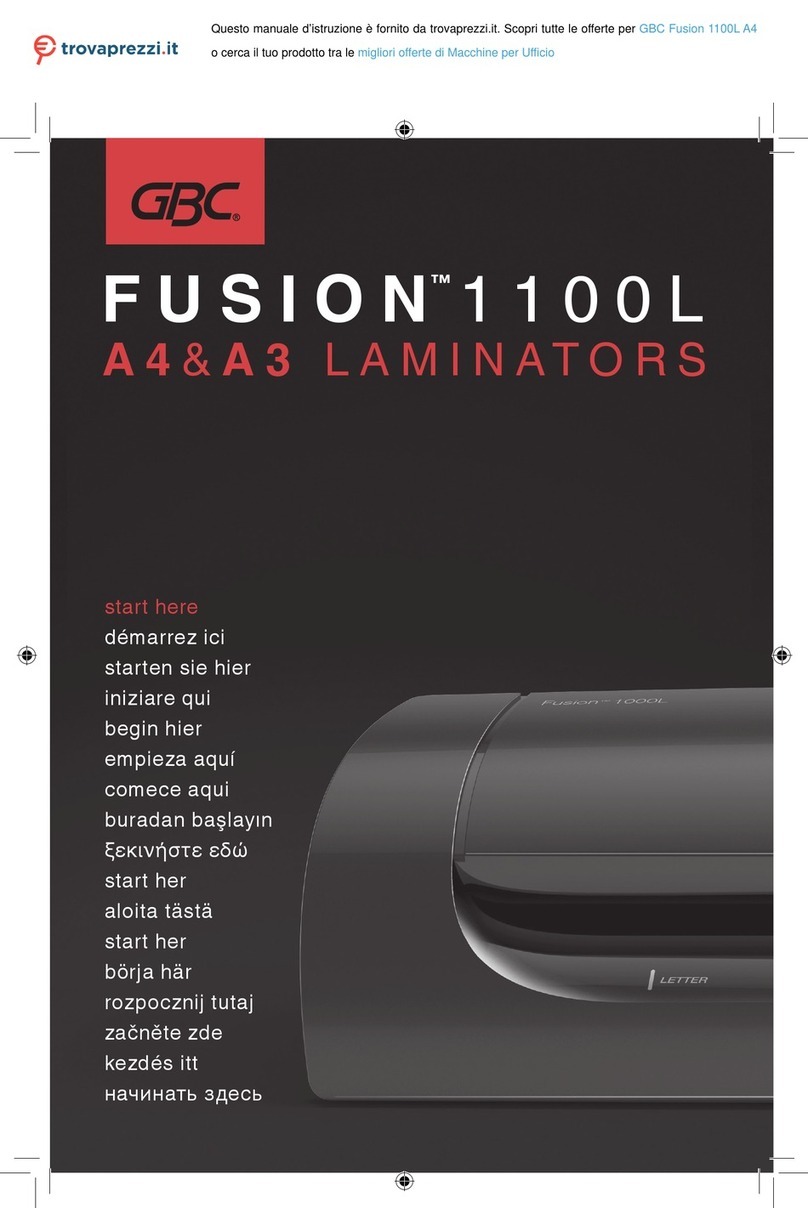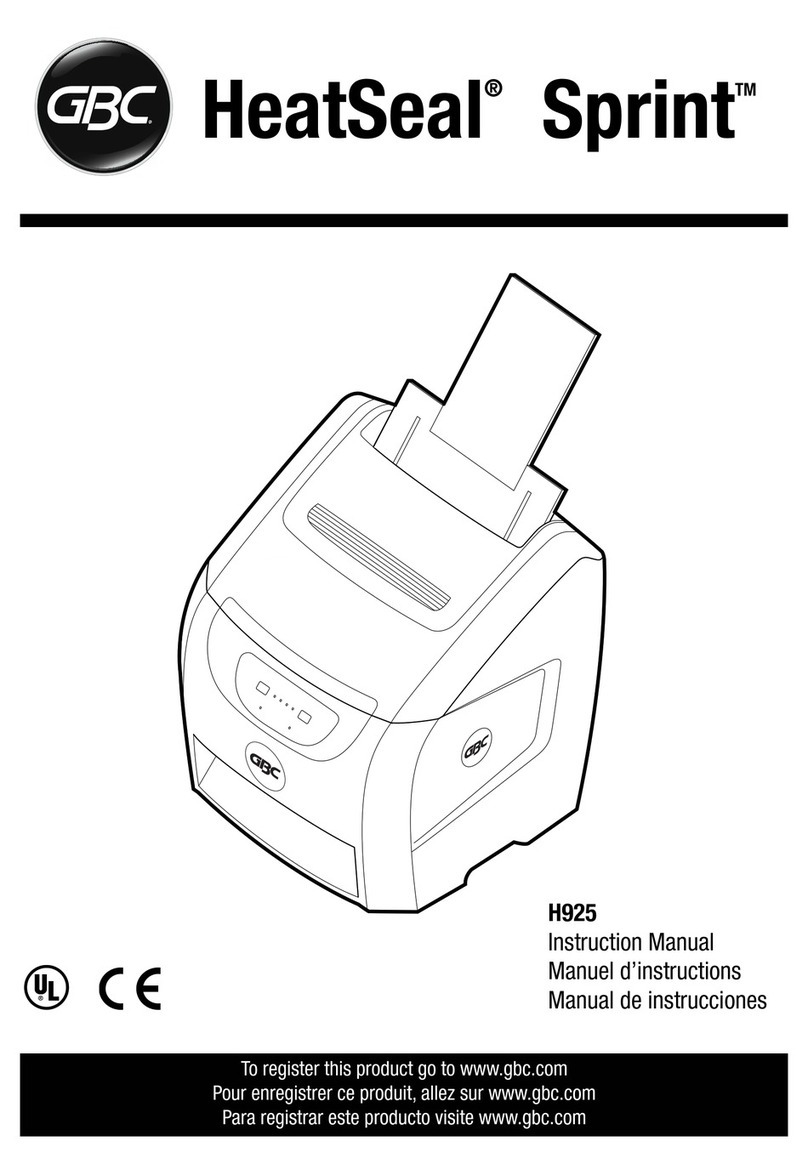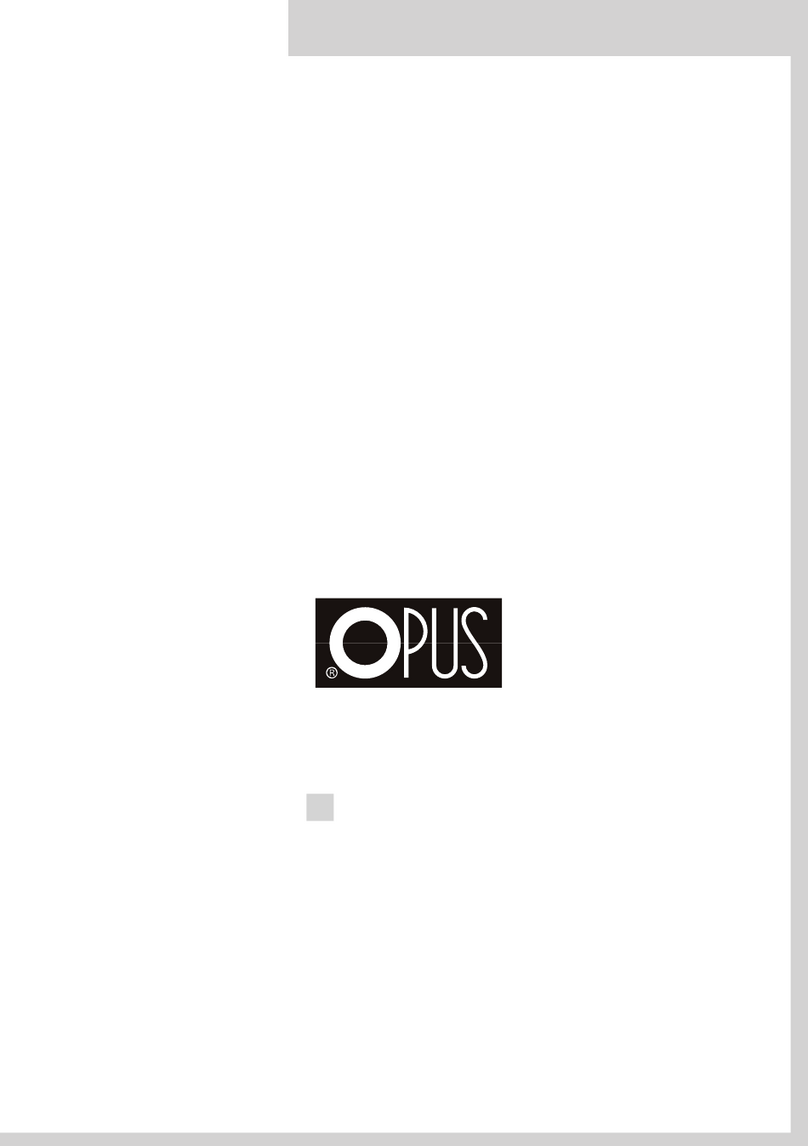Read me fileTitan 165/ 110 Technical Service Manual
© GBC Films Group October 2000
Read Me File . . . . . . . . .
The information in this publication is provided for reference and is believed to be accu-
rate and complete. GBC Films Group is not liable for errors in this publication or for incidental
or consequential damage in connection with the furnishing or use of the information in this
publication, including, but not limited to, any implied warranty of fitness or merchantability for
any particular use.
GBC Films Group reserves the right to make changes to this publication and to the
products described in it without notice. All specifications and information concerning products
are subject to change without notice.
Reference in this publication to information or products protected by copyright or patent
does not convey any license under the rights of GBC Films Group or others. GBC Films
Group assumes no liability arising from infringements of patents or any other rights of third
parties.
This publication is copyrighted © 2000 by GBC Films Group. All rights reserved. The
information contained in this publication is proprietary and may not be reproduced, stored,
transmitted, or transferred, in whole or in part, in any form without the prior and express written
permission of GBC Pro - Tech.
The following information will explain how to move around within the electronic version
of this publication. The hand will change to a pointer finger identifying hyperlinked areas. When
moving from page to page, use to return to the first PAGE, use to advance to the last
PAGE, use to go back one PAGE and use to advance one PAGE. When moving
from view to view, use to return to a previous VIEW and use to advance to the next
VIEW.
Should you find an error within this publication or would like to make a suggestion,
please utilize the fax correspondence sheet following the Read Me file and fax it to the number
provided. Your comments and help will ensure up to date information. Thank you.