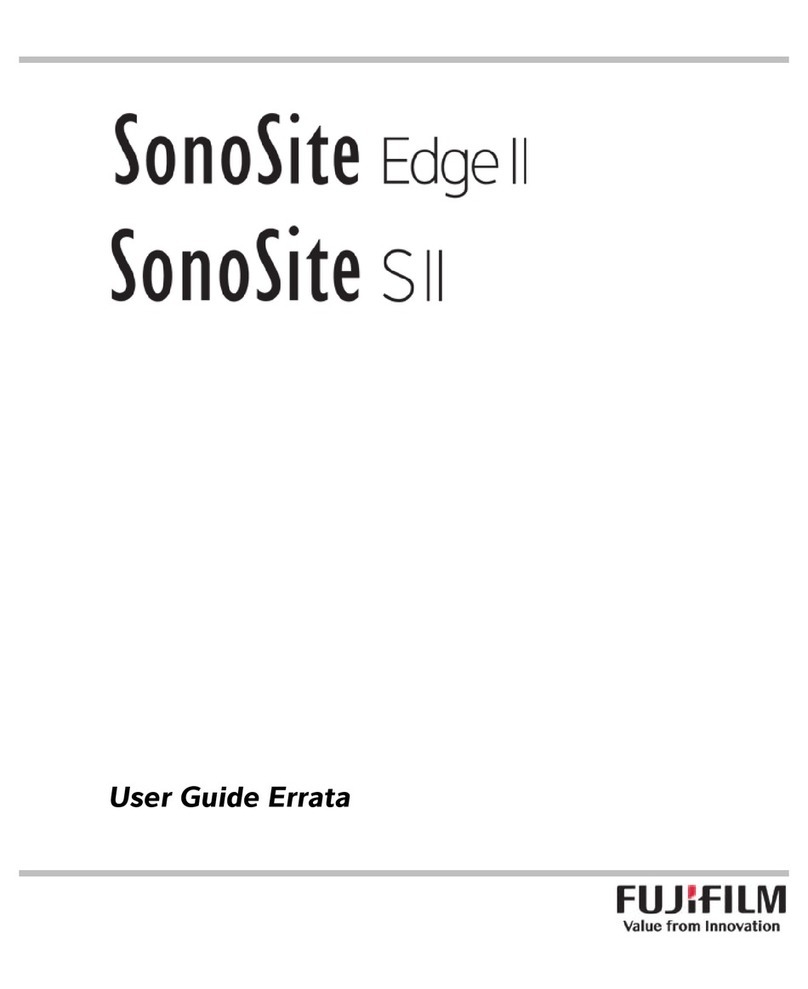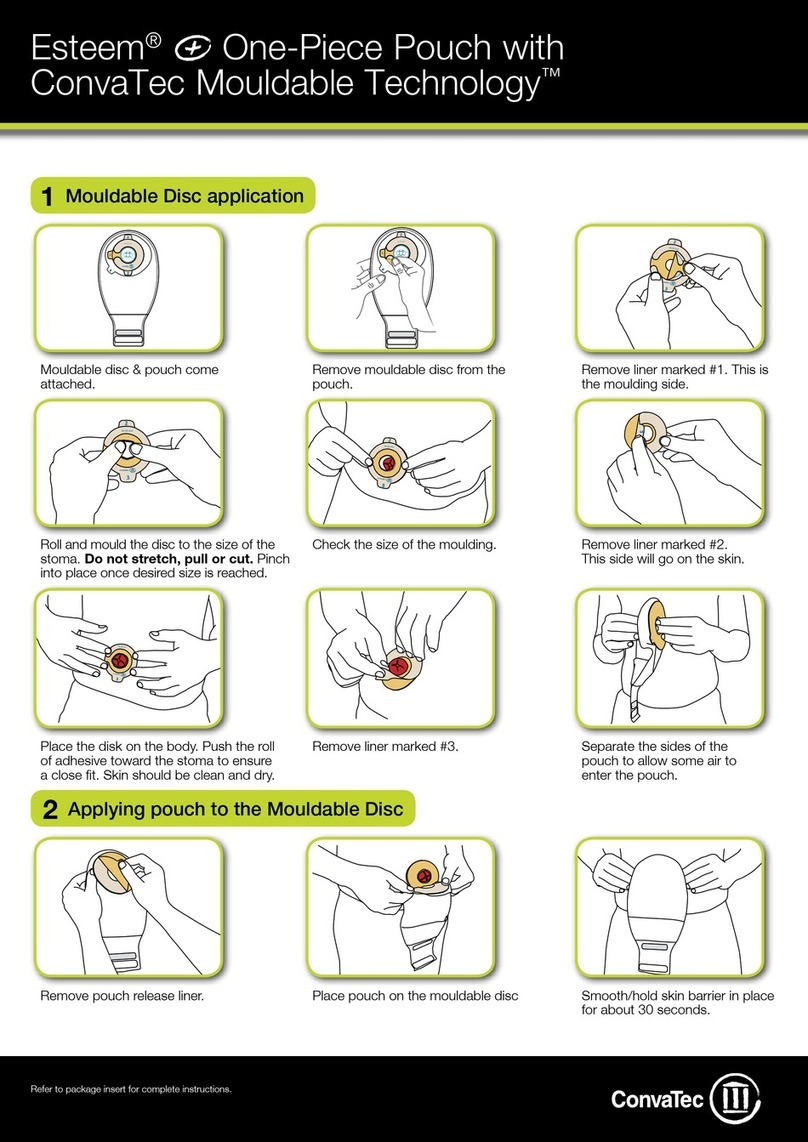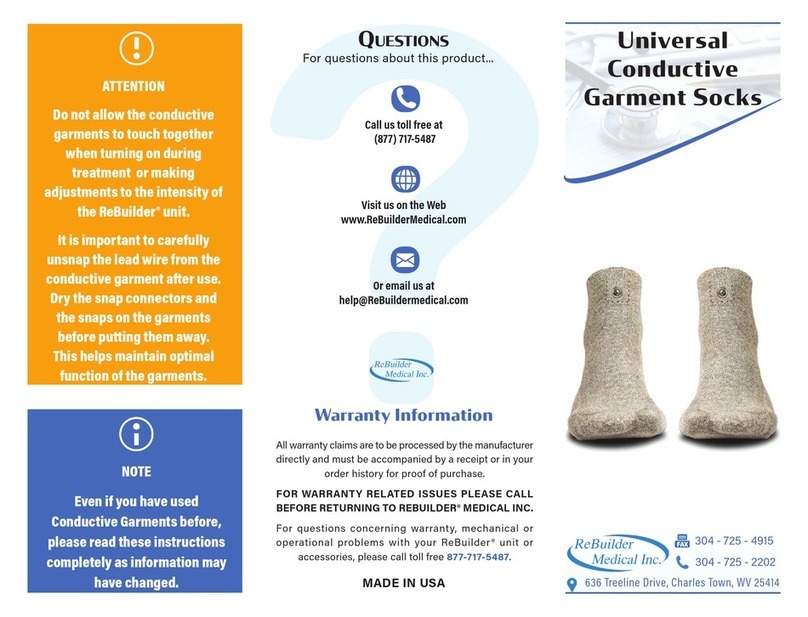gbo SONOSTAT 135 User manual

gbo Medizintechnik AG 2004 Version 1.3
Ultrasound Therapy Device
SONOSTAT 135
User manual

2SONOSTAT 135
gbo Medizintechnik AG 2004 Version 1.3
The gbo Medizintechnik AG of has taken care in preparation of this manual, but makes no expressed or
implied warranty of any kind and assume no responsibility for errors or omissions.
All rights reserved. No part of this manual may be reproduced, in any form or by any means (electronic,
mechanical, or otherwise) without the prior written permission of the gbo Medizintechnik AG.
©gbo Medizintechnik AG 2004
gbo Medizintechnik AG
Kleiststrasse 6
D-64668 Rimbach
Phone: +49 6 25 3/808-0
Fax: +49 6 25 3/808-245
E-Mail: info@gbo-med.de
Internet: http: // www.gbo-med.de
Version1.3
Date of issue February 17th, 2010

SONOSTAT 135 3
gbo Medizintechnik AG 2004 Version 1.3
Notations
Times New Roman in type size 11 - Descriptions and explanations
Arial in type size 10 - Functions and control keys of the ultrasound therapy device
Lucida in type size 11 - Text appears in the display of the ultrasound therapy device
[
[[
[Lucida in type size 10]
]]
]- Text appears in the display near the softkey
Warnings and safety precautions
Warning!
Warnings which have to be observed by all means!
Caution!
Observe the instructions for use!
!!
Note!
Information that will facilitate your work.

4SONOSTAT 135
gbo Medizintechnik AG 2004 Version 1.3
Contents
1INTRODUCTION 5
1.1 Intended use 5
1.2 Device view SONOSTAT 135 6
1.3 Short instructions 7
2INTRODUCTION 8
2.1 Transport and installation 8
2.2 Connection and switch-on 8
2.2.1 Fuses 8
2.3 Settings 9
3DESCRIPTION OF FUNCTION 11
3.1 Display content 11
3.2 Operating notes 12
3.2.1 Optical and acoustical user support 12
3.2.2 Intensity regulator 13
3.2.3 Softkey 13
3.2.4 Modifications 13
3.2.5 Ultrasound probes 13
3.2.6 Therapy time 14
3.2.7 Continuous sound 15
3.2.8 Impulse sound 15
3.2.9 Frequency choice 15
3.2.10 Function programs 15
4THERAPY 17
4.1 Indication menu 19
4.2 Combination therapy with attraction current or HiToP®21
4.3 Contraindications 23
5BEHAVIORS IN CASE OF FAILURES 24
6MAINTENANCE 25
6.1 Safety controls 25
6.2 Cleaning, disinfection and care 25
7WARNINGS AND SAFETY PRECAUTIONS 26
8EXPLANATION OF THE SIGNS USED 27
9TECHNICAL DATA 28
10 ACCESSORIES 29
INDEX 30
NOTES IN ACCORDANCE WITH EC DIRECTIVE AND MEDICAL DEVICE DIRECTIVE
31

SONOSTAT 135 5
gbo Medizintechnik AG 2004 Version 1.3
1 Introduction
1.1 Intended use
The SONOSTAT 135 is a classical ultrasound therapy device for constant and pulsed ultrasound. All
applications are to be executed with easy and safety.
The ultrasound therapy device SONOSTAT 135 generates ultrasound waves by means of the two main
components, the generator and the treatment probe. The resulting effects may be distinguished as follows:
a) Mechanical effects (primary effect)
The ultrasound wave causes a vibration and acceleration of the mass particles in
the exposed tissue (high-frequency vibration massage).
b) Thermal effects (primary effect)
The temperature in the area of the exposed tissue rises locally. The energy flow and temperature in the
tissue being treated is determined by the absorption and reflection of ultrasound. This will vary greatly
according to the tissue involved.
c) Piezoelectric effect (primary effect)
Under alternating mechanical pressure, electrical potentials are induced which increase cell activity,
particularly in bones.
In addition: biological effects (secondary effect)
Due to thermal and mechanical processes, biological effects such as increased membrane permeability
and vascular dilation are achieved. As a consequence, the patient experiences a relief from pain.
Due to its mechanical, thermal, chemical and biological effects, ultrasound can be effectively used for the
treatment of:
• inflammatory, rheumatic diseases of the muscoloskeletal system
• traumatic affections such as contusions, distortions or contractures
• inflammatory diseases of the peripheral nerves (neuritis or neuralgias)
• peripheral circulatory and inflammatory diseases.
The range of application is extended by pulse mode. Inflammatory processes can also be treated purposeful.
The SONOSTAT 135 generates the ultrasound frequencies 1 MHz as well as 3 MHz. Basically, as higher
the ultrasound frequency, as lower is the penetration of ultrasound. According to this, 3 MHz is
recommended for treatments of superficial indications.
In addition the SONOSTAT 135 offers indication programs. By selecting the desired indication, the
appropriate therapy time, ultrasound power, frequency and constant or pulsed ultrasound are selected
automatically.

6SONOSTAT 135
gbo Medizintechnik AG 2004 Version 1.3
1.2 Device view SONOSTAT 135
Figure 1: SONOSTAT 135
Softkeys Softkeys Ultrasound
probe small
Ultrasound
probe large
Therapy time Continuous
sound
Impulse
sound
Frequency
choice
Modification keys Intensity
regulator
Figure 2: SONOSTAT 135 - front
Ultrasound probe
connections
Caution! Observe the
instructions for use!
Device back: external unit connection socket, fuses, mains connection and mains switch
Application part ungrounded, protection degree BF

SONOSTAT 135 7
gbo Medizintechnik AG 2004 Version 1.3
1.3 Short instructions
1. Switch on the device by the mains switch at the back of the device. Afterwards it carries out an
automatic selftest of all functions. The faultless selftest ends with an acoustic signal (triad gong).
2. After the unit displays the software version it will be operational.
3. Connect one or two ultrasound probes to the socket(s) on the right side of the device.
4. The ultrasound probes will be calibrated. The LEDs in the ultrasound probes flash.
5. After the calibration 05:00 (minutes) are indicated in the display. The LEDs in the ultrasound probes
aren’t lit.
6. Select the desired ultrasound probe by pressing one of the keys ultrasound probe small or ultrasound
probe large.
7. The softkey [menu] is operational. This serves for calling the main menu. There you can select the
presettings. The softkey is operational. This serves for loading your own programs. The indication
menu can be selected with the softkey [Ind.].
8. In the display the existing parameters are indicated. If wanted you can modify these before the therapy
start.
!! Note!
The therapy time can also be set during the therapy.
9. Use contact gel liberally onto the area of the patient to be exposed to the ultrasound. Set up the sound
probe flat under light pressure.
10. Increase the ultrasound power with the intensity regulator until (normally sensitive) patient has a just
noticeable warm feeling. The therapy starts. The LED in the ultrasound probe are lit.
11. Apply light pressure and keep the ultrasound probe flat against the skin, moving it in circles or even
strokes on the parts to be treated.
12. At the end of the treatment the triad gong will sound 3 x. The ultrasound power is automatically
switched off.
13. Clean the ultrasound probe from the contact gel.

8SONOSTAT 135
gbo Medizintechnik AG 2004 Version 1.3
2 Introduction
2.1 Transport and installation
The ultrasound therapy device is a portable unit. In the base plate there is a carrying handle in the form of a
recessed grip. Each plane surface is appropriate to place the unit. A wall distance of at least 20 cm has to be
kept. The device must not be placed in front of radiators.
The SONOSTAT 135 corresponds to the regulations DIN EN 60601. It is a device of protection class I.
Within the scope of the MDD the SONOSTAT 135 belongs to class IIa .
Warning!
2.2 Connection and switch-on
The ultrasound therapy device is for the connection with mains voltages from 100 - 240 V + 10 %.
Irrespective of the mains voltage the device is appropriate for frequencies of 48 to 63 Hz.
2.2.1 Fuses
1. Unplug the mains plug.
2. The device is protected by 2 fuses that are located in a pluggable box at the back of the device.
3. With a screw driver the box can be pulled out of the receiver by the small slot.
The SONOSTAT 135 is switched on by the mains switch on the back of the device. By this arrangement
erroneous, unintended disconnection of the device during normal operations shall be avoided.
After switching on the device, a selftest of all functions will be carried out.

SONOSTAT 135 9
gbo Medizintechnik AG 2004 Version 1.3
2.3 Settings
You can open the main menu by pressing the softkey [menu]. It provides the following submenus:
• Settings
Softkeys Softkeys
Figure 3: Menu
The basic and unit settings are unit-specific or user-specific settings (see Table 1). These settings should be
made during the installation by a medical product adviser or a service technician. Once the device has been
switched on and is ready, you can start immediately with the standard settings.
!! Note!
• The main menu can be chosen with the black menu key only, if the ultrasound power is „0.0“, i.e.
no therapy is active any more.
• During modification of the settings a return is always possible with the softkey [Back].
Modification of the settings:
1. Press the softkey [menu].
2. You are in the menu (see Figure 3: Menu).
3. Move the scroll bar with the modification keys to Settings.
4. Confirm by pressing the softkey [cont.].
5. You are in the menu Settings. The menu provides the following options:
• Acc. coupling control
• Timer coupling control
• Ultrasound power emission
• Treatment time
• Volume gong
• Volume beeper
• Display contrast
• Language
• Reset settings
6. Move the scroll bar with the modification keys to the setting to be changed.
7. Confirm by pressing the softkey [Cont.].
8. Move the cursor or change the value with the modification keys to the desired value.
9. Confirm by pressing the softkey [Store].
10. Exit the menu Settings by pressing the softkey [Back].
11. On the display the Menu appears again.
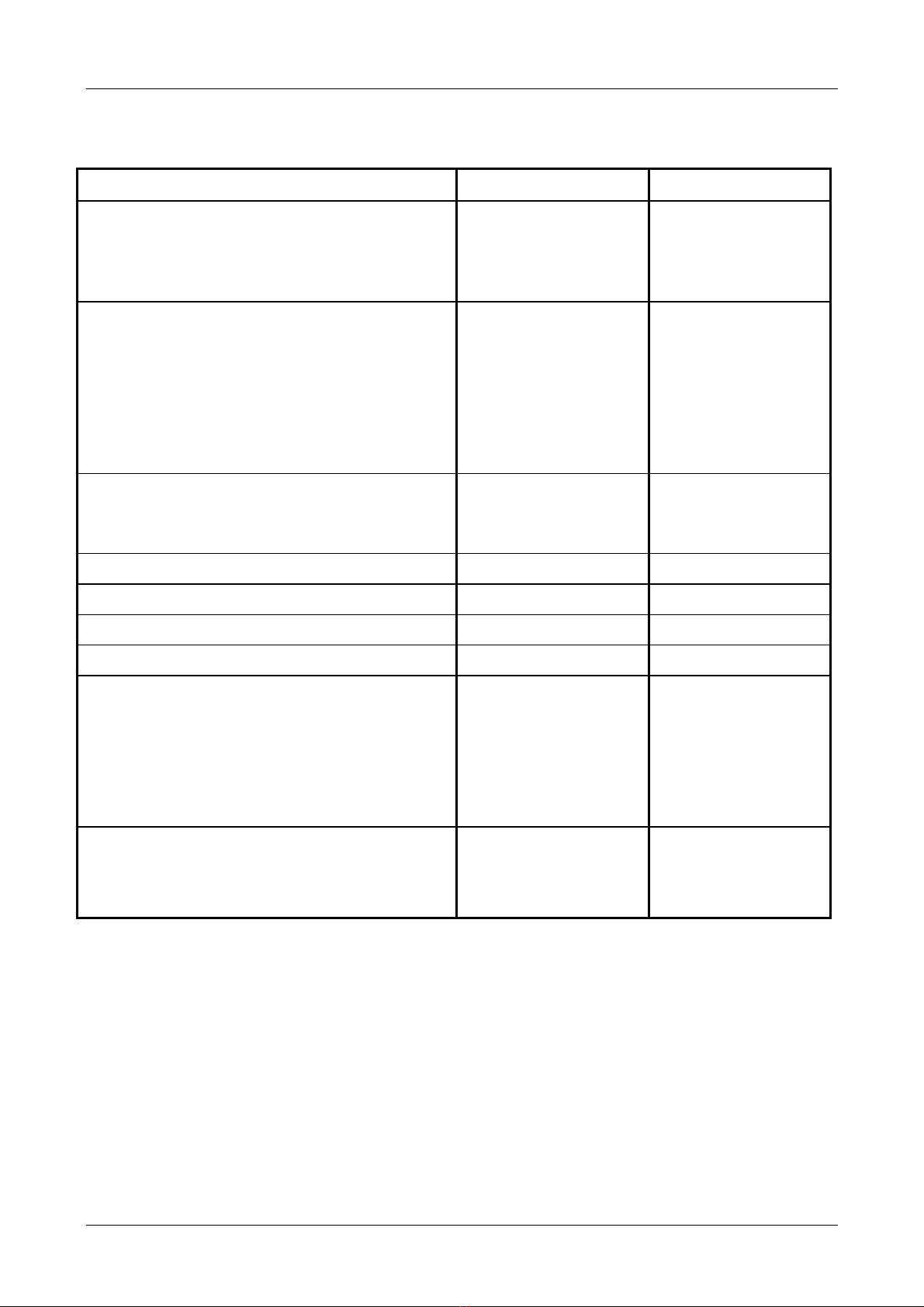
10 SONOSTAT 135
gbo Medizintechnik AG 2004 Version 1.3
12. Exit the Menu by pressing the softkey [Back].
13. On the display the overview window appears again.
Settings Setting possibilities Delivery
Acc. coupling control
Activation of the acoustic coupling control, i.e.
with insufficient coupling sounds an acoustic
signal.
on / off on
Timer coupling control
Linkage between coupling control and therapy
timer. The timer stops if the ultrasound probe is
not coupled.
Without this linkage (set to off) the therapy
time expires continuously after the first
coupling recognition.
on / off on
Ultrasound power emission
Physical unity of the intensity announcement as a
ultrasound power in W or W / cm2
W or W/cm2W
Treatment time 1 - 15 5
Volume gong 0 - 3 3
Volume beeper 0 - 3 3
Display contrast 0 - 9 5
Language
* This language is not activate on delivery.
German
English
Spanish*
Portuguese*
Italian
French
Russian
German
Reset settings
Put back of all settings on manufacturer setting or
delivery condition, with it all individual programs
are also deleted.
Reset settings? Back / Cont.
Table 1: Settings

SONOSTAT 135 11
gbo Medizintechnik AG 2004 Version 1.3
3 Description of Function
3.1 Display content
The detail view shows the following:
• the remaining therapy time,
• actual delivered ultrasound power,
• Impulse or constant ultrasound,
• selected frequency or selected indication or selected program,
• coupling indicator,
• softkeys for indication menu or menu.
Therapy time ultrasound power Coupling indicator (here: not coupled)
10:00
1,8 W/cm²
1:5
3 MHz
Figure 4: Treatment with self-selected parameters
04:00
1,8 W/cm²
Coxarthrosis
Figure 5: Treatment with a program from the indication menu
10:18
1,8 W/cm²
1:20
P 1
Figure 6: Treatment with a self-configured program
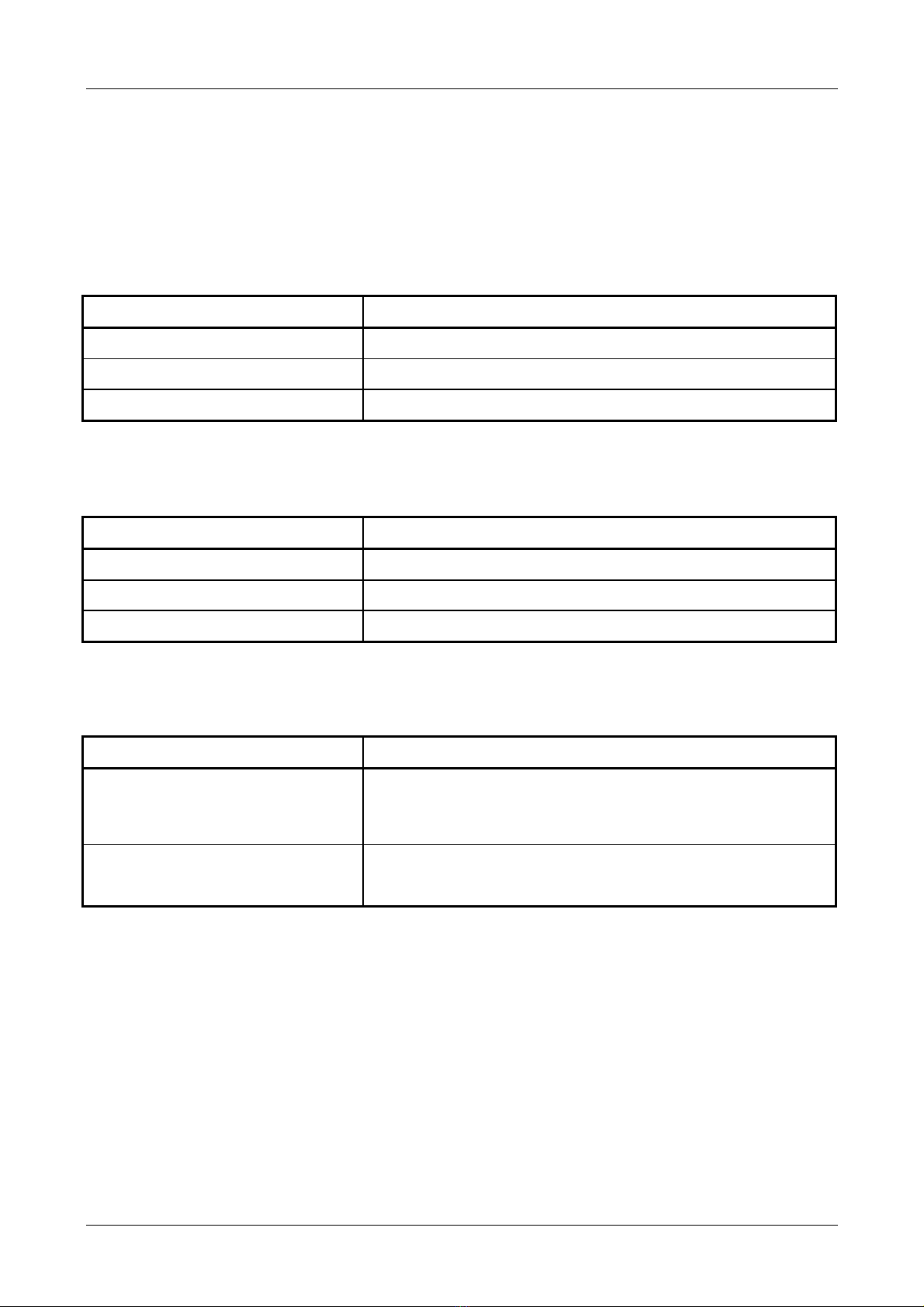
12 SONOSTAT 135
gbo Medizintechnik AG 2004 Version 1.3
3.2 Operating notes
The ultrasound power can be modified specifically. Except the therapy time modifications can be set only if
the intensity regulator is "0.0". Please observe the acoustical and optical user support.
3.2.1 Optical and acoustical user support
Optical user support is given in the form of LED lights incorporated into the keys:
LEDs Condition of the key
flashing key was selected = active condition
constantly lit key is operational
not lit key is not operational.
Table 2:Optical user support – keys
An optical user support takes place by the LEDs of the ultrasound probe:
LEDs Condition of the ultrasound probe and coupling indicator
flashing Ultrasound probe during calibration.
constantly lit Ultrasound probe is coupled and therapy time will pass.
not lit Ultrasound probe is not coupled and no therapy time will pass.
Table 3: Optical user support – ultrasound probe
The following table explains the acoustical signals and their meaning:
Type of signal Cause
Alarm approx. 2 s • in case of disconnecting the ultrasound probe during the
operation
• faulty ultrasound contact
Triad gong • if the unit is ready for use
• at the end of the therapy.
Table 4:Acoustical user support

SONOSTAT 135 13
gbo Medizintechnik AG 2004 Version 1.3
3.2.2 Intensity regulator
The intensity regulator serves for setting the ultrasound power. It is furnished in the form of a incremental
encoder. The current is increased by turning it right (in + direction) and it is reduced by turning it left
(in - direction). The referring numerical value is shown on the display. The ultrasound power can be set in
the step width 0.1 W or 0.1 W/cm2.
!! Note!
• After expiration of therapy time, the ultrasound power is switched off automatically and the
intensity regulator reverts to „0.0“.
• Before changing over from one ultrasound probe to another, the intensity regulator has to be set
to „0.0“. Check the ultrasound power indication on the display.
3.2.3 Softkey
A softkey is a key with context-sensitive meaning. The softkeys on the right and left
of the display have different functions within different operating steps. The respective
meaning of the key is shown on the display next to the key.
Figure 7: Softkey
3.2.4 Modifications
The two modification keys control the scroll bar / cursor or serve the setting of values
within a menu. The setting of the therapy time is done herewith.
Figure 8: Modification keys
3.2.5 Ultrasound probes
Two ultrasound probes are available for treatment. The SONOSTAT 135 recognises the connected probe.
Warning!
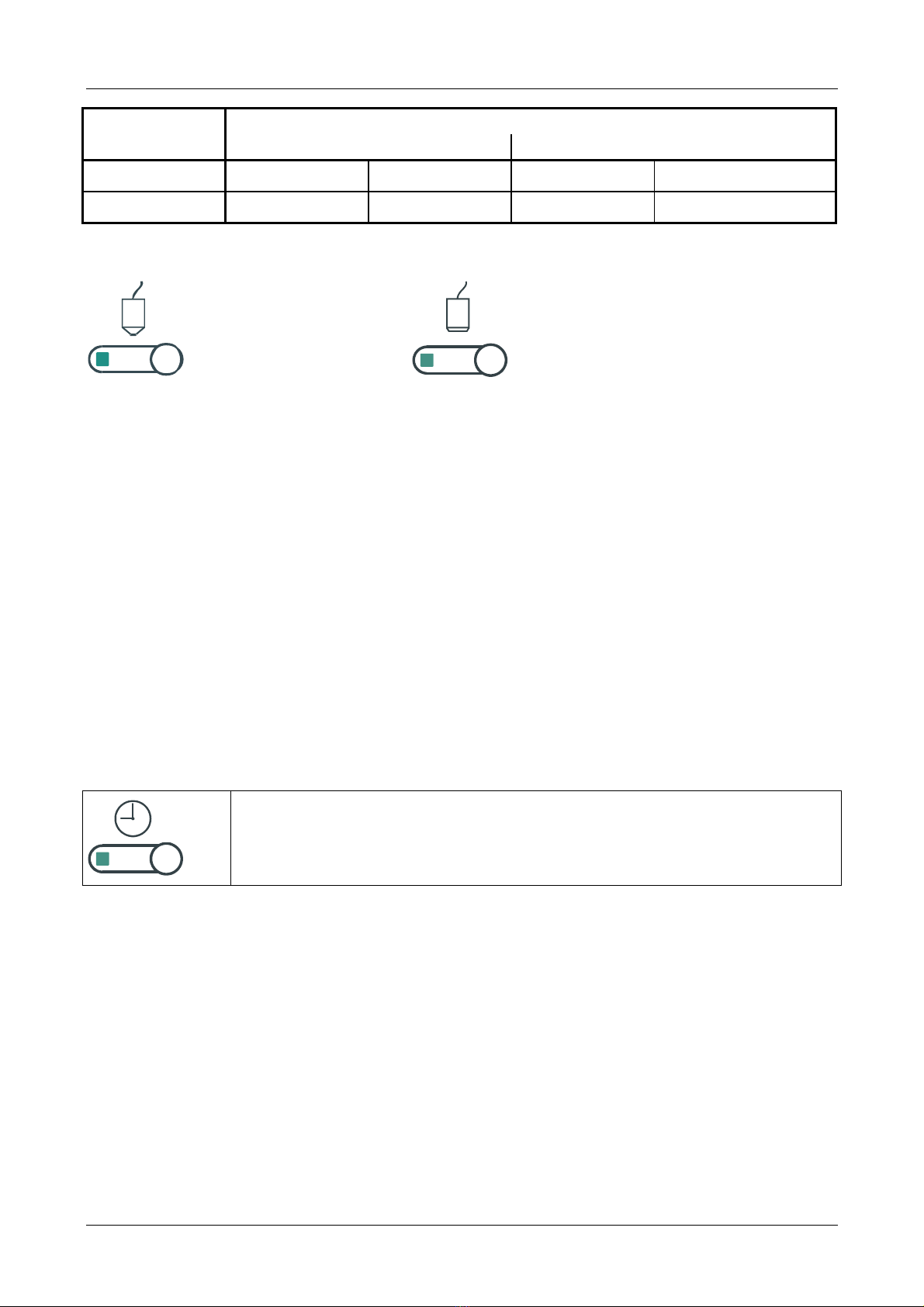
14 SONOSTAT 135
gbo Medizintechnik AG 2004 Version 1.3
Power for
5 cm2ultrasound probe 2.5 cm2ultrasound probe
1 MHz 0 to 15 W 0 to 3 W/cm20 to 15 W 0 to 3 W/cm2
3 MHz 0 to 7.5 W 0 to 1.5 W/cm20 to 7.5 W 0 to 1.5 W/cm2
Table 5: Range of ultrasound power
Figure 9:Ultrasound probe small key Figure 10:Ultrasound probe large key
With the ultrasound probe small key or ultrasound probe large key one of both connected probes can be
selected. The appropriate key is only active (LED is lit) if an appropriate ultrasound probe is connected. If a
probe is selected, the LED of the key flashes. The keys are locked during the treatment.
!! Note!
• The coupling status of the ultrasound probe is indicated by the LED in the ultrasound probe
housing. The LED flashes in case of insufficient coupling.
• If the ultrasound probe is not contacted to the patient during therapy, no therapy time will pass.
After reestablishing the contact to the patient the therapy time will pass further. The ultrasound
probe can be removed at any time. Exception: You changed the linkage in the menu Settings, see
chapter 2.3.
3.2.6 Therapy time
The therapy time can be set in minute steps between 1 and 15:
1. Press the therapy time key.
2. Set the desired therapy time by means of the modification keys.
Figure 11: Therapy time key
!! Note!
• The therapy time can be modified during the treatment.
• By pressing the therapy time key the LED starts flashing (active state). After a timeout of 10 s the
active state will be left.
• At the end of the therapy time the ultrasound power is automatically switched off:
∗ On switching off the ultrasound power the intensity has automatically reverts to „0.0” and the
triad gong is sounded 3 x.
∗ Parameter modifications of the last therapy are retained.
∗ The therapy can be continued by setting of a new therapy time and turning on the intensity.

SONOSTAT 135 15
gbo Medizintechnik AG 2004 Version 1.3
3.2.7 Continuous sound
After the pressing the continuous sound key the ultrasound power is delivered
continuously. The SONSOTAT 135 is in the CW operation mode. The key is locked
during the treatment.
Figure 12: Continuous sound key
3.2.8 Impulse sound
The thermal effect can be altered by the selecting a different pulse ratio. The pulse ratio is the relationship
between the duration of the pulse and the cycle time. The cycle time for the standard 100-Hz pulse
frequency is 10 ms. If, therefore, the 1:5 pulse ratio is selected, the pulse duration will be 2 ms. The shorter
the pulse duration, the lower is the applied energy and the thermal effect.
With the impulse sound key a sound break can be set into certain pulse ratios. The
impulse sound frequency remains fixed. The key is locked during the treatment.
Figure 13: Impulse sound key
1. Press the impulse sound key. The list of the pulse ratios is indicated on the display.
2. Move the scroll bar/cursor with the modification keys to the desired pulse ratio N:N.
3. Confirm by pressing the softkey [
[[
[select]
]]
].
4. The list will be closed.
3.2.9 Frequency choice
With the frequency choice key 1 and 3 MHz can be chosen. The frequency is
indicated on the display. The key is locked during the treatment.
Figure 14: Frequency choice key
3.2.10 Function programs
Beside the programs of the indication menu (see chapter 4.1) which are already stored in the device, there is
a possibility to create your own programs and to store and to select them.
Store a program:
1. Select the desired operation mode by pressing the permanent sound key or impulse sound key.
2. Select the desired frequency (1 or 3 MHz) by pressing the frequency choice key.
3. Select the desired ultrasound probe by pressing one of the keys ultrasound probe small or ultrasound
probe large.
4. Press the therapy time key.
5. Set by means of the modification keys the desired therapy time.
6. Set by means of the intensity regulator the desired ultrasound power.
7. Press the softkey . You are in the function store program.
8. Move the scroll bar/cursor by means of the modification keys to the wanted storage location program
PN.
9. Confirm by pressing the softkey [
[[
[store]
]]
].

16 SONOSTAT 135
gbo Medizintechnik AG 2004 Version 1.3
10. The function store program will exit and the program will start.
Select a program:
1. Press the softkey . You are in the function load program.
2. Move the scroll bar/cursor by means the modification keys on the desired program NN.
3. Confirm by pressing the softkey [
[[
[load]
]]
].
4. The function load program will exit and the selected program will start.
!! Note!
The functions load program or store program can be left at any time by pressing the softkey [
[[
[back]
]]
].

SONOSTAT 135 17
gbo Medizintechnik AG 2004 Version 1.3
4 Therapy
The duration of treatment depends not only on the size of the body area being treated and the size of the
treatment probe used, but also on the relative stage of the disease.
Treatment with ultrasound lasting 5 minutes is usually sufficient for an average-size zone. With disorders
accompanied by changes in the tissue structure, such as sclerodermatitis, arthrosis, etc., it is frequently
advantageous to lengthen the exposure to about 10 minutes per field. Treatment zones extending over some
length, such as courses of nerves, are divided up into several fields, which are exposed to ultrasound one
after another for 5 (or 10) minutes.
The golden rule is: the more acute the process, the lower the intensity to be used, and the more chronic the
process, the greater the intensity to be used. Take care with the dosage when beginning treatment. The is
particularly advisable when treating the trunk of the body with ultrasound: don’t forget that there may be
sensitive organs close by (see chapter 4.3). The upper limit of the permissible intensity is generally signaled
by the occurrence of periosteal pain, provided the patient does not exhibit any sensory disturbance.
Treatment can be regarded as therapeutically appropriate when the intensity is such that a just detectable
feeling of warmth is produced in the normally sensitive patient. Underdosage runs the risk of being
ineffectual, and thus a waste of time.
The number of treatments required (carried out daily or each second day, depending on the circumstances)
depends on how successful the treatments are. Usually only one or two further treatments are necessary after
the symptoms subside. A total of 10 to 15 treatments generally suffices. Where improvement is only slow,
continue therapy until a satisfactory result obtained. Even where there is an apparent worsening, we do not
recommend giving up treatment before third or fourth sitting. If deterioration continues, it is advisable to
check the diagnosis (e.g. slipped disk with sciatica, foci). It is frequently the case that structure-changing
processes can be favorably influenced by an extended therapy of up to 40 treatment sessions.
Generally the following procedure is established:
1. Switch on the device by the mains switch at the back of the device. Afterwards it carries out an
automatic selftest of all functions. The faultless selftest ends with an acoustic signal (triad gong).
2. After the unit displays the software version it will be operational.
3. Connect one or two ultrasound probes to the socket(s) on the right side of the device.
4. The ultrasound probes will be calibrated. The LEDs in the ultrasound probes flash.
5. After the calibration 05:00 (minutes) are indicated in the display. The LEDs in the ultrasound probes
aren’t lit.
6. Select the desired ultrasound probe by pressing one of the keys ultrasound probe small or ultrasound
probe large.
7. The softkey [menu] is operational. This serves for calling the main menu. There you can select the
presettings. The softkey is operational. This serves for loading your own programs. The indication
menu can be selected with the softkey [Ind.].
8. In the display the existing parameters are indicated. If wanted you can modify these before the therapy
start.
!! Note! The therapy time can also be set during the therapy.

18 SONOSTAT 135
gbo Medizintechnik AG 2004 Version 1.3
9. Select the desired operation mode by pressing the continuous sound key or impulse sound key.
10. Select the desired frequency (1 or 3 MHz) by pressing the frequency choice key.
11. Press the therapy time key.
12. Set the desired therapy time by means of the modification keys.
13. Use contact gel liberally onto the area of the patient to be exposed to the ultrasound. Set up the sound
probe flat under light pressure.
14. Increase the ultrasound power with the intensity regulator until (normally sensitive) patient has a just
noticeable warm feeling. The therapy starts.
15. The ultrasound power is indicated on the display.
16. Apply light pressure and keep the ultrasound probe flat against the skin, moving it in circles or even
strokes on the parts to be treated.
17. At the end of the treatment the triad gong will sound 3 x. The ultrasound power is automatically
switched off.
18. Clean the ultrasound probe from the contact gel.
!! Note!
• Parameters and modifications of the last therapy are retained.
• An indication menu with preset indication programs, see chapter 4.1 is also at your disposal.
• Only the therapy time can also be modified during the treatment.
• The therapy time runs off only if the ultrasound probe is contacted to the patient, i.e. is coupled.
This is indicated by the constantly lit LED in the ultrasound probe. Exception: You changed the
linkage in the menu Settings, see chapter 2.3.

SONOSTAT 135 19
gbo Medizintechnik AG 2004 Version 1.3
4.1 Indication menu
An indication menu is integrated in SONOSTAT 135. This offers several programs, which suggest certain
parameter settings with regards to ultrasound power, therapy time, operation mode and frequency. These
parameter recommendations are of orientational character only and are subject to the doctors responsibility.
Arthrosis
Calcaneus spur
Carpal tunnel syndrome Cervikal
syndrome Chondropathia patell.
Cicatrix (scars)
Coczygodynia
Coxarthrosis
Distorsion
Dupuytren’s Contrakture
Epikondylitis
Fibrositis
Fracture
Gonarthrosis
Heberden’ disease
Hematonmas, subacute
Intercostalneuralgia
Ischialgia
Lumbalgia
Meniscopathia
Morbus Bechterew
Myalgia
Myogelosis
Neuralgia
Omarthrosis
Periostitis
Rheumatoid-arthritis
Rhizarthrosis
Tendopathia
Tendovaginitis
Trigeminus neuralgia
Sudeck’s dystrophy
1. Switch on the device by the mains switch at the back of the device. Afterwards it carries out an
automatic selftest of all functions. The faultless selftest ends with an acoustic signal (triad gong).
2. After the unit displays the software version it will be operational.
3. Connect one or two ultrasound probes to the socket(s) on the right side of the device.
4. The ultrasound probes will be calibrated. The LEDs in the ultrasound probes flash.
5. After the calibration 05:00 (minutes) are indicated in the display. The LEDs in the ultrasound probes
aren’t lit.
6. Select the desired ultrasound probe by pressing one of the keys ultrasound probe small or ultrasound
probe large.
7. Use contact gel liberally onto the area of the patient to be exposed to the ultrasound. Set up the sound
probe flat under light pressure.
8. Select the indication menu by pressing the softkey [Ind.].
9. There appears a list of indications.
10. Move the scroll bar/cursor with the modification keys on the desired indication.
11. Confirm by pressing the softkey [continue].
12. The indication selected by the indication menu appears with its parameters on the display and the
therapy starts. Except the therapy time and the ultrasound power you can change no parameter.
13. Apply light pressure and keep the ultrasound probe flat against the skin, moving it in circles or even
strokes on the parts to be treated.
14. At the end of the treatment the triad gong will sound 3 x. The ultrasound power is automatically
switched off.

20 SONOSTAT 135
gbo Medizintechnik AG 2004 Version 1.3
15. Clean the ultrasound probe from the contact gel.
Indication Intensity
[ W/cm2]
Time
[ min]
Operation
mode
Frequency
[MHz]
Arthrosis 0.3 5 CW 1
Calcaneus spur 0.4 5 1:5 1
Carpal tunnel syndrome 0.2 2 1:5 1
Cervikal syndrome 0.2 5 1:5 1
Chondropathia patell. 0.4 5 CW 1
Cicatrix (scars) 0.2 5 1:5 3
Coczygodynia 0.4 5 1:5 3
Coxarthrosis 0.5 4 CW 1
Distorsion 0.5 5 1:5 3
Dupuytren’s Contracture 0.2 3 CW 1
Epikondylitis 0.3 5 1:5 3
Fibrositis 0.3 5 1:5 1
Fracture 0.3 3 CW 1
Gonarthrosis 0.2 3 1:5 1
Hematomas, subacut 0.2 3 CW 3
Heberden disease 0.2 3 1:10 1
Intercostalneuralgia 0.2 5 1:5 1
Ischialgia 0.2 5 1:5 1
Lumbalgia 0.2 2 1:10 1
Meniscopathia 0.2 3 1:10 1
Morbus Bechterew 0.4 4 1:10 1
Myalgia 0.2 5 CW 1
Myogelosis 0.2 4 1:10 1
Neuralgia 0.1 5 1:5 1
Omarthrosis 0.2 5 1:10 1
Periostitis 0.2 3 1:5 1
Rheumatoid arthritis 0.3 5 CW 3
Rhizarthrosis 0.2 5 1:5 3
Tendopathia 0.4 4 1:5 3
Tendovaginitis 0.2 5 1:5 3
Trigeminal neuralgia 0.1 3 CW 3
Sudeck’s dystrophy 0.2 5 1:10 3
Table 6: Programs of the indication menu
Table of contents
Other gbo Medical Equipment manuals

gbo
gbo HiToP 1touch User manual
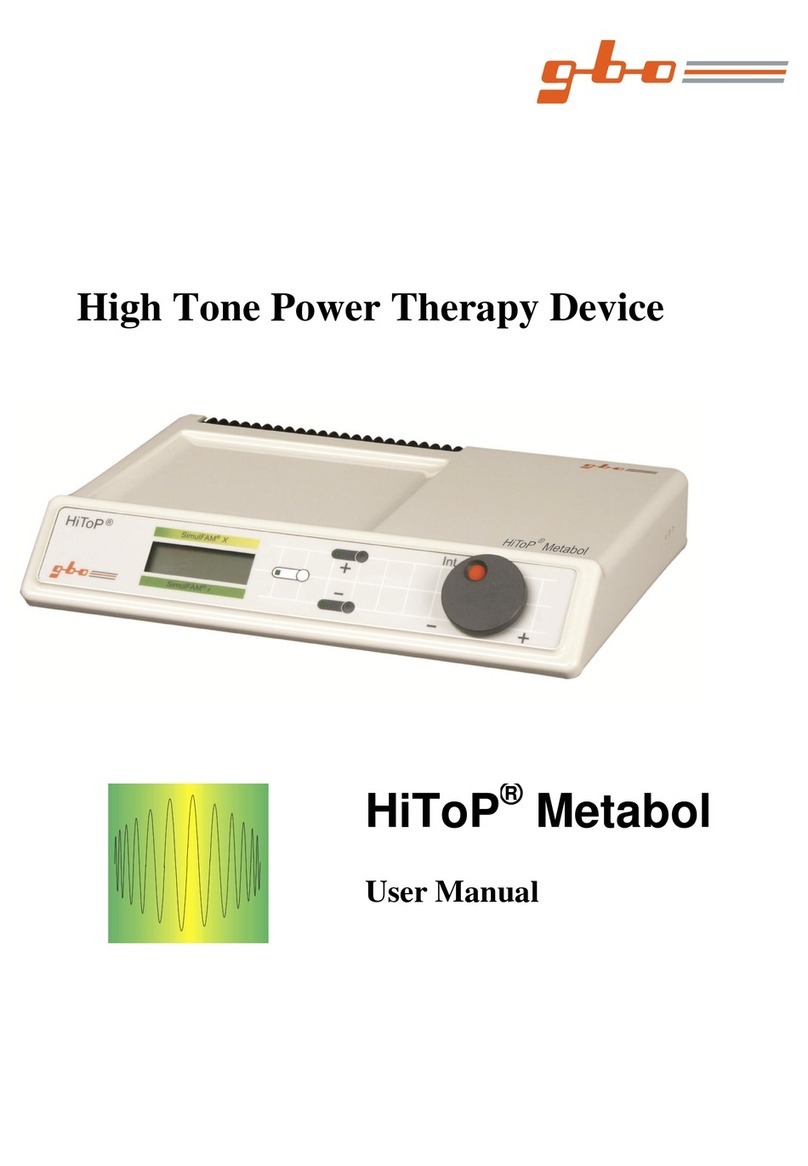
gbo
gbo HiToP Metabol User manual

gbo
gbo Stereodynator User manual
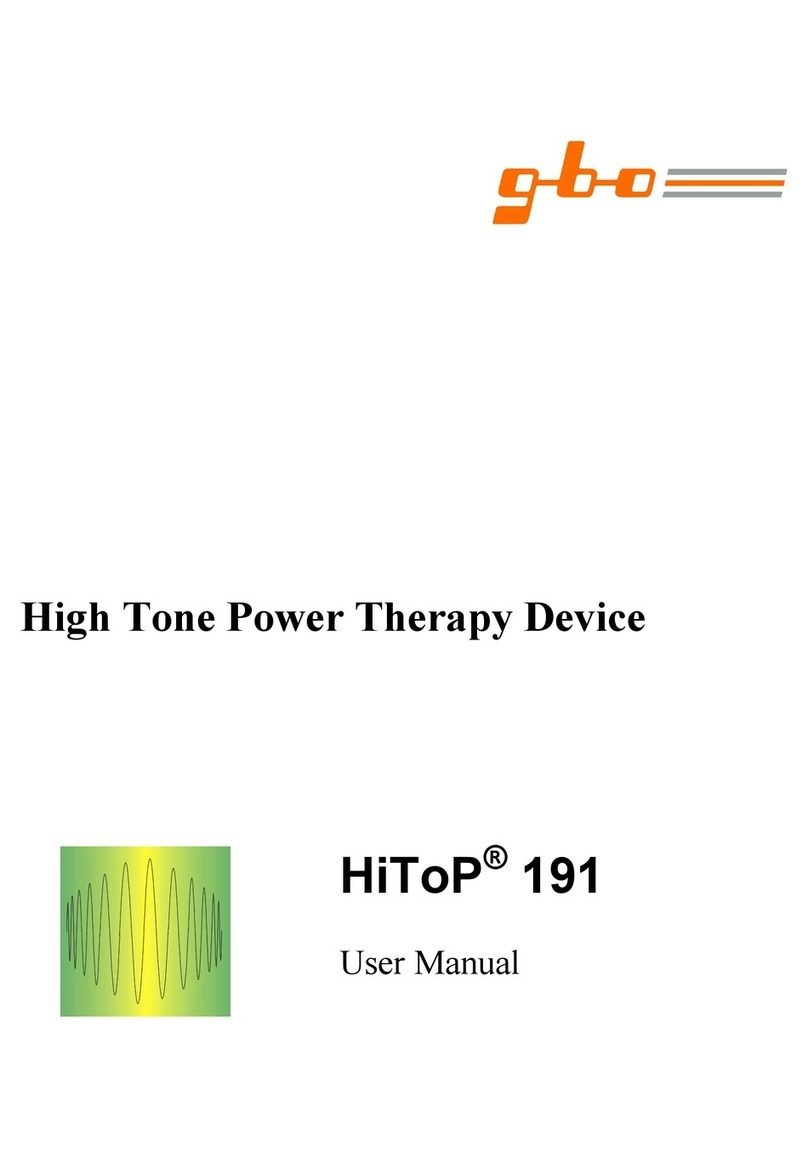
gbo
gbo HiToP 191 User manual
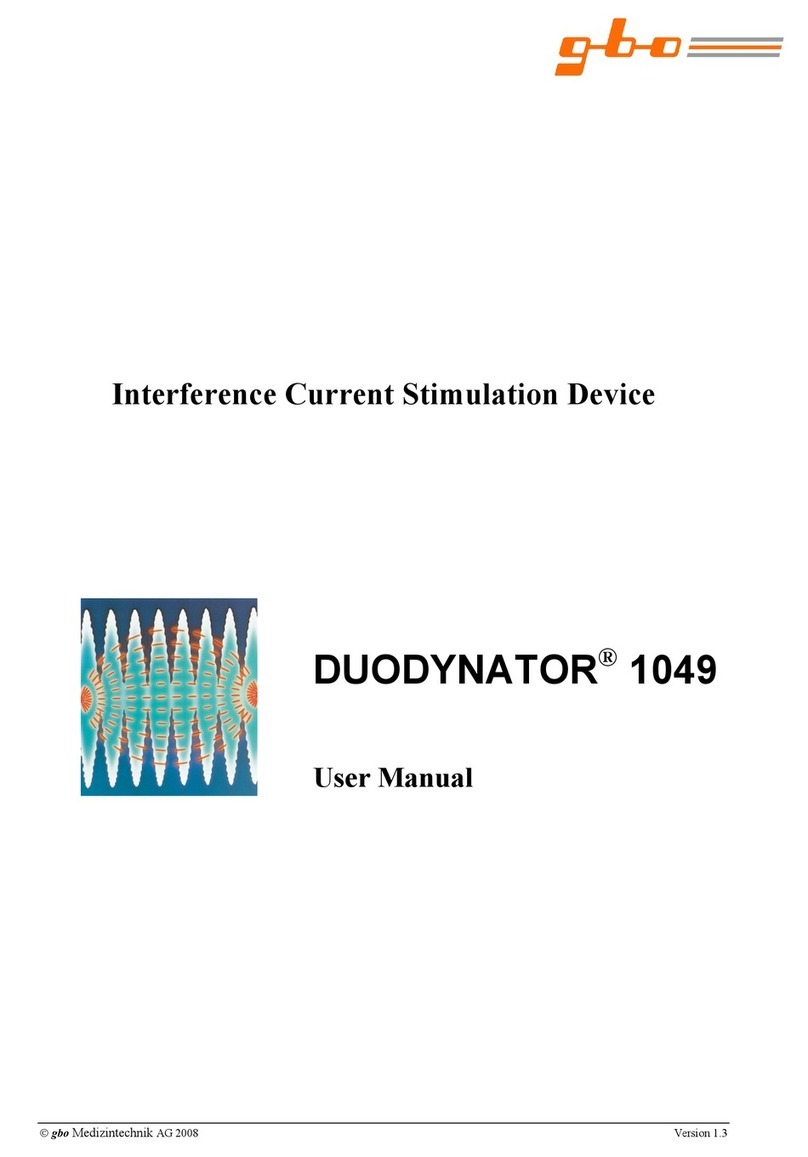
gbo
gbo DUODYNATOR 1049 User manual

gbo
gbo ULTRATHERM 908i User manual
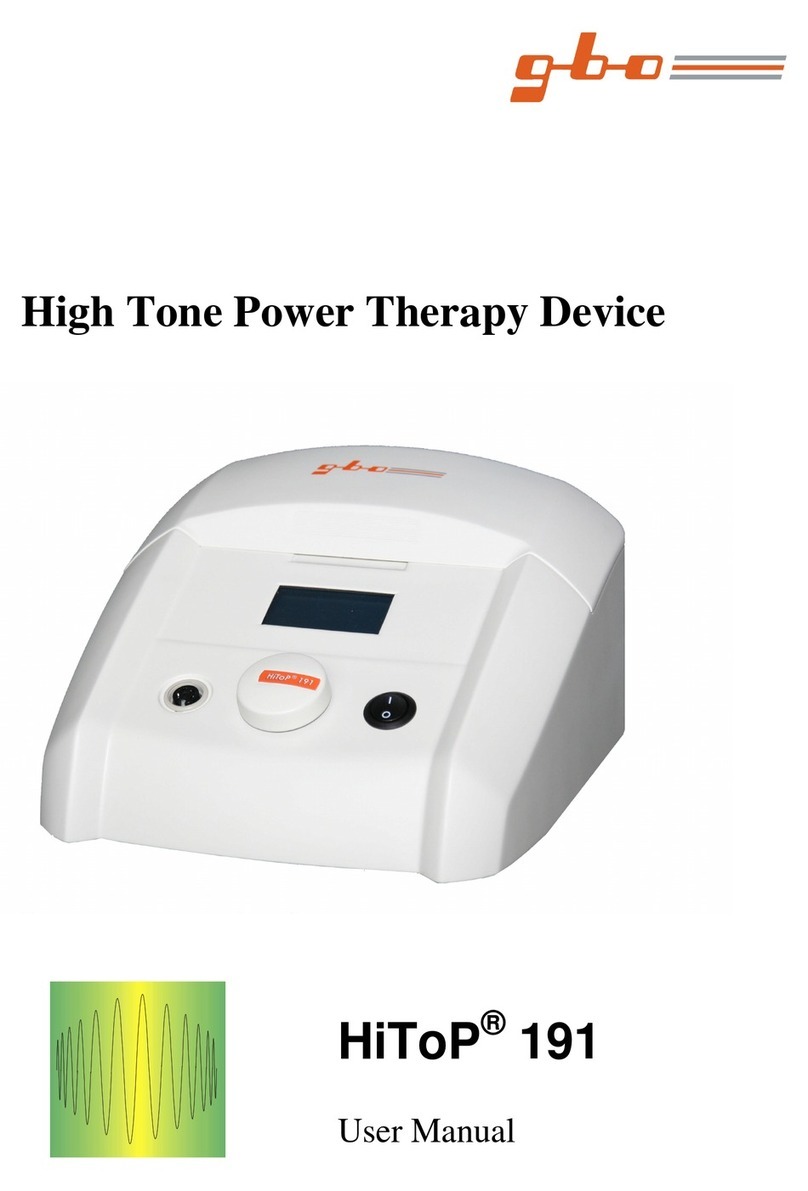
gbo
gbo HiToP 191 User manual
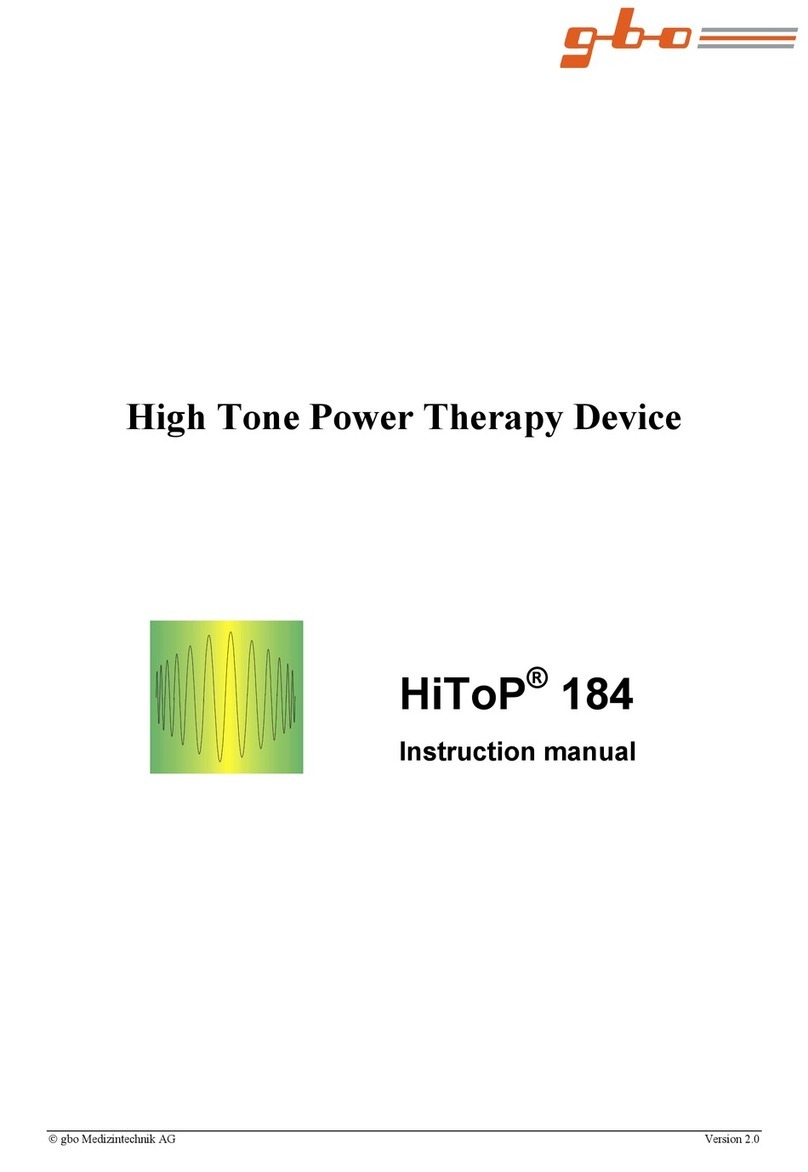
gbo
gbo HiToP 184 User manual
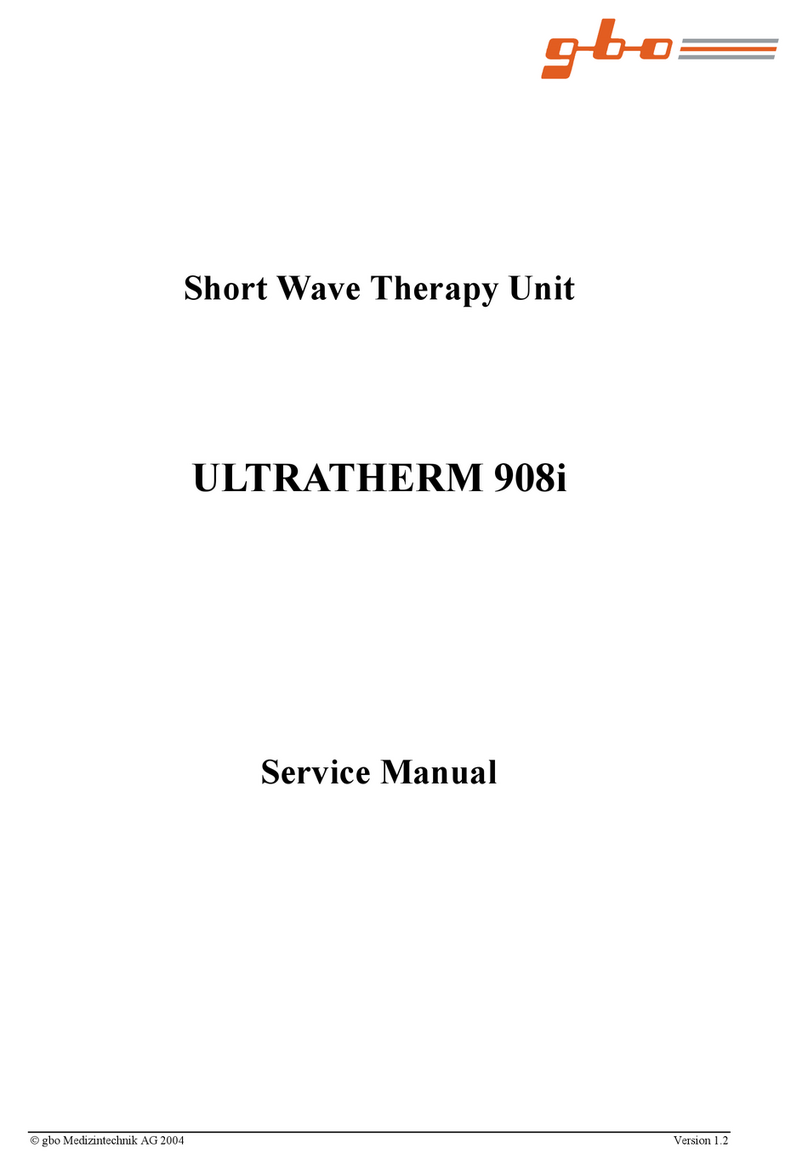
gbo
gbo ULTRATHERM 908i User manual
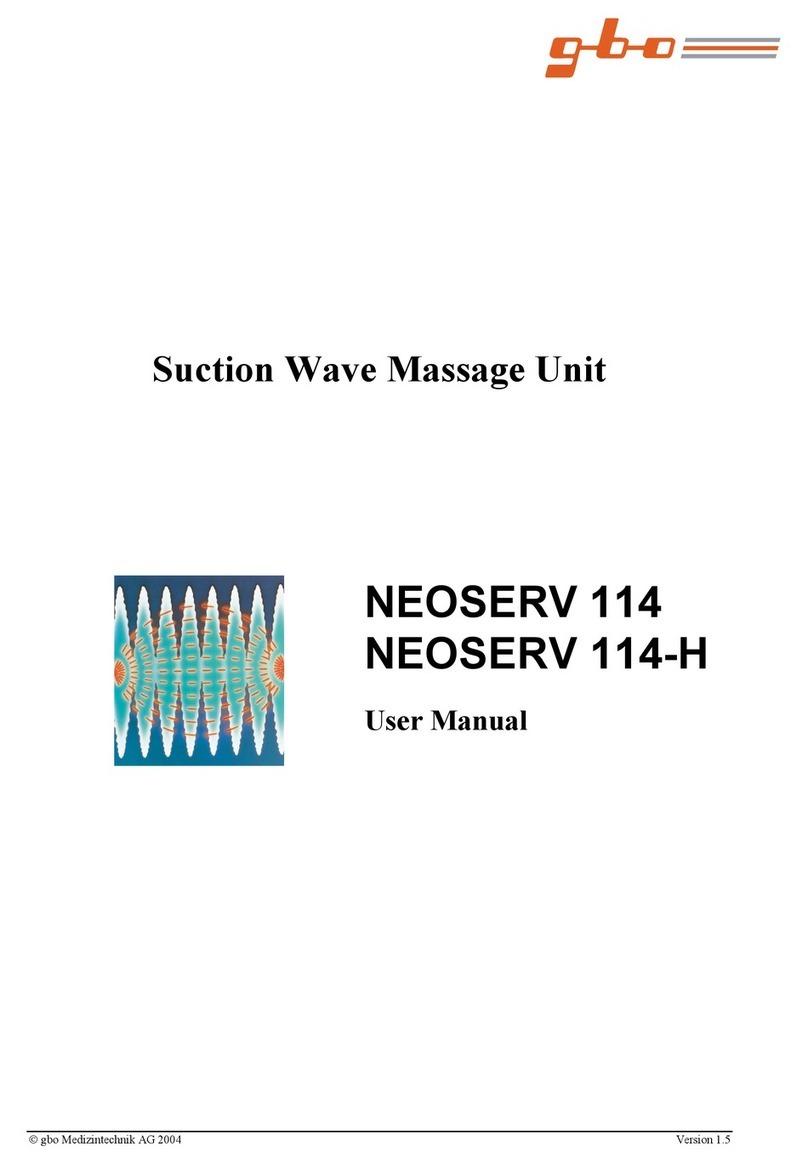
gbo
gbo NEOSERV 114 User manual