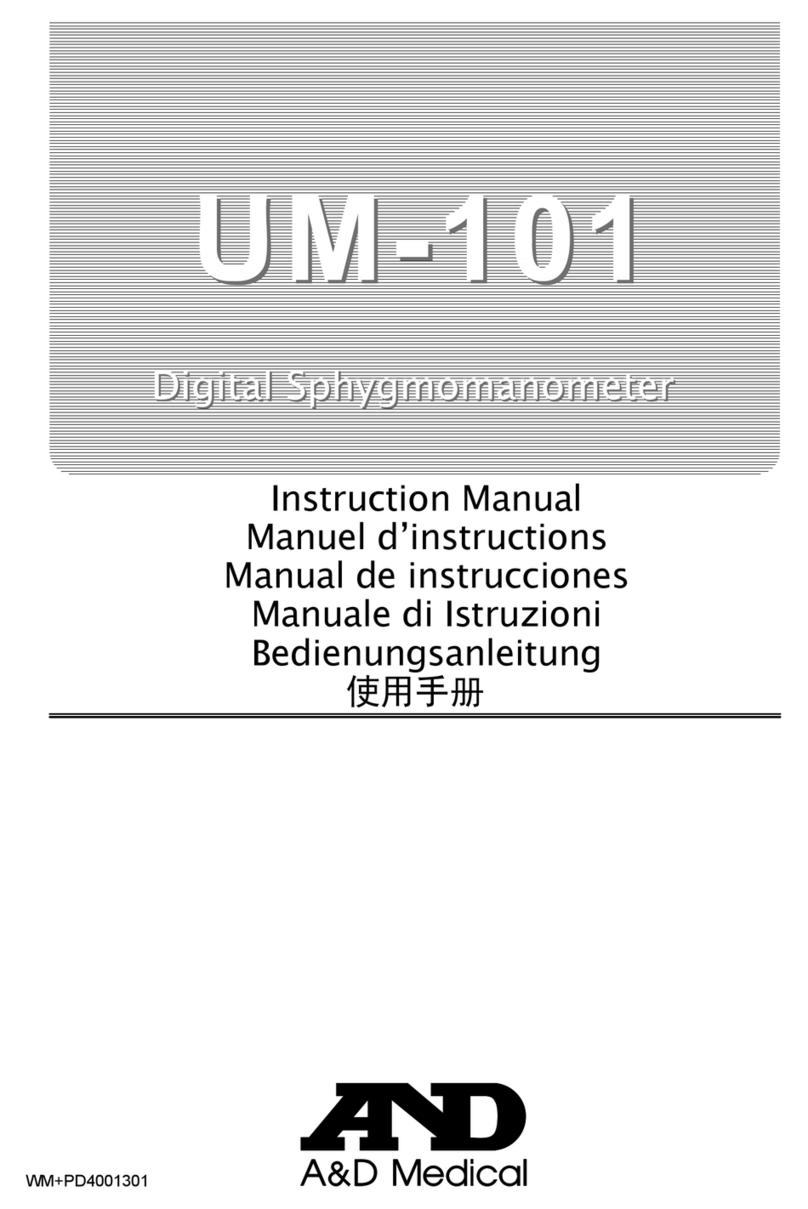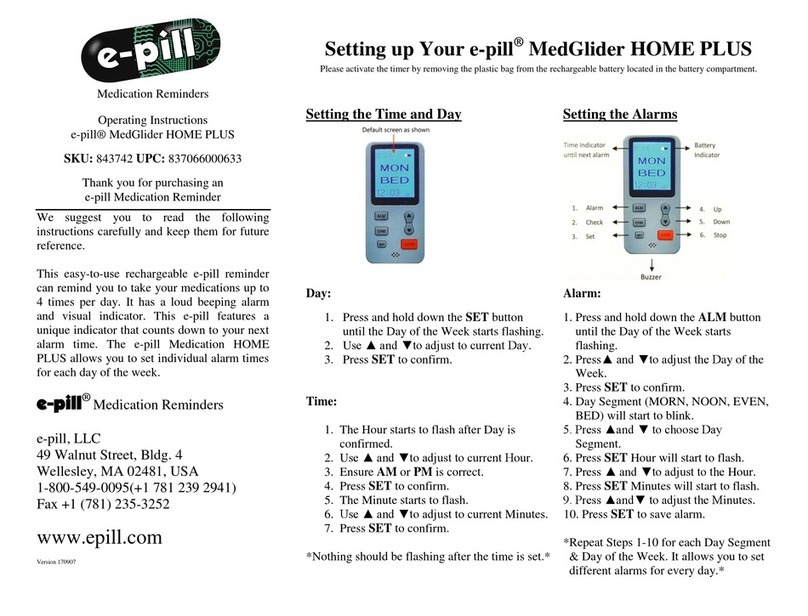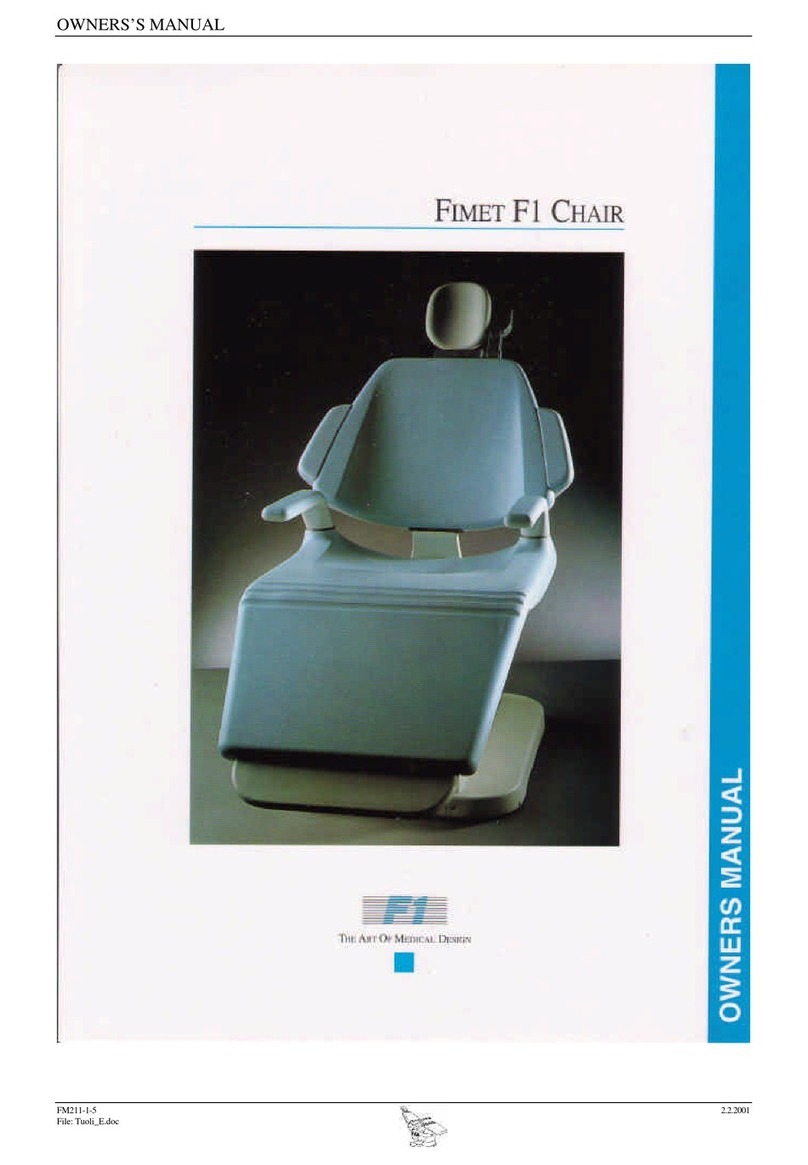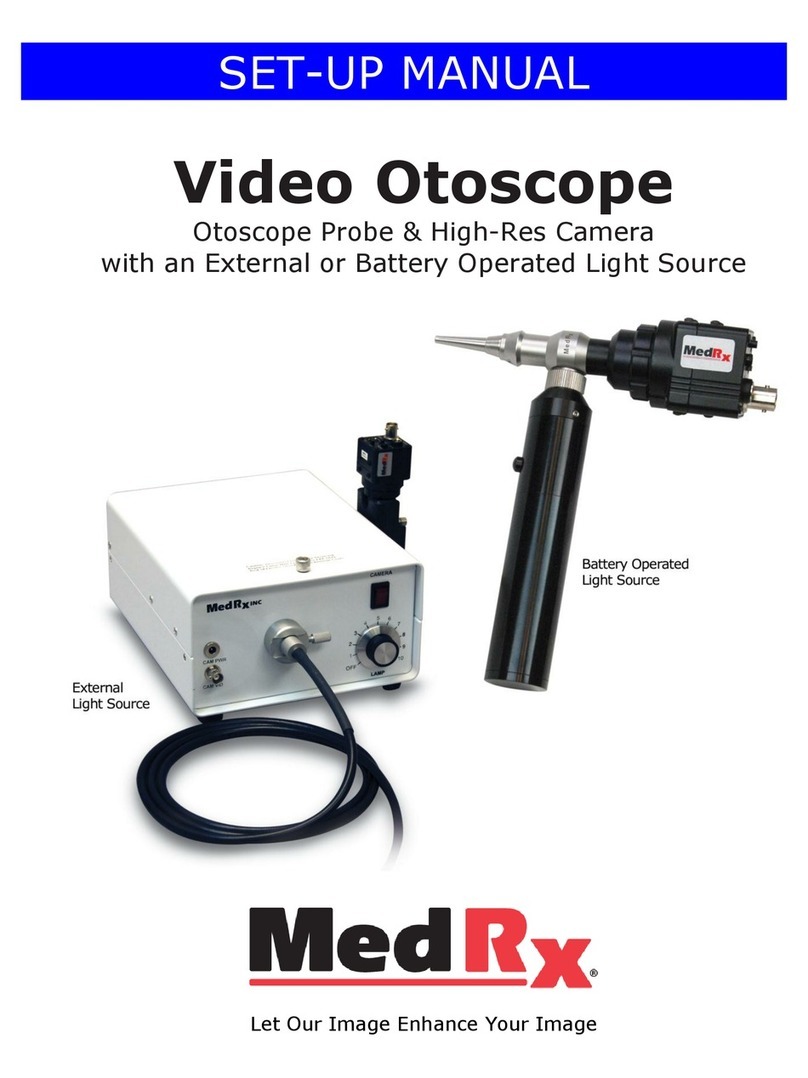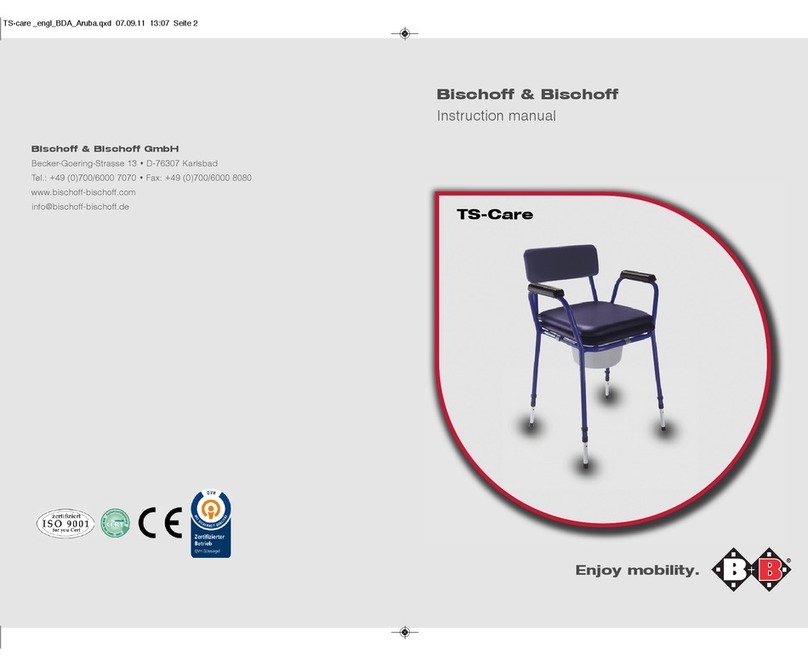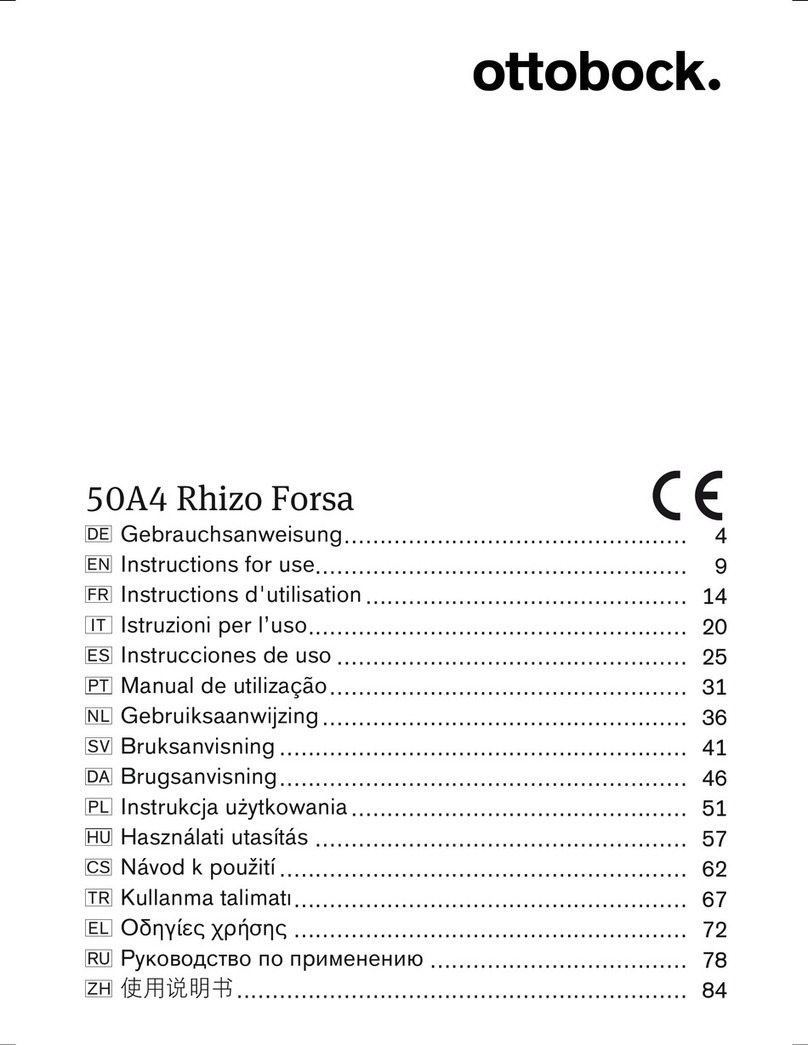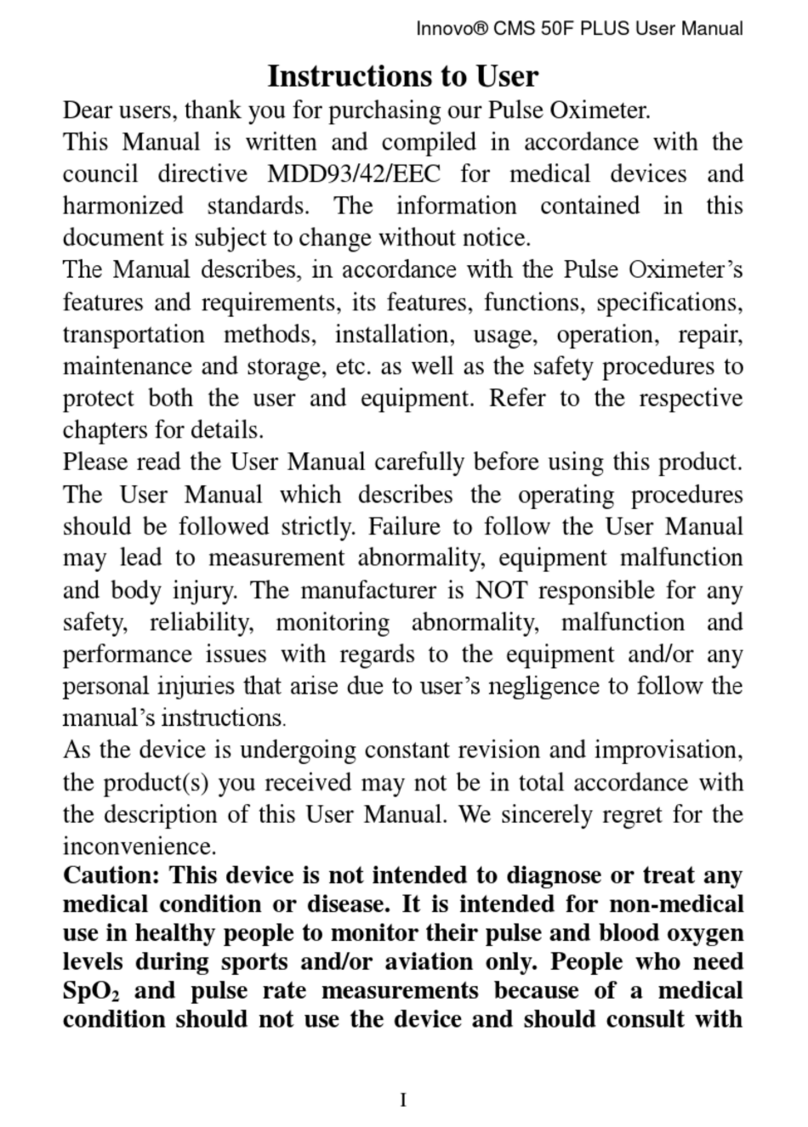gbo DUODYNATOR 1049 User manual

gbo Medizintechnik AG 2008 Version 1.3
Interference Current Stimulation Device
DUODYNATOR®1049
User Manual

2DUODYNATOR® 1049
gbo Medizintechnik AG 2008 Version 1.3
The gbo AG has taken care in preparation of this manual, but makes no expressed or implied warranty of
any kind and assume no responsibility for errors or omissions.
All rights reserved. No part of this manual may be reproduced, in any form or by any means (electronic,
mechanical, or otherwise) without the prior written permission of the gbo AG.
gbo AG 2004
gbo AG
Kleiststraße 6
D-64668 Rimbach
Telephone:+49 6 25 3 / 808-0
Telefax: +49 6 25 3 / 808-245
E-Mail: info@gbo-med.de
Internet: http://www.gbo-med.de
Version 1.3
Date of issue February 16th, 2010

DUODYNATOR® 1049 3
gbo Medizintechnik AG 2008 Version 1.3
Notations
Times New Roman in type size 11 - descriptions and explanations;
Arial in type size 10 - functions and control keys of the device;
Lucida in type size 10 or 11 - text appears on the display of the device;
Warnings and safety precautions
Warning!
Warnings which have to be observed by all means!
Caution!
Observe the instructions for use!
!!
Note!
Information that will facilitate your work.

4DUODYNATOR® 1049
gbo Medizintechnik AG 2008 Version 1.3
Contents
Notations, Warnings and safety precautions 3
1INTRODUCTION 6
1.1 Intended use 6
1.2 Operating concept 7
1.2.1 Ergonomic control panel 7
1.2.2 Display 7
1.3 Optical and acoustical user support 7
1.3.1 Optical user support 7
1.3.2 Acoustical user support 7
1.4 View of DUODYNATOR®1049 8
1.5 Short instructions: treatment with interference currents 9
1.6 Short instructions: treatment with MFmod programs (single circuit currents) 9
2START OF OPERATION 11
2.1 Transport and Assembly 11
2.2 Connection and switch-on 11
2.2.1 Voltage selection and fuses 11
2.3 Basic settings 12
3DESCRIPTION OF FUNCTION 13
3.1 Principle of operation 13
3.1.1 Operating modes 13
3.1.2 Surge 13
3.1.3 Dynamic 13
3.1.4 Current programs 13
3.1.5 Galvanic current 14
3.2 Contents of display 14
3.3 Setting output intensity 16
3.3.1 Intensity regulators 16
3.3.2 Balance regulator 16
3.4 Changing treatment parameters 16
3.4.1 Treatment time 16
3.4.2 Surge and dynamics parameter 17
3.5 Key description 18
3.5.1 Channel keys 18
3.5.2 Treatment time key 18
3.5.3 OK key 18
3.5.4 ESC key 18
3.5.5 Menu key 18
3.5.6 Softkey 19

DUODYNATOR® 1049 5
gbo Medizintechnik AG 2008 Version 1.3
3.5.7 Interference current 19
3.5.8 Single circuit current 19
4INTENSITY MONITORING 20
5THE MENU 21
5.1 Modification of the settings 21
5.2 Loading a user defined program 23
5.3 Editing of user defined programs 24
5.4 Cable Check 26
6ELECTRODES 27
6.1 Electrode Positioning 27
6.2 Single-Pole Electrodes 28
6.3 Bipolar electrodes 28
7BEHAVIOR IN CASE OF FAILURES 29
7.1 Failures: 29
7.2 Application errors: 29
8MAINTENANCE 30
8.1 Safety Controls 30
8.2 Cleaning, Disinfection and Care 30
8.2.1 Electrode Fleece, Electrode Pockets or Felts 30
9WARNINGS AND SAFETY PRECAUTIONS 31
10 EXPLANATION OF THE SIGNS USED 31
11 TECHNICAL DATA 32
12 ACCESSORIES 33
APPENDIX: PROGRAMS 34
INDEX 35
EMC-COMMENTS 36

6DUODYNATOR® 1049
gbo Medizintechnik AG 2008 Version 1.3
1 Introduction
1.1 Intended use
The DUODYNATOR®1049 is a microprocessor controlled electrical stimulus device for Electro Therapy.
Their wide range of usage predestinates these medical devices for use in physiotherapeutic departments of
clinics as well as in modern well-equipped private practices.
The DUODYNATOR®1049 is a therapeutic device for the classical electro therapy particularly in multi-
channel operation as well as for the therapy with two-dimensional interference current.
If two middle-frequency electrical circuits of different frequencies, or those which are phase shifted towards
each other, transpose, a new frequency – the interference frequency – is generated at the intersection point
through superpositioning of the superposed amplitudes. DUODYNATOR®1049 uses this two-dimensional
interference method. This allows the desired highest possible low-frequency stimulation from the immediate
area surrounding the electrode to be shifted into deeper regions, since this is where it is generated.
Apart from the two-dimensional interference currents, DUODYNATOR®1049 offers a selection of single
circuit currents and provides a therapy with medium sine waves. The therapy is absolutely free of d.c.
components. There are four channels available. The carrier frequency can be set from 4000 to 12000 Hz in
steps of 2000 Hz.
The DUODYNATOR®1049 is particularly suitable for:
• Pain therapy
• Muscle detoning
• Muscle training
• Muscle stimulation (increase energy consumption)
• Lipolysis (degradation of fat cells in the epidermis)
• Edema treatment
• Fat burning.
Also the operation of the DUODYNATOR®1049 is facilitated by programs, which automatically adjust the
therapeutic frequencies and the treatment time. Therapeutic frequencies, especially for gymnastics, muscle
training, muscle detoning, lipolysis, fat burning and edema treatment are available. It offers also the
possibility of editing programs by the therapist himself.

DUODYNATOR® 1049 7
gbo Medizintechnik AG 2008 Version 1.3
1.2 Operating concept
1.2.1 Ergonomic control panel
The control panel possesses softkeys as function keys. Function keys activate a function of the device. All
keys are easy to feel and have a pressure point.
1.2.2 Display
The device is equipped with a high-resolution graphic display (240 x 128 pixel resolution). The parameters
and measuring values of the selected current type are shown there.
1.3 Optical and acoustical user support
1.3.1 Optical user support
Optical user support is given in the form of LED lights incorporated into the keys.
LED key position
flashing key was selected and remains active
constantly lit key is selectable
not lit key is not active and not selectable
Table 1: Optical user support
Furthermore, an optical user support is furnished on the display. A modification, which is just being
changed, is shown inversely.
1.3.2 Acoustical user support
The following table explains about the acoustic signals and their meaning:
Type of signal Cause
Confirmation beep • Admissible pressing of a key.
Information sound • The patient plug is unplugged during operation.
• A limit of voltage or power has been reached.
• When turning the intensity regulator without activated channel.
Triad gong • At the end of the faultless automatic check at the start of
operation.
• At the end of therapy.
Table 2: Acoustical user support

8DUODYNATOR® 1049
gbo Medizintechnik AG 2008 Version 1.3
1.4 View of DUODYNATOR®1049
Mode keys Channel keys Softkeys Graphic display Softkeys Channel keys Mode keys
++
IntInt Mod
DUODYNATOR 1049
I + II III + IV
ESC
Intensity regulator
channels I + II
Treatment
time key
ESC
key
Modification
knob
OK
key
MENU
key
Intensity regulator
channels III + IV
Figure 1: Device view
!
III/IV
Figure 2: Device view from the right
Application part
ungrounded,
protection degree BF
Caution! Observe the
instruction for use !
Patient cable connection

DUODYNATOR® 1049 9
gbo Medizintechnik AG 2008 Version 1.3
1.5 Short instructions: treatment with interference currents
1. Connection through the mains switch at the back of the device.
2. The device executes an automatic check of all functions.
3. The faultless automatic check ends with the acoustic signal.
4. Connect the accessories for interferential currents with the according socket at the side of the device
you wish to treat the patient. Note: Both sides have identical functionality and can be used
simultaneously! If necessary, switch on the connection cable of the NEOSERV 1044.
5. Apply the electrodes on the patient.
6. Press the
ICT key on the side you wish to start the treatment.
7. Open the interference programs menu by pressing the Softkey [Menu] on the same side.
8. On the display the list of programs appears.
9. Move the scroll bar/cursor with the Modification knob to the required interference program.
10. Confirm by pressing the OK key.
11. The required interference program is selected.
12. At the side you wish to start the therapy, turn the Intensity regulator slowly, until the current is
clearly perceptible, but do not generate any muscular contracture, the therapy starts.
13. If required, regulate the stimulation shifting. Activate the shifting regulator by pressing the
respective Softkey. You may now regulate the stimulation shifting with the Modification knob.
14. At the end of the therapy the triad gong will sound. The current to the patient will be automatically
reduced.
1.6 Short instructions: treatment with MFmod programs
(single circuit currents)
1. Connection through the mains switch at the back of the device.
2. The device executes an automatic check of all functions.
3. The faultless automatic check ends with the acoustic signal.
4. Connect the accessories for stimulation currents with the according socket at the side of the device
you wish to treat the patient. Note: Both sides have identical functionality and can be used
simultaneously! If necessary, switch on the connection cable of the NEOSERV 1044.
5. Apply the electrodes on the patient.
6. Press the
MFmod key on the side you wish to start the treatment.
7. Open the
MFmod programs menu by pressing the Softkey [Menu] at the desired channel.
8. On the display the list of programs appears.
9. Move the scroll bar/cursor with the Modification knob to the required program.
10. Confirm by pressing the OK key.
11. The required
MFmod program is selected. The channel is activated and shown inversely.
12. At the side you wish to start the therapy, increase the current slowly with the Intensity regulator until
the desired stimulation effect occurs.
!!Note!
The intensity can only be increased if there is an active channel. The selection is automatically
removed after 15 seconds if there is no user interaction. If you try to increase the intensity without
an active channel, the following note will appear:
Select
channel!

10 DUODYNATOR® 1049
gbo Medizintechnik AG 2008 Version 1.3
13. At the end of the therapy the triad gong will sound. The current to the patient will be automatically
reduced.

DUODYNATOR® 1049 11
gbo Medizintechnik AG 2008 Version 1.3
2 Start of Operation
2.1 Transport and Assembly
The current stimulation device is a portable unit. There is a carrying handle in the form of a recessed grip in
the base plate. To place the unit, each flat surface is appropriate. A wall distance of at least 20 cm has to be
provided. The device should not be placed in front of radiators.
The current stimulation device corresponds to the regulations DIN/VDE 0750, EN 60601. It is a device of
protection class I. Within the scope of the Medical Device Directive (MDD) the current stimulation device
belongs to class IIa (see also chapter 9 Warnings and safety precautions)
Warning!
2.2 Connection and switch-on
The basic setting of the current stimulation device has been set for a supply voltage of 230 V. If needed, the
device can be switched over to the following supply voltages:
• 230 V (standard)
• 115 V
Irrespective of the adjusted mains voltage, the device is appropriate for power frequencies of 48 to 62 Hz.
2.2.1 Voltage selection and fuses
1. Unplug the mains plug.
2. The device is protected by 2 fuses on the mains side that are located in a pluggable box at the back of the
device.
3. The adjusted supply can be seen through the small window of the box.
4. With a screw driver the box can be pulled out of the receiver by the small slot.
5. Take the voltage selector out of the receiver and set the correct mains voltage.
Warning!
The scotch tape over the mains socket is easy to remove. Connect the current stimulation device with the
mains cable to a grounded power outlet.

12 DUODYNATOR® 1049
gbo Medizintechnik AG 2008 Version 1.3
2.3 Basic settings
After choosing the correct supply voltage, you can switch on the current stimulation device. The self-check
will be performed and you will hear the triad gong when the device is ready.
The only setting you may change prior to use the device is the language setting.
Press the menu key. Turn the modification regulator to move the cursor to “Settings”. If the default
language is active, move the selection to “Einstellungen”. Now press the OK key to step down on menu
level. Move the cursor to “Language” (which is “Sprache” in the default language) and confirm with the OK
key. Select your desired language. Store your choice by pressing the OK key. By pressing twice the ESC
key you will leave the menu. Now you are ready to start.
Further details on possible adjustments are described in chapter 5.1 Modification of the settings.

DUODYNATOR® 1049 13
gbo Medizintechnik AG 2008 Version 1.3
3 Description of function
3.1 Principle of operation
The current stimulation device is seperated into two halfs. The left side is assigned to the left patient output
connector (channels I and II), the right side to the right one (channels III and IV). Both sides operate
independently and have the same functionality. The device recognizes the number of available channels
automatically due to the connected distribution cables and then only shows these ones. If there is no patient
cable inserted, the assigned display half will remain blank.
3.1.1 Operating modes
Each side can be operated in ICT- (interference currents) or MFmod (single circuit currents) mode. In
MFmod mode, each display half is divided again into two seperate channels which can be used
independently from each other. The operating mode can be switched over by the ICT key and the MFmod
key. In interference operation, a stimulation shifting between the two interfering channels is possible – see
chapter 3.3.2 Balance regulator.
3.1.2 Surge
The intensity for all channels can be surged. A surge cycle consists of rise time, hold time, and pause time.
Surging is usefull in muscle-stimulating applications when well definend pause times are desired. It is also
possible to synchronize two surged MFmod channels – see chapter 3.4.2 Surge and dynamics parameter.
3.1.3 Dynamic
The device also offers a feature called “dynamic” to the user. When dynamic is activated, the therapy
intensity is slowly modulated within a range of +/- 10%. This makes the current effect very good perceptible
to the patient. Dynamic is possible in ICT and MFmod mode – see chapter 3.4.2 Surge and dynamics
parameter.
3.1.4 Current programs
The user can easily change the current program of each channel. Current programs are divided into:
• Predefined programs (such as Lipolysis). The name of the program is shown on the display. These
programs combine different stimulation frequency ranges to a reasonable therapy program. Surge
parameters and dynamic are set automatically, you do not have to change any further parameters and
may start treatment immediately. Selecting these kind of programs is done by pressing the Softkey
[Menu] at the respective channel. A list of programs will pop up. Use the modification knob to move
the highlight. Press the OK key to select the program. See Figure 4.
• Single step programs (like 90-110 Hz). These allow the therapist to directly choose a stimulation
frequency range. With this programs, it is also possible to control surge- and dynamic-parameter during
the therapy. Press the Softkey [Menu], step to “Single step”, press the OK key and select the desired
program. Pressing the OK key once again will load the program. The program name will be displayed.
• User-defined programs. To allow the greatest flexibility to the therapist, you may create your own
programs. The current stimulation device allows you to create up to 30 user-defined programs,
numbered from P1 to P30. The user can easily control and modify all therapy parameters. User-defined
programs can be selected (and edited) using the menu. To load a program, move the cursor to “Load
program”, press the OK key, choose the desired program and once again press the OK key. See chapter
5.3 Editing of user defined program for information about how to edit user-defined programs.
When the device is switched on, the last used therapy programs are loaded. It is possible to start treatment
imediately at the point you stopped the last time you used the device: the device always remembers the state

14 DUODYNATOR® 1049
gbo Medizintechnik AG 2008 Version 1.3
before it was switched off. When switching between ICT and MFmod mode, the last program settings for
the actual mode are loaded.
3.1.5 Galvanic current
The DUODYNATOR 1049 offers the possibility to emit galvanic current. This can be done with channel IV
only and could be selected as single step program.
Galvanic current is used to stimulate the circulation in the area to be treated. It has alleviating
characteristics.
Furthermore, with iontophoresis it serves for percutaneous penetration of drugs. Here the procedureis the
same as in case of galvanization. The quantity of the penetrated drug depends on the purity ofits solution,
the size of the electrodes, the intensity of current, the polarity and the penetration time.The knowledge of the
loading of the drug is especially important for a successful treatment. Acids arealways transported to the
anode, bases to the cathode.
The galvanic current is used to stimulate the circulation in the area to be treated. It has alleviating
characteristics and can be recommended as a preparing measure for electrogymnastics.
Furthermore, with iontophoresis it serves for percutaneous penetration of drugs. Here the procedure is the
same as in case of galvanization. The quantity of the penetrated drug depends on the purity of its solution,
the size of the electrodes, the intensity of current, the polarity and the penetration time. The knowledge of
the loading of the drug is especially important for a successful treatment. Acids are always transported to the
anode, bases to the cathode.
!!Note!
• Turn the Intensity regulator only until the patient notices a slightly increasing current.
• Apply the intermediate layers dripping wet.
• In case of anode-effective drugs the layer of the anode will be saturated with the solution of the
drug, and in case of cathode-effective drugs the same is made with the layer of the cathode.
• The electrode layers have to be washed out thoroughly after the expiration of ionthophoresis.
There should not remain any residuals (see chapter 8.2.1).
Warning!
• In case of iontophoresis do not exceed the intensity of current of 0.1 mA/cm2
(active) electrode surface.
• In case of galvanization do not exceed the intensity of current of 0.2 mA/cm2
(active) electrode surface.
3.2 Contents of display
The therapy display is seperated into two halfs. The therapy view shows the following information:
• the remaining treatment time,
• the selected type / name of current program,
• the presently released voltage and current
• In ICT mode, an additional shift regulator is displayed.

DUODYNATOR® 1049 15
gbo Medizintechnik AG 2008 Version 1.3
• When using single step programs, additional surge parameters and the dynamic parameter will be
displayed.
• Programs that are surged will be indicated with a surge symbol.
The example below shows the left side (i.e. Channels I and II) in MFmod mode and the right side (Channels
III and IV) in ICT mode.
I
15:00
Sport
0.0 V 0 mA
II
III
IV
Menu 18:43
Lipolysis
15:00
90-110 Hz
0.0 V 0 mA
0s 0s 0s off
5.4 V 43 mA
Menu
Figure 3: Therapy view
In order to load a specific current program (see chapter 3.1.4 Current programs for details), press the
Softkey [Menu]. Using the modification knob, you may select the required program. Press the OK key to
load a program, ESC key to abort selection. The display will look like this:
I
15:00
Sport
0.0 V 0 mA
II
III
IV
Menu Lipolysis
Cellulite
Electromass.
Shakingmass.
Reha
Mobilisation
Musclepump
Trauma
Lymph.drain.
Edema
Pain
Universal
Single step
15:00
90-110 Hz
0.0 V 0 mA
0s 0s 0s off
Menu
Figure 4: Current program list on right side.
remaining
treatment time
presently released
voltage
Surge- and dynamic
parameter
presently released
current
surge
symbol
current program
shift
regulator
Softkey used to
change current
program
softkey
assigned to
the shift
regulator

16 DUODYNATOR® 1049
gbo Medizintechnik AG 2008 Version 1.3
3.3 Setting output intensity
3.3.1 Intensity regulators
The Intensity regulators serve for setting the output voltage. They are furnished in the form of a rotor pulse
generator. The current is increased by turning it right (in +direction) and it is reduced by turning it left
(in - direction). The referring numerical value is shown on the display.
Always turn the Intensity regulator slowly, until the current is clearly perceptible, but do not generate any
muscular contracture.
There is one regulator for each side of the device, a left one for channels I and II, and a right one for
channels III and IV. When in MFmod mode, there must be an activated channel when turning the intensity
regulator, otherwise the following message is displayed:
Select
channel!
In ICT mode, the respective intensity regulator is always activated as you do not need to select a channel.
When using surged programs, please note that increasing the intensity during the signal pause time will
cause the intensity to be automatically increased within a half second to the level of the signal time. Using
this method, changing intensity is always perceptible to the patient and can be changed at any time of the
surge cycle.
!!Note!
• After expiration of treatment time, the current to the patient is automatically switched off and the
intensity regulator reverts to „0.0 V“.
• Before changing over from one current program to another, the intensity has to be set to
„0.0 V“. Control the current indication on the display.
• The menu can only be called up with the Menu key, if the intensity of all channels has been set to
„0.0 V“.
• When dynamic was active when the intensity was changed, dynamic will be turned off for 5
seconds and reactivated then.
3.3.2 Balance regulator
In ICT mode, the additional balance regulator will be displayed. It will be activated by pressing the respectiv
softkey. Turn the modification knob slowly to shift the location of stimulation.
3.4 Changing treatment parameters
3.4.1 Treatment time
Depending on the type of current program the therapy time defined in the basic settings will be suggested.
To change the therapy time proceed as follows:
1. Press
Treatment time key.

DUODYNATOR® 1049 17
gbo Medizintechnik AG 2008 Version 1.3
2. The treatment time will be shown inversely.
3. Set the desired period of time with the Modification knob.
4. The time can be modified by steps per minute. The maximum therapy time to select is 40 minutes.
!!Note!
• The LED light of the Treatment time key indicates wether the parameter can be changed or not.
• The treatment time passes only if the Intensity regulator is turned up from its „0.0 V“ position.
• Only for single step programs the treatment time can be modified during the treatment.
• The treatment time of user defined programs can not be changed with the treatment time key.
• The treatment time of some predefined programs is fixed intentionally and may not be altered.
• At the end of the therapy time the stimulation current to the patient will automatically be reduced:
The triad gong will sound (see also Table 2: Acoustical user support).
• The Intensity regulator automatically reverts to „0.0 V“ after switching off the stimulation
current to the patient.
3.4.2 Surge and dynamics parameter
Single-step-programs allow the user to change surge parameters. To change these parameters proceed as
follows:
1. Activate the channel by pressing the respectiv channel key (also when in ICT mode!)
2. By pressing the OK key, you may step through the parameters. The currently selected parameter is
drawn inversely. The parameters are namely from left to the right:
– Rise time (0-60 seconds)
– Duration time (0-60 seconds)
– Pause time (0-60 seconds)
– Dynamic (“on” or “off”)
3. Use the
modification knob to change the parameter.
The single-step-progam menu allows you to select synchronized therapy programs. For this kind of
programs, surging will be synchronized, which only applies, when surging was activated for these channels.
The surge cycle is extended by a second pause phase. During this additional pause, the other channel will
become active. The surge cycles of each channel follow up the respective surge cycle of the other channel,
so an alternating stimulation is established.
!!Note!
• When changing one surge parameter from “0 s” to “1 s”, all other surge parameters will be set to
“1 s”. Changing one surge parameters from “1 s” to “0 s”, will cause all other surge parameters to
be set to “0 s”.
• When changing one surge parameter during pause or rise time, intensity will be automatically
increased within a half second to the level of the signal time.
• When dynamic is “on” and the intensity is modified, dynamic is turned off for 5 seconds and then
turned on back again.

18 DUODYNATOR® 1049
gbo Medizintechnik AG 2008 Version 1.3
3.5 Key description
3.5.1 Channel keys
I
II
III
IV
With the channel keys on the left and right of the display you
can activate the individual channels.
Figure 5: Channel keys I through IV.
3.5.2 Treatment time key
Using the treatment time key, you may alter the treatment time. The LED light of the
key indicates, whether the treatment time can be changed or not. For details, refer to
chapter 3.4.1 Treatment time.
Figure 6: Treatment time key
3.5.3 OK key
The OK key has several functions:
- when in menu, it is used to step down to the next menu level or to select a
parameter to be changed.
- in therapy mode, it is used to activate the surge- and dynamics-parameter for
single-step-programs. They can be changed using the modification knob.
Pressing the OK key once again will store the value.
Figure 7: OK key
3.5.4 ESC key
ESC
The ESC key is uesd by the menu. Pressing this key will result in stepping up one
menu level or, when changing a parameter, the current value will not be stored.
Figure 8: ESC key
3.5.5 Menu key
Pressing the MENU key will open up the menu. This can only be done when no
therapy is active.
Figure 9: MENU key

DUODYNATOR® 1049 19
gbo Medizintechnik AG 2008 Version 1.3
3.5.6 Softkey
A softkey is a key with context-sensitive meaning. The softkeys on the left and right
of the display have different functions within different operating steps. The
respective meaning of the key is shown on the display right next to the key.
The softkey is mainly used to open the program list for each channel or to activate
the shift regulator. Some softkeys are used within the menu.
Figure 10: Softkey
3.5.7 Interference current
With the ICT key on either side of the current stimulation device can be switched
over into ICT mode. This can only be done when the intensity on both channels of
the respective side is turned off. As the device remembers the last used program in
this mode, the respective program is loaded.
Figure 11: ICT key
3.5.8 Single circuit current
Pressing the MFmod key will switch into MFmod mode. As with the ICT key, this can
only be done when the intensity on the respective side is turned off. The device
remembers the last used programs in MFmod mode and load the channels with these
programs.
Figure 12: MFmod-Key

20 DUODYNATOR® 1049
gbo Medizintechnik AG 2008 Version 1.3
4 Intensity monitoring
During the development of the DUODYNATOR®1049 we have endeavored not only to offer you a current
stimulation device of a new generation with regard to its efficiency and operability, but also to set new
standards with regard to the patient’s safety.
Intensity increase at open circuits, i.e. no patient is connected to the device:
If the initial voltage is increased at open circuit and no current is measured, the channel will be switched off
for the patient’s safety. An acoustic signal is given and a message will be displayed:
Check that the
electrodes of
channel ... have
good contact.
!!Note!
If this message is displayed, you should check the contact of the electrodes and the cables, resp., prior
to setting the intensity anew.
Abrupt resistance modifications in the electrode application can cause problems:
1. Two electrodes touch each other and form a shunt when adjusted upward. If the patient moves during
the therapy, that shunt can open and the patient becomes exposed to an unintended high intensity of
current.
2. The electrodes are shorted-out by a conductive foreign substance. This could be a metallic spectacle
frame in case of tinnitus treatment . If during the treatment that shunt is removed (e.g. by taking off the
glasses) this abrupt resistance modification also leads to a severe modification of the intensity of
current.
3. It is especially in case of frequently used adhesive electrodes that a weak and therefore highly resistive
bonding is caused. If the desired intensity of current is adjusted in this condition and the electrode is
pressed closer during the treatment, e.g. if the patient turns round and lies on the electrode, this can also
lead to a severe increase of the intensity of current.
4. Please observe by all means the notice on the electrode position (see chapter 6.1 Electrode Positioning).
We at gbo AG have integrated a special intensity monitoring routine in the device software in order to get
these application problems under control. This safety switching avoids an unintended high modification of
the intensity of current and switches off the respective channel in such a case. On the display a note for the
respective channel is shown (in that example: channel 3):
Check that the
electrodes of
channel 3 have
good contact.
In that case the therapist can correct the electrode position and start the therapy again.
Table of contents
Other gbo Medical Equipment manuals

gbo
gbo Stereodynator User manual

gbo
gbo SONOSTAT 135 User manual
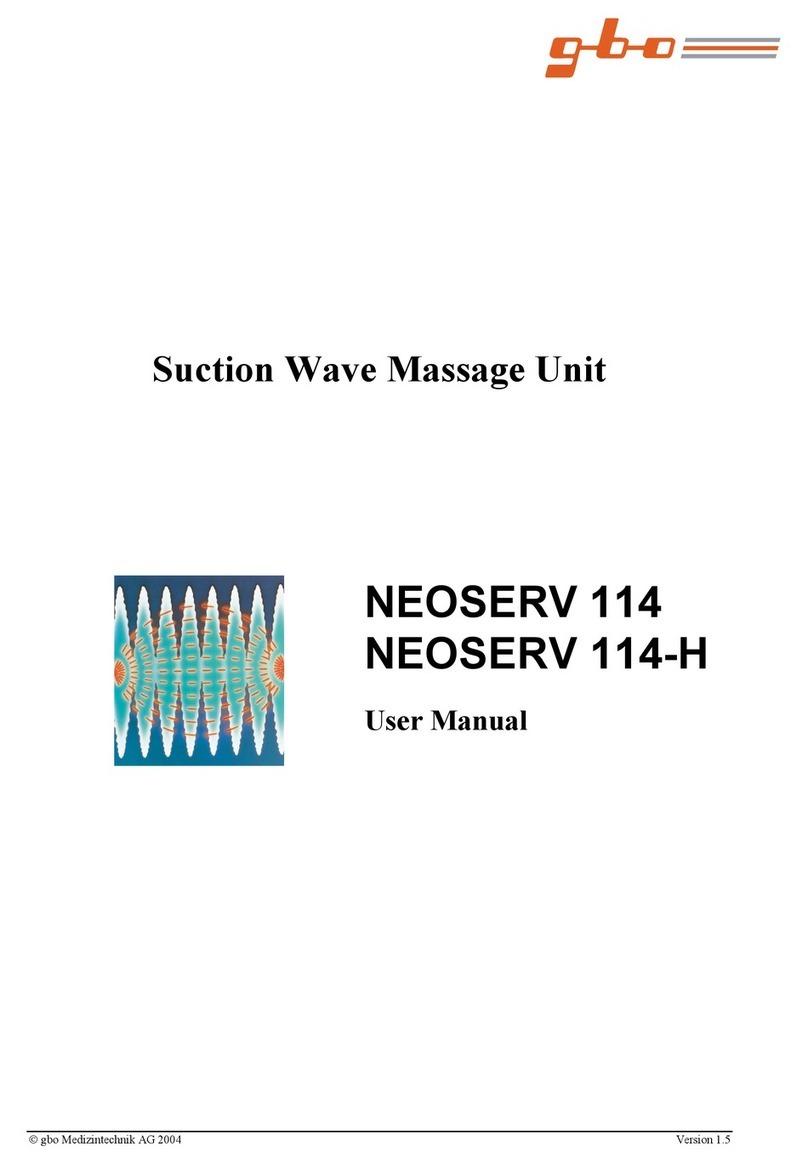
gbo
gbo NEOSERV 114 User manual
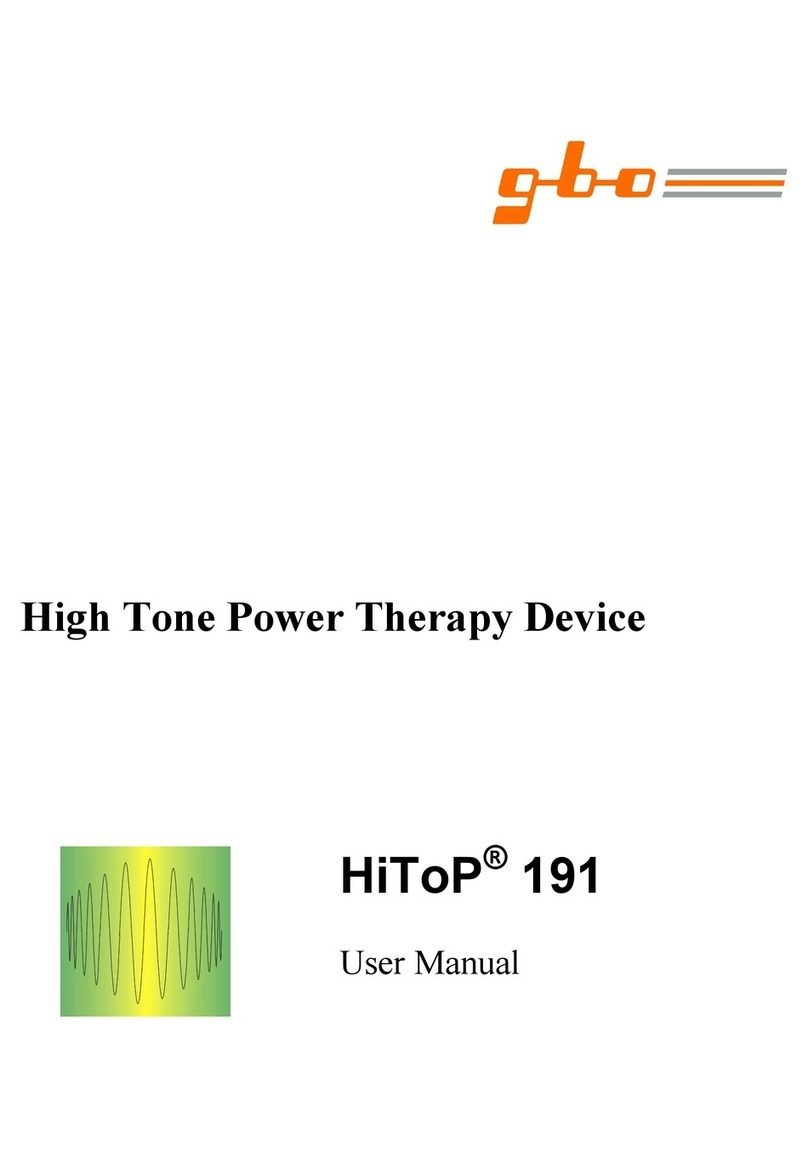
gbo
gbo HiToP 191 User manual

gbo
gbo ULTRATHERM 908i User manual

gbo
gbo HiToP 1touch User manual
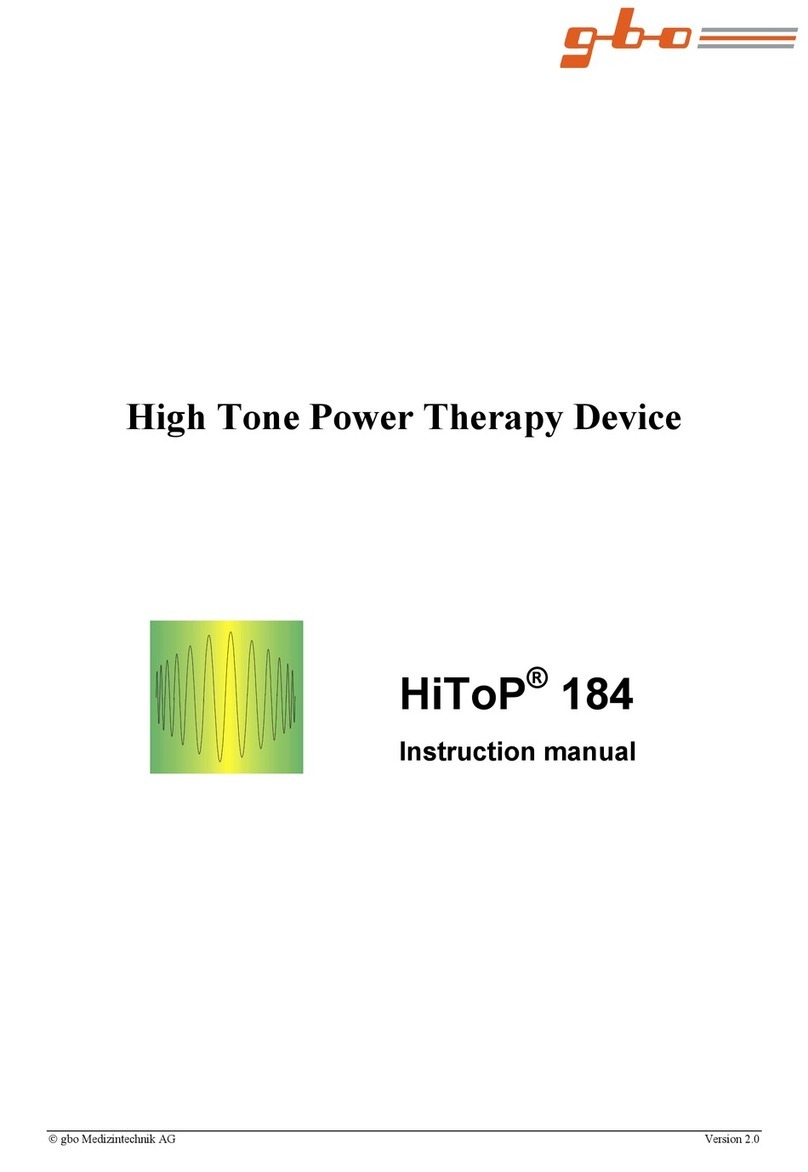
gbo
gbo HiToP 184 User manual
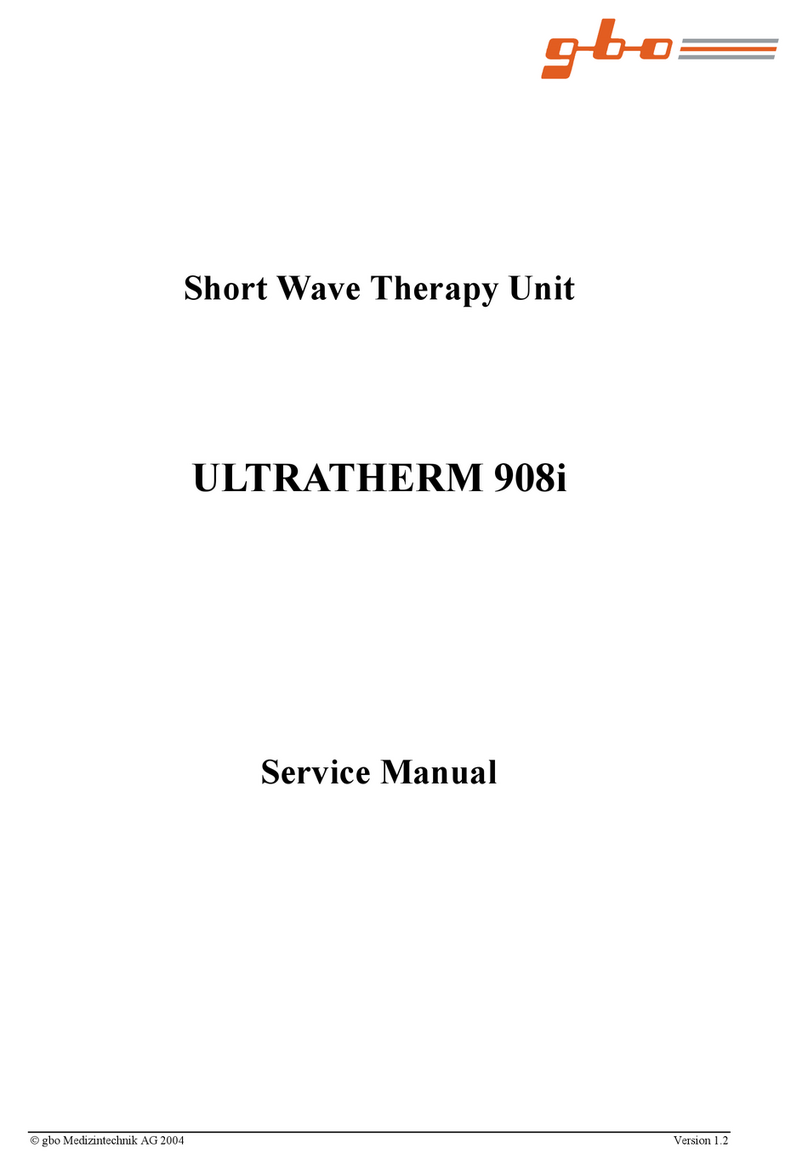
gbo
gbo ULTRATHERM 908i User manual
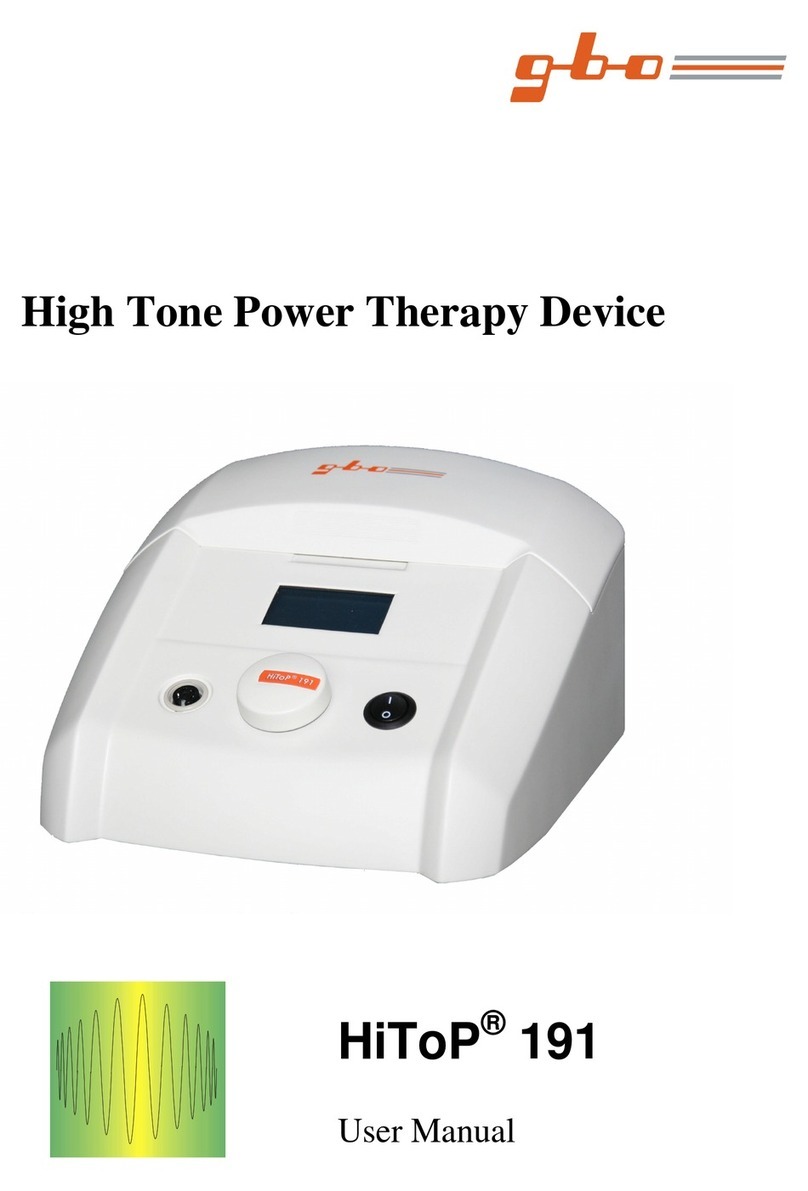
gbo
gbo HiToP 191 User manual
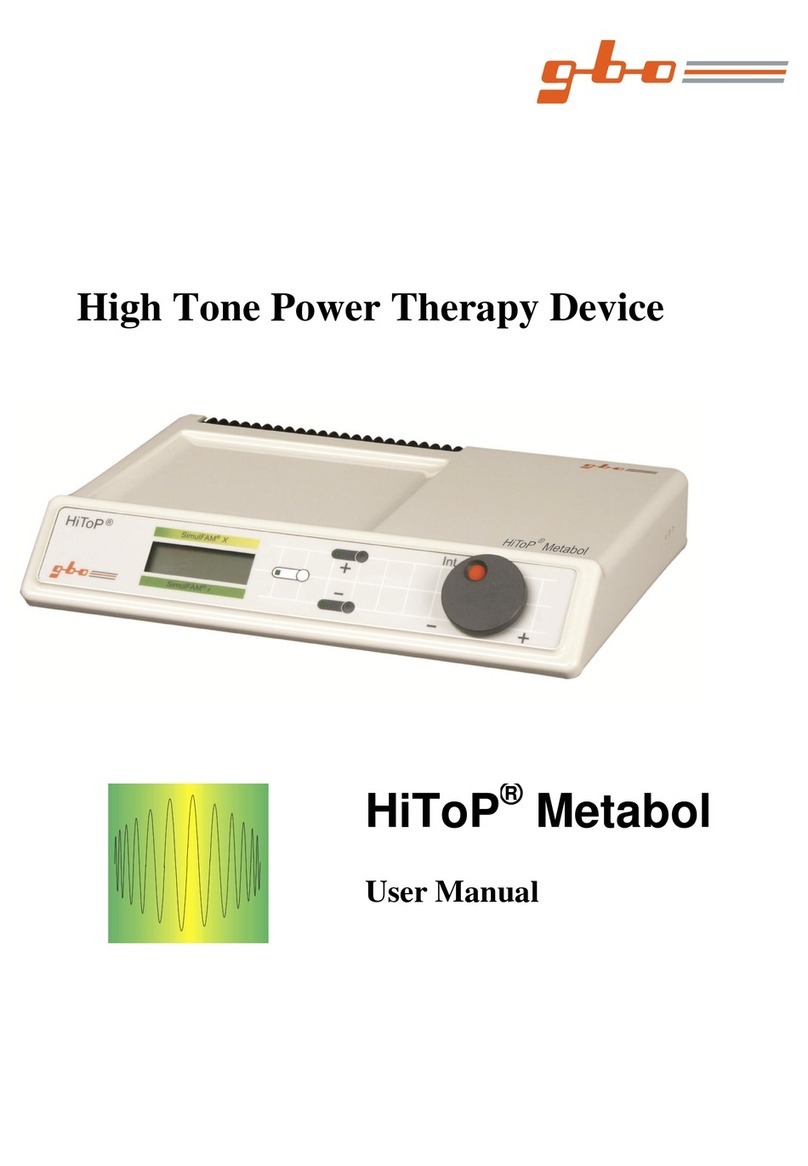
gbo
gbo HiToP Metabol User manual