gbo HiToP 1touch User manual

HighTone Therapy Device
HiToP 1touch
Instructions for use

2
HiToP 1touch
gbo Medizintechnik AG Version 1.2
gbo Medizintechnik AG has taken care in the preparation of this manual, but does not
assume any liability, expressed or implied, of any kind nor does it assume any
responsibility for errors or omissions.
All rights reserved. No part of this manual may be reproduced, in any form or by any
means (electronic, mechanical or otherwise) without the prior written permission of
gbo Medizintechnik AG.
© gbo Medizintechnik
Part-No: 027-7-0032
Version 1.2
Date of issue 2017-02-02
gbo Medizintechnik AG
Kleiststrasse 6
D-64668 Rimbach
Phone: + 49 6253/808-0
Telefax: + 49 6253/808-245
E-Mail: info@gbo-med.de
Internet: http://www.gbo-med.de

HiToP 1touch
3
gbo Medizintechnik AG Version 1.2
Table of Contents
1INTRODUCTION.............................................................................................5
1.1 Purpose........................................................................................................5
1.2 Note concerning the operating personnel....................................................5
1.3 Description of the unit ..................................................................................5
1.4 Short operating instructions for SimulFAM®i...............................................6
1.5 Short operating instructions for SimulFAM® X.............................................7
2START OF OPERATION................................................................................7
2.1 Transport and Assembly..............................................................................7
2.1.1 Assembling..................................................................................................7
2.1.2 Preparing for the transport ..........................................................................8
2.1.3 General Notes.............................................................................................8
2.2 Connection and Switch-On..........................................................................9
2.3 Placing out of order....................................................................................10
3OPERATING.................................................................................................11
3.1 Control Panel .............................................................................................11
3.1.1 Touch screen.............................................................................................11
3.1.2 Intensity and modification knob.................................................................12
3.1.3 Home screen.............................................................................................12
3.1.4 Screen for selecting an indication .............................................................13
3.1.5 Screen for selecting More Therapies (Standard Therapies) ....................13
3.1.6 Screen for selecting More Therapies (Own Therapies).............................14
3.2 Direct help..................................................................................................15
3.3 Settings......................................................................................................16
3.4 Intensity monitoring....................................................................................18
3.4.1 Deactivate intensity monitoring .................................................................19
4THERAPY.....................................................................................................20
4.1 General guidelines for therapy...................................................................20
4.2 Selection of therapies.................................................................................20
4.2.1 Selection of therapy by More Therapies....................................................20
4.2.2 Selection of therapy by indications...........................................................21
4.2.3 Selection of therapy from the favorites list ................................................21
4.2.4 Individual settings......................................................................................21
4.3 Setting SimulFAM i.....................................................................................21
4.4 Setting SimulFAM X...................................................................................22
5ELECTRODES..............................................................................................23
5.1 General notes on conductive rubber electrodes........................................23
5.1.1 Check the resistance of the electrodes.....................................................23
5.2 Advise on self-adhesive electrodes ...........................................................24
5.3 Electrode positioning..................................................................................25
6MAINTENANCE............................................................................................26
6.1 Safety Controls...........................................................................................26
6.2 Disposal of the device and the accessories...............................................27
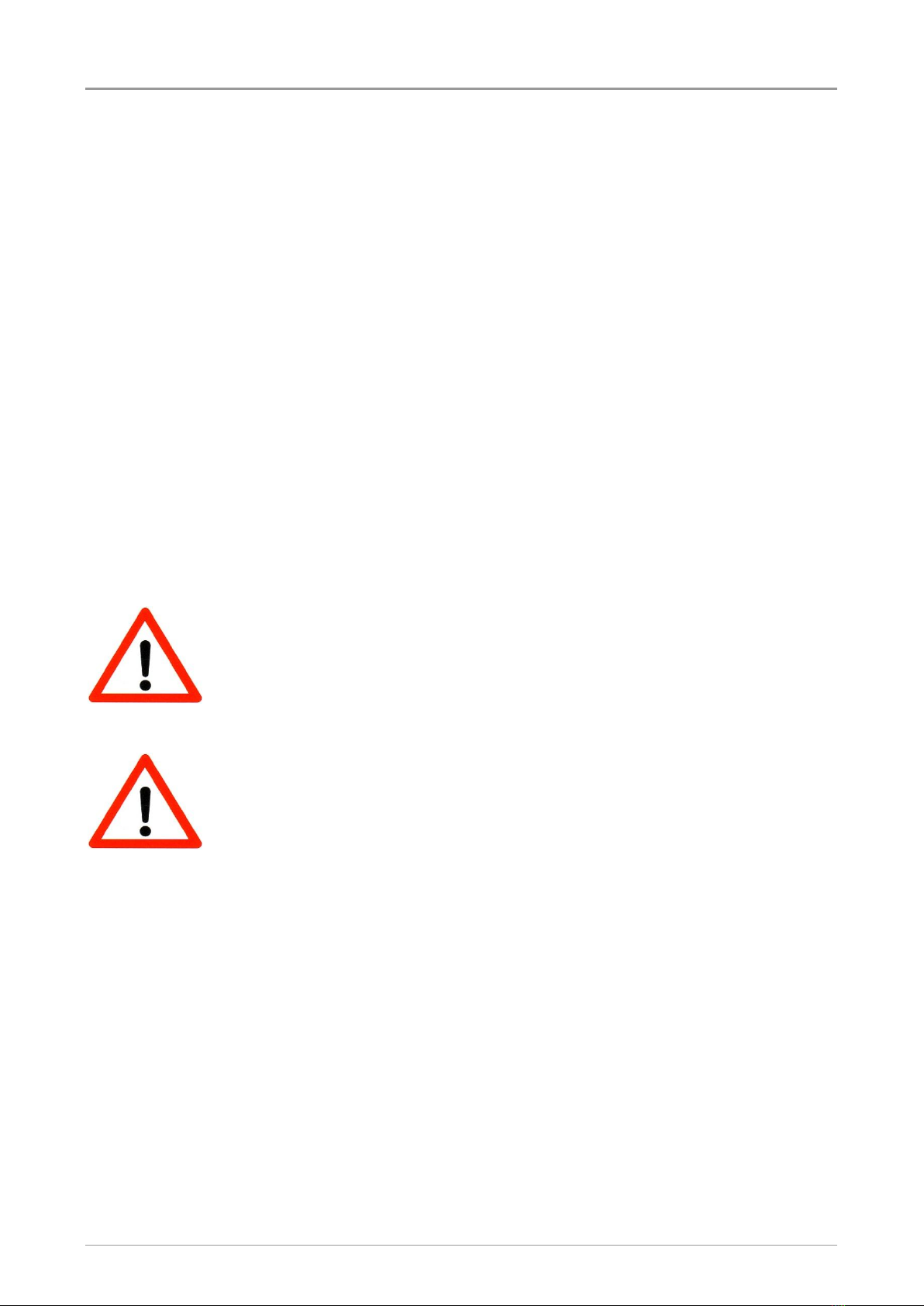
4
HiToP 1touch
gbo Medizintechnik AG Version 1.2
6.3 Cleaning and disinfection...........................................................................27
6.3.1 Cleaning the Device..................................................................................27
6.3.2 Cleaning the Elastic Bands .......................................................................27
6.3.3 Cleaning the Electrodes............................................................................27
6.3.4 Disinfecting the Electrodes........................................................................28
7WARNINGS AND SAFETY PRECAUTIONS...............................................29
7.1 Contraindications .......................................................................................30
8EXPLANATION OF THE PICTOGRAPHS USED .......................................31
9TECHNICAL DATA ......................................................................................32
9.1 Current Types ............................................................................................33
10 ACCESSORIES.........................................................................................34
11 TROUBLESHOUTING...............................................................................35
12 APPENDIX A - STANDARD PROGRAMS.............................................36
13 APPENDIX B - EMC HINTS....................................................................37
14 INDEX ........................................................................................................40
Warnings and safety precautions
Warning!
Warnings which have to be observed by all means!
Caution!
Observe the instructions for use!
!!
Note!
Information that will facilitate your work.
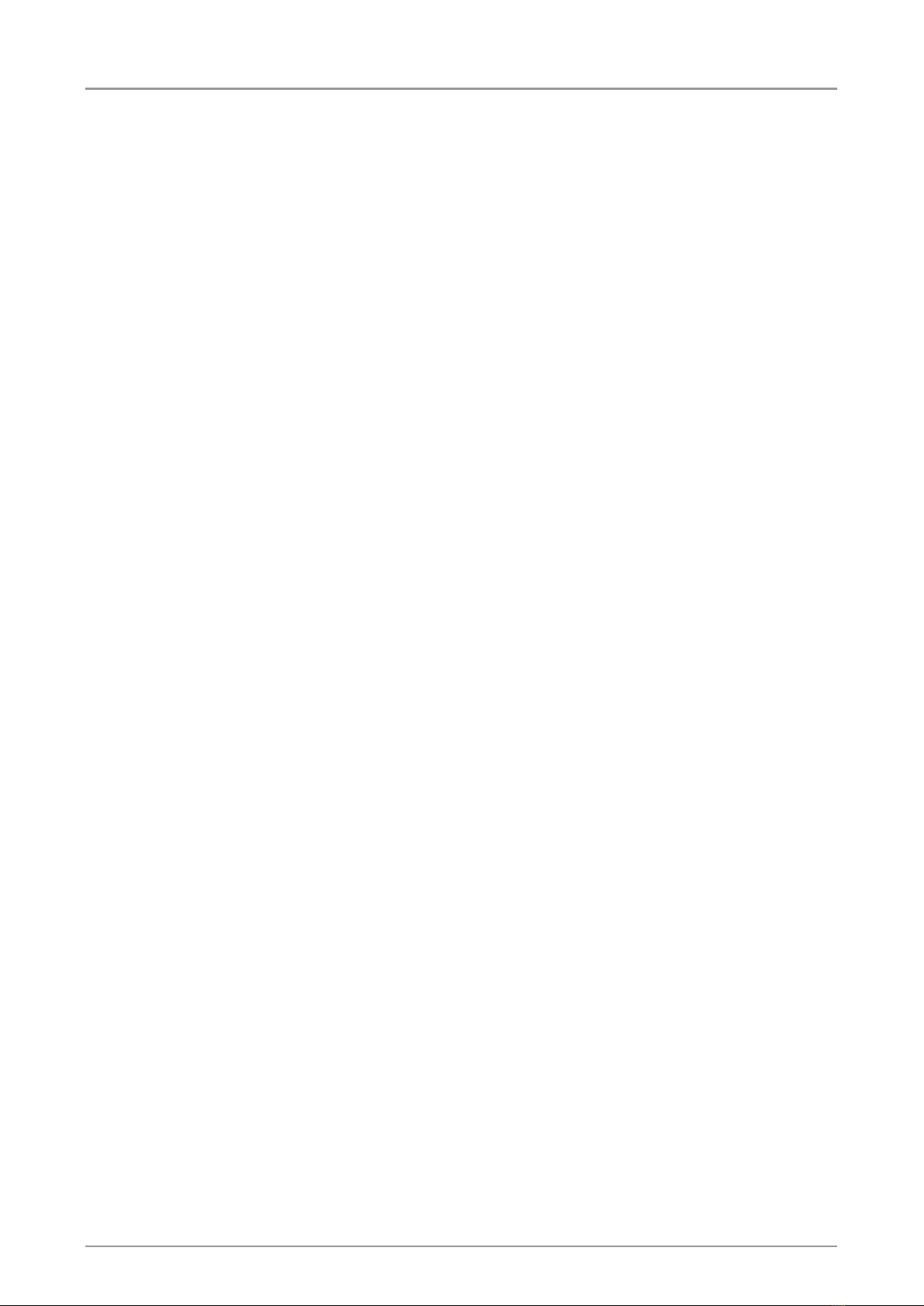
HiToP 1touch
5
gbo Medizintechnik AG Version 1.2
1Introduction
1.1 Purpose
Electrotherapy with sinusoidal alternating currents.
1.2 Note concerning the operating personnel
The device is to be operated by healthcare professionals only.
1.3 Description of the unit
The HiToP1touch is a medical product and is well suited for:
knee arthrosis
hip arthrosis
lumbar spine syndrome
cervical spine syndrome
thoracic spine syndrome
shoulder-arm syndrome
tennis elbow
pain following injuries and operations
edema treatment
Diabetic PNP
The HiToP1touch is also well suited for:
“refreshment treatment” for overall vitalisation
muscle relaxation
muscle training
muscle stimulation (increase of energy consumption)
rehabilitation
Also patients with varicose veins, metal implants, endoprothesis and open wounds (ulcus cruris)
may be treated. Patients with cardiac pacemakers may be treated at the lower extremities.
The single channel HighTone Power Therapy device HiToP(High Tone Power)
provides a therapy with medium frequency sine waves. The therapy is absolutely free
of d.c. components. The frequency range used comprehends 3 octaves, the range
being 4096 –32768 Hz. The therapy frequency is scanned with a defined frequency.
This method is called SimulFAMwhich stands for Simultaneous Frequency
Amplitude Modulation. In the following, the basic method is divided into two
different ones.
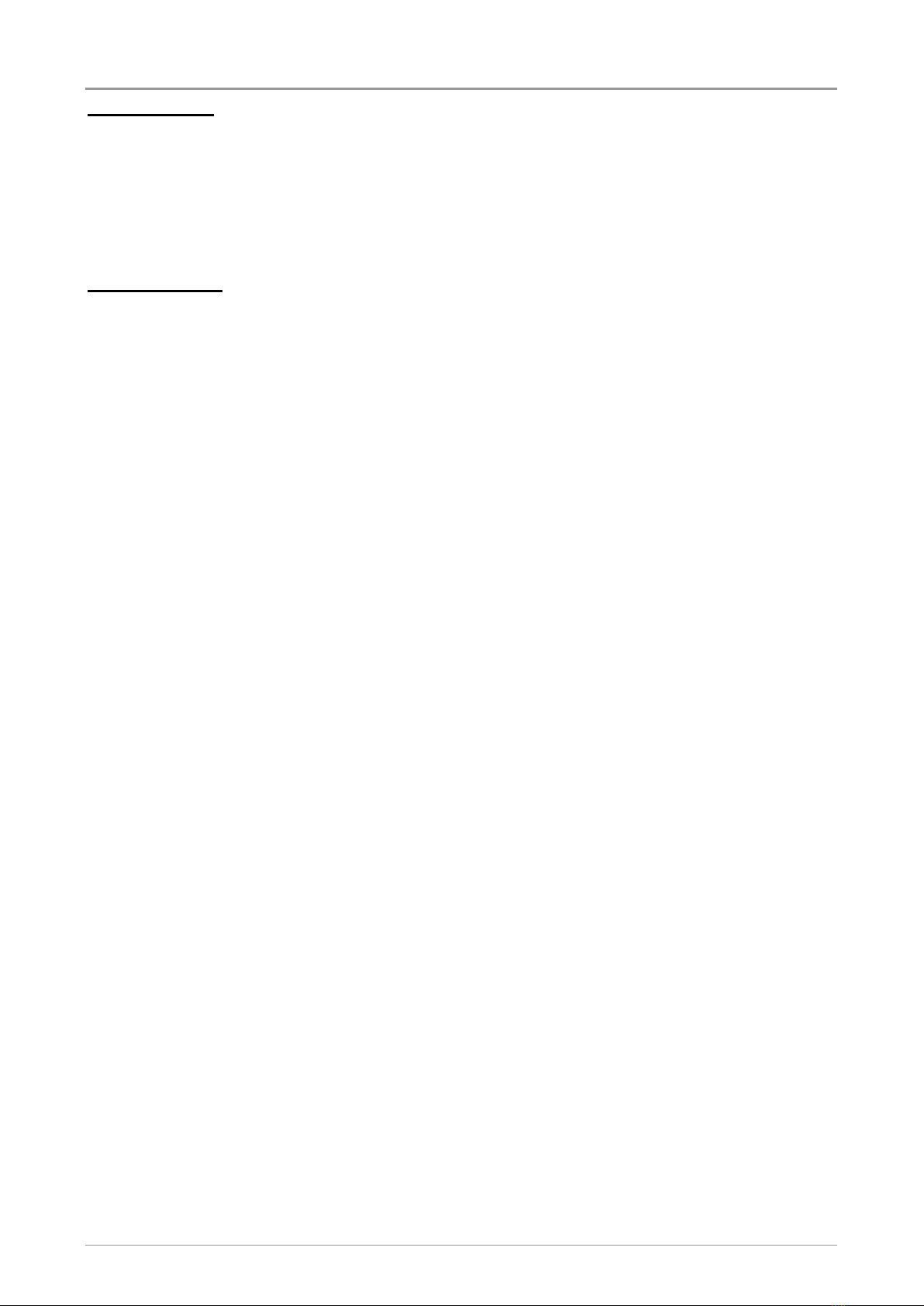
6
HiToP 1touch
gbo Medizintechnik AG Version 1.2
SimulFAMi
A slow frequency scan of up to three octaves is realized. The minimum amplitude is
passed with the minimum frequency. The maximum amplitude is passed with the
maximum frequency. This therapy activates the metabolism of the body without any
effect of irritation.
SimulFAMX
A frequency scan of three octaves is realized. The frequency scan is realized with
different speed (0.1 - 200 Hz). This therapy activates the metabolism in the body,
thus having an effect of irritation.
1.4 Short operating instructions for SimulFAM®i
(1) Switch on the device with the mains switch in the back of the device. Now the
device carries out an automatic check of all functions. If faultless, the device
automatically shows the home screen.
(2) Connect the accessories to the respective socket on the back side of the device.
(3) The display shows the window with the settings of the last treatment.
(4) Select SimulFAM® i from the list of “More Therapies” or the favorites list.
(5) Apply the electrodes to the patient (see chapter 5.3, Electrode Positioning).
(6) Increase the current slowly using the Intensity regulator.
(7) The display shows the message: “Increase the intensity at 4096 Hz until you
start to feel a prickling sensation and confirm with the button Continue. “.
(8) Press the button “Continue” to accept the intensity at 4096 Hz.
(9) The display shows the message: “Increase the intensity at 16384 Hz until you
start to feel a prickling sensation and confirm with the button Continue. “.
(10) Press the button “Continue” to accept the intensity at 16384 Hz.
(11) The current frequency of the SimulFAM® i scan is shown on the display and the
frequency is shown on the SimulFAM® i graph.
(12) A special tone marks the end of the treatment time.
(13) The current to the patient will decrease automatically.

HiToP 1touch
7
gbo Medizintechnik AG Version 1.2
1.5 Short operating instructions for SimulFAM® X
(1) Connect the device with the mains switch at the back of the device. The device
will then carry out an automatic check of all functions. If faultless, the device
automatically shows the home screen.
(2) Connect the accessories with the respective socket on the back side of the
device.
(3) In the display you see the window with the settings of the last treatment.
(4) Select SimulFAM® X from the list of “More Therapies” or from the favorites
list.
(5) Apply the electrodes to the patient (see chapter 5.3, Position of the Electrodes).
(6) Increase the current slowly with the Intensity regulator until the patient feels a
tingling sensation.
(7) In case of a frequency scan the current stimulation frequency is shown. The
frequency values increase and decrease every second.
(8) A special tone marks the end of the treatment time.
(9) The current to the patient will decrease automatically.
2Start of Operation
2.1 Transport and Assembly
After unpacking check all components (unit with power cable, electrode connection
cables and electrodes) for external integrity.
The unit may be placed on any flat surface. It must not be placed on the floor. Keep a
wall distance of at least 20 cm. The device should neither be placed in front of
radiators nor should it be covered by pillows or blankets while in operation. The
device is not made for outdoor operation. Do not operate the device inside the
transport bag.
2.1.1 Assembling
On delivery, the two feet for placing the appliance are kept into the corresponding
holes. The feet are held by magnets. Remove the two feet and screw them clockwise
into the holes provided on the bottom of the device.

8
HiToP 1touch
gbo Medizintechnik AG Version 1.2
Pull both feet well hand-tight so that the device has a good level and does not wobble.
2.1.2 Preparing for the transport
Unscrew both feet counter-clockwise from the holes in the lower part and slide them
into the holes on the rear panel. The feet are secured against falling out during
transport by magnets. For the transport use always the designated HiToP1touch
transport bag. In this bag enough space for all the accessories is available. Also for
the Aloe Vera contact spray a bottle holder is provided.
2.1.3 General Notes
The HiToP1touch corresponds to the regulations of EN 60601. It is a device of
protection class I. Within the scope of the Medical Device Directive (MDD) the current
stimulation device belongs to class IIa.
Warning!
The unit is not designed to be operated in places with the inherent risk of
explosions. If it is used in dangerous areas of anesthesia departments, the

HiToP 1touch
9
gbo Medizintechnik AG Version 1.2
possibility of an explosion cannot be excluded.
If the patient and/or the patient cable is directly exposed to a radiator of a
medical device for high frequency heat therapy, damage of the device or
danger to the patient cannot be excluded. As a rule, a clearance distance
of 3 m is sufficient.
2.2 Connection and Switch-On
The HiToP1touch is designed to be connected to a supply voltage of 100 to 240 V. It
is not necessary to switch over the voltage –the device adjusts automatically to the right
voltage.
Irrespective of the adjusted supply voltage, the device is appropriate for mains
frequencies of 50 to 60 Hz.
Connect the HiToP1touch with the mains cable to a socket with protective ground.
The protective ground must work correctly.
The HiToP1touch is switched on by the main switch on the back of the device.
Warning!
To avoid the risk of electric shock, this equipment must only be
connected to supply mains with protective earth.
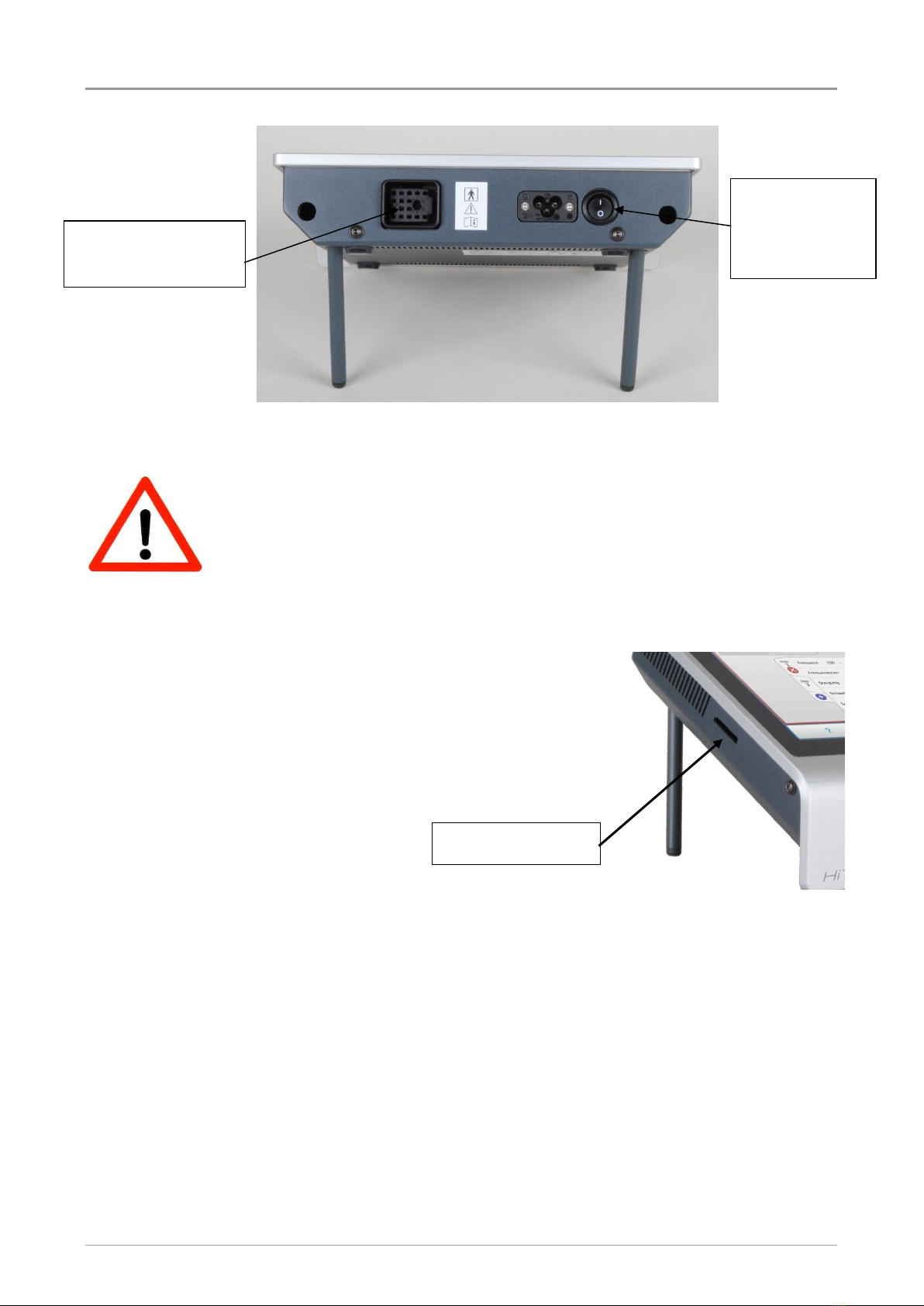
10
HiToP 1touch
gbo Medizintechnik AG Version 1.2
Warning!
The device must not be placed in such a position that the mains input
plug is inaccessible.
HiToP1touch is equipped with a SD card slot, located to
the left of the display.
2.3 Placing out of order
In order to disconnect the device just disconnect it from the mains power supply.
Before the disposal of the device, the electrodes should be cleaned one last time.
Mains switch
and appliance
inlet for the
mains cable
SD card slot
Connecting plug for
the patient cable

HiToP 1touch
11
gbo Medizintechnik AG Version 1.2
3Operating
The HiToP1touch is equipped with a touch screen display, one on/off switch, one
connecting plug for patient cables and the knob.
The HiToP1touch is being operated via the control panel of the large touch screen.
The user will obtain explanations regarding the device’s operation and functionality
of individual elements via a direct help system during operation. Consequently,
operation is explained in broad outline only.
3.1 Control Panel
3.1.1 Touch screen
The touch screen should be operated with a distinct pressure of the fingertip. Pointed
objects are unsuited for operation and can destroy the touch screen.
Every button is clearly labelled. Optically, the user can differentiate operable buttons
from non-operable buttons. In case of doubt the user can obtain further information
via the direct help system.
The scrollbars are used like with a PC: press the slider and then move it into the
desired direction.
Touch screen
display
Intensity and
modification
regulator (knob)
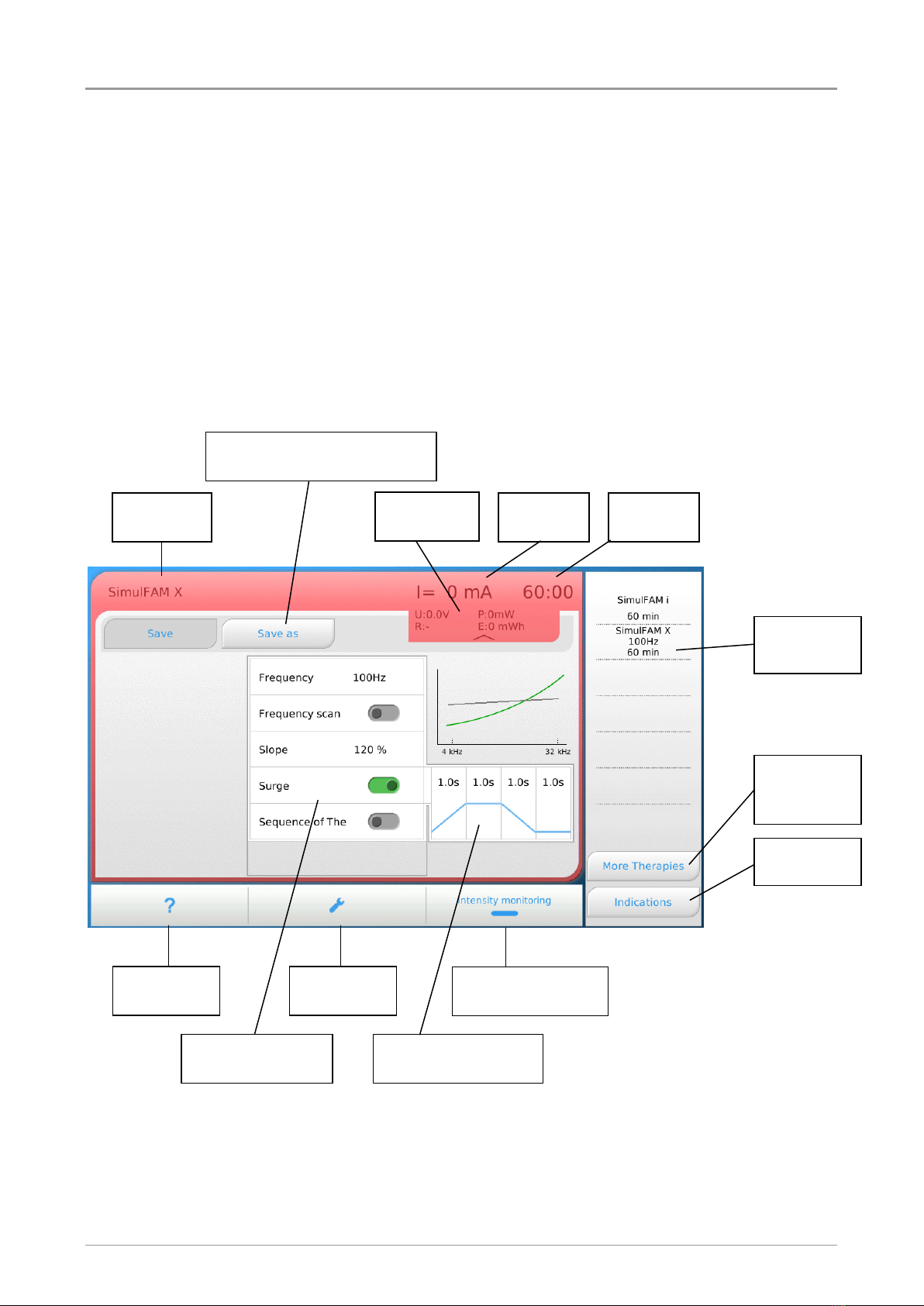
12
HiToP 1touch
gbo Medizintechnik AG Version 1.2
3.1.2 Intensity and modification knob
The intensity and modification knob is located on the front panel and is used as an
intensity knob to adjust the output voltage as well as a modification controller for
changing therapy parameters such as treatment duration or frequency.
The Knob will be used as a modification knob after pressing a button, such as the
changeable frequency. When the button is pressed, it is provided with a blue border
and the adjusting knob may be operated for 3 seconds.
3.1.3 Home screen
After power-up, and ready for operation, the device displays the home screen.
Tennis elbow
Direct help
Button
Button
settings
Switch
Intensity monitoring
Selected
therapy
Selection
Favorite list
Selection
More
therapies
Selection
Indications
Detailed Settings
therapy parameters
Surge parameters with
activated surge
Therapy
duration
Save the set therapy parameters
as "own therapy"
Therapy
current
Detailed
information
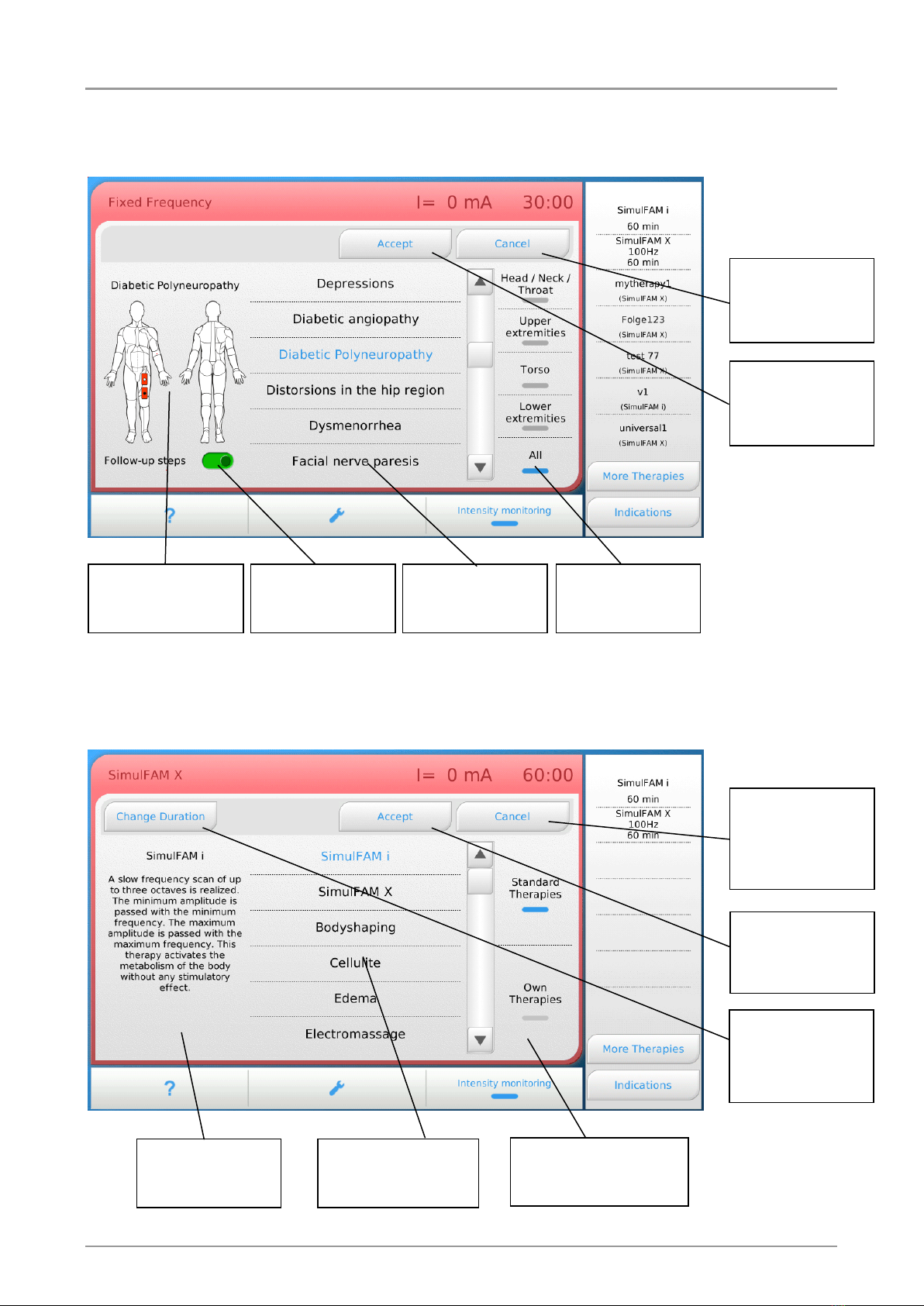
HiToP 1touch
13
gbo Medizintechnik AG Version 1.2
3.1.4 Screen for selecting an indication
After pressing the button “Indications”, the device displays the following screen.
3.1.5 Screen for selecting More Therapies (Standard Therapies)
After pressing the button “More Therapies”, and selection of “Standard Therapies”
the device displays the following screen.
Indication image
showing the
electrode placement
Indications list in
alphabetical order
Selection of
treatment area to
restrict the list.
Return to the
Home screen
without accepting
the indication.
Accept the selected
indication and
return to the home
screen.
List of Standard
Therapies in
alphabetical order
Information for the
Standard Therapies
Return to the
Home screen
without accepting
the own therapy.
Accept the selected
therapy and return
to the home screen.
Change the
duration for the
selected Standard
Therapy
Pre-selection between
Standard Therapies
and Own Therapies
Switch for follow
up steps on/off
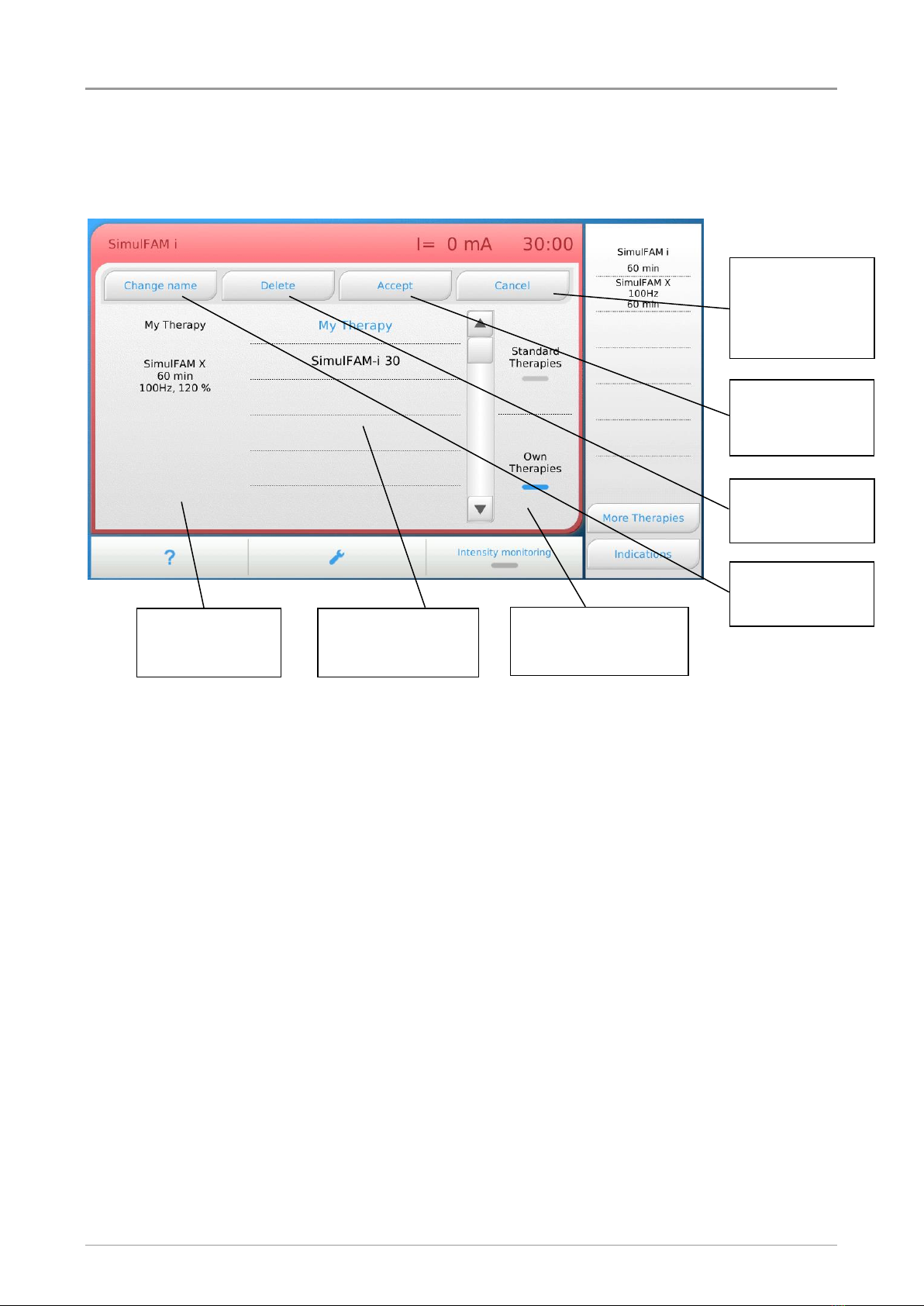
14
HiToP 1touch
gbo Medizintechnik AG Version 1.2
3.1.6 Screen for selecting More Therapies (Own Therapies)
After pressing the button “More Therapies” and selection of “Own Therapies” the
device displays the following screen.
List of own therapies
in alphabetical order
Parameters for the
selected list entry
Return to the
Home screen
without accepting
the own therapy.
Accept the selected
therapy and return
to the home screen.
Delete the selected
therapy
Rename the
selected therapy
Pre-selection between
Standard programs
and own programs
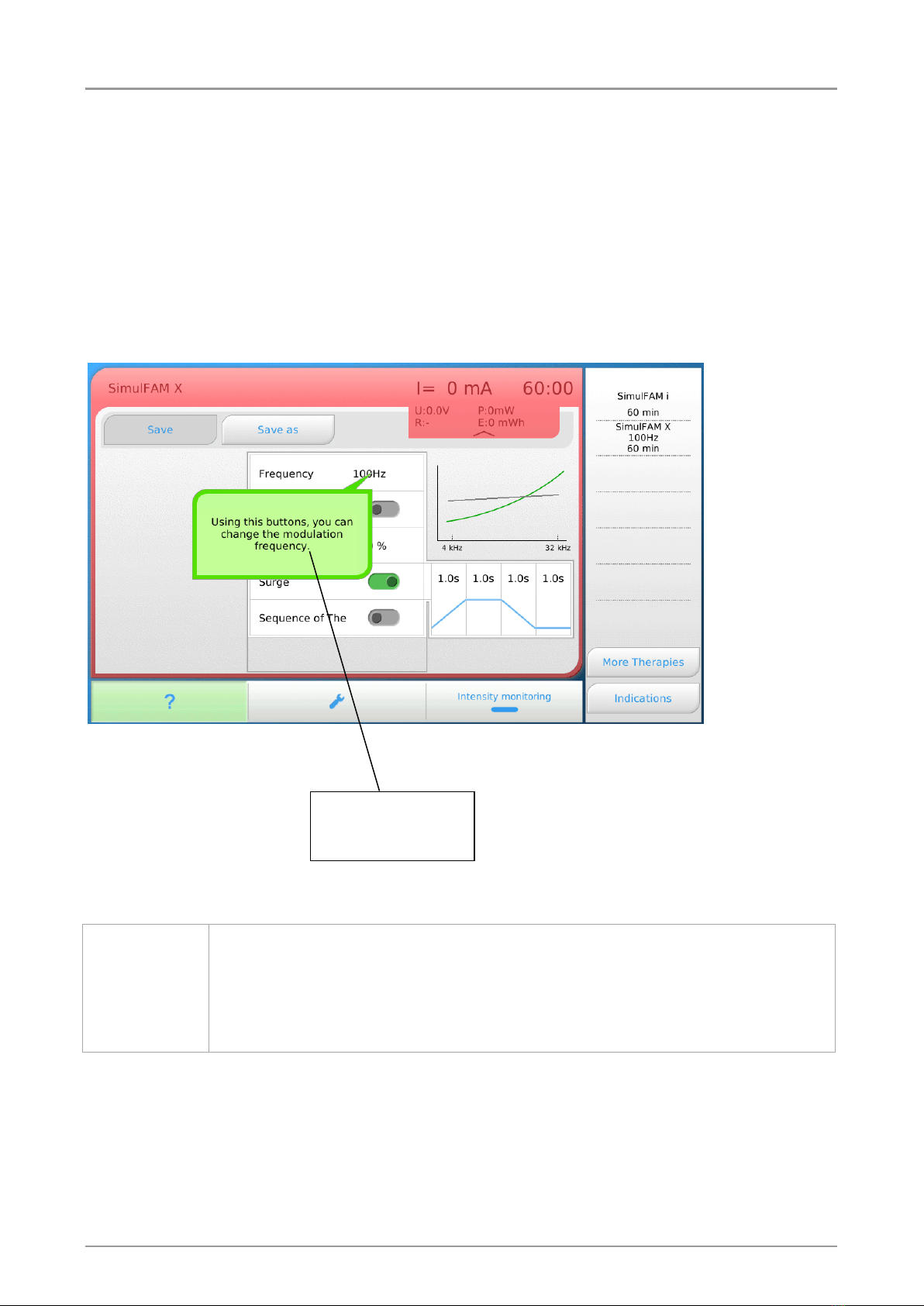
HiToP 1touch
15
gbo Medizintechnik AG Version 1.2
3.2 Direct help
The user of HiToP1touch is guided on the screen. The direct help menu provides
information about the selected buttons directly on the screen.
To start the direct help function, first touch the button “?“ and then the button for which
you desire information. A window opens where the information is shown. Touch to the
help window in order to close it.
!!
Note!
Available buttons are indicated in white. Unavailable buttons are
indicated in grey. If you push an unavailable button, information about
the use of this button is shown on the screen automatically.
Direct Help window
Example here:
Button „Frequency“
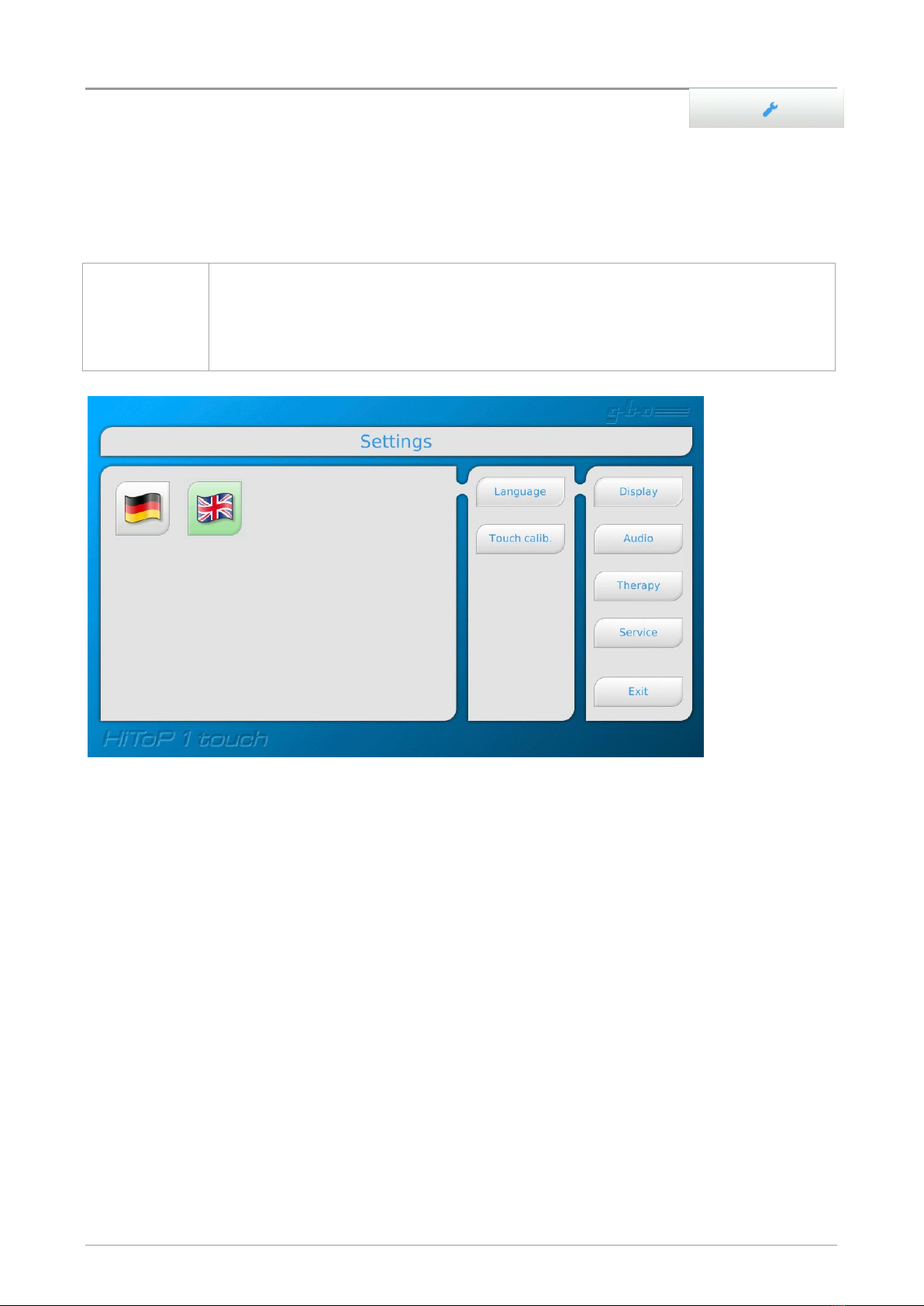
16
HiToP 1touch
gbo Medizintechnik AG Version 1.2
3.3 Settings
Using the Settings button to access the settings menu of the HiToP1touch. In this
menu, parameters such as languages, output of different sounds, e.g. for the end of
treatment and various treatment parameters are defined and may be changed.
Also the access to the service menu is located in the settings menu.
!!
Note!
Only if no therapy is active, you can switch to the settings menu.
The following items are available in the Settings menu:
Display
-Setting the national language
-Calibration of the touch screen.
Audio
-Setting the system sounds like the end of therapy-tone, error tone, etc. The
sounds can be heard and assigned to the corresponding functions. A sound can
also be switched off.
-Repetition of the therapy end sound (Never, 2 Minutes, 10 Minutes)
-Breaks between the repeated therapy end sound (Yes/No)
-Repetition of the error sound (Never, 2 Minutes, 10 Minutes)
-Breaks between the repeated error sound (Yes/No)
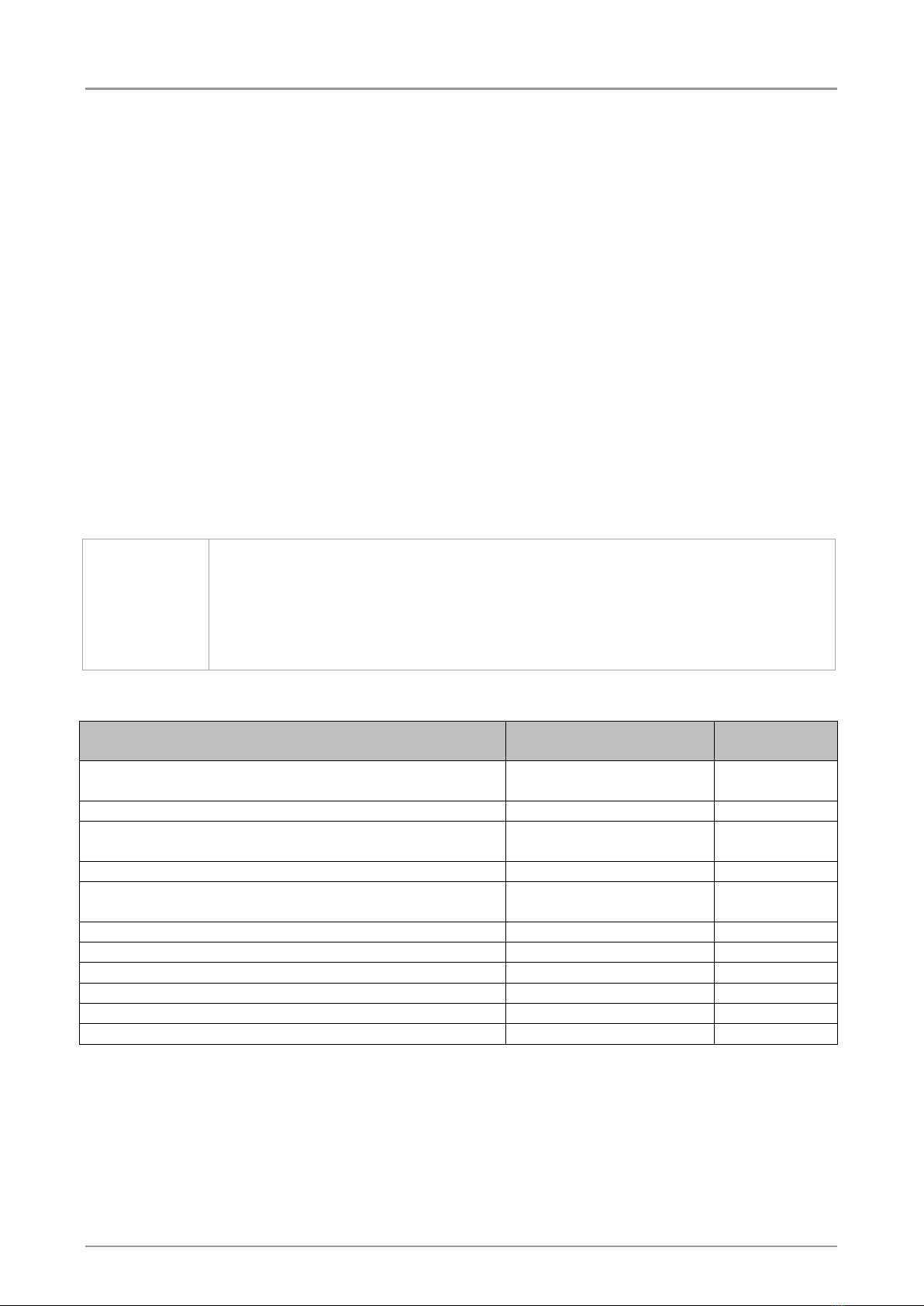
HiToP 1touch
17
gbo Medizintechnik AG Version 1.2
Therapy
-Cable test to check Patient cables and the distribution cable for failures.
-Selection of Standard Therapies
-Frequency for Nerveblock
-Standard Duration for Indications
Service
-Software version
-Operation hour counter
-Different functions like device settings, favorites list and own Therapies may
be reset to factory settings.
-Import/Export to compile a back-up of the data to a SD-Card. It may then be
loaded to another device or reloaded to a replaced device.
-Access to the service mode. The service is reserved for service partners and
helps in the search for faults in the hardware.
!!
Note!
The basic settings for the duration of SimulFAM i, SimulFAM X and
the Standard Therapies may be changed in the selection menu of
“More Therapies”
Settings
Possible settings
Delivery
status
Language
german
english
german
Volume of sound and gong
0 –100 %
40 %
Repetition of the therapy end sound
Never, 2 Minutes, 10
Minutes
Never
Breaks between the repeated therapy end sound
Yes/No
Yes
Repetition of the error sound
Never, 2 Minutes, 10
Minutes
Never
Breaks between the repeated error sound
Yes/No
Yes
Selection of Standard Therapies
Individually deselcetable
All on
Block frequency
4096 –32768 Hz
12000 Hz
Standard Treatment time for Indications
10 –90 Minutes
60 Minutes
Treatment time SimulFAM i
1 –90 Minutes
60 Minutes
Treatment time SimulFAM X
1 –90 Minutes
60 Minutes
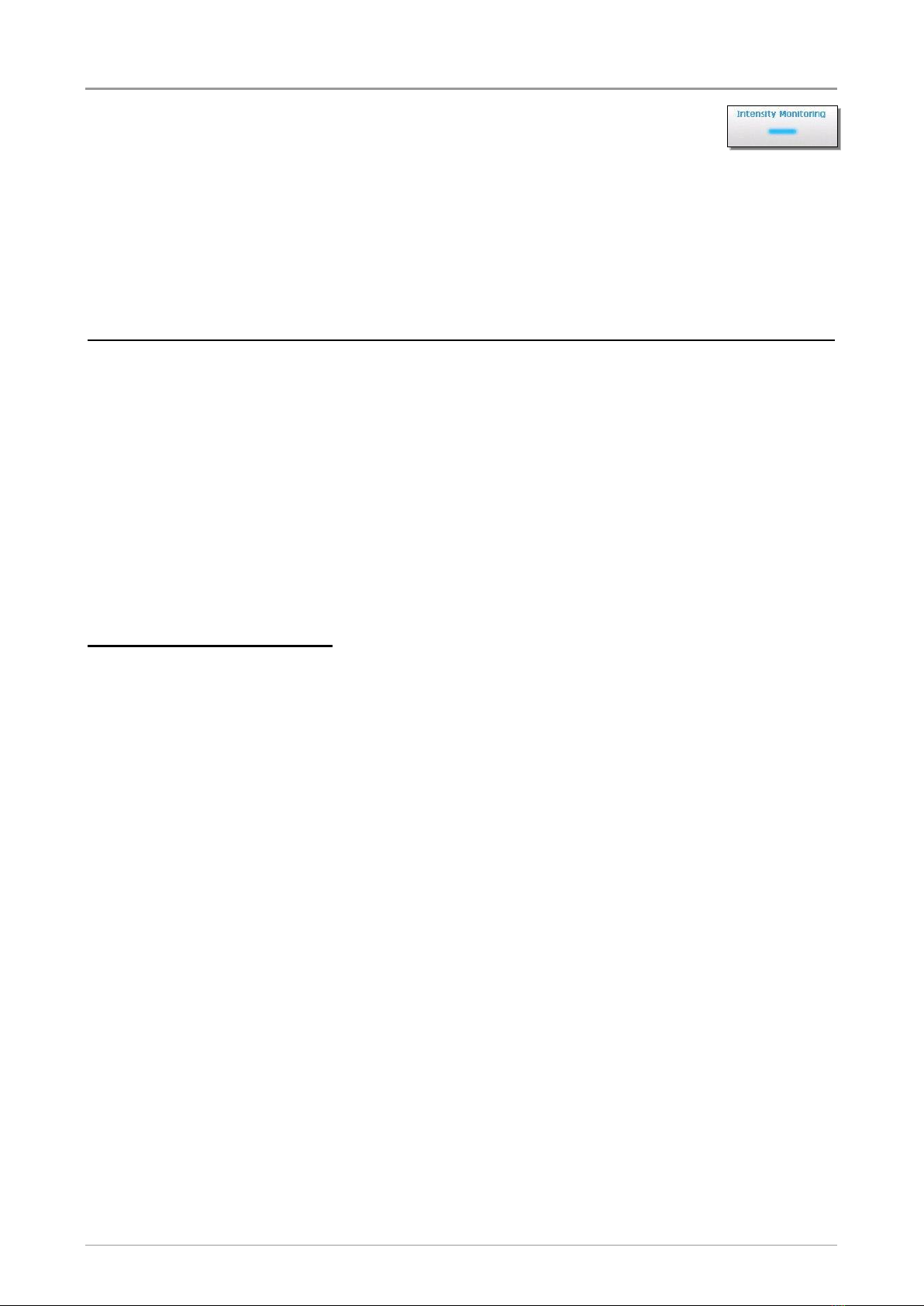
18
HiToP 1touch
gbo Medizintechnik AG Version 1.2
3.4 Intensity monitoring
During the development of the HiToP1touch we have endeavored not only to offer
you a High Tone Power Therapy device of a new generation with regard to its
efficiency and operability, but also to set new standards with regard to the patient’s
safety.
The intensity is increased at open circuits, i.e. no patient is connected to the device:
If the initial voltage is increased at open circuit and no current is measured, the circuit
will be switched off for the patient´s safety. An acoustic signal is given and the
following message will be displayed:
“Therapy terminated by open loop detection …”
!!
Note!
Please check the contact of the electrodes and the cables, resp., before
you set the intensity anew.
Abrupt resistance changes in the electrode application could cause problems:
1. Two electrodes touch each other and form a shunt during treatment. If the patient
moves during the therapy, that shunt can open and the patient becomes exposed to
an unintended high intensity of current.
2. The electrodes are shorted-out by a conductive part, such as a metallic temple in
case of a tinnitus treatment. If during the treatment that shunt is removed (e.g. the
glasses are taken off) this abrupt resistance change also leads to a severe
modification of the intensity of current.
3. Generally, please observe the notice regarding the electrode positioning (see
chapter 5.3).
We at gbo Medizintechnik AG expanded the device software by a special intensity
monitoring routine in order to get the application problems mentioned under control.
This safety circuit avoids an unintended high change in the intensity of current and
switches off the circuit in such a case.

HiToP 1touch
19
gbo Medizintechnik AG Version 1.2
3.4.1 Deactivate intensity monitoring
!!
Note!
The intensity monitoring is automatically activated after each
restart of the unit! The function can be manually deactivated
with the button “Intensity monitoring” after starting the unit.
Only deactivate the intensity monitoring as an exception, e. g.
in case of the Big-Tast-Therapy!
1. Press the button ”Intensity monitoring“.
2. The blue bar which indicates Intensity monitoring is active will get grey.
!!
Note!
If the “Intensity monitoring”is deactivated, the bar in the
button “Intensity monitoring”will be grey.
The Intensity monitoring remains deactivated until it is
modified manually into “on“ by pressing the button “Intensity
monitoring”.
Upon each restart of the device the Intensity monitoring is
automatically activated.

20
HiToP 1touch
gbo Medizintechnik AG Version 1.2
4Therapy
4.1 General guidelines for therapy
The HiToP1touch guides the user through the application of the therapy. With the
direct help menu all buttons and their functions are explained directly on the screen.
On the right side of the screen therapy programs can be selected directly from this list
of favorites or with the sub-menus “More Therapies” or “Indications”.
Select the desired program or indication. The direct help menu will give you
information about the following steps of the therapy.
The HiToP®-therapy is a special treatment and it is very different from the classical
electrotherapy. In the HiToP®-therapy, the application technique for the electrodes is
more complicated and, typically, the treatment time is longer than in the classical
electrotherapy. We talk about a holistic treatment. For this reason, the treatment
suggestions in the list of indications are mostly structured in two steps. In the first
step or main treatment, the treatment area is, in most cases, flooded with SimulFAM i
transversally. In the Follow-Up therapy, treatment is often a whole body treatment or
it is the treatment with SimulFAM X longitudinally. With this method, the
therapeutic success which is accomplished by multi-circuit treatment using a multi-
channel device (2 or 4-channel) can be achieved by providing a sequential treatment
with the single channel HiToP®1Touch.
Typically, you have to change the electrode placement after the first half of the
treatment in order to start the Follow-Up treatment.
If such a treatment is not possible in the daily practice routine, the treatment can be
switched to a single step treatment. In this case, only the main treatment step is used
for the therapy. This therapy lasts as long as both steps of the Follow-Up therapy.
The time period of the treatment for the indications can be selected in the settings.
4.2 Selection of therapies
4.2.1 Selection of therapy by More Therapies
In this selection all pre-defined and all user-defined programs are filed. The selection
is made from a list which is filtered. Thus, only pre-defined or user-defined currents
can be displayed from the appropriate list and then selected.
Table of contents
Other gbo Medical Equipment manuals
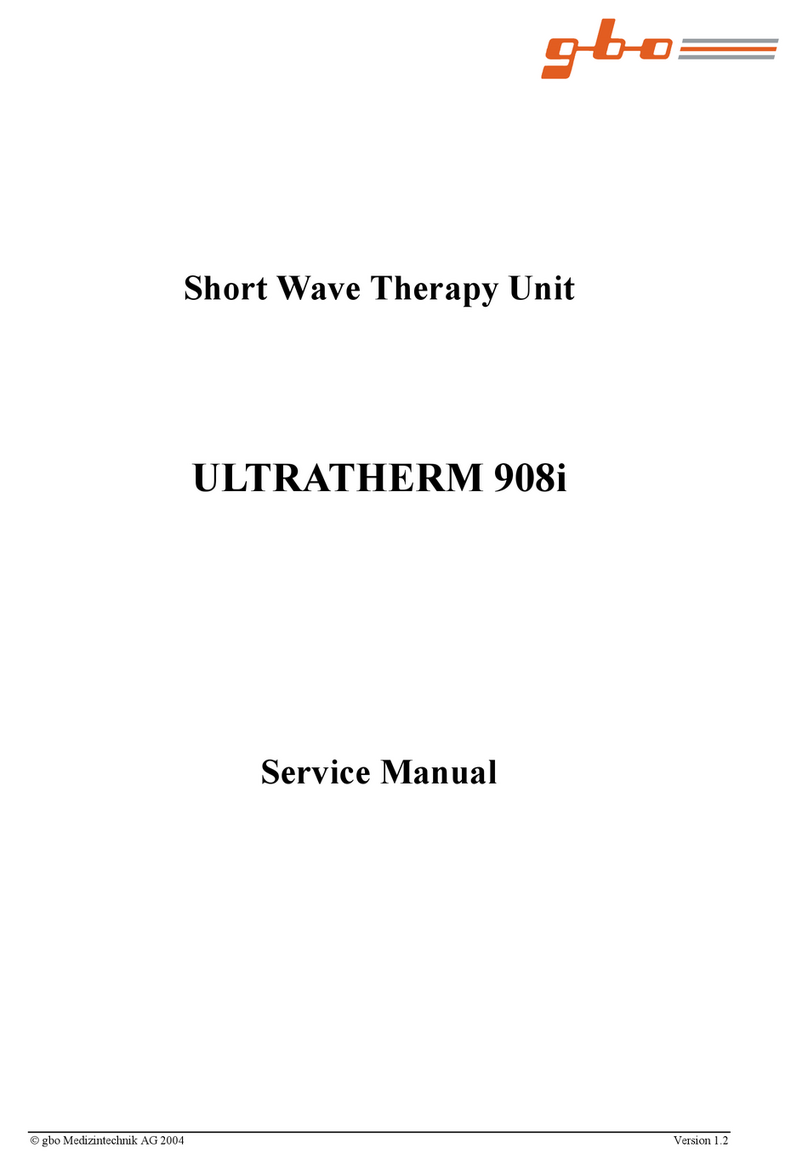
gbo
gbo ULTRATHERM 908i User manual

gbo
gbo SONOSTAT 135 User manual
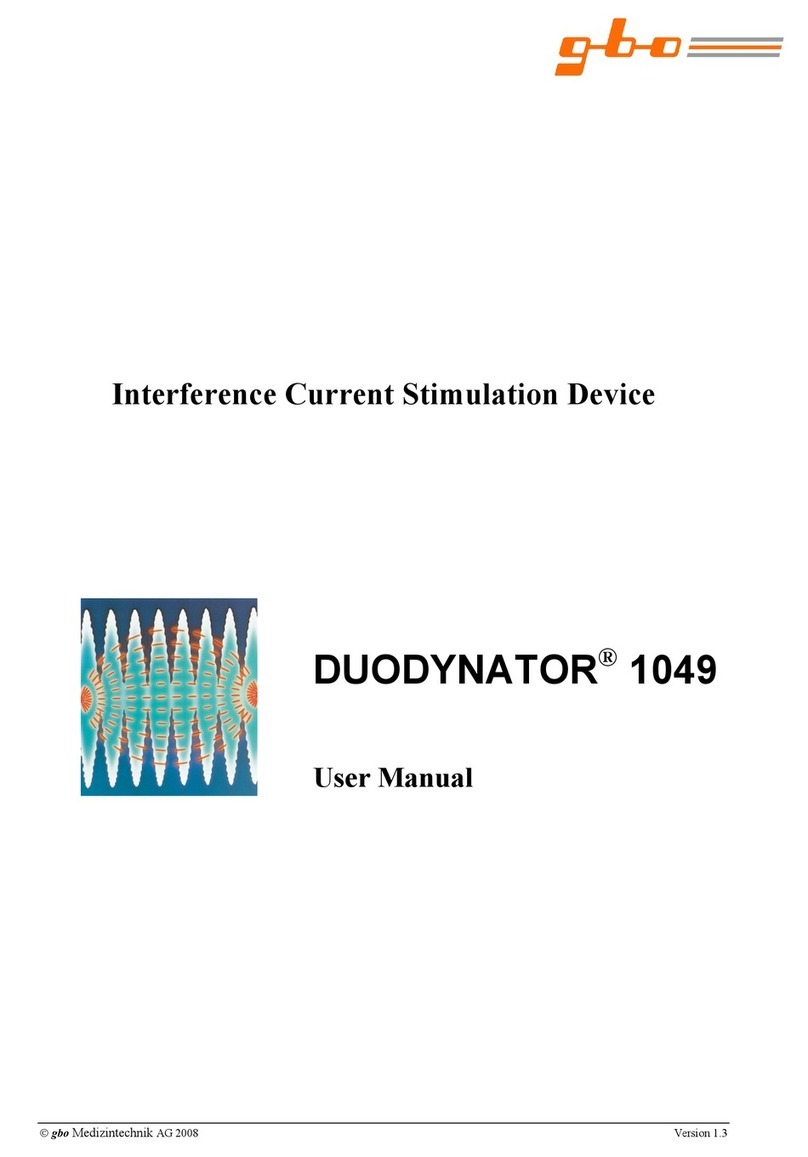
gbo
gbo DUODYNATOR 1049 User manual
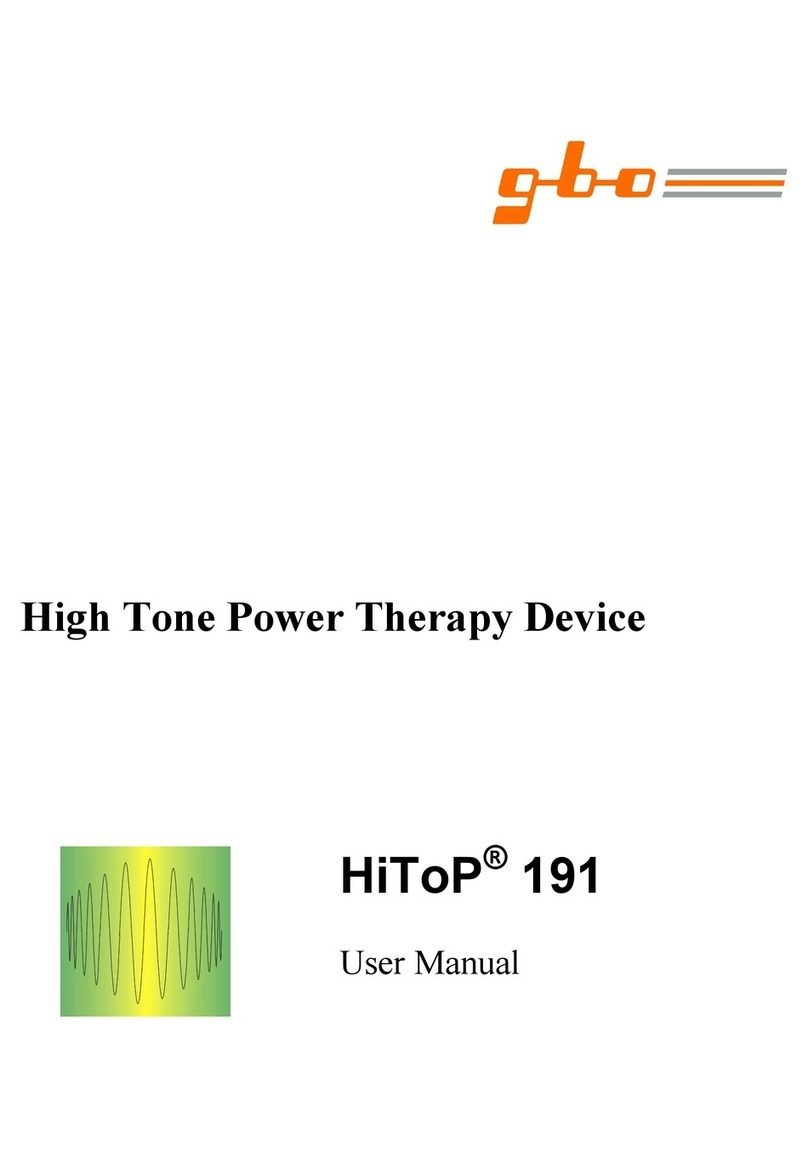
gbo
gbo HiToP 191 User manual
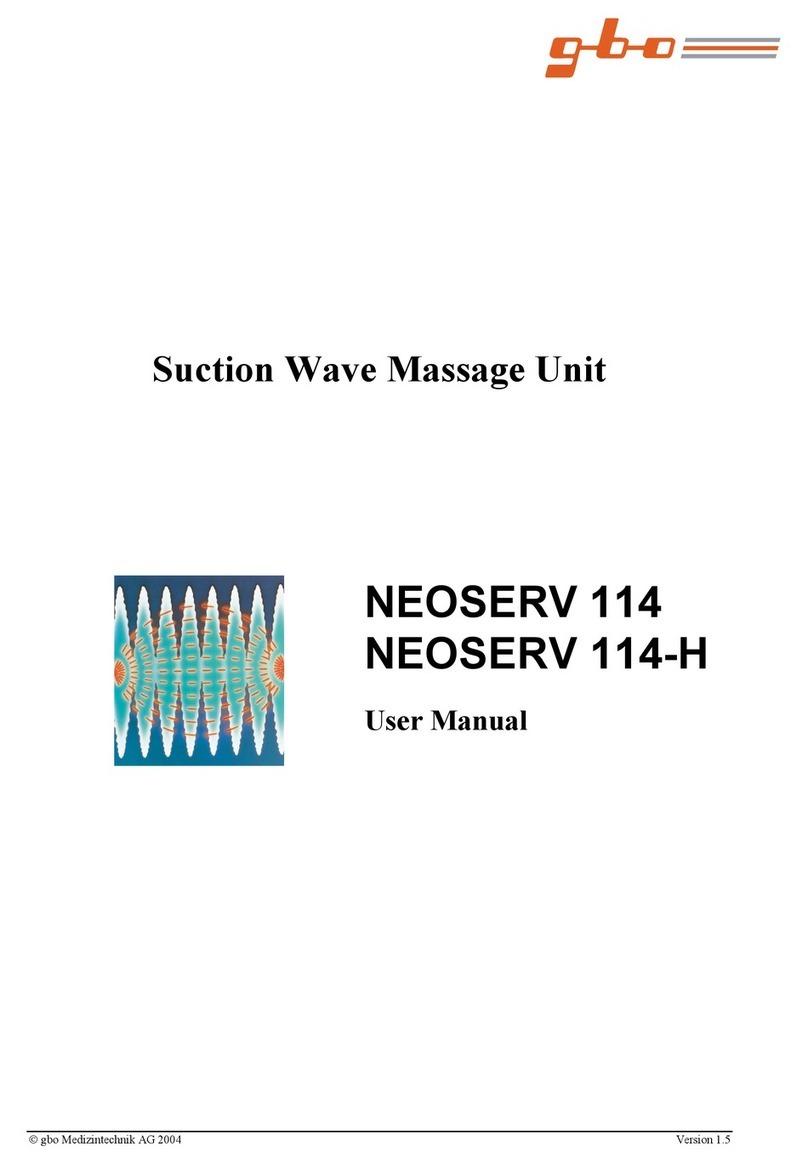
gbo
gbo NEOSERV 114 User manual
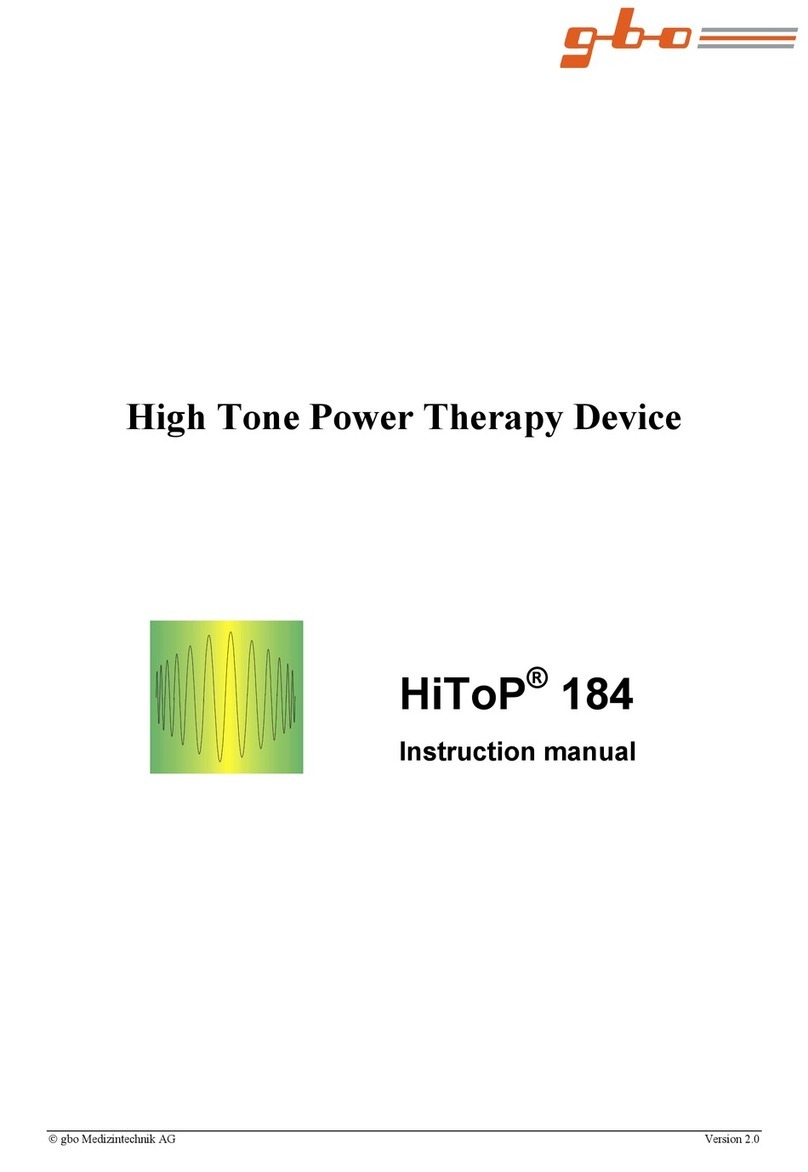
gbo
gbo HiToP 184 User manual
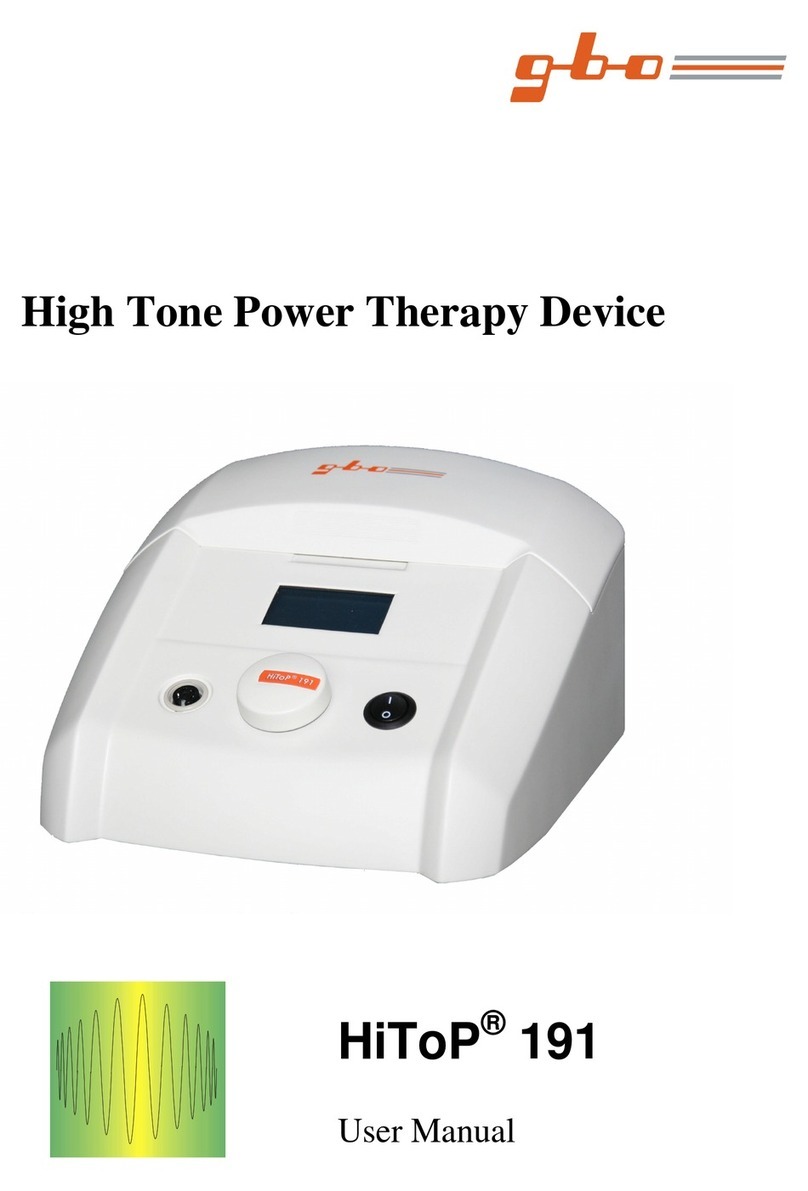
gbo
gbo HiToP 191 User manual

gbo
gbo Stereodynator User manual

gbo
gbo ULTRATHERM 908i User manual
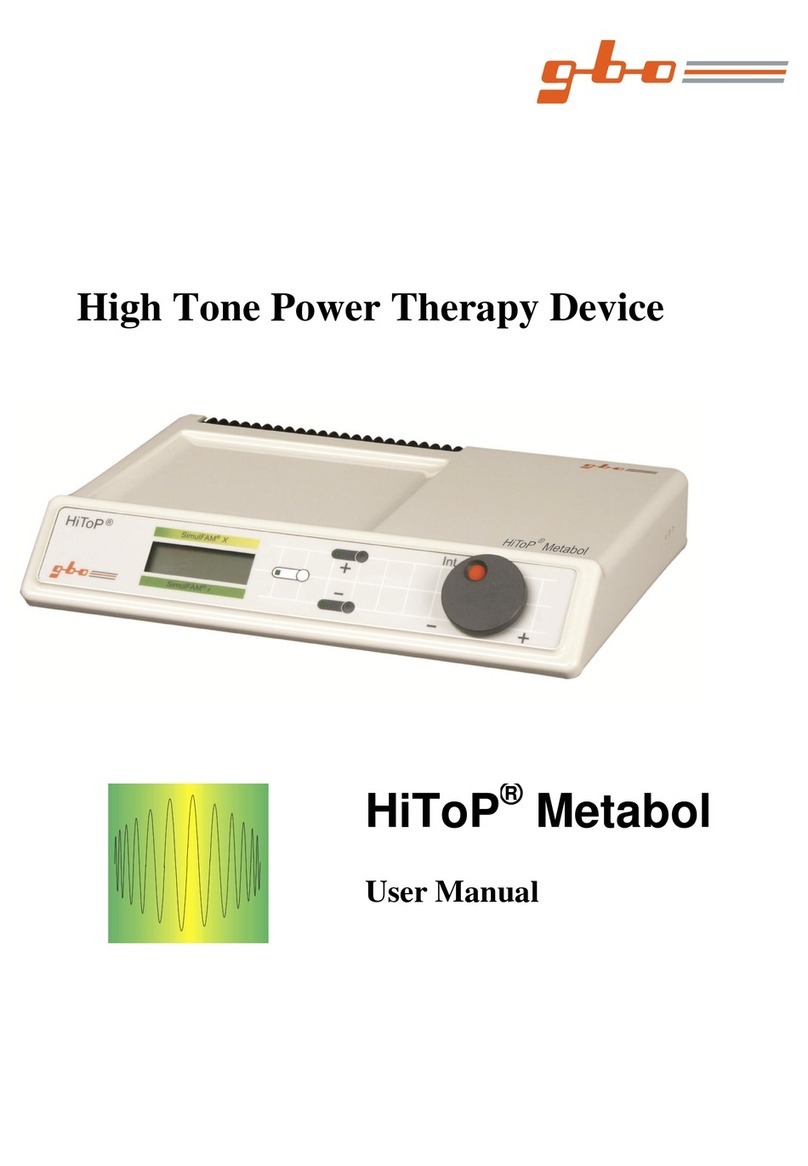
gbo
gbo HiToP Metabol User manual
Popular Medical Equipment manuals by other brands

Getinge
Getinge Arjohuntleigh Nimbus 3 Professional Instructions for use

Mettler Electronics
Mettler Electronics Sonicator 730 Maintenance manual

Pressalit Care
Pressalit Care R1100 Mounting instruction

Denas MS
Denas MS DENAS-T operating manual

bort medical
bort medical ActiveColor quick guide

AccuVein
AccuVein AV400 user manual











