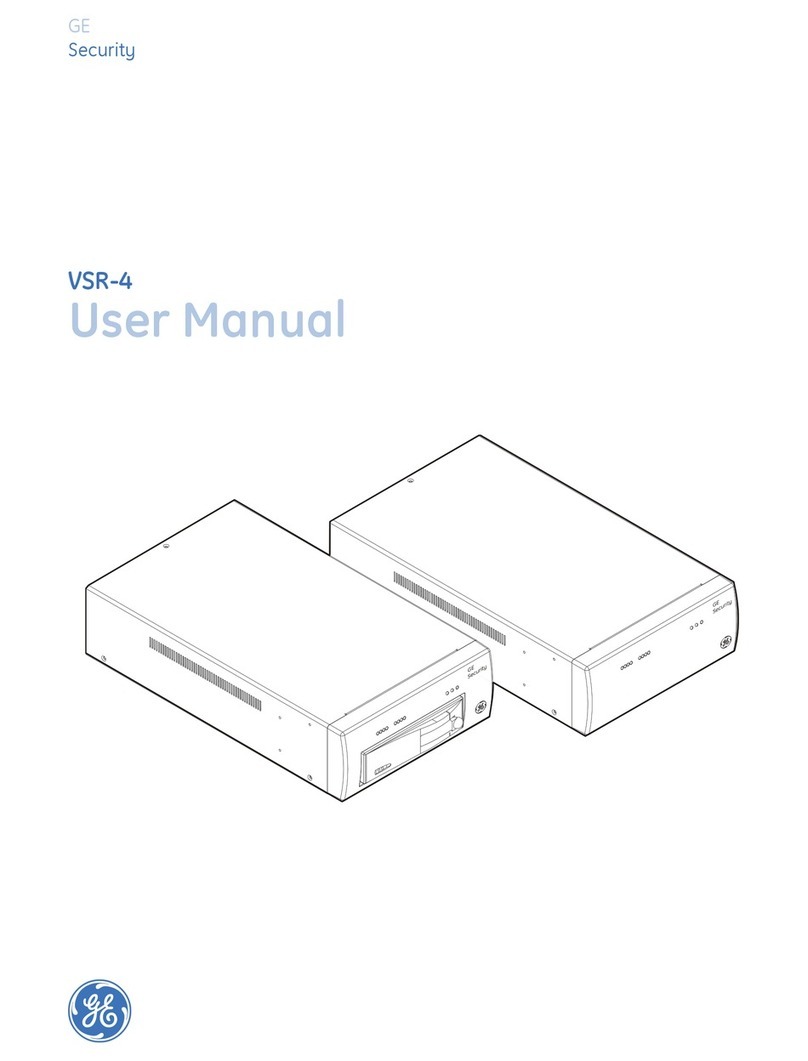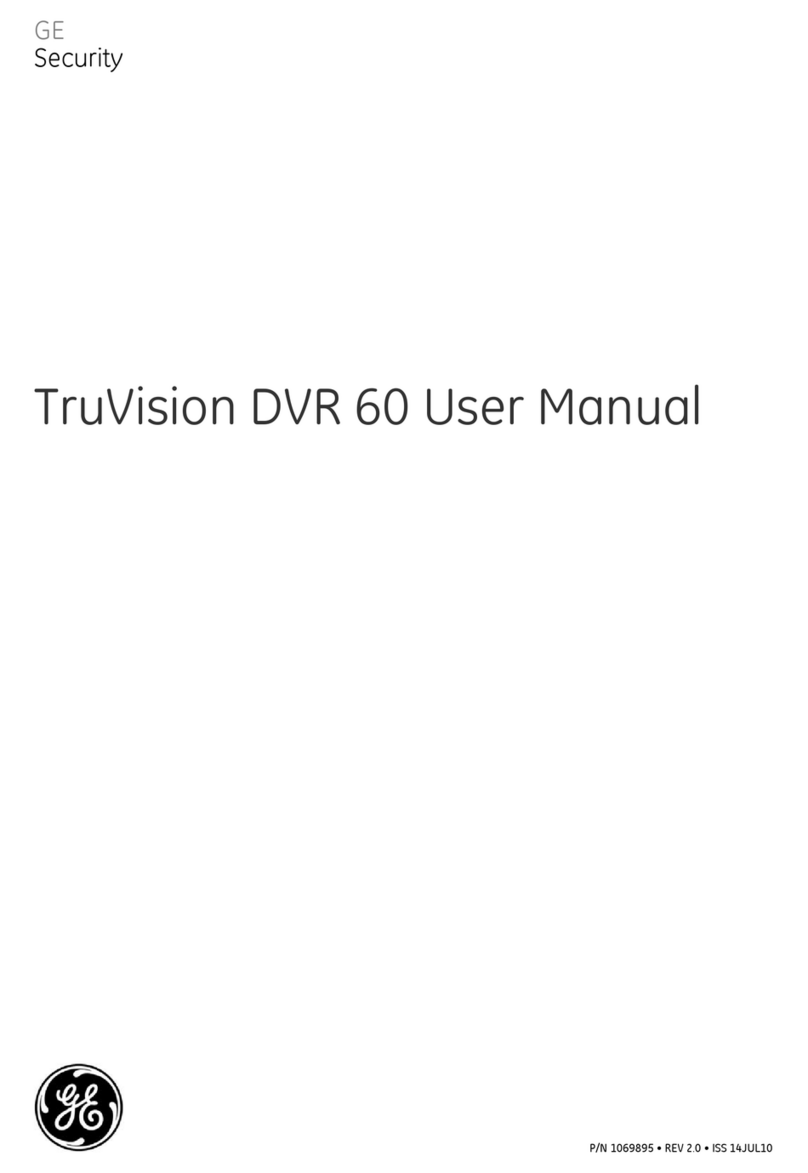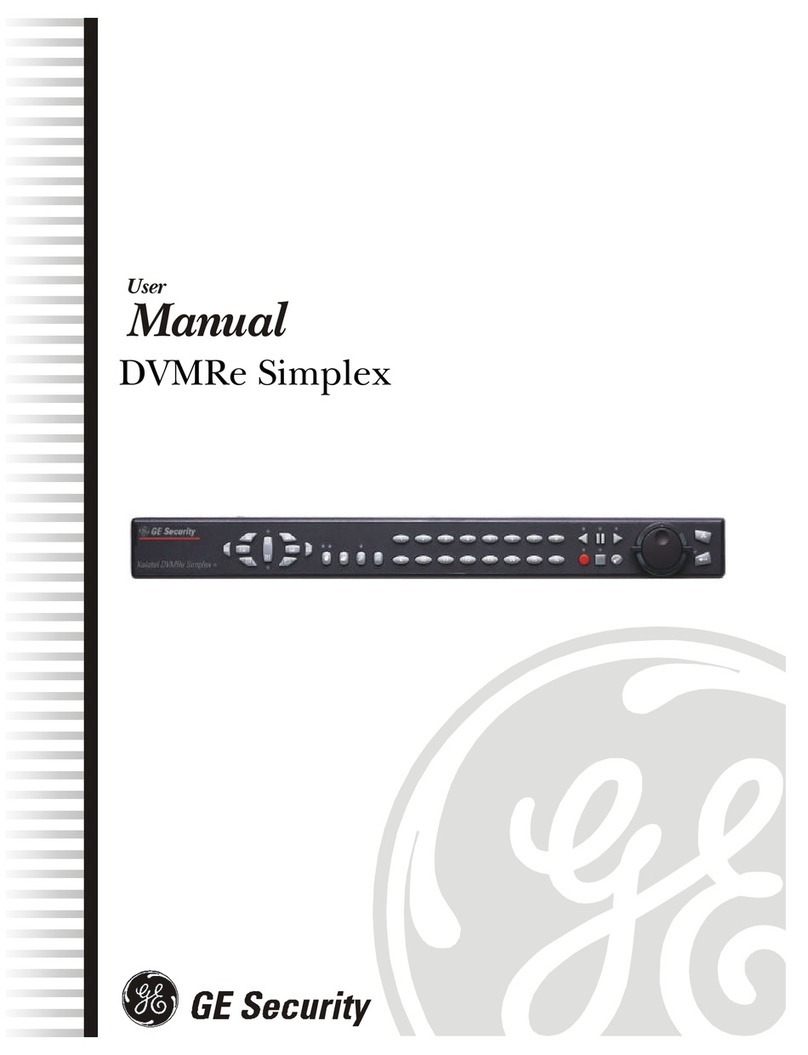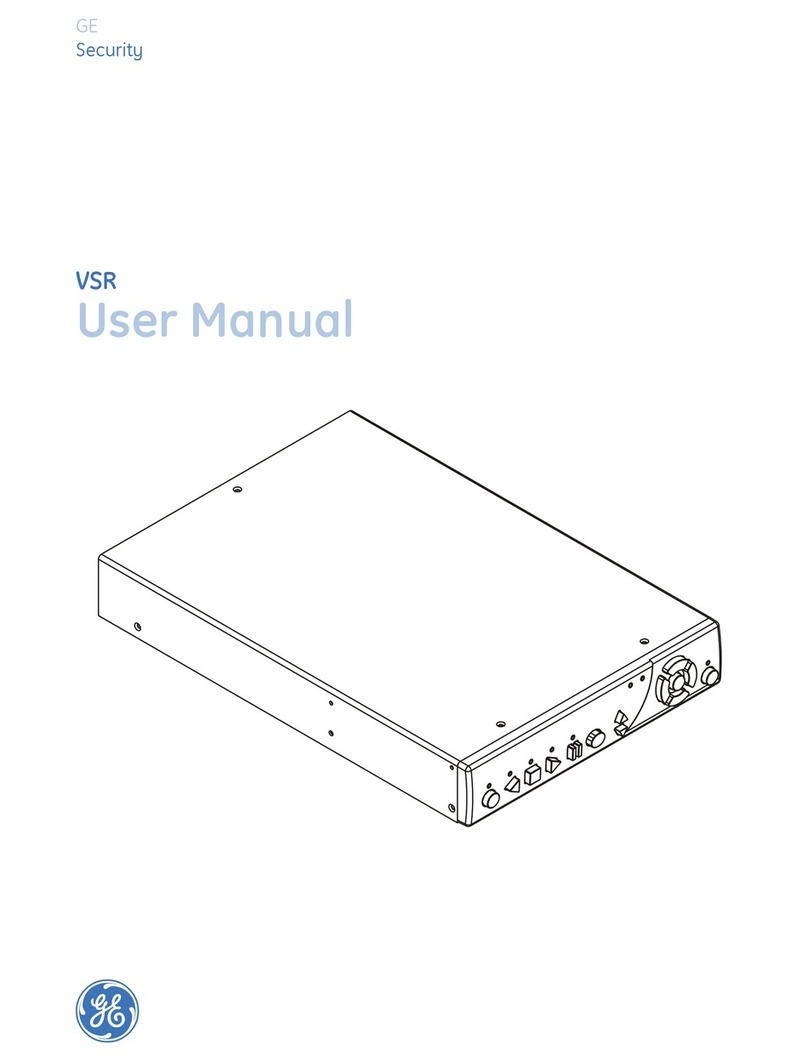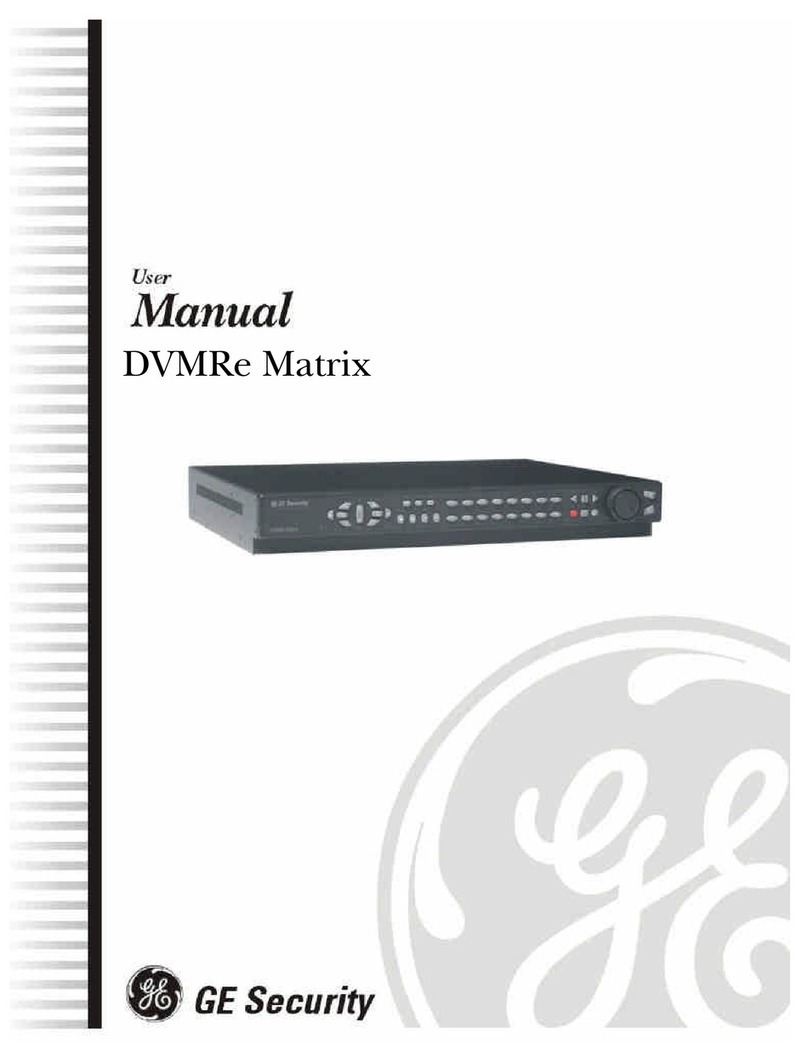GE
Security
With a robust, appliance-like interface and quick out-of-the-box setup,
the Digia™ II series of MPEG-4 digital video recorders is an integrated
surveillance solution that enables users to view, record, and play back
recorded video simultaneously.
GE Security’s Digia™ II, a cost-effective,
compact 4-, 9-, or 16-channel digital
video recorder, brings the benefits of
digital security monitoring to small
commercial applications.
A user-friendly interface and more
than one month of hard disk recording
make the Digia II easy to use, install,
and maintain in a small-business
environment.
Digia II provides a fit-and-forget
solution, with a simple search function
for reviewing video. External alarm
inputs and motion detection trigger
an alarm when movement in a
user-definable area of the image is
detected. The feature set includes
complete search by alarm, motion,
and time and date.
Simultaneously view, record, and play
back video images with the Digia II.
Easily archive video evidence to an
external device connected through the
USB 2.0 port – and because USB 2.0 is
hot-swappable, an external device can
be connected at any time.
Transferring video information is quick
and easy, as Digia II creates an AVI
file that can be viewed by any PC with
Windows®Media Player — no need
to install special software on your PC.
MPEG-4 compression technology also
allows you to save high-quality images
into smaller file sizes for easier storage
and streaming over an Ethernet
network.
Digia Browser’s web interface enables
remote configuration and secure
viewing, searching and playing
back of video from most computers
via the Internet. Digia II’s dynamic
DNS support allows use of an easy-
to-remember name instead of a
changing IP address.
Various storage configurations are
available from 160 GB to 640 GB.
Features
Digia II
Digia II
cost-effective MPEG-4 digital video recorder
• Entry-level MPEG-4 digital
solution
• View, record, and playback
images simultaneously
• Remote software allows live
viewing or playback of video over
LAN, WAN, or Internet
• Secure remote configuration via
web browser
• USB 2.0 port allows use of flash
drive for quick and easy archiving
• Full duplex audio
• Motion detection
• Watermarking
• User and Admin log-in
• Daylight Savings Time
• AVI file export
• Simple recording schedule
• Real-time live display on all
channels
• E-mail notification upon alarm
• Network bandwidth saving option
• Locking power connector
• Alarm I/O terminal block
• Multiple language support
• Designed for shelf or rack mount