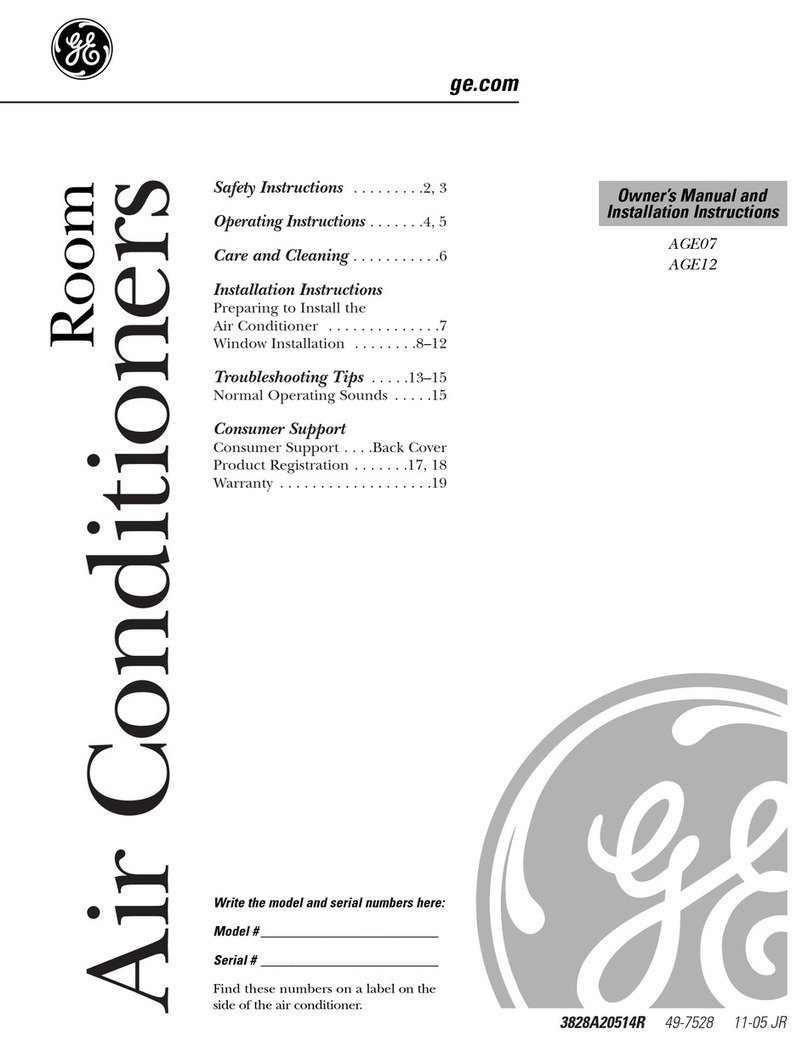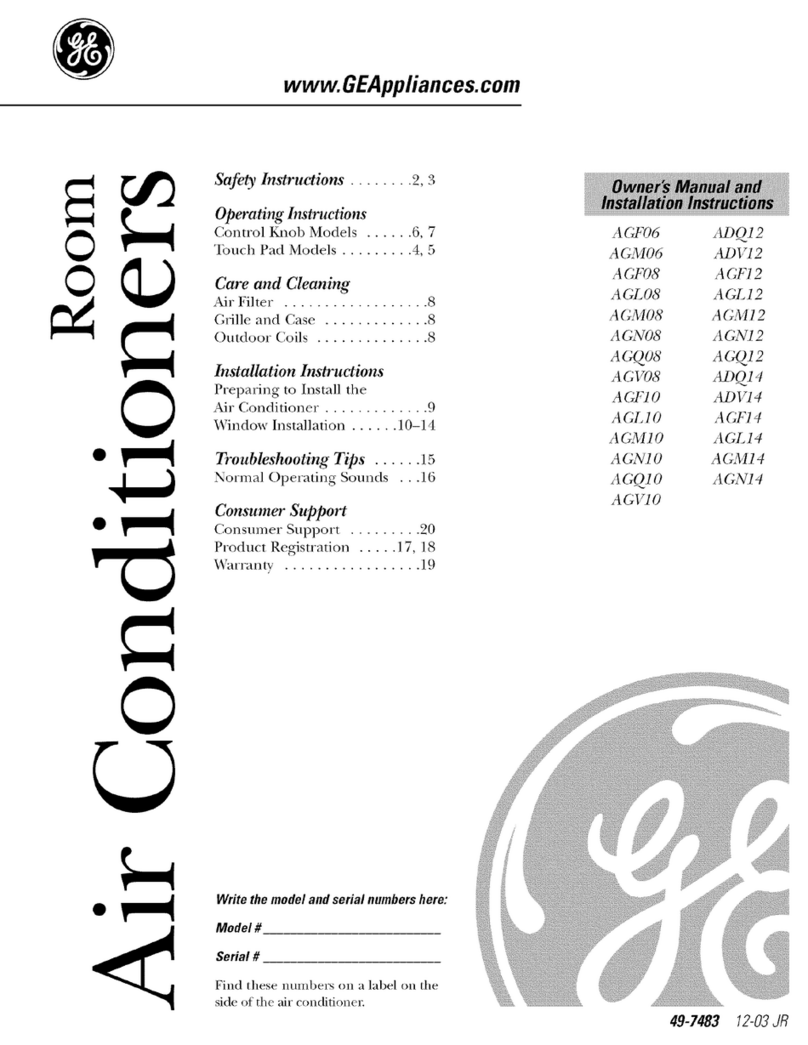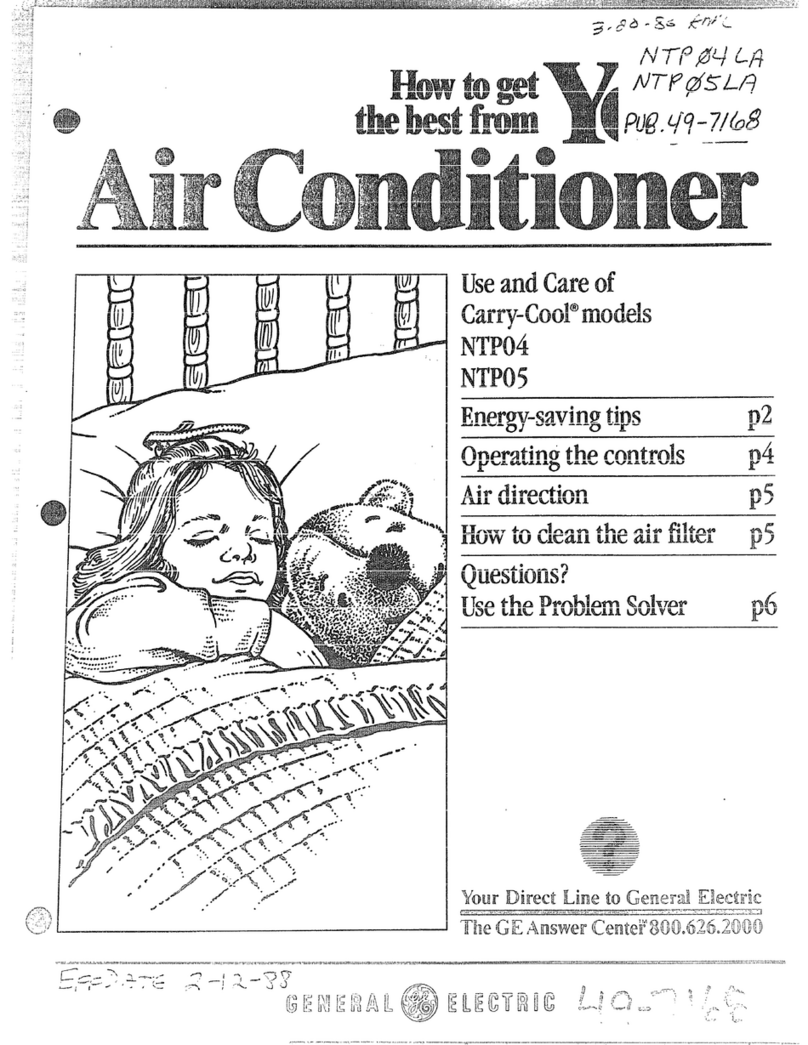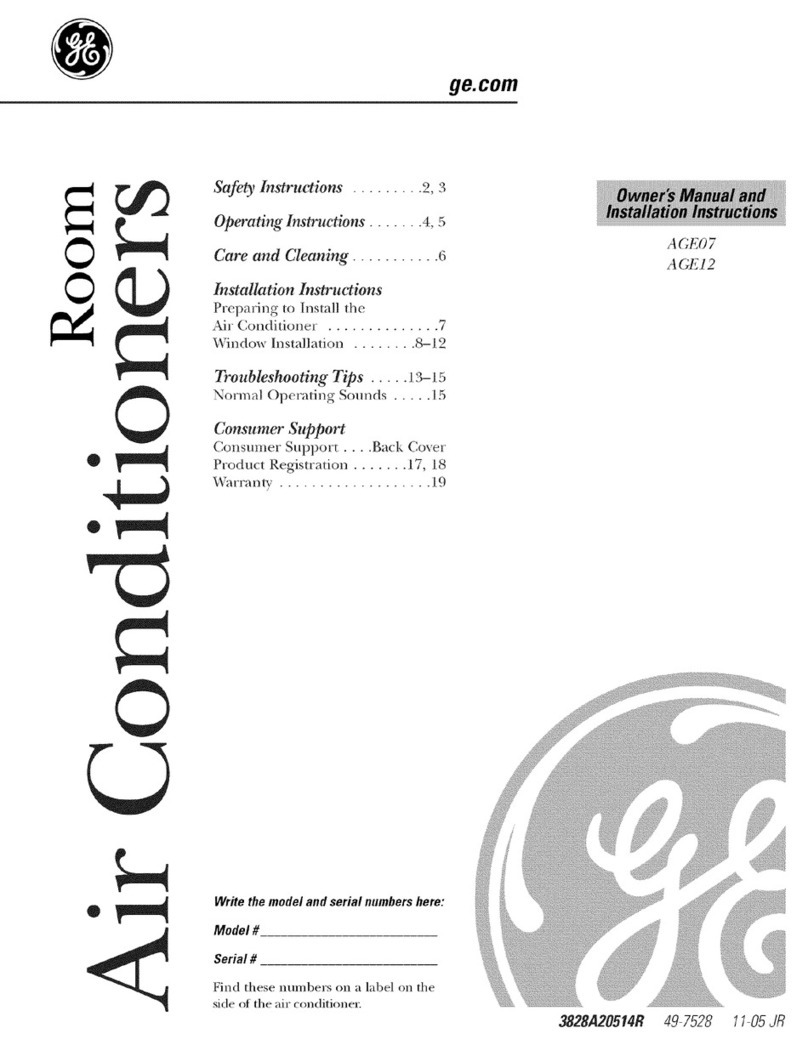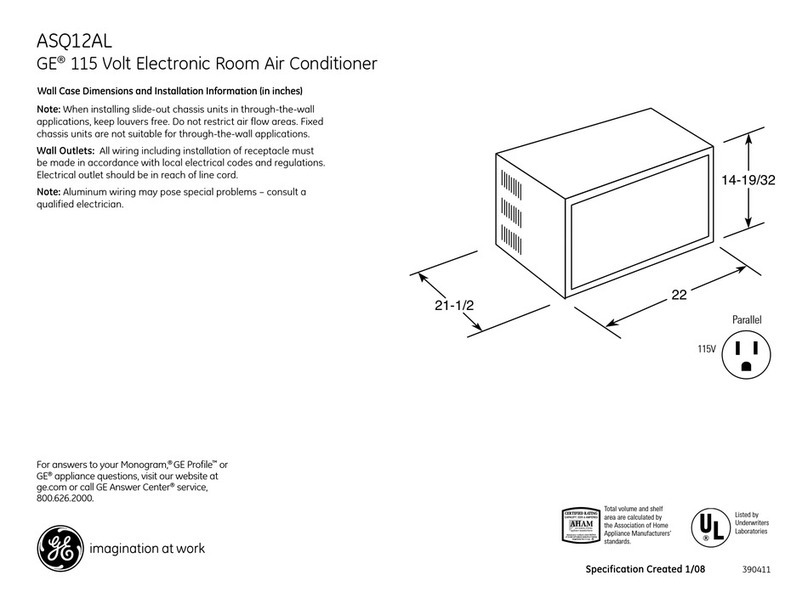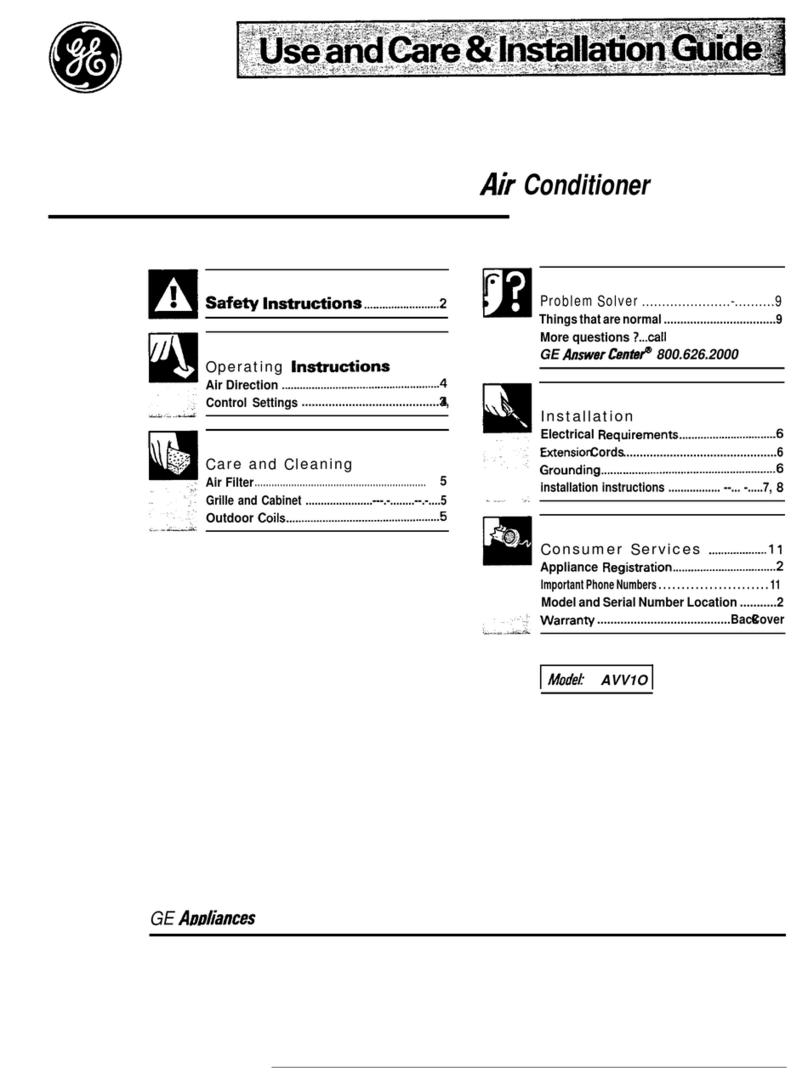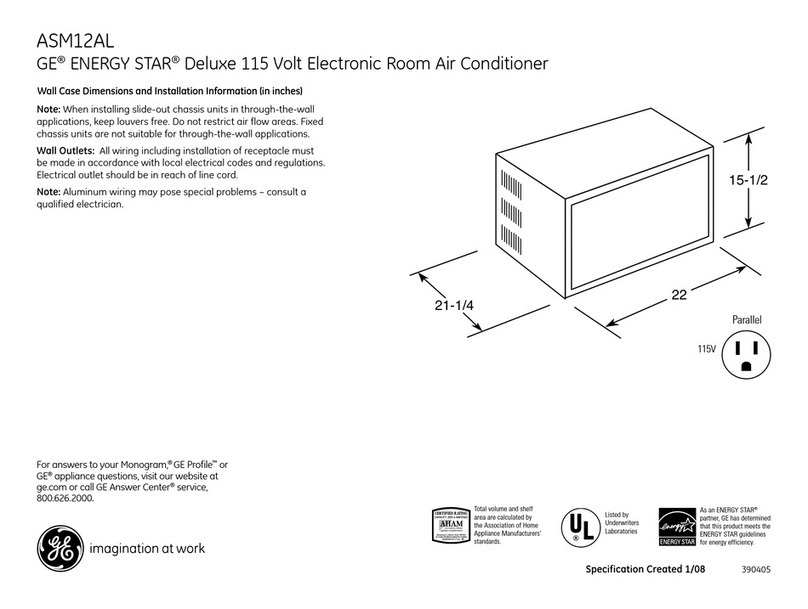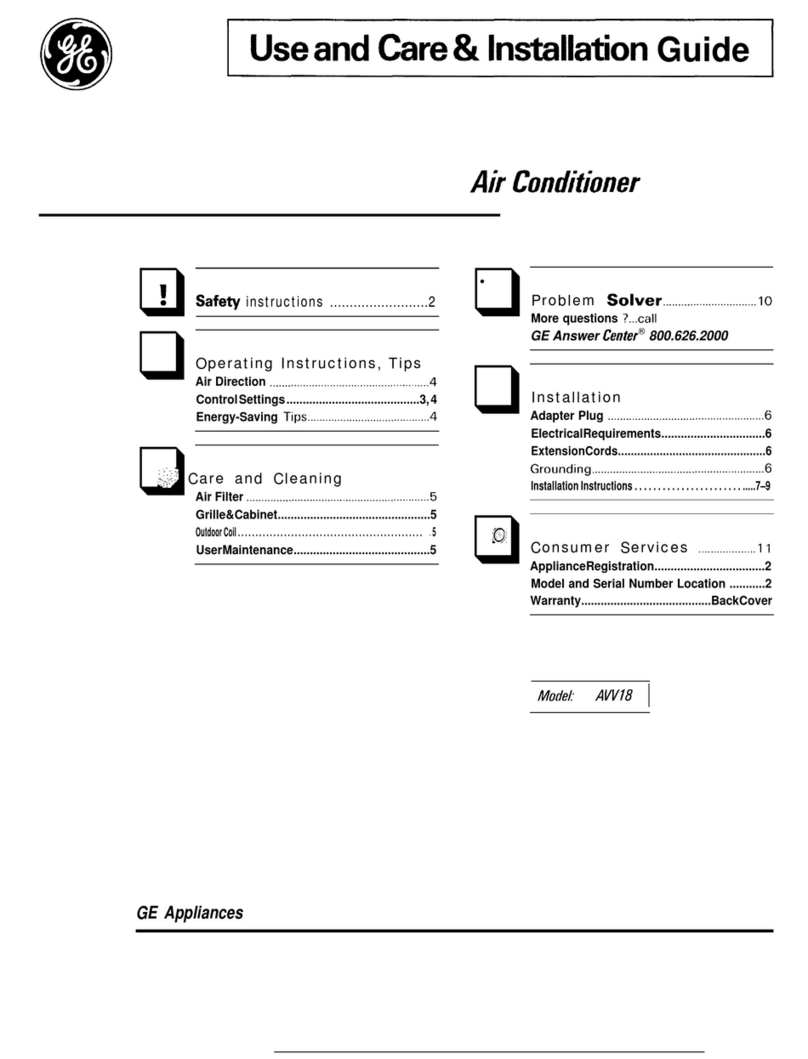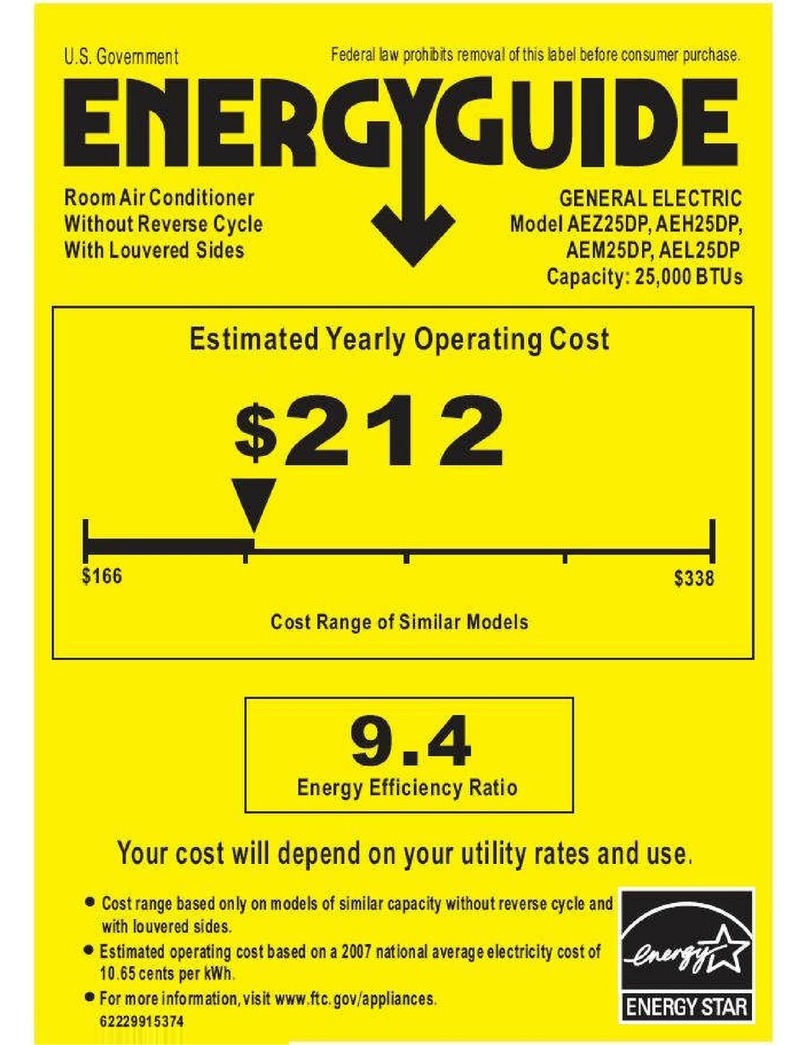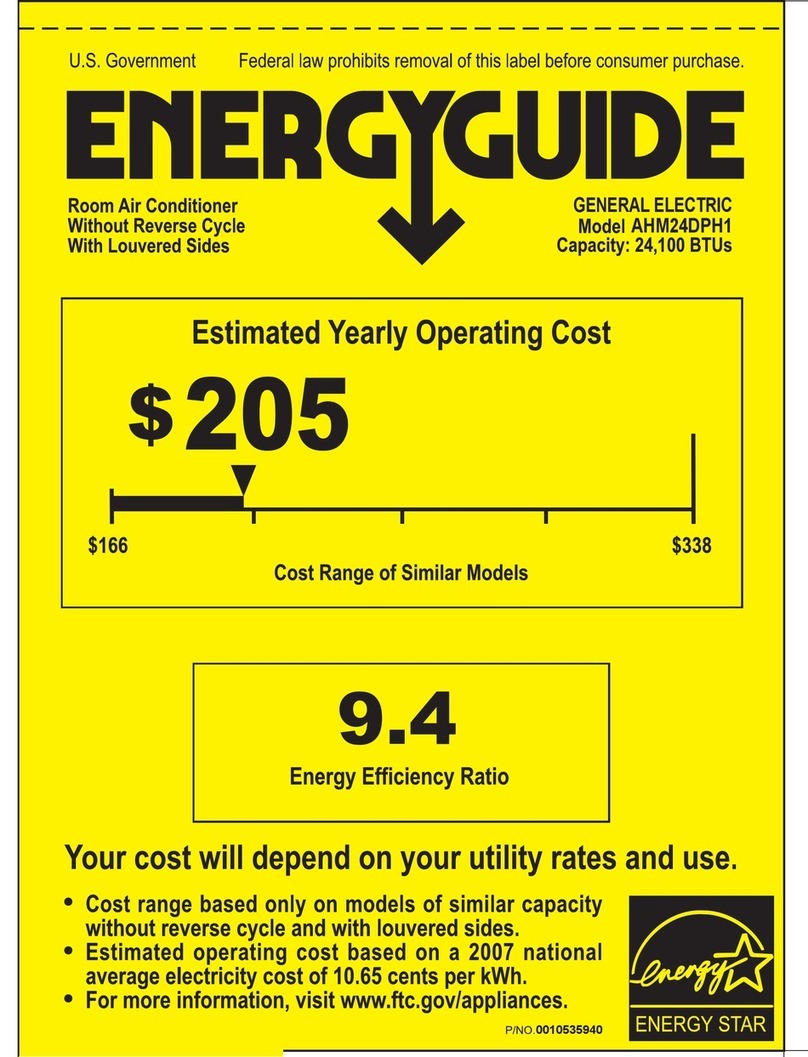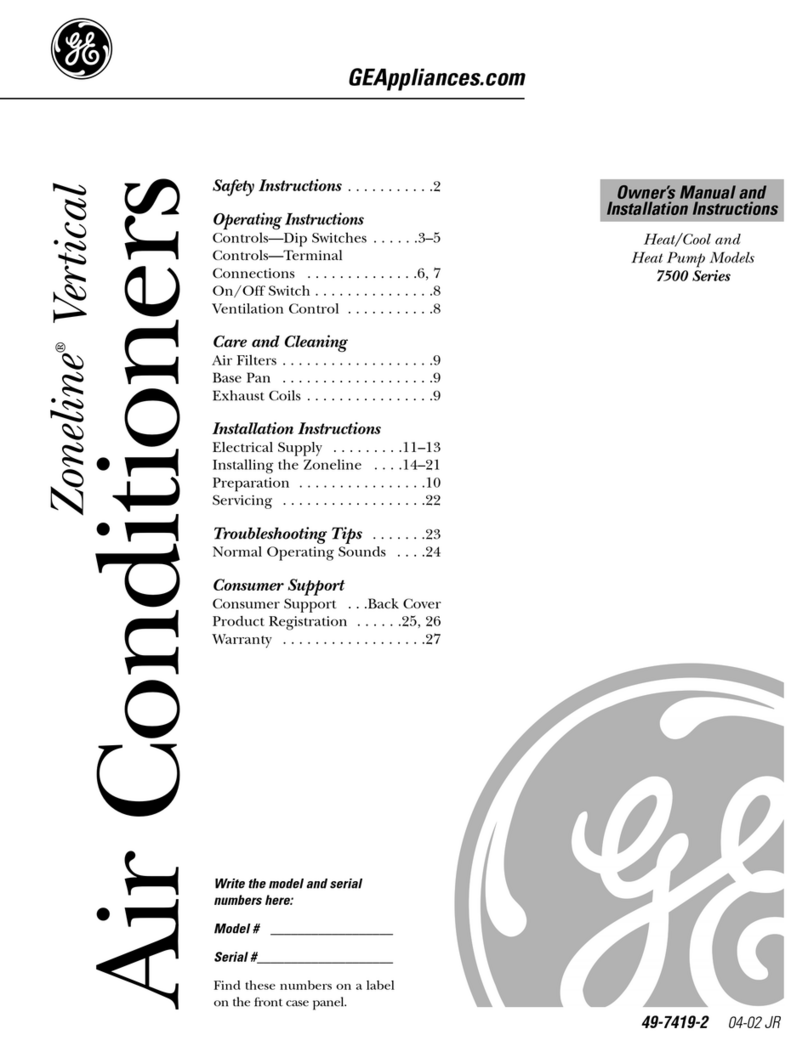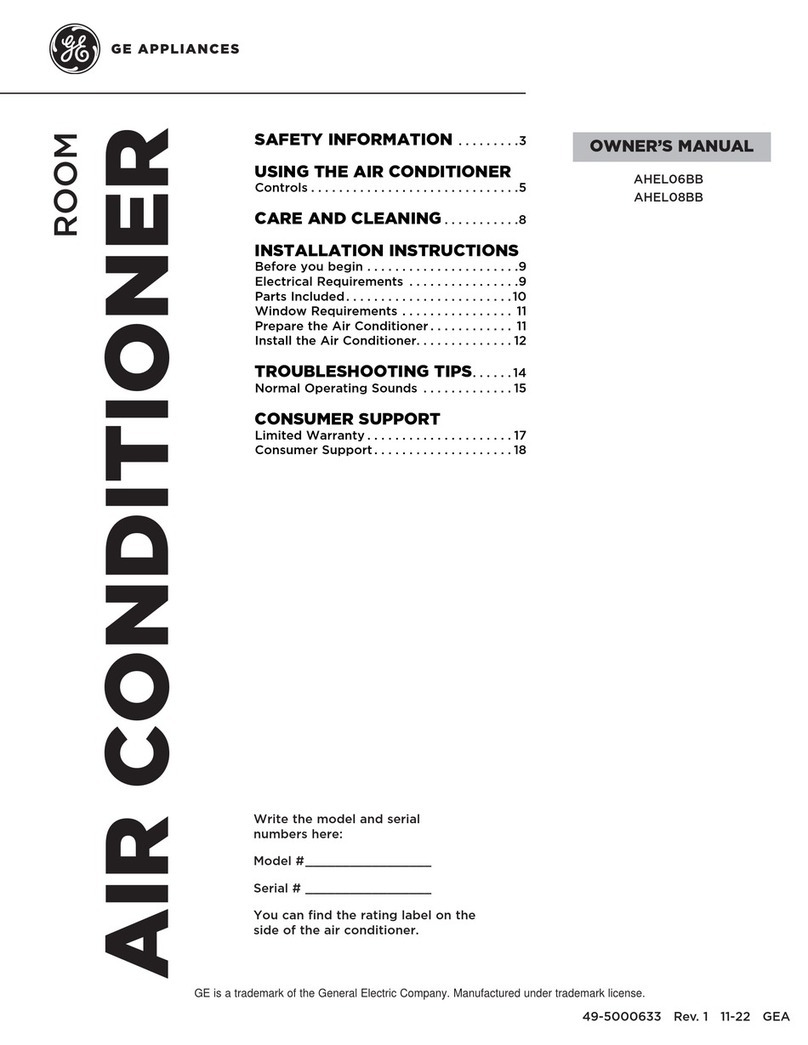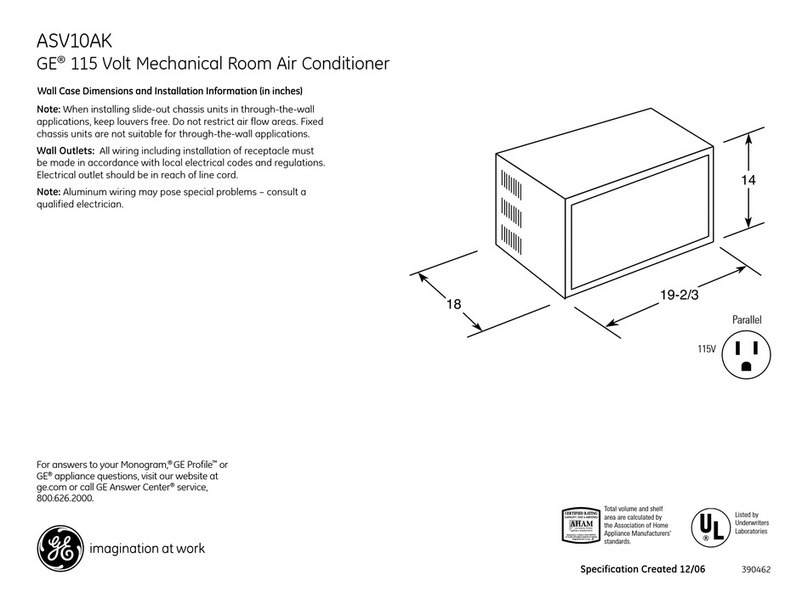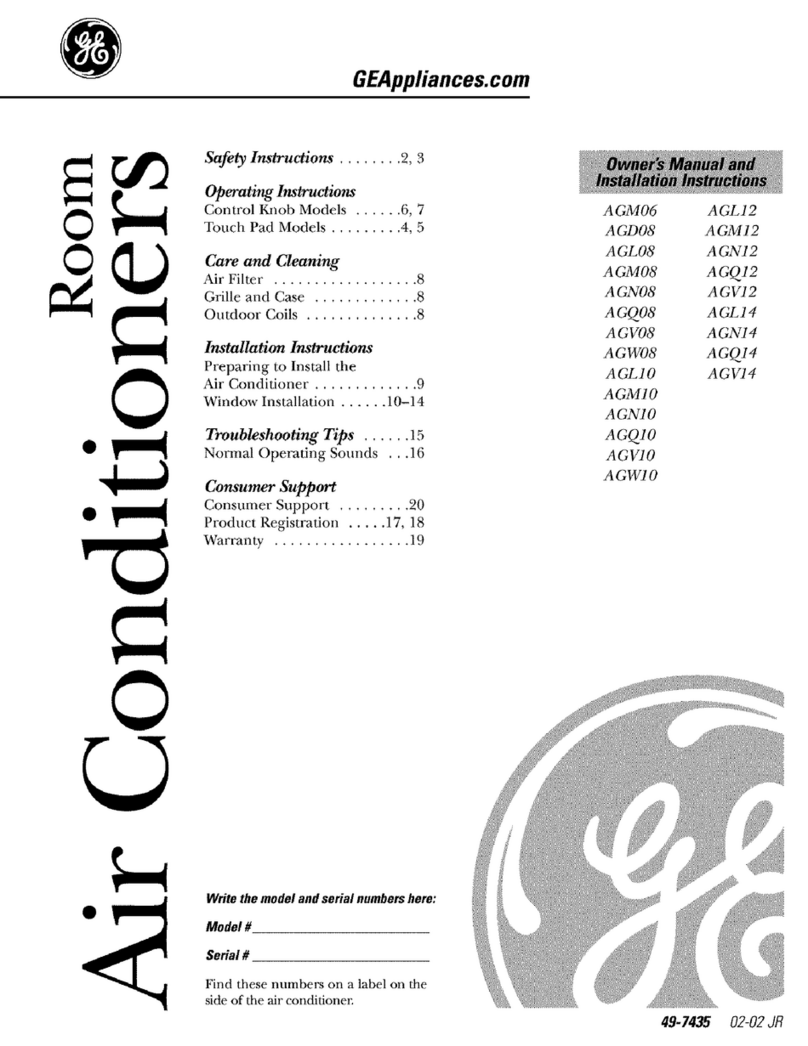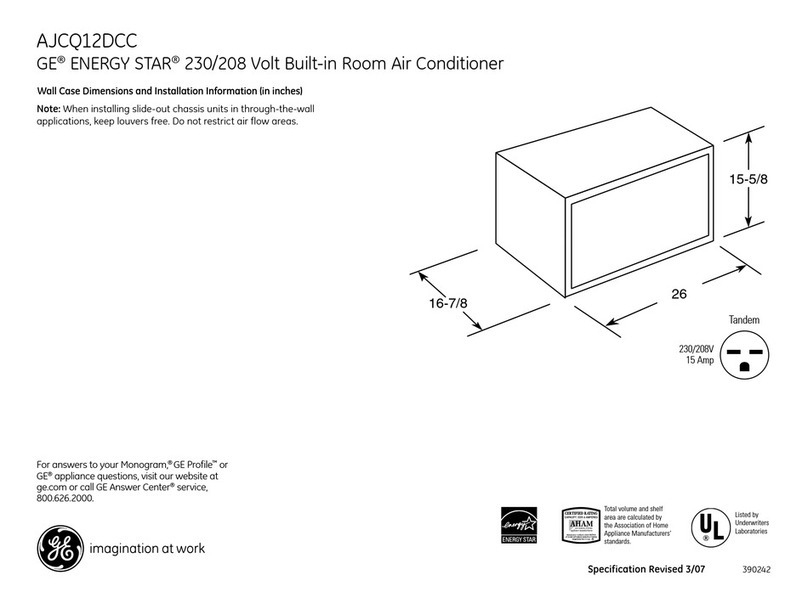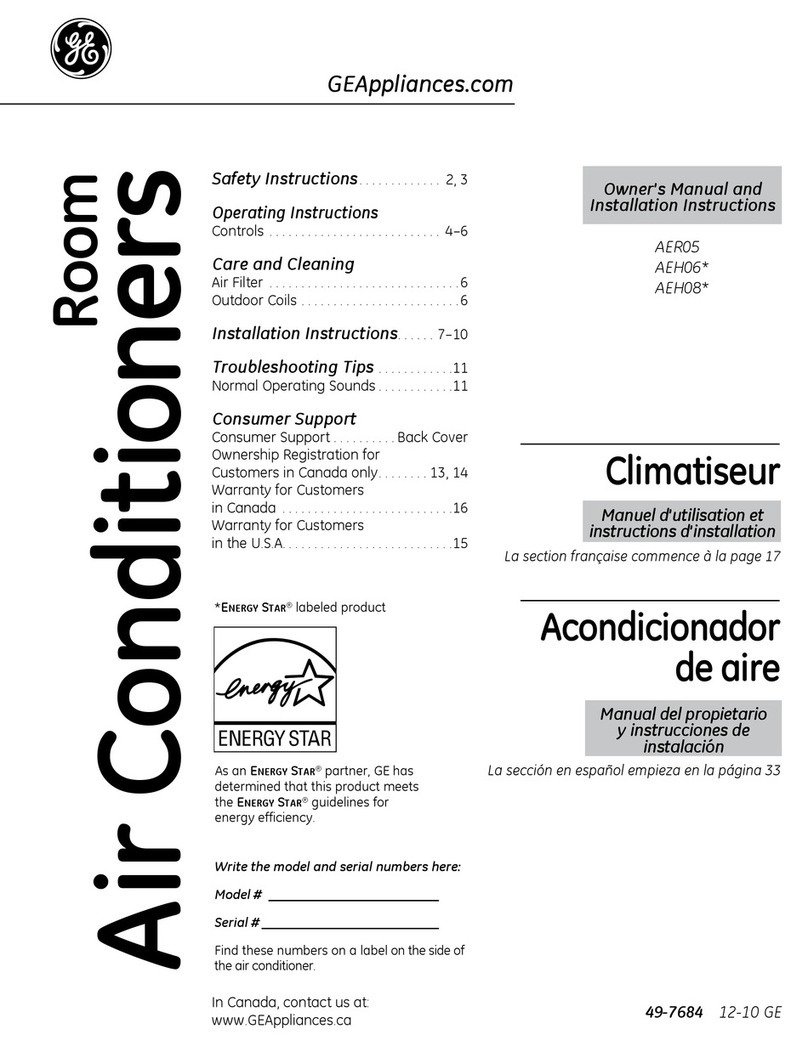Features vary.
Lights next to the pads on the the selected settings.
Displays the Set emperature in degrees Fahrenheit.
The corresponding indicator light will illuminate.
urns ON/OFF power to the air conditione
urning o f power by pressing the Power button
does NOT disconnect the appliance from the power
• Press the Power button. The Power indicator will
illuminate.
Press the Mode button to toggle among the operating
options. The corresponding indicator will illuminate:
Heat (on some models) - Heats the room to the set
temperature
Cool – Cools the room to the set temperature
RY – Reduces the humidity in the room
Fan – Circulates the air in the room without cooling
Adjusts the emperature or Hours in ime Dela
The temperature can be set between 64ºF and 86ºF
(18ºC and 30º C) when the air conditioner is in Cool
mode.
Press the Mode button until the Cool mode is
selected.
2. Press the Up Arrow or Down Arrow buttons to select
the emperature.
The temperature cannot be set when the air
conditioner is in either Fan or D mode.
The fan speed can be adjusted from Lo
High speed when the air conditioner is in operation.
The fan speed cannot be adjusted when the
unit is in DR mode.
• Press the Fan Speed button to toggle among the
three speeds. The corresponding fan speed indicator
will illuminate.
To activate continuous fan mode, press and hold
button for 3 seconds. “ ” will show on
display for continuous fan mode. When set
temperature is achieved, indoor fan will continue to
run in Cool mode. (While in Heat and Dry mode fan
will continue to cycle off with compressor.)
To cancel continuous fan mode, press and hold
button for 3 seconds . “ ” will show on
NOTE:Activating and canceling continuous fan
mode can only be done while unit is off or in cool
mode. This function cannot be selected while in
Program a time from (1-hour to 24-hours) for the air
conditioner to turn Off or On. When a ime Delay is
programmed, the imer indicator light will illuminate.
Press the imer button.
2. Press the Up/Down arrow buttons to select the
number of hours you want the air conditioner to
continue to operate before turning O
Wait approximately 5 seconds for the
time to be saved.
Press the imer button.
2. Press the Up/Down arrow buttons to select the
number of hours you want the air conditioner to
remain o f before turning On.
Wait approximately 5 seconds for the urn-On
time to be saved.
• Press the imer button once, the hours remaining will
flash, press the timer button again and the timer will
be canceled.
Press the button
connect the or the
2. Connect your to WiFi router Refer
the “WiFi up” more