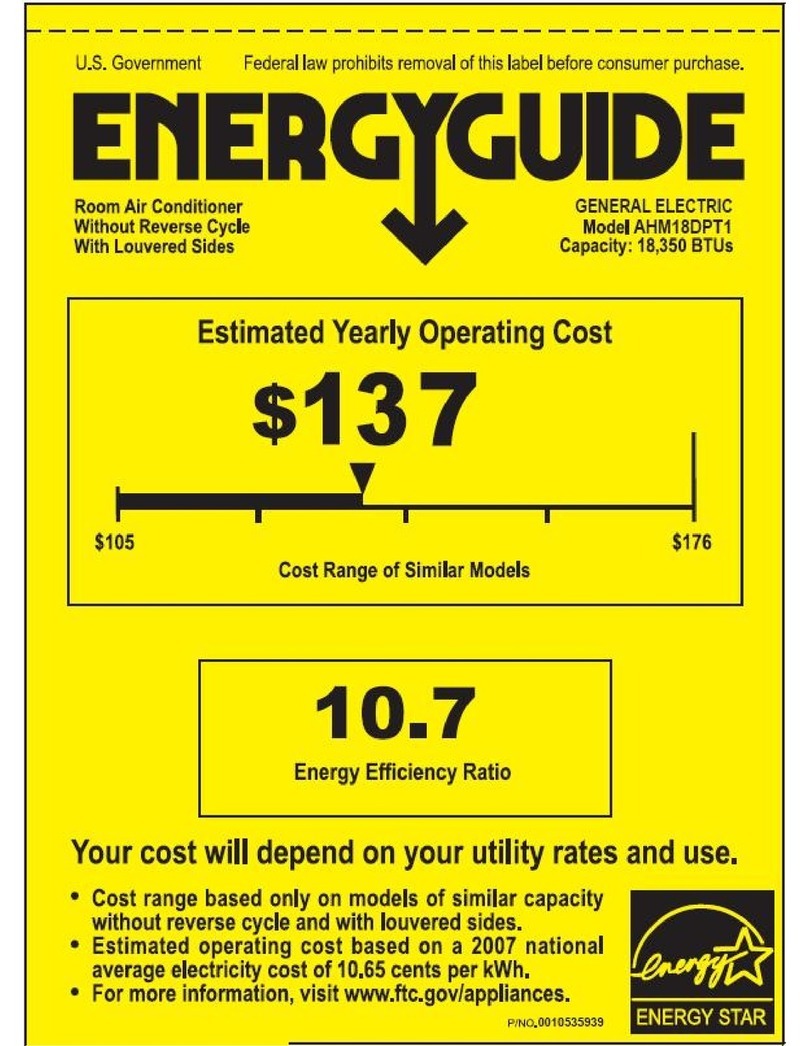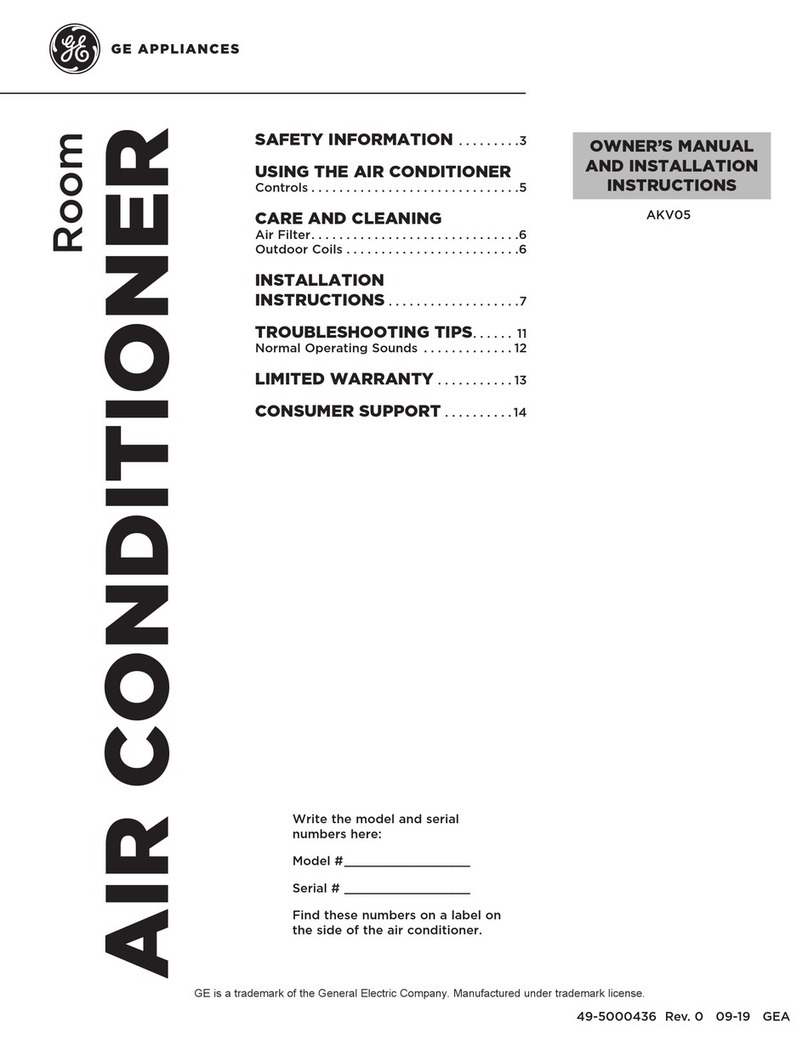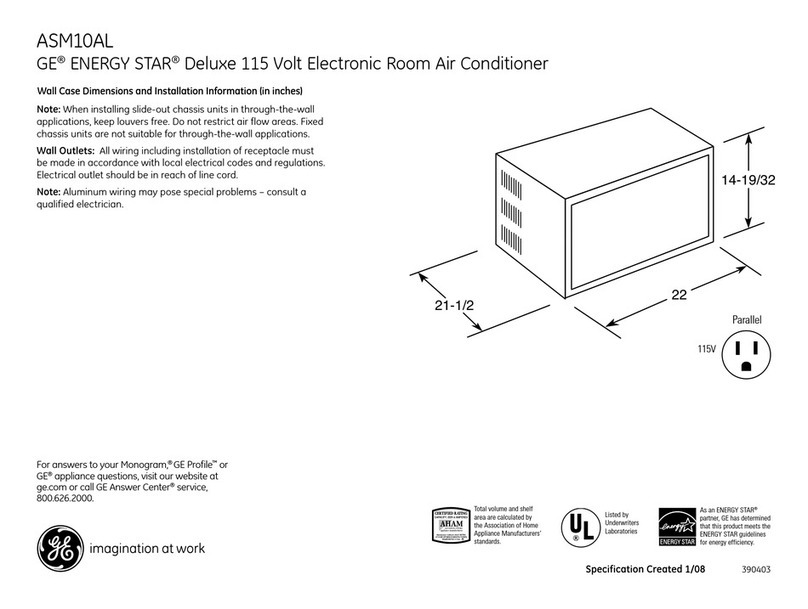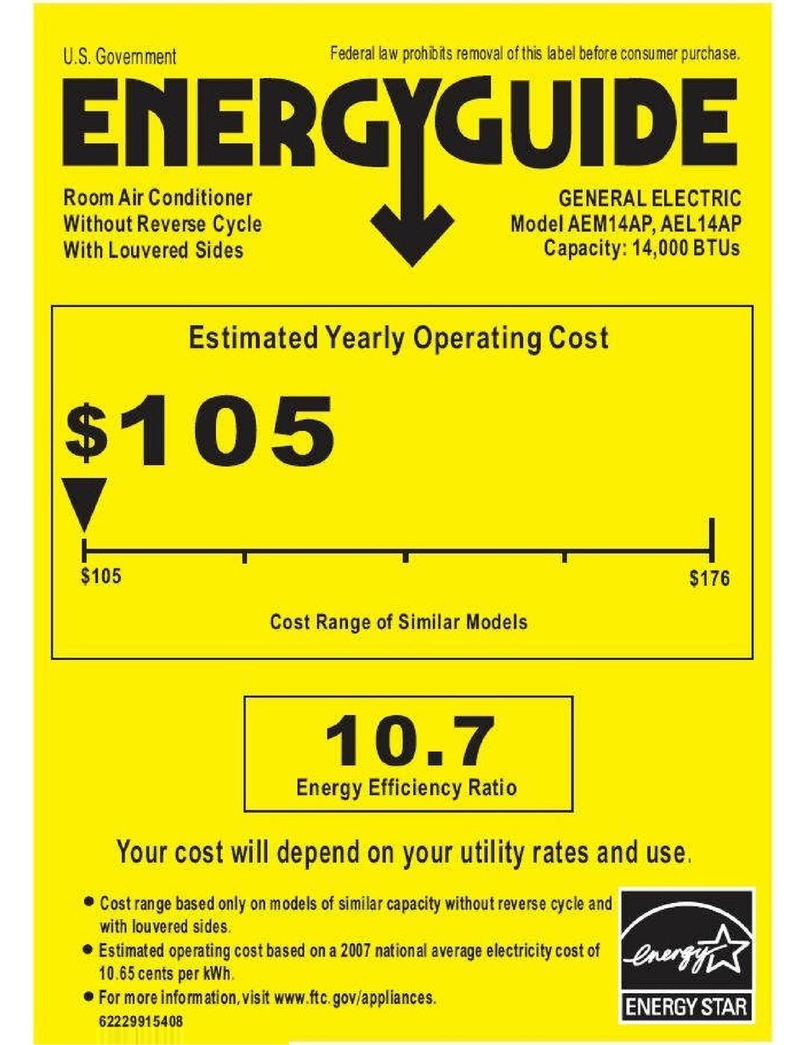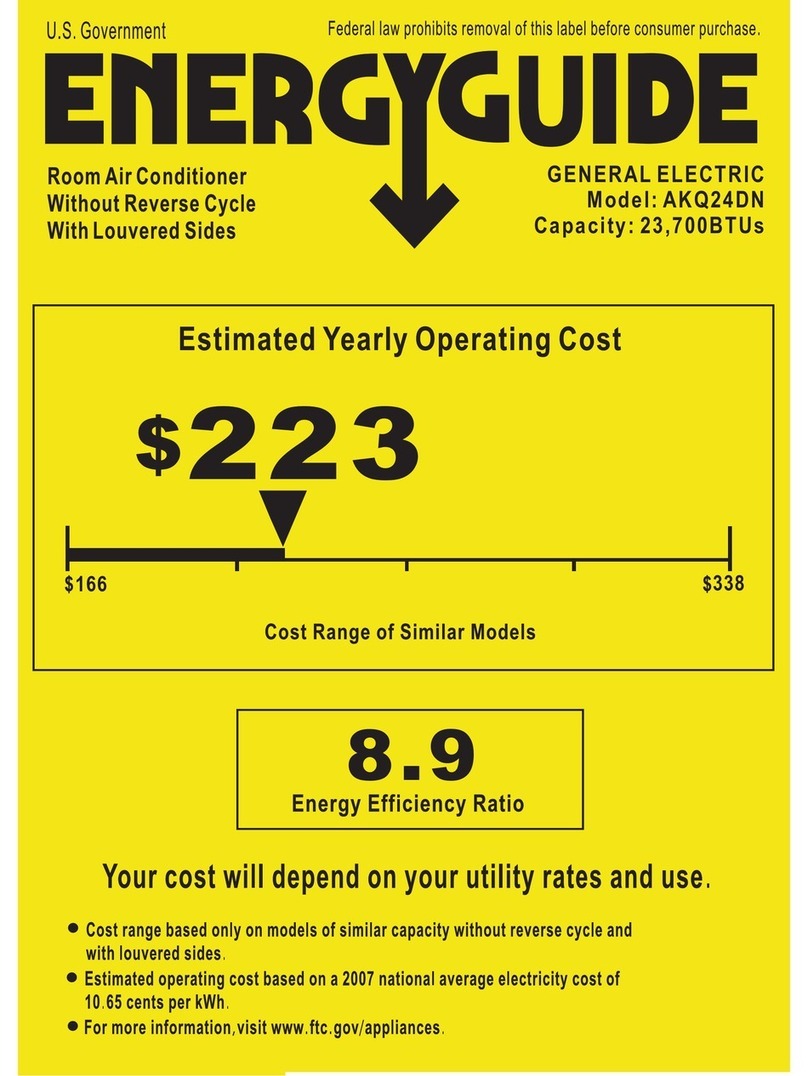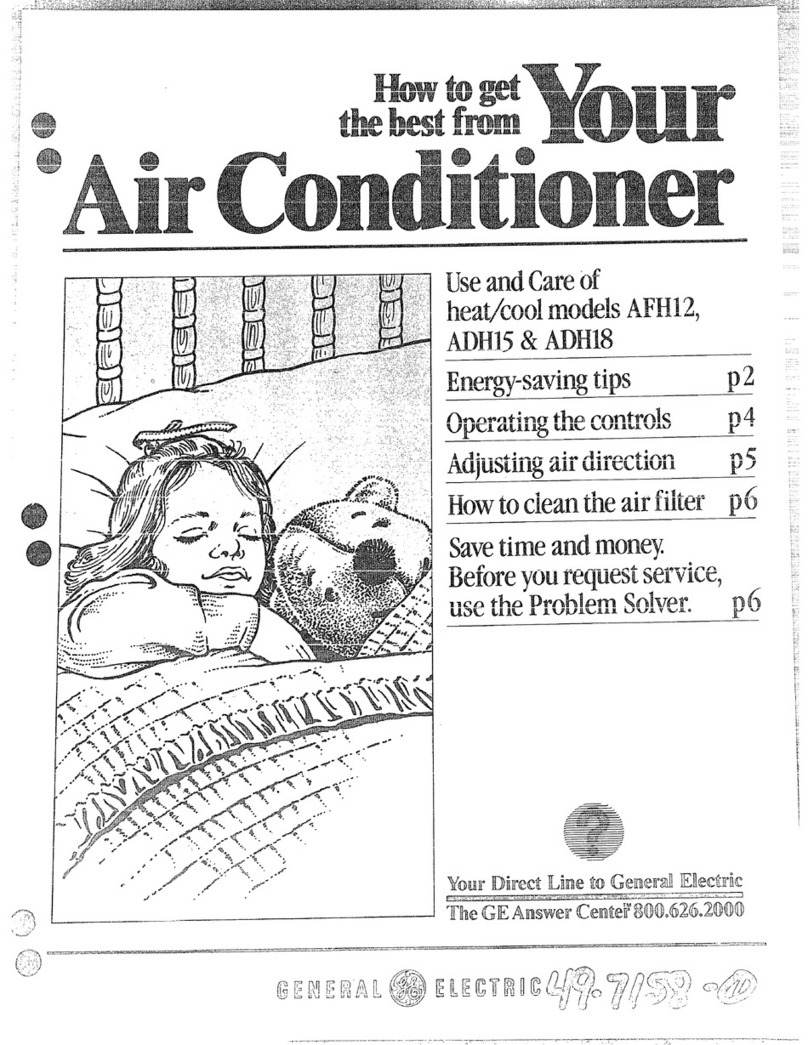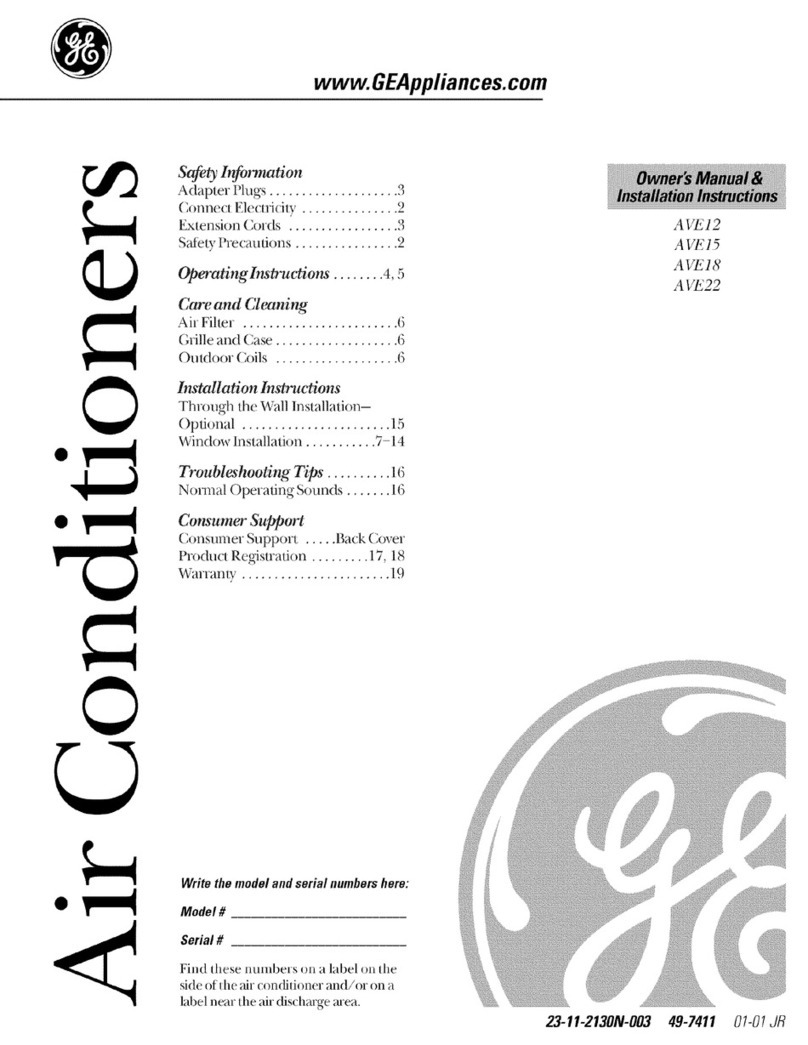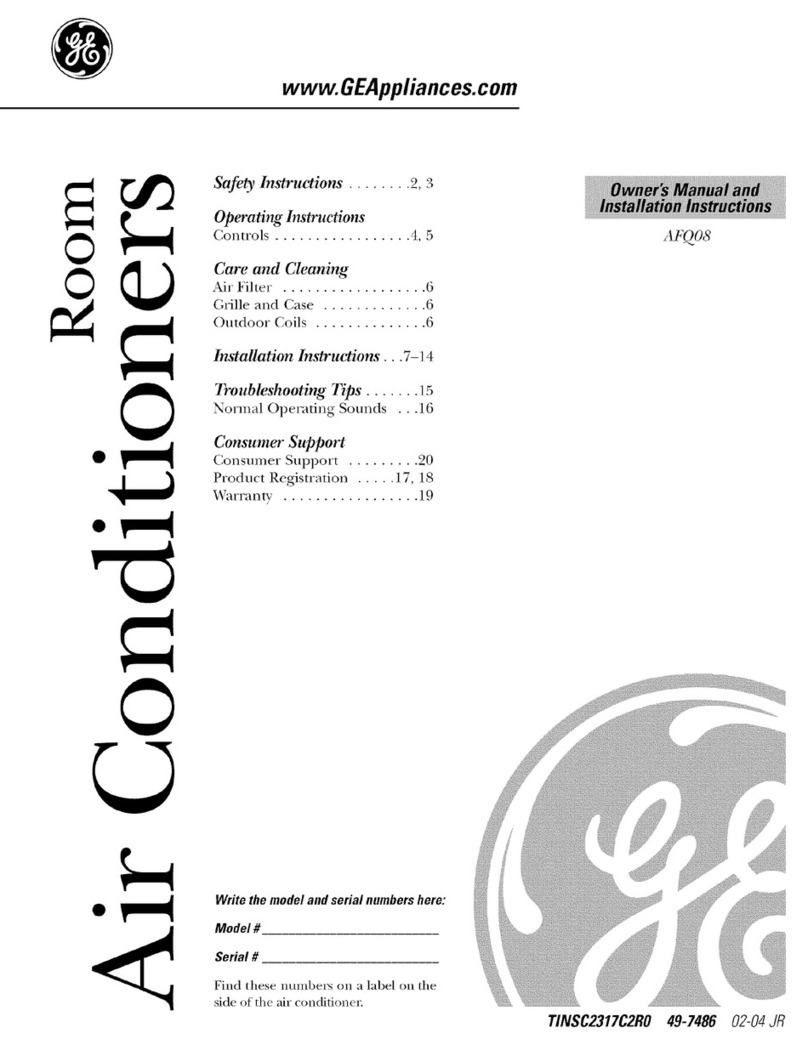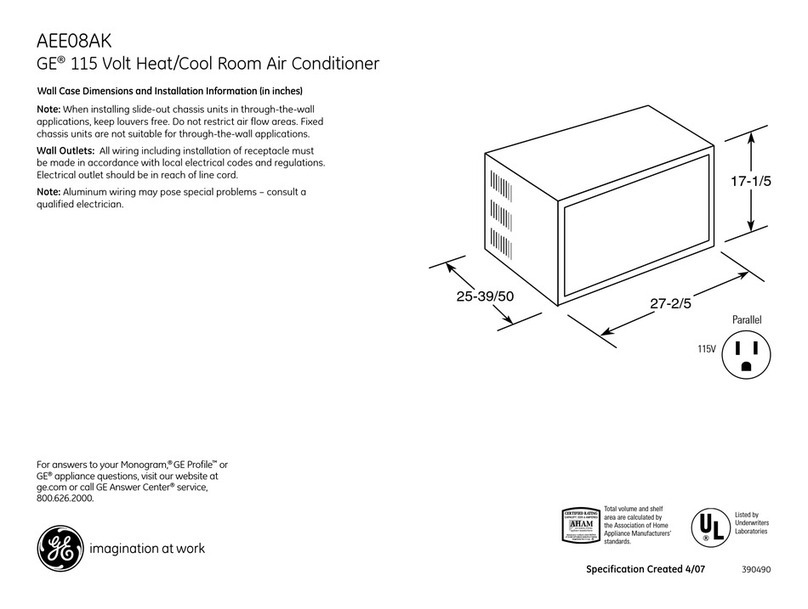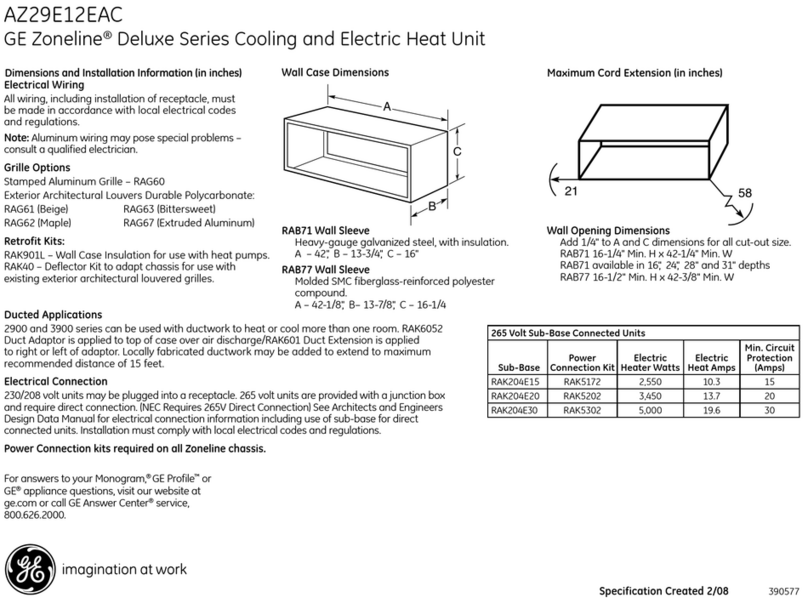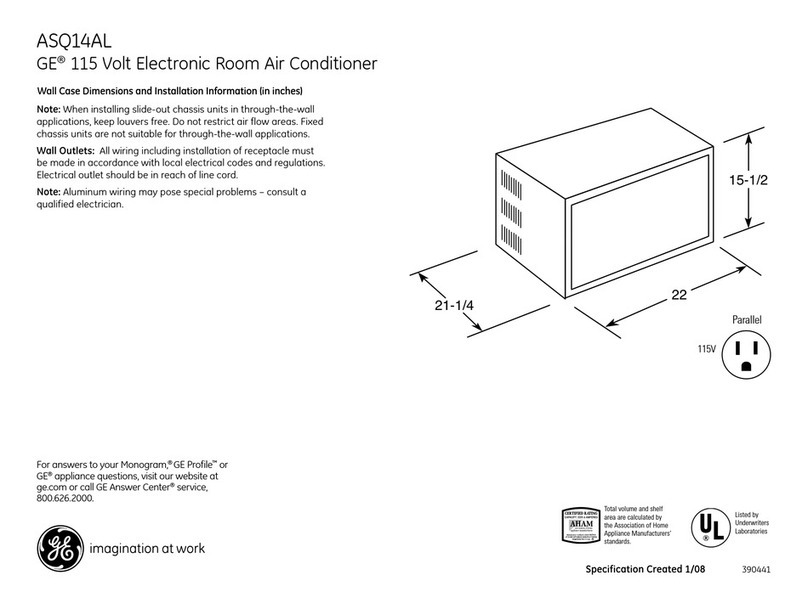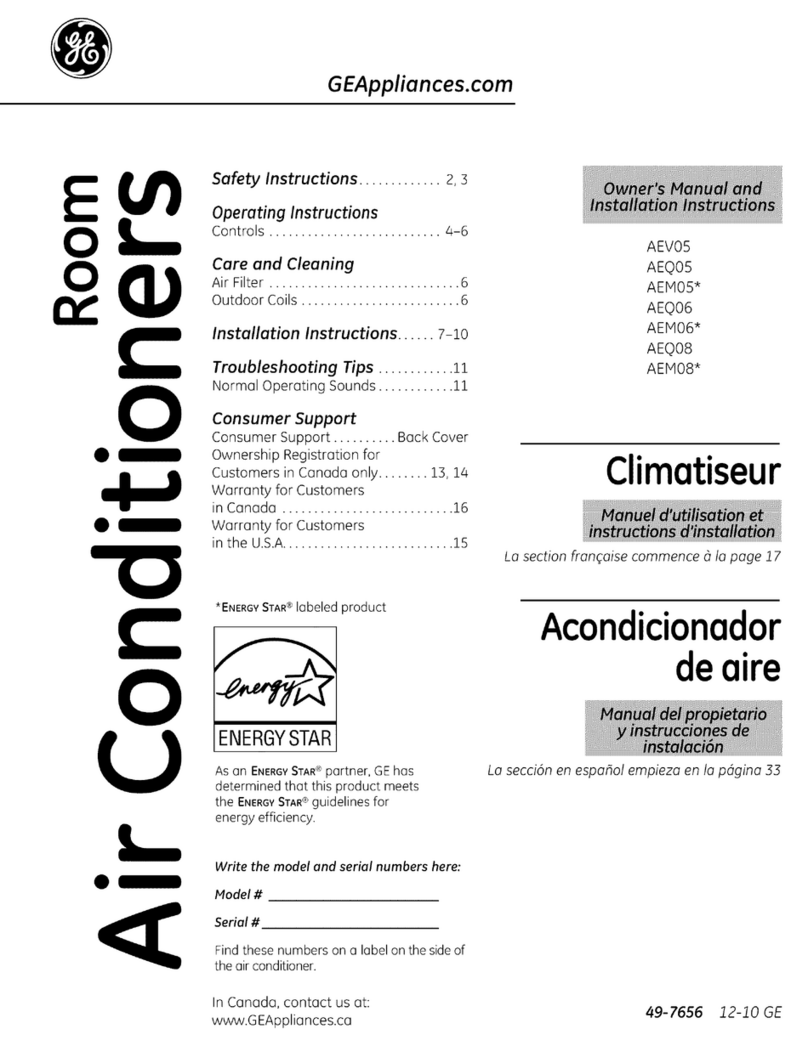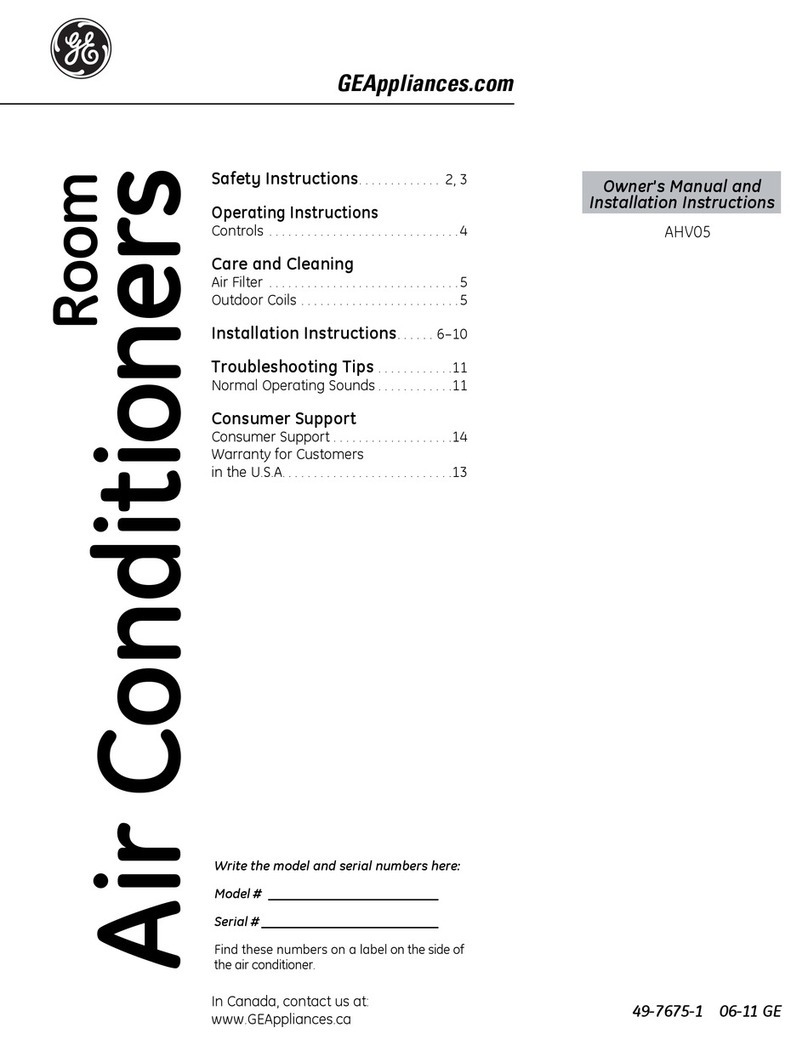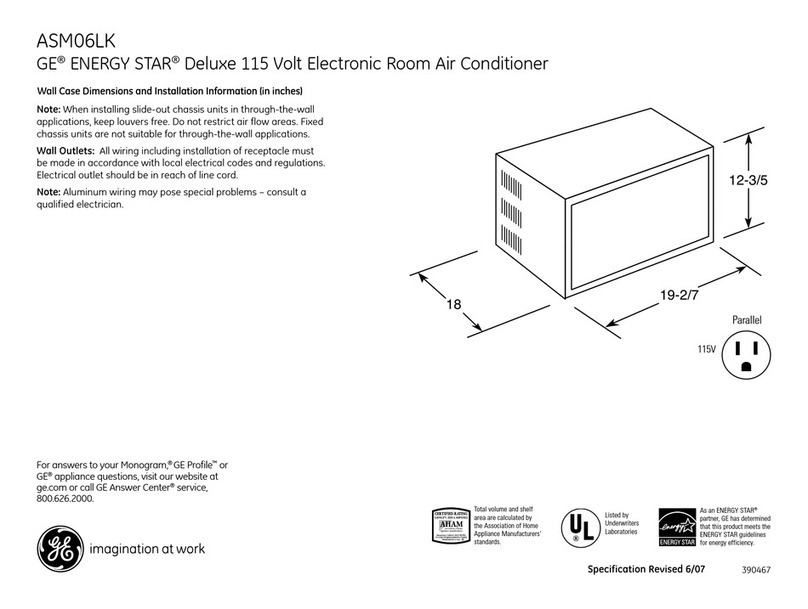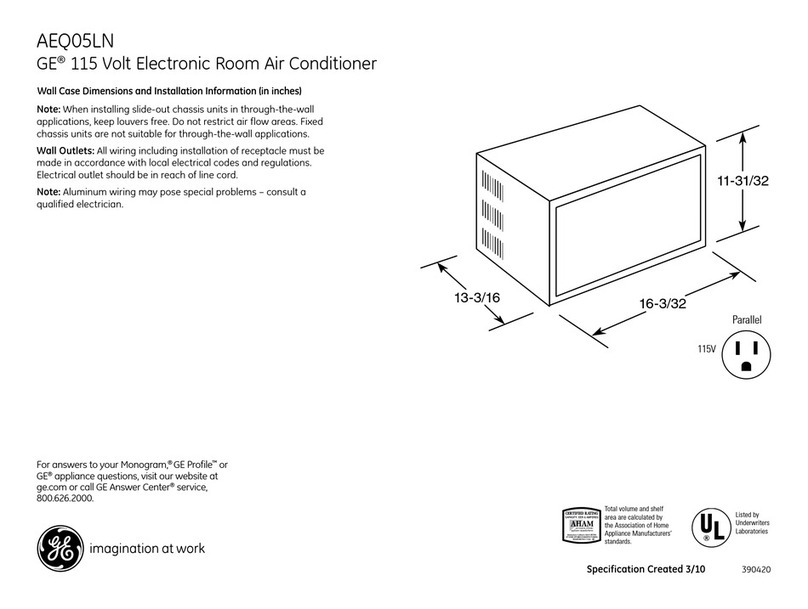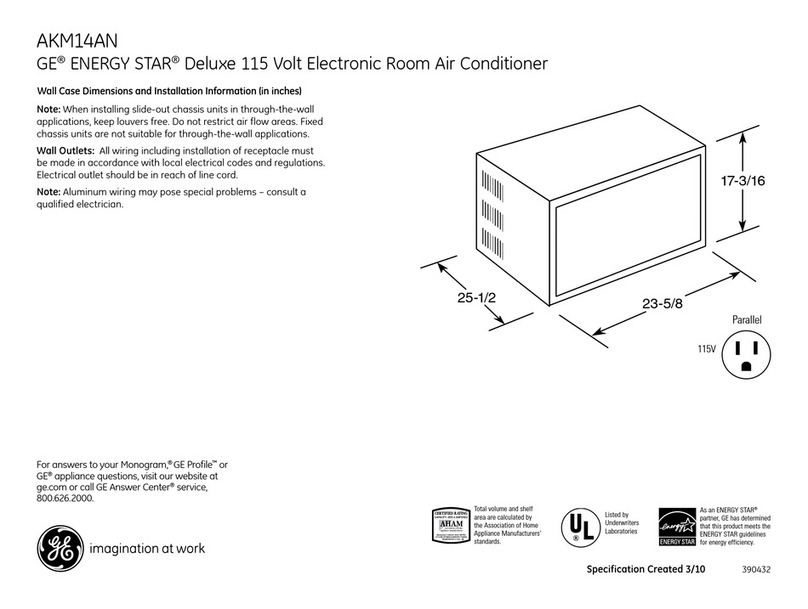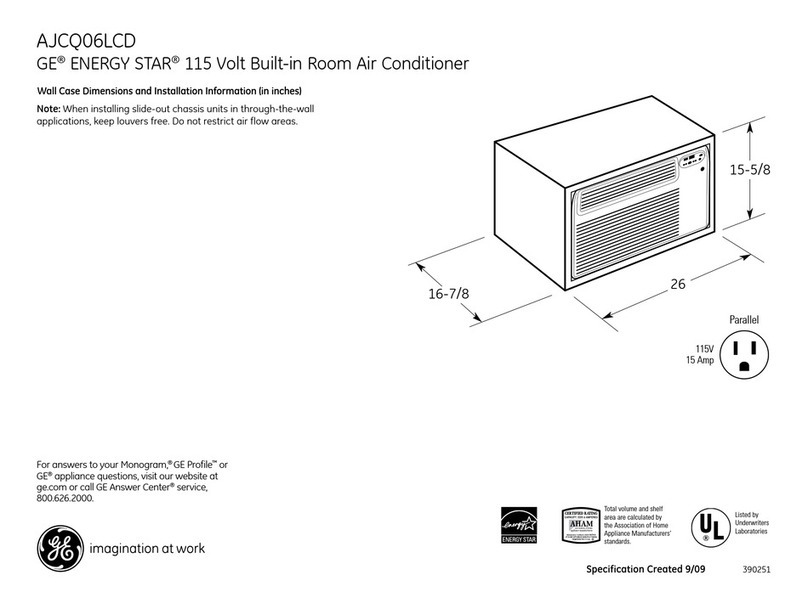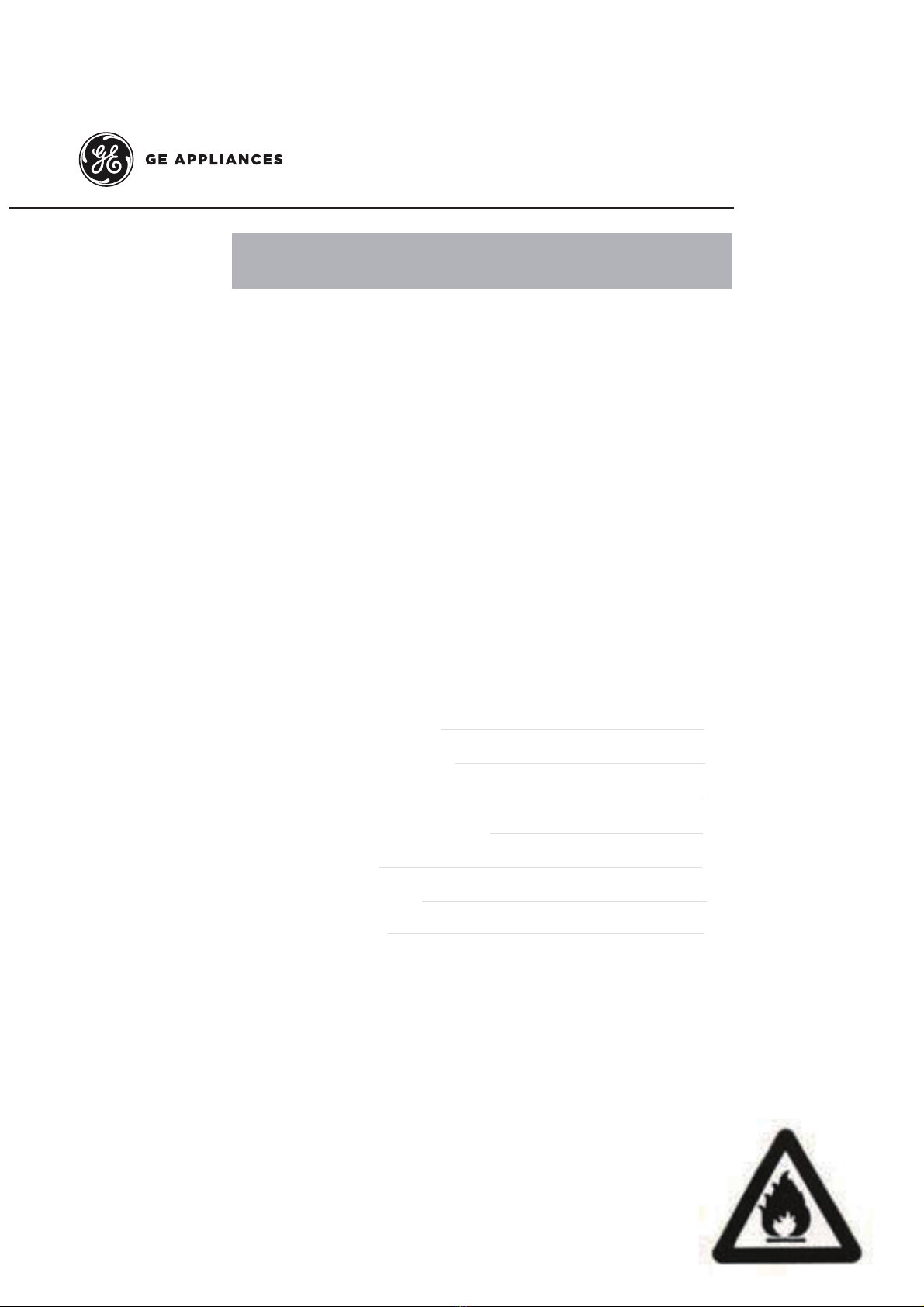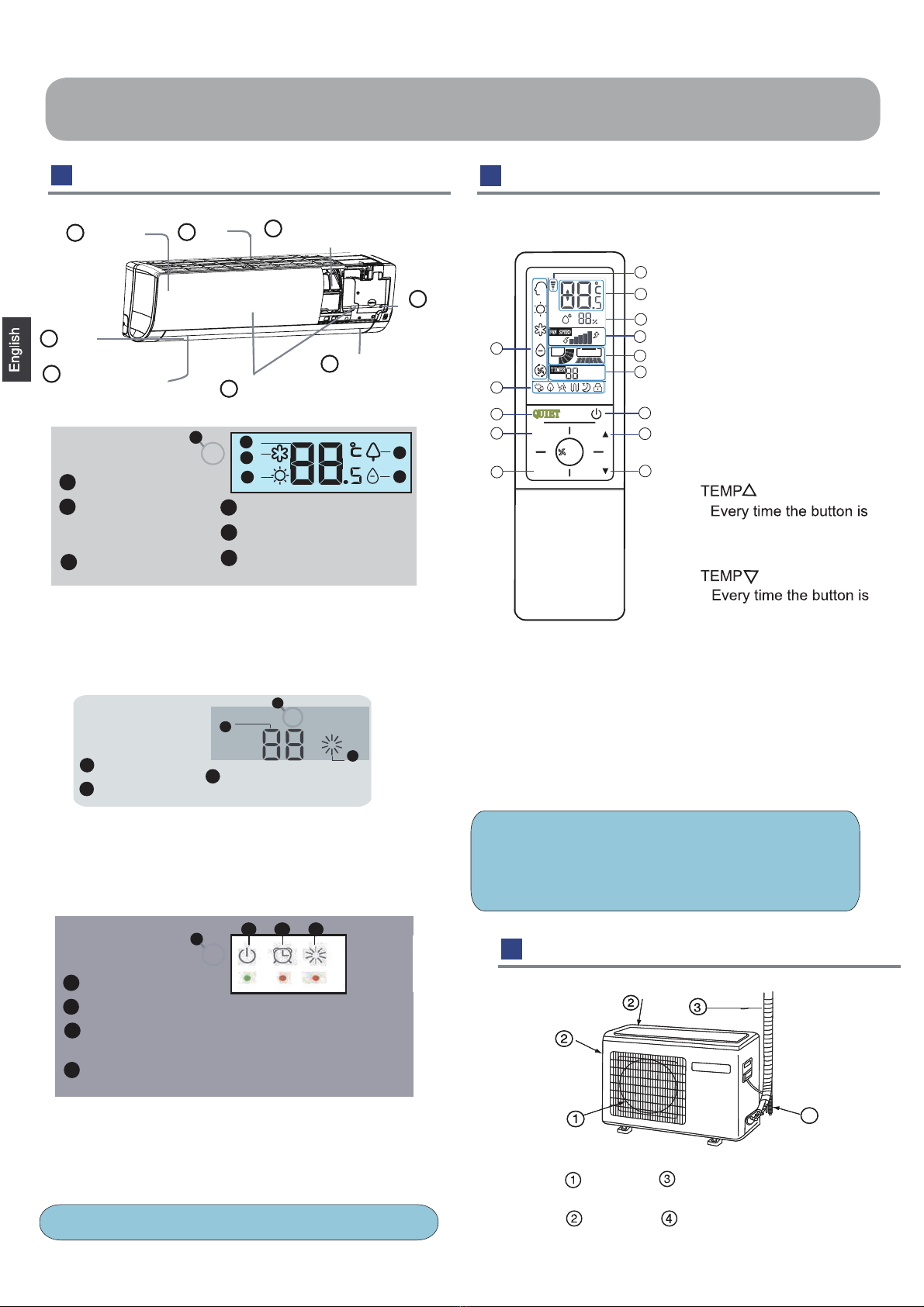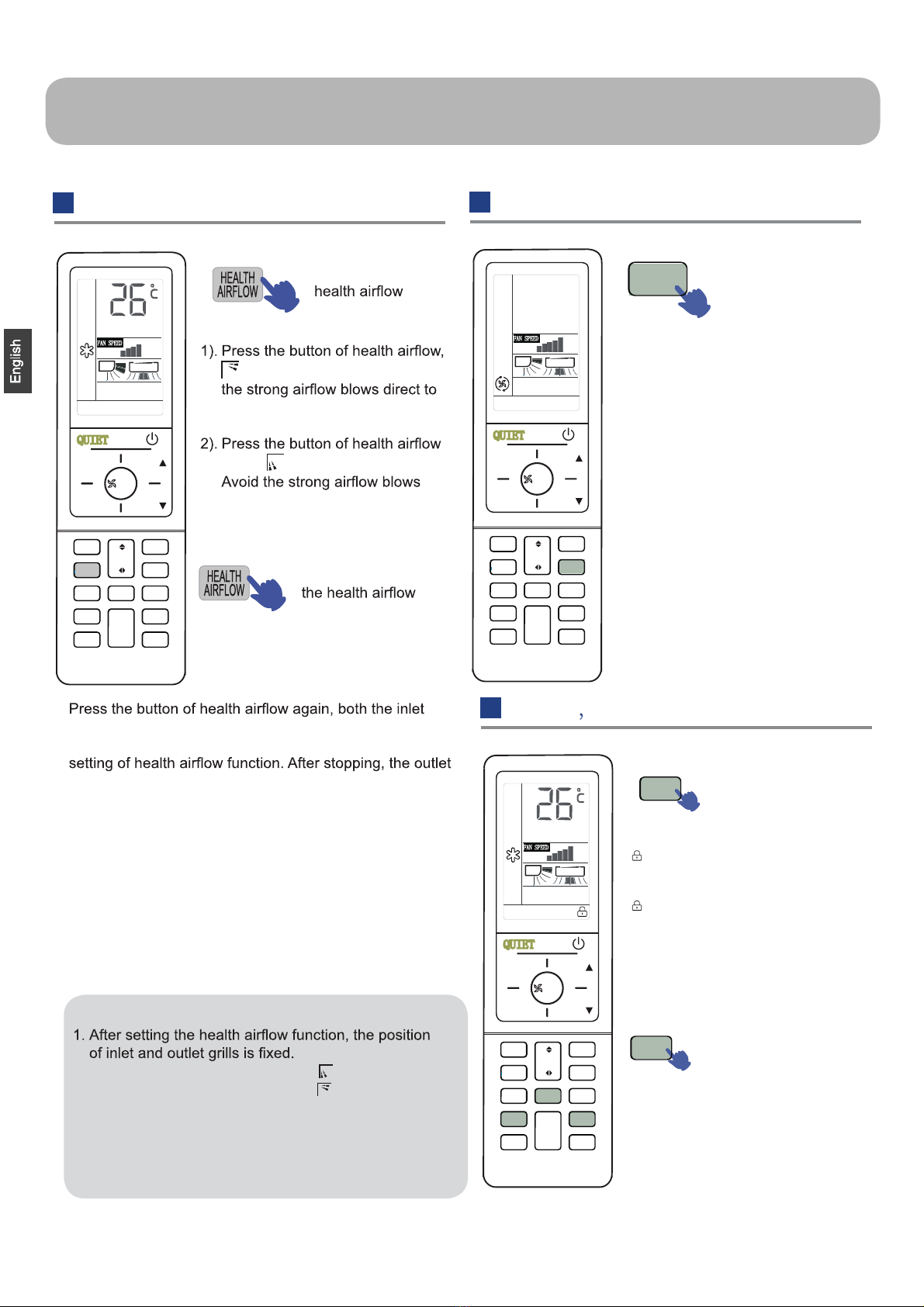IMPORTANT SAFETY INFORMATION.
READ ALL INSTRUCTIONS BEFORE USING.
WARNING
Risk of electric shock. Can cause injury or death. For your
safety, the information in this manual must be followed to
minimize the risk of fire, electric shock or personal injury.
Use this appliance only for its intended purpose as
described in this Owner’s Manual.
This air conditioner must be properly installed in
accordance with the Installation Instructions before it
is used.
Never unplug your air conditioner by pulling on the
power cord. Always grip plug firmly and pull straight
out from the receptacle.
If the supply cord is damaged,it must be replaced
by the manufacture,its service agent or similarly
damaged power supply cord must be replaced
with a new power supply cord obtained from the
manufacturer and not repaired. Do not use a cord
that shows cracks or abrasion damage along its
length or at either the plug or connector end.
NOTE: All servicing should be performed by a qualified
individual.
For your safety…do not store or use combustible
materials, gasoline or other flammable vapors or
liquids in the vicinity of this or any other appliance.
All air conditioners contain refrigerants, which under
federal law must be removed prior to product
disposal. If you are getting rid of an old product
with refrigerants, check with the company handling
disposal about what to do.
SAFETY PRECAUTIONS
SAVE THESE INSTRUCTIONS
For your safety, the information in this manual must be followed to minimize the risk of fire or explosion, electric shock,
or to prevent property damage, personal injury, or loss of life.
This is the safety alert symbol. This symbol alerts you to potential hazards that can kill or hurt you and others. All safety
messages will follow the safety alert symbol and the word “DANGER”, “WARNING”, or “CAUTION”. These words are defined as:
Indicates a hazardous situation which, if not avoided, will result in death or serious injury.
Indicates a hazardous situation which, if not avoided, could result in death or serious injury.
Indicates a hazardous situation which, if not avoided, could result in minor or moderate injury.
SAFETY INFORMATION
WARNING
DANGER
CAUTION
WARNING
qualified persons in order to avoid a hazard. A
Turn OFF and unplug your air conditioner before
performing any user maintenance or cleaning.
This appliance can be used by children aged 8 years
and above and persons with reducedphysical,
sensory or mental capabilities or lack of experience
and knowledge if they have been given supervision
or instruction concerning use of the appliance in a
safe way and understand the hazards involved.
Children shall not play with the appliance.
Cleaning and user maintenance shall not be made
by children without supervision.
Always keep the remote control and its batteries out
of the reach of children and infants, including during
normal use and when replacing worn out batteries.
Worn out batteries should be discarded safely and
in accordance with local regulations.
Do not obstruct or cover the ventilation grille of the
air conditioner.
Do not remove the fan guard.
Do not place fingers or other items near the ventilation
grille whilst the product is still connected to the
electricity supply.
Do not repeatedly removed and re-insert the mains plug in order stop and start the product.
Do not place anything on top of the Indoor Unit.
Do not hang anything from the Indoor Unit.
Do not attach anything to the Indoor Unit.
When cleaning the Indoor Unit NEVER pour water over the product. Do not use means to accelerate the defrosting process or
When cleaning the Indoor Unit NEVER use a dripping wet cloth. Always make sure the cloth is either dry or slightly damp.
1
to clean, other than those recommended by the manufacturer.
The appliance must be stored in a room without continuously operating ignition sources (for example: open flames, an operatin
g
gas appliance or an operating electric heater). Do not pierce or burn. Be aware that refrigerants may not contain an odour.
The appliance must be installed, operated and stored in a room with a floor area larger than 3 M2