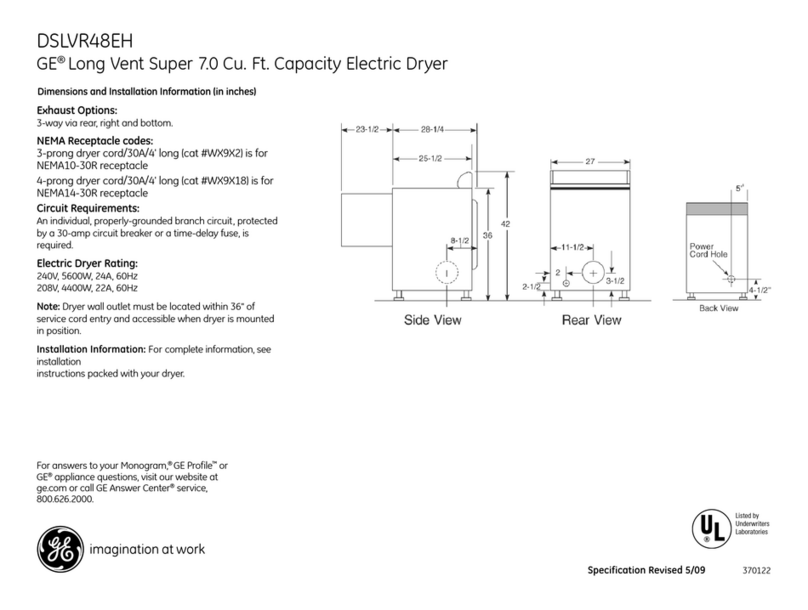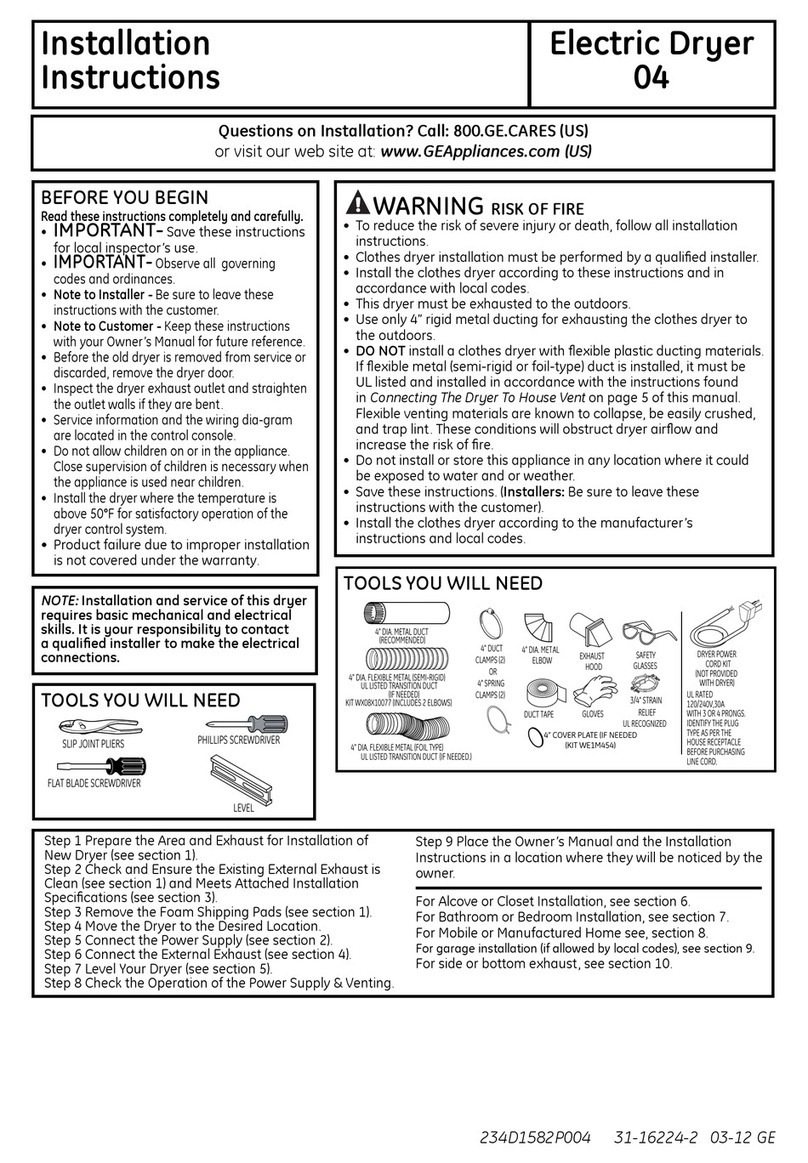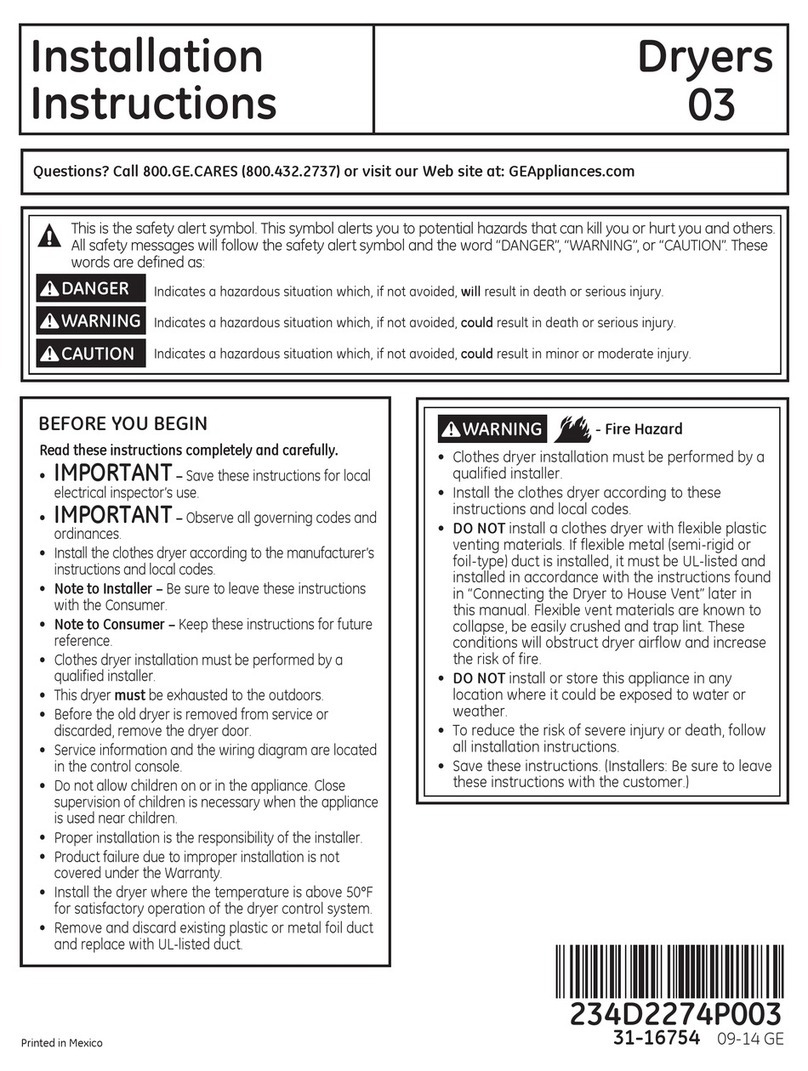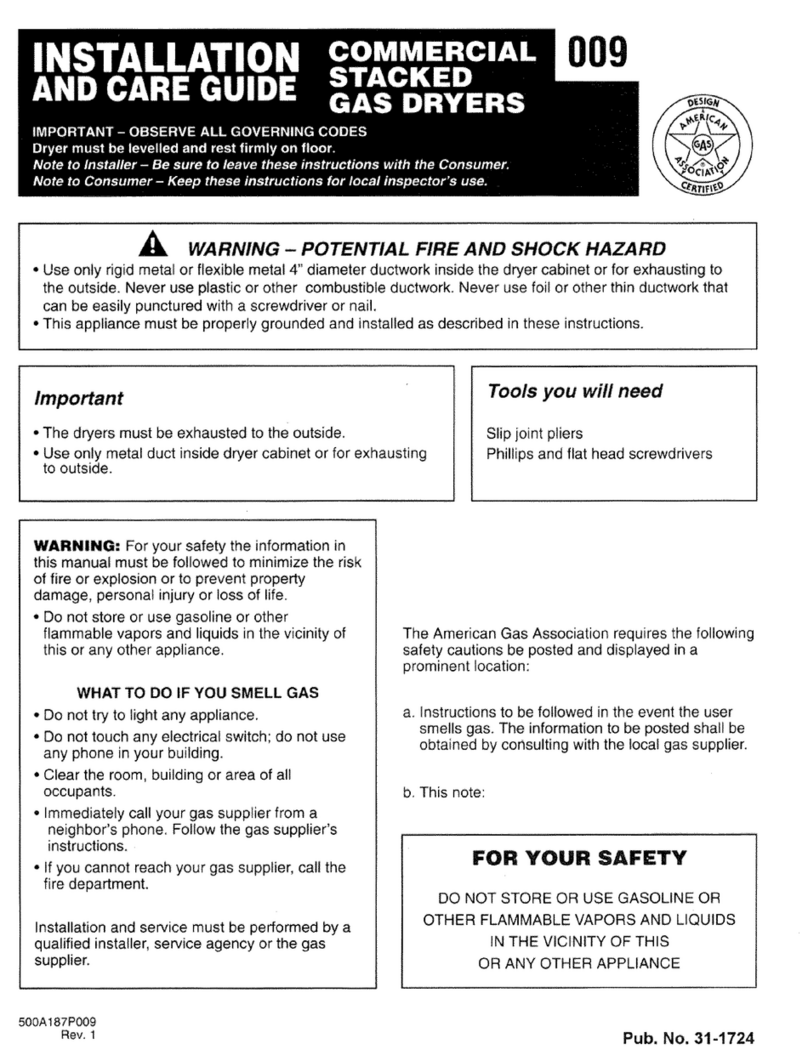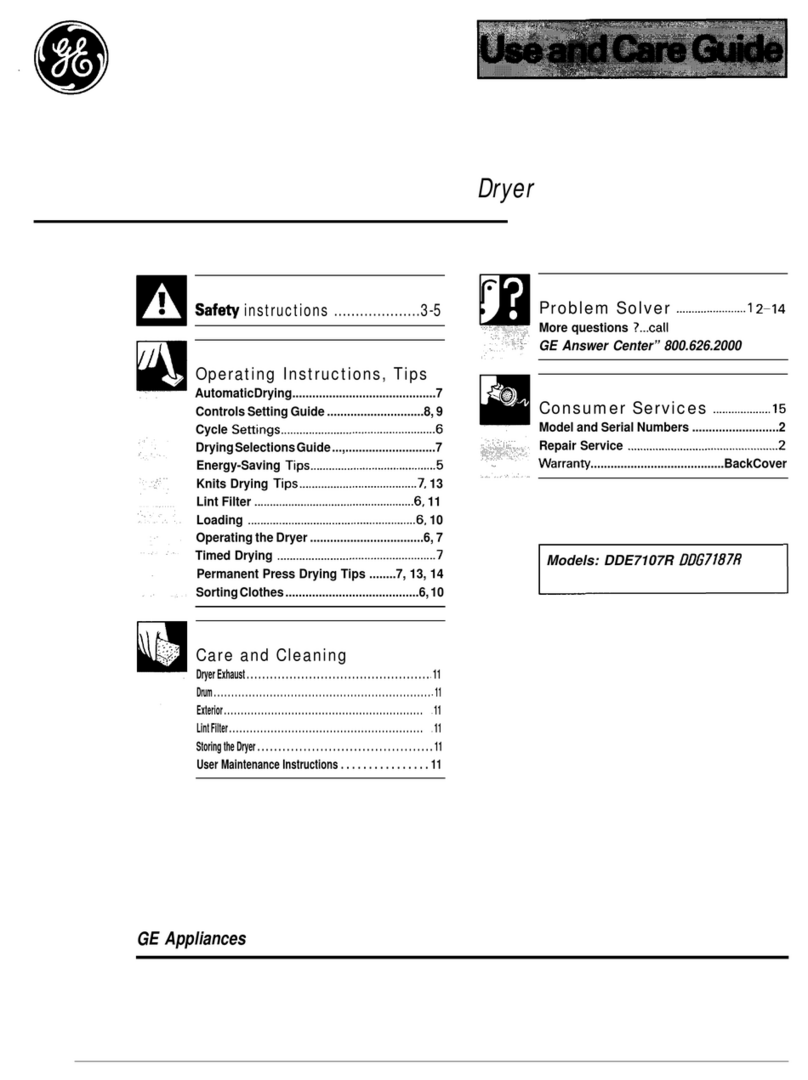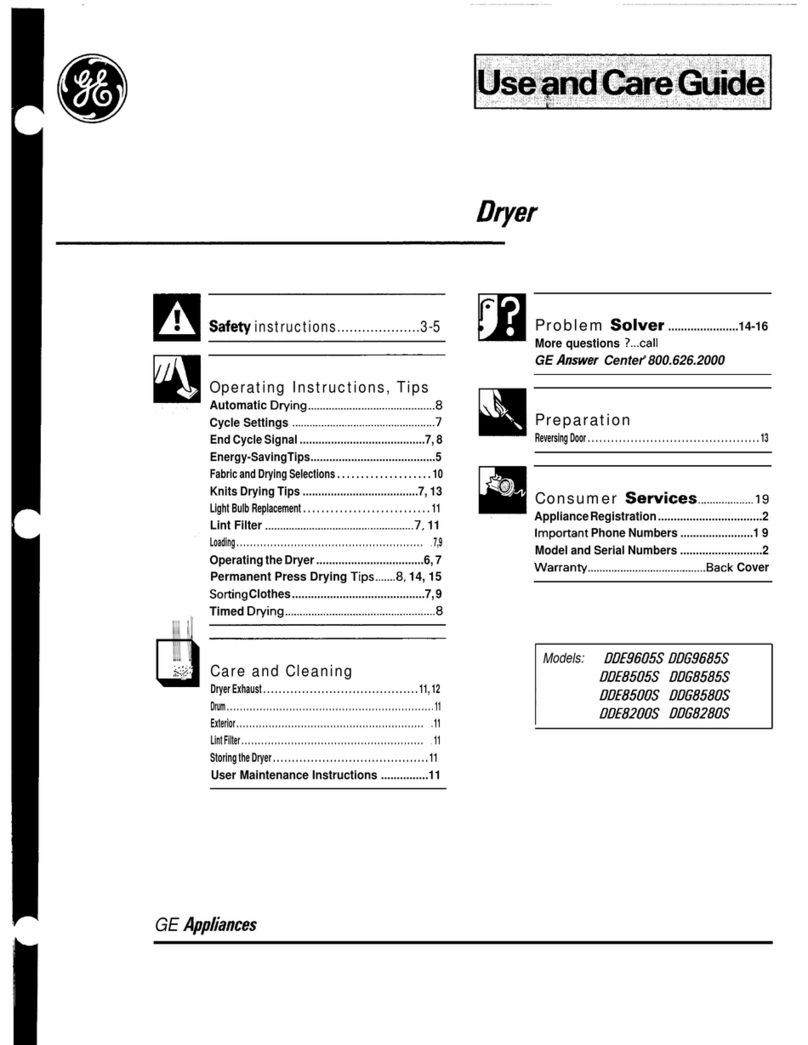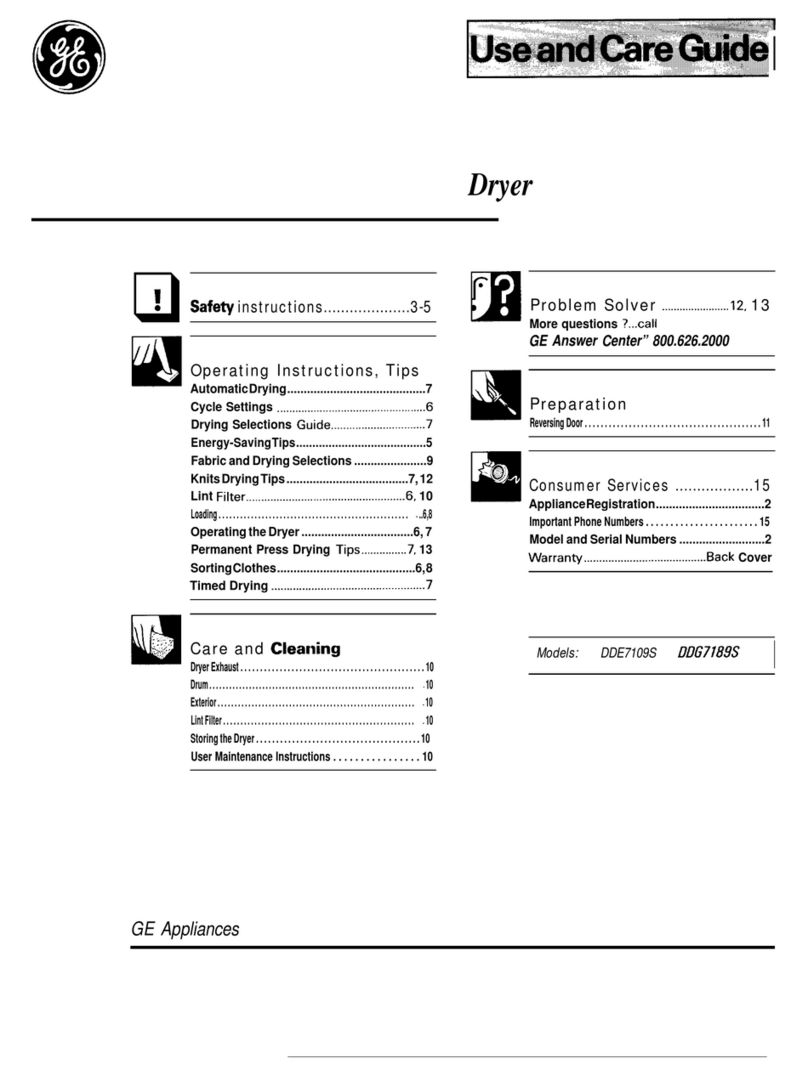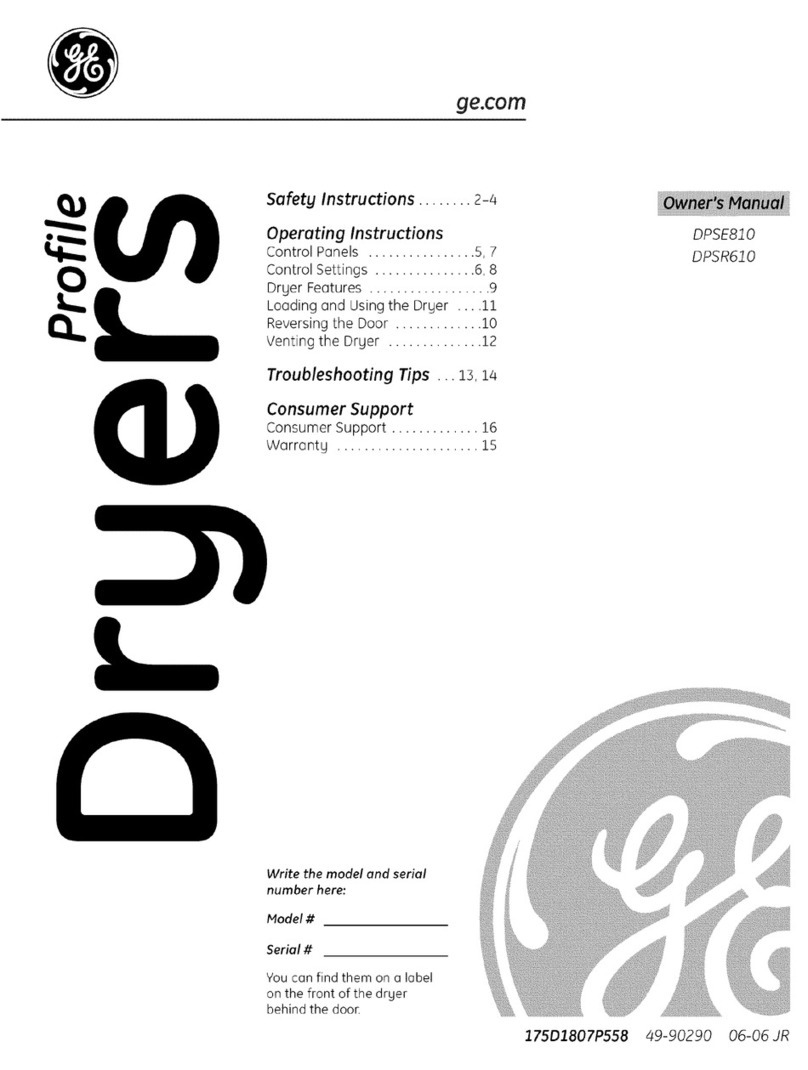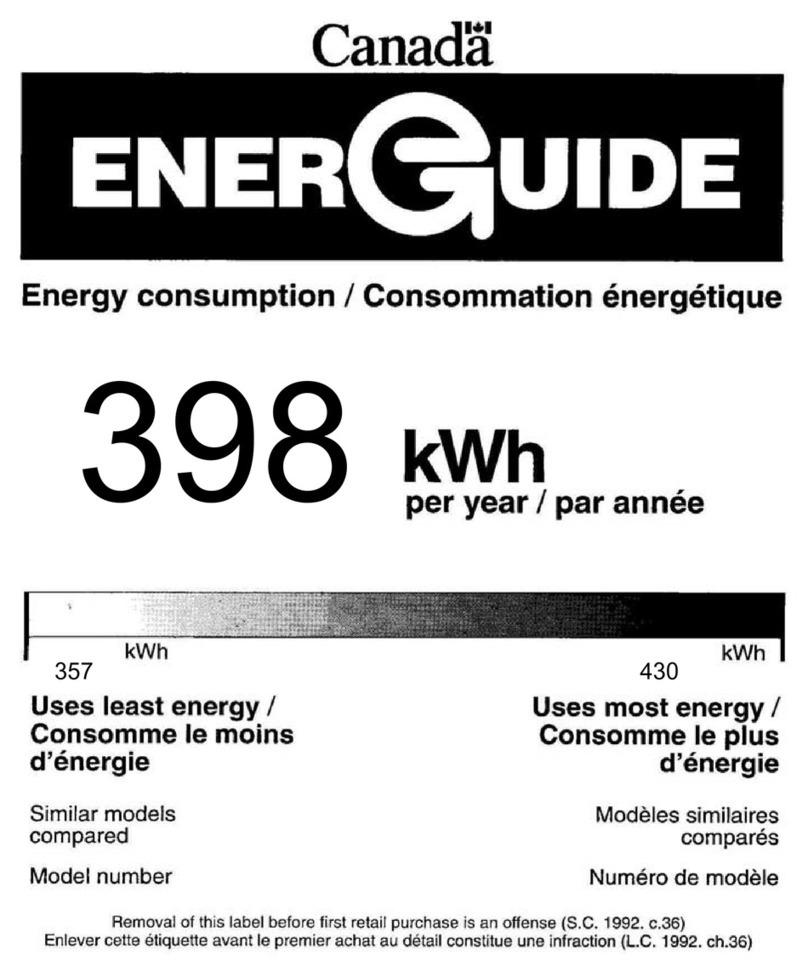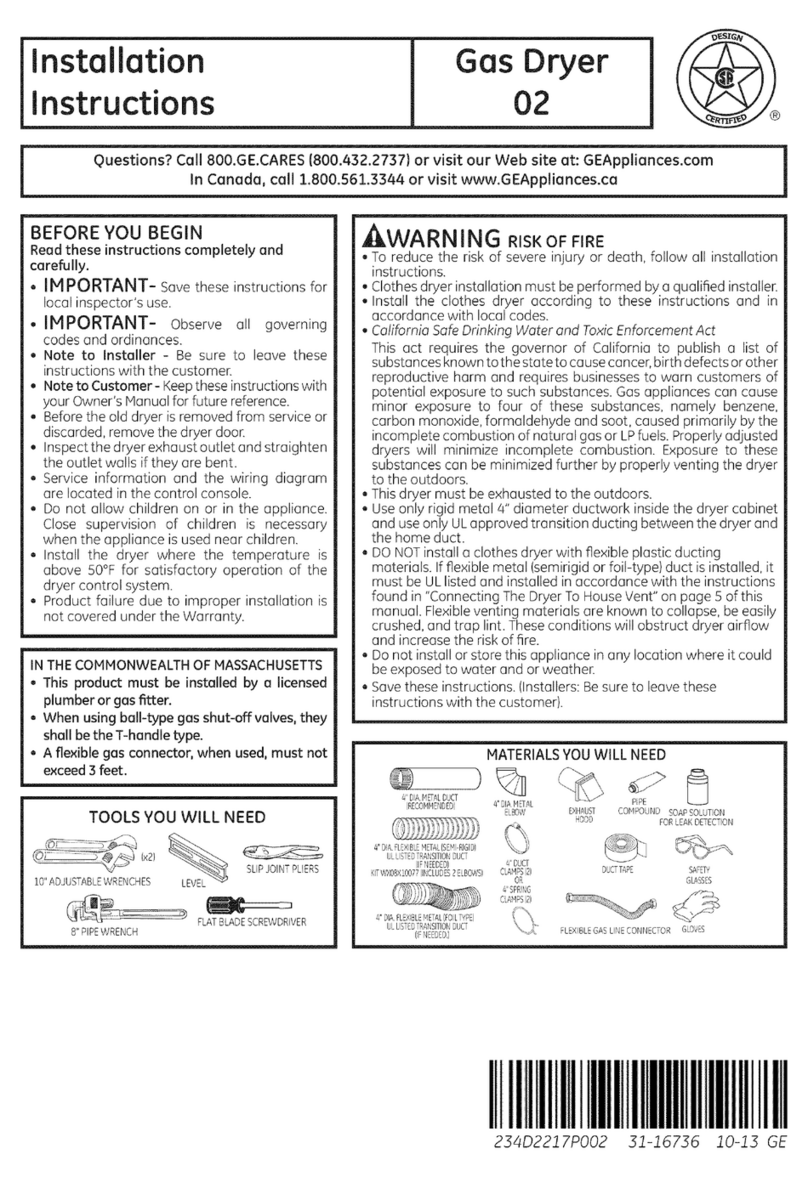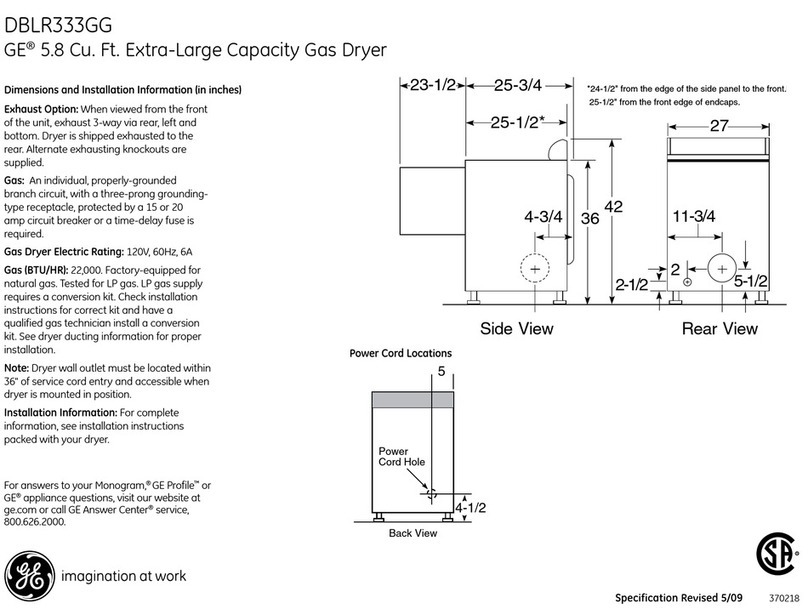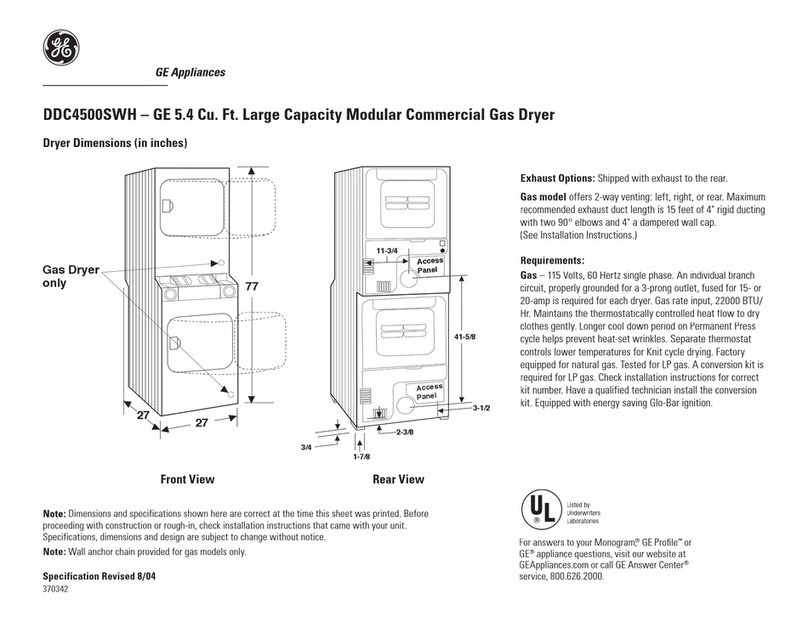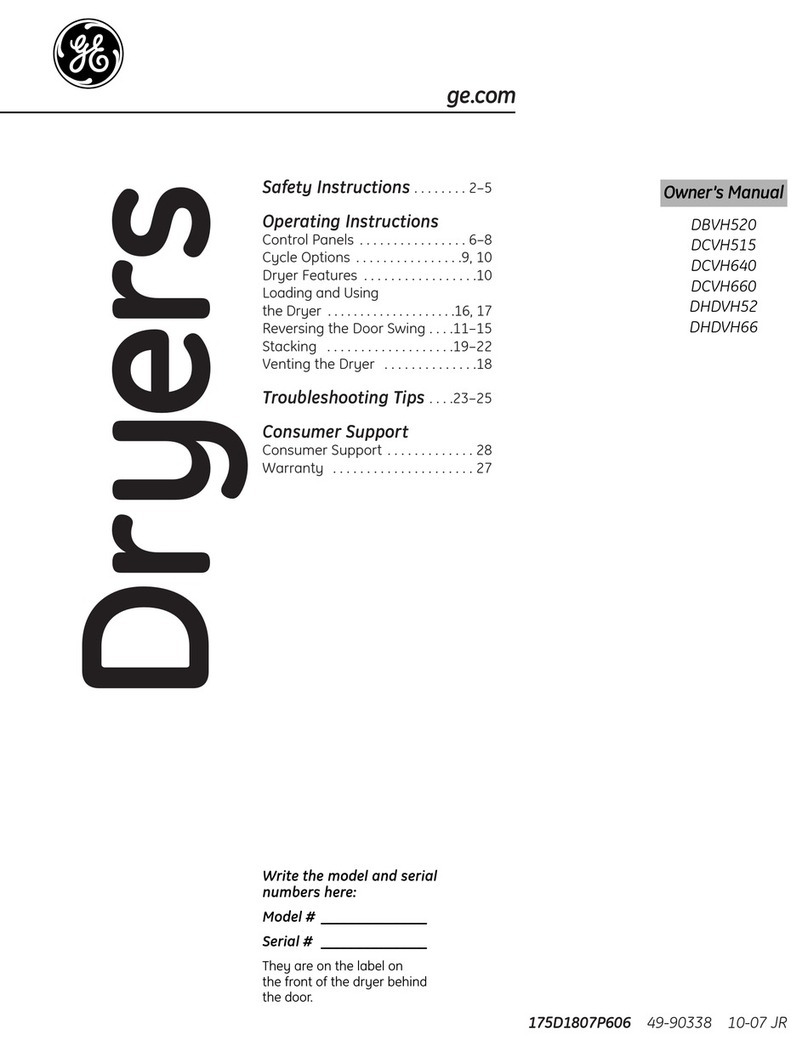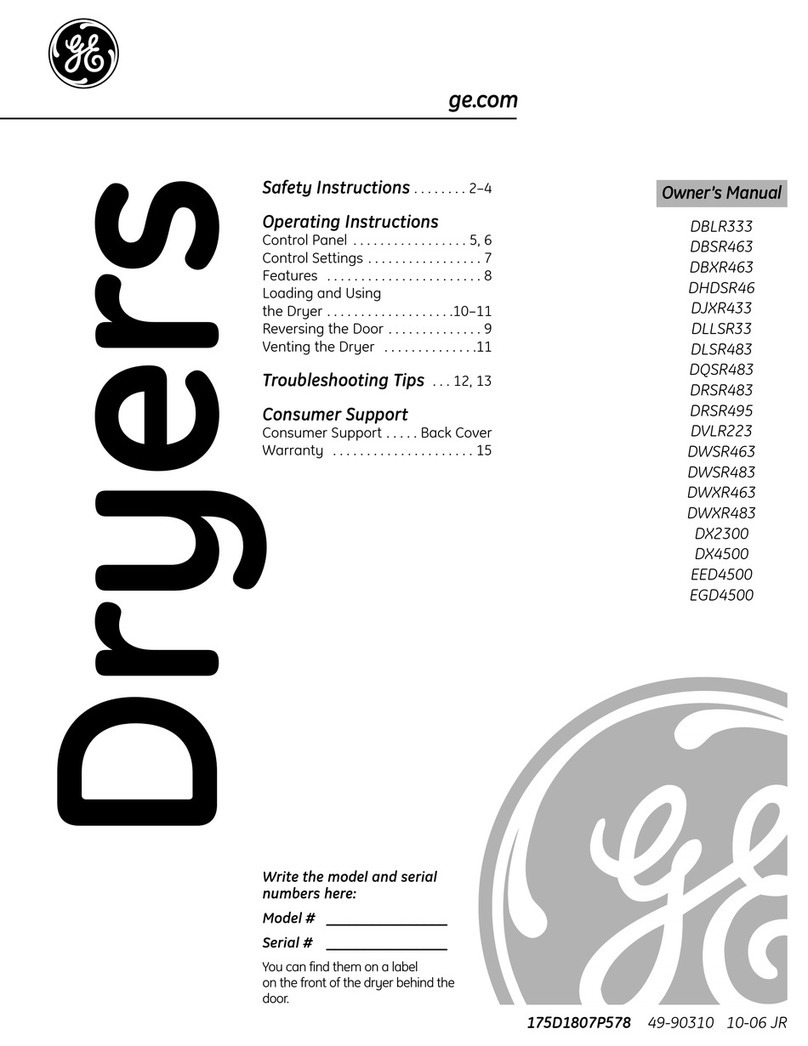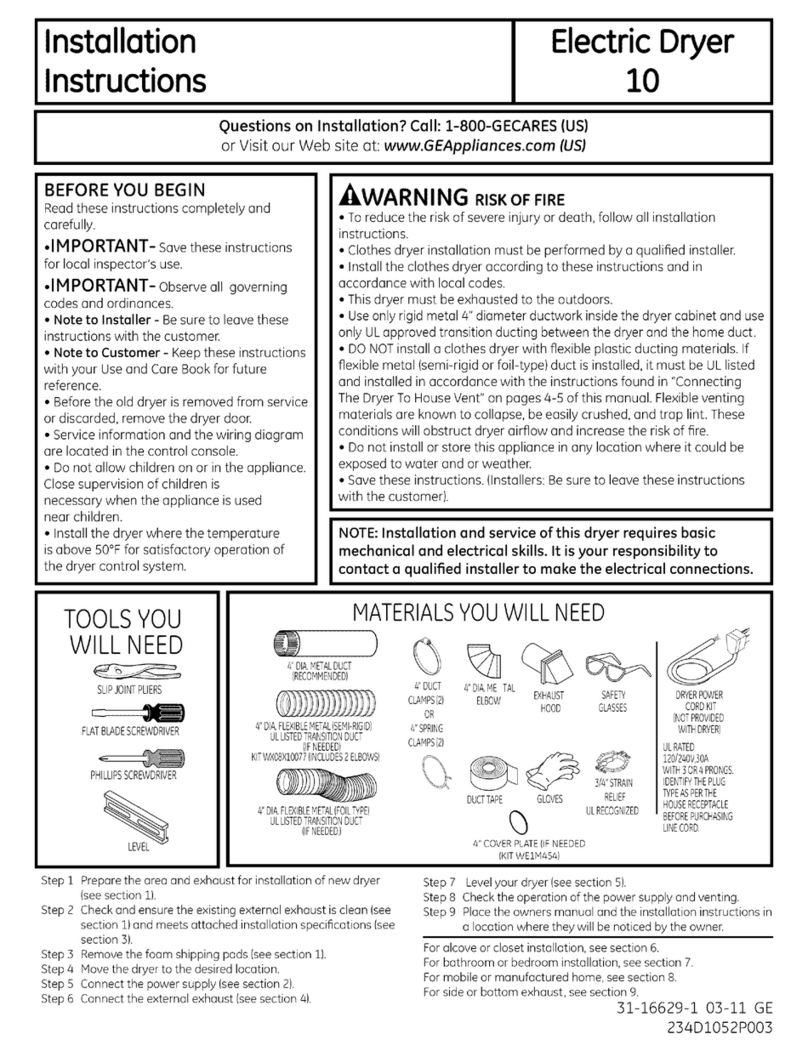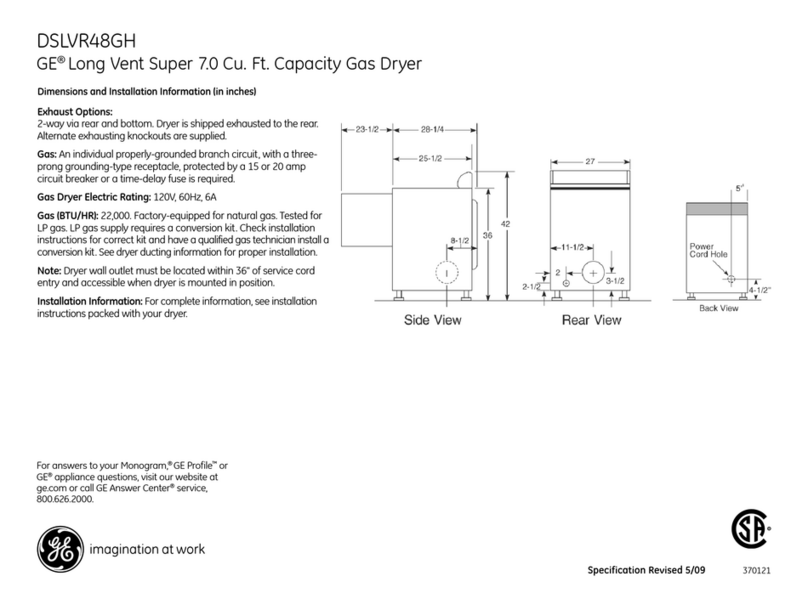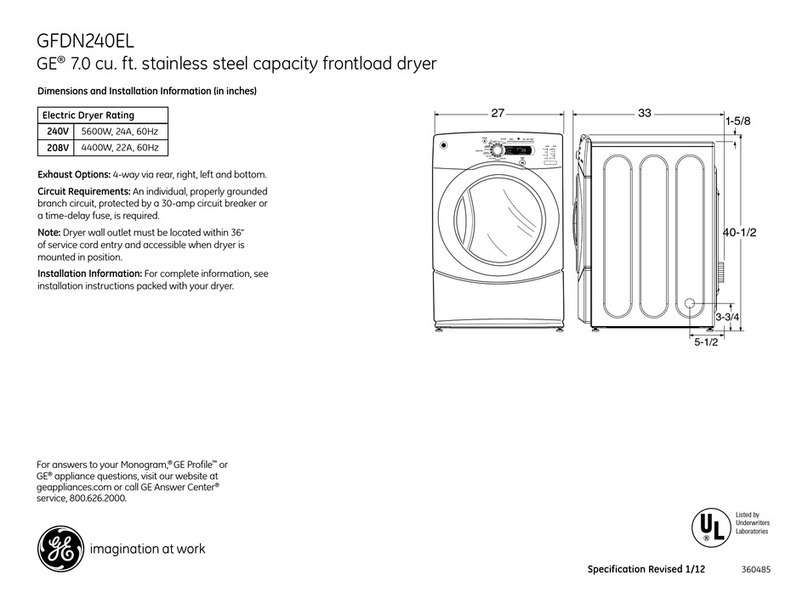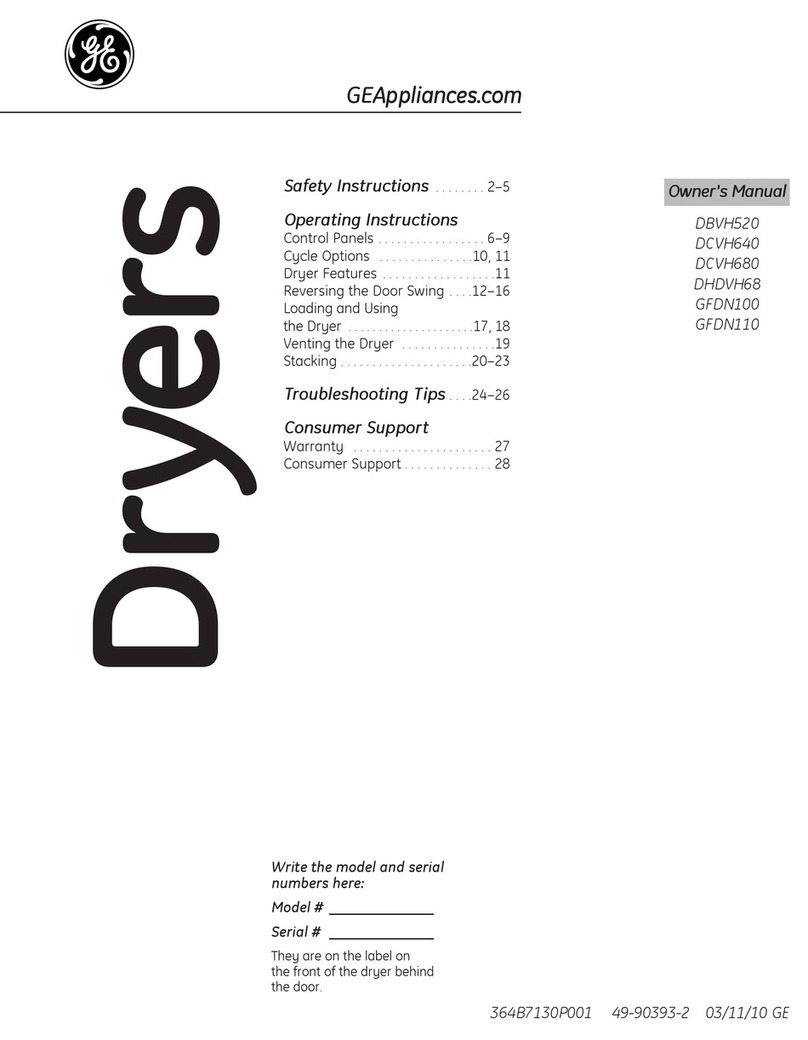SORTAND LOAD
ssort CHOWSby Fabric Type. @Clean LintlFibrEach Time Dryer1sUsed.
—Bestresultsare obtainedwhenfabrics of drying loads
are similar,
–-Generally, clothes that have been washed together DO NOToperatedryerwithoutthe lintfilterin place.
can be dried together if they were sorted properly
for washing. SLoadclothesintothe dryerandclosethe door.
—If youmix varioustypesof fabrics in your drying load,
set the controls for the lighter-weight fabrics and re-
movewhendry. Then resetfor the remaining heavier
fabrics.
SET THE CONTROLS
NORMALHEAT
NORMALHEAT
n
T.“?’:1
LOW HEAT AUTOMATIC SENSOR CONTROL DRYER
oNO HEAT
‘“’H nTO START
.-;=&.-1 \
.?= .:.<
..-j~j
~.. f . apjgj
m
;;$+$j PU~l-1 (3P& OF THESE BUTTONSTO SUIT
~YOUR LOfM)OF CLOTHES ❑
~~%SELECT END-OF-CYCLE/EXTRACARE SIGNAL,
$IF ~ESIRED.
ACOTTONS—Use with the AUTOMATIC CYCLES
or the TIMED CYCLES TURN DIAL POINTERTO DESIREDDRYING
BPERM PRESS &POLYESTERKNITS—Use only
with the AUTOMATIC CYCLES PRESS PUSH-TO-STARTBUTTONTO START
CDELICATES—Use only with the TIMED CYCLES.
DFLUFF—Use only with the TIMED CYCLES.
.y~::SELECTEXTRA CARE,IF DE!NRED.
n
Openingthe door duringoperationstopsthe dryer.
....: (UsewithAUTOMATICCYCLESonly.) To re-start,closedoorand pressthe STARTbutton.
PERM PRESS/COTTONS POLYESTERKNITS
AUTOMATICCYCLES AUTOMATICCYCLES
HEAVY FABRICS—(Usewith selection Aor B) (Usewith selection B)
For items that absorb agreat deal of moisture and take For drying polyester knit fabrics and de-wrinkling syn-
Iongerto dry, such as bath mats, bed spreads,shag rugs, thetics and blends.
thick knitted cottons, dungareesand heavywork clothes.
MEDIUMFABRICS—(Usewith selection Aor B) TIMEDCYCLES—(Usewith selection A, Cor D)
These cycles should be usedwhenyou want to dry for a
This is the most often used se~tingbecause it provides
automatic drying for most cottons, linens and medium- specific amount of time or when possibly alow heat or
weight permanent press items. This setting should be no heat fluff is desired. Simply set the dial pointer to
the amount of drying time desired.
used for those items that absorb an average amount of
moisture.
LIGHT FABRICS—(Use with selection B)
For delicate fabrics, synthetics and light-weight per-
manent press items.
IMWHW3GLmE
—— POLJH#R
PERM PRESS/COTTONS ALJCTYOM):IC DAMP DRY FOR IRONING
AUTOMAT!C CYCLES
r
TIMED CYCLES {Use Timed Cycles)
WorkClothes,Shag Cottons, Linens —
Rugs, Thick Knitted Mixed Loads of Permanent PolyesA3; Knits
Fabric Cottons, etc:, Mixed k$ed$~r~gight f%wl ~~licat~$~ Average Load of Iw&rJt .Ligh~eight ~ediumweight
Shew+ and Cettons or Heavy
Mixed Cottons Cot&o;&on;nd
r
Loads of Heavier Fabrics ‘tie-Wrinklirrg Synthetics Delicates “Cottons
Drying Perm&Press
Cmmlw PERFd&PRESS
Selection Col-iws Po$nes%r DELHMTES Co’rrorw FLUFF DELICATES
POLYESTER KNITS Col-nms
rDiai Heavy ;:;:cy Pdoditrm
I%intor Mmtium or
Fabrics Time
Light ~abrica iHi%es Mi%es 25
Light Fabrics Desired Min?tes F#i%w
—. Minutes
.—
NO~~: The DIAL POINTER settings indicated in the above table are to be used only as aguide. Forexample you may find that best
results are obtained for certain of your fabrics by setting the DIAL POINTER to either side of the recommended settings.
DAMP DW’M’W3CLOTHES FOR IRONING
When only aportion of aclothes load is wbe damp dried, set the dial pointer in the time zone according to the drying table, and start
the Dryer. Aftq the Dryer stops, removetheclothesto beironedthenresetthe dial pointerfor drying of the remaining itemsandpush
the START button.