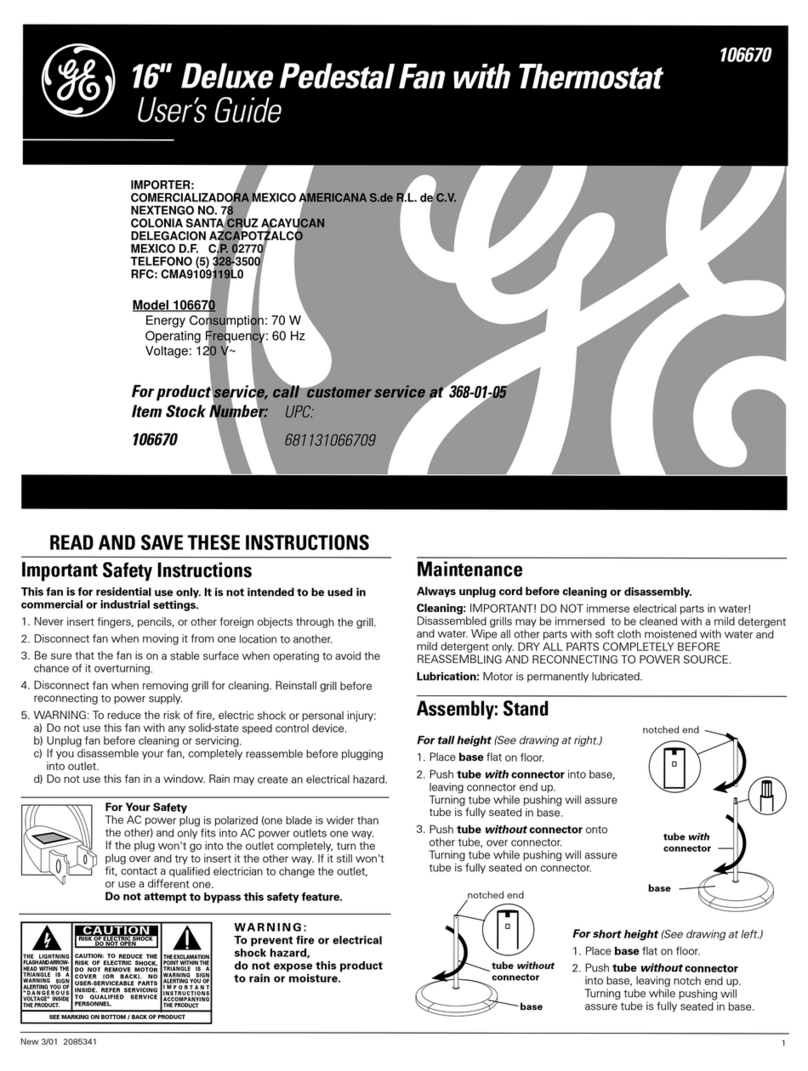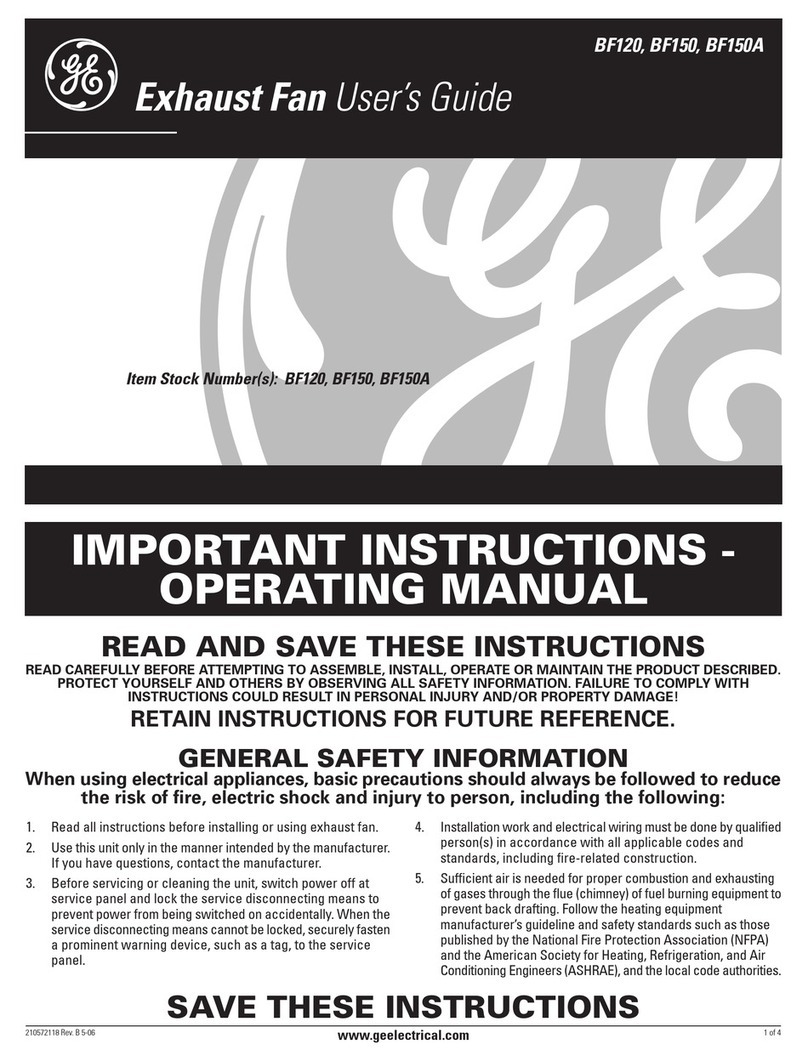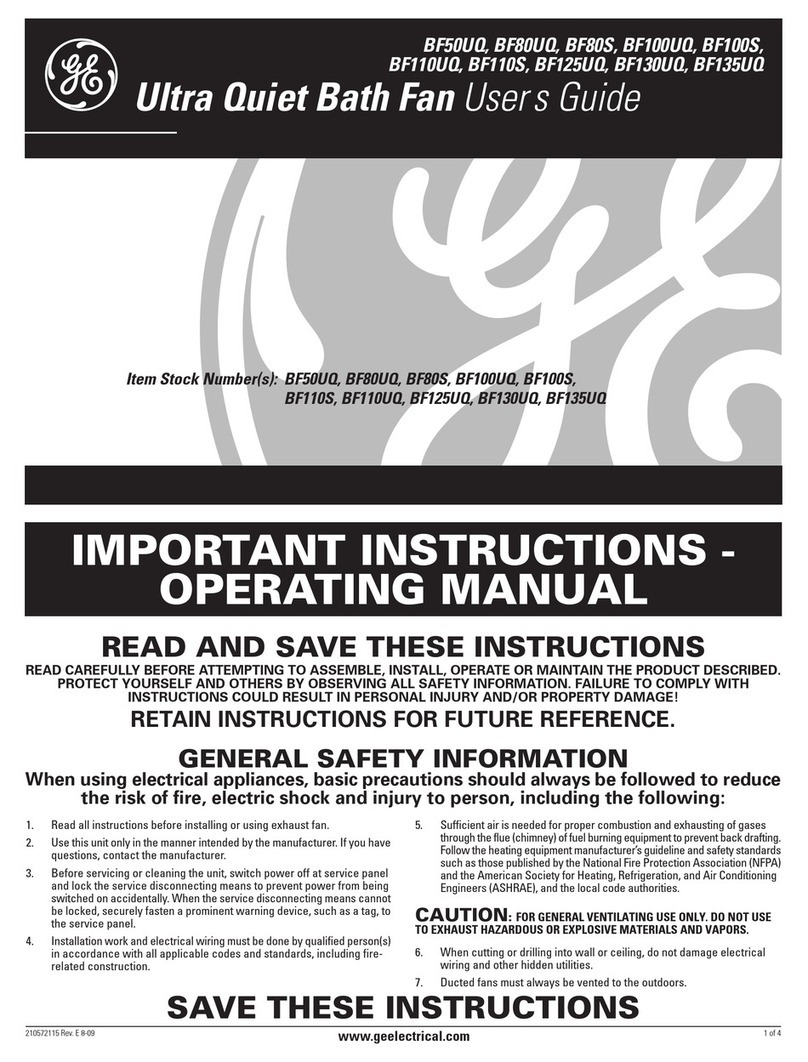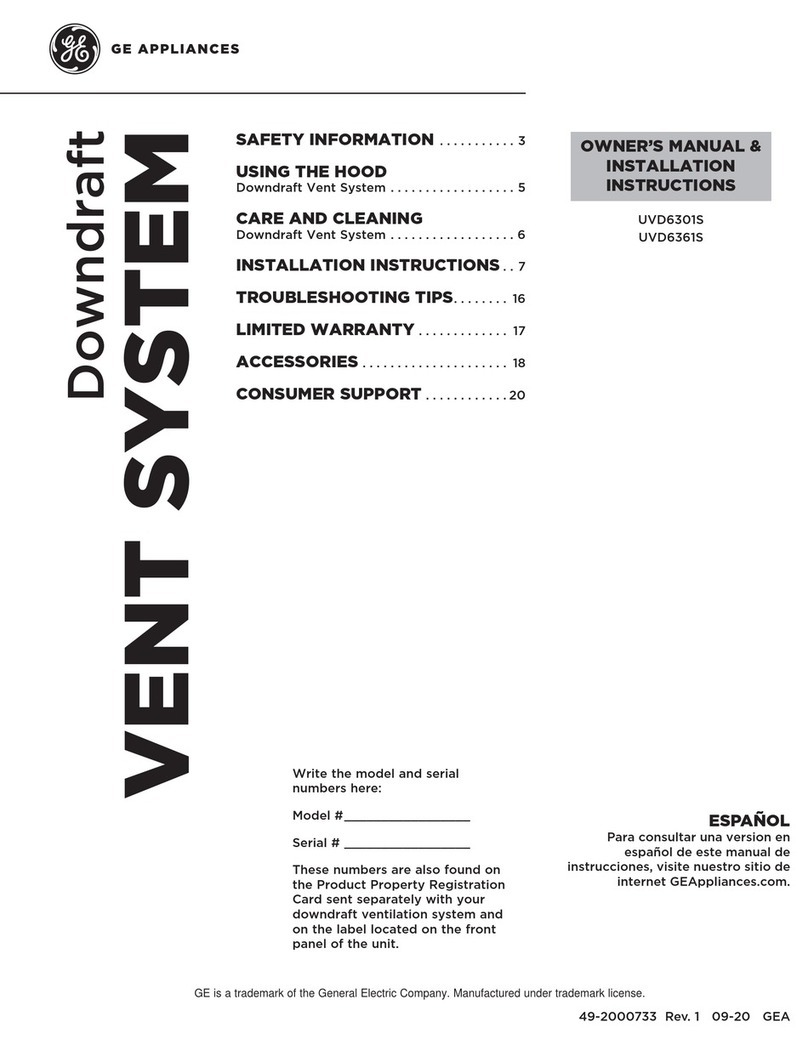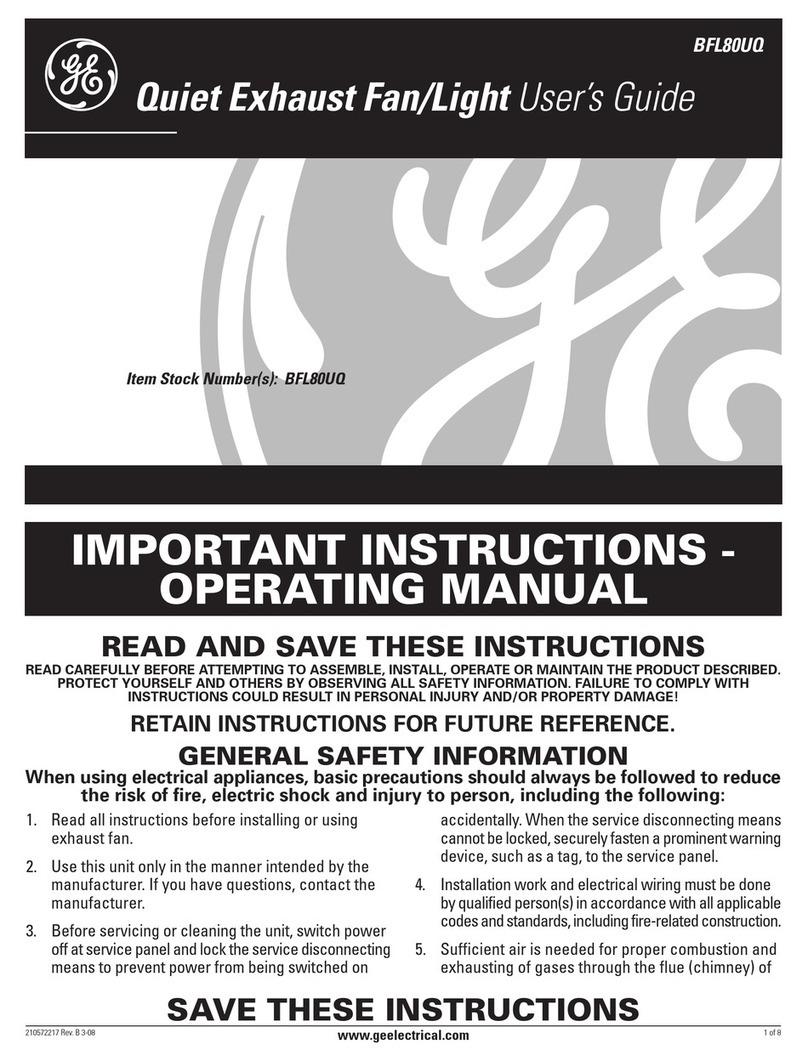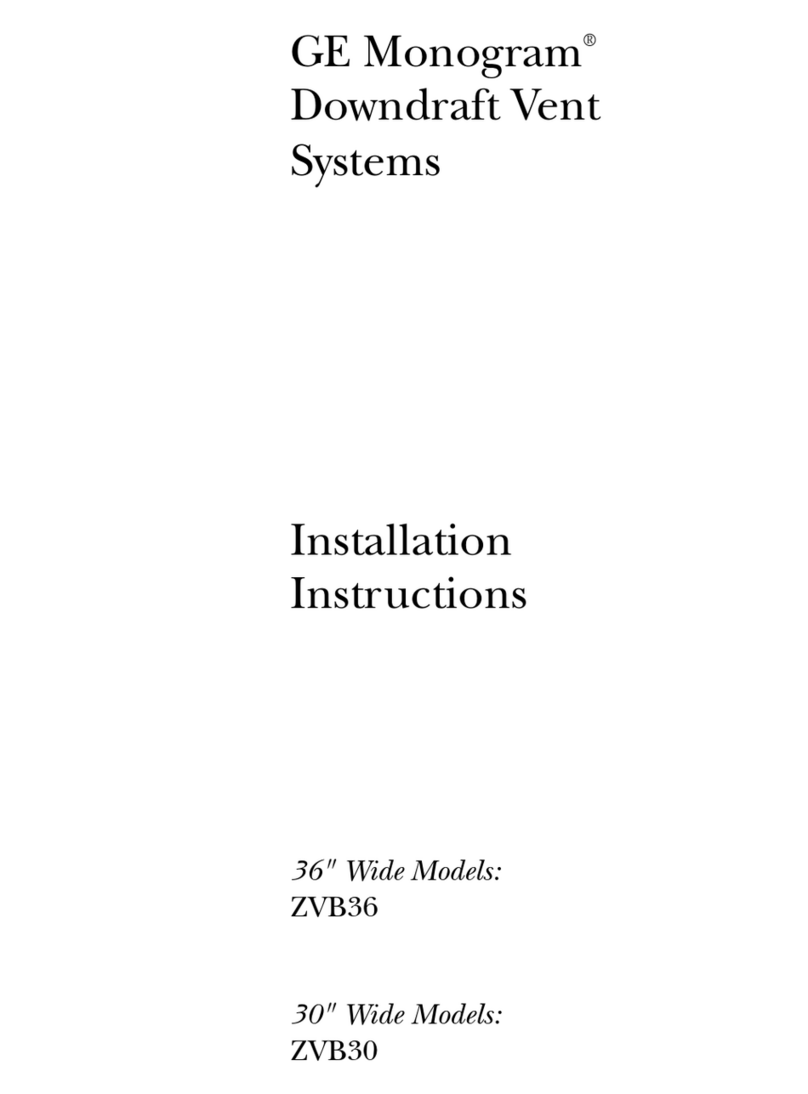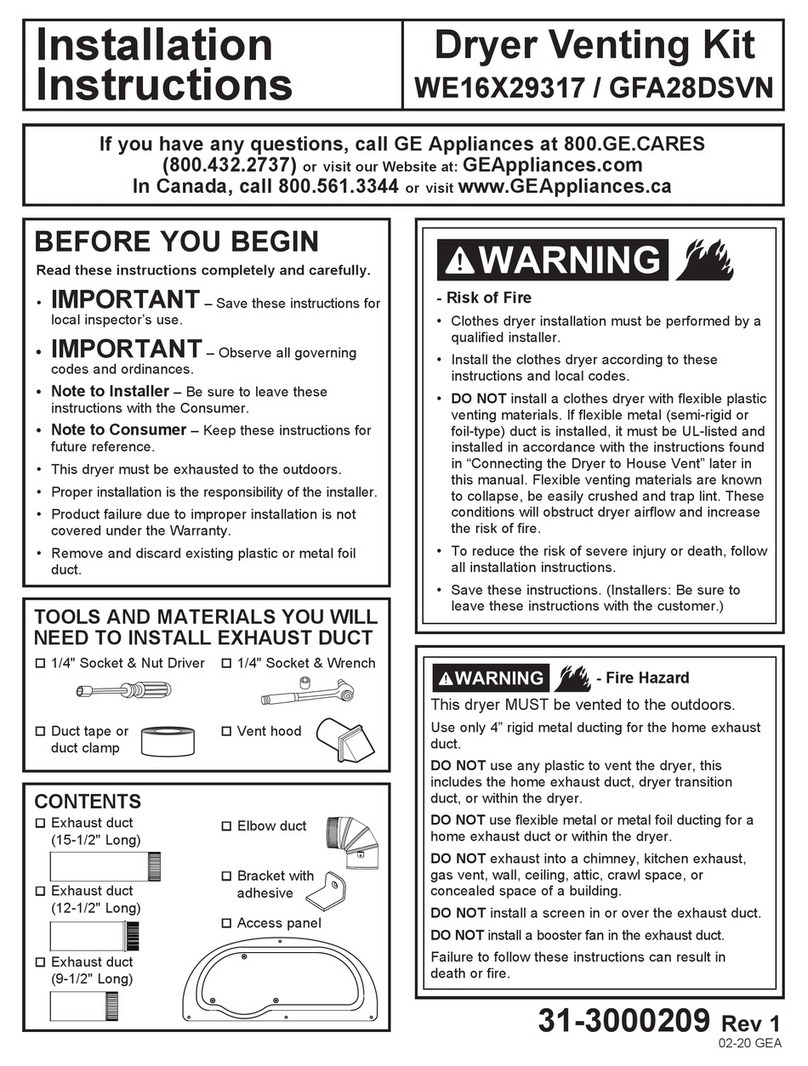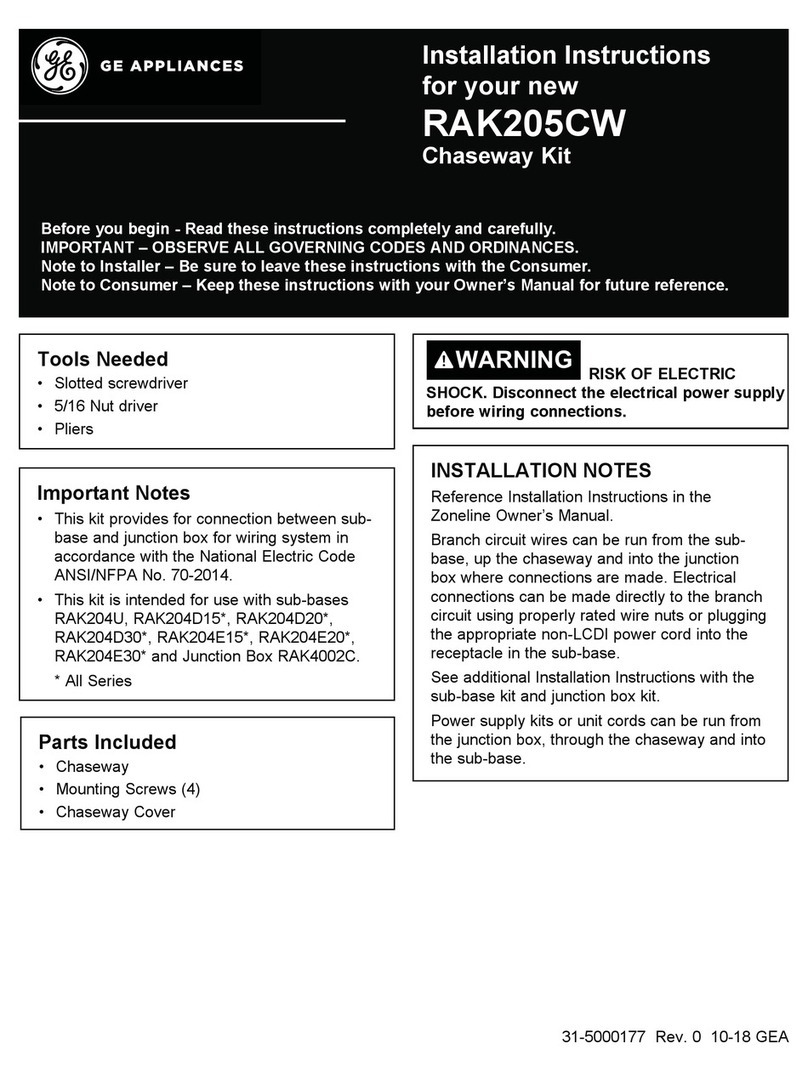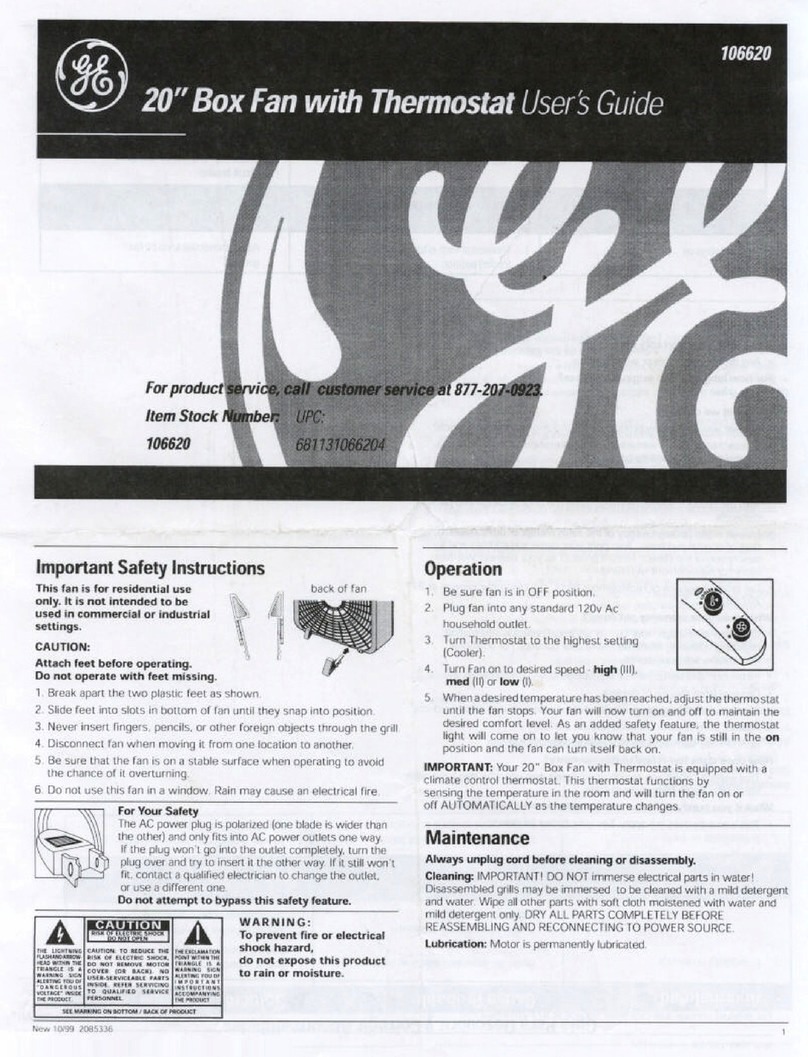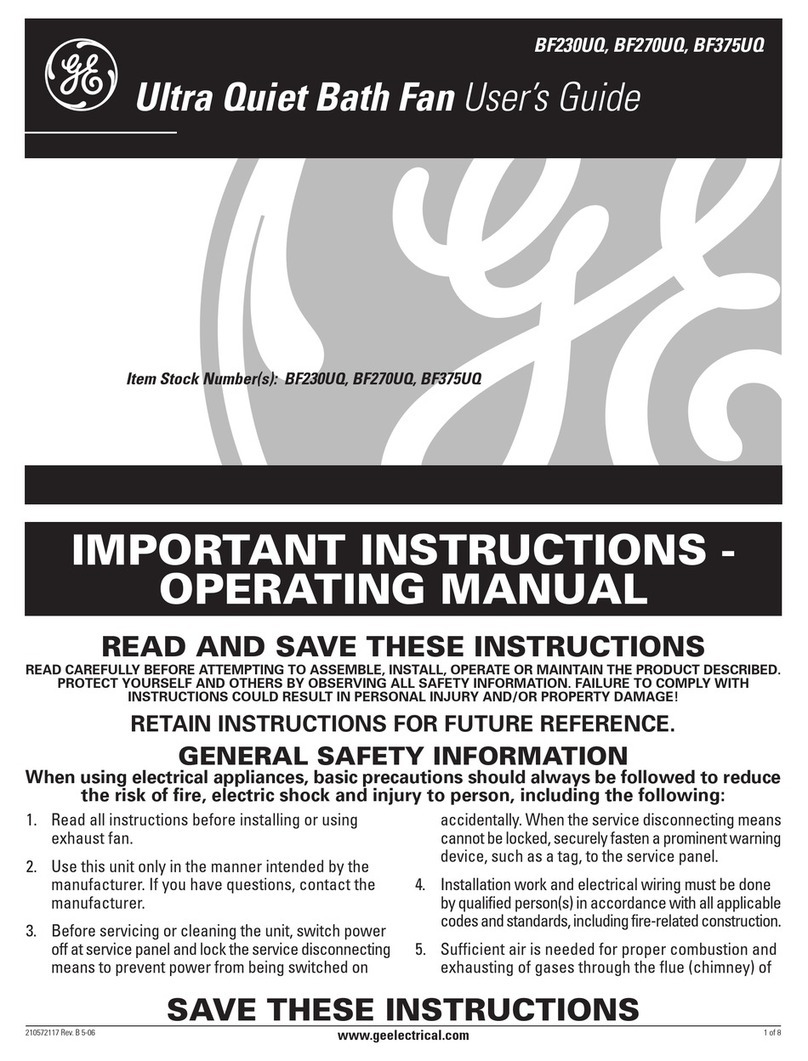210572123 Rev. D 1-08
GENERAL SAFETY INFORMATION
(Continued)
fuel burning equipment to prevent back drafting. Follow
the heating equipment manufacturer’s guideline and
safety standards such as those published by the National
Fire Protection Association (NFPA) and the American
Society for Heating, Refrigeration, and Air Conditioning
Engineers (ASHRAE), and the local code authorities.
CAUTION: FOR GENERAL VENTILATING USE
ONLY. DO NOT USE TO EXHAUST HAZARDOUS OR
EXPLOSIVE MATERIALS AND VAPORS.
6. When cutting or drilling into wall or ceiling, do not
damage electrical wiring and other hidden utilities.
7. Ducted fans must always be vented to the outdoors.
8. This unit must be grounded.
9. To avoid motor bearing damage and noisy and/or
unbalanced impellers, keep drywall spray, construction
dust, etc. off power unit.
WARNING: TO REDUCE THE RISK OF FIRE,
ELECTRIC SHOCK, DO NOT USE THIS FAN WITH ANY
SOLID-STATE SPEED CONTROL DEVICE.
10. Acceptable for use over a bathtub or shower when
installed in a GFCI protected branch circuit.
11. NEVER place a switch where it can be reached from
a tub or shower.
WARNING: DO NOT USE IN KITCHENS
INSTALLATION INSTRUCTIONS
CAUTION: MAKE SURE POWER IS SWITCHED OFF
AT SERVICE PANEL BEFORE STARTING INSTALLATION.
SECTION 1
Preparing the Exhaust Fan
1. Unpack fan from the carton and confirm that all
pieces are present. In addition to the exhaust fan
you should have:
1 - Grill with Light Lens
4 - Mounting Rails
1 - Damper Assembly (attached)
1 - Instruction/Safety Sheet
2. Remove the fan’s venturi assembly, which is secured
in place with one screw through the venturi (Figure
1). This is a captive screw and will stay installed in
venturi. Keep the venturi assembly and the grill in
the carton until needed so they do not get damaged
or lost.
3. Choose the location for your fan. To ensure the best
air and sound performance, it is recommended that
the length of ducting and the number of elbows be
kept to a minimum, and that insulated hard ducting
be used. Larger duct sizes will reduce noise and
airflow restrictions. This fan will require at least 6"
of clearance in the ceiling or wall, and will mount
through drywall up to 3/4" thick. The fan can be
mounted directly to the joist using the mounting tabs
on the side of the housing or between 16" on center
joists using the 4 provided
mounting rails.
4. Select the most convenient
electrical knockout and
remove using a straight-blade
screw driver (Figure 2).
SECTION 2
New Construction
1. Mounting Rail Installation: Install the rails on the
housing and position the housing next to the joist.
Using the gauge on the fan’s housing, line up housing
so that it will be flush with the finished ceiling. Secure
the ends of the rails with screws or nails (not
included) to the joists and slide the housing into the
final position (Figure 3).
2 of 8
Figure 1
Screw
Figure 2
Figure 3
Joist
Housing
Mounting Rails
www.geelectrical.com