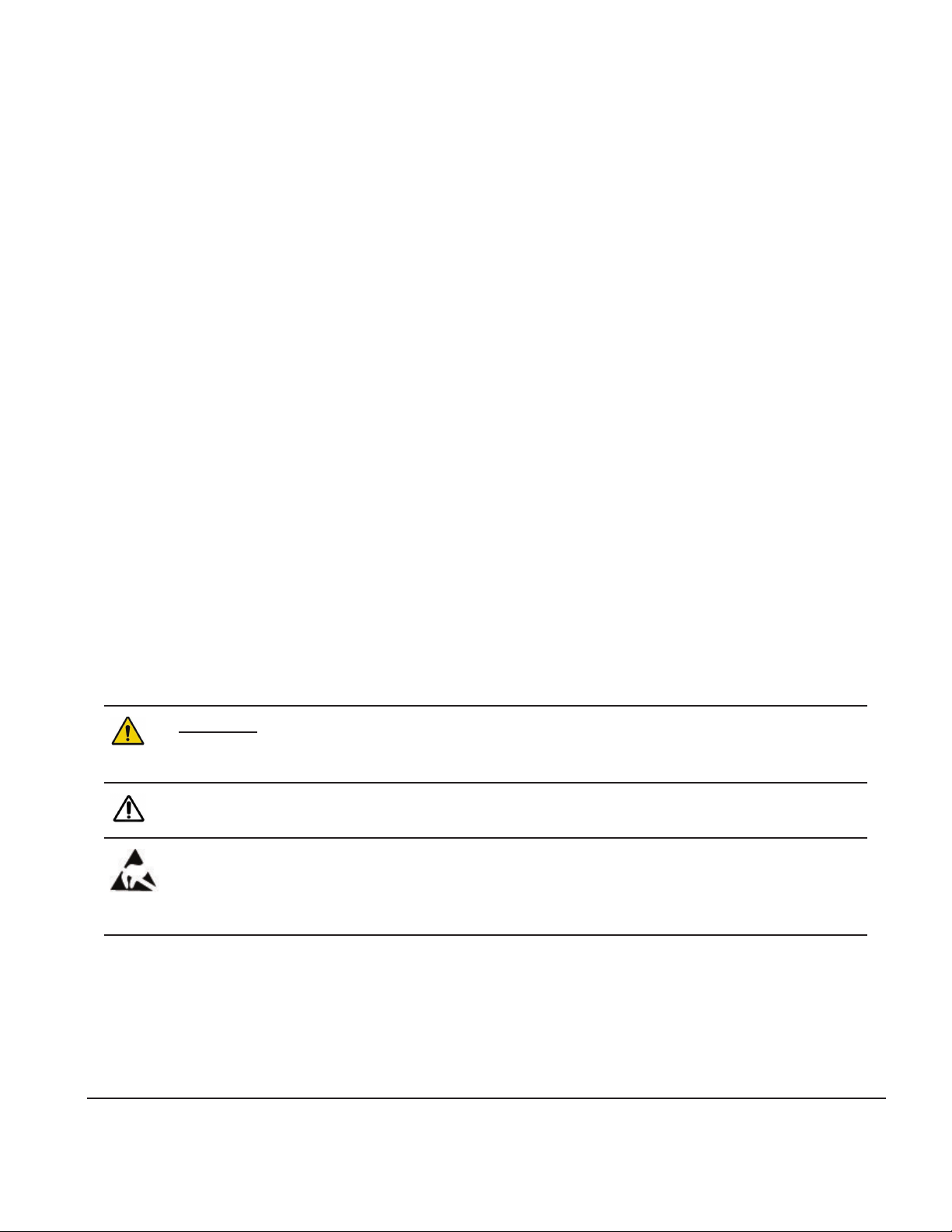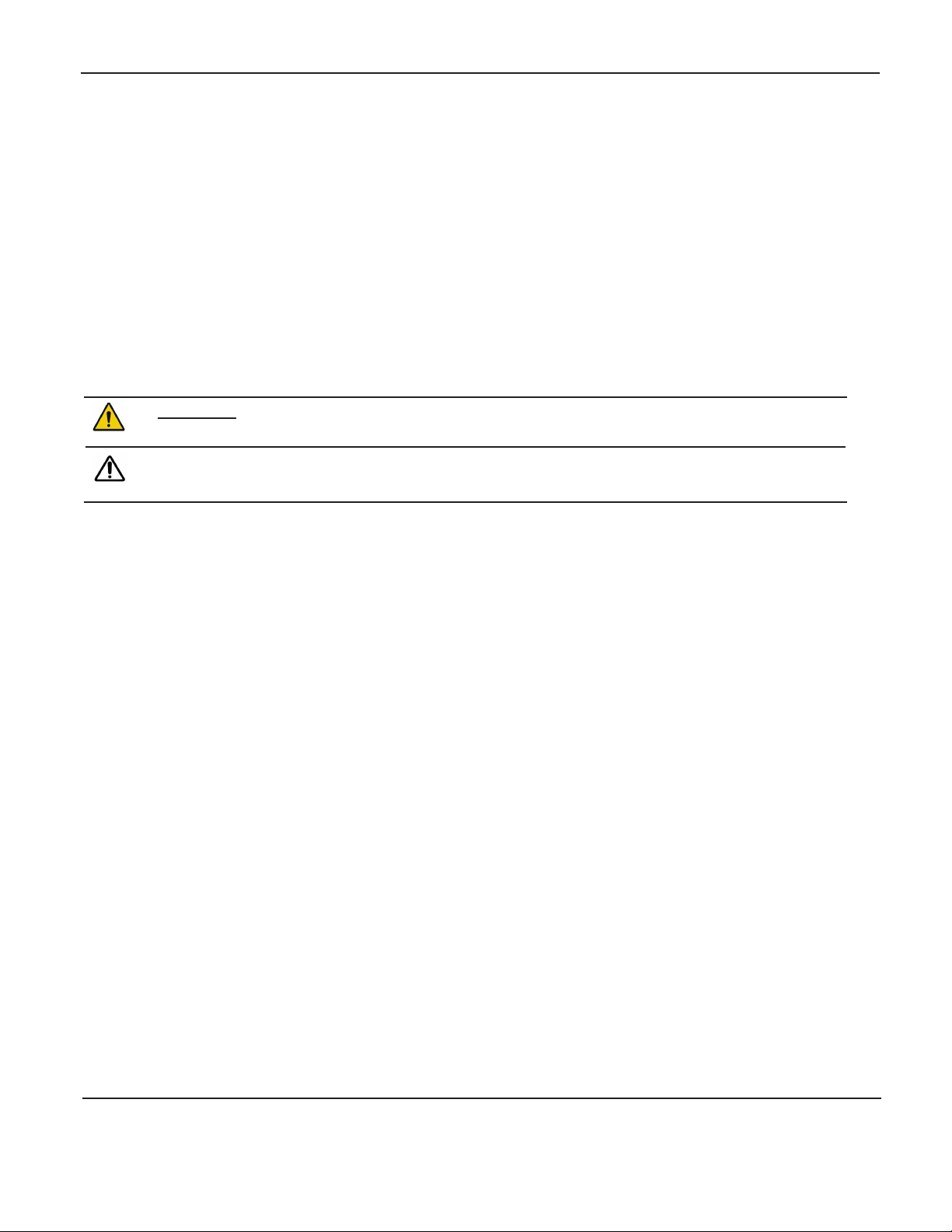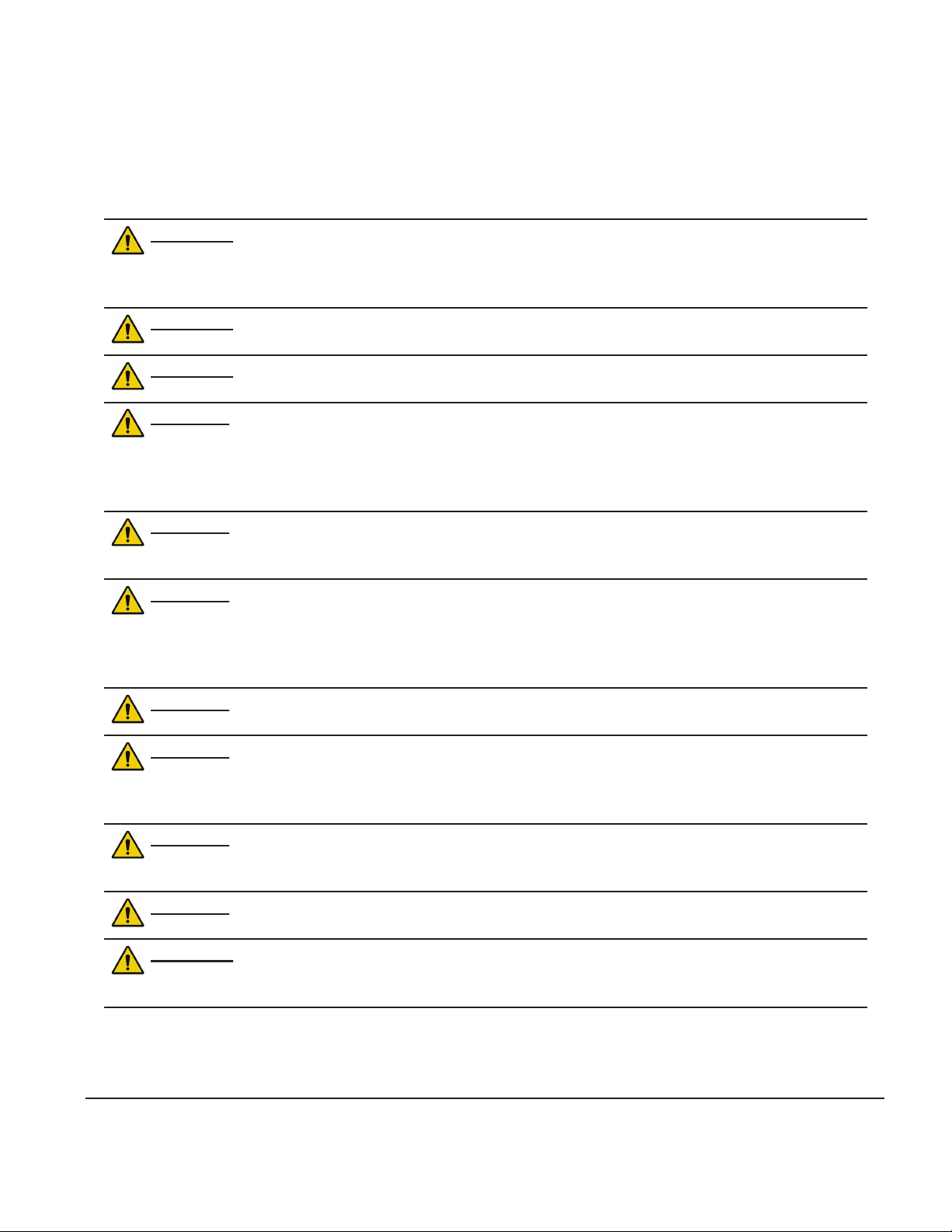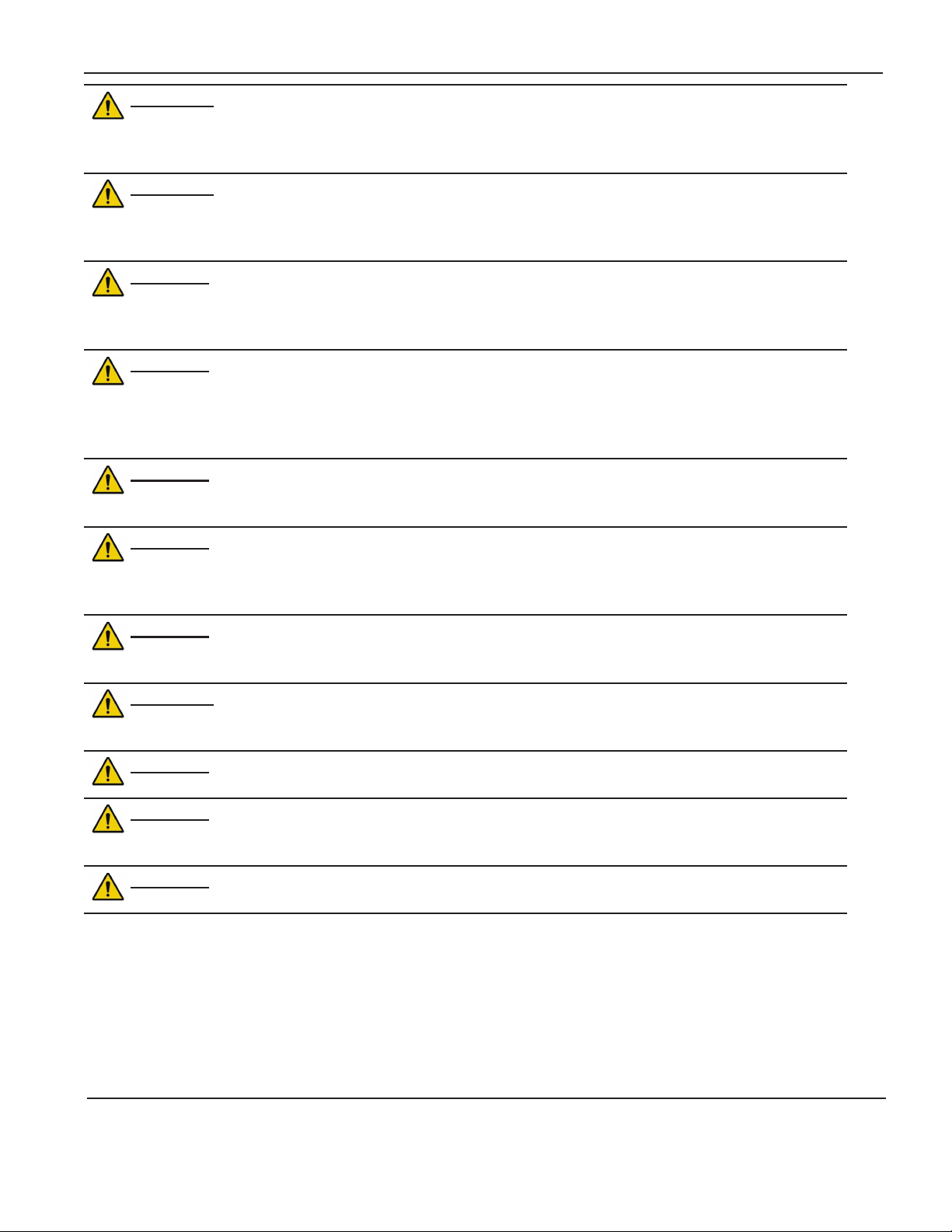3
Table of Contents
About this Manual ................................................................................................................................................................5
Scope and Intended Users ....................................................................................................................................5
Conventions .................................................................................................................................................................5
User Responsibility ....................................................................................................................................................6
Part I: Operation and Maintenance .................................................................................... 7
Important Operation Safety Information ..................................................................................................................9
Contraindications ................................................................................................................................................... 11
Symbol Denitions .................................................................................................................................................11
Chapter 1: Product Overview ...................................................................................................................................... 13
1.1 Intended Use .....................................................................................................................................................13
1.2 Product Description .......................................................................................................................................13
1.3 Controls, Indicators, and Connections ..................................................................................................14
Chapter 2: Product Setup and Operation .............................................................................................................. 17
2.1 Pre-use Checkout Procedure ..................................................................................................................... 17
2.2 Operation ............................................................................................................................................................ 19
Chapter 3: Operator’s Maintenance......................................................................................................................... 23
3.1 Cleaning and Maintenance ........................................................................................................................23
3.2 Options .................................................................................................................................................................25
Chapter 4: Operator Troubleshooting ..................................................................................................................... 27
Chapter 5: Specications ............................................................................................................................................... 29
5.1 Electrical Specications...................................................................................................... 29
5.2 Environmental Specications ............................................................................................ 29
5.3 Performance Specications ............................................................................................... 30
5.4 Standards ...........................................................................................................................................................31
Part II: Service....................................................................................................................... 33
Important Service Safety Information..................................................................................................................... 35
Chapter 6: System Description ................................................................................................................................... 45
Chapter 7: Installation ..................................................................................................................................................... 47
7.1 Time Required for Installation ................................................................................................................... 47