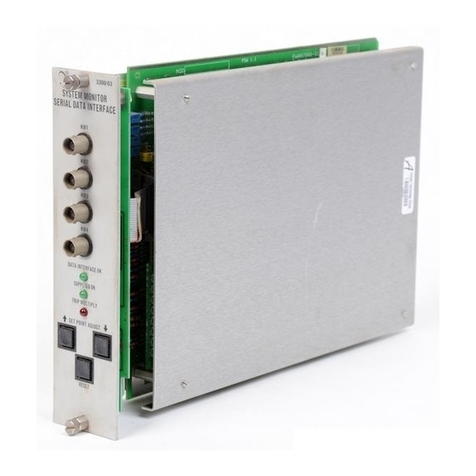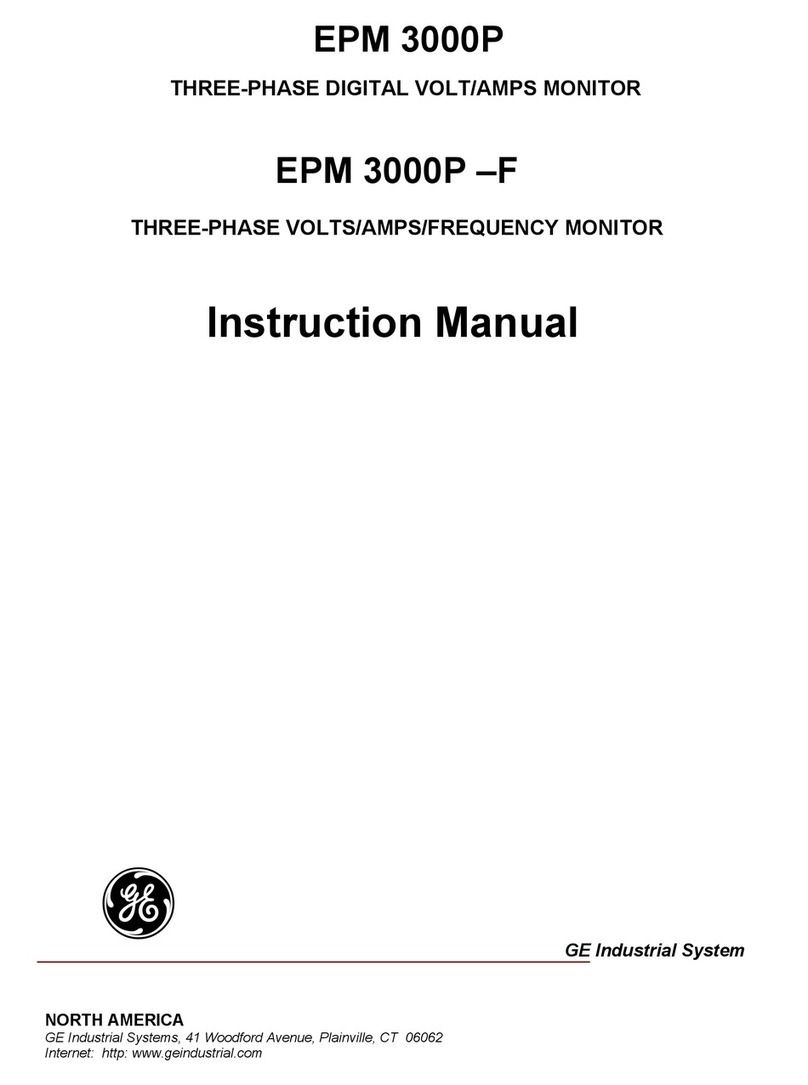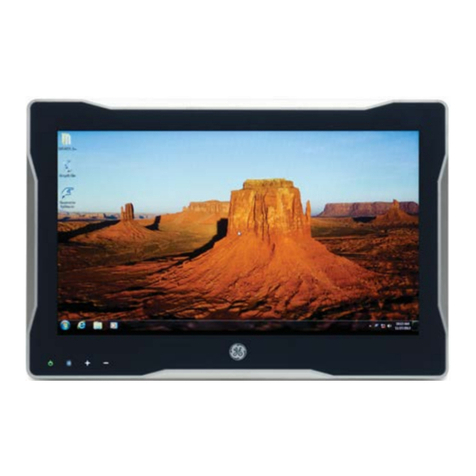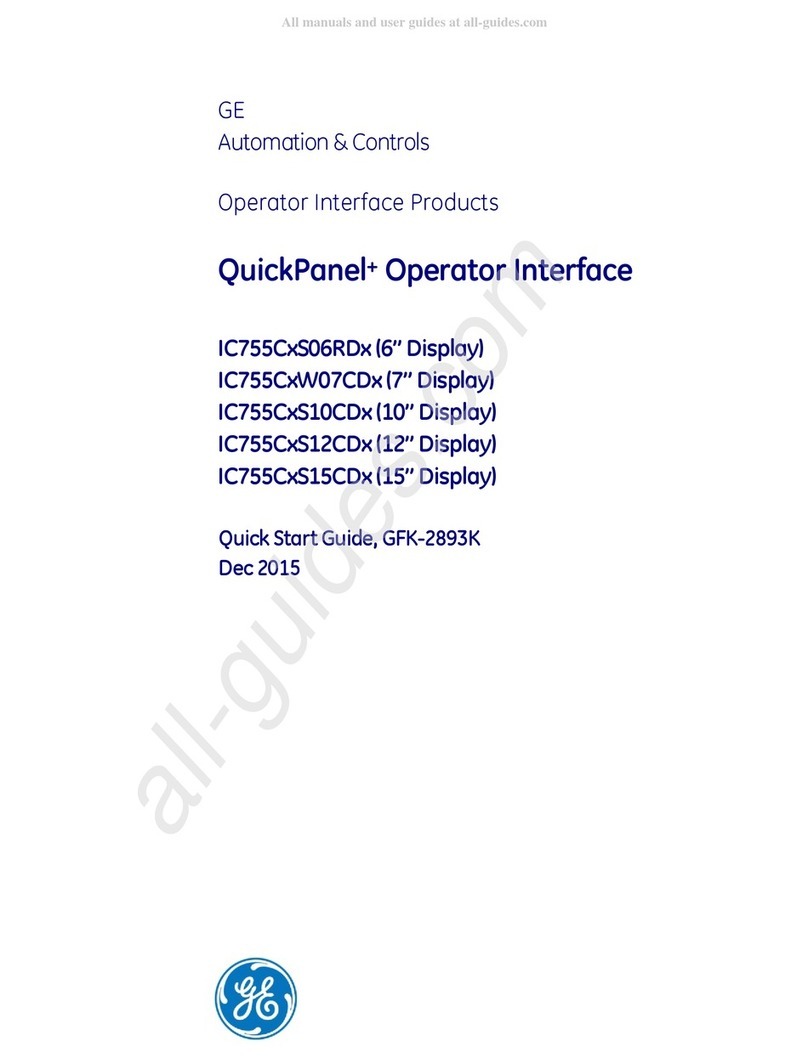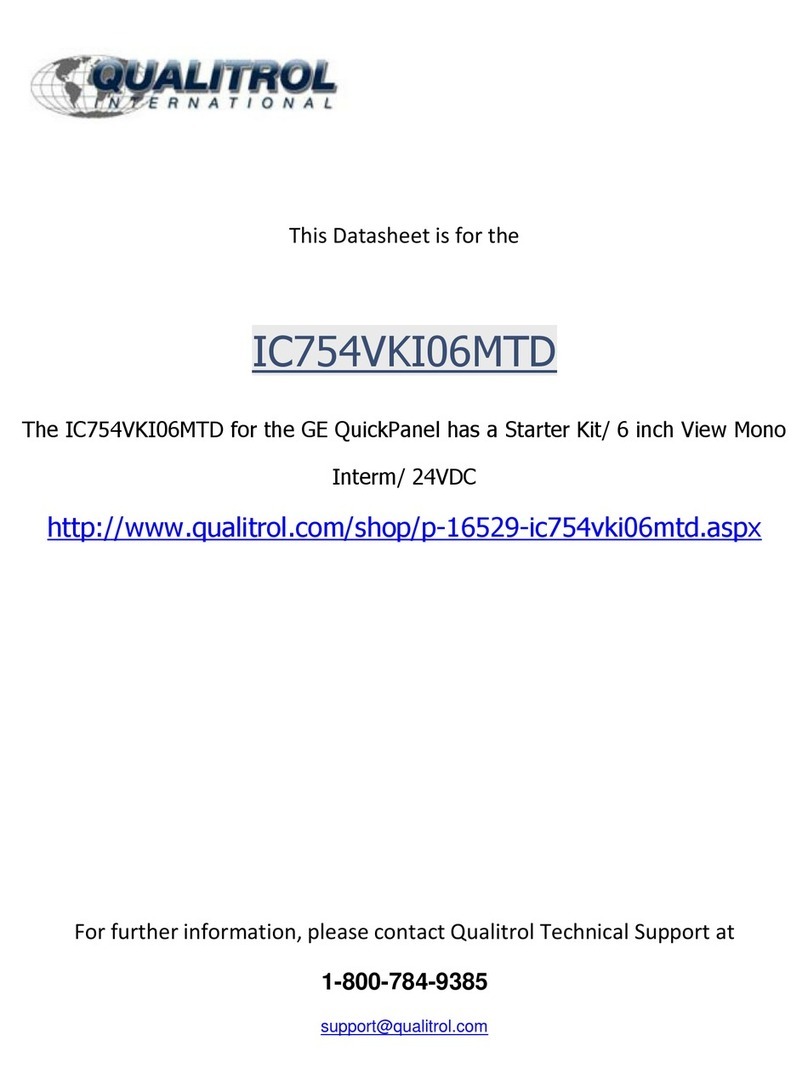v
Contents
1. Dual Accelerometer Monitor System ................................................................... 1
2. Monitor Functions ................................................................................................ 2
3. LED Functionality................................................................................................. 6
3.1 OK LEDs........................................................................................................ 6
3.2 Bypass LEDs ................................................................................................. 7
3.3 Alert LEDs...................................................................................................... 8
3.4 Danger LEDs ................................................................................................. 9
4. Read Channel Values........................................................................................ 10
5. Read Setpoint Levels......................................................................................... 11
6. Monitor Removal and Disassembly ................................................................... 12
7. Monitor Disassembly ......................................................................................... 13
7.1 Filter and Expander Board Removal............................................................ 13
7.1.1 Filter Board Removal..................................................................... 14
7.1.2 Expander Board Removal ............................................................. 14
7.2 Front Panel Removal ................................................................................... 15
7.3 Signal Input Relay Module Removal............................................................ 16
7.4 Signal Input Relay Modules (SIRM)............................................................. 17
7.5 No Relay and Dual Relay SIRM................................................................... 18
7.6 Quad Relay Signal Input Module Options.................................................... 19
7.7 Internal Barrier Options SIRM...................................................................... 20
8. Monitor Options ................................................................................................. 21
8.1 Field Programmable Options ....................................................................... 21
8.2 Monitor Ordering Options ............................................................................ 22
9. Meter Scale Replacement ................................................................................. 24
10. Alarm Setpoint Adjustment ................................................................................ 25
11. Channel Bypass................................................................................................. 26
12. Danger Bypass .................................................................................................. 27
13. Test Alarms........................................................................................................ 28
13.1 Connect and Adjust the Test Instruments ................................................. 29
13.2 Test the Alert Setpoint Level ..................................................................... 31
13.3 Test the Danger Setpoint Level................................................................. 32
13.4 Prepare to Bring the Monitor On Line........................................................ 33
14. Test OK Limits ................................................................................................... 34
15. Calibrate Channels ............................................................................................ 37
15.1 Set the Filter Option to No Filters .............................................................. 38
15.2 Connect and Adjust the Test Instruments ................................................. 39
15.3 Calibrate the Channels.............................................................................. 40
15.4 Prepare to Bring the Monitor On Line........................................................ 41
16. Self Test............................................................................................................. 42
17. Error Codes ....................................................................................................... 46
18. Appendix A–Main Board Options....................................................................... 47
18.1 Jumper Locations for PWA 105513-xx...................................................... 47
18.2 Shipped As Options................................................................................... 48
18.3 Main Board Option Settings ...................................................................... 49
18.4 Recorder Options ...................................................................................... 50
18.5 Channel Types .......................................................................................... 51
18.6 Full Scale Options ..................................................................................... 52
18.7 Main Board Buffered Out and Filter Options ............................................. 53