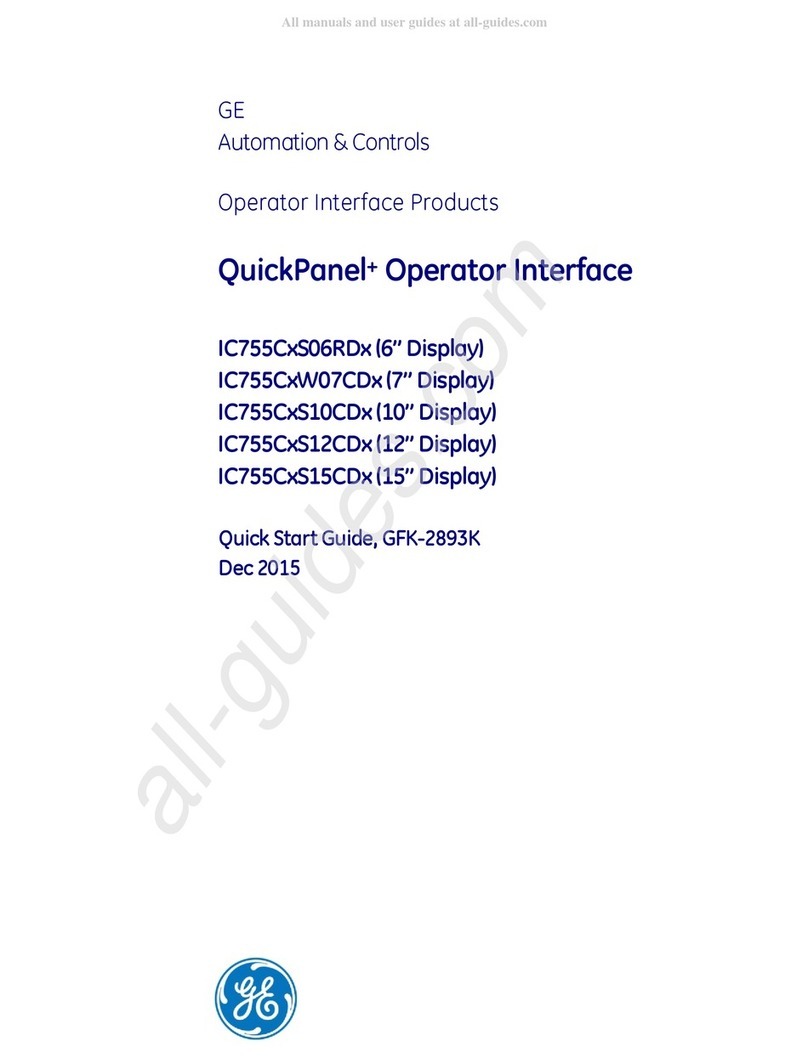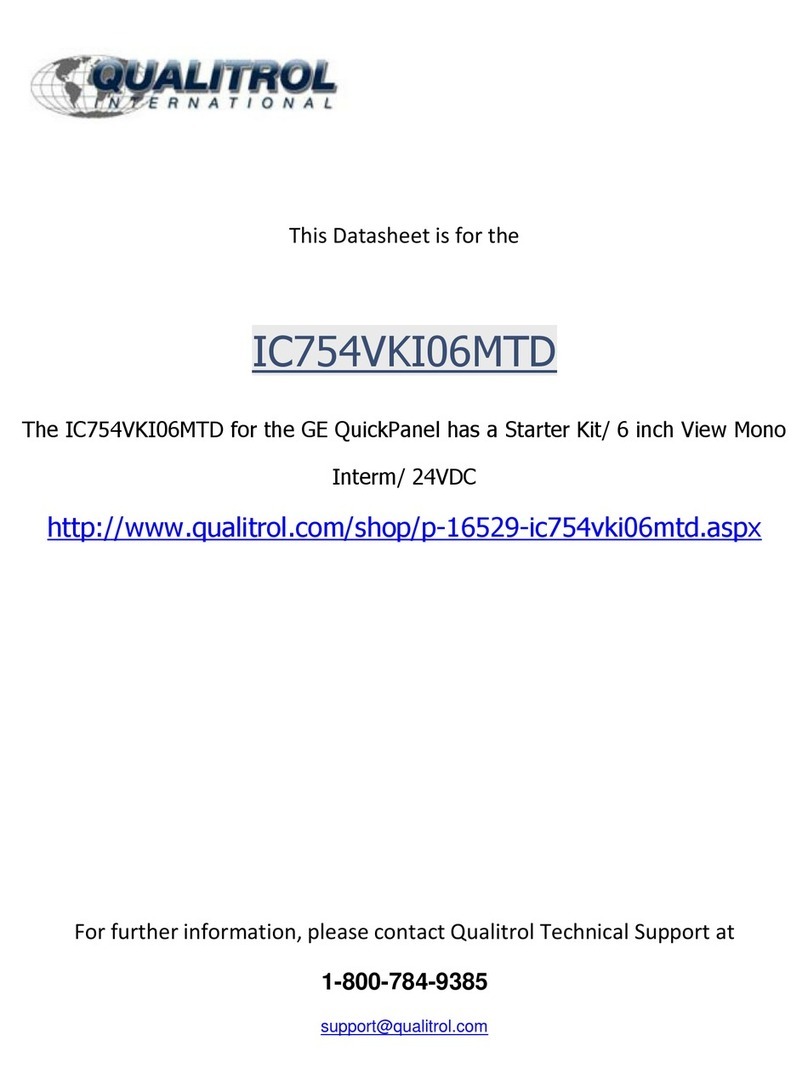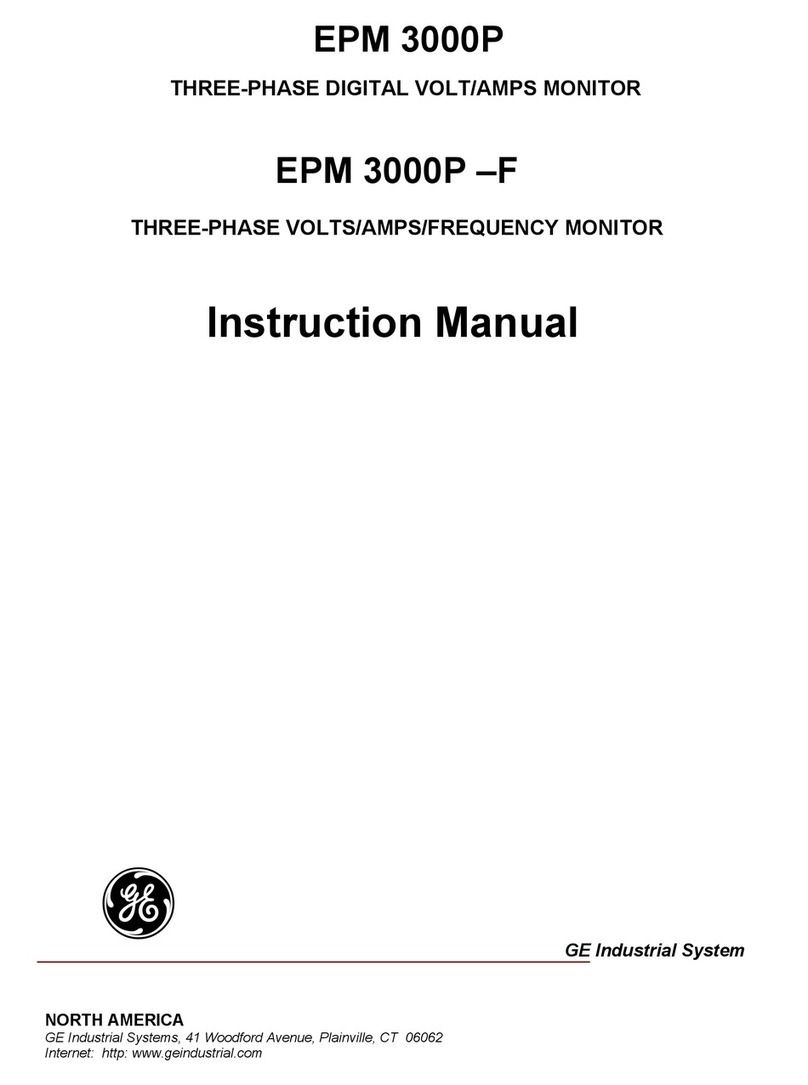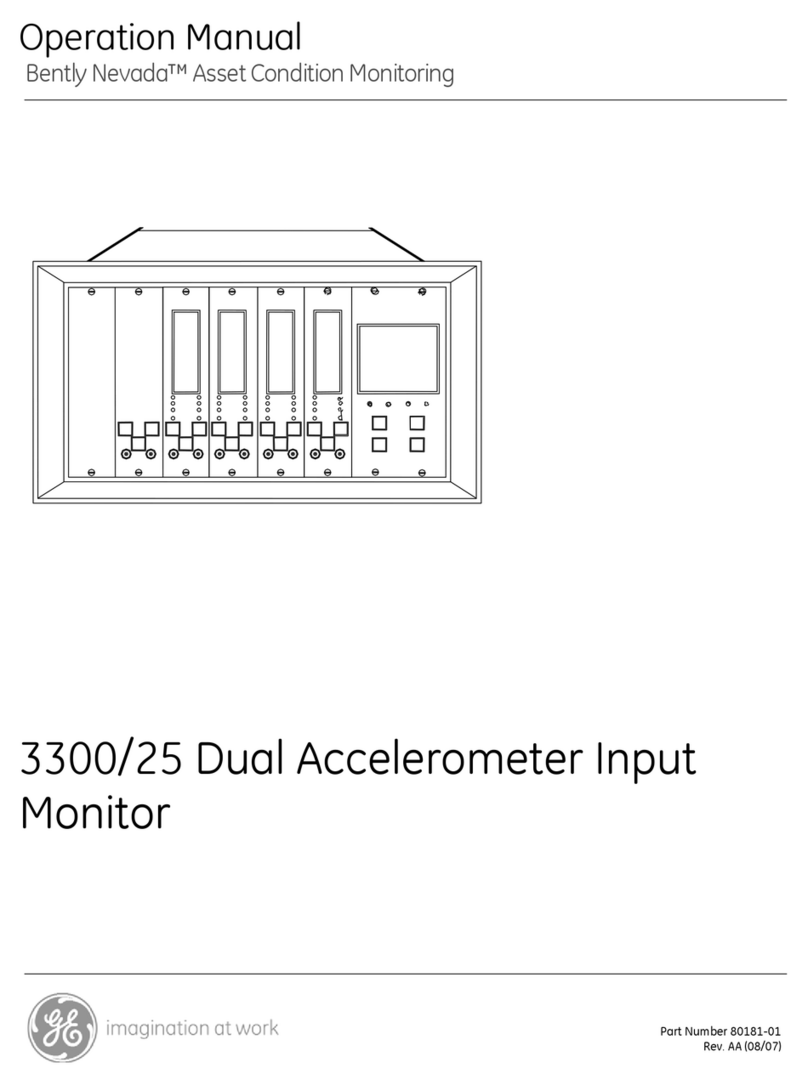v
Contents
1. 1900/27 Vibration Monitor Description ..................................................... 1
1.1 Features................................................................................................................................................. 1
1.2 Monitor onnections, Indicators, & ontrols.......................................................................... 4
2. Installation...................................................................................................... 6
2.1 Receiving Inspection........................................................................................................................ 6
2.2 Jumper Settings................................................................................................................................. 6
2.2.1 Setting Relays for Latching or Non-Latching Behavior............................................... 7
2.2.2 Setting Relays for Normally Energized or Normally De-energized Behavior .... 7
2.2.3 Setting 4 to 20 mA Interface Behavior During 1900/27 Monitor Bypass............ 8
2.2.4 Internal Jumper Location ......................................................................................................... 9
2.3 Monitor Enclosure.............................................................................................................................. 9
2.4 onfiguration Switch Settings...................................................................................................10
2.4.1 Relay Time Delay ........................................................................................................................10
2.4.2 Alert Relay Alarm onditions.................................................................................................10
2.4.3 onfiguring the Display for English or Metric Units ....................................................11
2.4.4 Initiating Self Test.......................................................................................................................11
2.5 onnecting Remote Reset............................................................................................................12
2.6 4 to 20 mA Interface onnections...........................................................................................12
2.6.1 onnecting able to the 1900/27 Monitor 4 to 20 mA Interface .........................12
2.7 Relay onnections ..........................................................................................................................15
2.7.1 Alert Relay onfiguration........................................................................................................16
2.7.2 Relay Internal Jumper Settings.............................................................................................17
2.7.3 Relay Electrical onnections..................................................................................................17
2.8 Power onnections ........................................................................................................................19
2.8.1 Types of Power onnections.................................................................................................19
2.8.2 Power Electrical onnections ...............................................................................................19
2.9 Field Wiring Diagram.....................................................................................................................21
3. Monitor Operation....................................................................................... 22
3.1 Monitor Display ................................................................................................................................22
3.1.1 English or Metric Display Units.............................................................................................22
3.1.2 The Display Mode Switch........................................................................................................23
3.1.3 Display Error odes ...................................................................................................................24
3.2 LED Indicators...................................................................................................................................25
3.3 Relay Mode Switch ..........................................................................................................................26