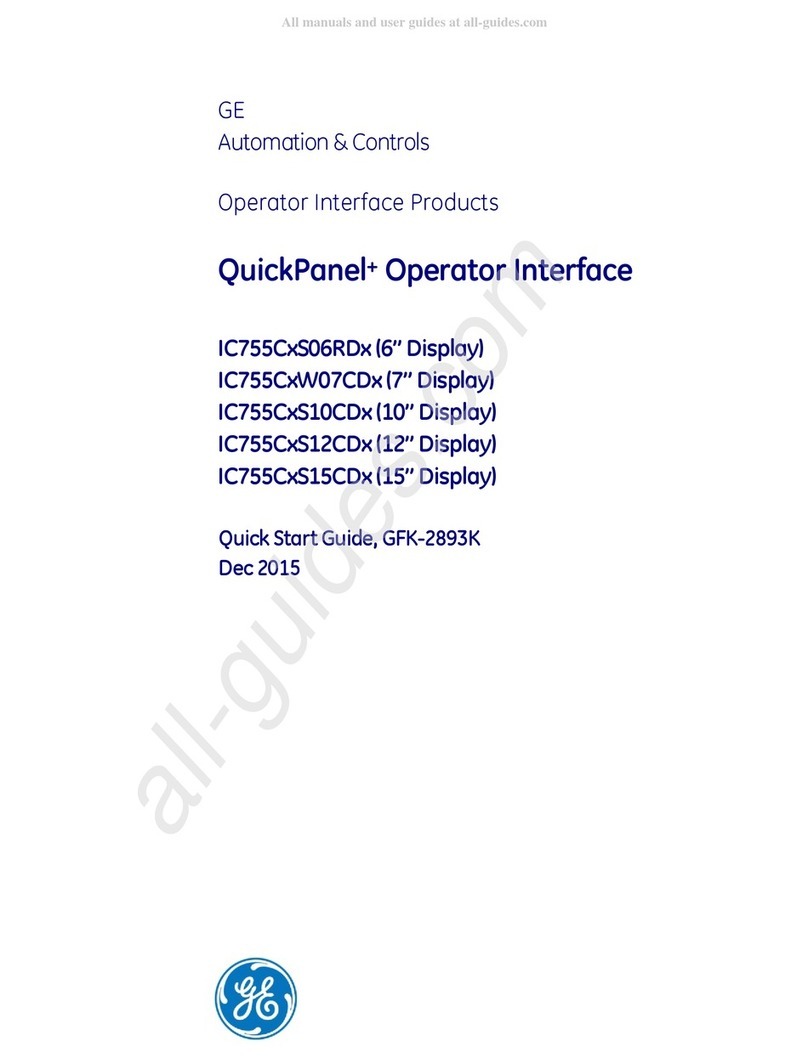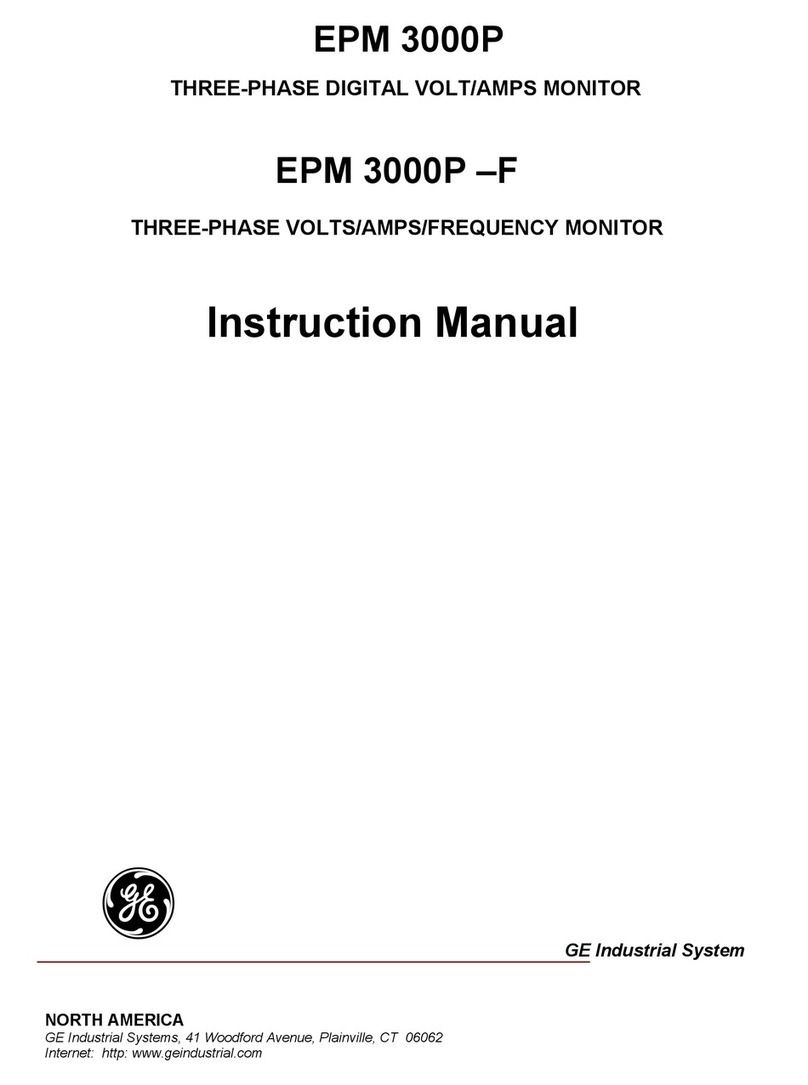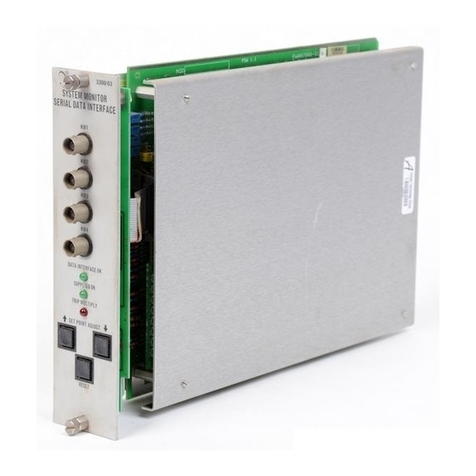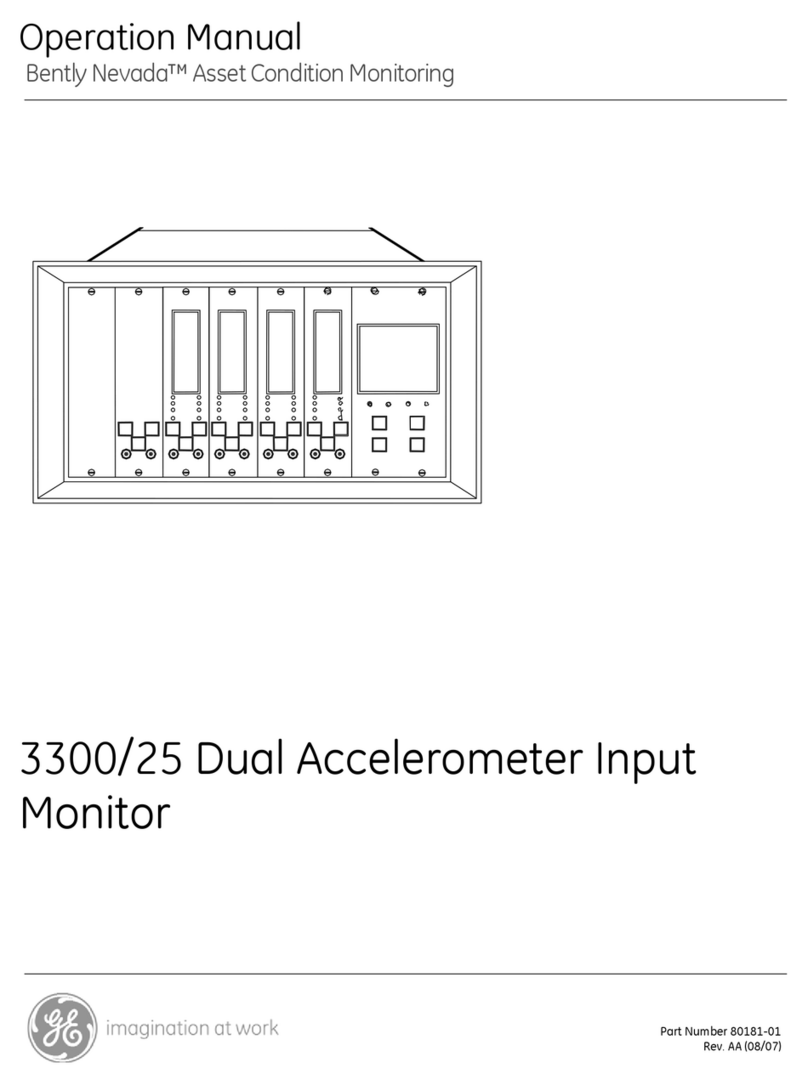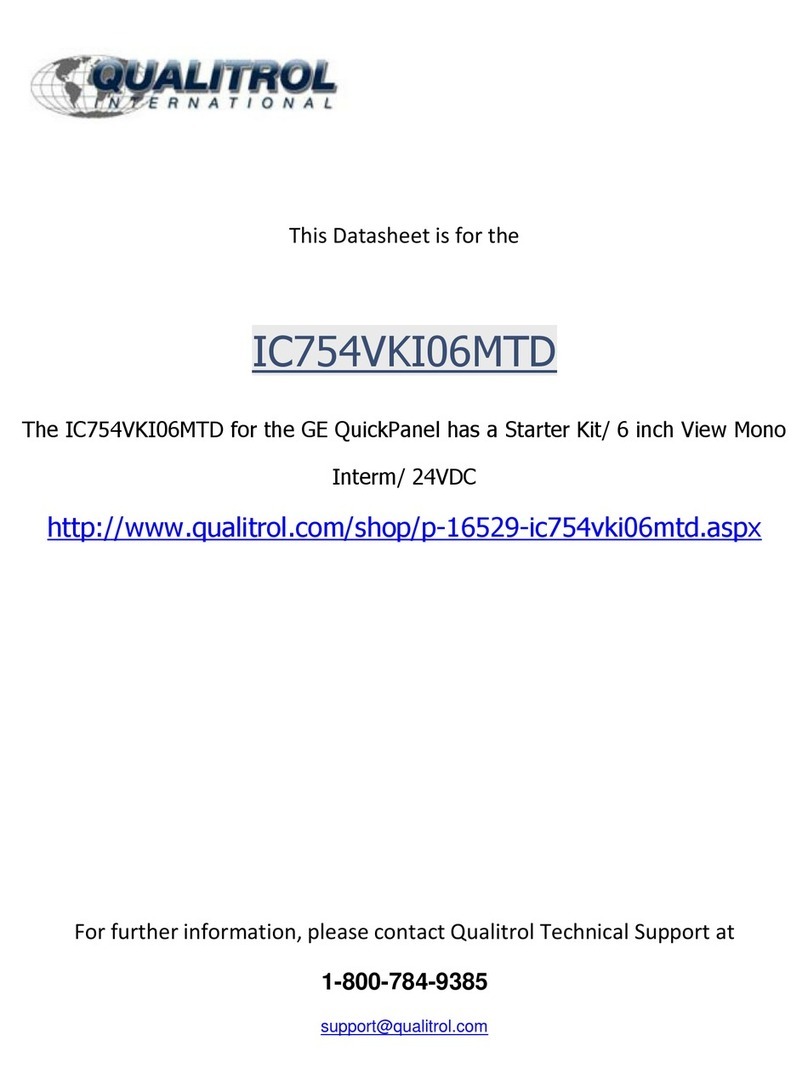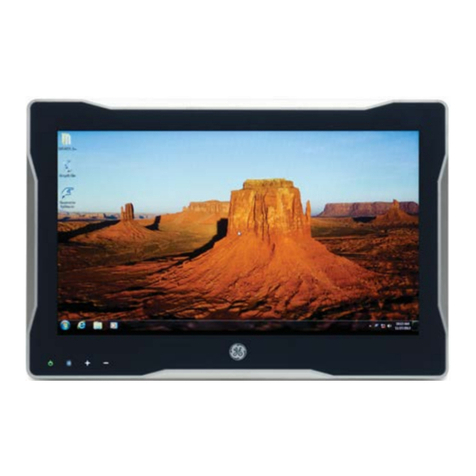●Make sure to carefully read the User Manual that accompanies the patient display prior
to using this display to ensure proper operation of the devices.
●Note that, excluding those cases where a responsibility for legal compensation is
recognized, the manufacturer shall bear absolutely no responsibility for damage to this
product by a customer or a third party that results in improper use from the ignoring of the
contents entered in this Technical Manual.
●Follow the instructions below for safe use of the LCD Display.
- To avoid electric shock, do not attempt to remove any cover or touch the inside of the
LCD Display. Only a qualied service technician should open the LCD Display case.
- Do not insert metal objects or spill liquid into the LCD Display through cabinet slots.
They may cause accidental fire, electric shock or failure. In case a foreign object was
inserted or water has penetrated, unplug the AC cable and have the LCD Display serviced.
- Do not cover or block the vent holes in the case.
- Disconnect the power plug from the AC outlet if you will not use it for an indenite period
of time.
- Do not apply pressure to the screen. The LCD Display is very delicate.
● No modification of this equipment is allowed. Safe use of the equipment cannot be
guaranteed if unauthorized modications are made to the display.
● If this equipment is modied, appropriate inspection and testing must be conducted to
ensure continued safe use of the equipment.
● OPERATOR must not touch the enclosure and PATIENT simultaneously.
● Do not connect to multiple socket outlets.
● To avoid the risk of electric shock this equipment must only be connected to a supply
mains with protective earth.
●If your LCD Display uses an AC/DC Adapter: Only use the Adapter, which accompanied
this device. Use of another AC/DC Adapter may cause a malfunction or electrical shock
or re hazard.
●If your LCD Display does not operate normally. In particular, if there are any unusual
sounds or smells coming from it-unplug the AC cable immediately and contact the
manufacturer, or authorized service center.
Safety Precautions