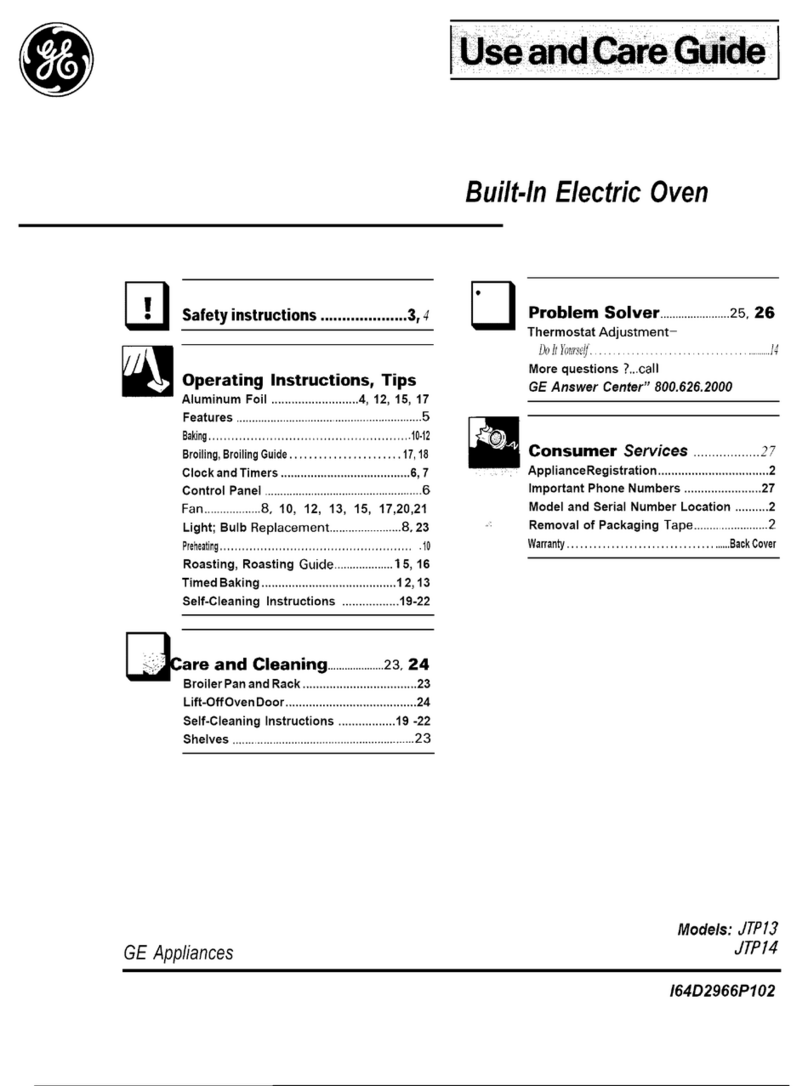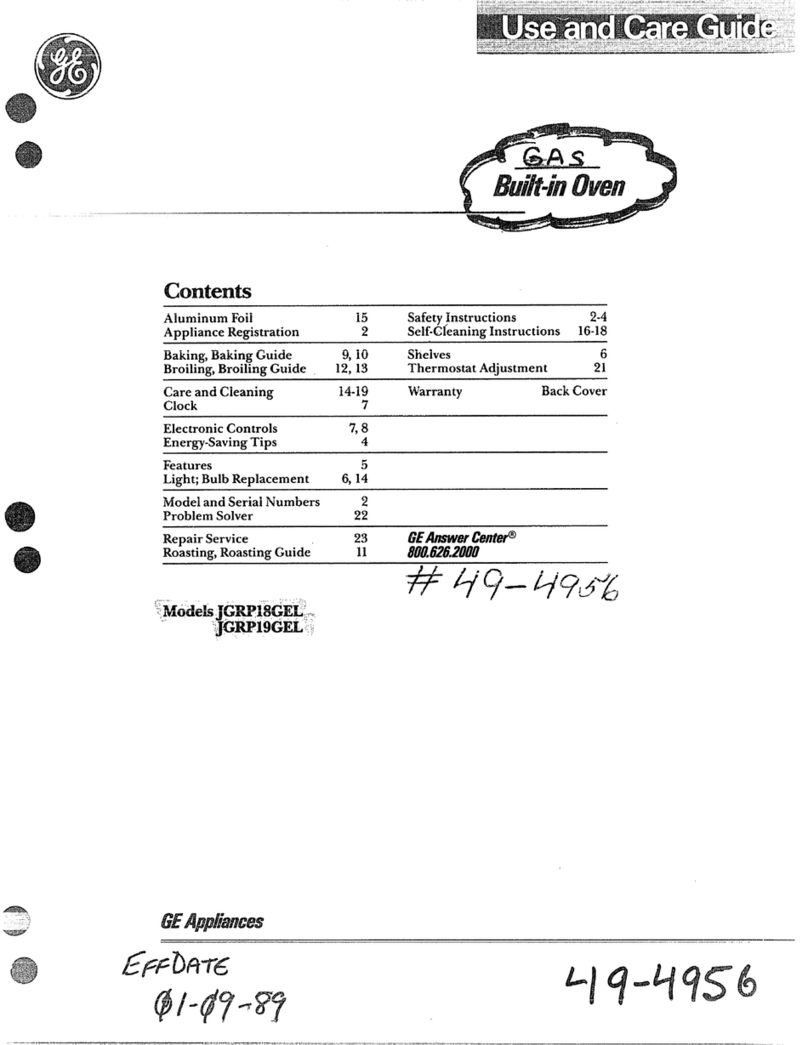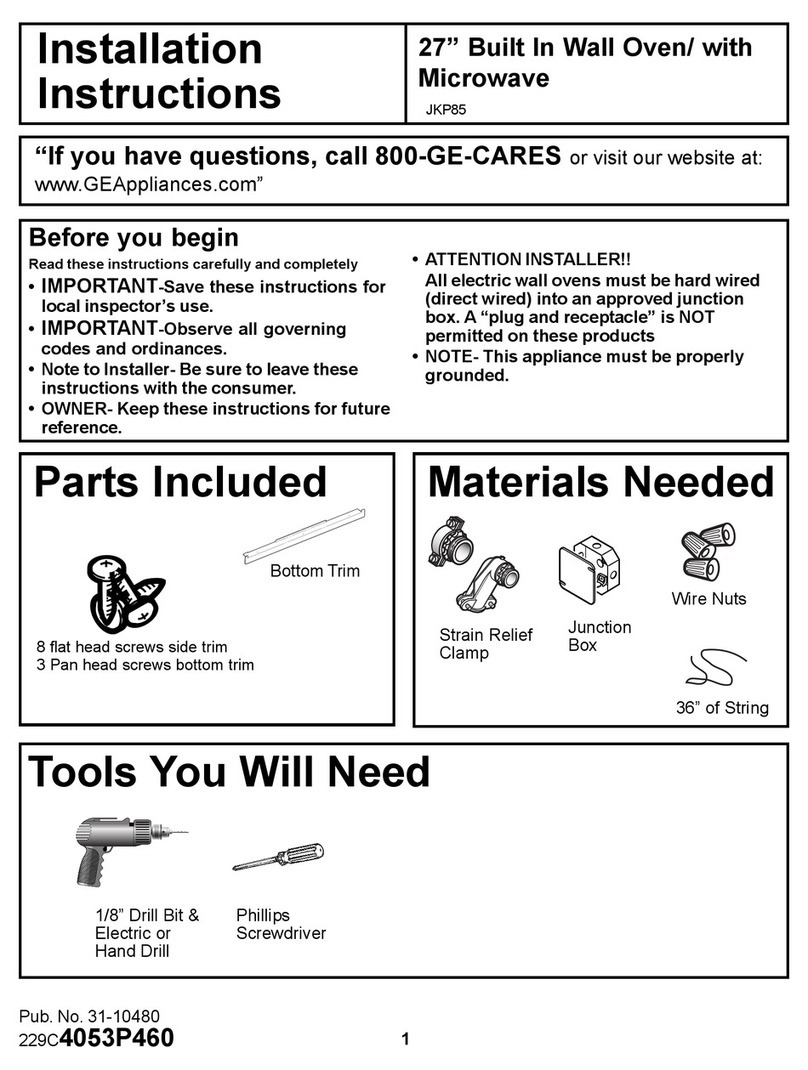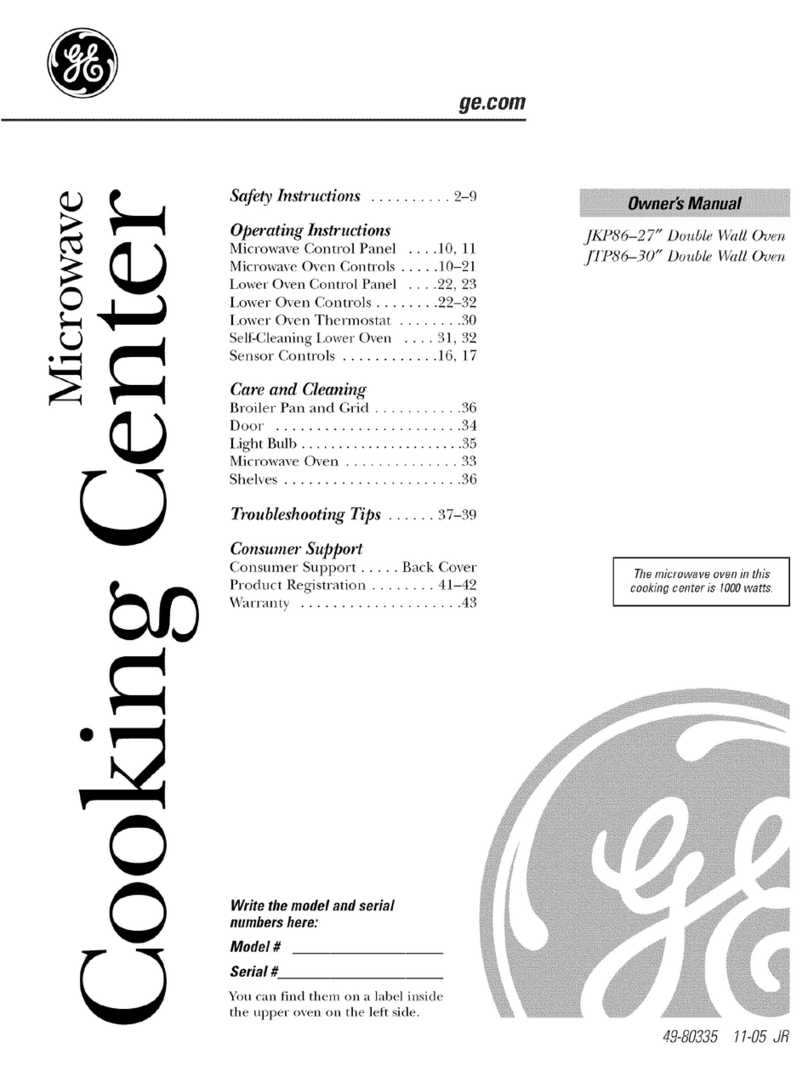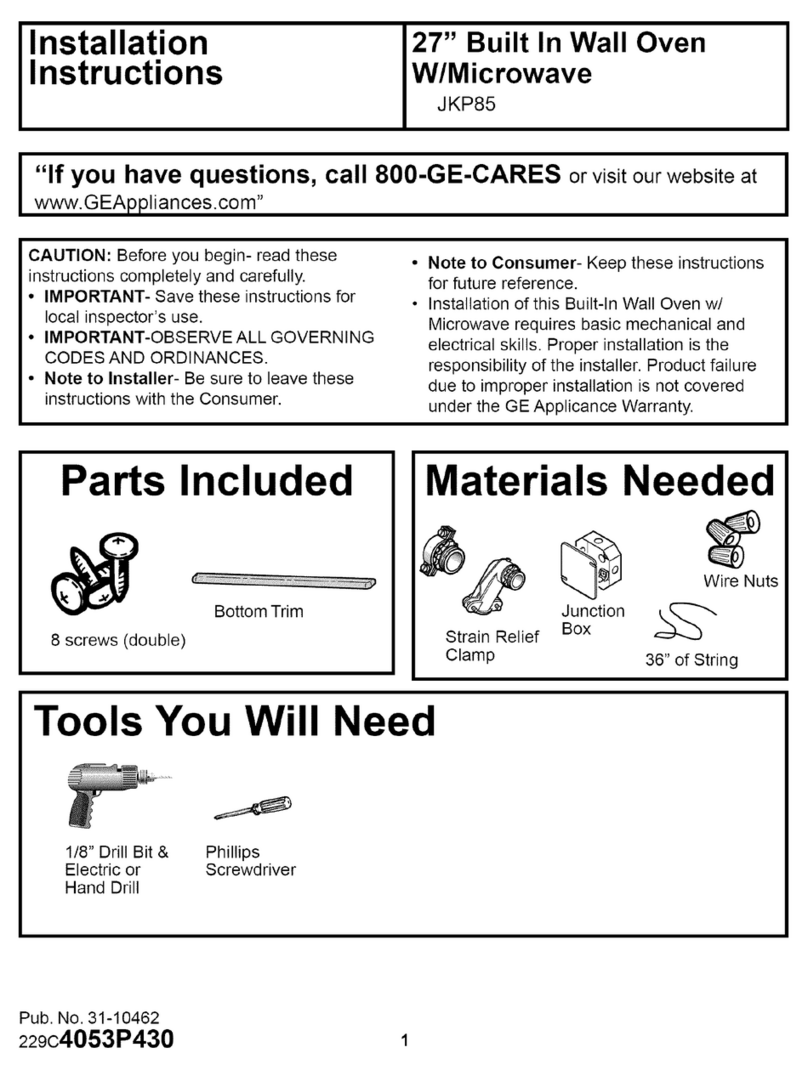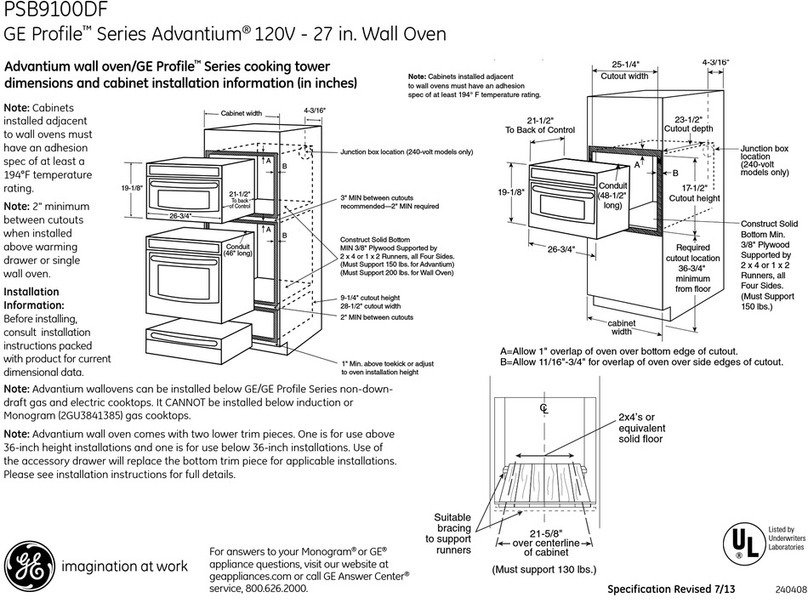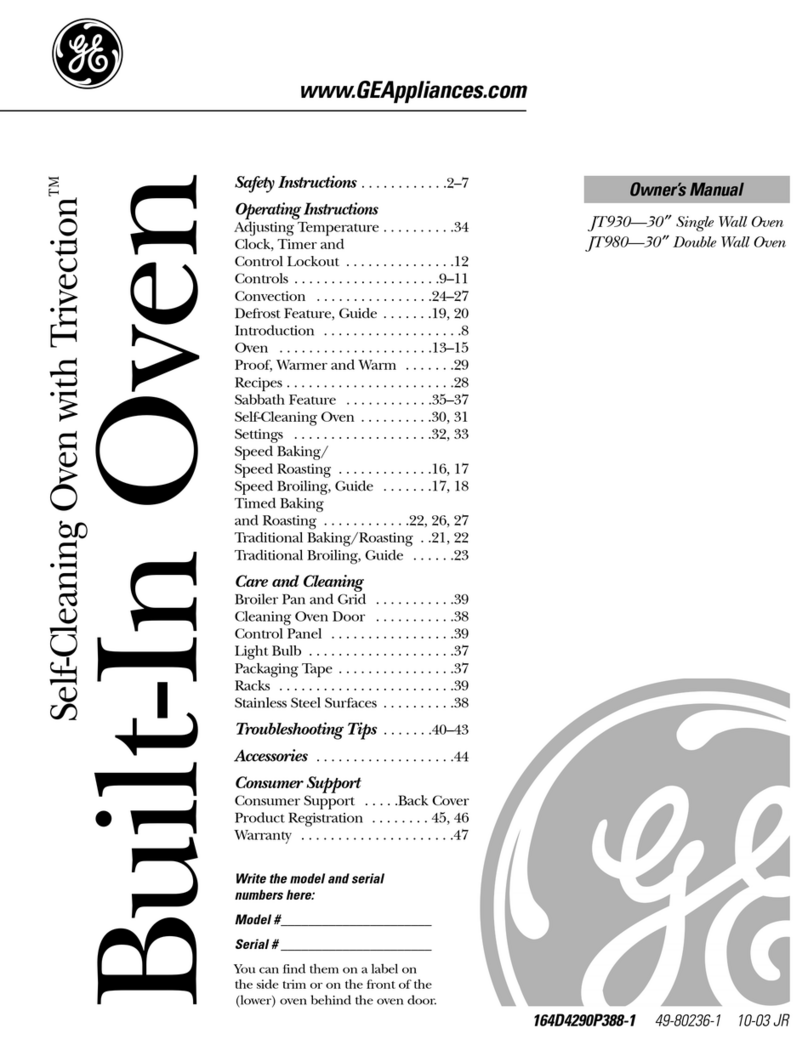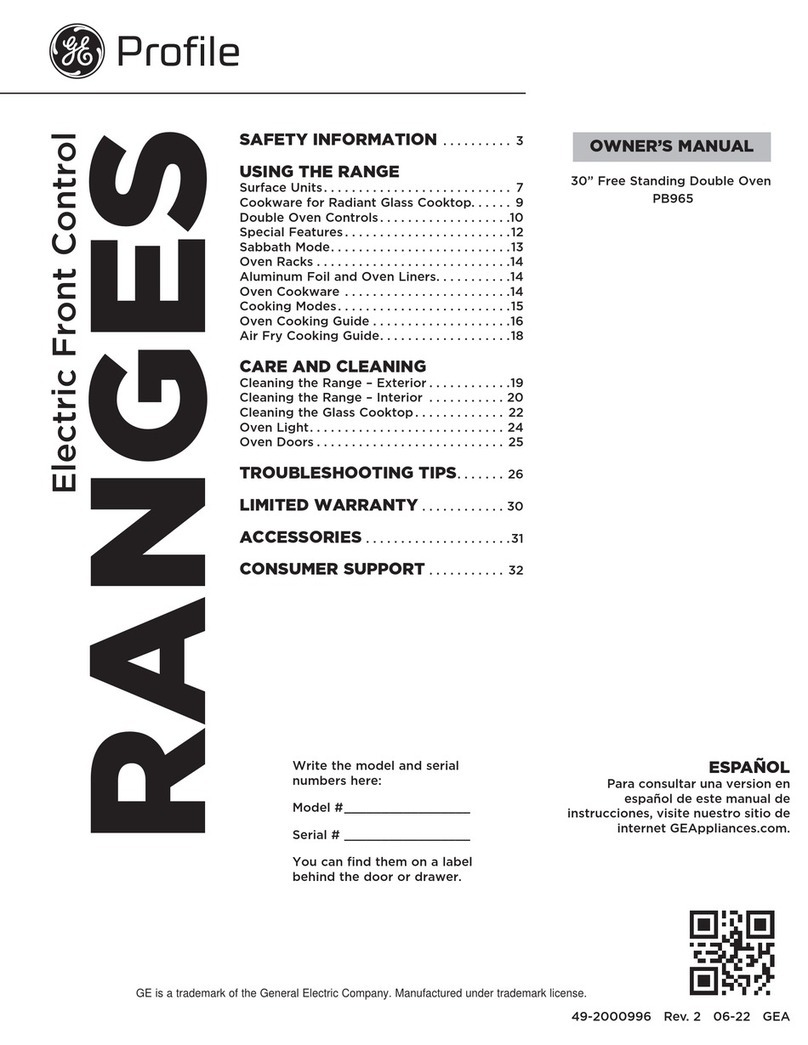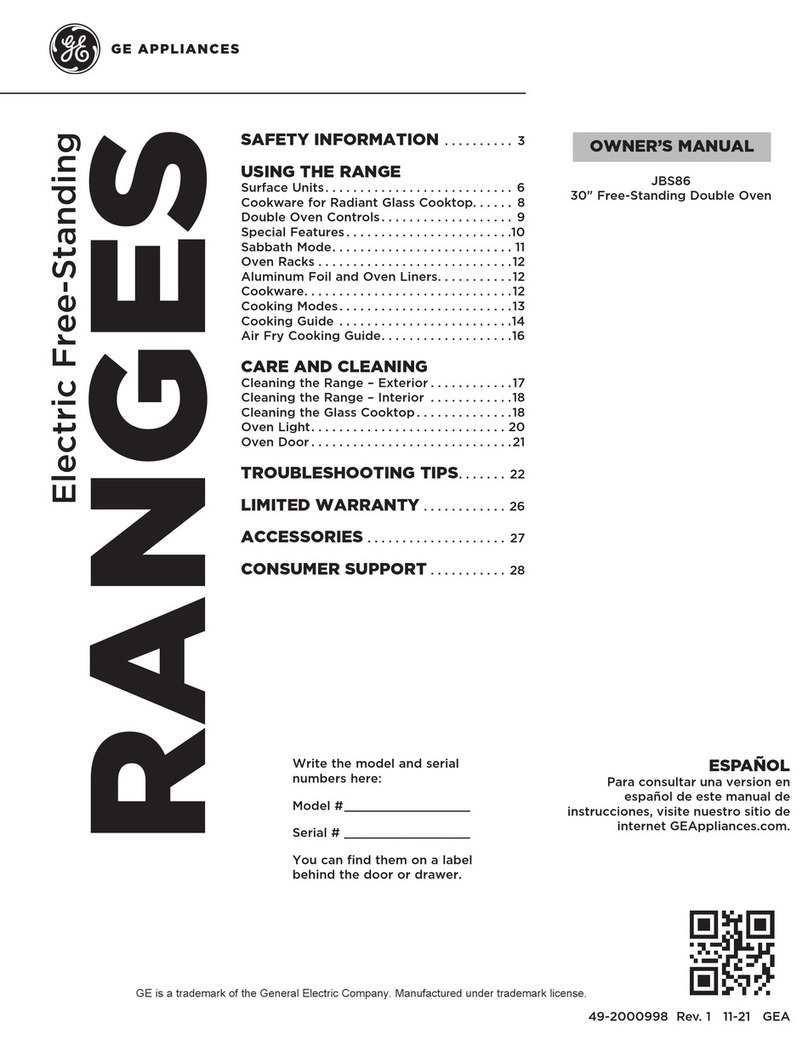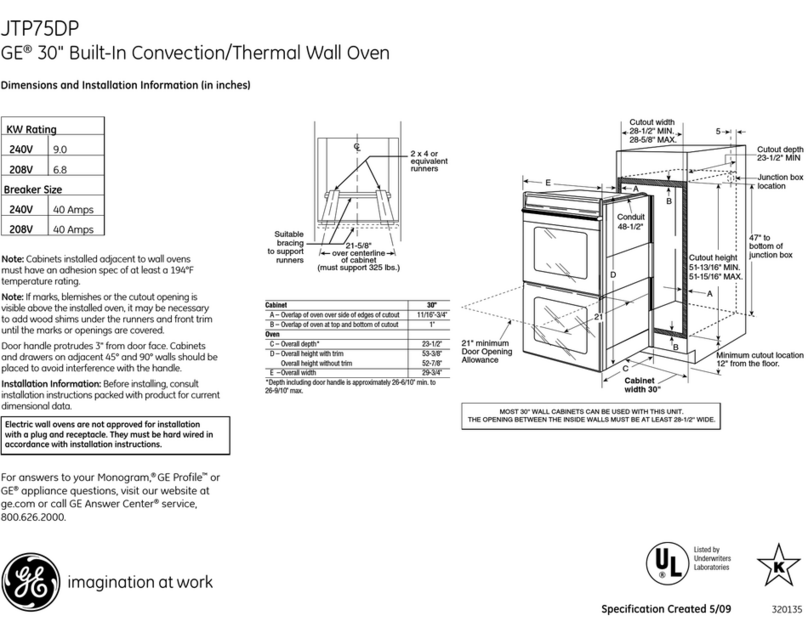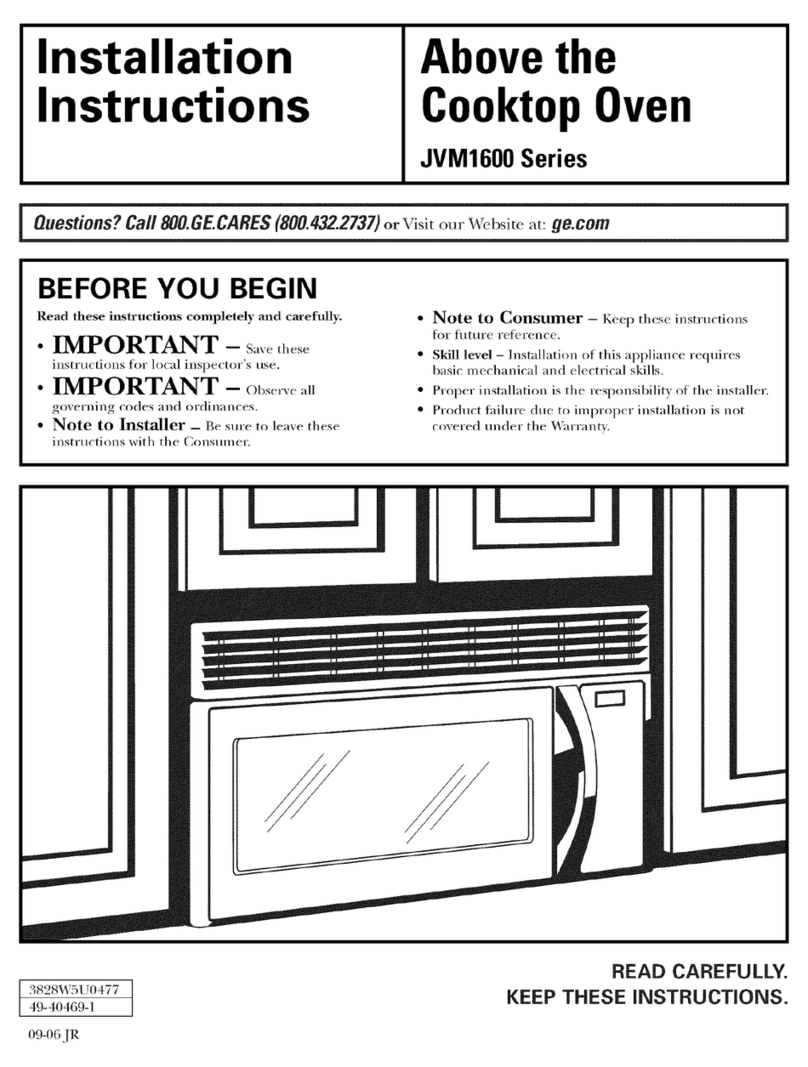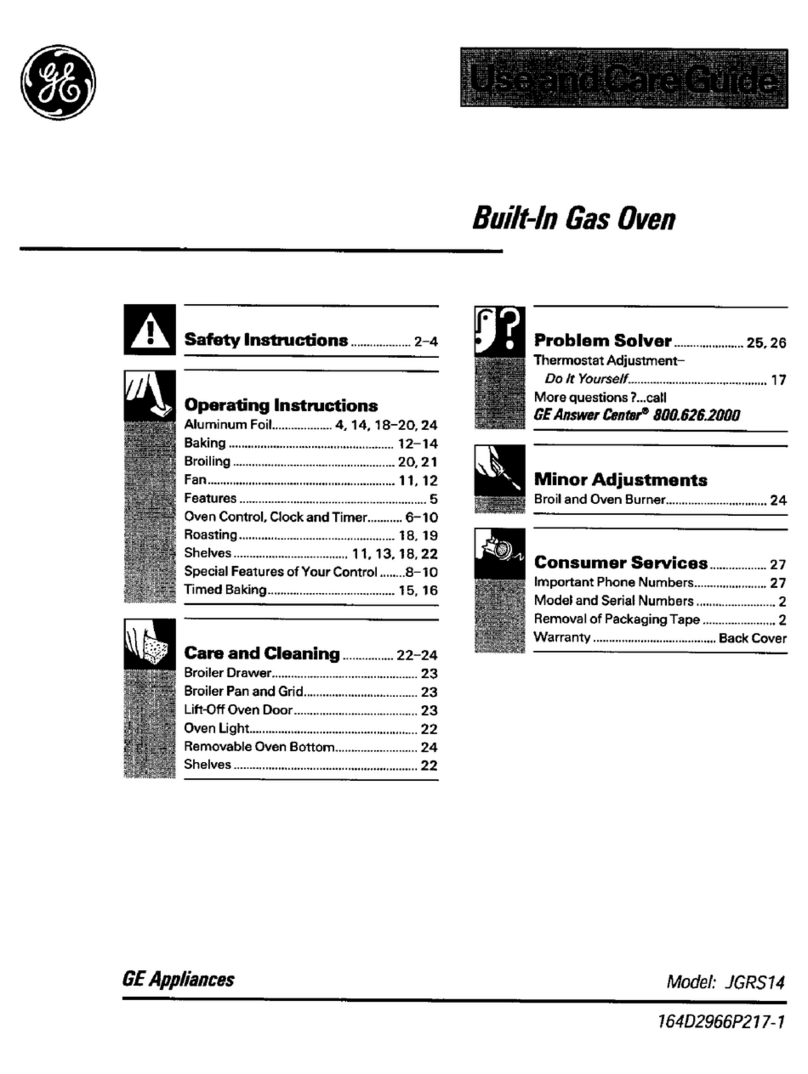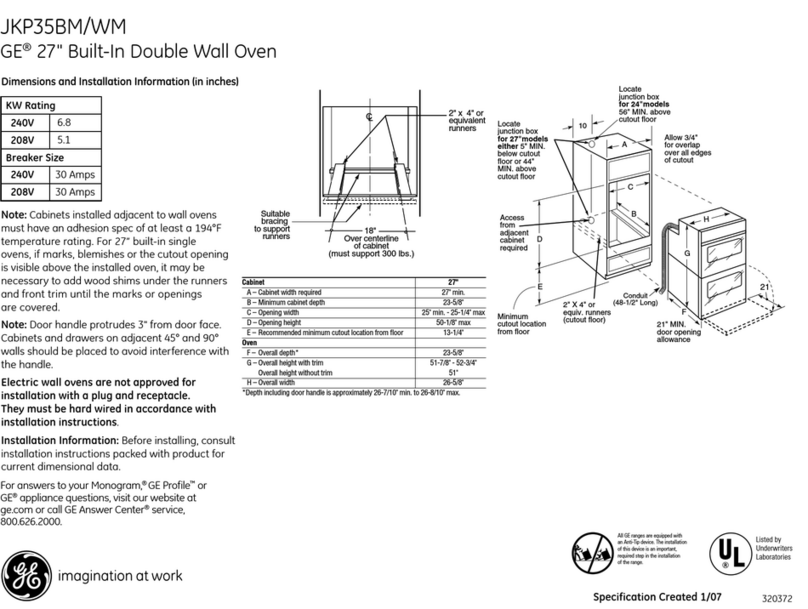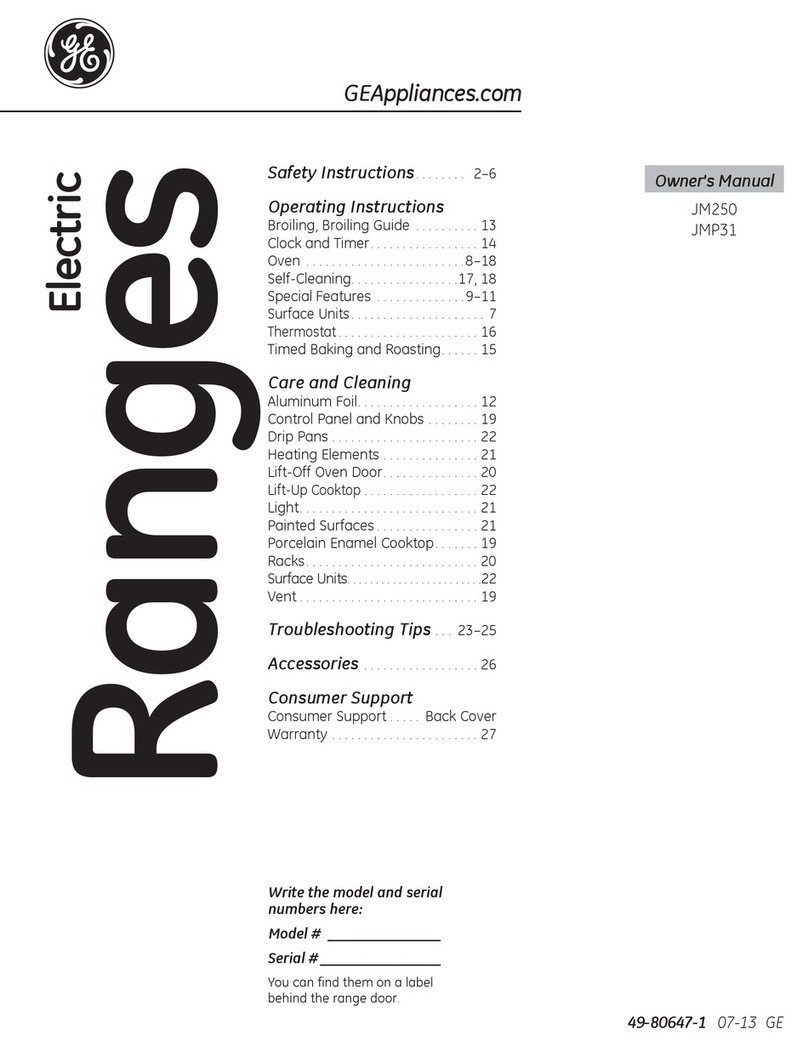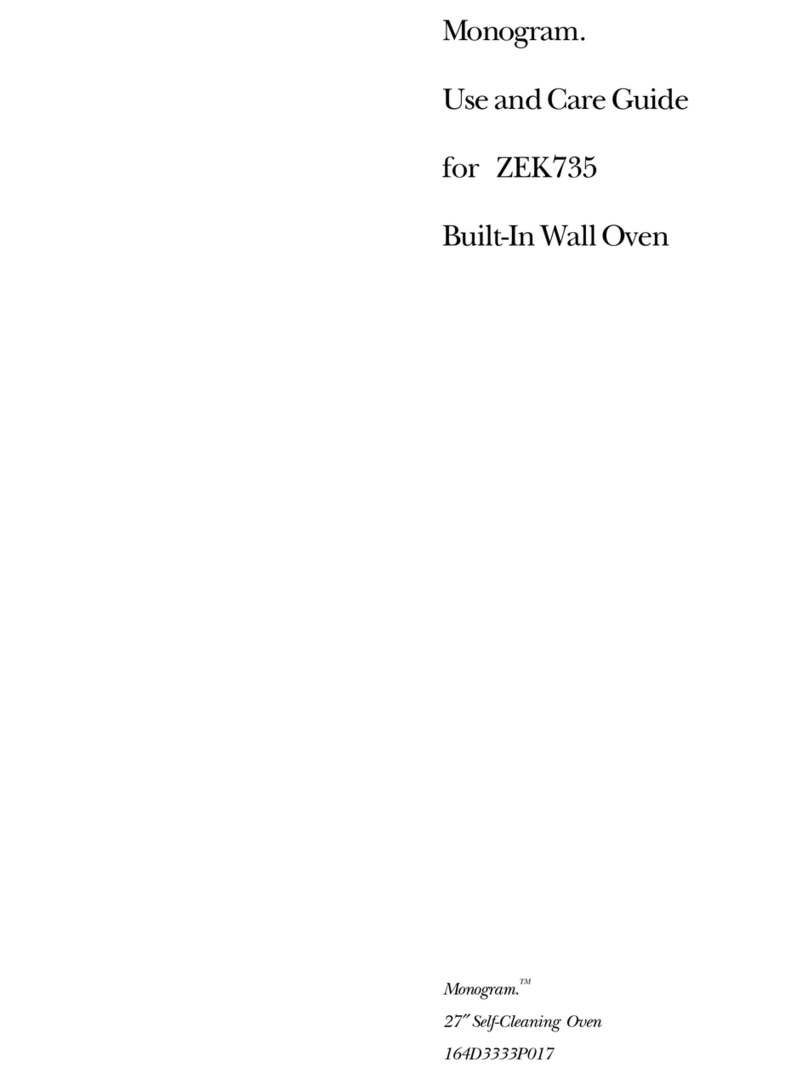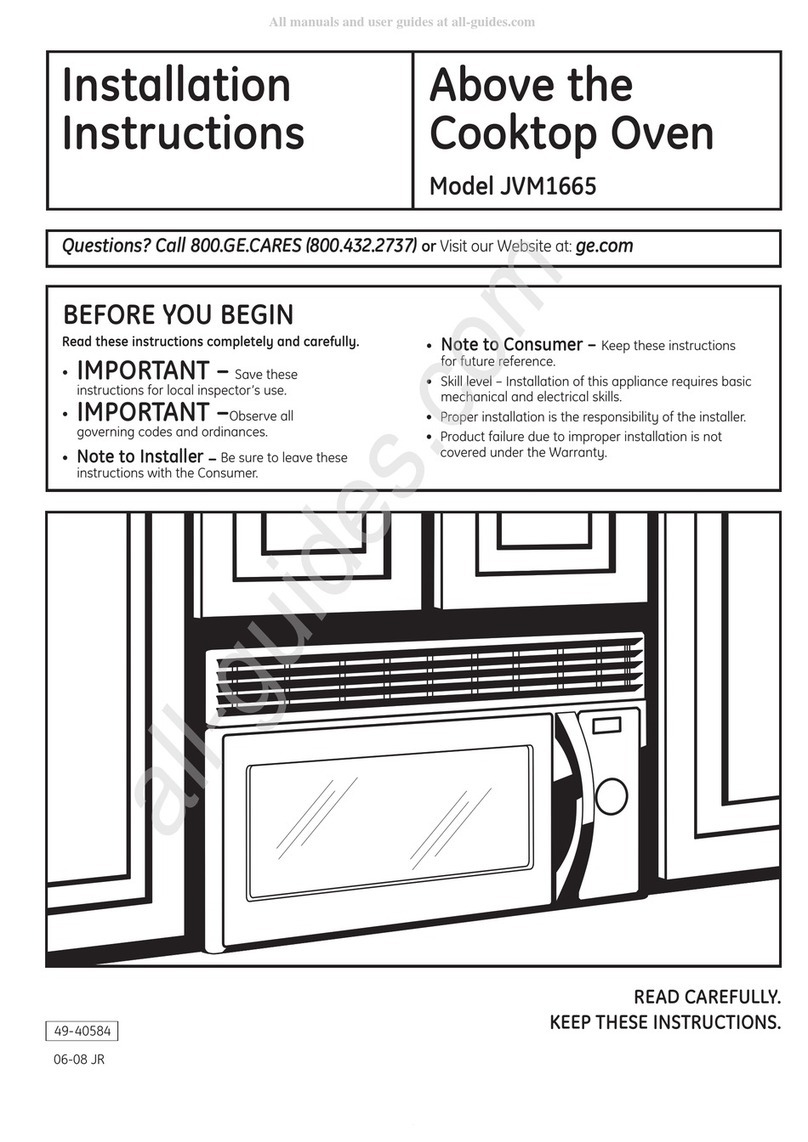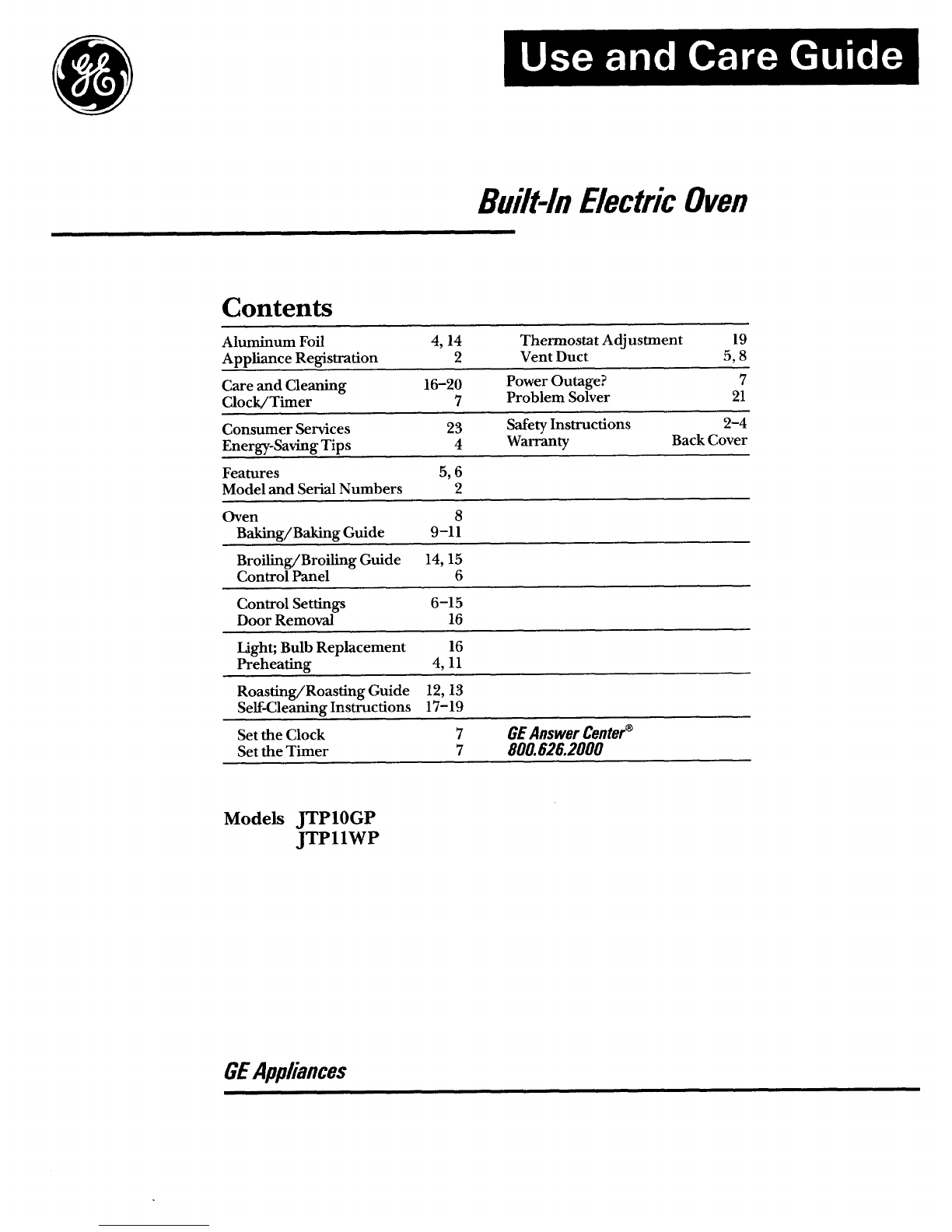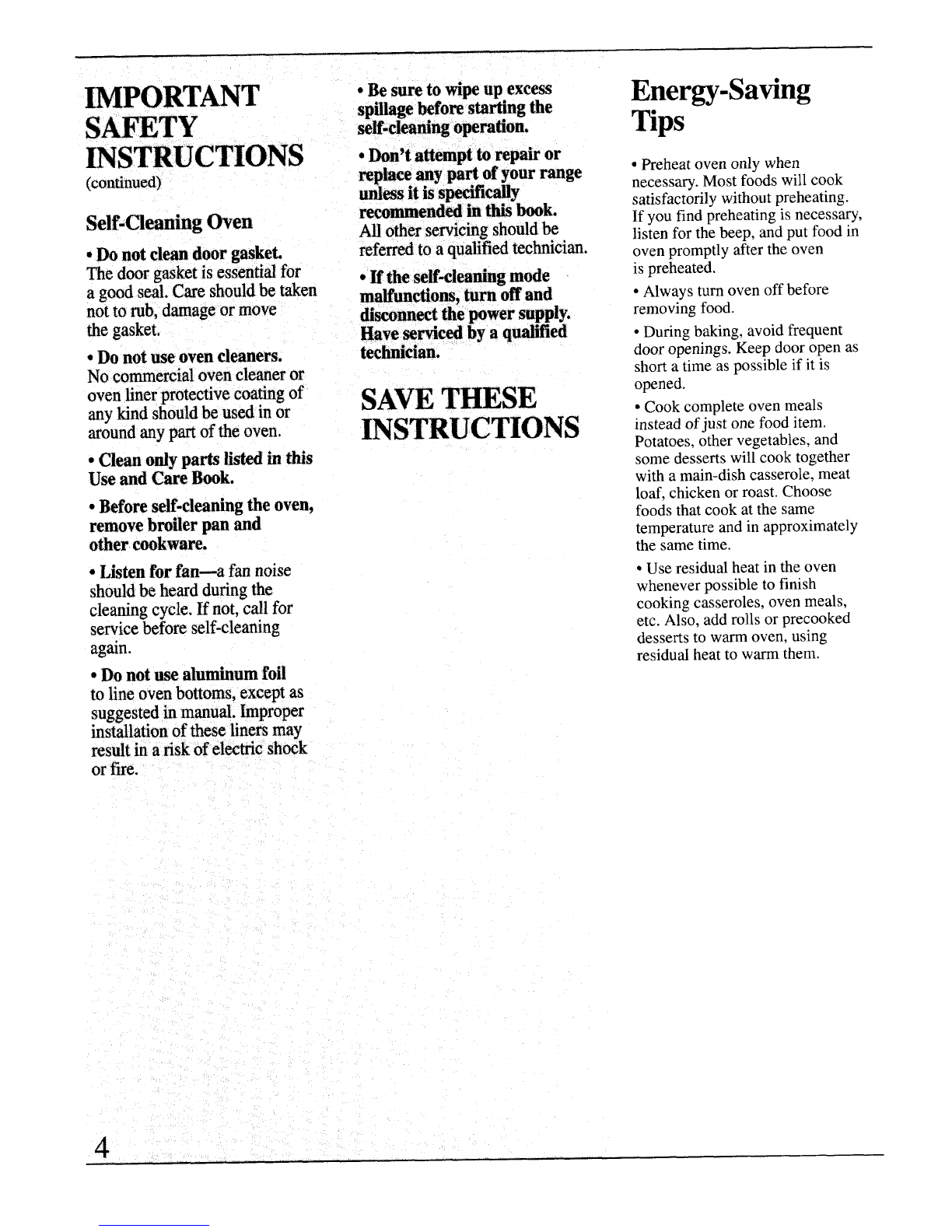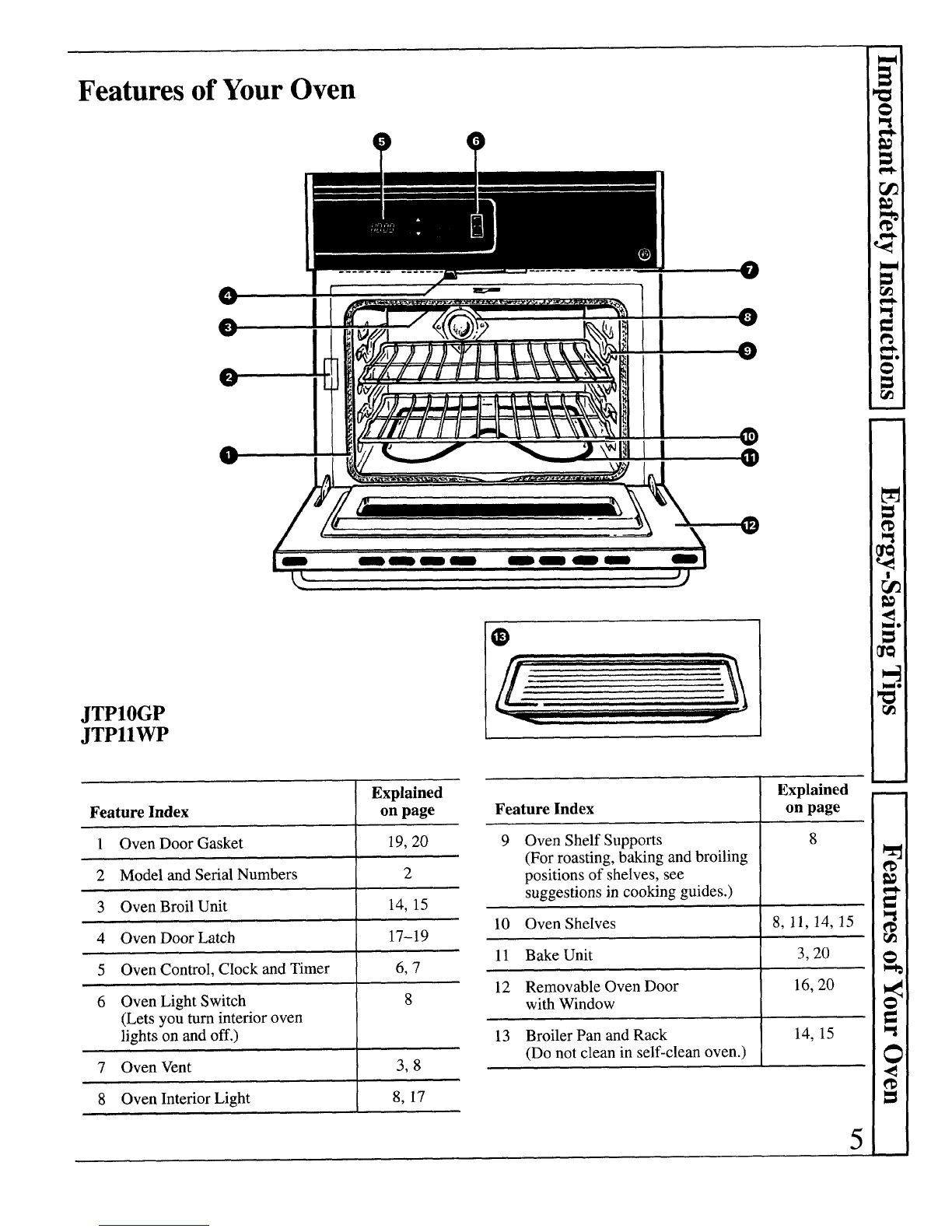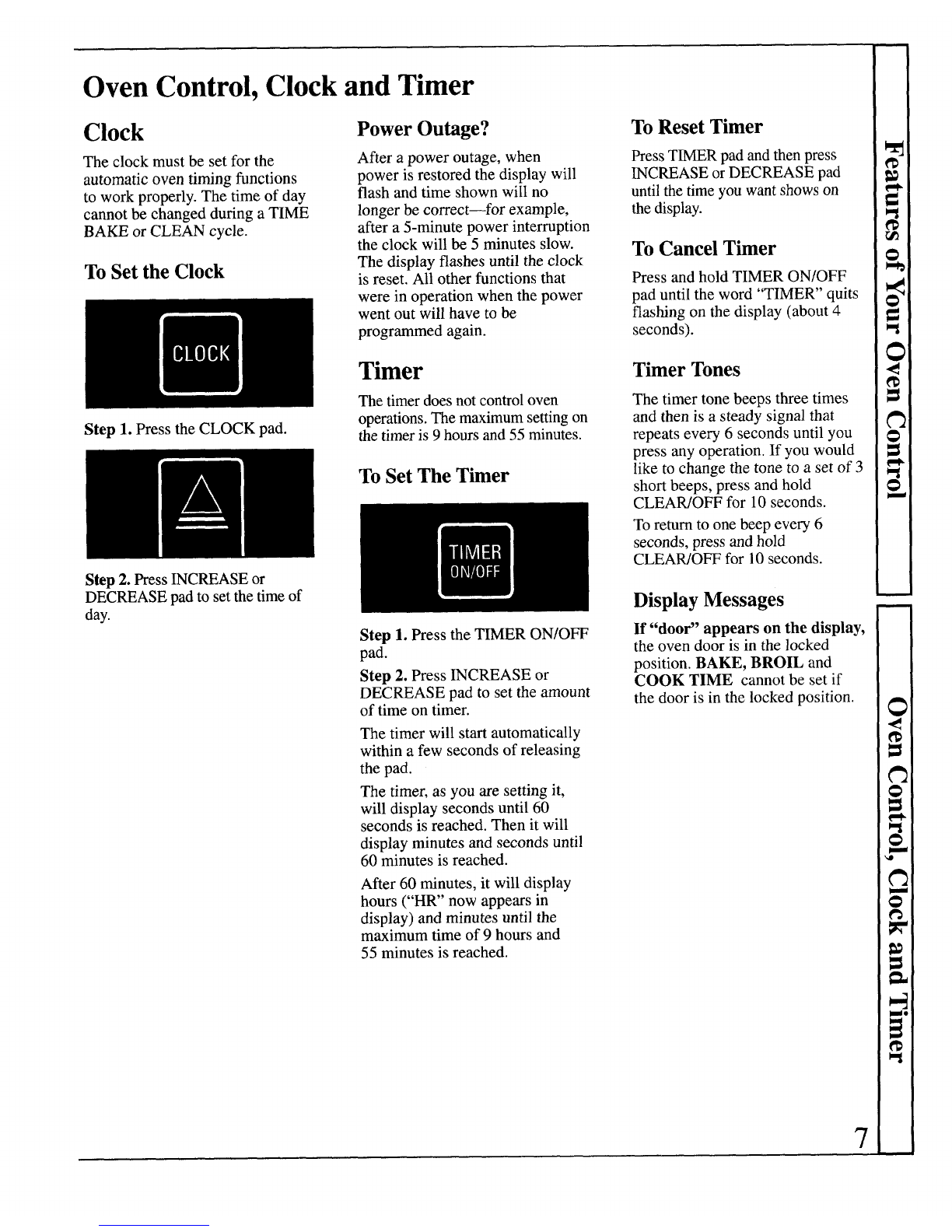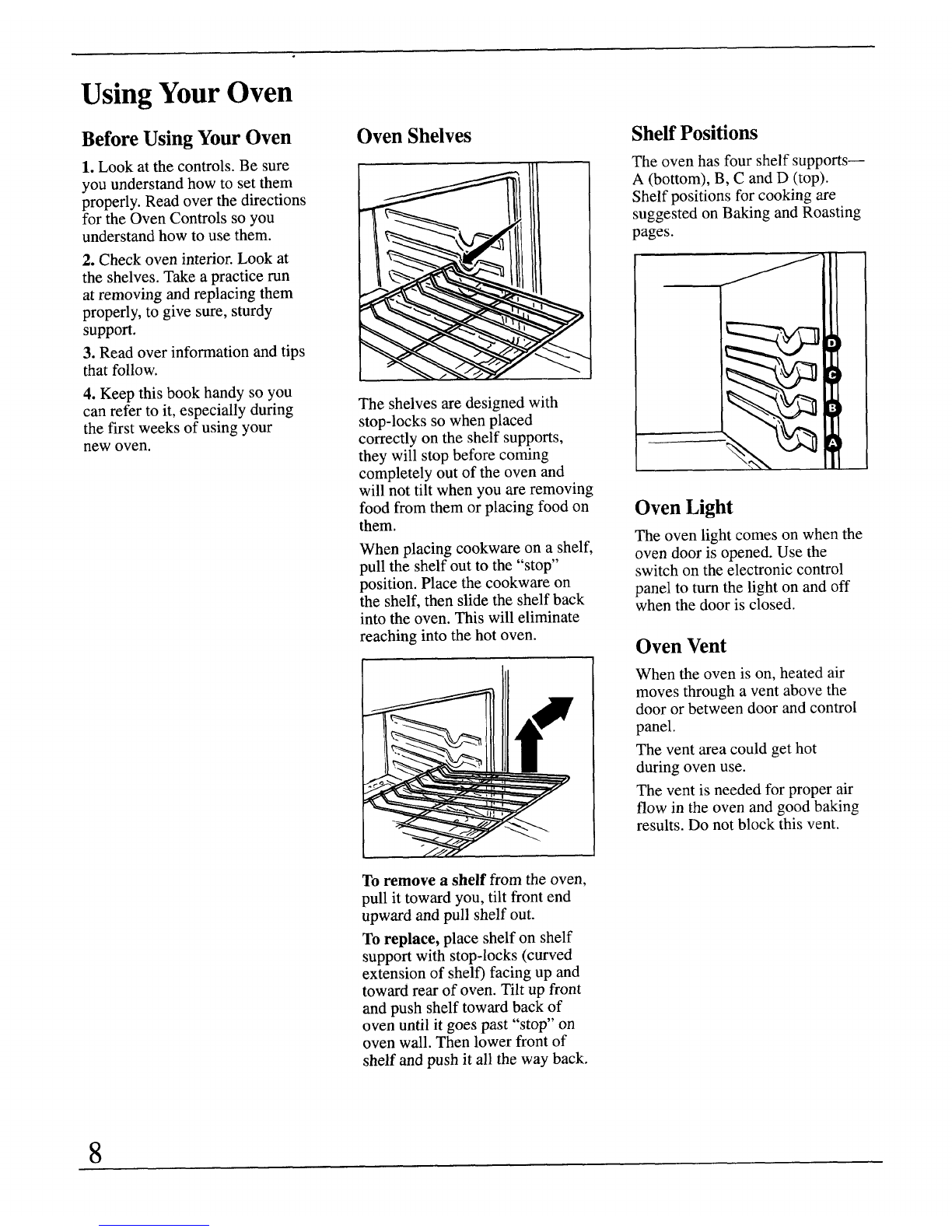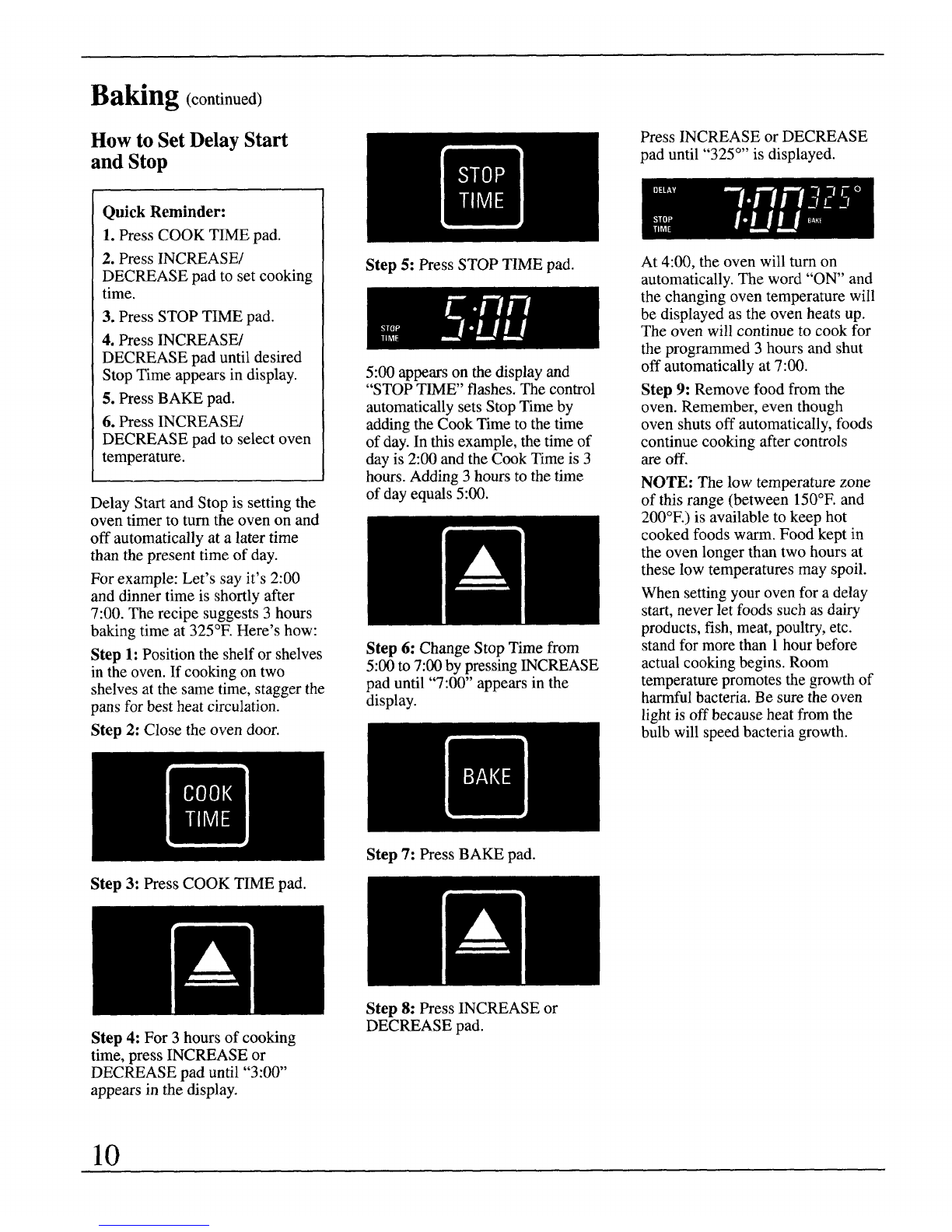FeaturesofYourOvenControl
@Q@ QQ~ 9~~
1. TIMER ON/OFF. Pressthis
padto selecttimerfunction.The
timerdoesnotcontroloven
operations.Thetimercantimeup
to9hoursand55minutes.
Tosettimer,firstpressTIMER
ON/OFFpad.“TIMER’willflash
inthedisplay.TapINCREASEor
DECREASEpadto changethe
timeby smallamounts.Pressand
holdINCREASEorDECREASE
padto changethetimeby
largeramounts.
Hoursandminuteswillbe
displayedif thetimesetonthe
timerismorethan 1hour.Minutes
andsecondswillbedisplayedif
thetimesetonthetimeris less
than 1hour.Pressandhold
TIMERON/OFFpadto clear
timer.
2. CLEAWOFF. Pressthispadto
cancelallovenoperationsexcept
clockandtimer.
3.PROGRAM STATUS. Words
lightup in thedisplayto indicate
whatisintimedisplay.Programmed
informationcanbedisplayedat
anytimebypressingthepadof the
operationyouwantto see.
Forexample,youcandisplaythe
currenttimeofdaywhilethetimer
is countingdownbypressing
theCLOCKpad.
4. TIME DISPLAY. Showsthe
timeof day,thetimessetforthe
timeror automaticovenoperation.
5. OVEN TEMPERATURE
AND BROIL DISPLAY. Shows
theoventemperatureorthebroil
settingselected.
6.FUNCTION INDICATORS.
Lightsup to showwhetherovenis
inbake,broilor self-cleanmode.
7.INCREASE. Shorttapsto this
padincreasetimeortemperamre
by smallamounts.Pressandhold
padto increasetimeortemperate
bylargeramounts.
8.BAKE. Pressthispadto select
bakefunction.Thentaporpress
INCREASEor DECREASEpadto
setdesiredtemperature.
9. COOK TIME. Pressthispad
andthenpresstheINCREASE
orDECREASEpadto setthe
amountoftimeyouwantyour
foodto cook.PressBAKEand
theINCREASEor DECREASE
padto settheoventemperature.
Theovenwillshutoffafterthe
selectedCookTimehasrunout.
10. STOP TIME. Usethispad
alongwithCOOKTIMEand
INCREASEorDECREASEpadto
settie ovento startautomatically,
cookfor aspecifiedtimeandstop
automaticallyatatimeyouselect.
11.BROIL. Pressthispadto
selectbroilfunction.Thentap
INCREASEpadonceto broilat
LO (450”F.)or twiceto broilatHI
(550”F.).TapDECREASEpadto
changebackto LObroil.
b&&
@
12. DECREASE. Shorttapsto
thispaddecreasetimeor
temperatureby smallamounts.
Pressandholdpadto decrease
timeor temperatureby larger
amounts.
13.CLEAN. Pressthispadto
selectself-cleaningfunction.See
Self-CleaningInstructions.
14.CLOCK. Pressthispadto set
theclock.
Tosetclock,firstpressCLOCK
pad.“TIME” willflashinthe
display.TapINCREASEor
DECREASEpadto changethe
timeofdayby smallamounts.
PressandholdINCREASEor
DECREASEpadto changethe
timeof dayby largeramounts.
IIf “F-” andanumberflash
onthedisplay,thisindicatesa
functionerrorcode.Pressthe
CLEAR/OFFpad.Allow
ovento coolfor onehour.Put
ovenbackintooperation.If
functionerrorrepeats,
disconnectpowerto the
range.Callfor service.
6