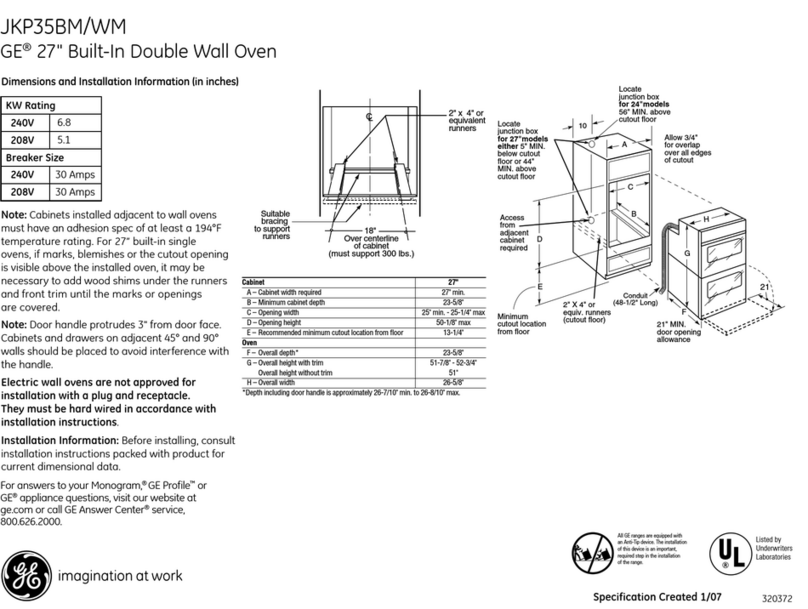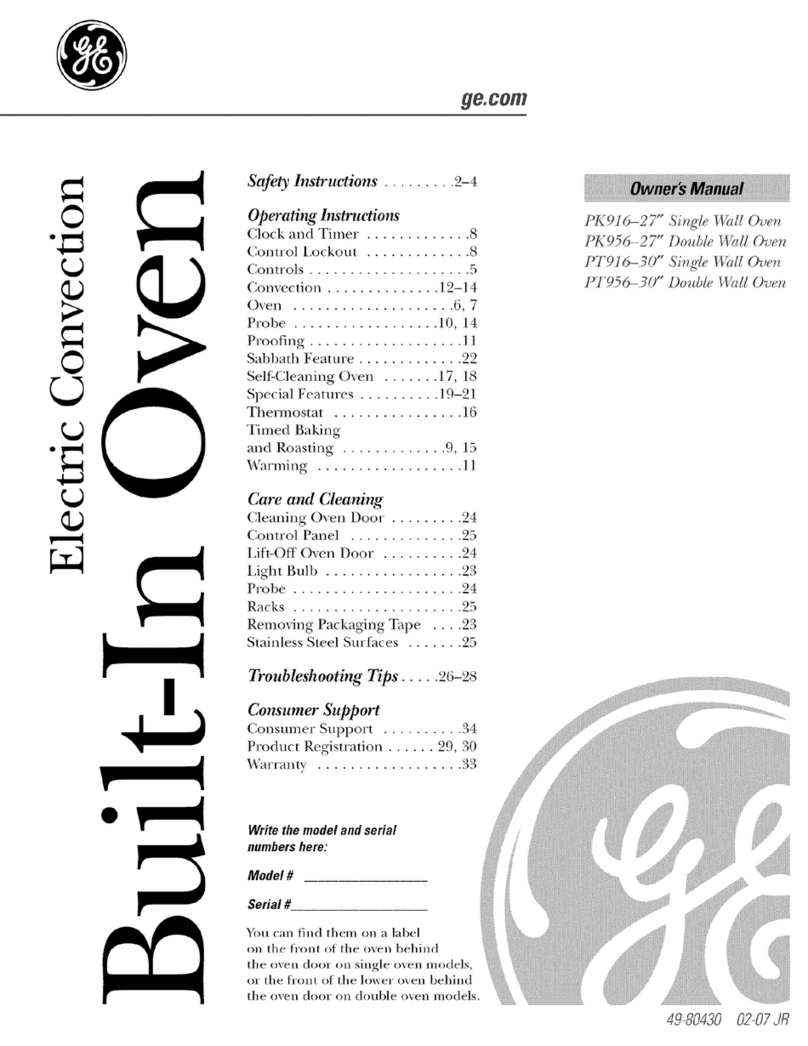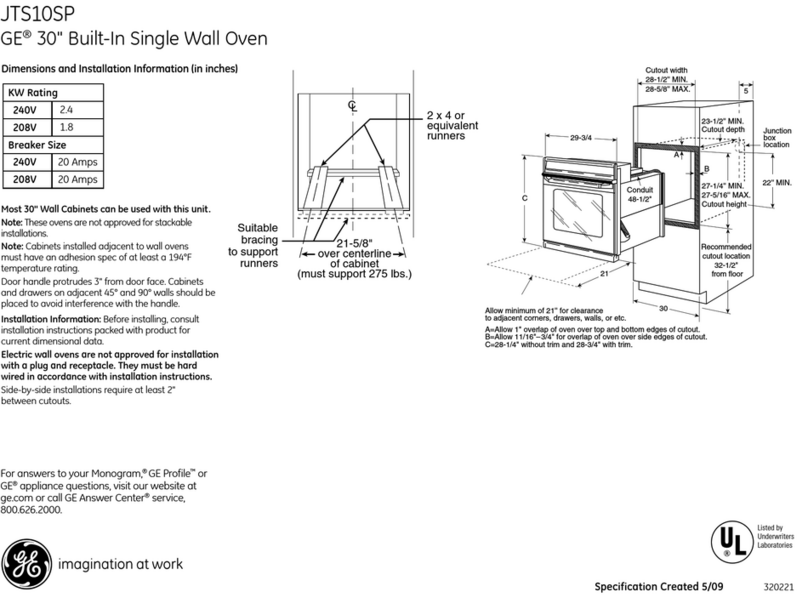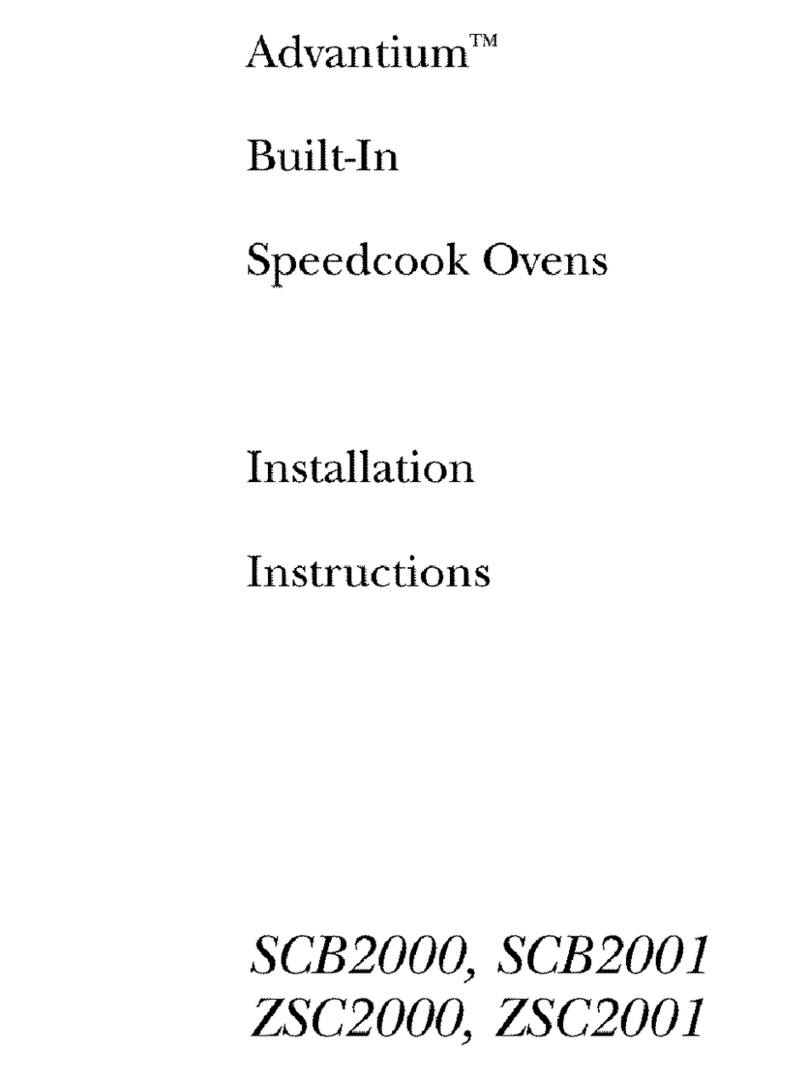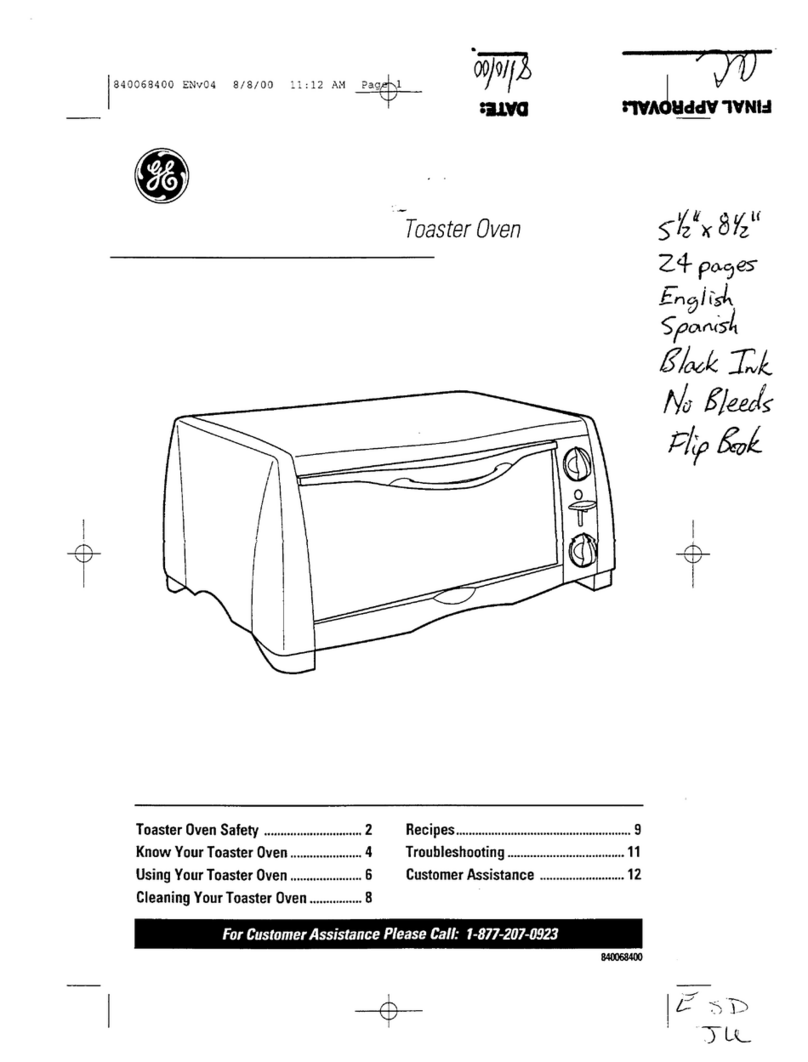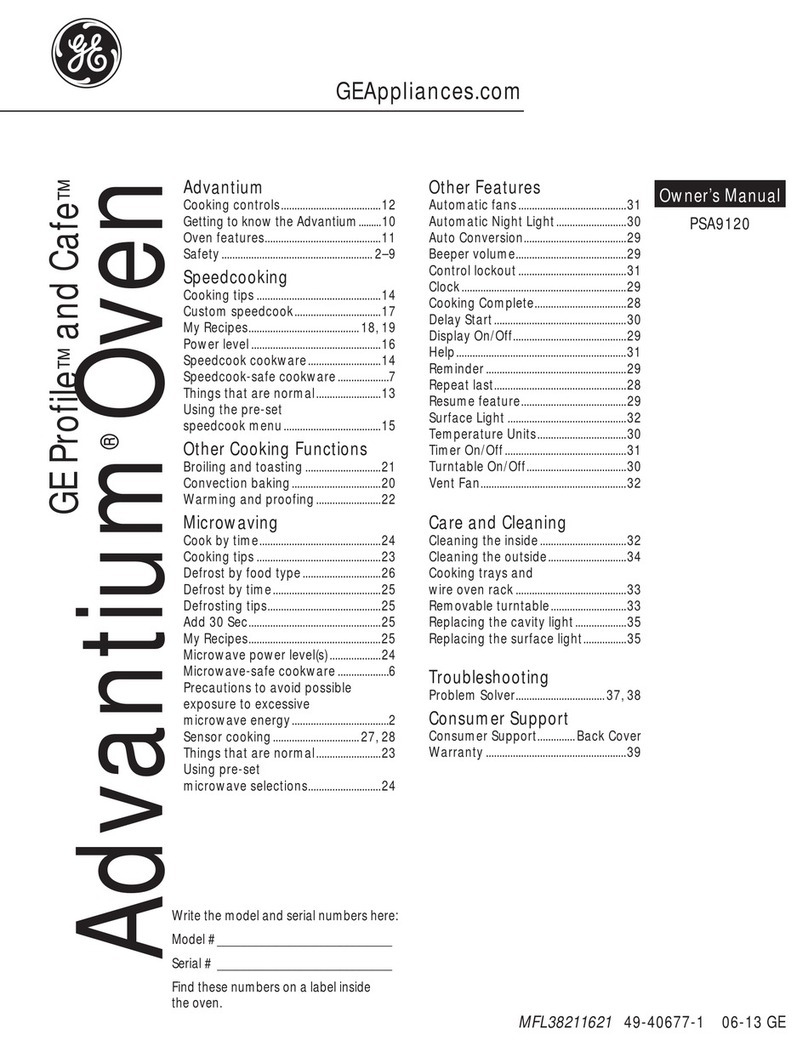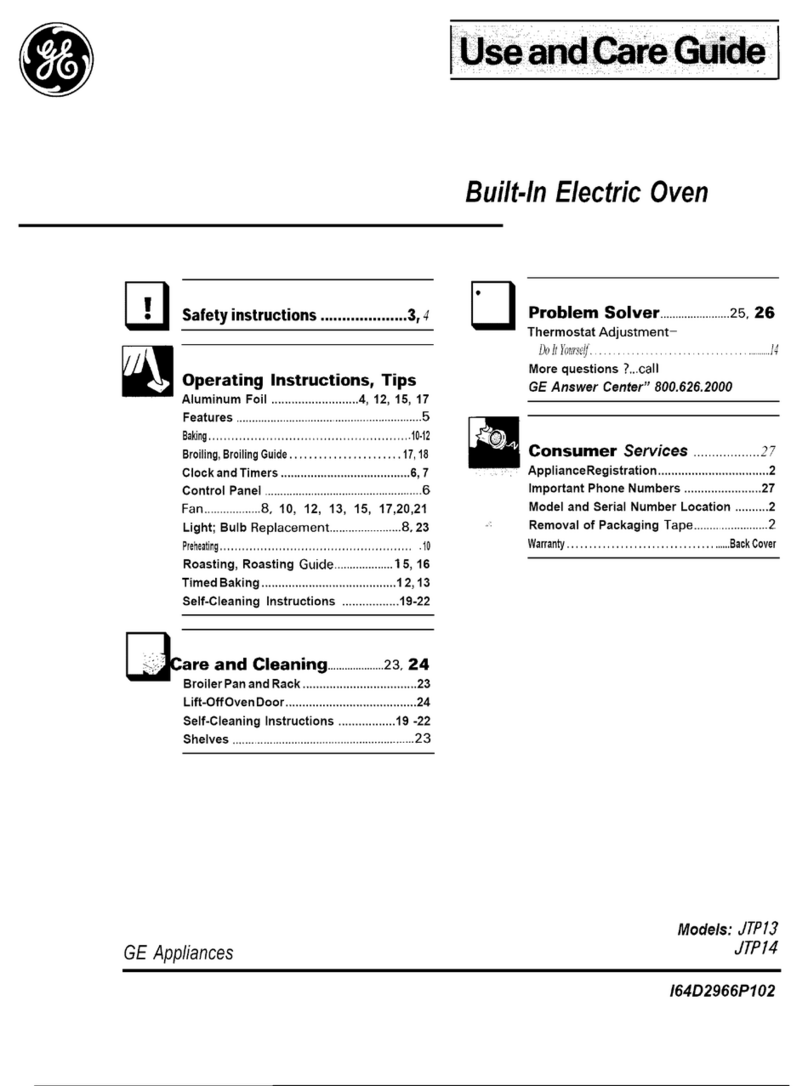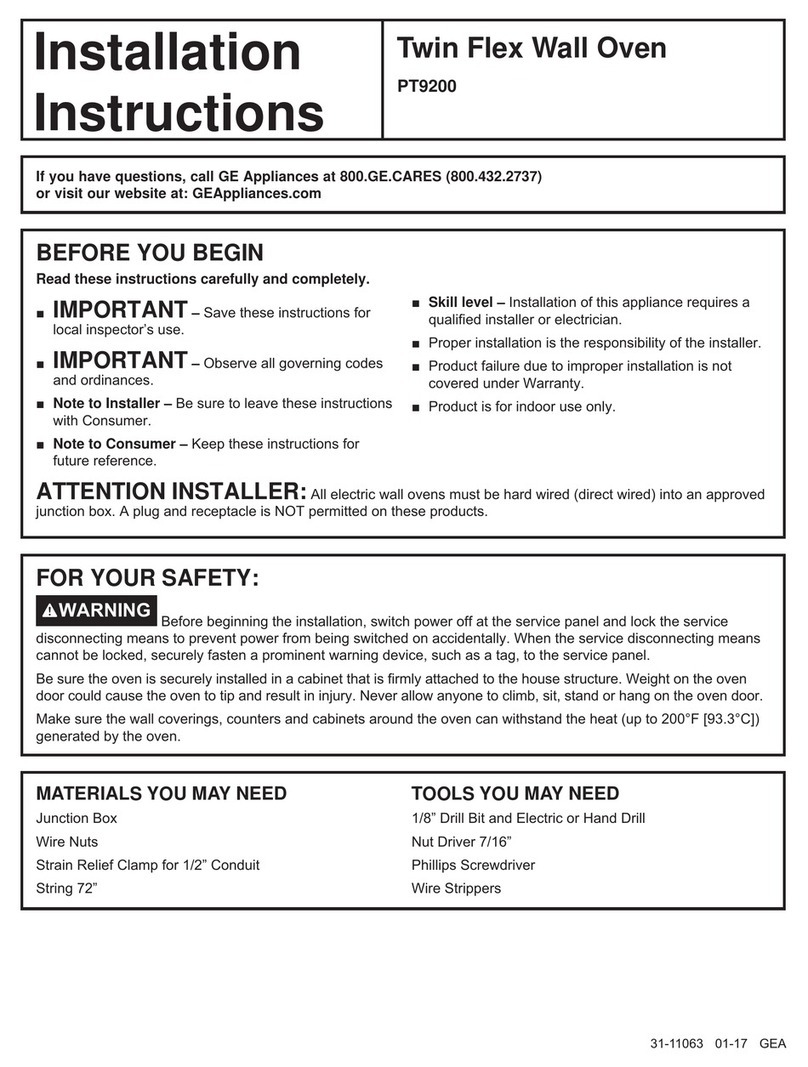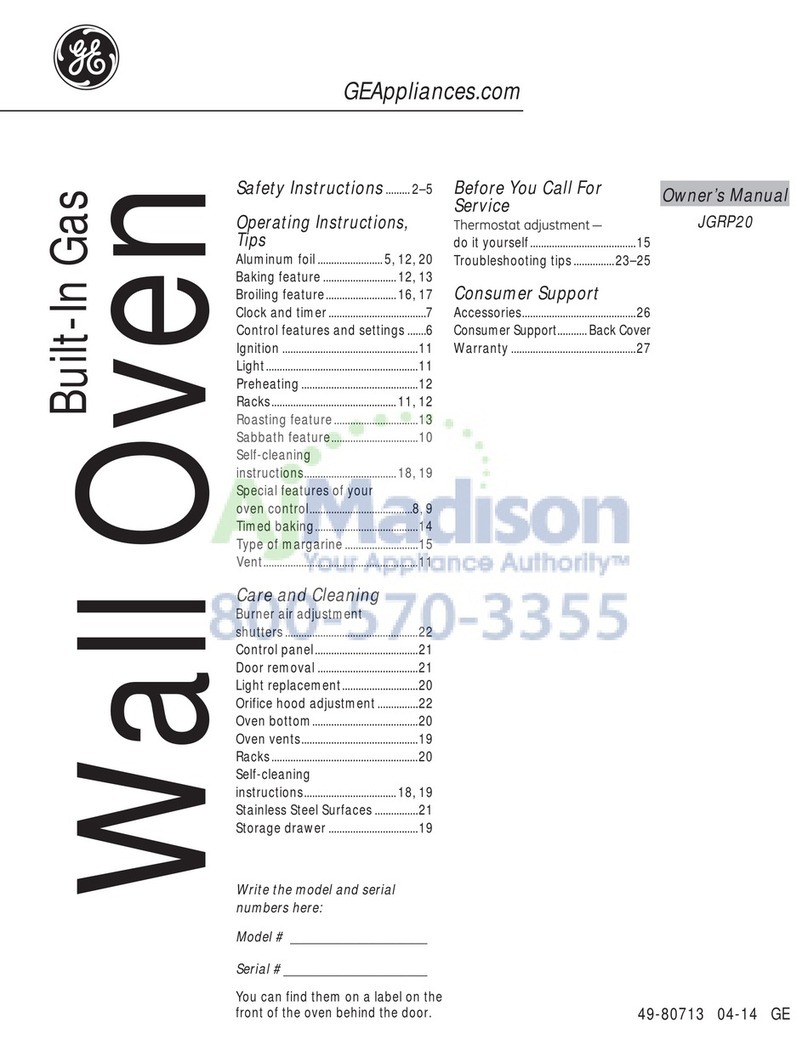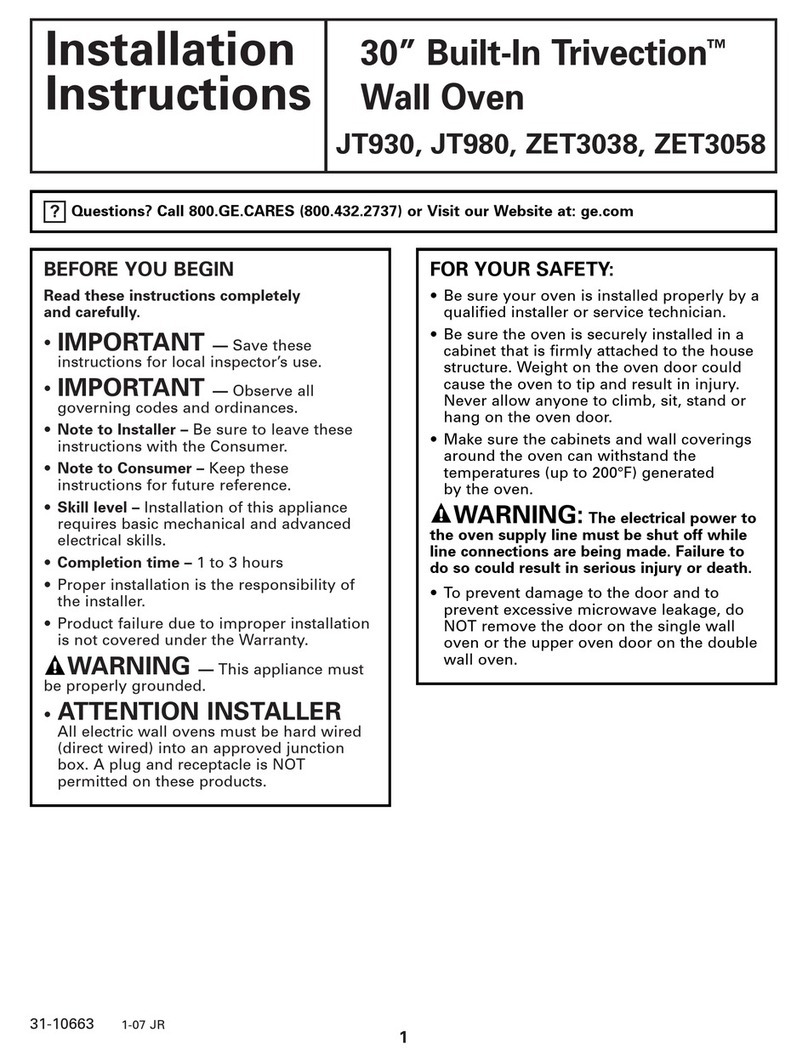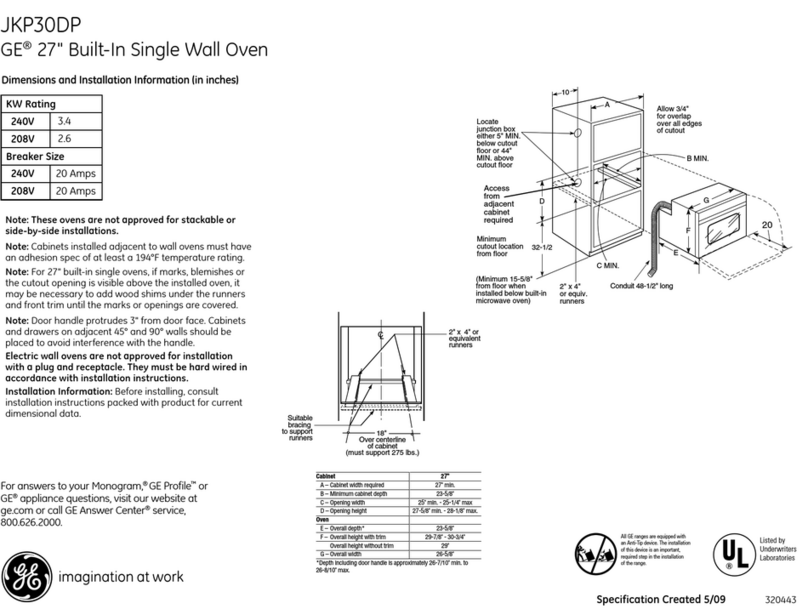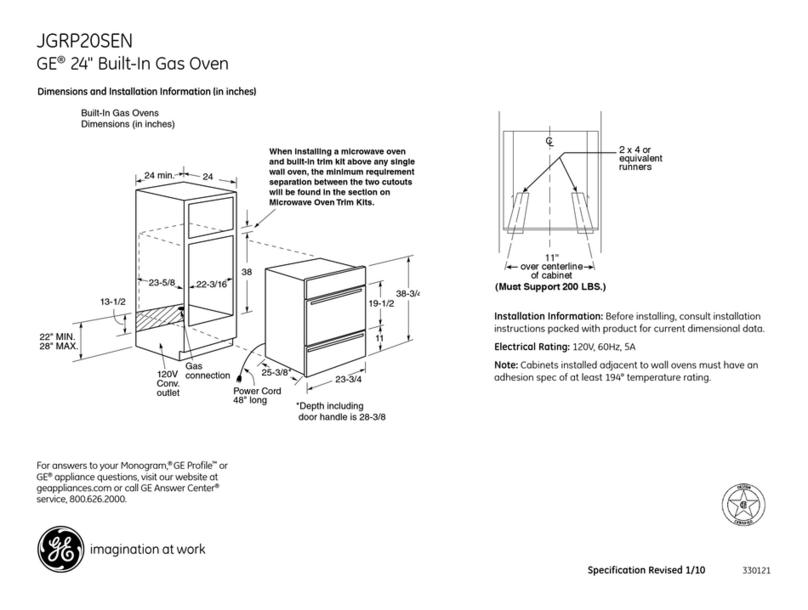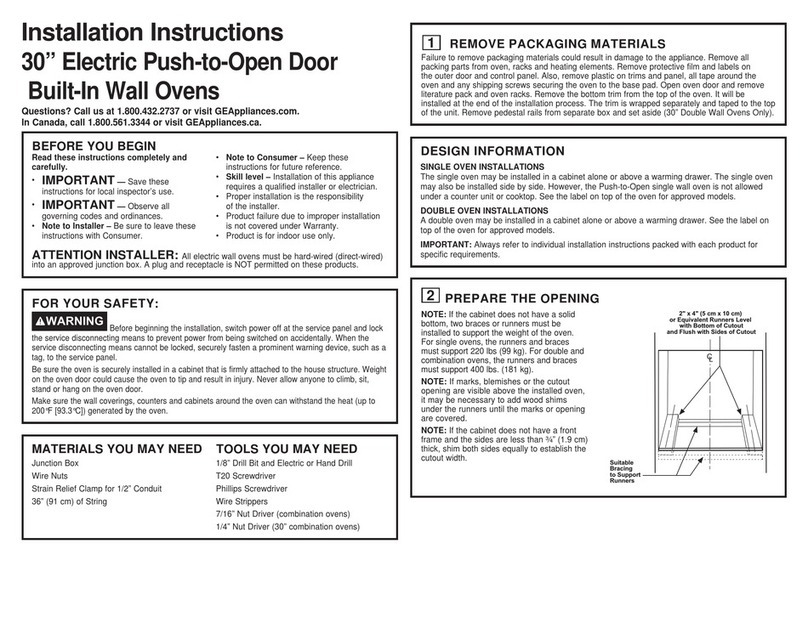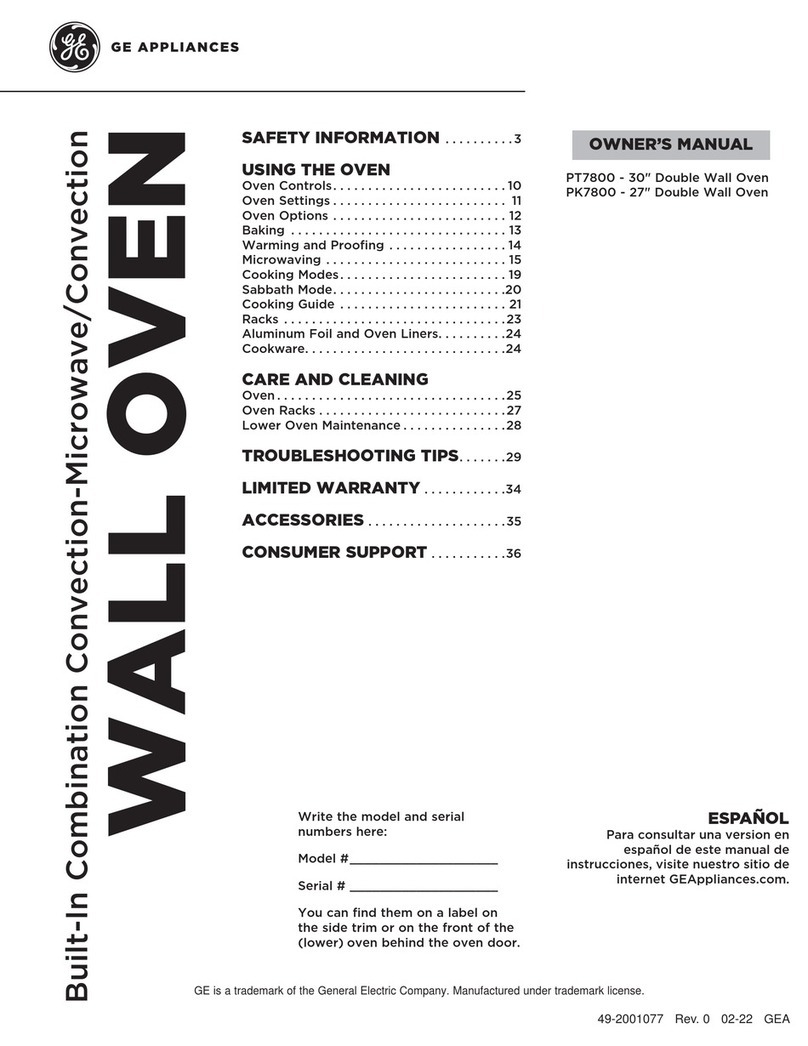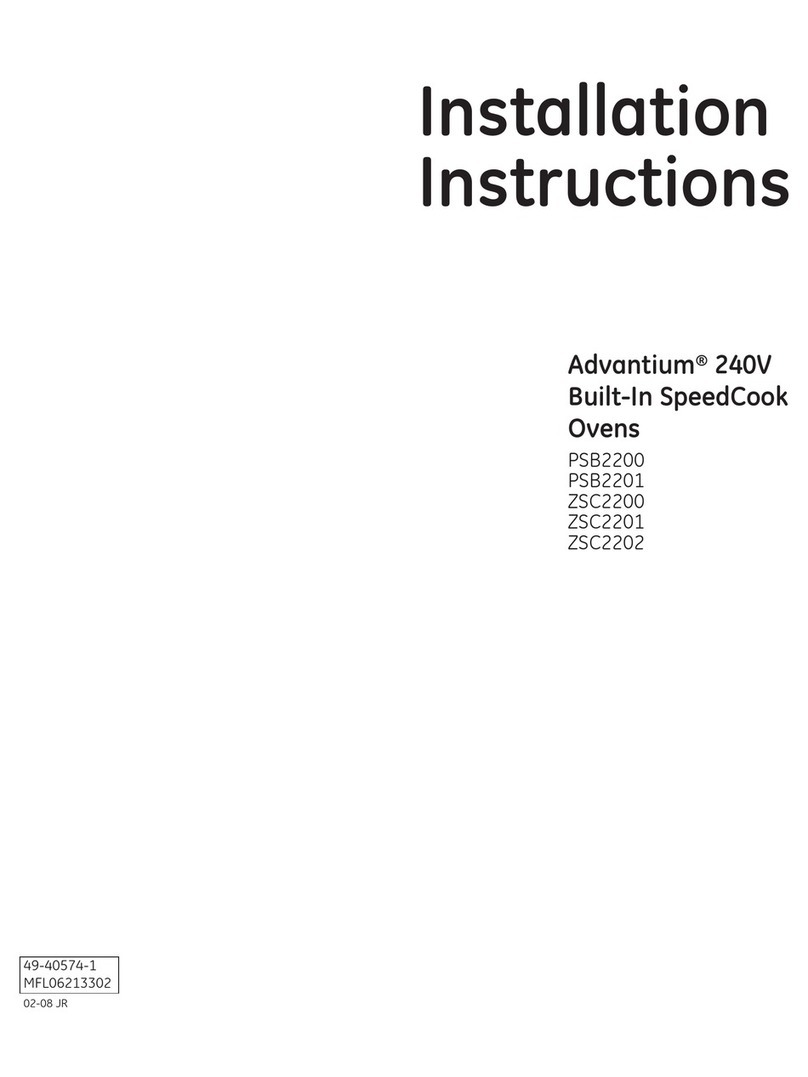ww_zGF_Appliance_com
MICROWAVE-SAFECOOKWARE
I
Donot operate the oven without the turntable and the turntable support seated and in place.
Theturntable must be unrestricted so it canrotata.
Make sure all cookwareused in your microwave oven is suitable for micrewaving. Most glass casseroles,
cooking dishes,measuring cups, custard cops,pottery or china dinnerware which does not have metallic
trim or glaze with a metallic sheen can be used.Somecookware is labeled "suitable for microwaving."
• Ifyou are not sure ifa dish is microwave-safe,
use this test: Place in the oven both the dish you
are testing and a glass measuring cup filled with
1cup of water-set the measuring cup either in or
next to the dish. Microwave 30-45 seconds at high.
If the dish heats, itshould not be used for
microwaving.
If the dish remains cool and only the water in
the cup heats, then the dish is microwave-safe.
• Oversized food or oversized metal cookware
should not be used in a microwave/convection
oven because they increase the risk of electric
shock and could cause a fire.
•Sometimes the oven floor, turntable and walls
can become too hot to touch. Be careful touching
the floor, turntable and walls during and after
cooking.
• If you use a meat thermometer while cooking,
make sure it is safe for use in microwave ovens.
•Do not use recycled paper products. Recycled
paper towels, napkins and waxed paper can
contain metal flecks which may cause arcing
or ignite. Paper products containing nylon
or nylon filaments should be avoided, as they
may also ignite.
iSome styrofoam trays (like those that meat is
packaged on) have a thin strip of metal embedded
in the bottom. When microwaved, the metal can
burn the floor of the oven or ignite a paper towel.
•Use of the shelf accessory:
-Remove the shelf from the oven when not in use.
-Use pot holders when handling the shelf and
cookware. They may be hot.
--Be sure that the shelf is posidoned properly
inside the oven to prevent product damage.
-Do not cover the shelf or any part of the oven
with metal foil. This will cause overheating of
the microwave/convection oven.
• Do not use your microwave/convection oven to
dry newspapers.
• Not all plastic wrap issuitable for use inmicrowave
ovens. Check the package for proper use.
HIPaper towels, waxed paper and plastic wrap can
be used to cover dishes in order to retain moisture
and prevent spattering. Be sure to vent plastic wrap
so steam can escape.
•Do not use paper products when the microwave/
convection oven is operated in the BAKEor
FAST BAKEmode.
• Cookware may become hot because of heat
transferred from the heated food. Pot holders
may be needed to handle the cookware.
•"Boilable" cooking pouches and tightly dosed
plastic bags should be slit, pierced or vented as
directed by package. If they are not, plastic could
burst doting or immediately after cooking,
possibly resulting in injury. Also, plastic storage
containers should be at least partially uncovered
because they form a tight seal. When cooking with
containers tightly covered with plasdc wrap,
remove covering carefully and direct steam away
from hands and face.
•Use foil only as directed in this manual. TV
dinners may be microwaved in foil trays less than
3/4" high; remove the top foil cover and return
the tray to the box. When using foil in the
microwave oven, keep the foil at least 1 inch away
from the sides of the oven.
•Plastic cookware--Plastic cookware designed for
microwave cooking is very useful, but should be
used carefully. Even microwave-safe plastic may
not be as tolerant of overeooking conditions as are
glass or ceramic materials and may soften or char
if subjected to short periods of overcooking.
In longer exposures to overeooking, the food
and cookware could ignite.
Followthese guidelines'.
_Use microwave-safe plastics only and use
them in strict compliance with the cookware
manufacturer's recommendations.
]Do not microwave empty containers.
i_Do not permit children to use plastic cookw'are
without complete supervision.
5