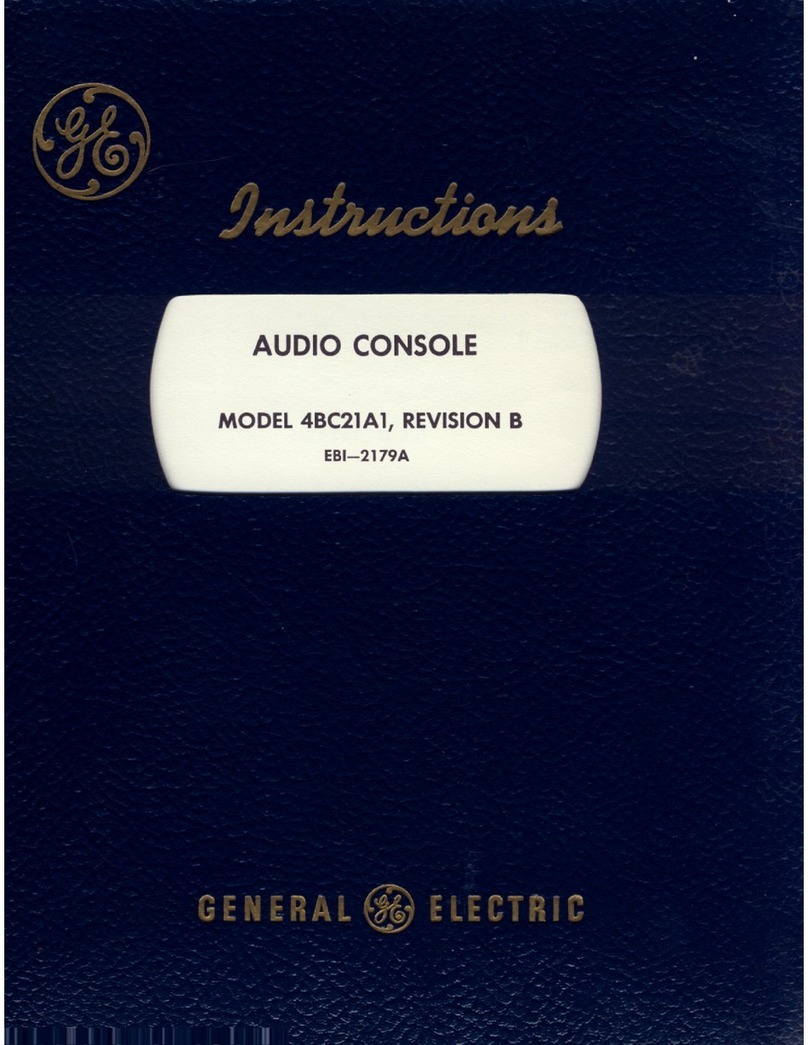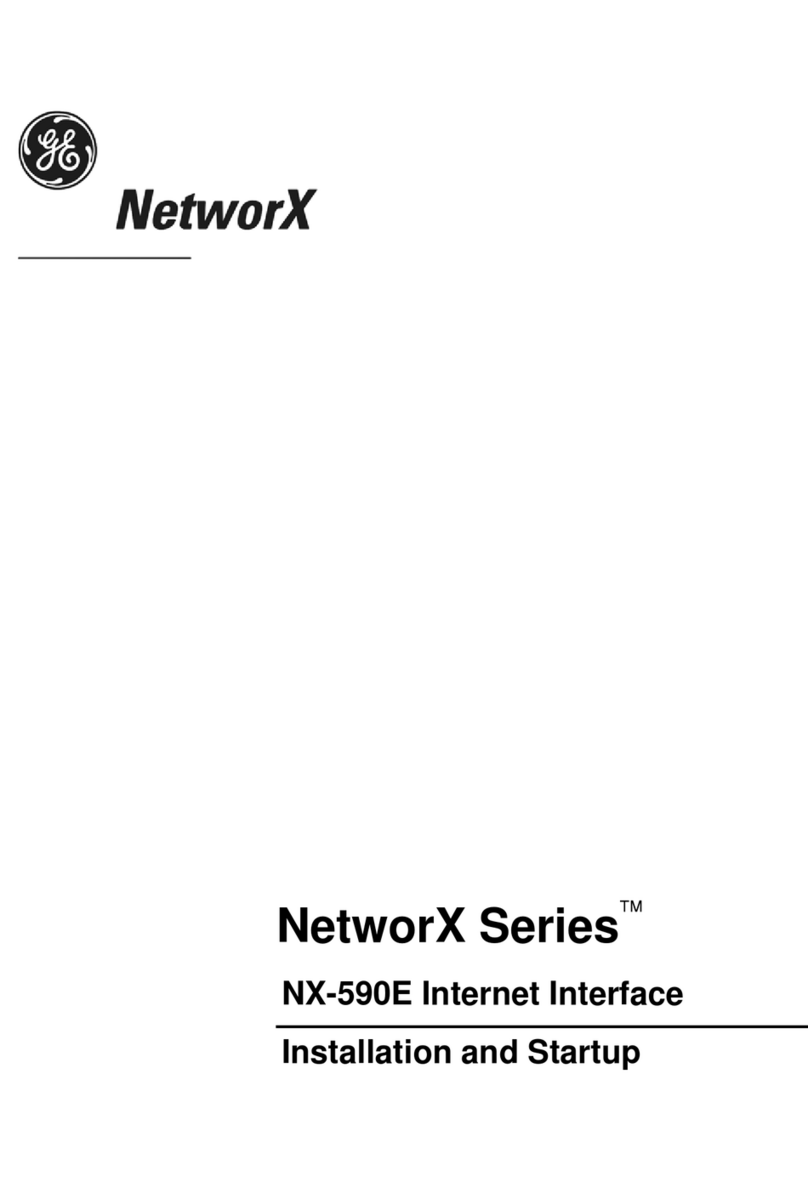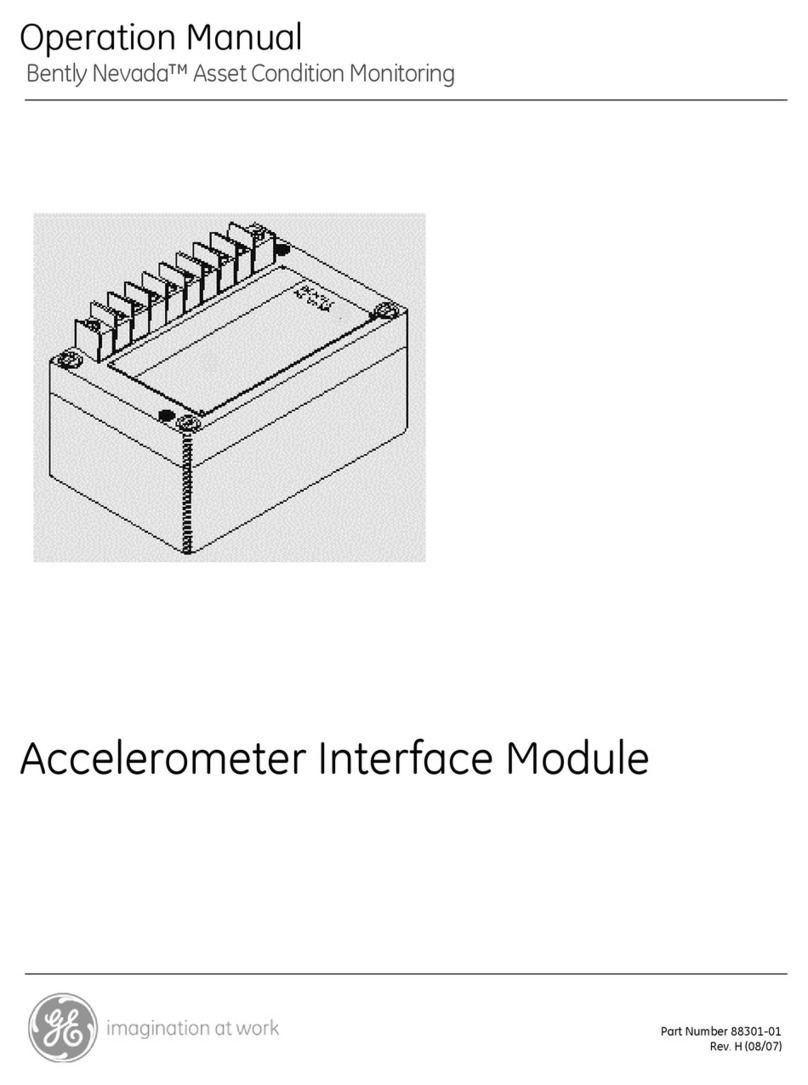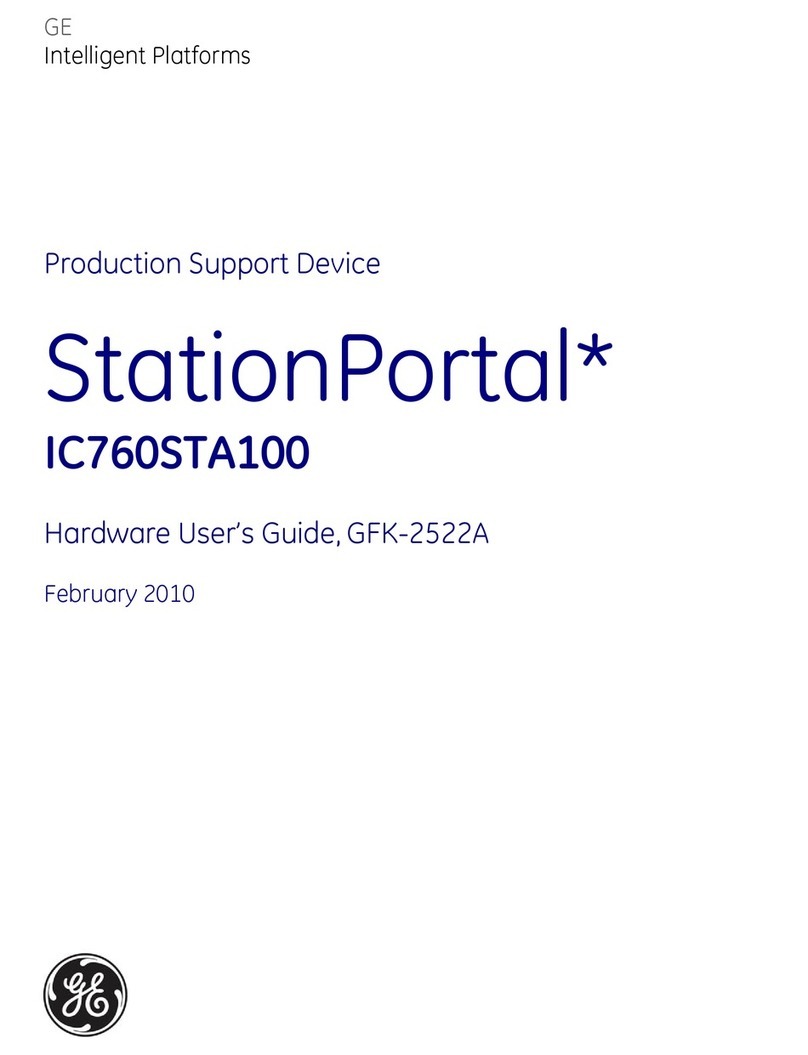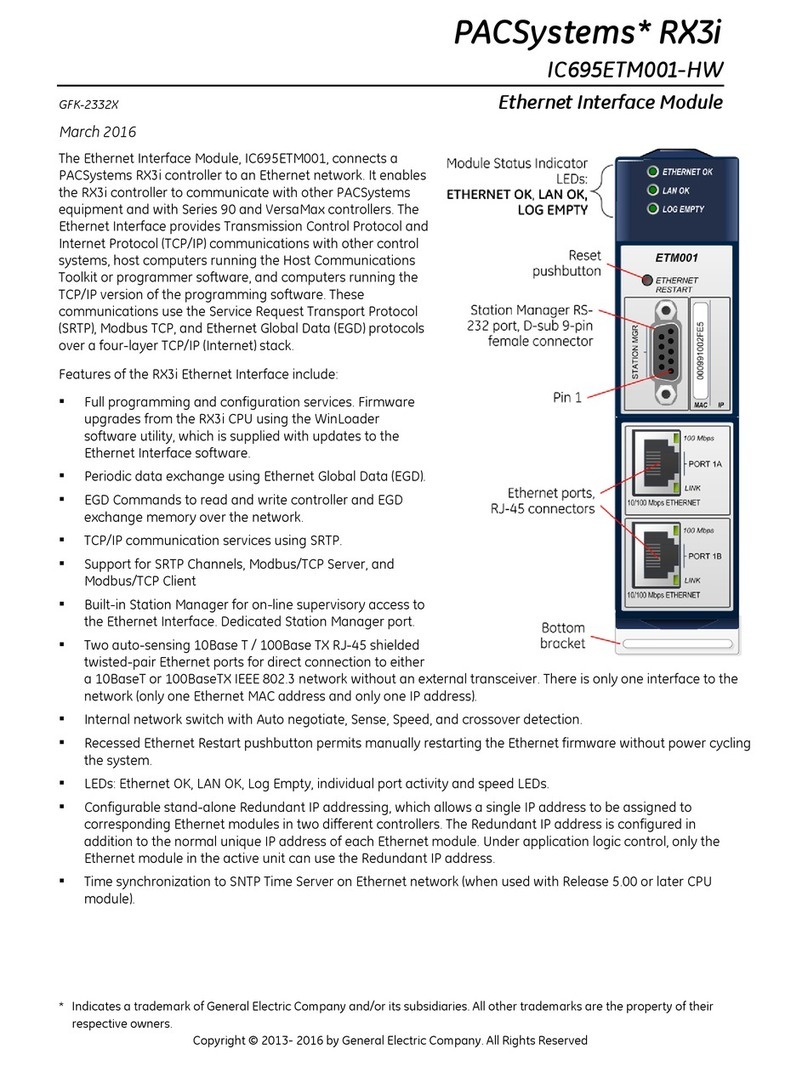Masoneilan SVI II ESD Installation and Maintenance Manual =|7
© 2016 General Electric Company. All rights reserved.
6. Using the Digital Interfaces ..................................................................................................................................................... 97
Overview........................................................................................................................................................................................ 97
Local Display and Pushbuttons .................................................................................................................................. 97
HART® Handheld Communicator ............................................................................................................................. 97
ValVue ESD ........................................................................................................................................................................... 98
Pushbuttons and Local Display .......................................................................................................................................... 98
Accessing Pushbuttons ............................................................................................................................................... 100
Pushbutton Locks and Configuration-Lock Jumper...................................................................................... 100
Display Menus.......................................................................................................................................................................... 102
NORMAL Operating Mode and MANUAL Mode Menus................................................................................. 102
Configure Menu............................................................................................................................................................... 103
Calibration Menu ............................................................................................................................................................ 105
PST Configuration Menu ............................................................................................................................................. 106
VIEW DATA Menu............................................................................................................................................................ 107
PST CONF (VIEW DATA) Menu ................................................................................................................................... 109
VIEW ERR............................................................................................................................................................................ 110
Clear Error.................................................................................................................................................................................. 111
FAILSAFE Mode................................................................................................................................................................ 111
Handheld Communicator................................................................................................................................................... 112
ValVue ESD ................................................................................................................................................................................ 113
7. Partial Stroke Testing .............................................................................................................................................................. 115
Overview..................................................................................................................................................................................... 115
Partial Stroke Test Diagnostics ........................................................................................................................................ 116
PST Configuration................................................................................................................................................................... 116
PST Configuration with Display Menu................................................................................................................... 116
PST Setup with ValVue ESD................................................................................................................................................ 118
PST Data from ESDVue ................................................................................................................................................ 118
8. Operation and Maintenance ............................................................................................................................................... 121
Operational Overview........................................................................................................................................................... 121
SVI II ESD Applications and Designated Safety Function Activation...................................................... 122
Additional Features ....................................................................................................................................................... 123
Physical and Operational Description .......................................................................................................................... 124
SVI II ESD Components......................................................................................................................................................... 125
Electronics Module ........................................................................................................................................................ 125
Output Switches.............................................................................................................................................................. 127
Pneumatic Module......................................................................................................................................................... 130
Optional Display and Pushbuttons ........................................................................................................................ 131
SVI II ESD Maintenance........................................................................................................................................................ 131
Repair and Replacement............................................................................................................................................ 131
Factory Notification....................................................................................................................................................... 132
Display Cover Removal and Installation.............................................................................................................. 132
Upgrading Firmware............................................................................................................................................................. 134
Tools Required ................................................................................................................................................................. 134
Installing Firmware Upgrade.................................................................................................................................... 134