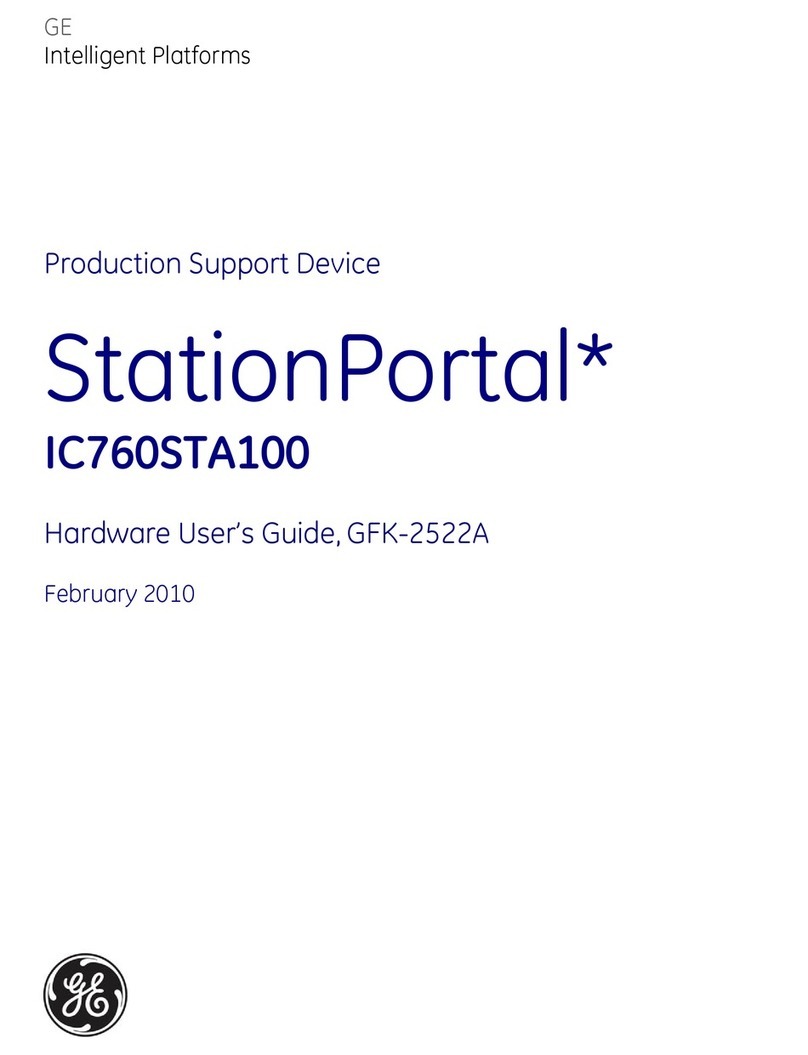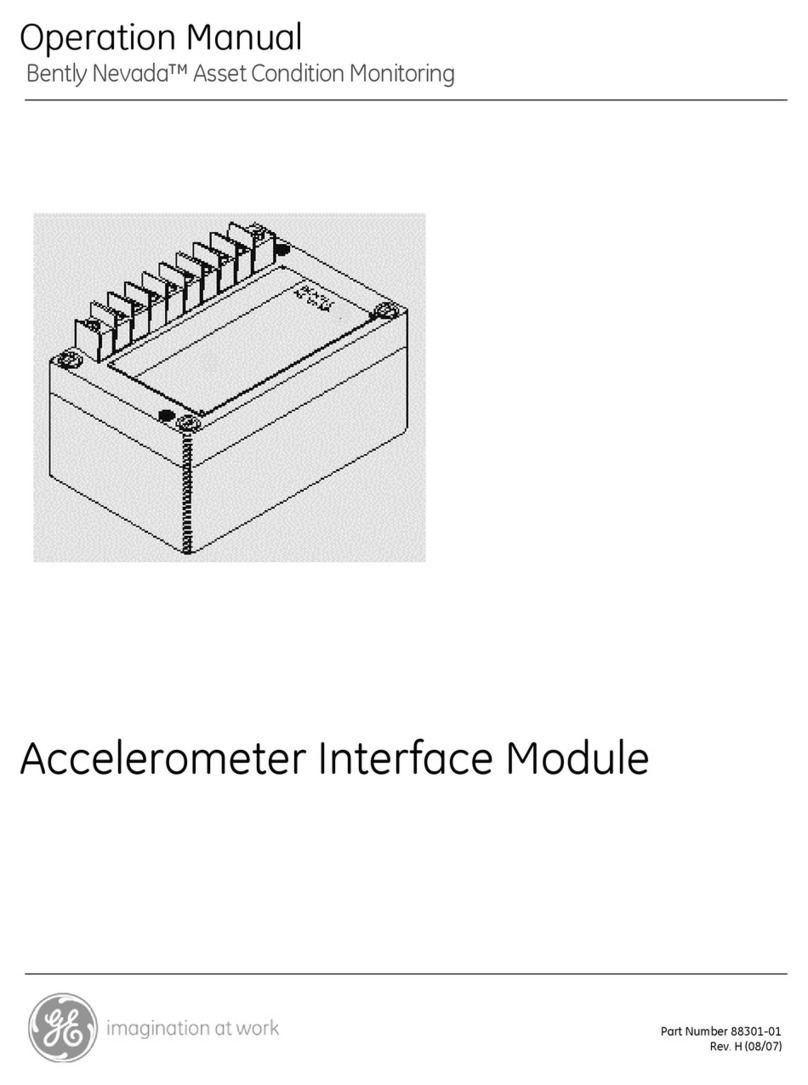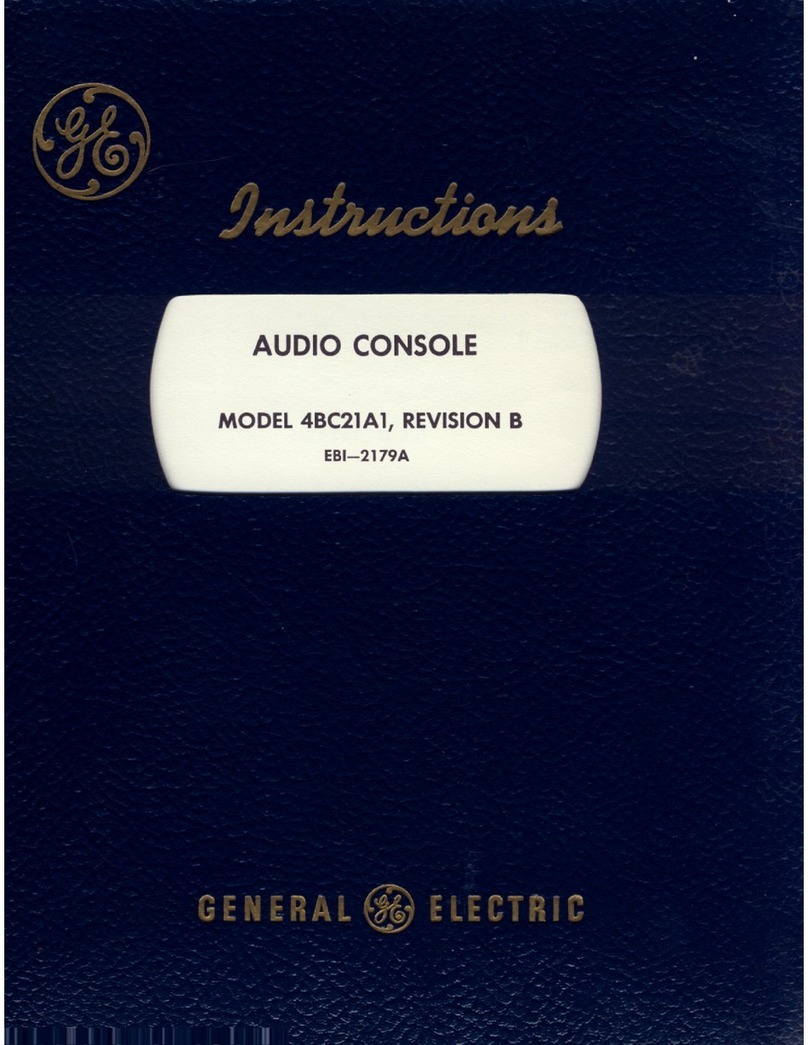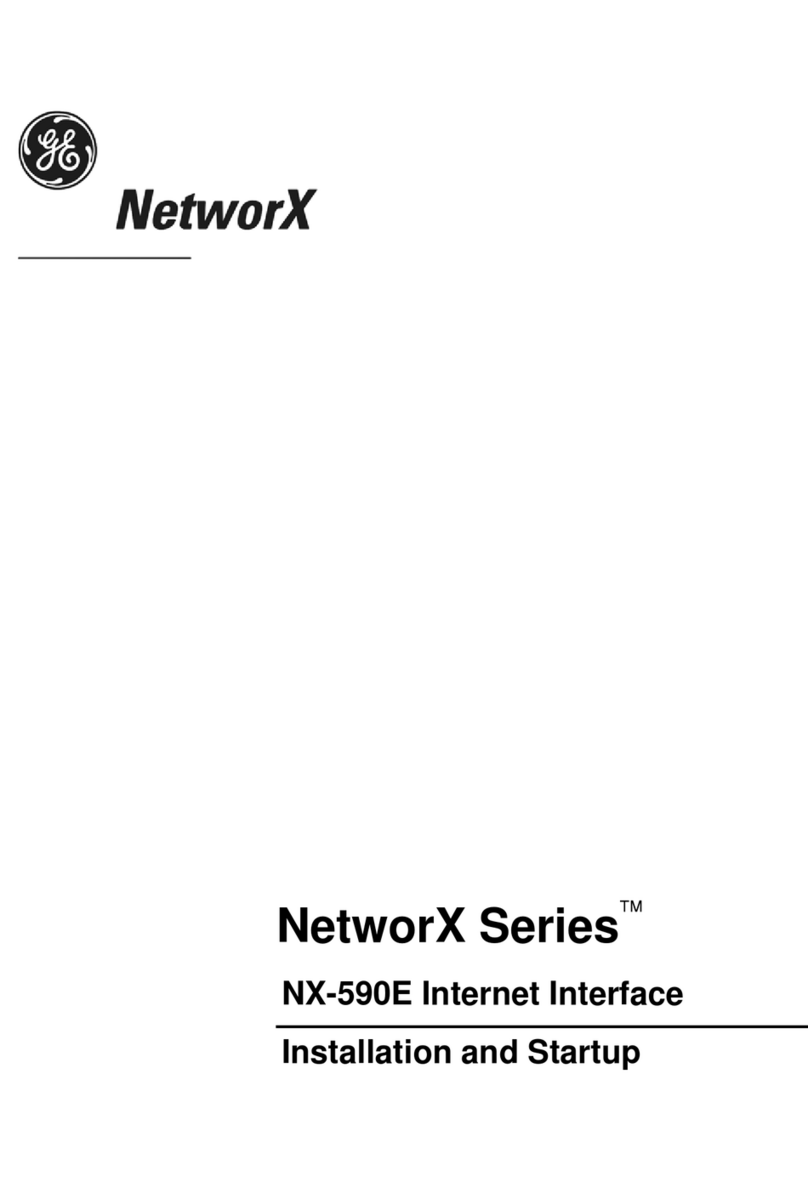PACSystems* RX3i
IC695ETM001-HW
GFK-2332X Ethernet Interface Module
March 2016
The Ethernet Interface Module, IC695ETM001, connects a
PACSystems RX3i controller to an Ethernet network. It enables
the RX3i controller to communicate with other PACSystems
equipment and with Series 90 and VersaMax controllers. The
Ethernet Interface provides Transmission Control Protocol and
Internet Protocol (TCP/IP) communications with other control
systems, host computers running the Host Communications
Toolkit or programmer software, and computers running the
TCP/IP version of the programming software. These
communications use the Service Request Transport Protocol
(SRTP), Modbus TCP, and Ethernet Global Data (EGD) protocols
over a four-layer TCP/IP (Internet) stack.
Features of the RX3i Ethernet Interface include:
▪Full programming and configuration services. Firmware
upgrades from the RX3i CPU using the WinLoader
software utility, which is supplied with updates to the
Ethernet Interface software.
▪Periodic data exchange using Ethernet Global Data (EGD).
▪EGD Commands to read and write controller and EGD
exchange memory over the network.
▪TCP/IP communication services using SRTP.
▪Support for SRTP Channels, Modbus/TCP Server, and
Modbus/TCP Client
▪Built-in Station Manager for on-line supervisory access to
the Ethernet Interface. Dedicated Station Manager port.
▪Two auto-sensing 10Base T / 100Base TX RJ-45 shielded
twisted-pair Ethernet ports for direct connection to either
a 10BaseT or 100BaseTX IEEE 802.3 network without an external transceiver. There is only one interface to the
network (only one Ethernet MAC address and only one IP address).
▪Internal network switch with Auto negotiate, Sense, Speed, and crossover detection.
▪Recessed Ethernet Restart pushbutton permits manually restarting the Ethernet firmware without power cycling
the system.
▪LEDs: Ethernet OK, LAN OK, Log Empty, individual port activity and speed LEDs.
▪Configurable stand-alone Redundant IP addressing, which allows a single IP address to be assigned to
corresponding Ethernet modules in two different controllers. The Redundant IP address is configured in
addition to the normal unique IP address of each Ethernet module. Under application logic control, only the
Ethernet module in the active unit can use the Redundant IP address.
▪Time synchronization to SNTP Time Server on Ethernet network (when used with Release 5.00 or later CPU
module).
* Indicates a trademark of General Electric Company and/or its subsidiaries. All other trademarks are the property of their
respective owners.
Copyright © 2013-2016 by General Electric Company. All Rights Reserved