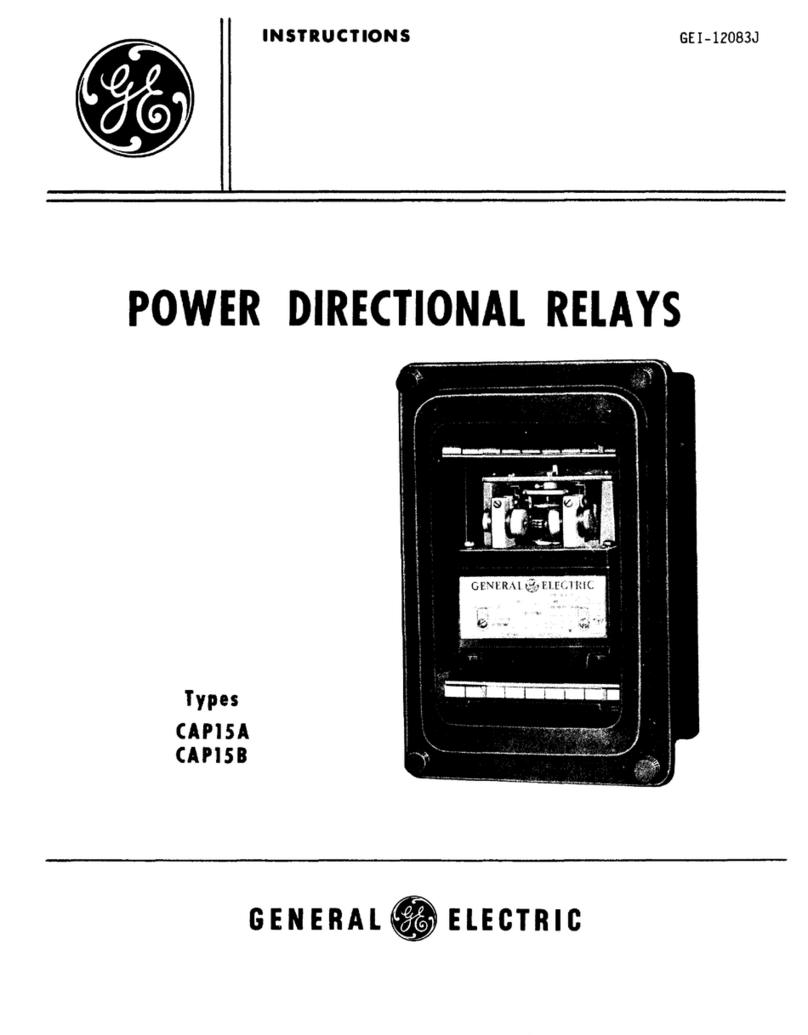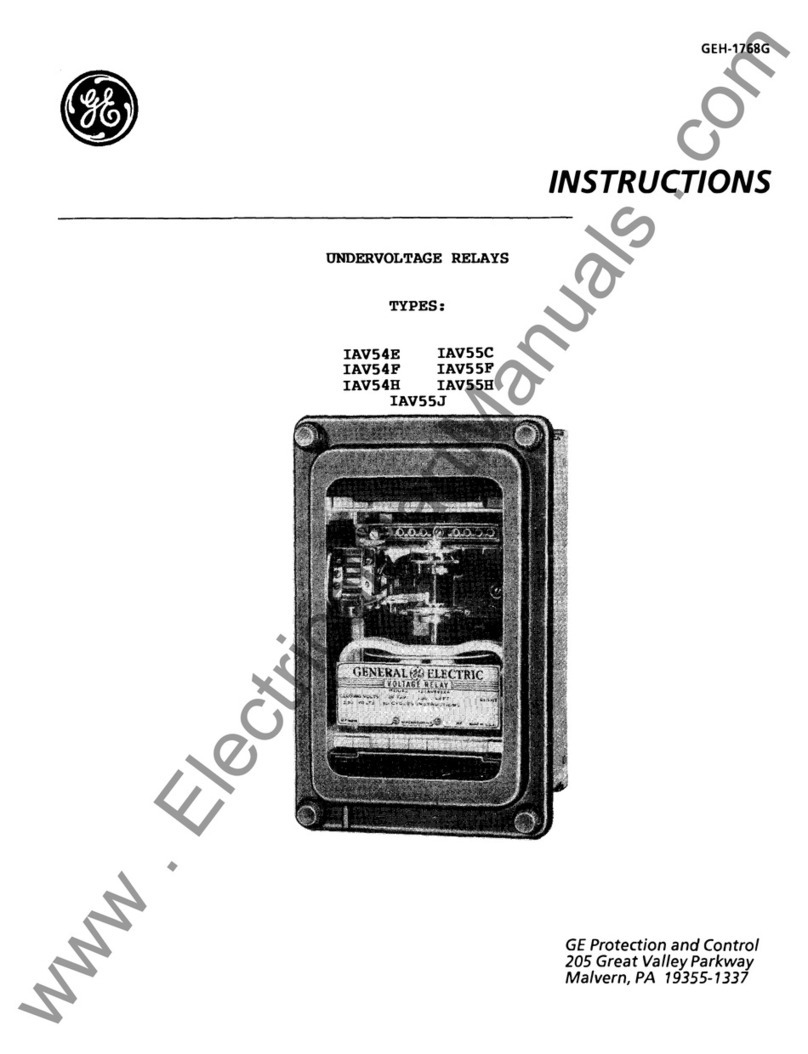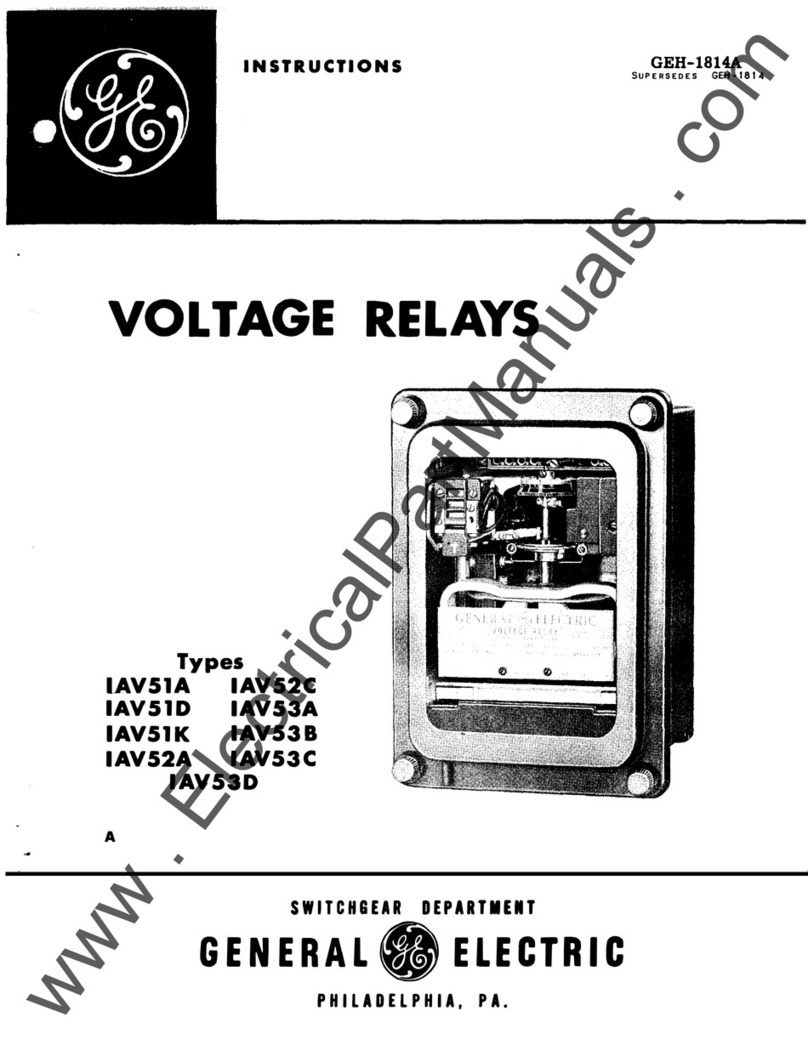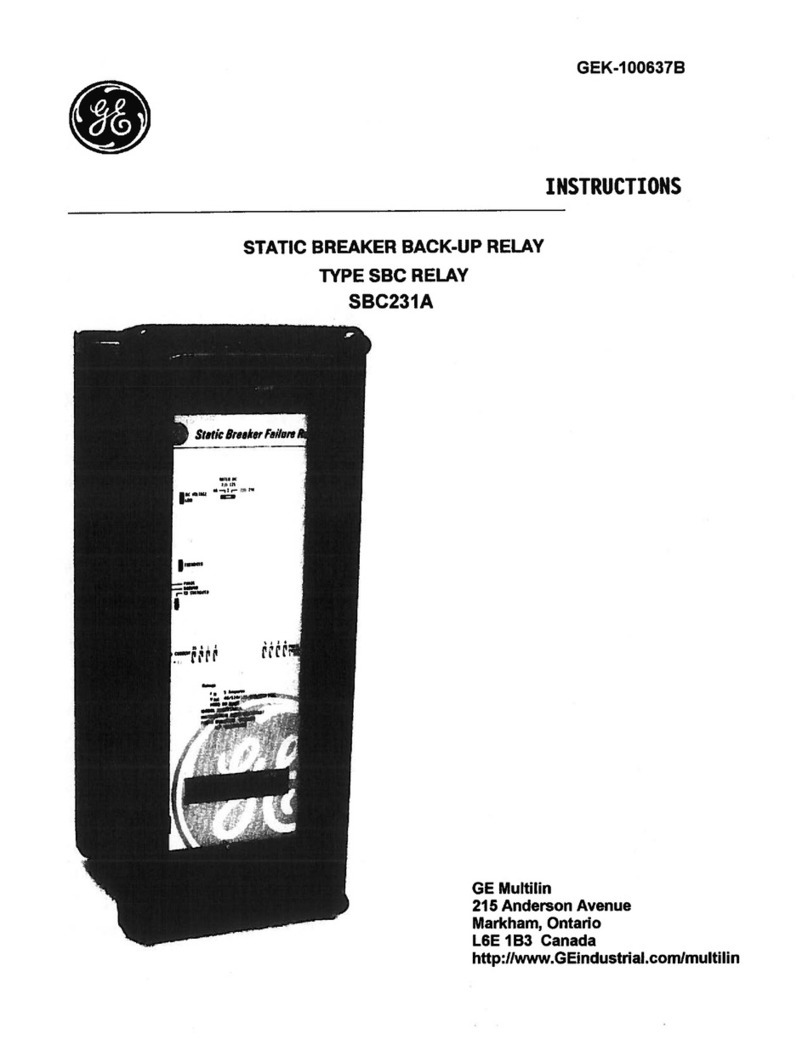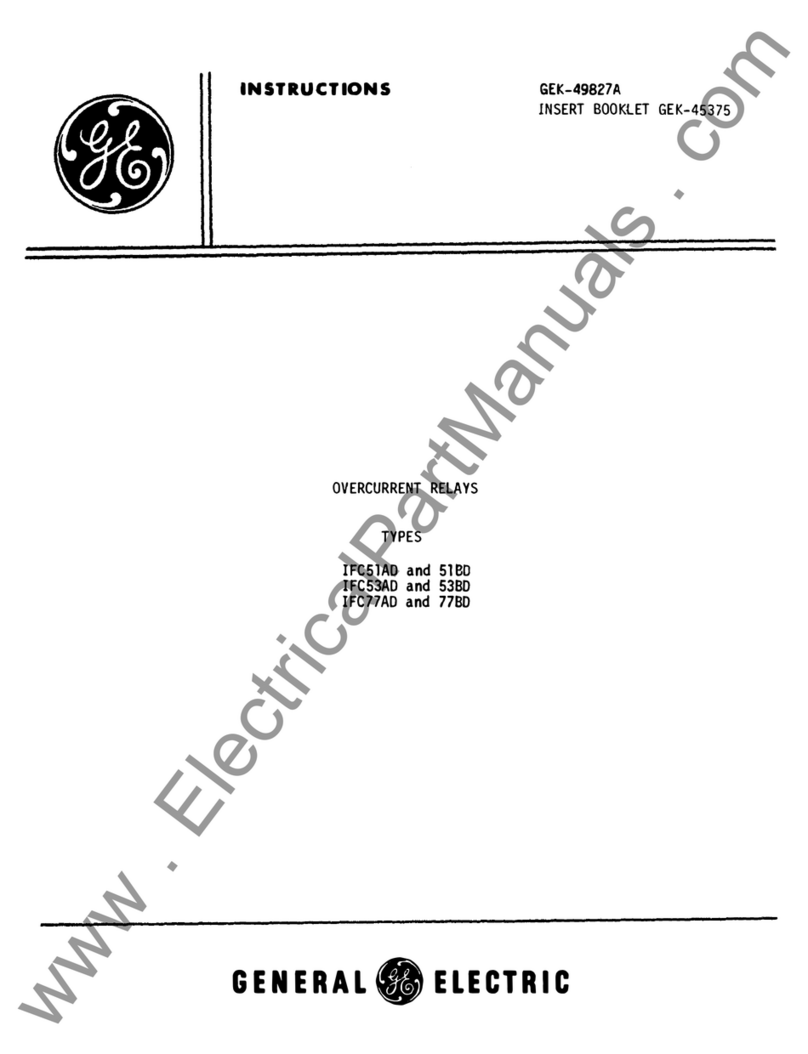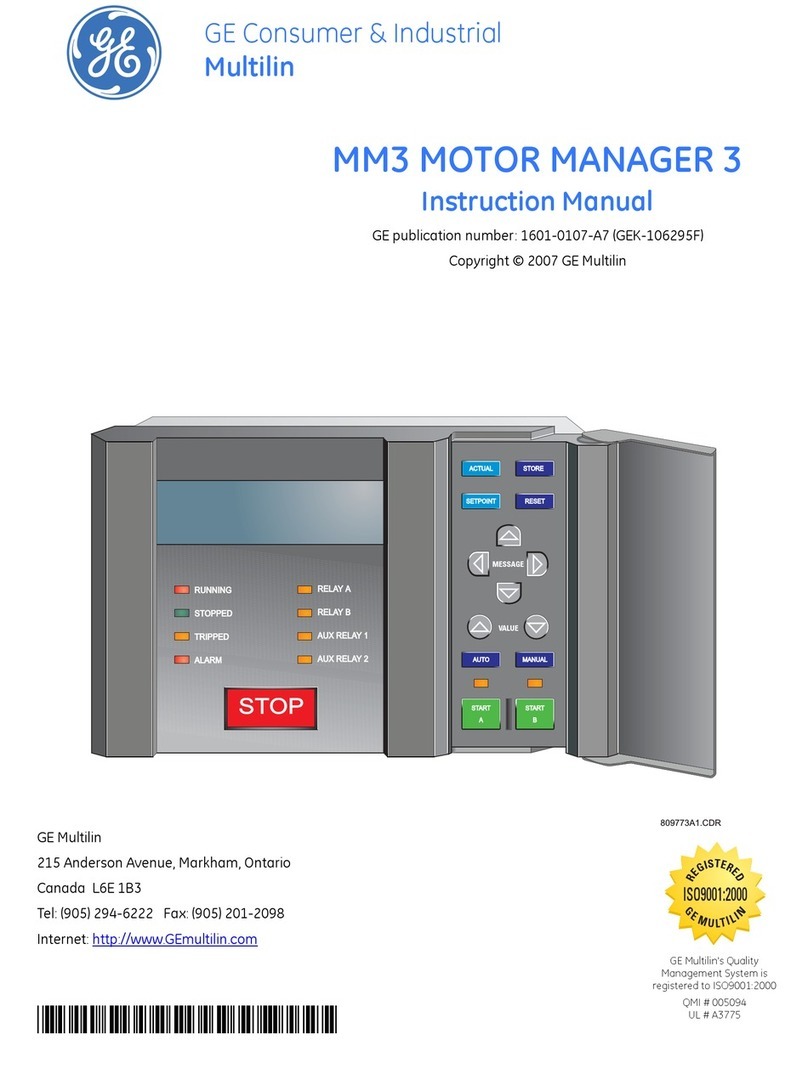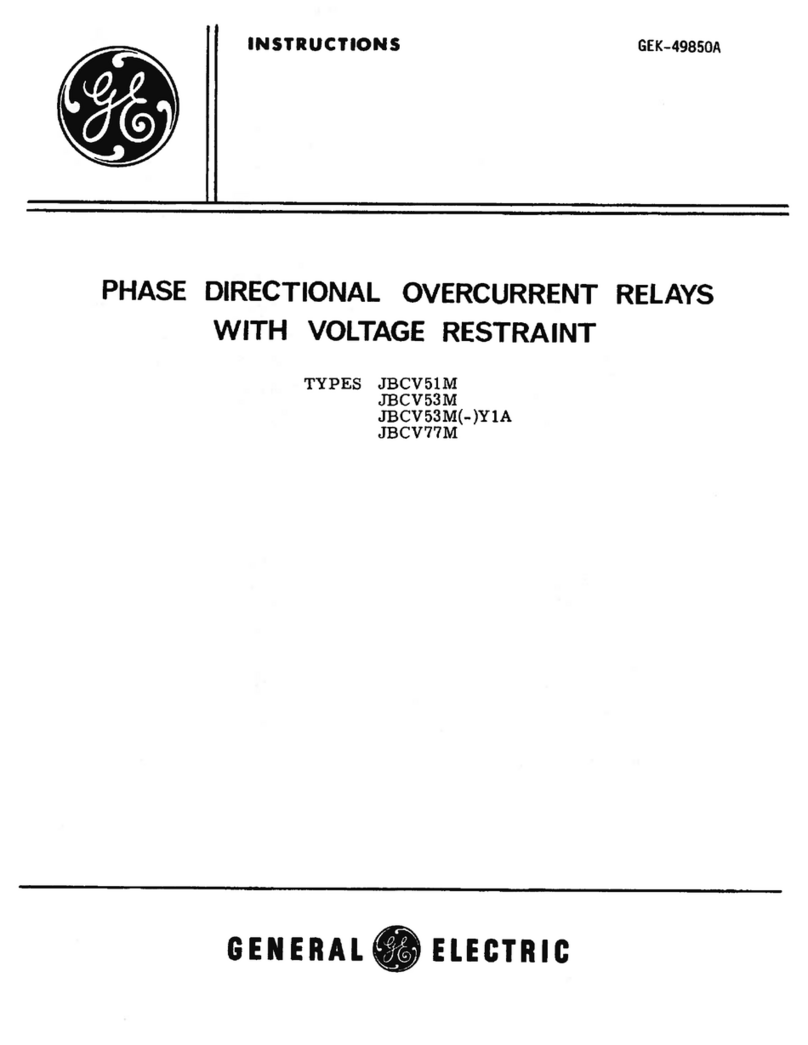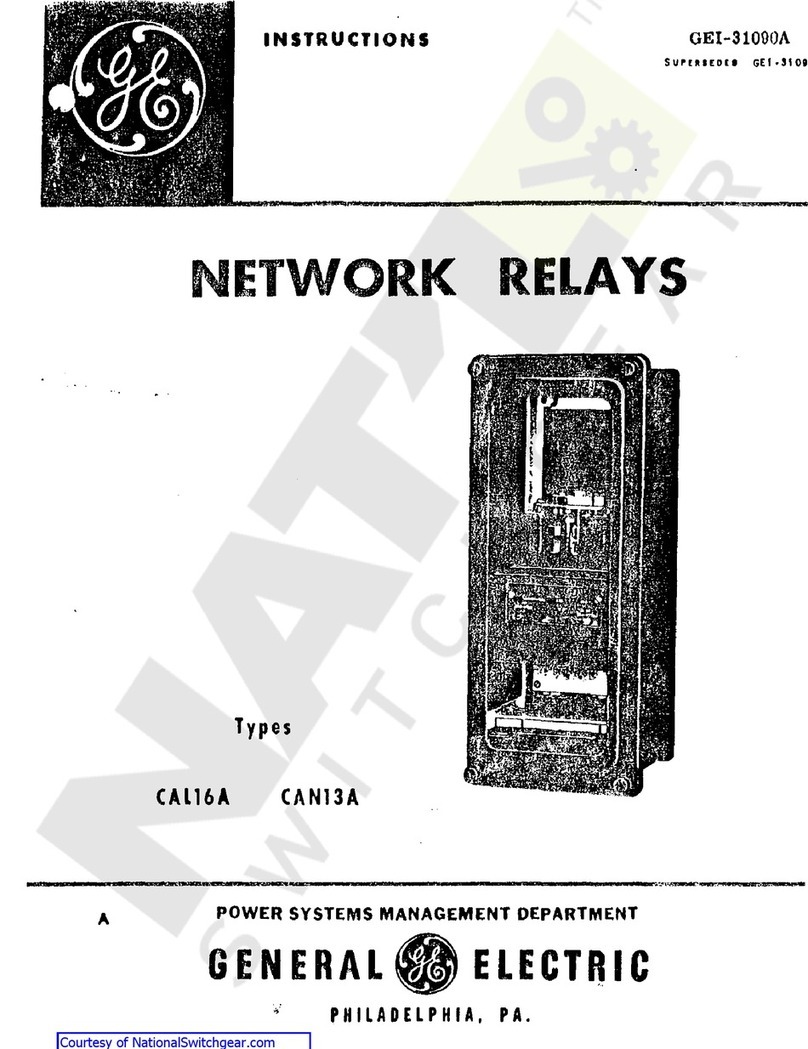Table of Contents 469
Motor Management Relay
http://www.GEindustrial.com/multilin v
GE Multilin
Trips, Alarms, and Blocks................................................................................................................... 5-5
Relay Assignment Practices............................................................................................................... 5-6
S1 469 Setup
Passcode.............................................................................................................................................. 5-7
Preferences.......................................................................................................................................... 5-7
Communications................................................................................................................................. 5-9
Real Time Clock................................................................................................................................. 5-11
Default Messages.............................................................................................................................. 5-11
Message Scratchpad ........................................................................................................................ 5-12
Clear Data .......................................................................................................................................... 5-13
Installation ......................................................................................................................................... 5-13
S2 System Setup
Current Sensing ................................................................................................................................ 5-14
Voltage Sensing ................................................................................................................................ 5-15
Power System ................................................................................................................................... 5-16
Communications Control ................................................................................................................. 5-16
Reduced Voltage............................................................................................................................... 5-17
S3 Digital Inputs
Description ........................................................................................................................................ 5-19
Starter Status .................................................................................................................................... 5-21
Assignable Inputs 1(4) ...................................................................................................................... 5-21
S4 Output Relays
Description ........................................................................................................................................ 5-28
Relay Reset Mode ............................................................................................................................. 5-28
Force Output Relay ........................................................................................................................... 5-29
S5 Thermal Model
Motor Thermal Limits....................................................................................................................... 5-29
Thermal Model.................................................................................................................................. 5-31
Overload Curve Setup ...................................................................................................................... 5-32
S6 Current Elements
Short Circuit Trip............................................................................................................................... 5-49
Overload Alarm................................................................................................................................. 5-50
Mechanical Jam ................................................................................................................................ 5-50
Undercurrent ..................................................................................................................................... 5-51
Current Unbalance............................................................................................................................ 5-52
Ground Fault ..................................................................................................................................... 5-53
Phase Differential.............................................................................................................................. 5-54
S7 Motor Starting
Acceleration Timer............................................................................................................................ 5-55
Start Inhibit........................................................................................................................................ 5-55
Jogging Block.................................................................................................................................... 5-56
Restart Block...................................................................................................................................... 5-57
S8 RTD Temperature
RTD Types ......................................................................................................................................... 5-57
RTDs 1 to 6 ........................................................................................................................................ 5-59
RTDs 7 to 10 ...................................................................................................................................... 5-60
RTD 11................................................................................................................................................ 5-61
RTD 12................................................................................................................................................ 5-62
Open RTD Sensor ............................................................................................................................. 5-63
RTD Short/Low Temp ....................................................................................................................... 5-63
S9 Voltage Elements
Undervoltage..................................................................................................................................... 5-64
Overvoltage ....................................................................................................................................... 5-66
Phase Reversal .................................................................................................................................. 5-66
Frequency .......................................................................................................................................... 5-67
S10 Power Elements
Power Measurement Conventions .................................................................................................. 5-68
Power Factor ..................................................................................................................................... 5-69
Reactive Power.................................................................................................................................. 5-70
Underpower ...................................................................................................................................... 5-71
Reverse Power .................................................................................................................................. 5-72