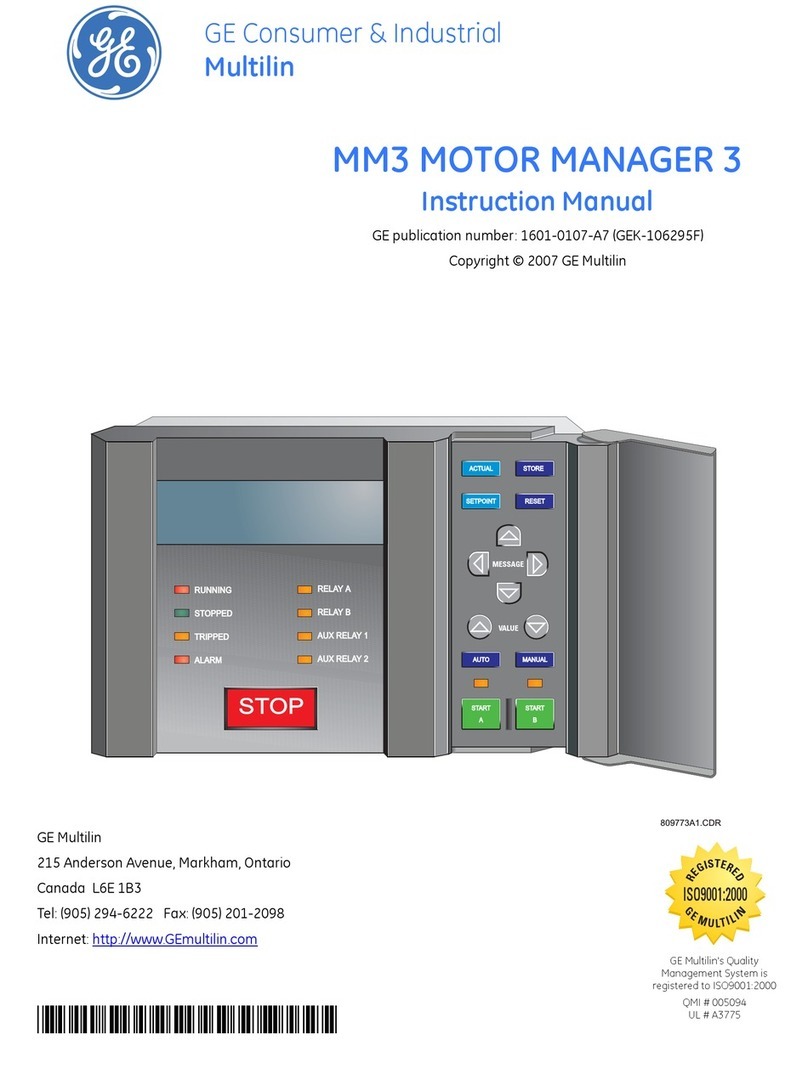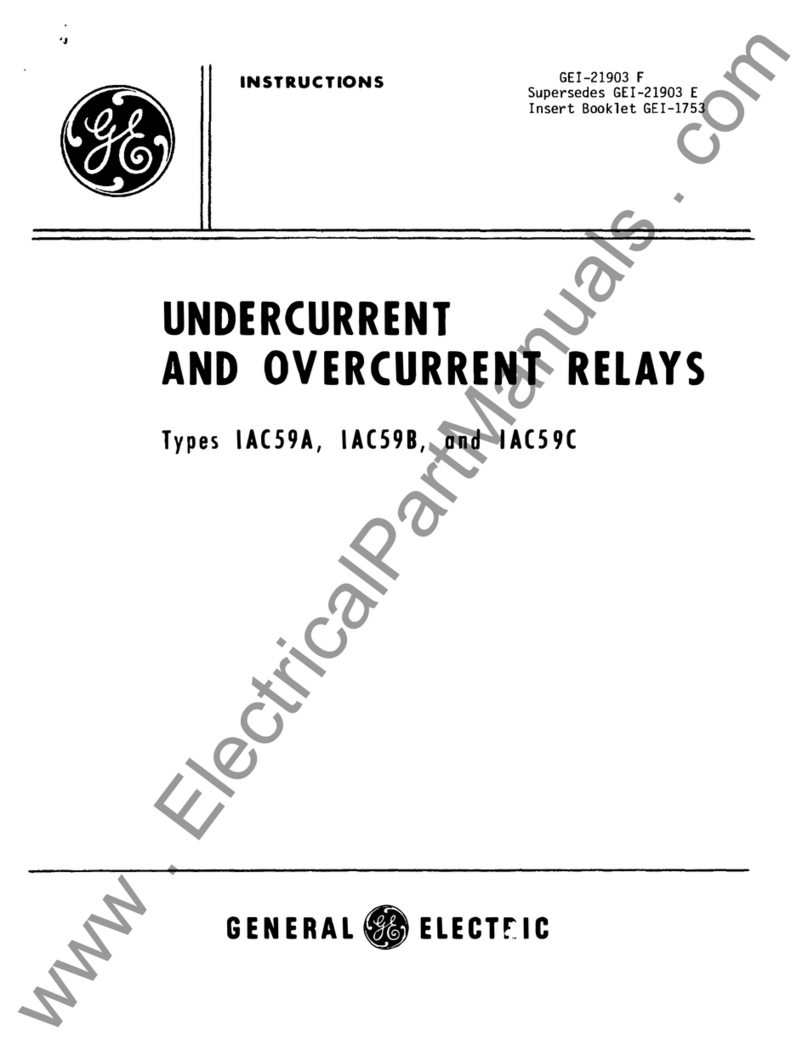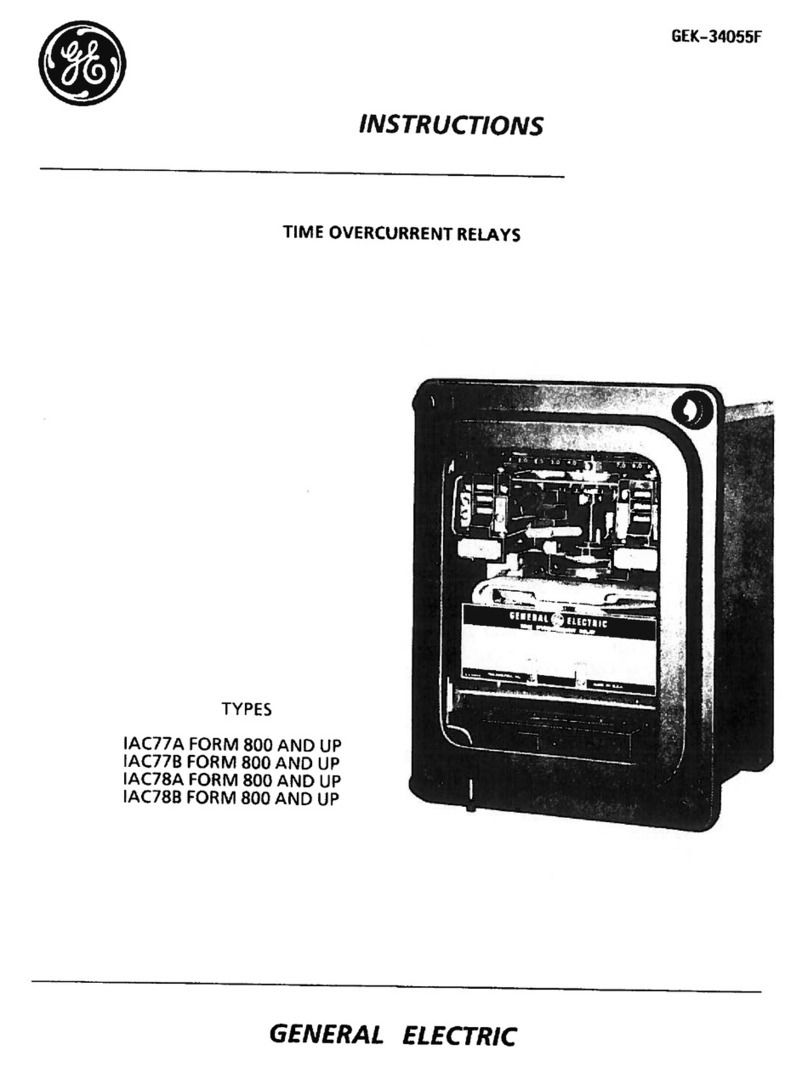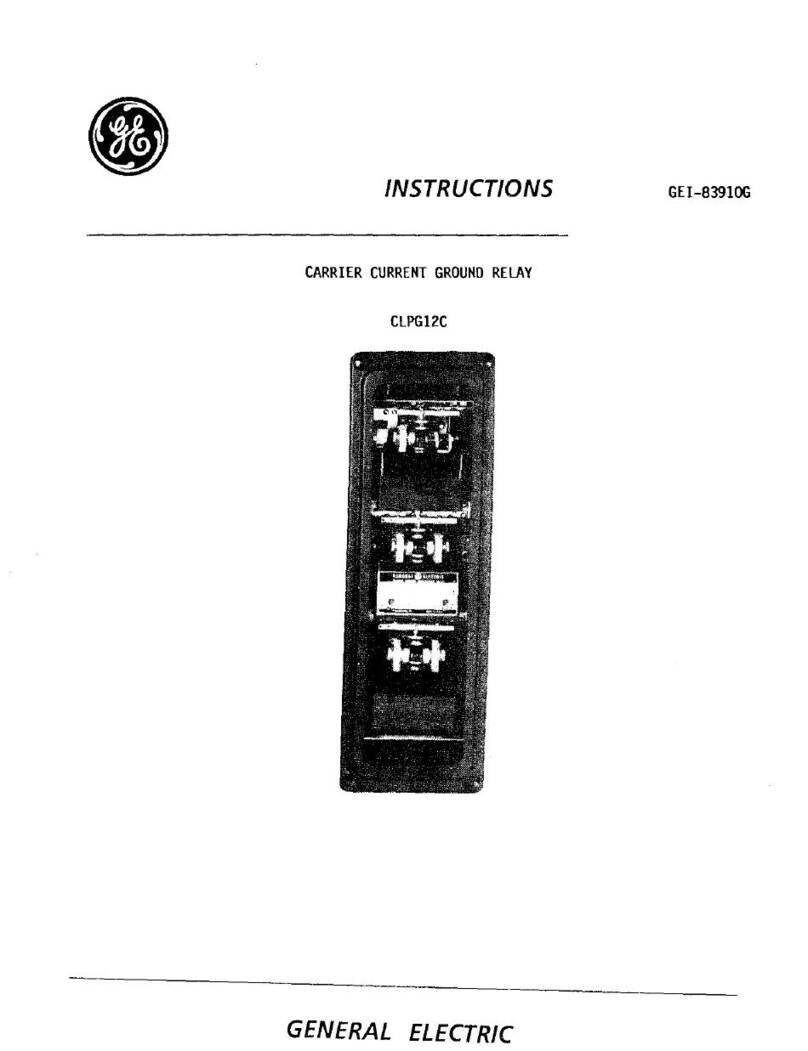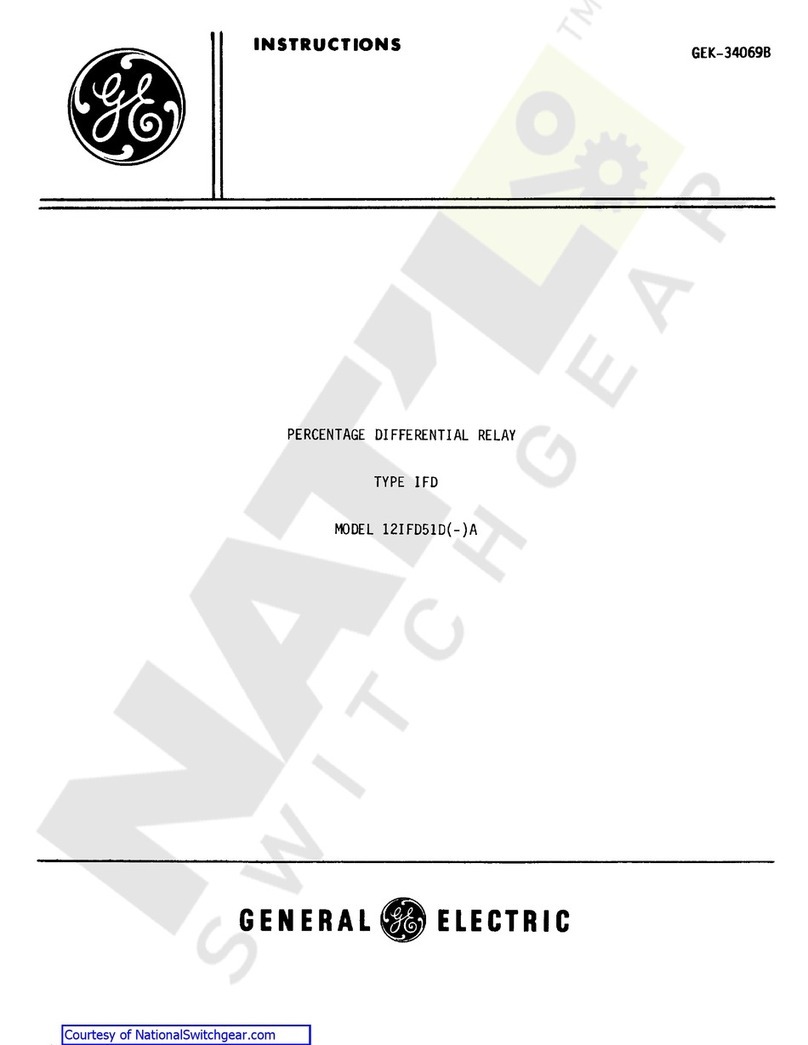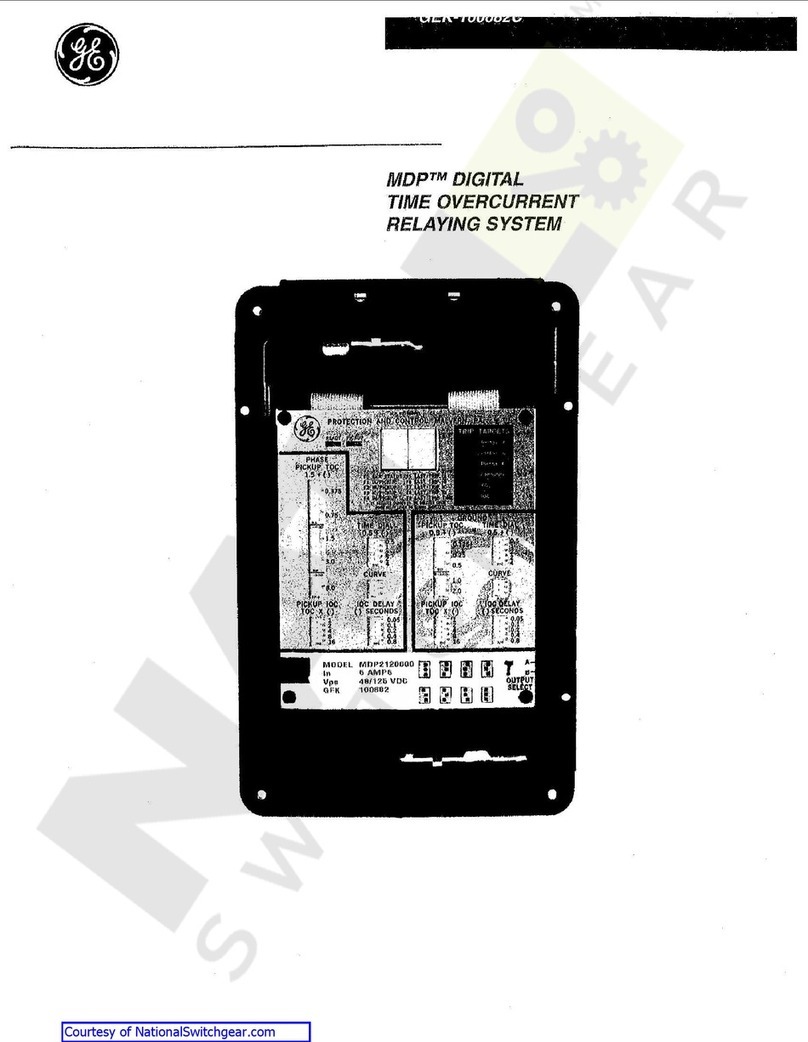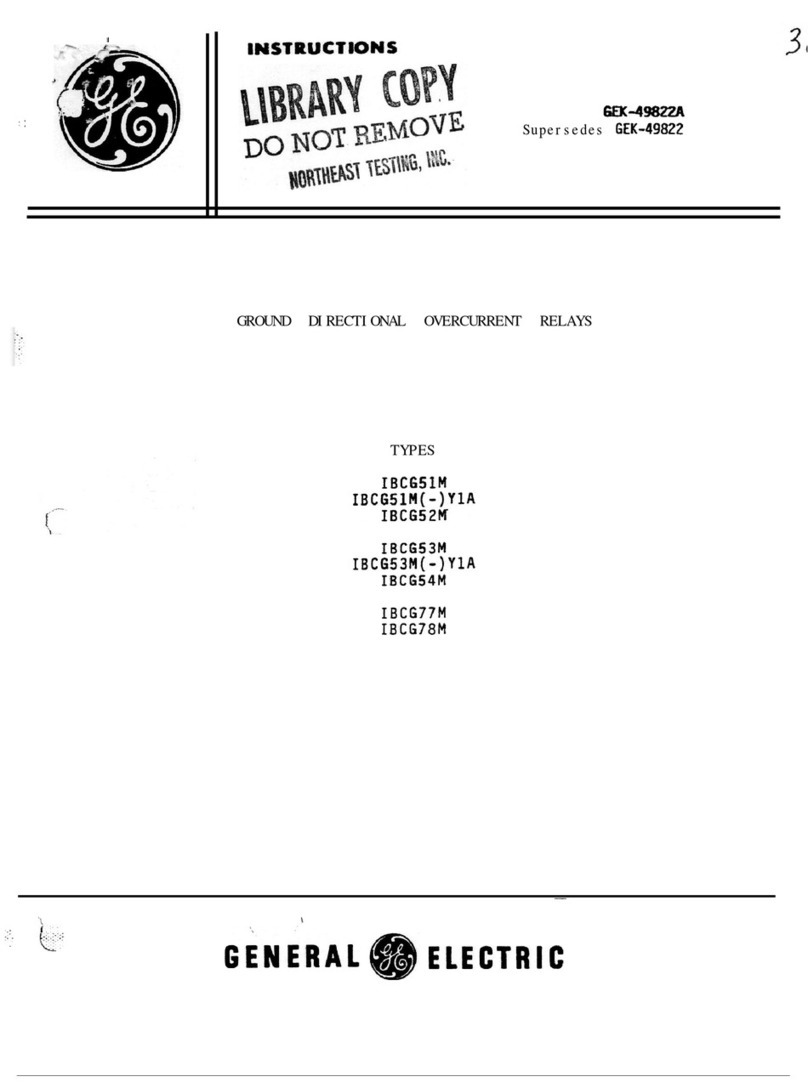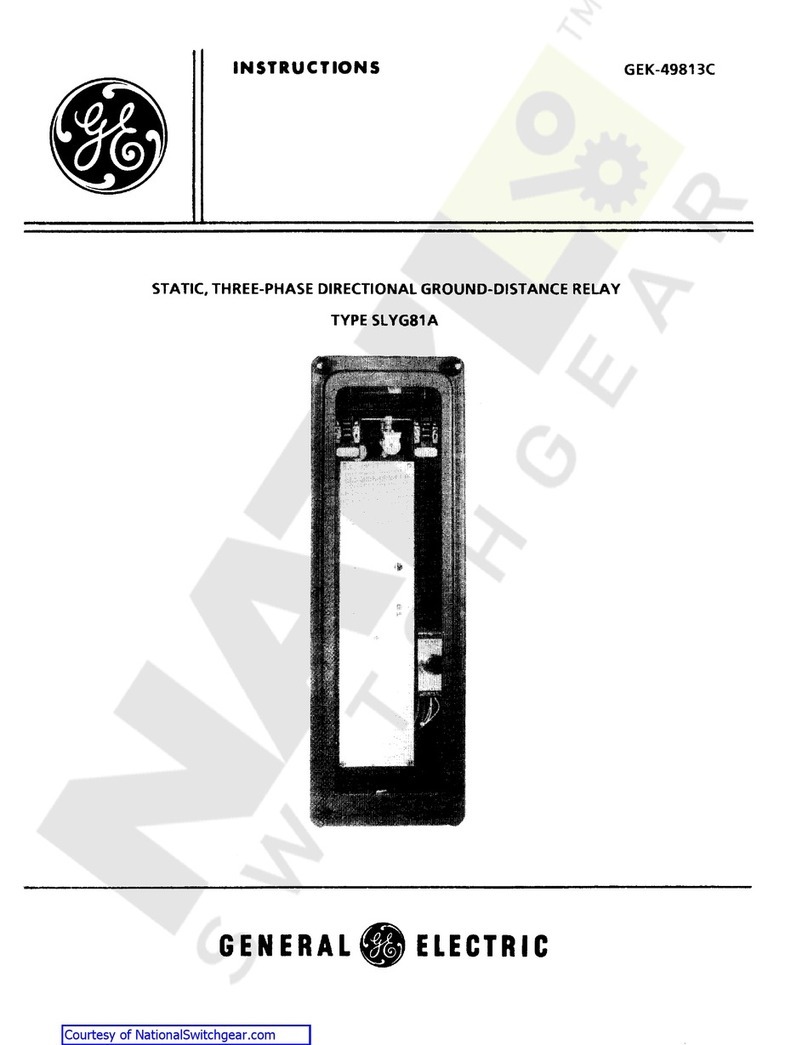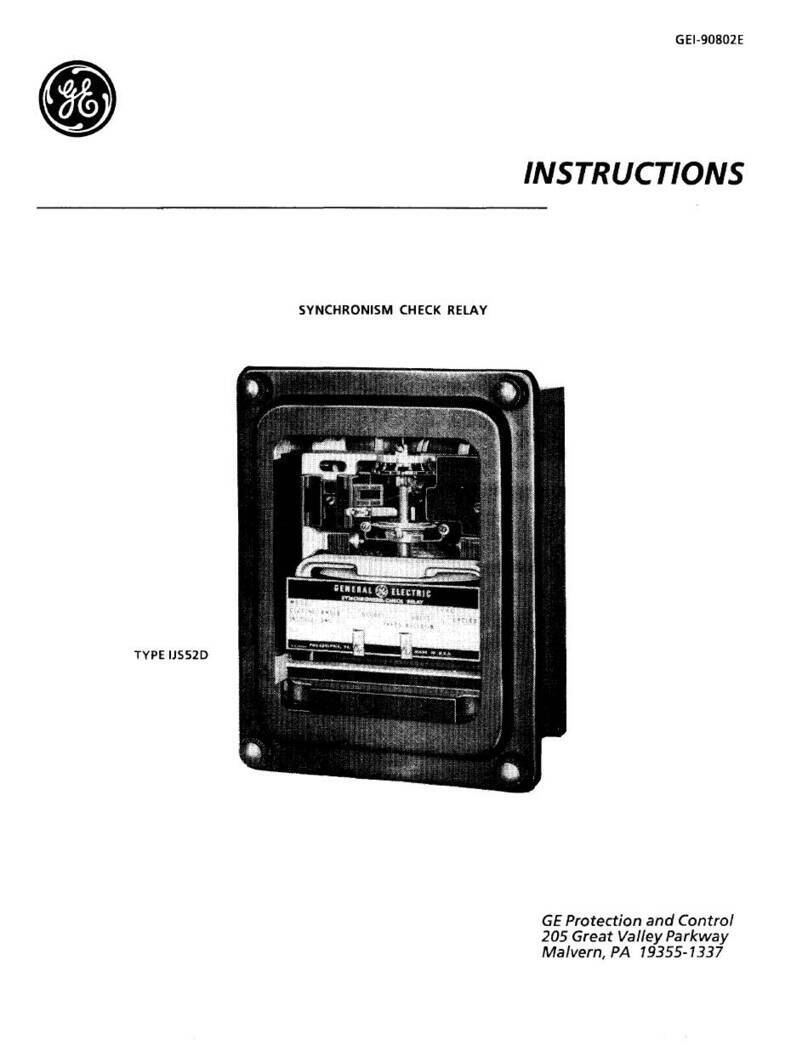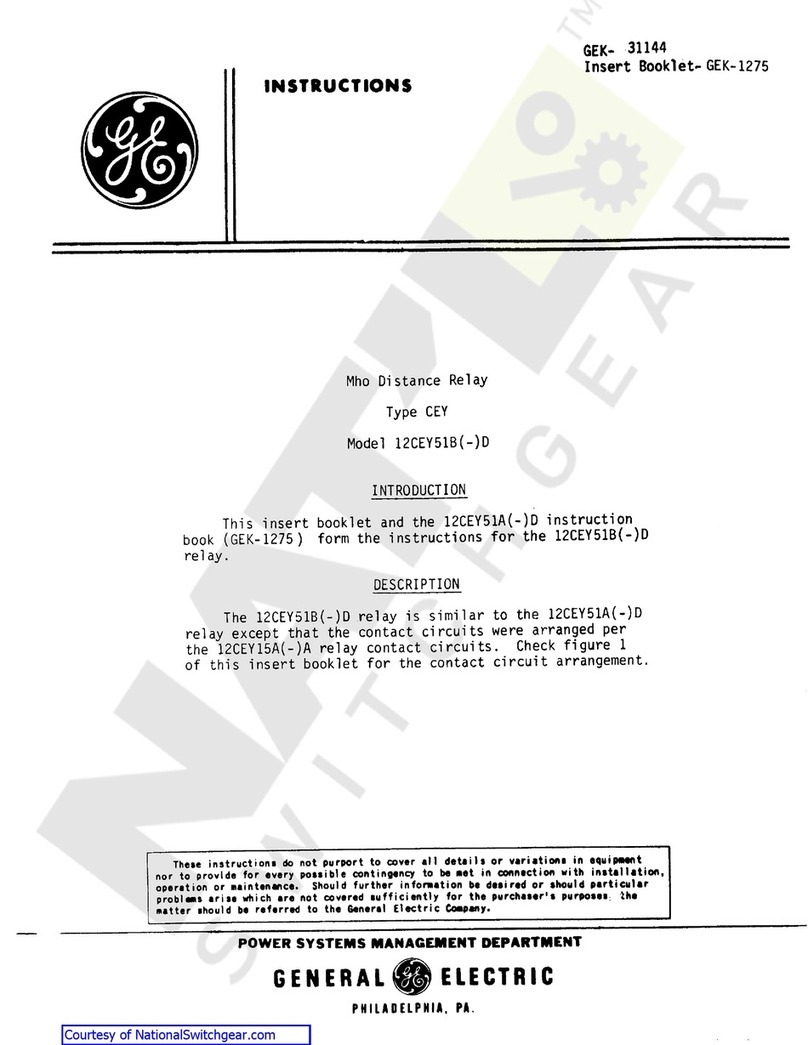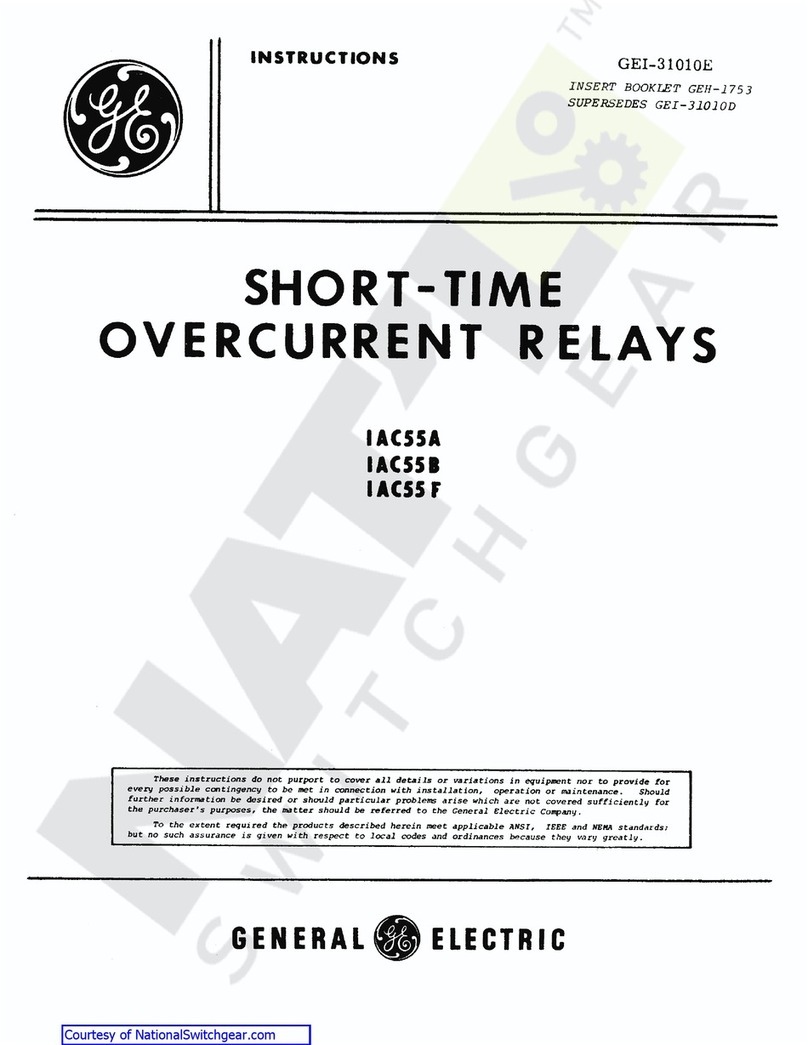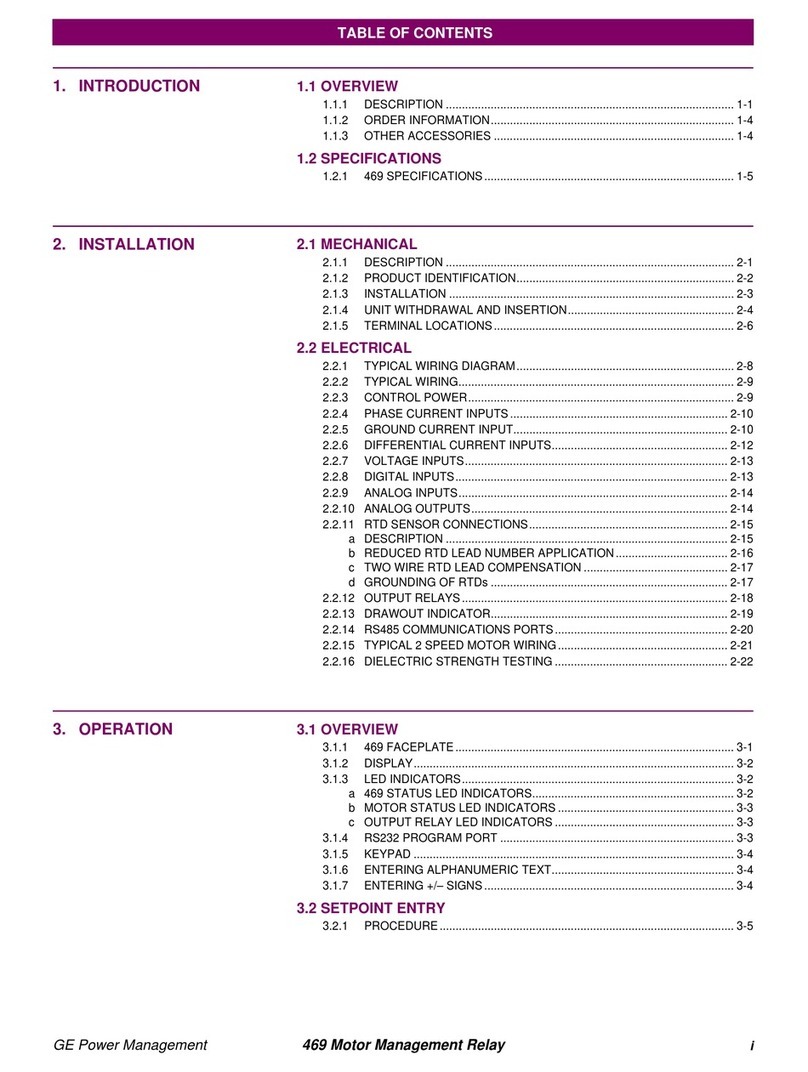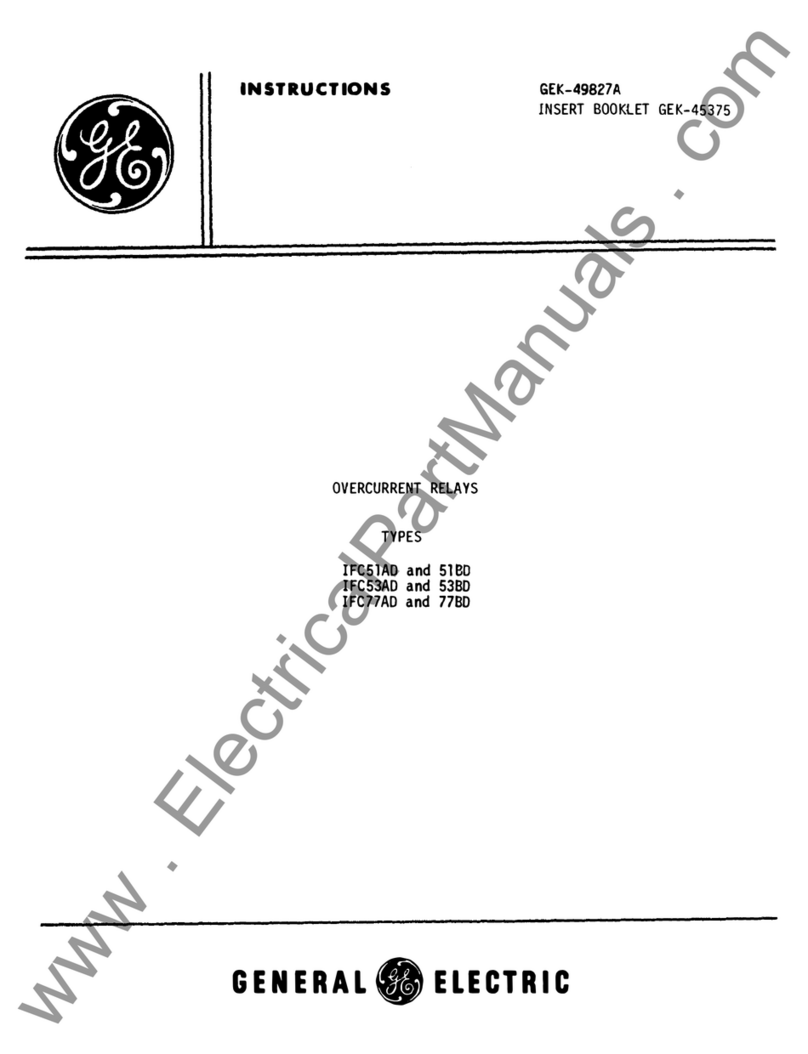vi L60 LINE PHASE COMPARISON SYSTEM – INSTRUCTION MANUAL
TABLE OF CONTENTS
5.6.1 Overview ............................................................................................................................. 5-169
5.6.2 Setting group 1................................................................................................................. 5-169
5.6.3 Phase comparison elements..................................................................................... 5-170
5.6.4 Line pickup ......................................................................................................................... 5-188
5.6.5 Distance............................................................................................................................... 5-191
5.6.6 Power swing detect (ANSI 68).................................................................................... 5-211
5.6.7 Load encroachment...................................................................................................... 5-220
5.6.8 Phase current ................................................................................................................... 5-221
5.6.9 Neutral current................................................................................................................. 5-233
5.6.10 Wattmetric ground fault.............................................................................................. 5-241
5.6.11 Ground current ................................................................................................................ 5-245
5.6.12 Negative sequence current........................................................................................ 5-248
5.6.13 Breaker failure (ANSI 50BF)......................................................................................... 5-254
5.6.14 Voltage elements ............................................................................................................ 5-264
5.7 Control elements .........................................................................................5-273
5.7.1 Overview ............................................................................................................................. 5-273
5.7.2 Trip bus ................................................................................................................................ 5-273
5.7.3 Setting groups .................................................................................................................. 5-275
5.7.4 Selector switch................................................................................................................. 5-276
5.7.5 Trip output.......................................................................................................................... 5-283
5.7.6 Synchrocheck (ANSI 25) ............................................................................................... 5-289
5.7.7 Digital elements............................................................................................................... 5-294
5.7.8 Digital counters................................................................................................................ 5-297
5.7.9 Monitoring elements ..................................................................................................... 5-299
5.7.10 Pilot schemes.................................................................................................................... 5-322
5.7.11 Autoreclose (ANSI 79).................................................................................................... 5-324
5.8 Inputs/outputs .............................................................................................5-338
5.8.1 Contact inputs.................................................................................................................. 5-338
5.8.2 Virtual inputs..................................................................................................................... 5-340
5.8.3 Contact outputs............................................................................................................... 5-341
5.8.4 Virtual outputs.................................................................................................................. 5-344
5.8.5 Resetting ............................................................................................................................. 5-344
5.8.6 Direct inputs and outputs ........................................................................................... 5-345
5.8.7 Teleprotection................................................................................................................... 5-348
5.9 Transducer inputs/outputs........................................................................5-350
5.9.1 DCmA inputs...................................................................................................................... 5-350
5.9.2 RTD inputs .......................................................................................................................... 5-351
5.9.3 DCmA outputs .................................................................................................................. 5-352
5.10 Testing ...........................................................................................................5-356
5.10.1 Test mode function ........................................................................................................5-356
5.10.2 Test mode forcing........................................................................................................... 5-356
5.10.3 Force contact inputs ..................................................................................................... 5-357
5.10.4 Force contact outputs .................................................................................................. 5-357
6 ACTUAL VALUES 6.1 Actual values menu.........................................................................................6-1
6.2 Front panel........................................................................................................6-3
6.3 Status.................................................................................................................6-4
6.3.1 Contact inputs........................................................................................................................6-4
6.3.2 Virtual inputs...........................................................................................................................6-4
6.3.3 RxGOOSE boolean inputs ..................................................................................................6-4
6.3.4 RxGOOSE DPS inputs...........................................................................................................6-4
6.3.5 Teleprotection inputs ..........................................................................................................6-5
6.3.6 Contact outputs.....................................................................................................................6-5
6.3.7 Virtual outputs........................................................................................................................6-5
6.3.8 RxGOOSE status.....................................................................................................................6-6