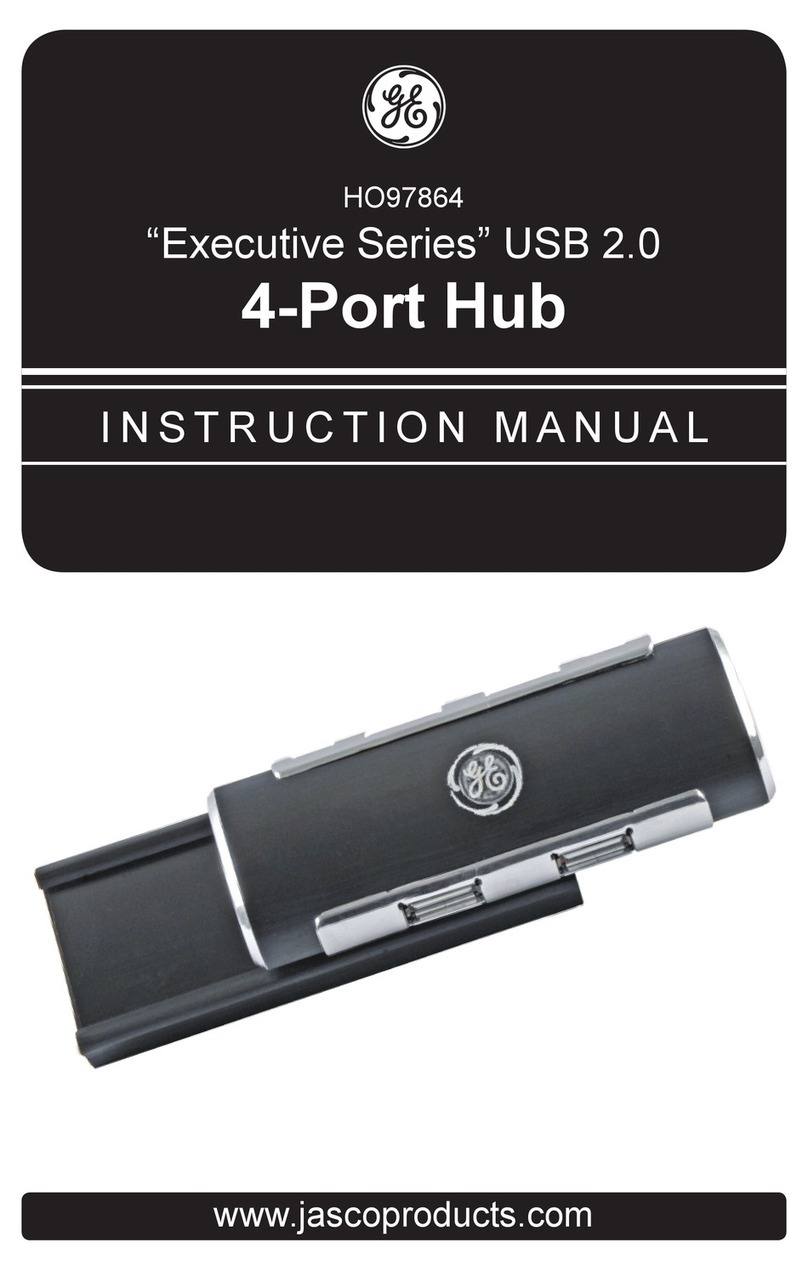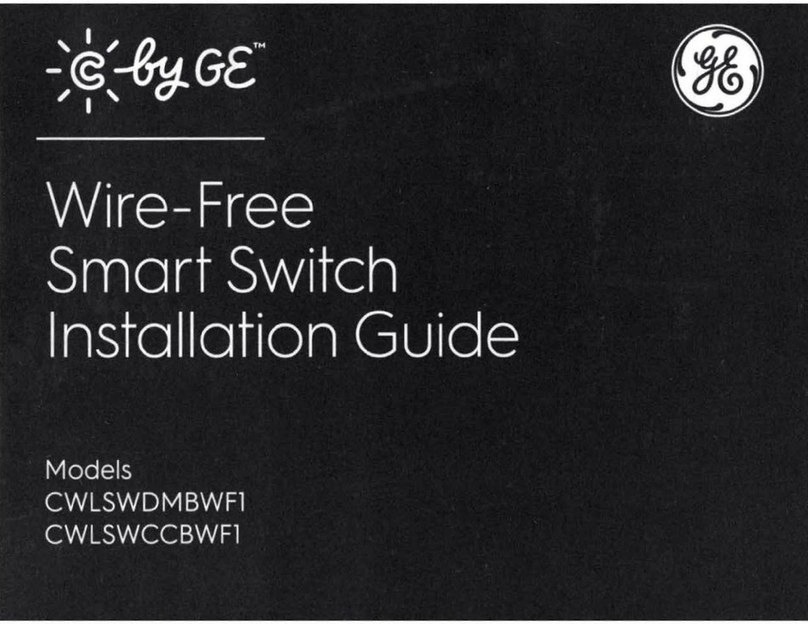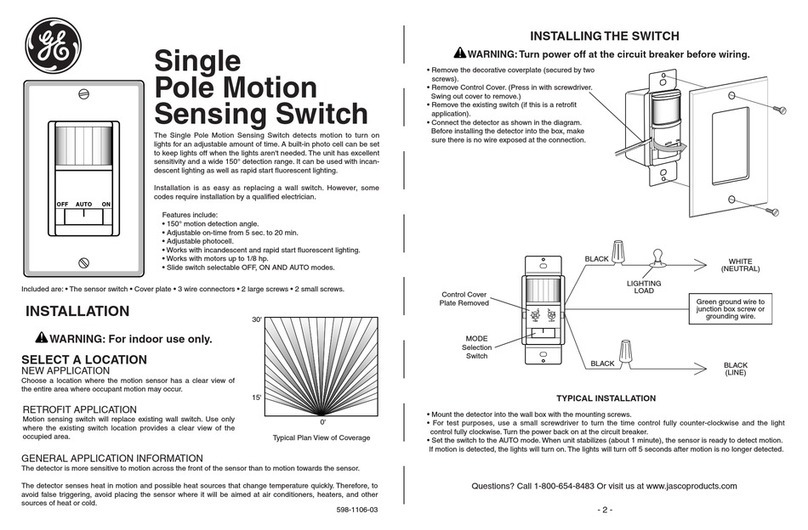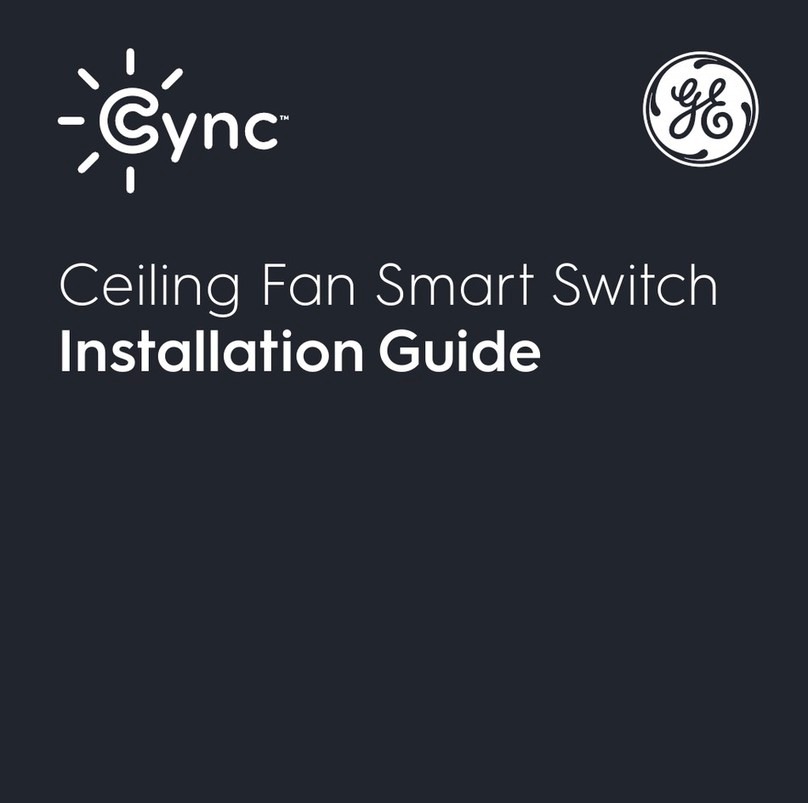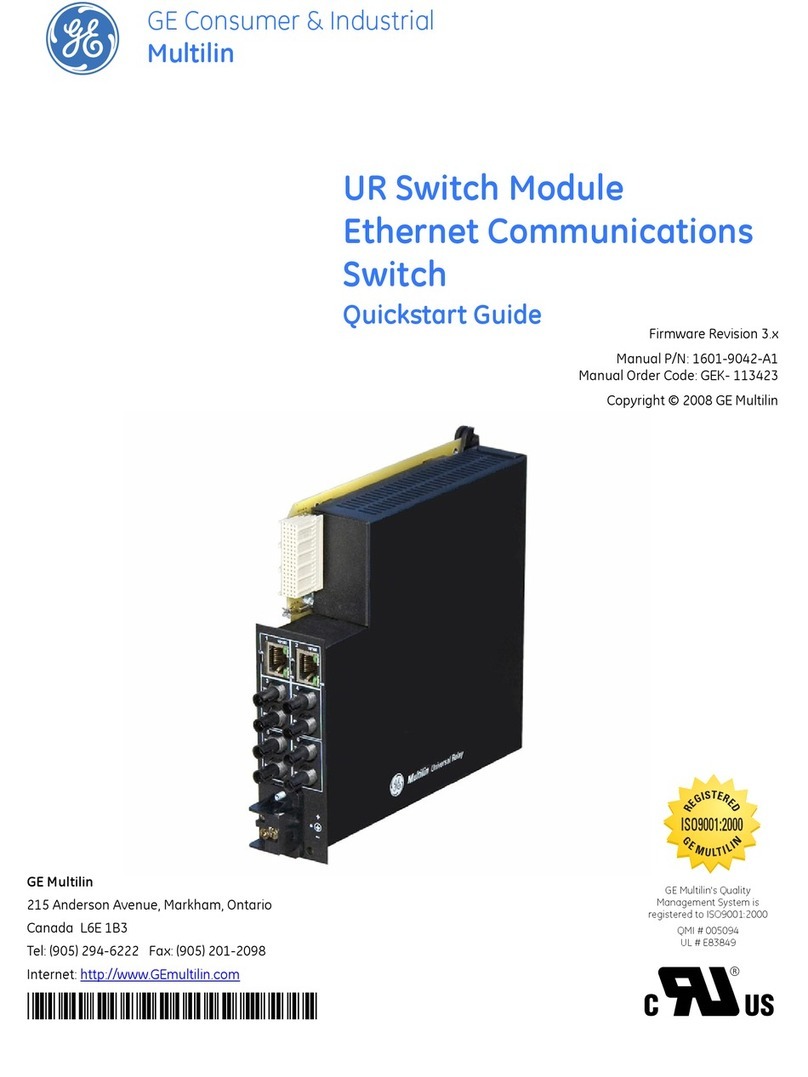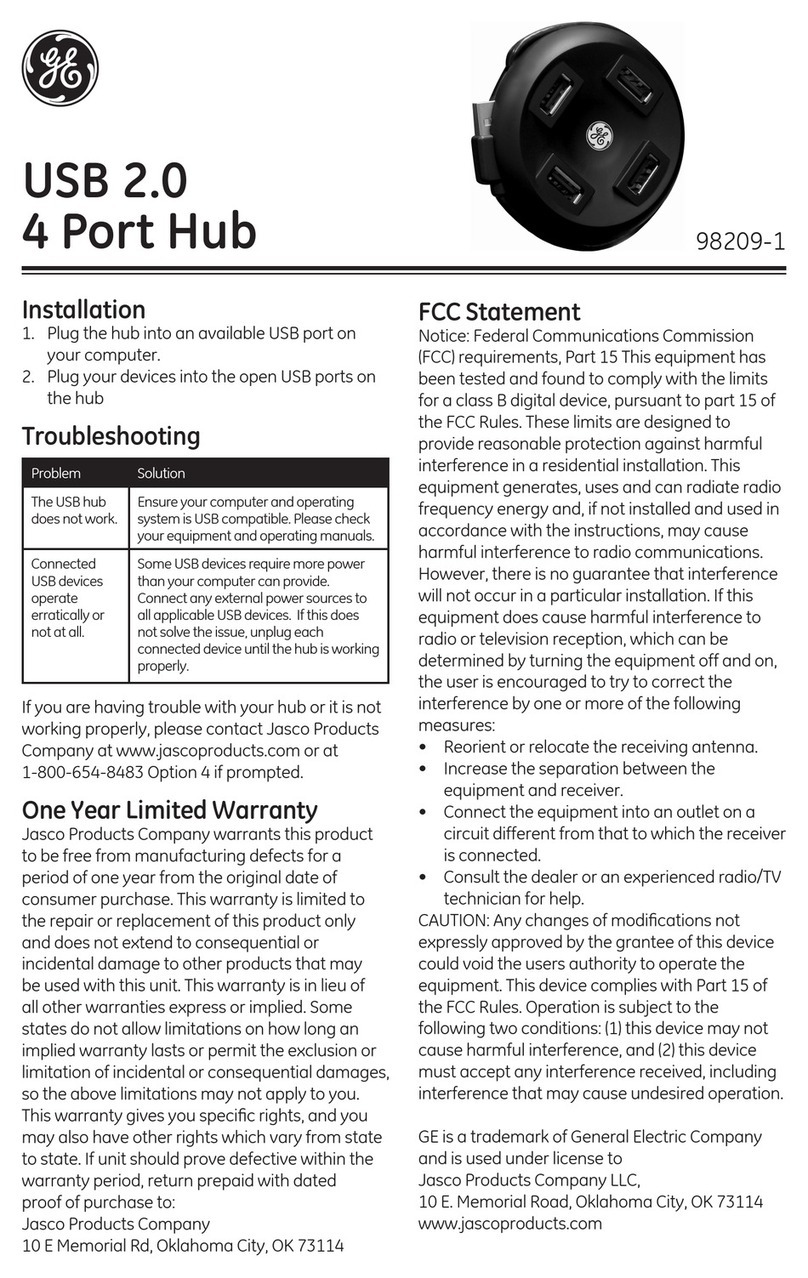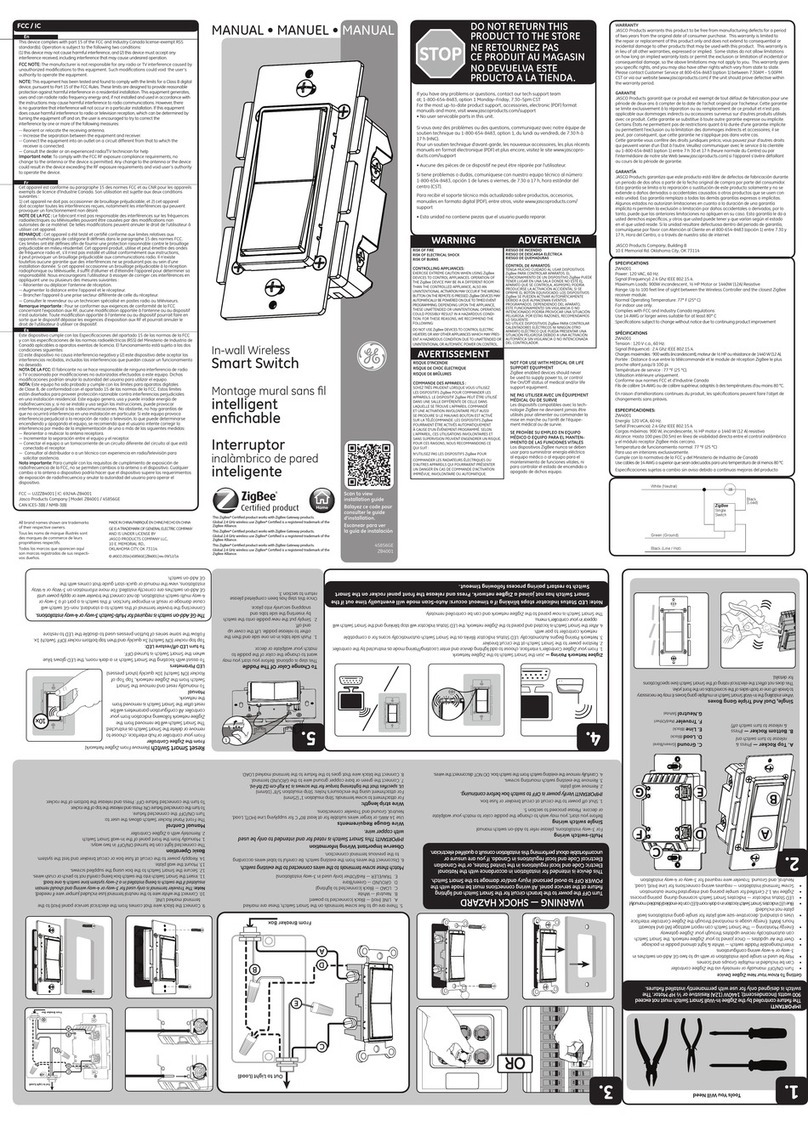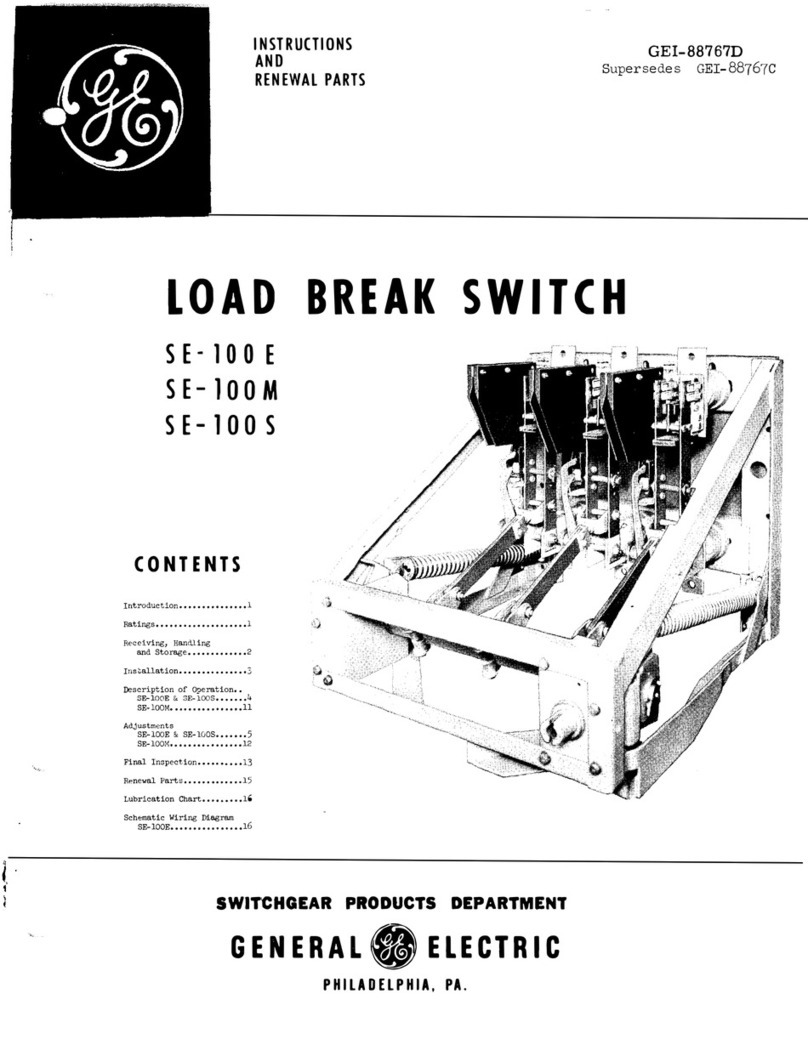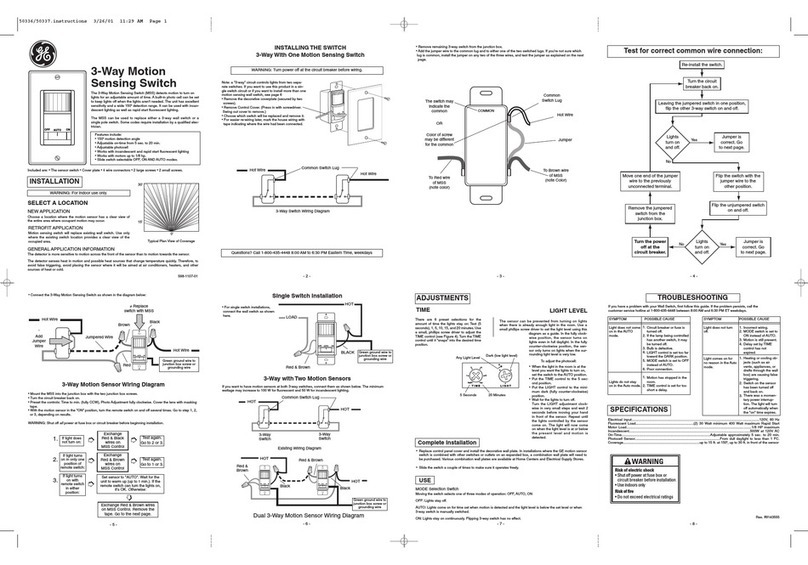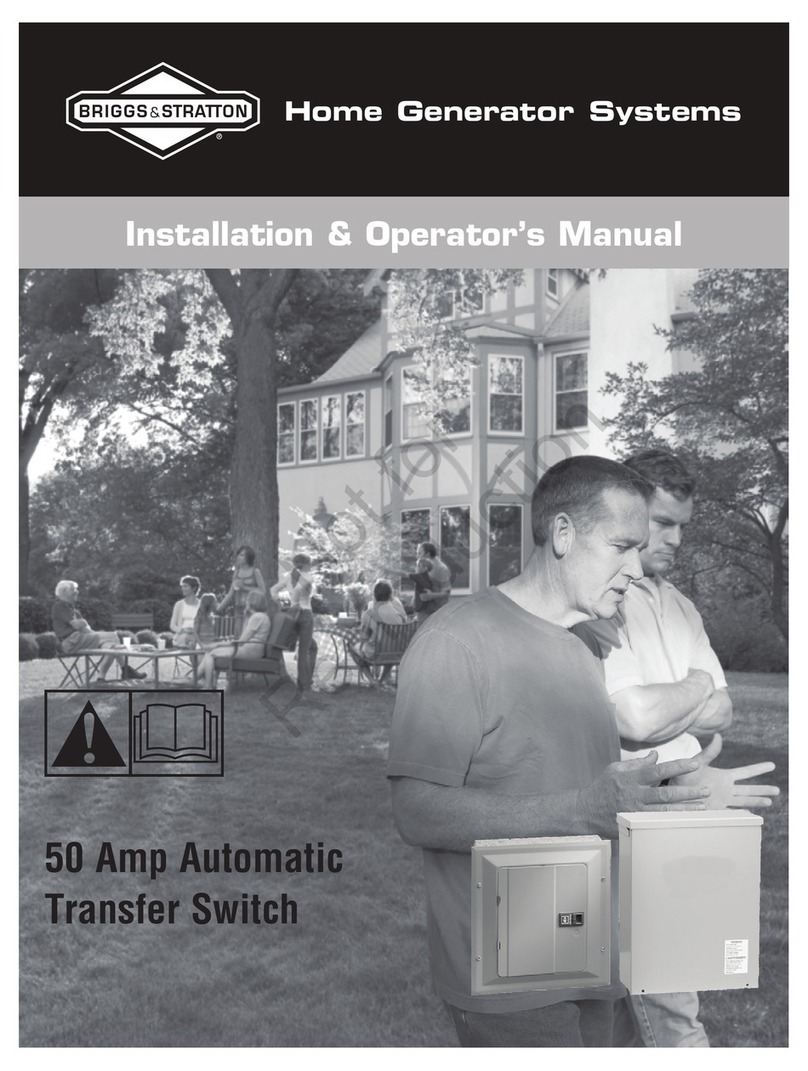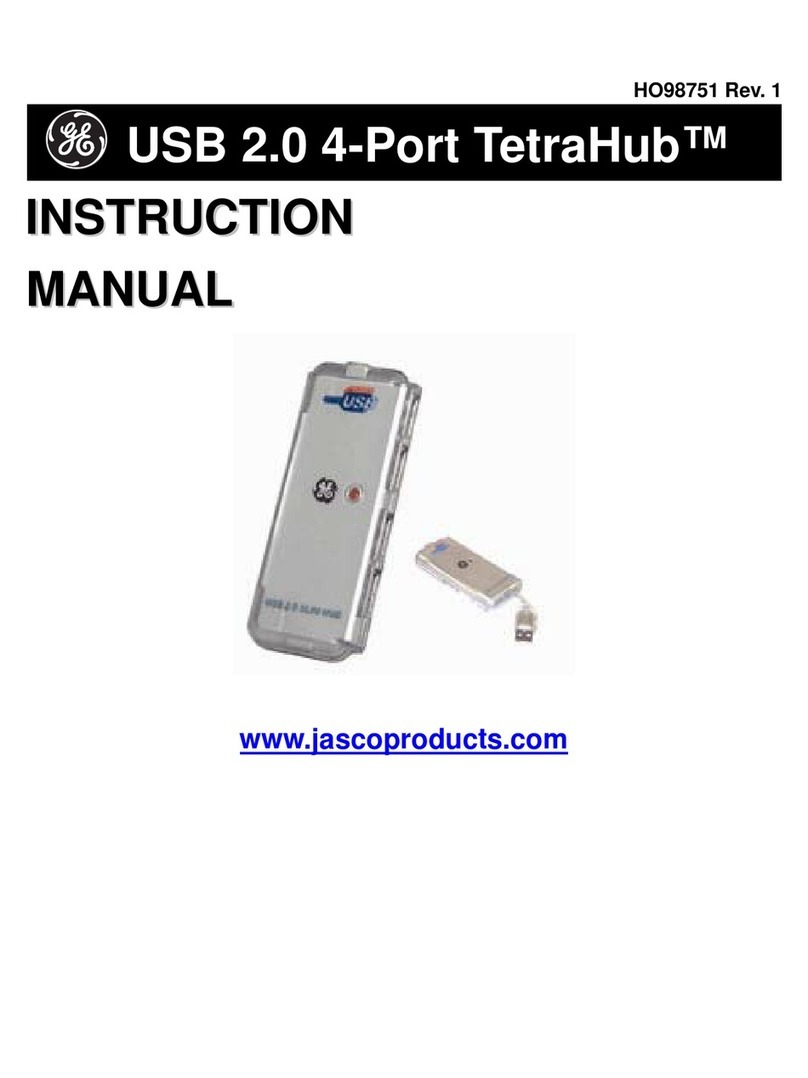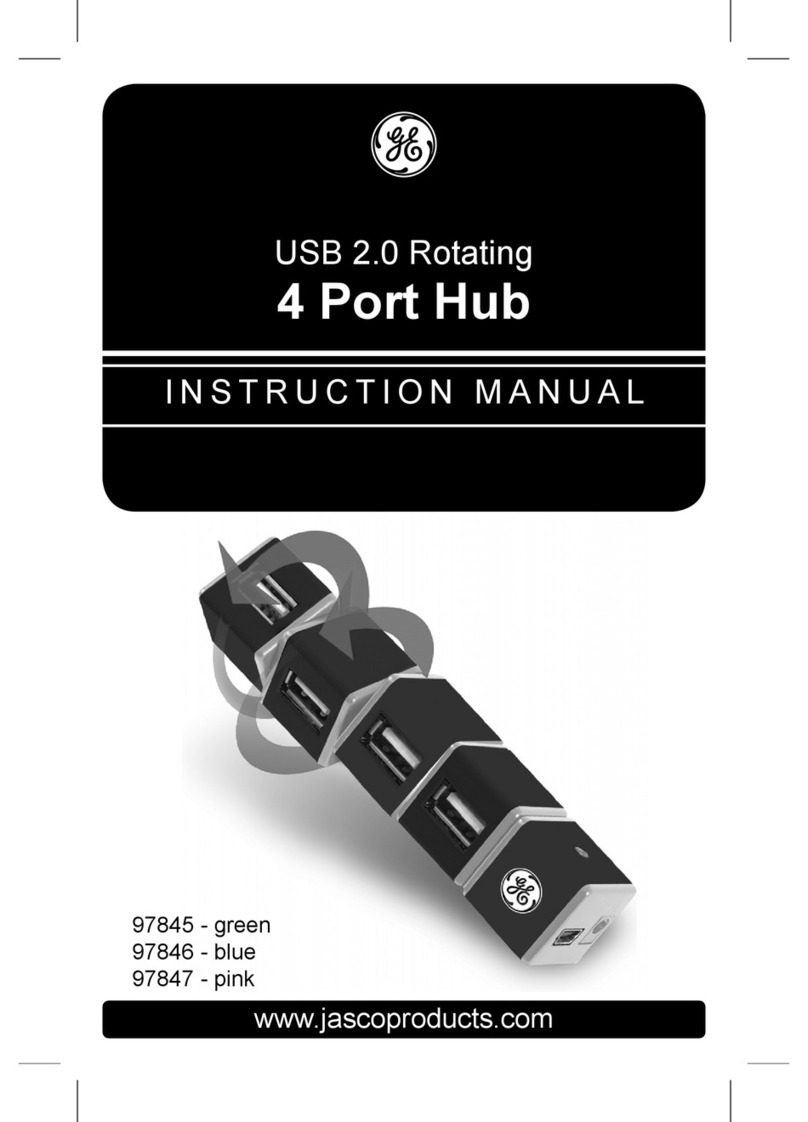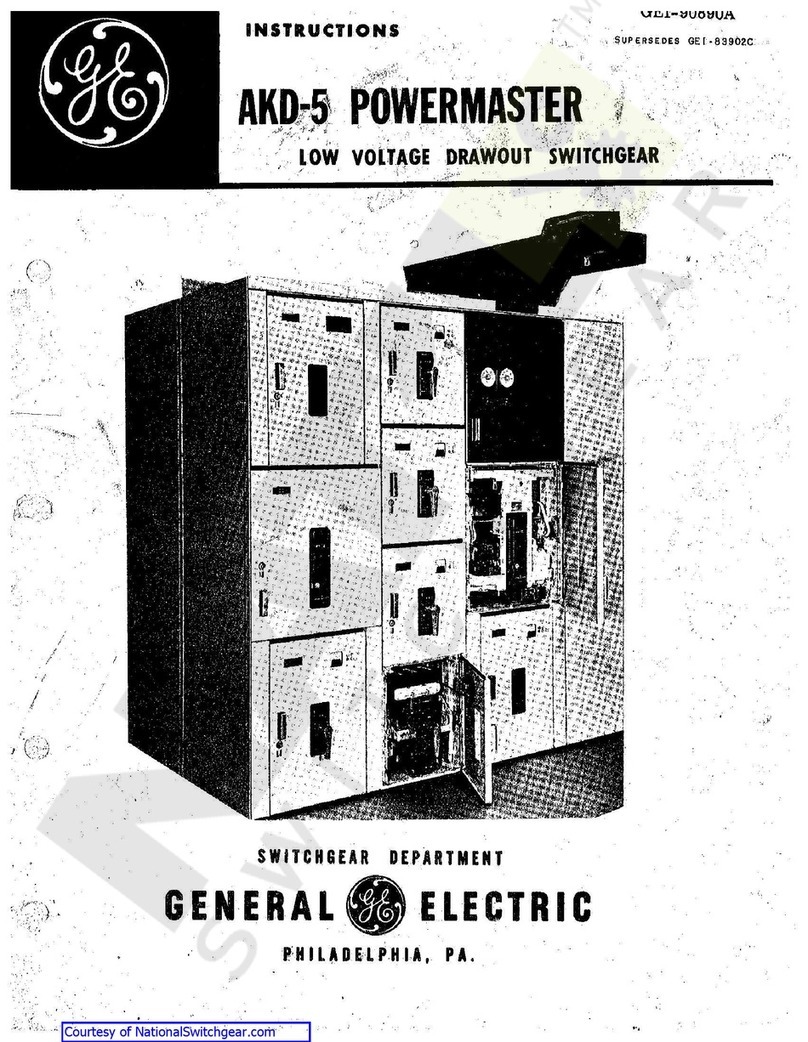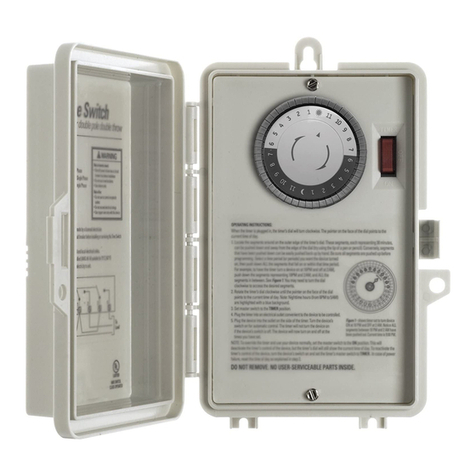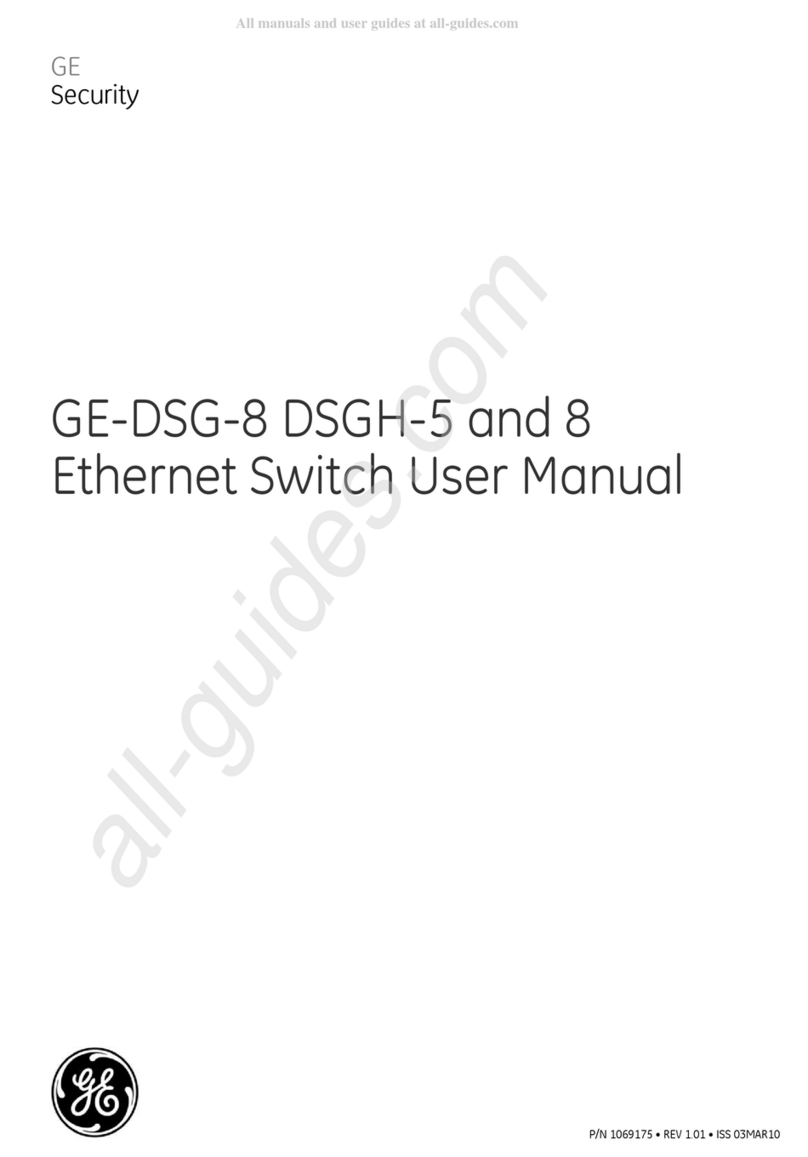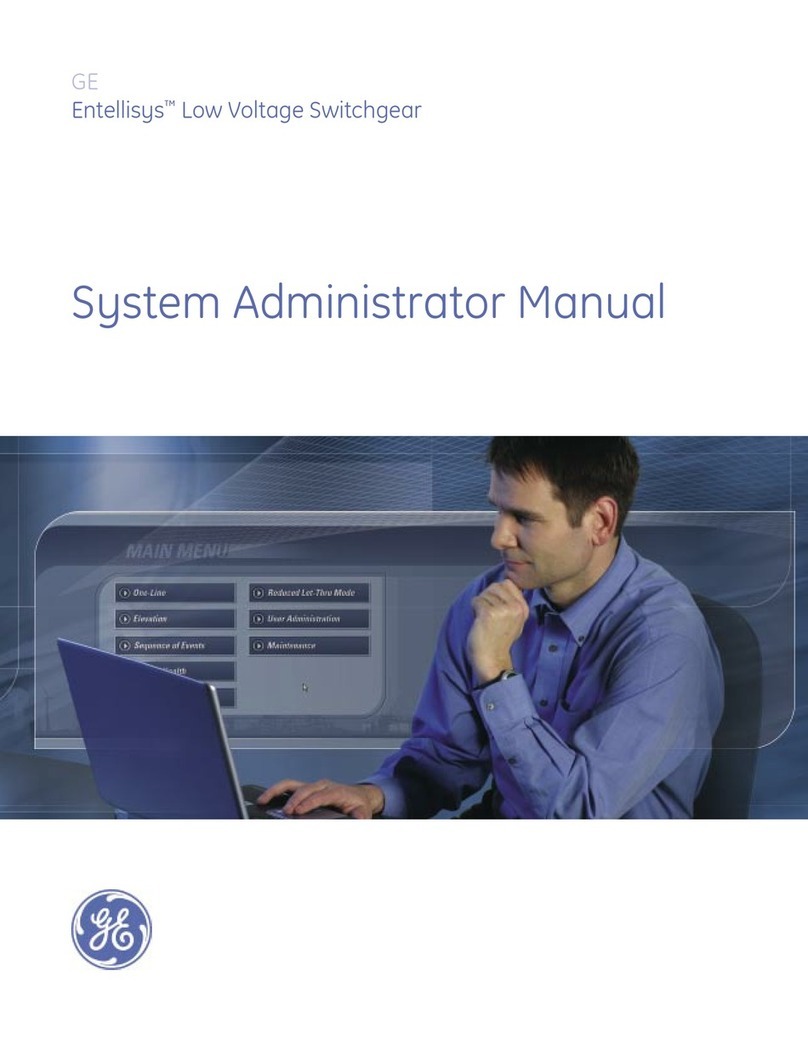Interruptor de pared
inteligente con wifi
Este dispositivo cumple con las Especificaciones del apartado 15 de las normas de la FCC y con las
especificaciones de las normas radioeléctricas (RSS) del Ministerio de Industria de Canadá aplicables a
aparatos exentos de licencia. El funcionamiento está sujeto a las siguientes dos condiciones: (1) este
dispositivo no debe provocar interferencia perjudicial, y (2) este dispositivo debe aceptar toda interferencia
que reciba, incluso la que pudiera causar un funcionamiento no deseado.
NOTA DE LA FCC: El fabricante no se hace responsable de ninguna interferencia de radio o TV ocasionada
por modificaciones no autorizadas efectuadas a este equipo. Dichas modificaciones podrían anular la
autoridad del usuario para utilizar el equipo.
NOTA: Este equipo ha sido probado y cumple con los límites para aparatos digitales de Clase B, de
conformidad con el apartado 15 de las normas de la FCC. Estos límites están diseñados para proveer
protección razonable contra interferencias perjudiciales en una instalación residencial. Este equipo genera,
usa y puede irradiar energía de radiofrecuencias y, si no se instala y usa según las instrucciones, puede
provocar interferencia perjudicial a las radiocomunicaciones. No obstante, no hay garantías de que no
ocurrirá interferencia en una instalación en particular. Si este equipo provoca interferencia perjudicial a la
recepción de radio o televisión, lo que puede determinarse encendiendo y apagando el equipo, se
recomienda que el usuario intente corregir la
interferencia por medio de la implementación de una o más de las siguientes medidas:
— Reorientar o reubicar la antena receptora.
— Incrementar la separación entre el equipo y el receptor.
— Conectar el equipo a un tomacorriente de un circuito diferente del circuito al que está conectado el
receptor.
— Consultar al distribuidor o a un técnico con experiencia en radio/televisión para
solicitar asistencia.
Nota importante: Para cumplir con los requisitos de cumplimiento de exposición de radiofrecuencia de la
FCC, no se permiten cambios a la antena o el dispositivo. Cualquier cambio a la antena o dispositivo podría
hacer que el dispositivo supere los requerimientos de exposición de radiofrecuencia y anular la autoridad del
usuario para operar el dispositivo.
FCC
RIESGO DE INCENDIO
RIESGO DE DESCARGA ELÉCTRICA
RIESGO DE QUEMADURAS
CONTROL DE EQUIPOS ELECTRODOMÉSTICOS
•ESTE INTERRUPTOR HA SIDO CLASIFICADO PARA USARSE
EXCLUSIVAMENTE CON ALAMBRE DE COBRE Y ESTÁ
DISEÑADO PRECISAMENTE PARA ESE TIPO DE ALAMBRE.
•USE CABLES DE 14 AWG O SUPERIOR QUE SEAN ADECUADOS
PARA UNA TEMPERATURA DE AL MENOS 90 °C PARA
SUMINISTRO DE LAS CONEXIONES LINE (HOT) (LÍNEA [CON
CORRIENTE]), LOAD (CARGA), NEUTRAL (NEUTRO), GROUND
(TIERRA) Y TRAVELER (PUENTE).
•NO SUPERE LOS VALORES NOMINALES ELÉCTRICOS
•NO USAR PARA CONTROLAR DISPOSITIVOS EN LOS QUE EL
FUNCIONAMIENTO NO INTENCIONADO PODRÍA PROVOCAR
SITUACIONES PELIGROSAS (LÁMPARAS DE CALEFACCIÓN,
LÁMPARAS SOLARES, ETC.)
•SE PROHÍBE SU EMPLEO EN EQUIPO MÉDICO O EQUIPO PARA
EL MANTENIMIENTO DE LAS FUNCIONES VITALES
•USE SOLAMENTE EN INTERIORES
ADVERTENCIA
ADVERTENCIA — DESCARGA ELÉCTRICA
Interrumpa el suministro de corriente del circuito de derivación del interruptor y del artefacto de iluminación
en el panel de servicio. Todas las conexiones de cableados deben realizarse con el SUMINISTRO DE CORRIENTE
INTERRUMPIDO para evitar lesiones personales y/o provocar daños al interruptor. Este dispositivo está diseñado para
la instalación conforme al Código de Normas de Electricidad y las reglamentaciones locales en EE. UU. o el Código de
Normas de Electricidad y las reglamentaciones locales en Canadá. Si no está seguro o tiene dudas sobre cómo realizar
la instalación, contacte a un electricista profesional.
READ IT OR WATCH IT
Read instructions or watch easy-to-follow
video. Scan QR code or visit goo.gl/T6iyFj
ESPECIFICACIONES
Corriente eléctrica: 120VCA, 60Hz
Incandescente: 1000W
Estabilizador electrónico: 5A
Estabilizador estándar: 1200VA
Carga resistiva: 1800W (15A)
Motor:1/2HP
Las especificaciones están sujetas a cambios sin
previo aviso por las constantes mejoras a las que
se someten
los productos.
Características principales de su
nuevo dispositivo de marca GE
• ENCENDER/APAGAR y regular los niveles
de atenuación, manual o remotamente a
través de la aplicación myTouchSmart
• Compatible con Amazon Alexa y Google Home
• Se puede utilizar en una instalación monofásica
o en configuraciones de cableado de 3 vías
• Compatible con todas las luces
incandescentes, CFL y halógenas
• Interruptor de paleta intercambiable — el paquete
incluye una paleta blanca y marrón claro
• Utiliza una placa de pared estándar y decorativa
para instalaciones de conexión sencilla (de salida
única) (la placa de pared no está incluida)
• Un LED azul indica la ubicación del
interruptor en habitaciones oscuras
• Instalación de terminales de tornillo — requiere de
conexiones de cables para Line (Hot) (Línea [con corriente]),
Load (carga), Neutral (neutro) y Ground (tierra). Se
requiere un cable puente para instalaciones de 3 vías
Herramientas necesarias
¡IMPORTANTE!
El accesorio controlado por el interruptor inteligente con wifi
no debe ser superior a 1000 W iluminación incandescente.
1.
A. Tierra (Verde/Pelado)
B. Carga (Negro)
C. Línea (Negro)
D. Puente (Rojo/Otro)
E. Neutro (Blanco)
F. Interruptor basculante
superior — Presione y
suelte para ENCENDER
el dispositivo; mantenga
presionado durante
diez (10) segundos
para restablecer el
dispositivo con wifi a
las especificaciones
de fábrica
G. Interruptor basculante
inferior — Presione y
suelte para APAGAR
el dispositivo
G
F
E
C
B
A
D
2. Cómo cambiar
la paleta
Este paso es opcional.
Antes de comenzar, tal
vez necesite cambiar
el color de la paleta
para que combine
con la placa o la
decoración de pared.
1. Inserte un
destornillador de hoja
plana en una de las
ranuras de la parte
superior de la paleta y
presione suavemente
para retirar la paleta.
2. Alinee la nueva paleta
con la parte inferior
del dispositivo con
wifi y presione para
colocarla en su lugar.
HECHO EN CHINA
GE es una marca comercial de General Electric Company con
licencia otorgada a Jasco Products Company LLC,
10 E. Memorial Rd., Oklahoma City, OK 73114.
Este producto de Jasco tiene una garantía de por vida limita-
da. Visite www.byjasco.compara conocer
los detalles de la garantía.
¿Preguntas? Comuníquese al 1-800-654-8483 entre las
7:00 a. m. y las 8:00 p. m. CST (hora central estándar).
Cableado del interruptor de 3 vías
IMPORTANTE:
Los interruptores de 3 vías se pueden cablear de diferentes maneras. Estas instrucciones
detallan los métodos más comunes. Si tiene dificultades con estas instrucciones o con los
cables eléctricos de su vivienda, contacte a un electricista profesional para obtener ayuda.
1. Interrumpa el suministro de energía al circuito desde el
panel de fusibles o el de cortacircuitos.
IMPORTANTE: Antes de continuar, compruebe que se ha INTERRUMPIDO
la alimentación eléctrica a la caja del interruptor.
2. Quite ambas placas de la pared.
3. Retire los tornillos de montaje del interruptor.
4. Saque ambos interruptores de sus respectivas cajas con
cuidado. NO desconecte los cables todavía.
5. Identifique el interruptor conectado al panel de fusiles. Este es el “Interruptor
de línea”. Rotule el cable conectado a la terminal común, ‘LÍNEA’.
6. Identifique el interruptor conectado al aparato/dispositivo de iluminación. Este es el
“Interruptor de carga”. Rotule el cable conectado a la terminal común, ‘CARGA’.
Instalación del interruptor en el lado line (línea)
1. Desconecte el cable negro del terminal negro y el cable
negro del terminal de latón del interruptor existente.
2. Conecte el cable puente blanco incluido a los cables
negros utilizando el empalme de cables provisto.
3. Conecte el extremo libre del cable puente blanco al
tornillo negro del interruptor existente. Los cables
ahora deben verse como se muestra en la Figura 2.
4. Vuelva a colocar con cuidado el interruptor en la
caja y verifique que los cables no se encuentren
comprimidos ni presionados. Asegure el
interruptor utilizando los tornillos de montaje.
Instalación del temporizador en el lado load (carga)
1. Retire el interruptor que desea reemplazar de la pared y
rotule los cables para referencia futura (ver Figura 3).
2. Conecte el cable load (carga) al terminal load
(carga) del temporizador. Todos los tornillos del
terminal deben ajustarse a 12 lbf-in (14 Kgf-cm).
3. Conecte el cable line (línea) al terminal
line (línea) del temporizador.
4. Conecte el cable de cobre o el cable ground (tierra)
verde al terminal ground (tierra) del temporizador.
5. Conecte el cable traveler (puente), probablemente
rojo, al terminal traveler (puente) del temporizador.
6. Conecte el cable neutral (neutro) blanco de la
caja del interruptor al terminal neutral (neutro) del
temporizador. Es posible que existan varios cables
neutros amarrados con un empalme de cables en la
parte posterior de la caja del interruptor. Agregue el
cable puente al grupo y ajuste el empalme de cables.
7. Coloque el temporizador en la caja de cables.
8. Encienda el disyuntor.
9. La luz indicadora azul ubicada debajo de la paleta de
ENCENDIDO/APAGADO debe parpadear rápidamente.
Si la luz azul no está encendida, apague el disyuntor,
verifique que el suministro al temporizador con wifi
esté desconectado, cambie los cables en los terminales
line (línea) y traveler (puente), y ajuste los tornillos.
10. Vuelva a colocar el temporizador con
wifi en la caja del interruptor.
11. Encienda el disyuntor.
12. Verifique que la luz indicadora azul parpadee rápidamente.
From Breaker Box
Inserte los cables en los orificios, no pase
los cables alrededor de los tornillos.
No quite los tornillos.
F
4. Cableado del interruptor monofásico
Cómo retirar un interruptor existente
Antes de comenzar, tal vez necesite cambiar el color de la paleta para que
combine con la placa o la decoración de pared. Continúe con la sección 3.
A. Interrumpa el suministro de energía al circuito desde
el panel de fusibles o el de cortacircuitos.
IMPORTANTE
: Antes de continuar, compruebe que se ha
INTERRUMPIDO la alimentación eléctrica a la caja del interruptor.
B. Quite la placa de la pared.
C. Retire los tornillos de montaje del interruptor.
D. Saque el interruptor de la caja con cuidado. NO desconecte los cables.
Están marcados hasta cinco terminales de tornillo en el interruptor:
a. GROUND (TIERRA) — Verde/Pelado
b. LOAD (CARGA) — Negro (conectada al dispositivo de iluminación)
c. LINE (Hot) (LINEA [con corriente])— Negro (conectada al suministro
eléctrico)
d. TRAVELER (PUENTE)— Rojo/Otro (solo en instalaciones de 3 vías)
e. NEUTRAL (NEUTRO) — Blanco
Haga corresponder estos terminales de tornillo con los
cables conectados al interruptor existente.
E. Desconecte los cables del interruptor existente. Tome la precaución
de rotular los cables según la conexión anterior al terminal.
Instalación
Longitud de cable sin aislamiento:
Para conectar en terminales de tornillo: pelar 1” (25 mm) del aislamiento.)
La norma de UL especifica que el par de apriete de los
tornillos debe ser de 14 Kgf-cm (12 lbf-in).
F. Conecte el cable de cobre verde o pelado de conexión
a tierra al terminal ground (tierra).
I. Conecte el cable negro que va al dispositivo de
iluminación al terminal marcado load (carga).
II. Conecte el cable negro que viene del panel de servicio eléctrico
(Hot) (con corriente) al terminal marcado line (línea).
III. Conecte el cable blanco al terminal NEUTRAL (neutro) (use un cable
puente, de ser necesario). Muchas veces, el cable neutro se puede
encontrar en la parte trasera de la caja del interruptor, conectado con
un empalme de cable. Puede haber varios cables neutros amarrados.
Nota:
El terminal puente solo se utiliza en instalaciones de 3 vías.
V. Introduzca el interruptor en la caja del interruptor, teniendo
cuidado de no comprimir o presionar los cables.
G. Asegure bien el interruptor a la caja usando los tornillos que se suministran.
H. Coloque la placa de la pared. Reanude el suministro de energía al circuito
desde el panel de fusibles o el de cortacircuitos y pruebe el sistema.
La luz indicadora azul ubicada debajo de la paleta de ENCENDIDO/
APAGADO debe parpadear rápidamente. Si la luz azul no está
encendida, apague el disyuntor, verifique que el suministro al
temporizador con wifi esté desconectado, cambie los cables en
los terminales line (línea) y traveler (puente), y ajuste los tornillos.
3.
TOP