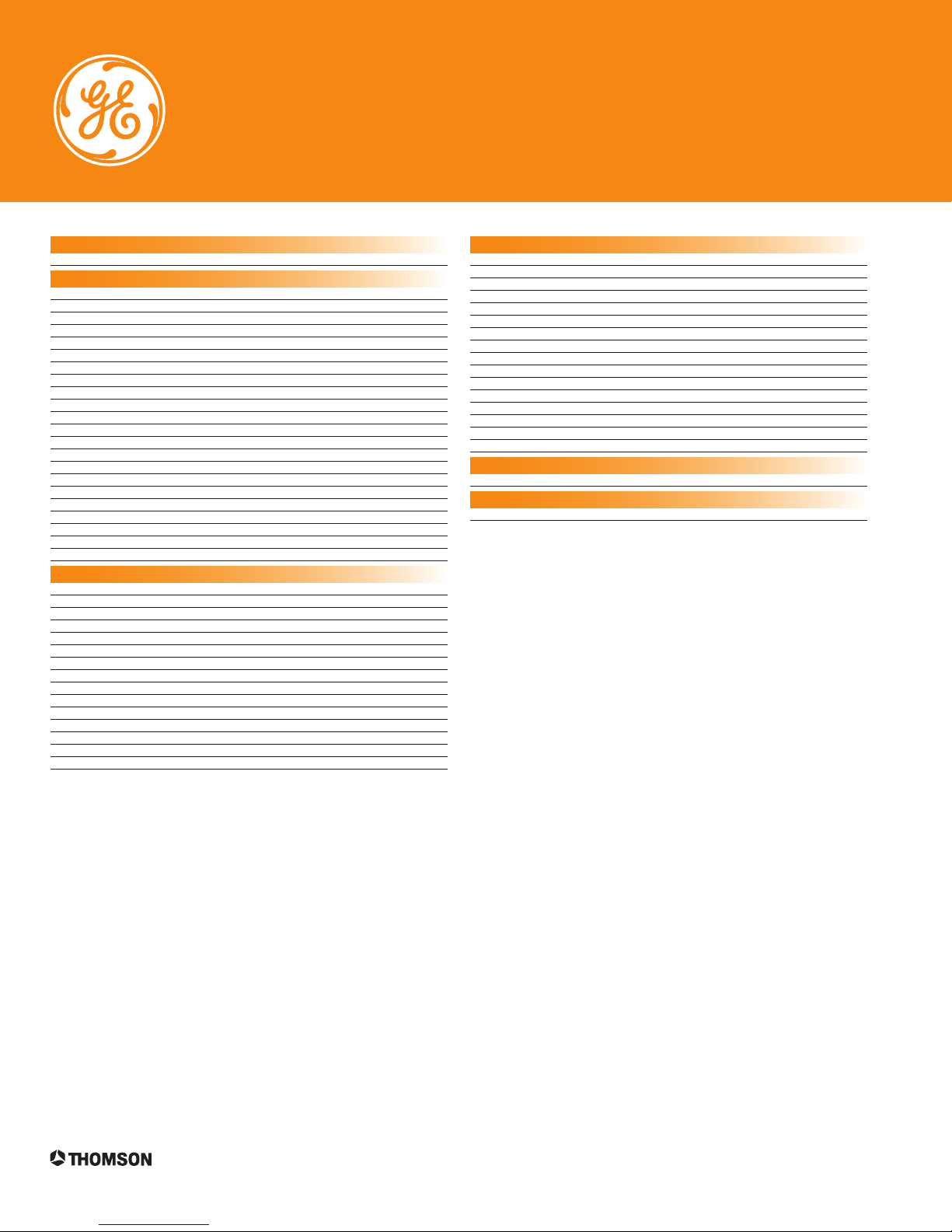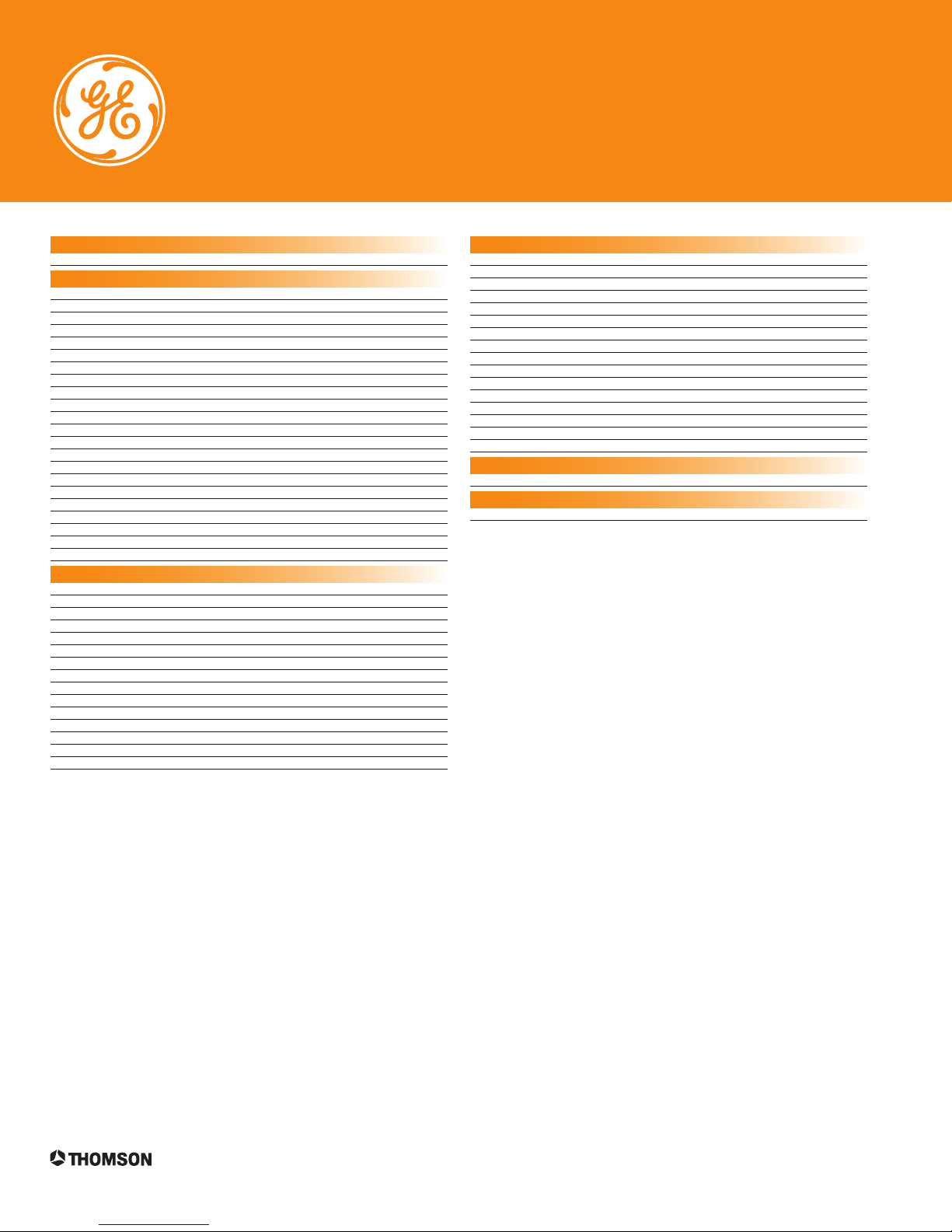
29297GE3 Technical Specifications
10330 North Meridian Street • Indianapolis, IN 46290
1 This feature requires subscription to the Caller ID service from local phone company and is not available
in all areas. To operate the call-waiting feature, user must subscribe to Caller ID name/number with
call-waiting special combination service.
2 Warranty details available from local dealer.
©2006 Thomson Inc. Trademark(s)® Registered Marca(s) Registrada(s)
Photos and features subject to change without notice.
Illustration of product finish may vary from actual color.
Revised 4/6/06
BRAND
Brand GE
FEATURES
Number of Lines 1
DISPLAY / KEYPAD RELATED
Backlit Keypad Yes
Backlit LCD Yes
Display Brightness Control Yes
Display Contrast Adjustment Yes
CALL HANDLING / MEMORY
Dial in Handset Yes
Flash Function Yes
One-Touch Redial Yes
Memory Dialing 10 + 3 One-Touch
Pause Yes
Tone/Pulse Switchable Dialing Yes
Tone Feedback When Dialing Yes
Temporary Tone Yes
VOLUME / RINGER RELATED
Handset Volume Control Yes Norm/Mid/Hi
Hearing Aid Compatible Yes
Ringer Control Yes Hi/Lo/Off
Visual Ringer Yes
SPECIAL FEATURES
Consumer-Replaceable Cord Yes
CALLER ID1FEATURES
Automatic Date & Time Set Yes
Built-in Clock and Calendar Yes
Caller ID in Base Yes
Caller ID Memory 70
Caller ID Review & Delete Yes
Call-Waiting Caller ID Yes
Dial-Back Function Yes
CLOCK RADIO FEATURES
Automatic Radio Mute Yes
Dual Wake / Time Setting Yes
Large Easy-to-Read Digital Display Yes
Radio (AM/FM) Yes
Sleep Function Yes
Snooze Yes Programmable
Wake to Radio or Alarm Wake to Radio or Alarm
DESIGN / SPECIFICATIONS
Desk or Wall Mountable Desk Only
Color/Packaging Silver&Black / Giftbox
Dimensions (Product) (inches) 8.15 x 5.35 x 3.78
Dimensions (Packaging) (inches)
Individual Giftbox 7.56 x 4.02 x 8.46
Dimensions (Master Carton) (inches)
Giftbox Master Carton 12.64 x 8.07 x 9.17
Master Carton Quantity
Giftbox Master Carton Qty 3
Weight (Product Without Carton) (lbs) 1.87
Weight (Single Carton / Master Carton)
Giftbox Single / Master Carton Weight (lbs) 2.82 / 9.17
UPC Code 044319403008
BATTERY
Battery Type 9V Alkaline
Battery Backup Yes
WARRANTY
Limited Warranty21 Year
ACCESSORIES
AC Adapter Yes