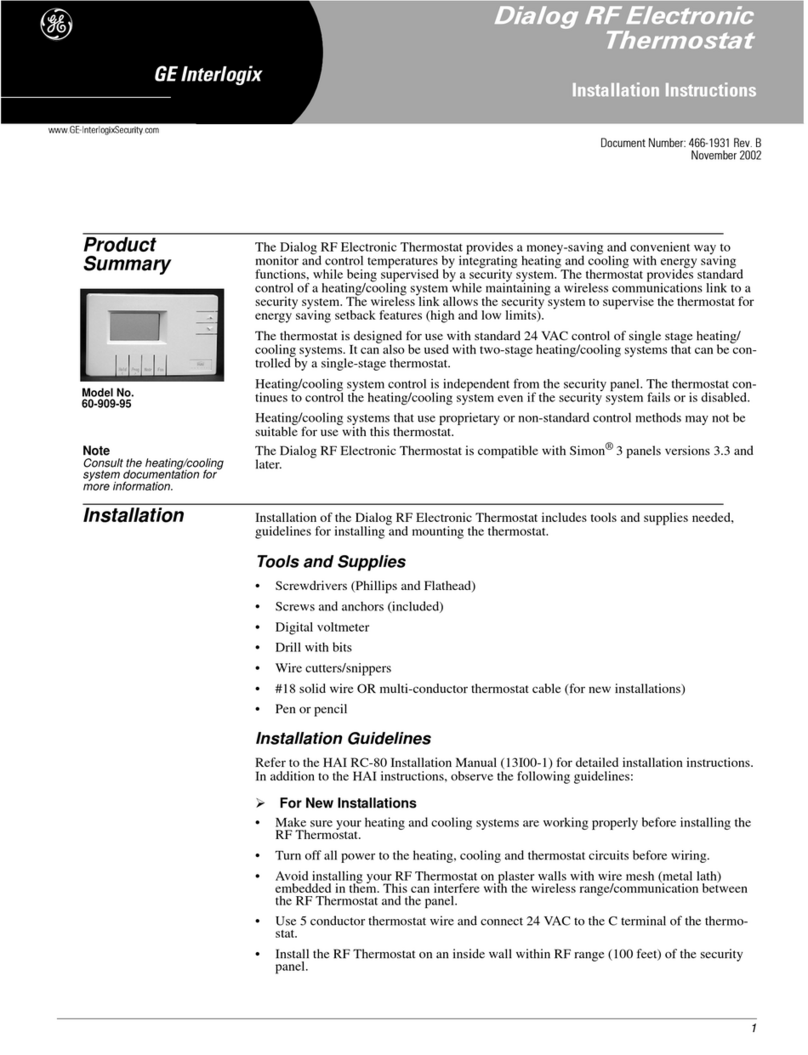GE RAK148D1 Original instructions
Other GE Thermostat manuals
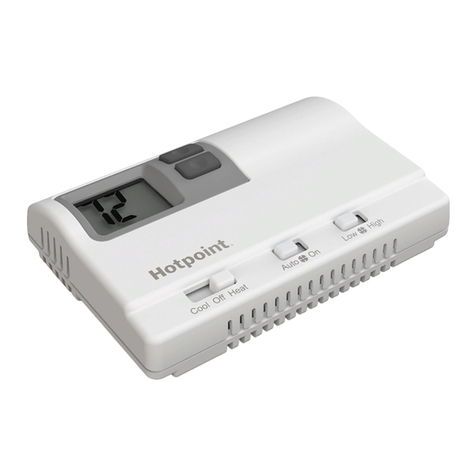
GE
GE RAK148H2 Original instructions

GE
GE RAK149F2 Original instructions

GE
GE RAK348T1 User manual

GE
GE RARWT Series Original instructions

GE
GE RAK148D2 Original instructions

GE
GE RAK180W1 Original instructions

GE
GE PROGRAMMABLE THERMOSTAT User manual

GE
GE PROGRAMMABLE THERMOSTAT User manual

GE
GE IS-ZW-TSTAT-300 User manual

GE
GE RAK348R1 User manual

GE
GE CC-SCSTAT User manual

GE
GE RAK150VF2 User manual

GE
GE RAL163P1 Original instructions

GE
GE RAK148P1 Original instructions

GE
GE RAK148F2 Operating instructions

GE
GE RAK160W2 Original instructions

GE
GE RARWT Series Original instructions

GE
GE RAK348T1 User manual

GE
GE RARWT1W Original instructions
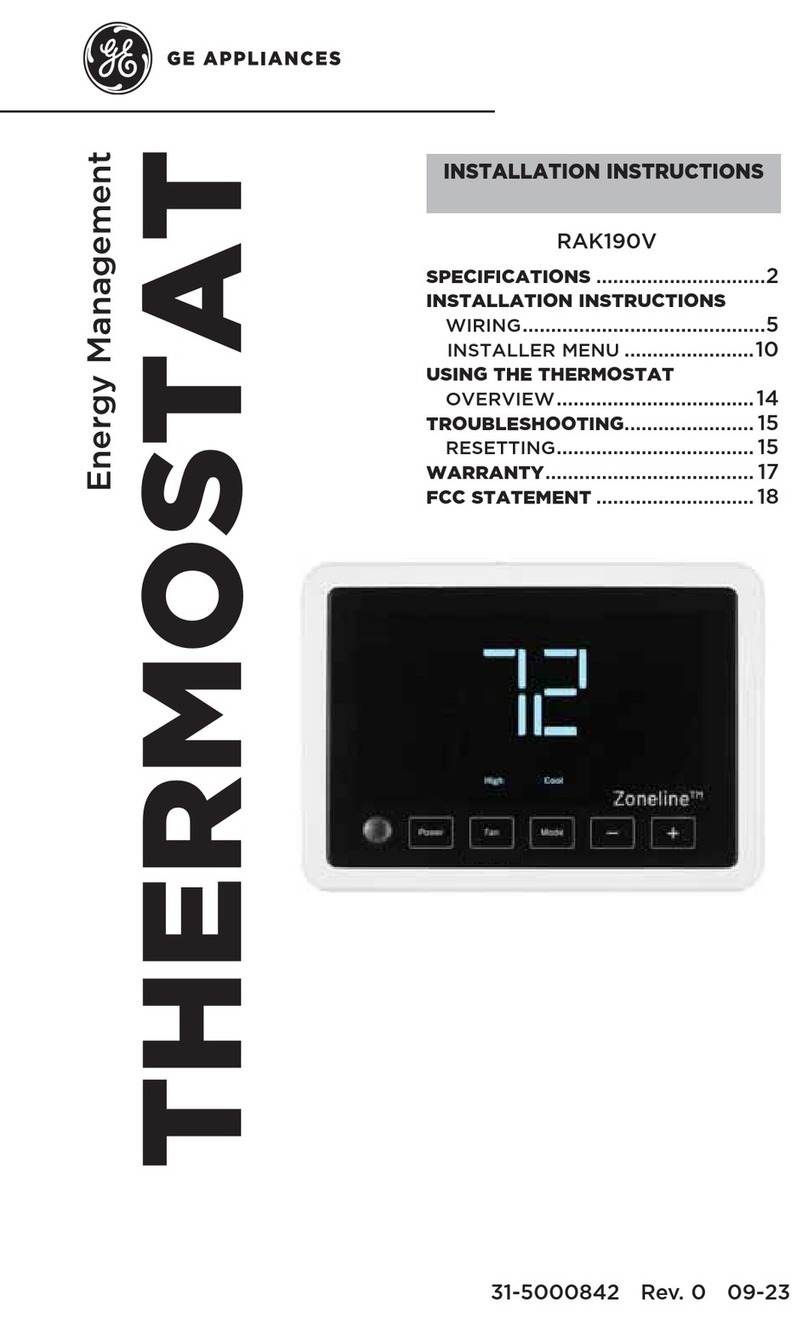
GE
GE RAK190V User manual