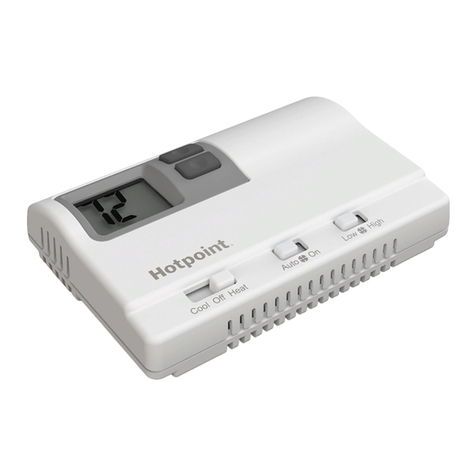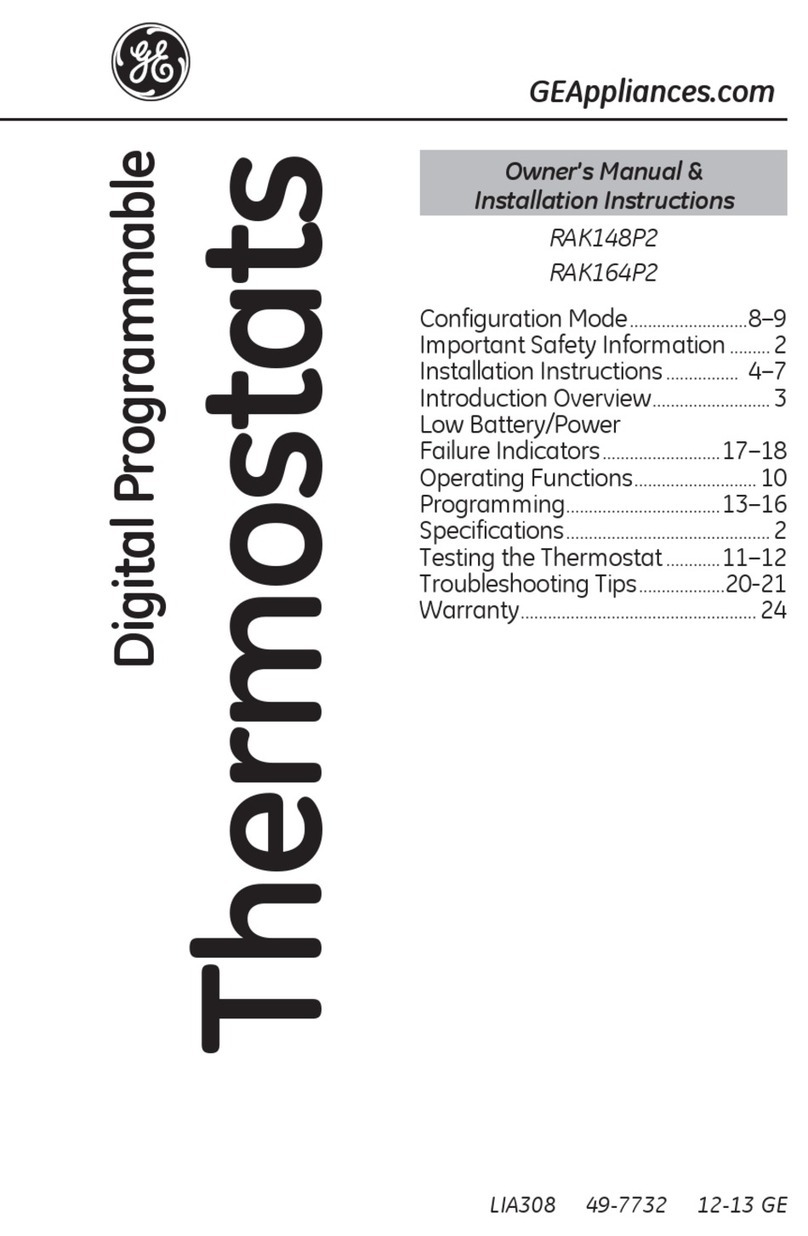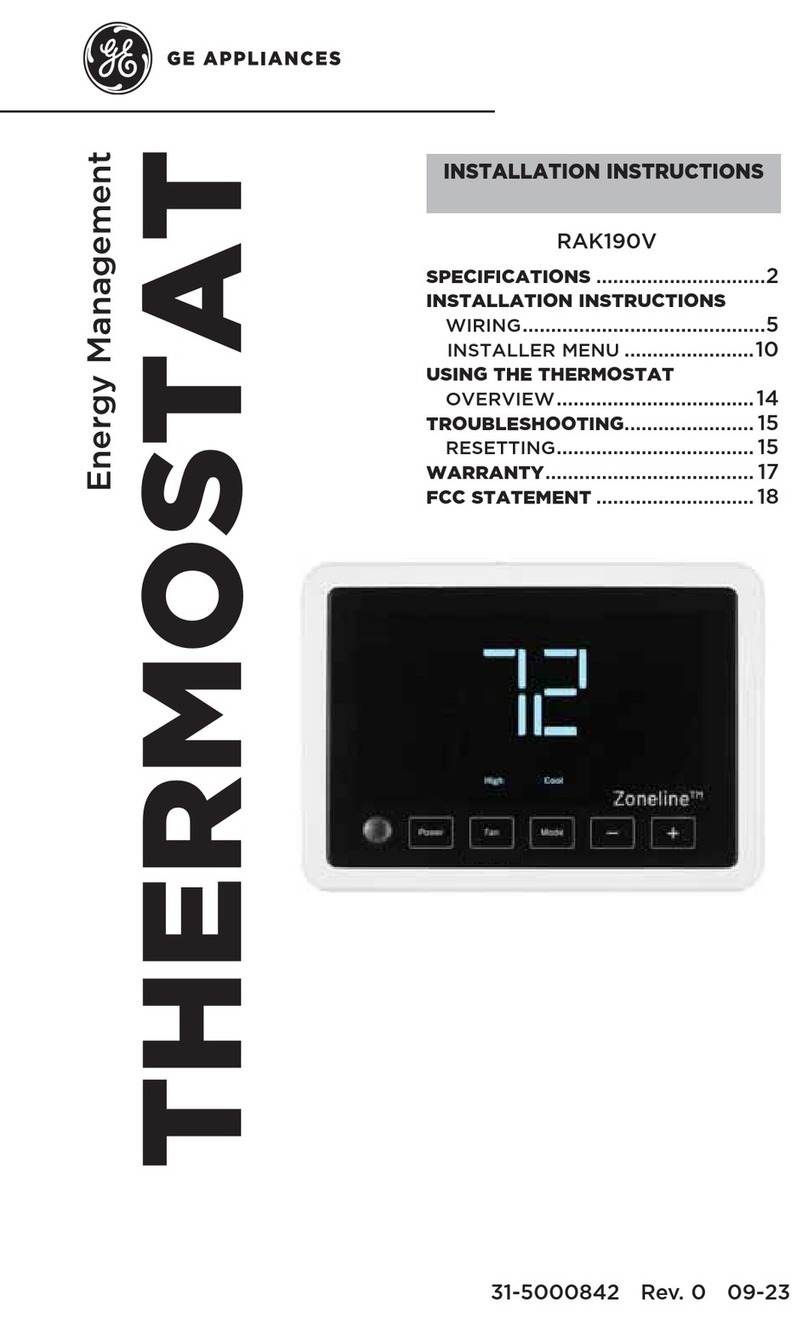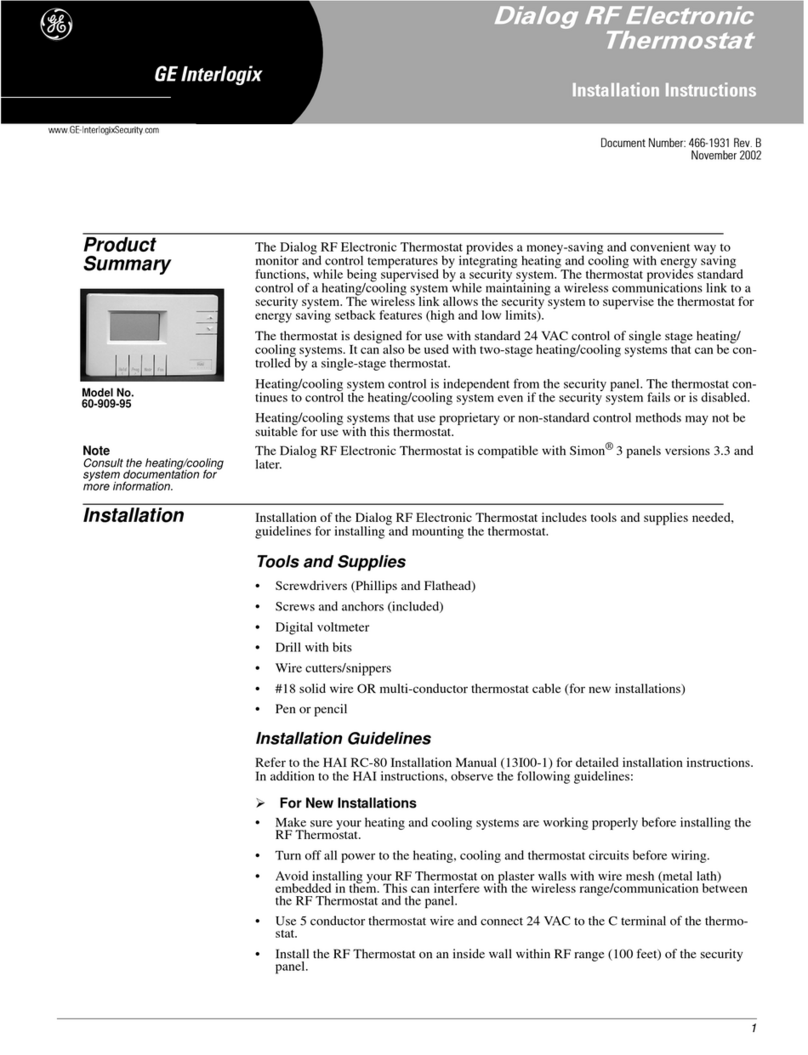avigating.
You can quickly step through to a specific item you want to change by pressing the
HEAT/COOL button until the item you want to change is flashing. When the item you want
to change is flashing, use the UP or DOW button to make your change.
Exiting program mode.
Pressing the PROGRAM button at any time will exit you out of the programming mode, save
your changes to memory and return you to normal thermostat operation.
Run button – program/manual operation.
The RU button toggles the thermostat between program operating mode and manual
operating mode. When in the program mode, your thermostat responds to the times and
temperatures programmed.
Program Mode
One of the four periods, in this case “Day,” is displayed, letting you
know which period of the day it is in.
Changing temperature whi e running a program.
You can always change the temperature up or down while a
program is running. However, when the program moves to the next period, the programmed
set point temperature for that period will start. For instance, assume the current program peri-
od is Evening, with a programmed temperature of 70° and the next period, Night, is pro-
grammed for 65°, scheduled to start at 11 pm. If during the Evening time period you want it
warmer, press the UP button and raise the temperature above 70°. The thermostat will hold
that temperature until the next programmed period comes around, at which point the temper-
ature will adjust to what is programmed. In this case, the Night period is set for 11 pm and 65°.
Manual Mode
When in the manual mode, there will be no time period displayed.
Instead, the word “Hold” will be displayed above the Set Point tem-
perature, indicating the thermostat is holding that temperature.
djust to the desired temperature, using the UP and DOW buttons, and the thermostat will
maintain the temperature you set until you manually change it again.