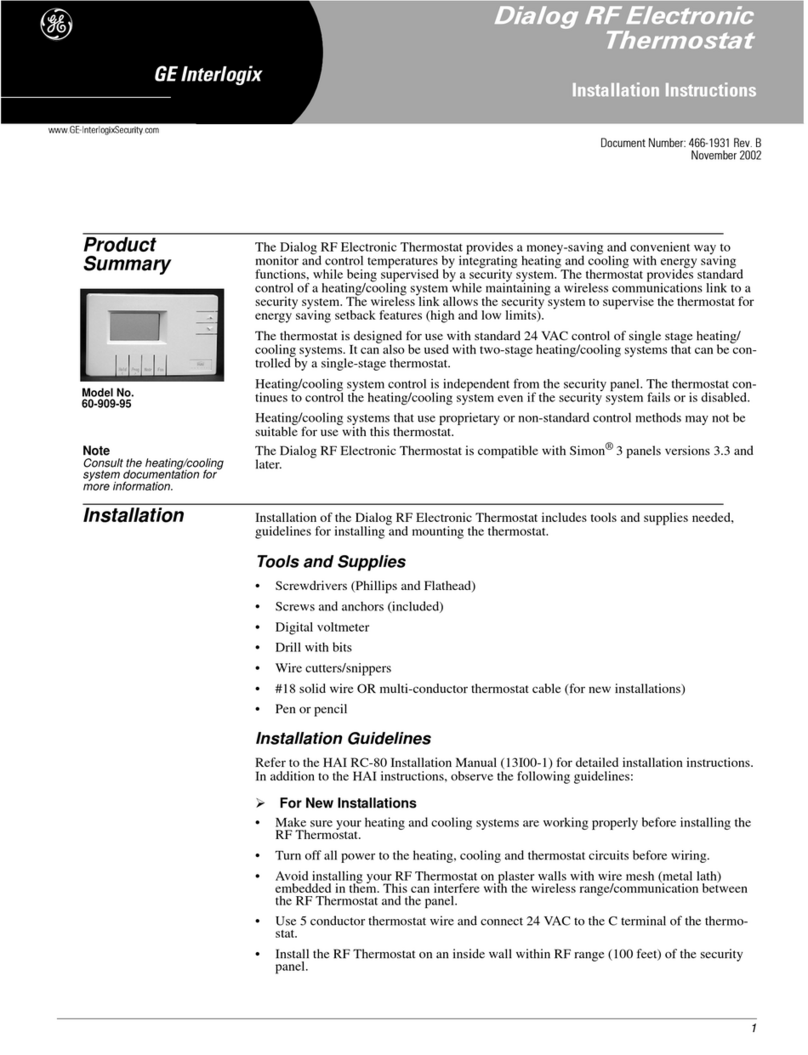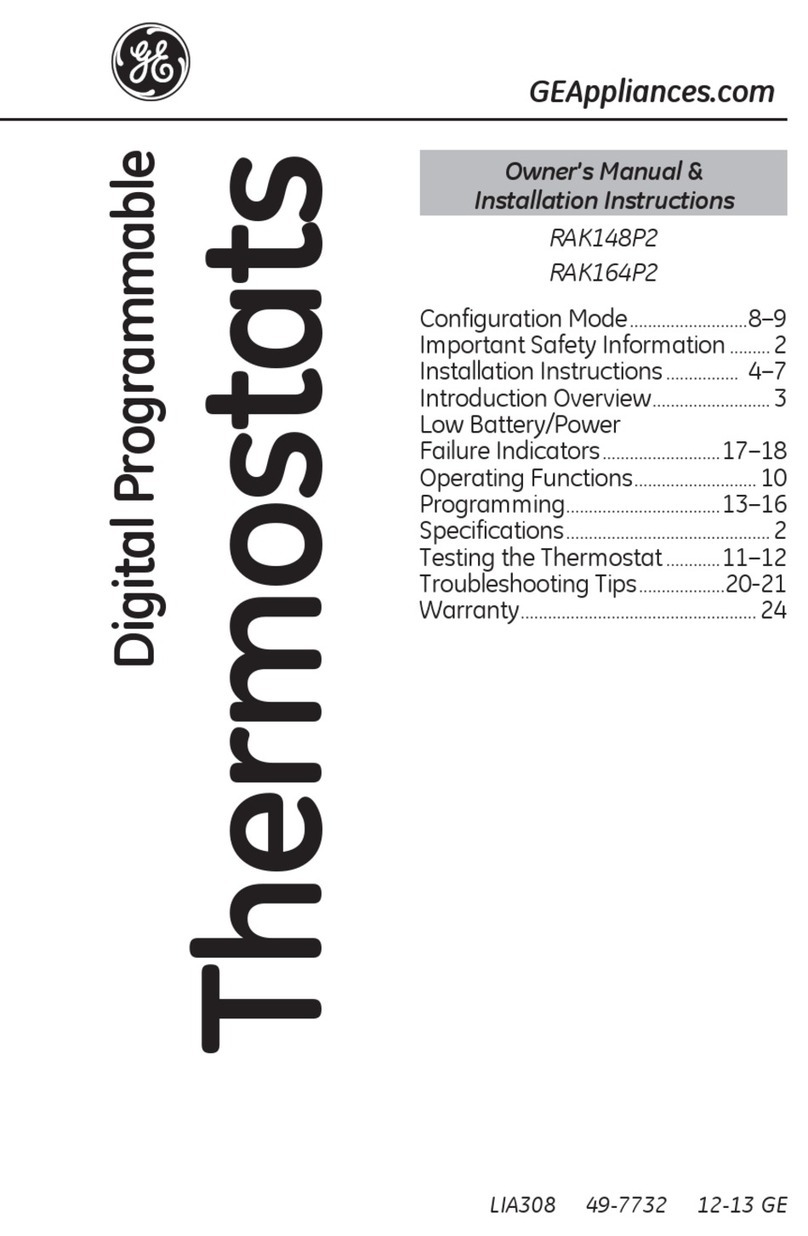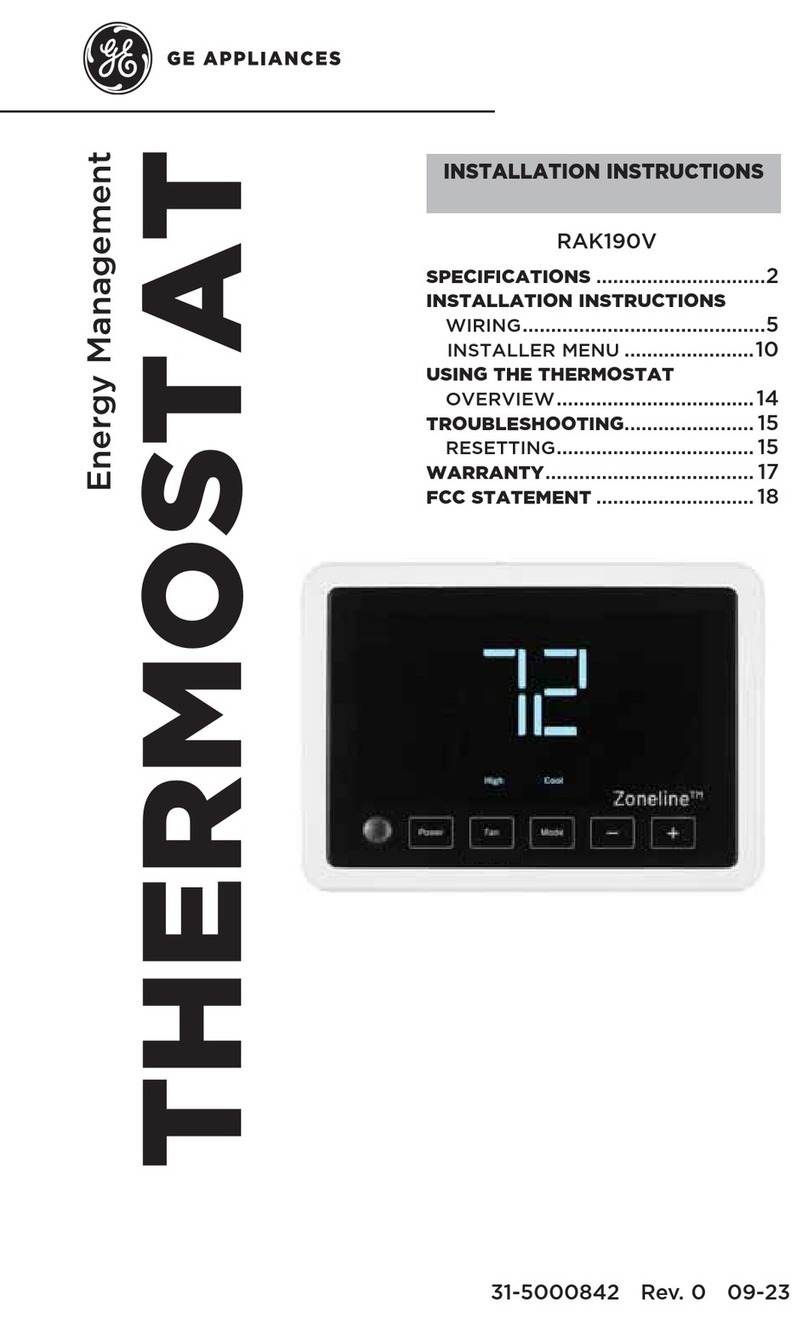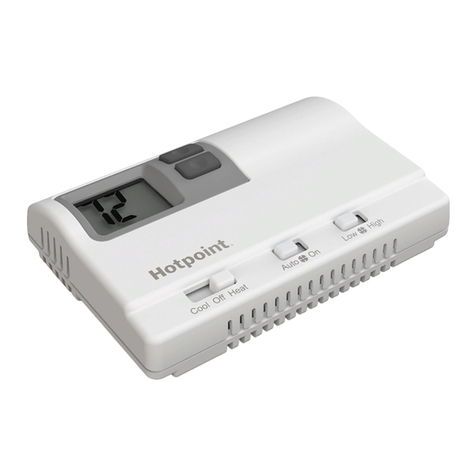49-5000416 Rev. 0 3
Table of Contents
Safety Information ...................................................................................... 4
Before You Begin ...........................................................................................5
Thermostat Installation .............................................................................. 7
Installing the Wireless Control card ...................................................................7
Wireless Installation..........................................................................................10
Wired Installation ..............................................................................................10
Thermostat Configuration ......................................................................11
Setting the clock ...............................................................................................12
Entering the room number ...............................................................................13
Configuring the Equipment Settings - Compressor Type ..............................14
Configuring the Equipment Settings - Electric Heat .......................................15
Configuring the Equipment Settings - Reversing Valve .................................16
Configuring the Energy Saving Settings .........................................................17
Custom Energy Savings Settings ......................................................... 19
Using the Thermostat Settings Screens .........................................................20
01 – FAN CONTROL MODE ..........................................................................21
02 – 1ST STAGE DIFFERENTIAL - HEAT ....................................................22
03 – 2ND STAGE DIFFERENTIAL - HEAT ...................................................23
04 – 1ST STAGE DIFFERENTIAL - COOL ...................................................24
05 – INCIDENTAL OCCUPANCY THRESHOLD ..........................................25
06 – NIGHT OCCUPANCY THRESHOLD ....................................................26
07 – FORCED 2ND STAGE HEATING .........................................................27
08 – NIGHT OCCUPANCY START ...............................................................28
09 – NIGHT OCCUPANCY END ....................................................................29
10 – TEMPERATURE RECOVERY TIME .....................................................30
11 – RECOVERY TEMPERATURE - HEAT .................................................31
12 – TEMPERATURE SETBACK DELAY - HEAT .......................................32
13 – MINIMUM SETBACK TEMPERATURE ................................................33
14 – TEMPERATURE SETBACK DELAY - COOL .......................................34
15 – MAXIMUM SETBACK TEMPERATURE ...............................................35
16 – RECOVERY TEMPERATURE - COOL .................................................36
17 – MINIMUM SET POINT ............................................................................37
18 – MAXIMUM SET POINT ...........................................................................38
19 – TEMPERATURE CONTROL MODE .....................................................39
20 – AUTO CHANGEOVER SET POINT OFFSET
(DEAD BAND) .........................................................................................40
21 – SETBACK SET POINTS / AUTO-RESTORE .......................................41
22 – AUTOMATIC HUMIDITY CONTROL†...................................................42
23 – TEMPERATURE CALIBRATION ...........................................................43
Thermostat Maintenance .......................................................................44
Troubleshooting ..........................................................................................45
Appendix 1 - Energy Saving Presets ................................................48
Technical Specifications ........................................................................49
Limited Warranty ........................................................................................50