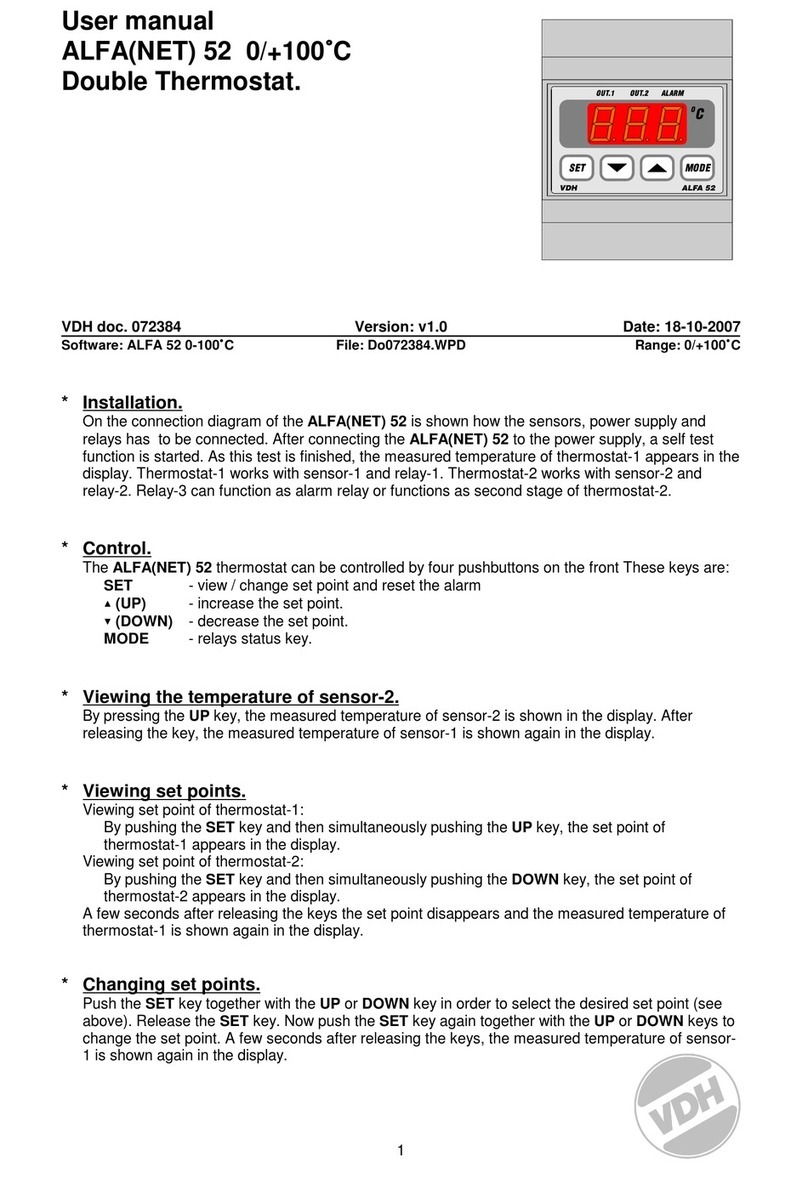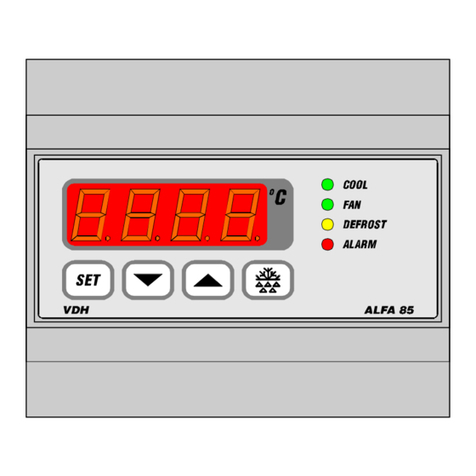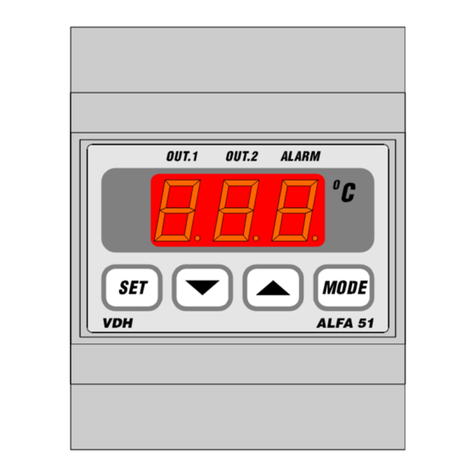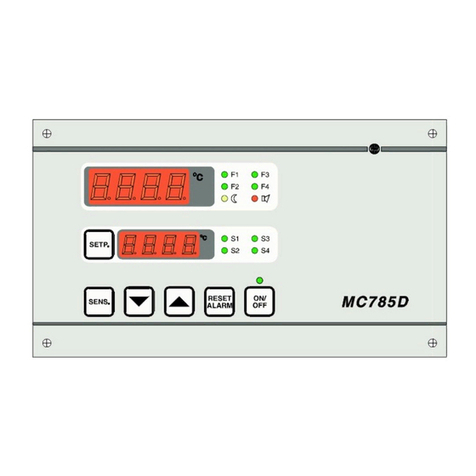* Operation
The thermostat is operated using seven buttons on the front:
ON/OFF - switches the controller on and off with LED indicator
SETP. - select, view/change the setpoint value
SENS. - view the values from the individual temperature sensors
PRG - access to the internal parameters
RESET ALARM - reset button for resetting alarms with LED indicator
UP - increase the set value (setpoint/parameters)
DOWN - reduce the set value (setpoint/parameters)
* Switching the controller on and off
The LED above the ON/OFF button shows whether the controller is on or off.
Pressing the ON/OFF button (for at least 1 second) switches the controller on or off. If the thermostat is
switched off, then all the displays are blank and its regulating function is disabled. If the thermostat is
switched on, the room temperature is usually displayed in the top display and the active setpoint in the
bottom display. If a controller delay has been defined after a power interruption then the time remaining is
shown in the lower display (blinking).
* View the individual setpoints
In normal operating mode, the room temperature is shown in the top display (default). If necessary, this can
be changed using parameter P80.
The LED=s next to the SENS. Button indicates which temperature is displayed on the top display: >I==
Sensor-1 (room temperature), >II== Sensor-2 (channel temperature), >I=and >II=both on = average of Sensor
1 and Sensor 2. The other temperatures (if present and used) can be displayed by now pressing the SENS
button one or more times. A blinking LED indicates that another temperature is being displayed as normal.
A few seconds after releasing the SENS. button or by pressing the ON/OFF button, the normal room
temperature (P80) will reappear in the display.
* View the individual setpoints
The LED=s next to the SETP. button indicate which setpoint is active. This is shown on the bottom display.
The other setpoint will be displayed (if set using P01) by pressing the SETP. button. A blinking LED
indicates that the inactive setpoint is being displayed.
A few seconds after releasing the SETP. button or by pressing the ON/OFF button, the active setpoint will
reappear in the display and the corresponding LED will be illuminated continuously.
* Changing setpoints
Press (if necessary) the SETP. button until the desired setpoint appears in the display and release the
SETP. button. The setpoint can now be changed by pressing the SETP. button at the same time as the UP
or DOWN buttons. A few seconds after releasing the buttons or by pressing the ON/OFF button, the normal
room temperature (P80) will reappear in the display.
* Mode display
The LED=s mode S and mode D next to the top display indicate the active mode of the controller.
The LED (Max. Limit) indicates whether a maximum limit is active.
The LED=s Out-1, Out-2 and Out-3 show the relays that are active.
* Setting internal parameters
The functioning of the controller can be configured using the internal parameters. By pressing the PRG and
DOWN buttons simultaneously, you can access the internal programming menu. A letter >P=followed by a
number (= parameter number) will appear in the top display. The UP and/or DOWN buttons can be used to
look up the desired parameter.
The value of this parameter is shown in the lower display. This value can be adjusted by pressing the SETP.
button at the same time as the UP or DOWN buttons.
A few seconds after releasing the buttons or by pressing the ON/OFF button, the controller returns to the
normal operating mode.