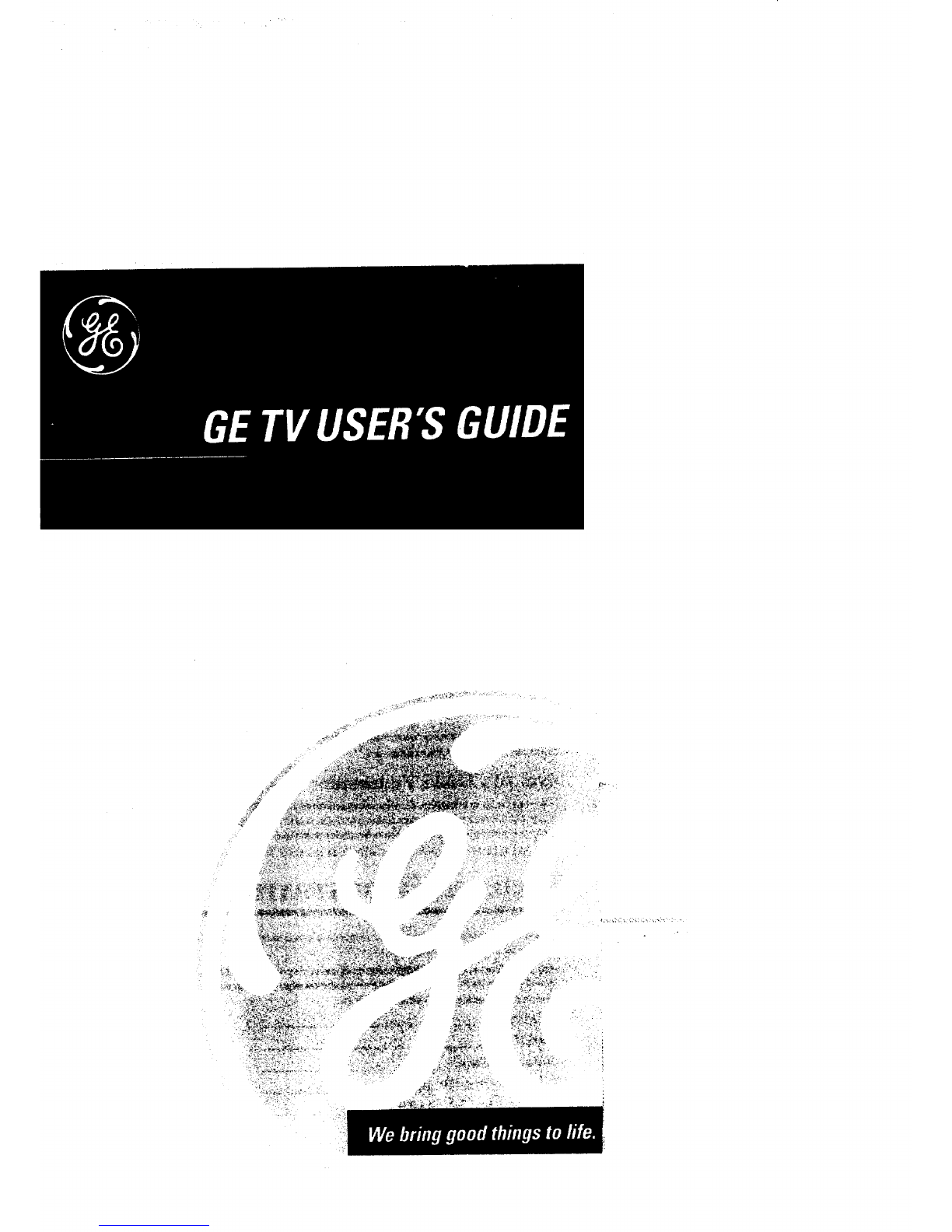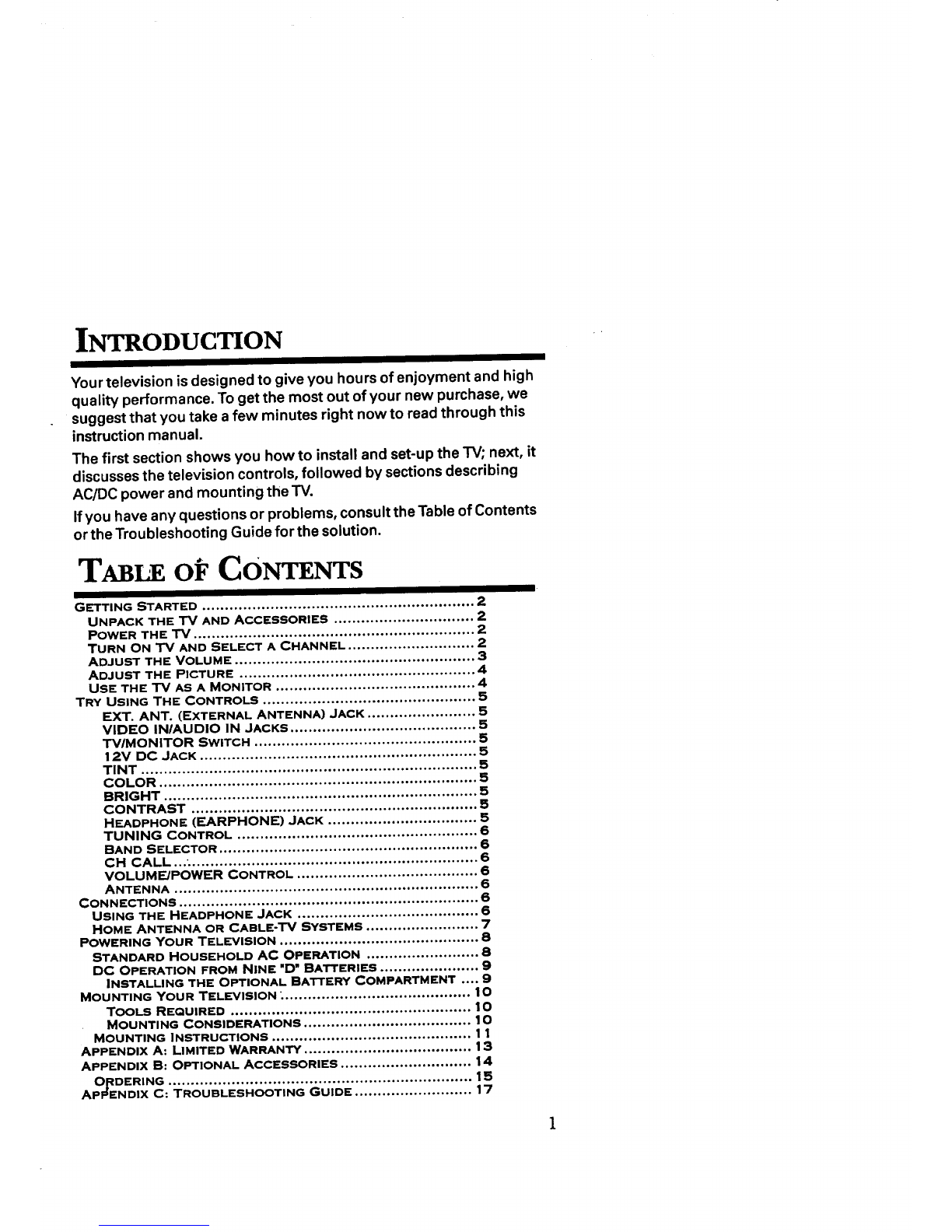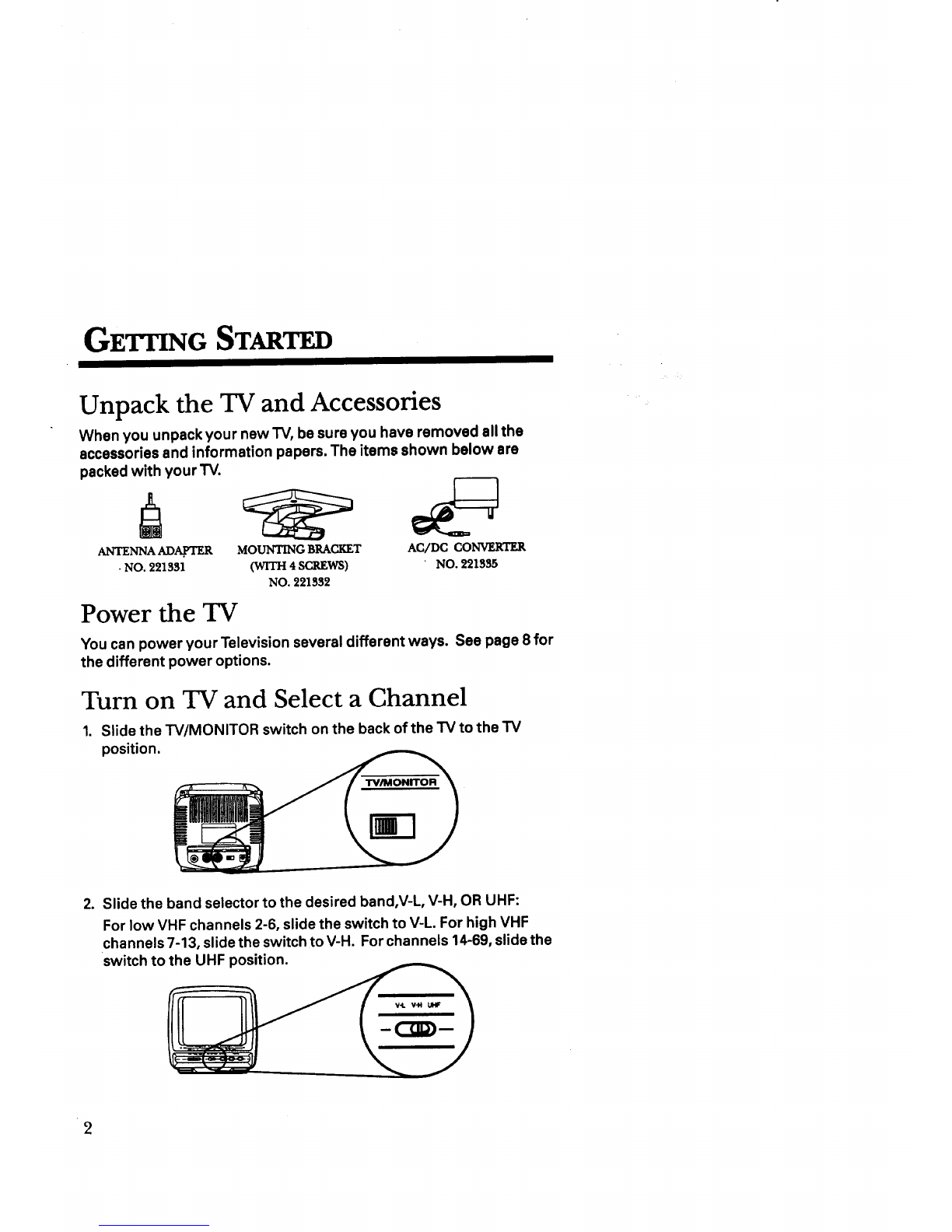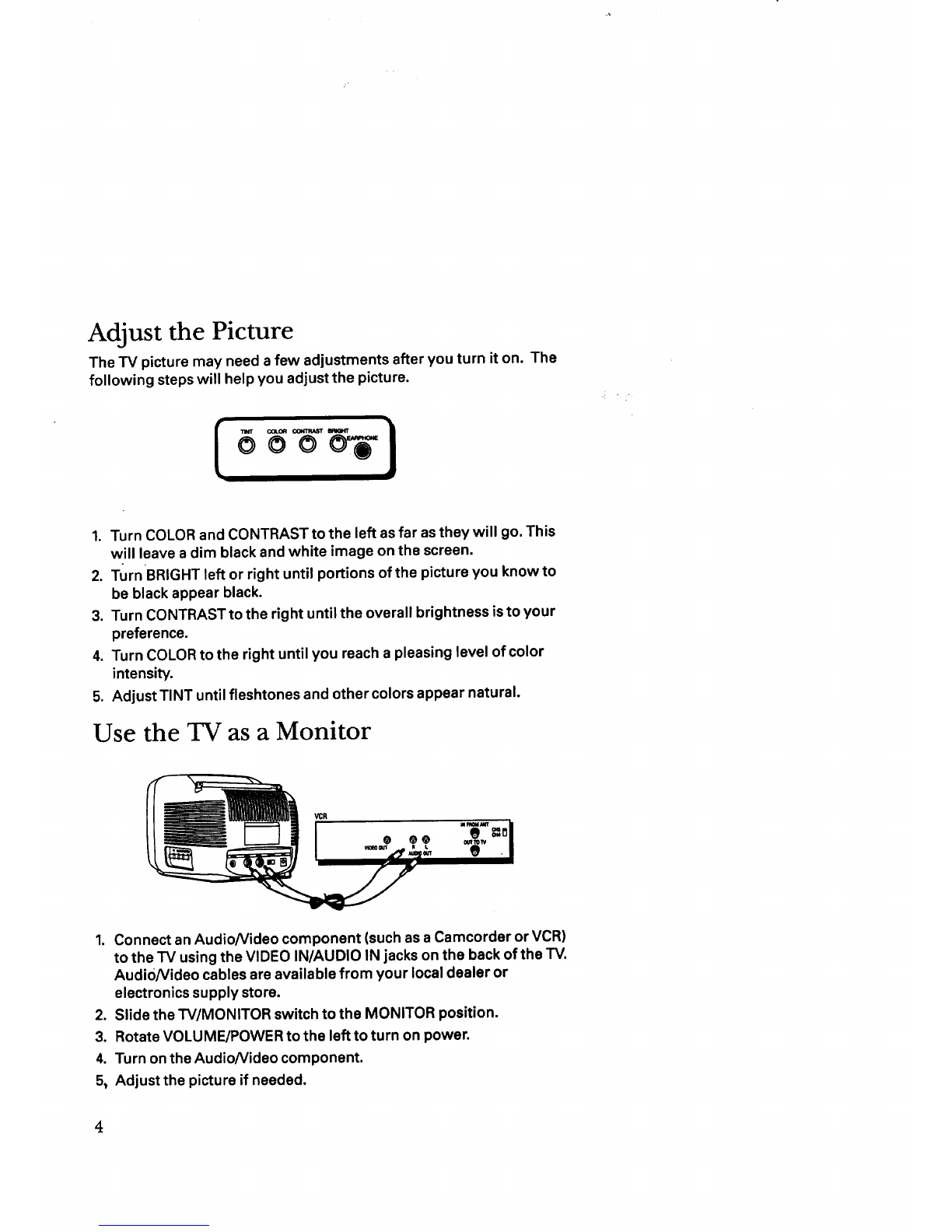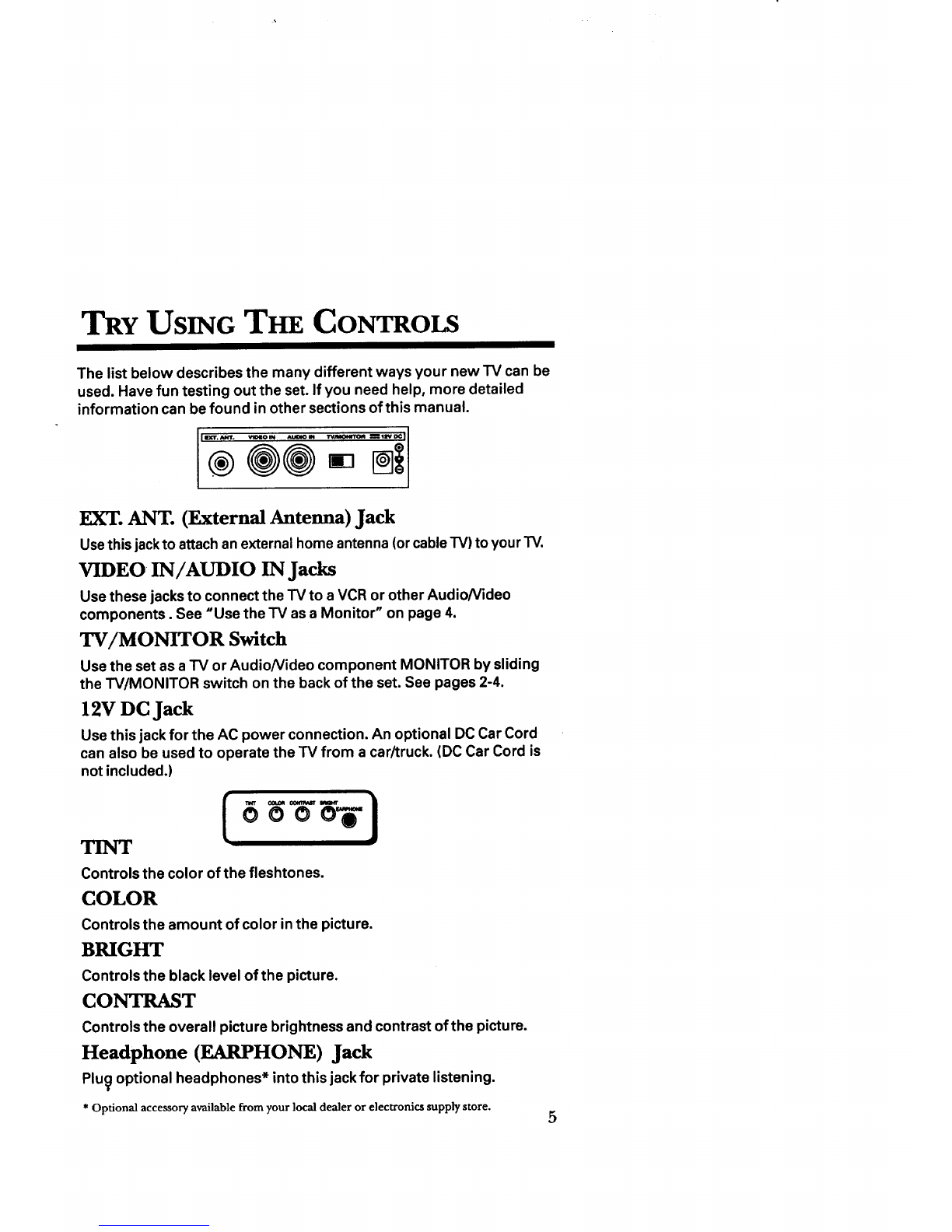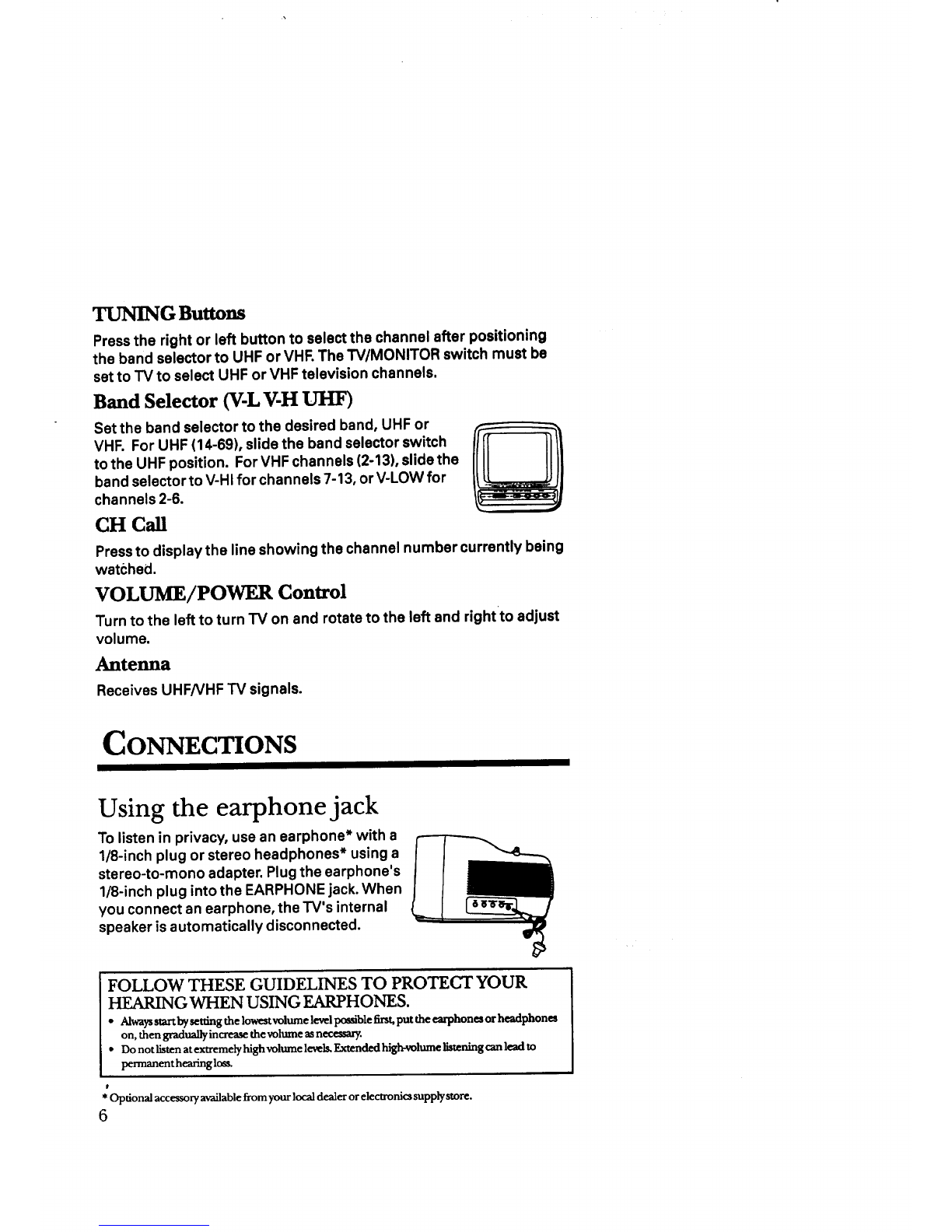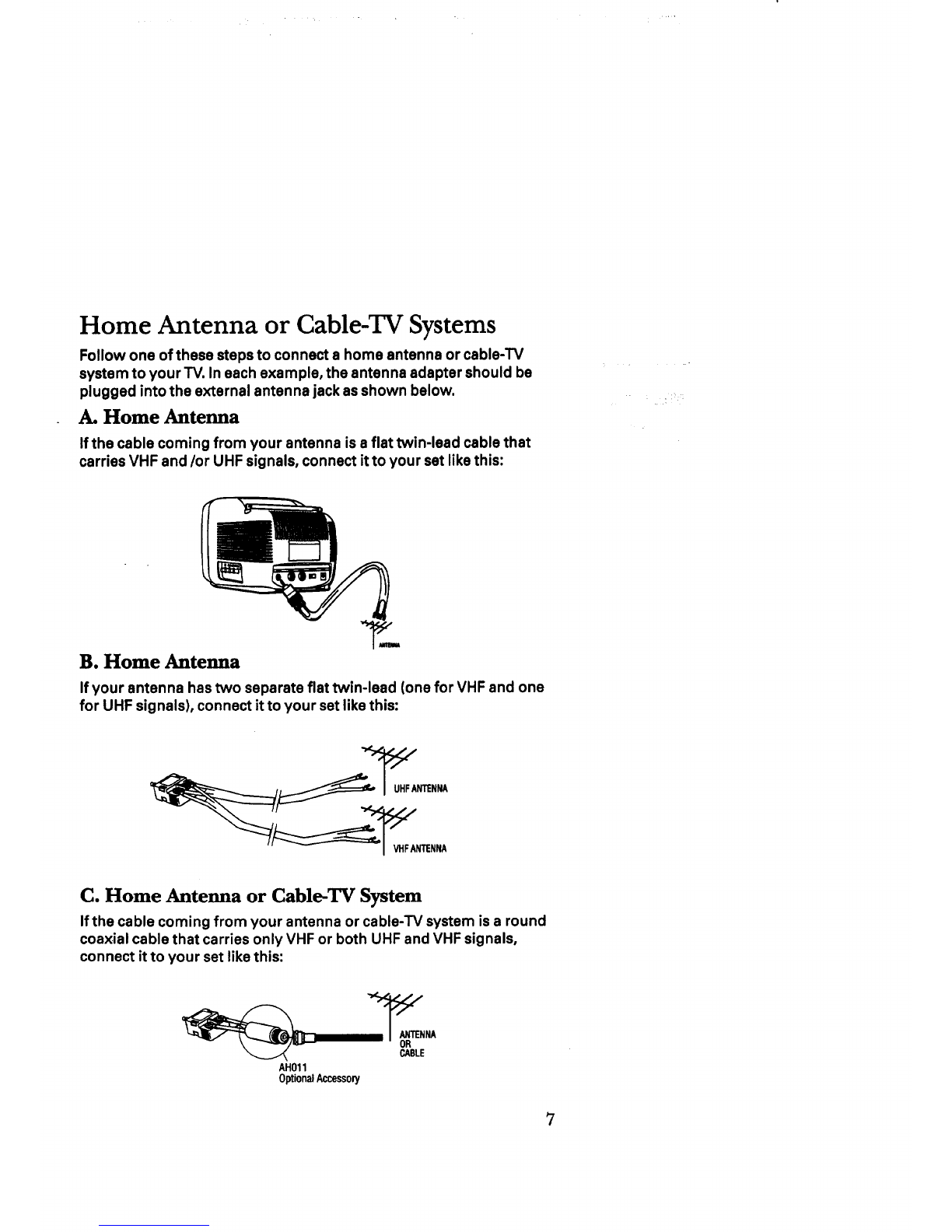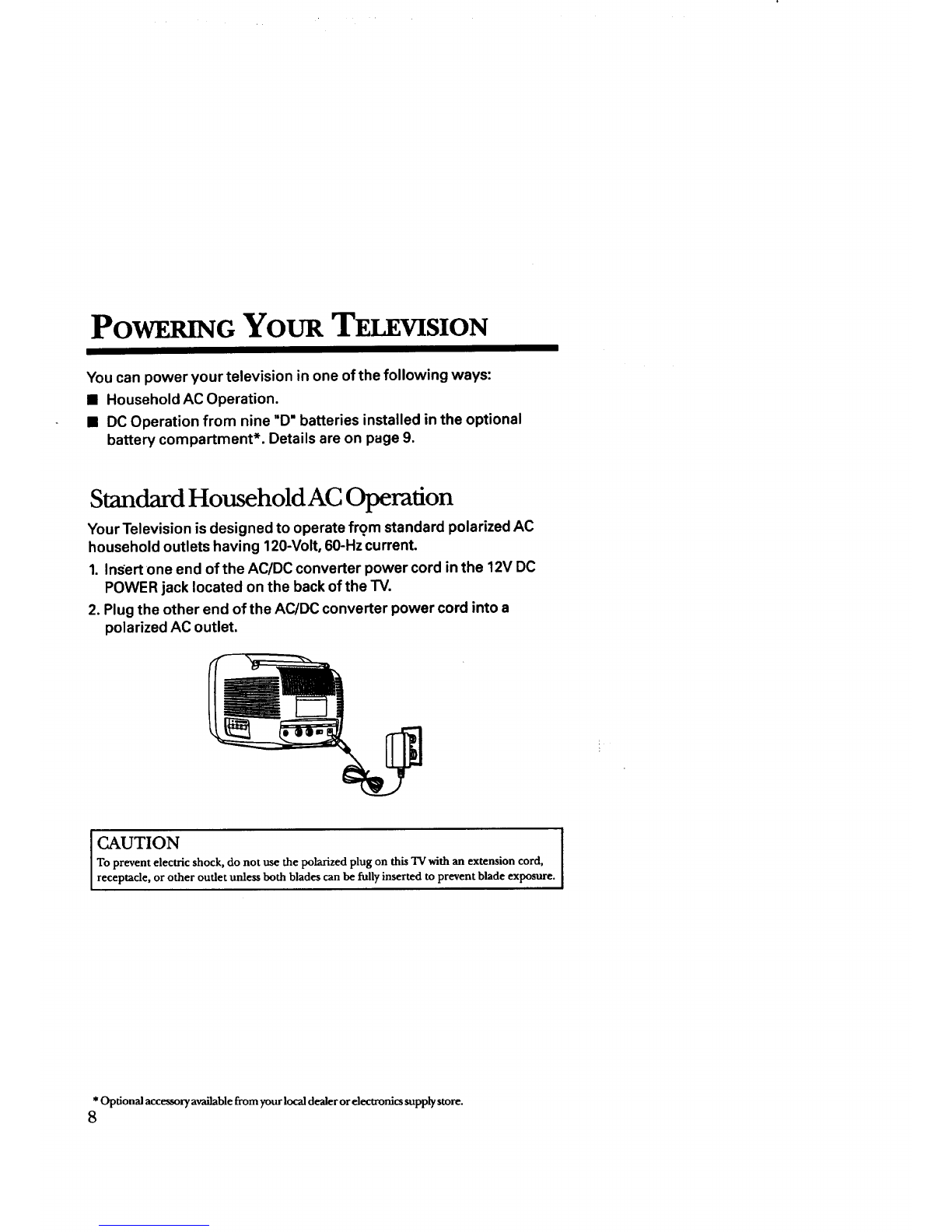INTRODUCTION
I
Your television is designed to give you hours of enjoyment and high
quality performance. To get the most out of your new purchase, we
suggest that you take a few minutes right now to read through this
instruction manual.
The first section shows you how to install and set-up the TV; next, it
discusses the television controls, followed by sections describing
AC/DC power and mounting the TV.
Ifyou have any questions or problems, consult the Table of Contents
or the Troubleshooting Guide for the solution.
TABLE CONTZNTS
GETTING STARTED ............................................................ 2
UNPACK THE TV AND ACCESSORIES ............................... 2
POWER THE TV .............................................................. 2
TURN ON TV AND SELECT A CHANNEL ............................ 2
ADJUST THE VOLUME ..................................................... 3
ADJUST THE PICTURE .................................................... 4
USE THE "IV AS A MONITOR ............................................ 4
TRY USING THE CONTROLS ............................................... 5
EXT. ANT. (EXTERNAL ANTENNA) JACK ........................ 5
VIDEO INIAUDIO IN JACKS ......................................... ,5
TVIMONITOR SWITCH ................................................. 5
12V DC JACK ............................................................. 5
TINT .......................................................................... 5
COLOR ...................................................................... 5
BRIGHT ..................................................................... 5
CONTRAST ............................................................... 5
HEADPHONE (EARPHONE) JACK ................................. 5
TUNING CONTROL ..................................................... 6
BAND SELECTOR ......................................................... 6
CH CALL...'. ............................................................... 6
VOLUME/POWER CONTROL ........................................ 6
ANTENNA ................................................................... 6
CONNECTIONS .................................................................. 6
USING THE HEADPHONE JACK ........................................ 6
HOME ANTENNA OR CABLE-TV SYSTEMS ......................... 7
POWERING YOUR TELEVISION ............................................ S
STANDARD HOUSEHOLD AC OPERATION ......................... 8
DC OPERATION FROM NINE "D" BATTERIES ...................... g
INSTALLING THE OPTIONAL BATTERY COMPARTMENT .... 9
MOUNTING YOUR TELEVISION. ......................................... 10
TOOLS REQUIRED ..................................................... I 0
MOUNTING CONSIDERATIONS ..................................... 10
MOUNTING INSTRUCTIONS ............................................ I 1
APPENDIX A: LIMITED WARRANTY ..................................... ! 3
APPENDIX B: OPTIONAL ACCESSORIES ............................. 14
O_RDERI NG ................................................................... | 5
APPENDIX C: TROUBLESHOOTING GUIDE .......................... 17