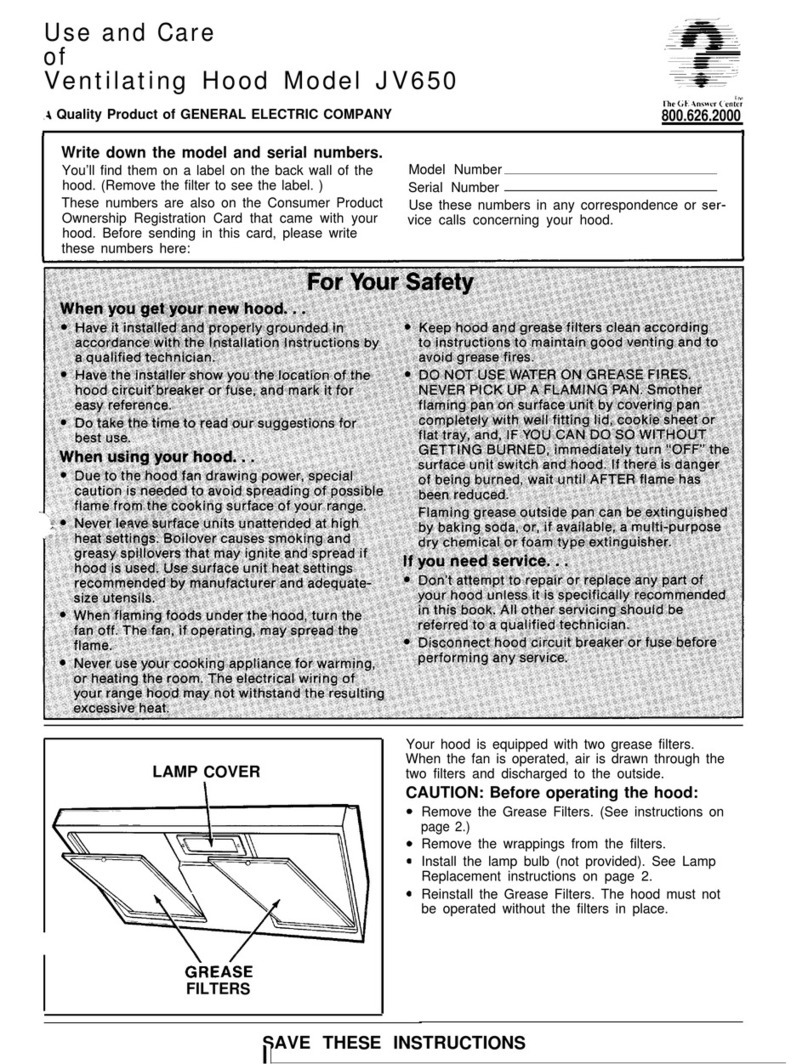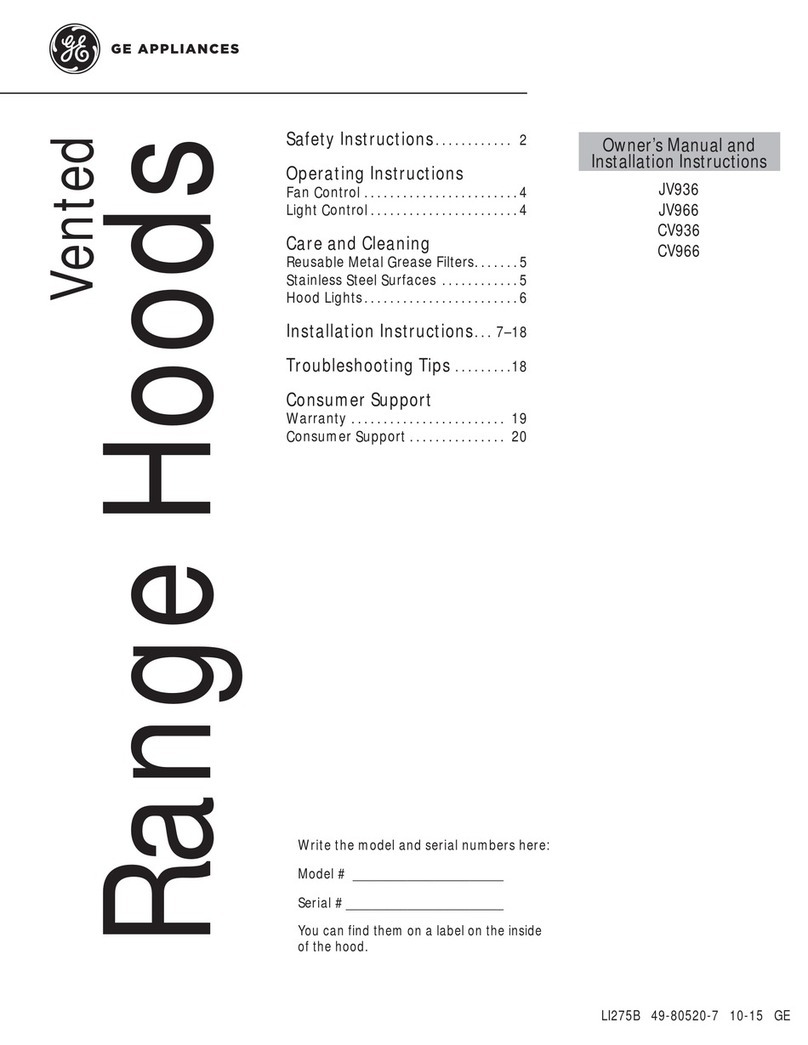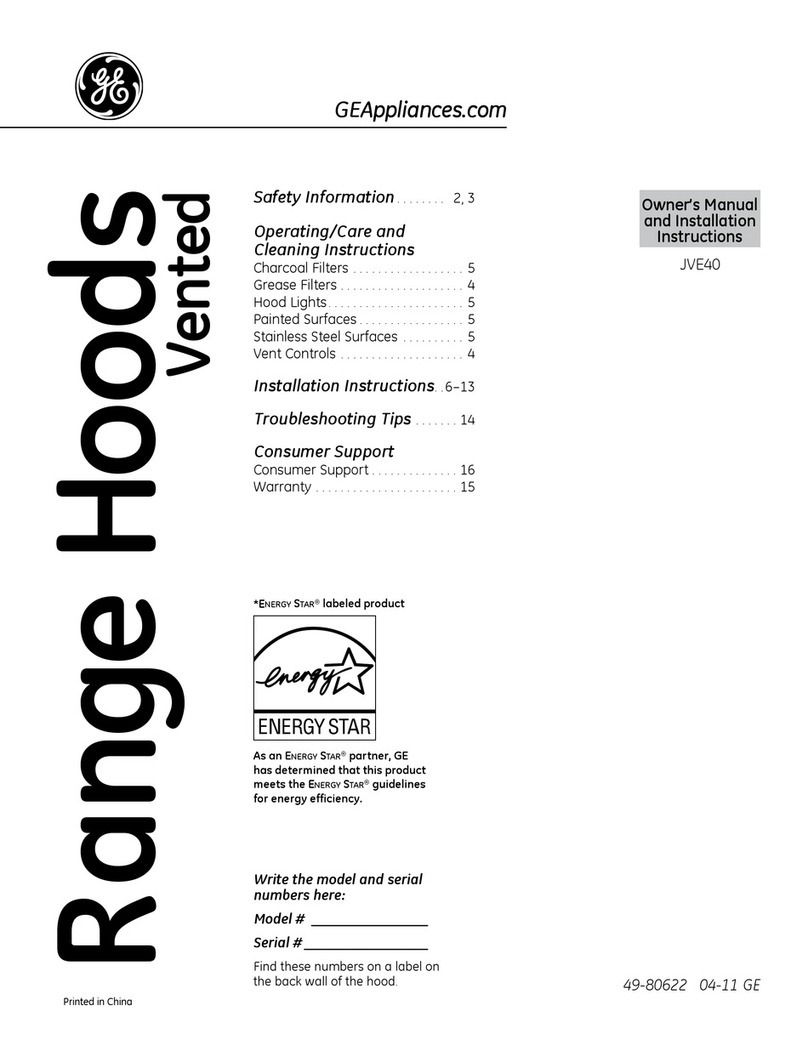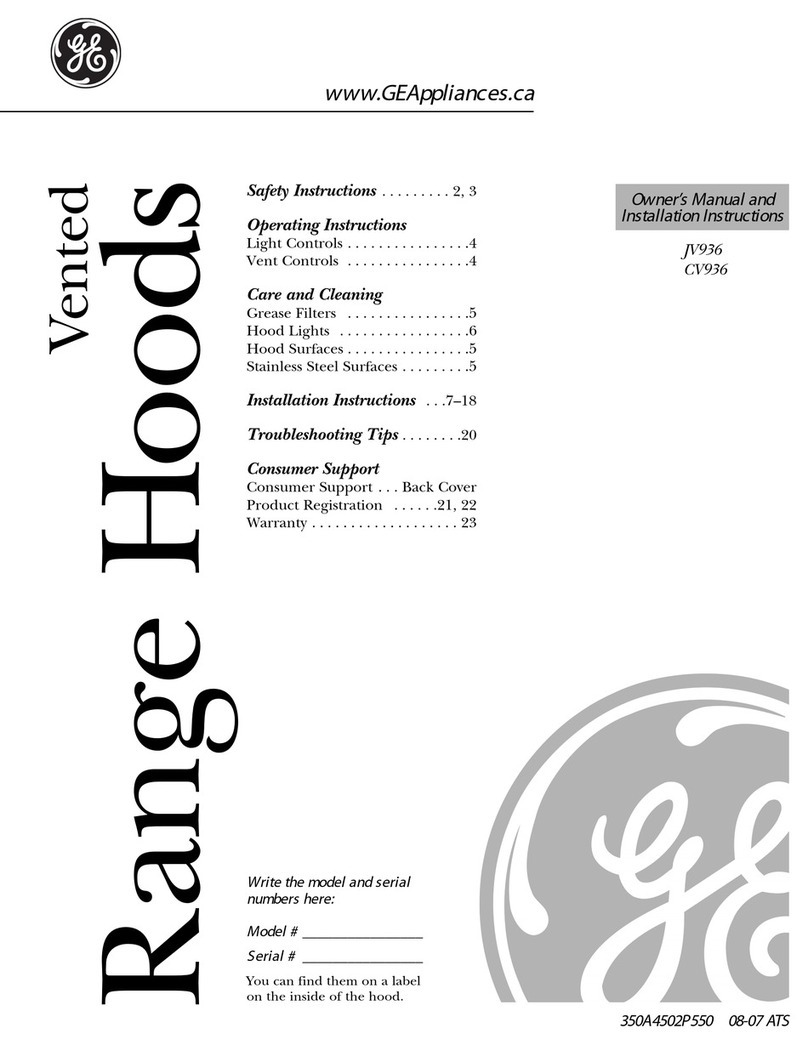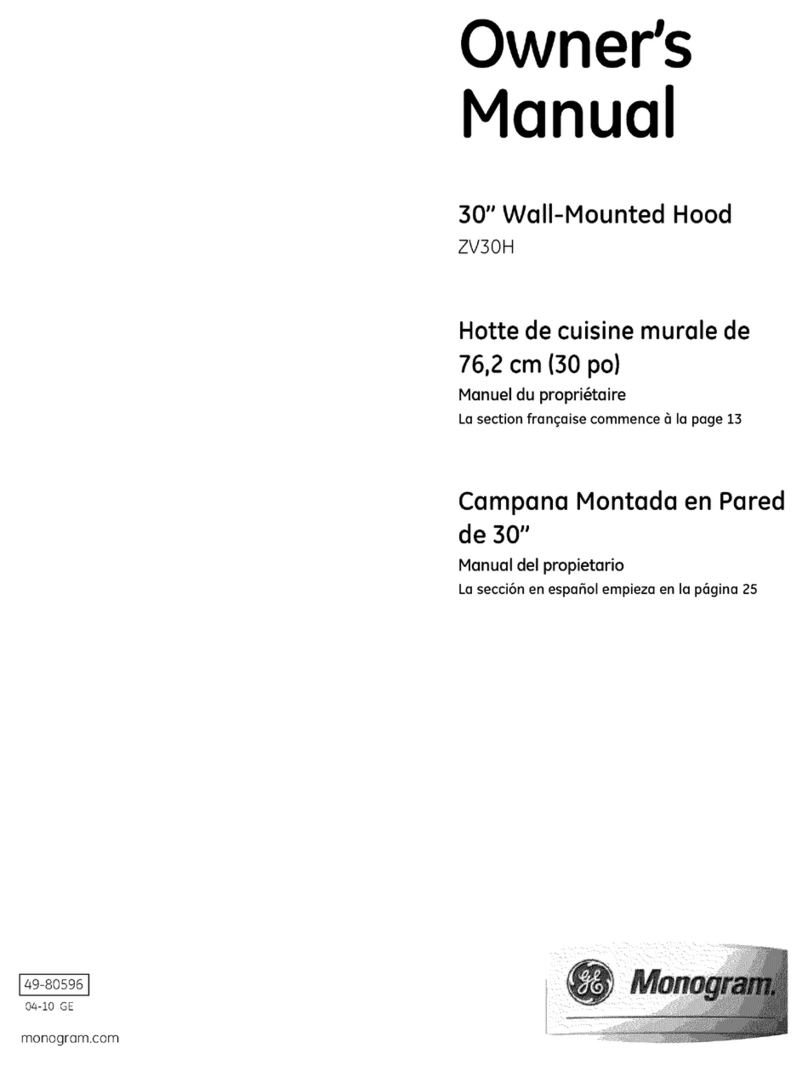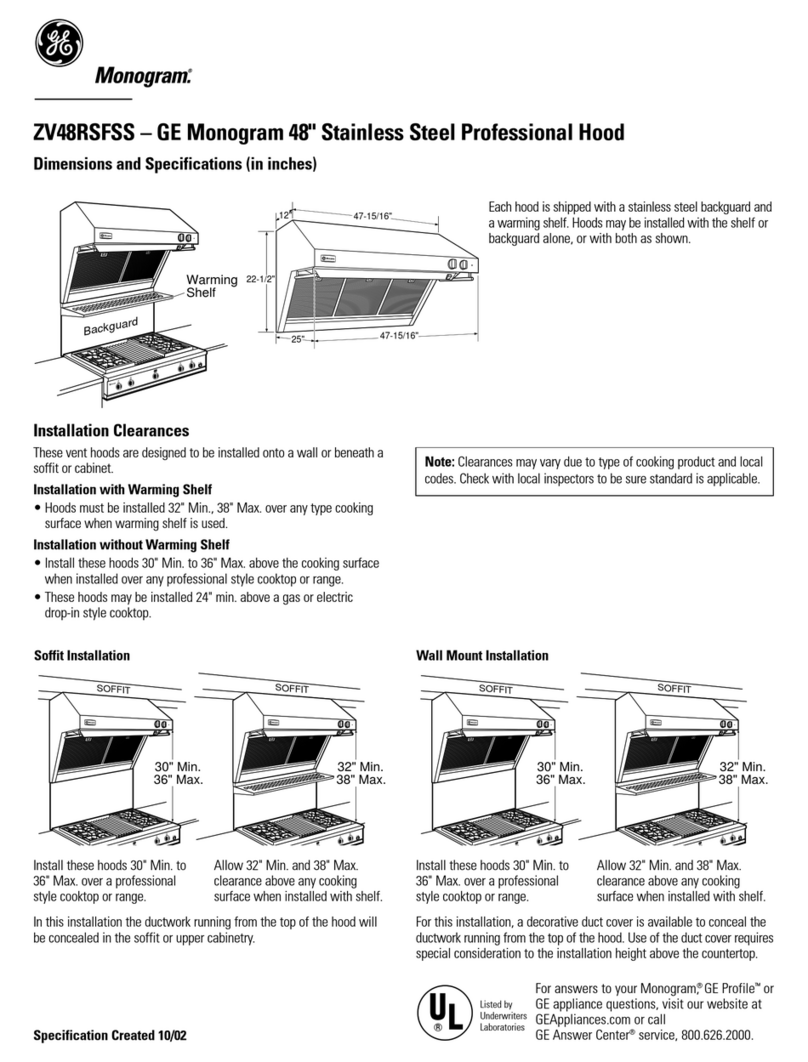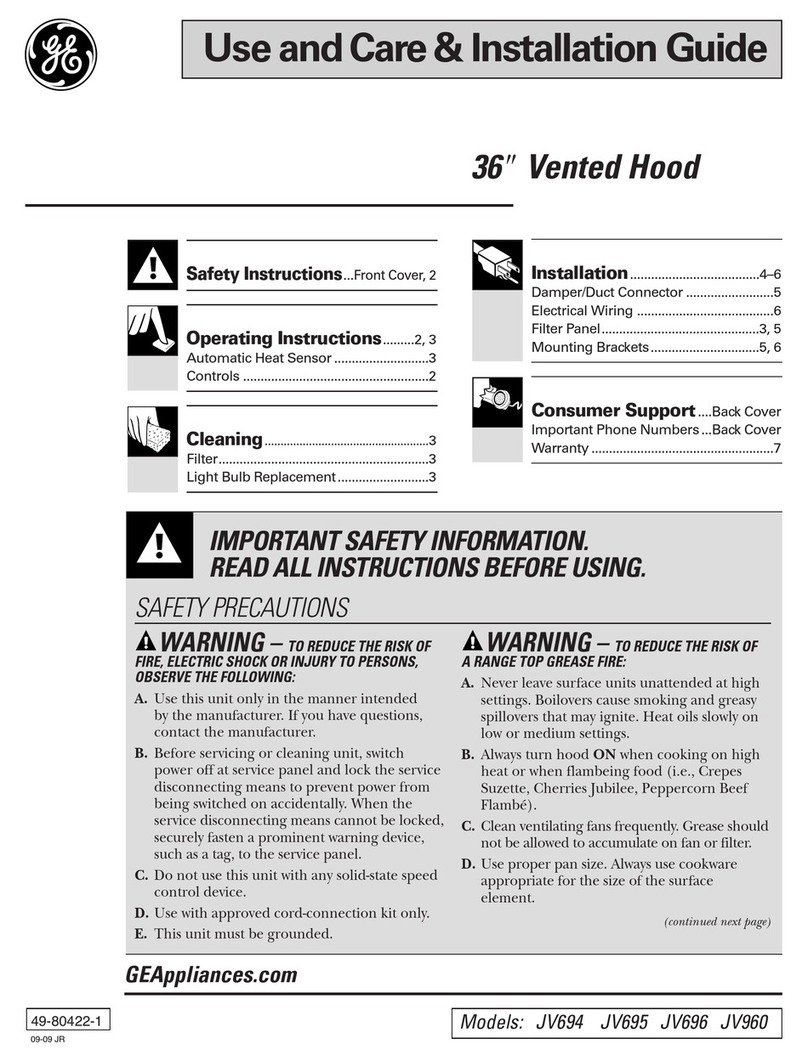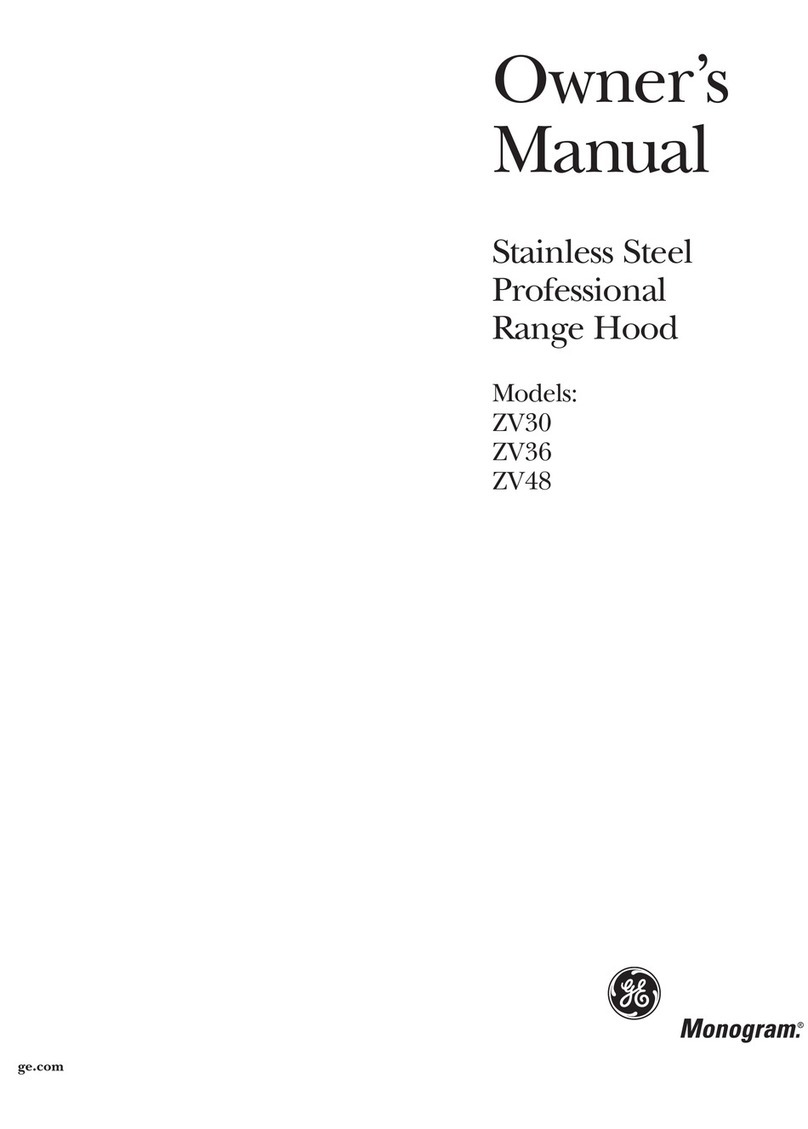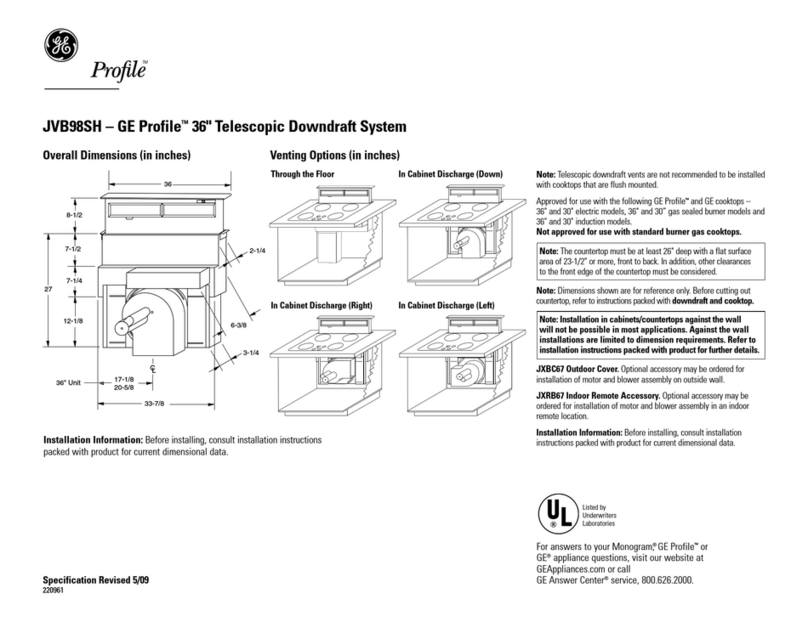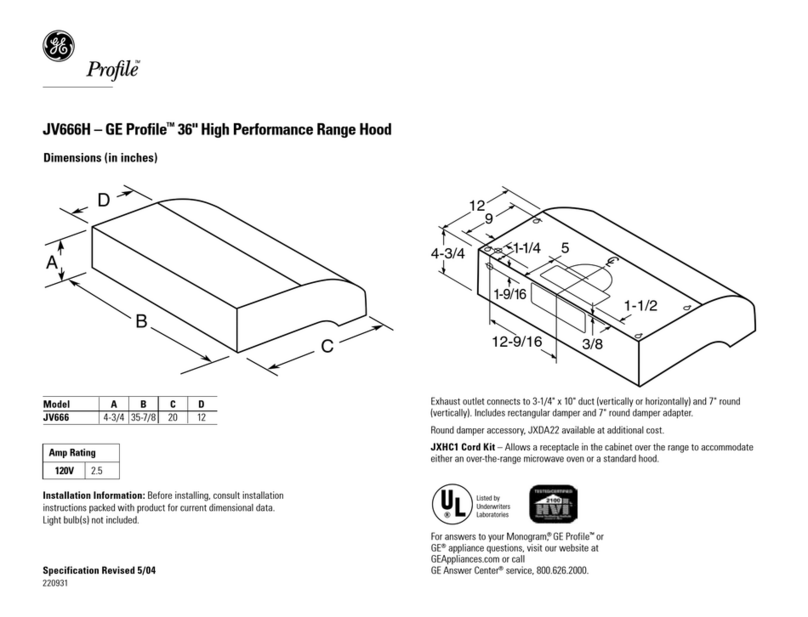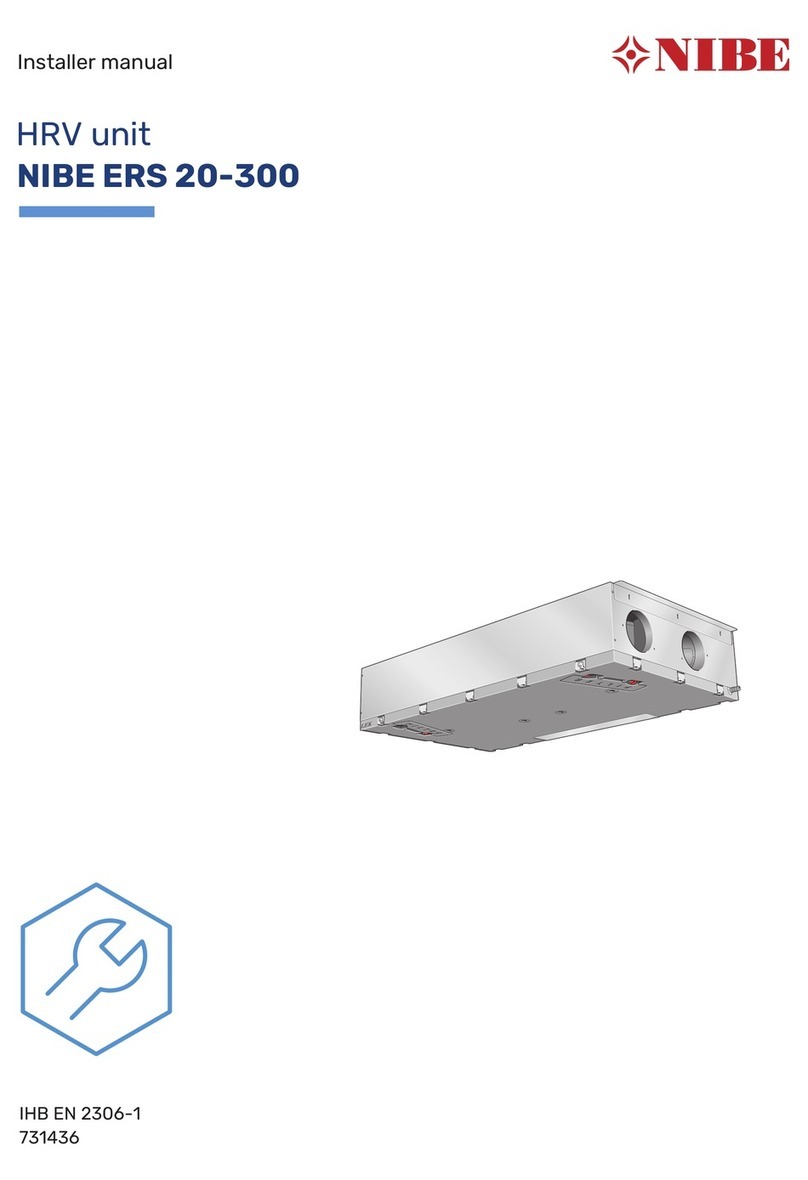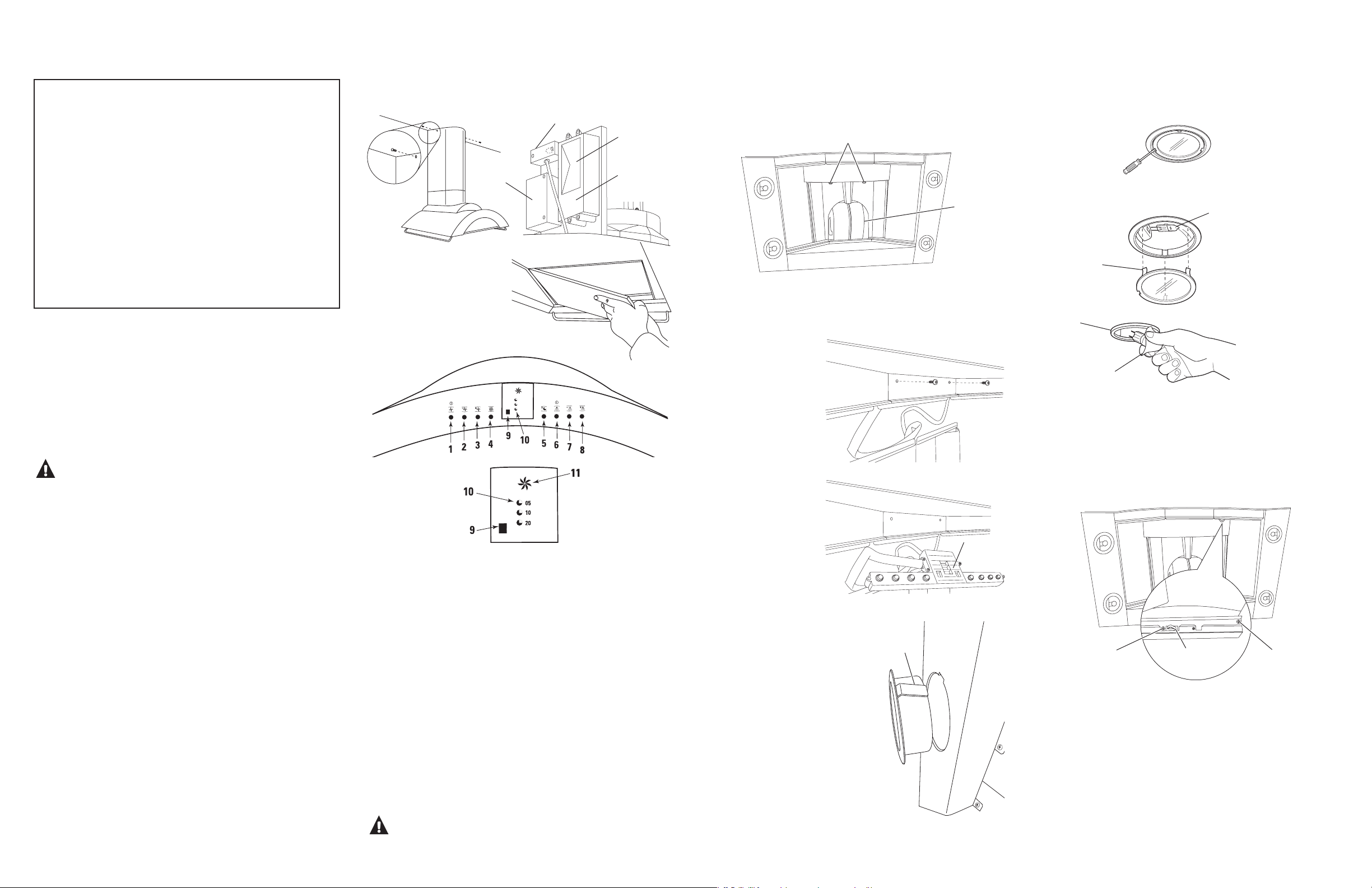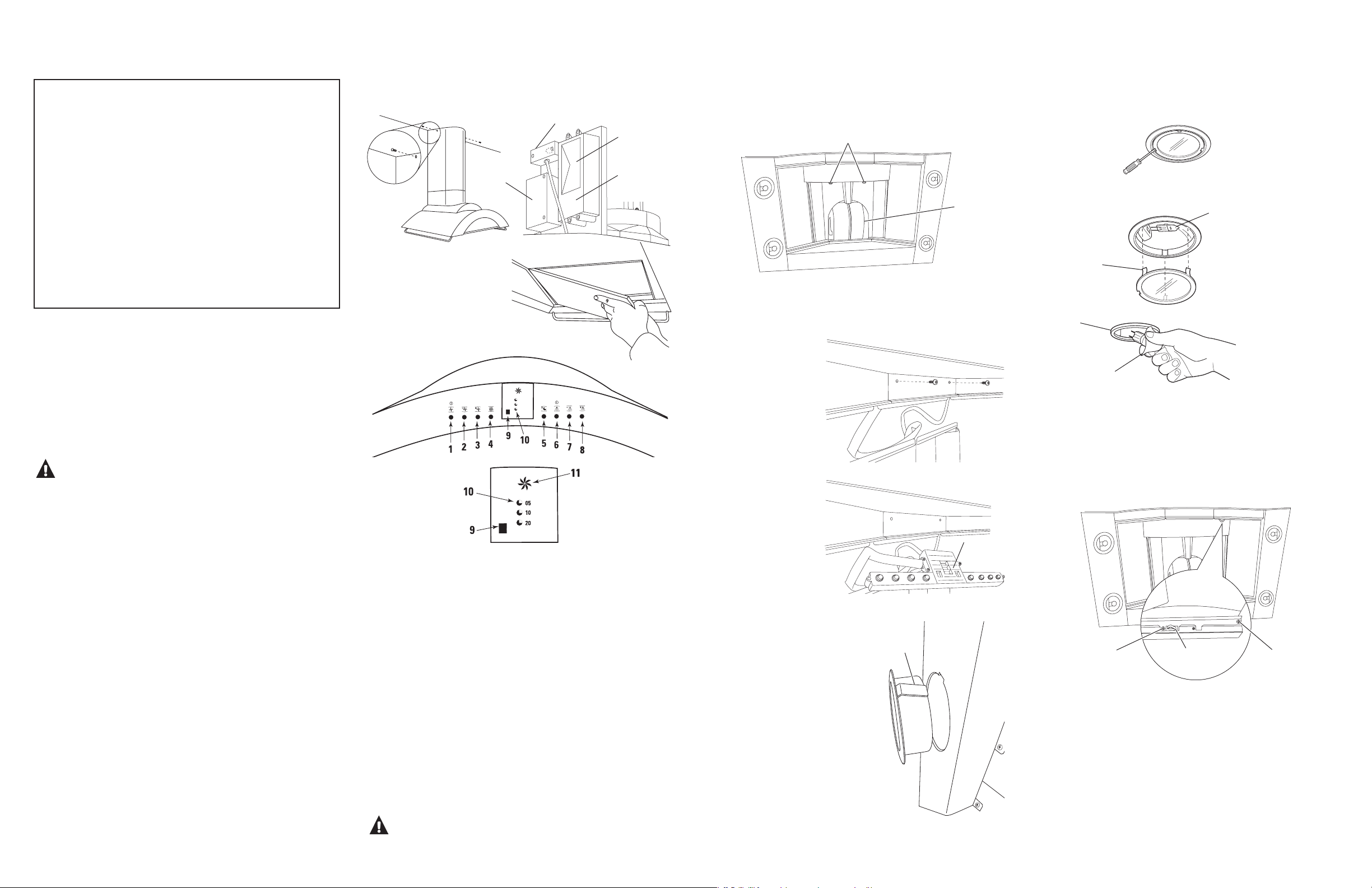
• T E C H N I C A L D A T A S H E E T •
MONOGRAM 36" WALL-MOUNTED HOOD
IMPORTANT SAFETY NOTICE
THIS INFORMATION IS INTENDED FOR USE BY
PERSONS POSSESSING ADEQUATE BACKGROUNDS
OF ELECTRICAL, ELECTRONIC AND MECHANICAL
EXPERIENCE. ANY ATTEMPT TO REPAIR A MAJOR
APPLIANCE MAY RESULT IN PERSONAL INJURY AND
PROPERTY DAMAGE. THE MANUFACTURER OR SELLER
CANNOT BE RESPONSIBLE FOR THE INTERPRETATION OF
THIS INFORMATION, NOR CAN IT ASSUME ANY LIABILITY
IN CONNECTION WITH ITS USE.
DISCONNECT POWER BEFORE SERVICING
IMPORTANT: RECONNECT ALL GROUNDING DEVICES.
ALL PARTS OF THIS APPLIANCE CAPABLE OF CONDUCTING
ELECTRICAL CURRENT ARE GROUNDED. IF IT IS NECESSARY
TO REMOVE GROUNDING WIRES, SCREWS, STRAPS, CLIPS,
NUTS OR WASHERS USED TO COMPLETE A PATH TO GROUND,
THEY MUST BE RETURNED TO THEIR ORIGINAL POSITIONS
AND PROPERLY FASTENED BEFORE POWER IS
RECONNECTED.
GROUNDING SPECIFICATIONS
Ground Path Resistance 0.10 Max.
Insulation Resistance 250K Min.
INSTALLATION REQUIREMENTS:
Power Supply
The hood must be connected to a supply circuit of the proper
voltage and frequency as specied on the rating plate. Wire size
must conform to the National Electrical Code or the prevailing local
code. The rating plate is located on the left side and is visible when
lter is removed.
WARNING: IMPROPER CONNECTION OF
ALUMINUM HOUSE WIRING TO COPPER LEADS CAN RESULT
IN A SERIOUS PROBLEM. USE ONLY CONNECTORS DESIGNED
FOR JOINING COPPER TO ALUMINUM AND FOLLOW THE
MANUFACTURER’S RECOMMENDED PROCEDURE CLOSELY.
MODEL NUMBER ZV750/ZV755
IMPORTANT
SERVICE INFORMATION
DO NOT DISCARD
Pub. No. 31-14783
PUSH BUTTON OPERATION AND LED DISPLAY
Fan Keypad Operation
1 ON/OFF – Remembers the last fan speed used
2 Decreases speed
3 Increases speed
4 Boost speed
5 Delayed fan shutoff – Choose 5, 10 or 20 minutes by pushing
this button (see item 10).
Hood Lights Keypad Operation
6 Light ON/OFF – Remembers the last light level used
7 Dims light
8 Brightens light
Display LEDs
9 Clean indicator light illuminates after 30 hours of “ON” time
to remind you to clean the metal grease lters.The light
stays on until the lters are replaced. If the lights stay on
and the lters are in, adjust the right side lter in place.
Then the timer resets automatically.
10 Indicates the time the fan is set to run
11 Fan operating symbol
HALOGEN LAMPS
The four halogen lamps are the push-in type rated at 120V and
25 watts with a G-9 base.
TO CHANGE THE LAMPS
FILTER MICROSWITCH
A microswitch is mounted in the lter channel on the right side. It
senses when lters are removed. The red display light glows when
the lter is removed, if the lter is not making contact with the switch,
or after 30 hours of fan operation to remind the user to clean the
lters. Make sure the lter is seated properly when installed and the
lter light is not on.
TO REMOVE AND REPLACE FILTER MICROSWITCH
Remove 2 screws and lift out the switch. The harness is connected
to the PCB assembly. Refer to the schematic to locate and
disconnect the control CN7.
ACCESS TO LIGHTING,
BLOWER AND WIRING
1. Remove metal grease lters.
2. Remove charcoal lters
(if present).
TO ACCESS THE USER INTERFACE ASSEMBLY
Remove 2 thumbscrews holding the control bracket plate. Remove
the plate.
Remove 2 screws that
secure the control behind
the front glass.
Remove the interface
assembly by unplugging
the ribbon harness
connector from the
control PCB.
IMPORTANT: Before
replacing the assembly,
check the operation of the
hood by plugging the new
User Interface Assembly
cable into connector
CNII on the Control PCB.
If the unit does not work,
replace the control board
rst and then recheck
whether the existing user
interface assembly is OK.
Reverse these steps to
reinstall the User Interface
Assembly.
TO REPLACE A HALOGEN LAMP
ASSEMBLY
Reach inside the chassis and press
with ngers against the metal spring
clips. Pull the lamp assembly out
and disconnect the wire connector.
TO ACCESS ELECTRICAL COMPONENTS:
1. Remove two screws from top duct cover at ceiling and slide top
cover down.
2. Lift and remove both duct covers. Set covers aside.
USER INTERFACE ASSEMBLY
The replacement assembly has three PCBs mounted in a plastic
enclosure with eight push buttons and a ribbon cable with ferrite
bead looped through the other end of the cable ribbon. It consists
of the Fan Touch Control PCB, Lamp Touch Control PCB and the
Display PCB.
CAUTION: Components are electrically HOT on
the electronic control when voltage is connected to the hood.
Junction box
Service
manual
Bulb
Tab
Use gloves
or cloth
Receptacle Use a new 120-volt,
25-watt halogen lamp
with a G-9 base. Do
not substitute other
lamps.
Replace lens cover. Make sure the tabs are inserted into the slots.
Removable inner
lamp lens cover
Outer trim ring
(lamp assembly)
Do not remove
Use a small at-blade screwdriver to remove the lamp lens cover.
Spring
clips
Remove 2 thumbscrews
Fan motor
Filter microswitch Remove screwRemove screw
05-09 JR
PCB
Capacitor
User
Interface
Assembly