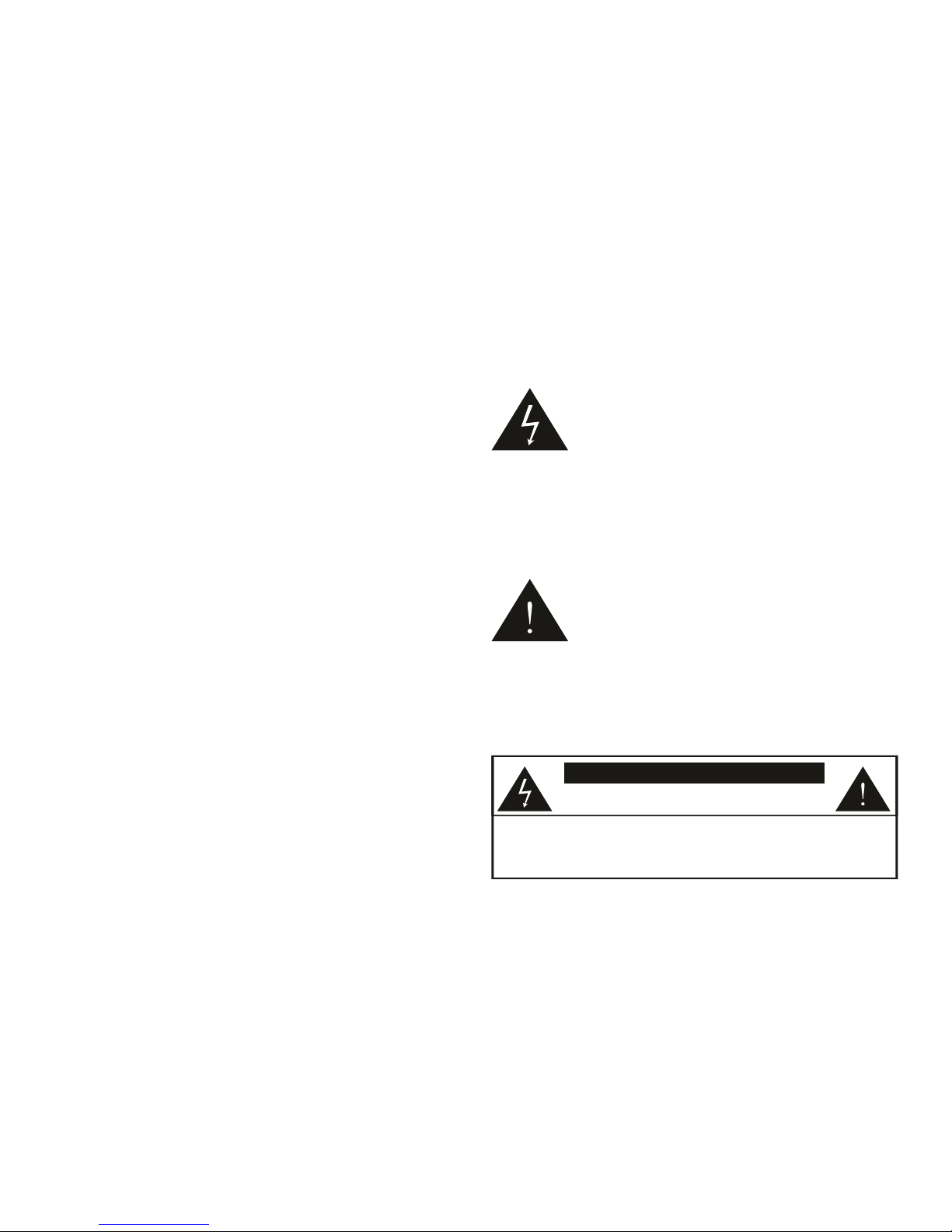10
User Manual | CRG-70W | GEAR4
Please ensure that your iPod / iPhone is using
the latest software version. To update the
software, connect your iPod / iPhone to iTunes.
If there is a newer software version available
you will be prompted to upgrade.
All rights reserved. Reproduction in whole or in
part is prohibited. GEAR4 and product names
are trademarks of Disruptive Ltd. iPod is a
trademark of Apple Inc., registered in the US
and other countries. iPhone is a trademark of
Apple Inc. All other product names are or may
be trademarks of and used to identify products
or services of their respective owners. Brands
are used for illustration purposes only and
should not be used to infer any relationship
between GEAR4 and respective owners.
“Made for iPod” means that an electronic
accessory has been designed to connect
specifically to iPod and has been certified
by the developer to meet Apple performance
standards.
“Works with iPhone” means that an electronic
accessory has been designed to connect
specifically to iPhone and has been certified
by the developer to meet Apple performance
standards.
Apple is not responsible for the operation of
this device or its compliance with safety and
regulatory standards.
DISPOSAL
According to the European Directive
2002/96/EC all electrical and electronic
products must be collected separately by a
local collection system. Please act according to
your local rules and do not dispose of your old
products with your normal household waste.
The lightning flash with arrowhead
symbol, within an equilateral triangle,
is intended to alert user to the
presence of uninsulated ‘Dangerous Voltage’
within the product’s enclosure that may be of
sufficient magnitude to constitute risk of electric
shock to person.
The exclamation point within an
equilateral triangle is intended to
alert user to the presence of
important operating and maintenance
(servicing) instruction in the literature
accompanying the appliance.
CAUTION
RISK OF ELECTRIC SHOCK • DO NOT OPEN
CAUTION: TO REDUCE THE RISK OF ELECTRIC SHOCK
DO NOT REMOVE COVER (OR BACK).
NO USER-SERVICABLE PARTS INSIDE
REFER SERVICING TO QUALIFIED SERVICE PERSONNEL