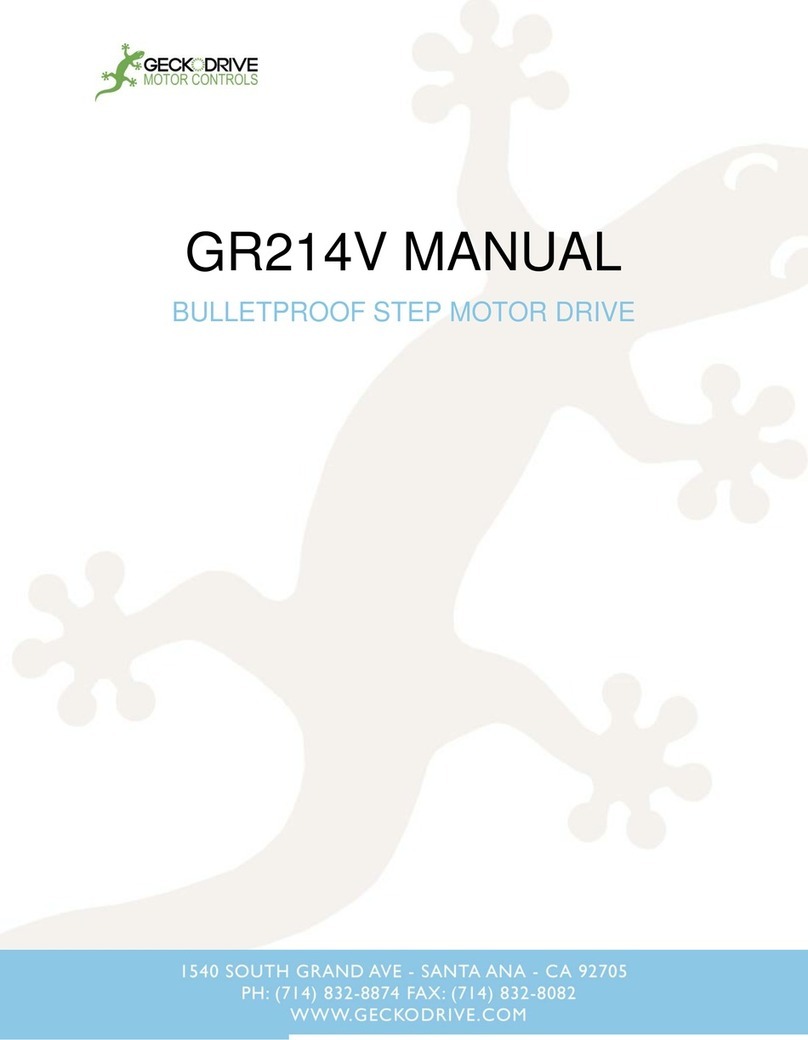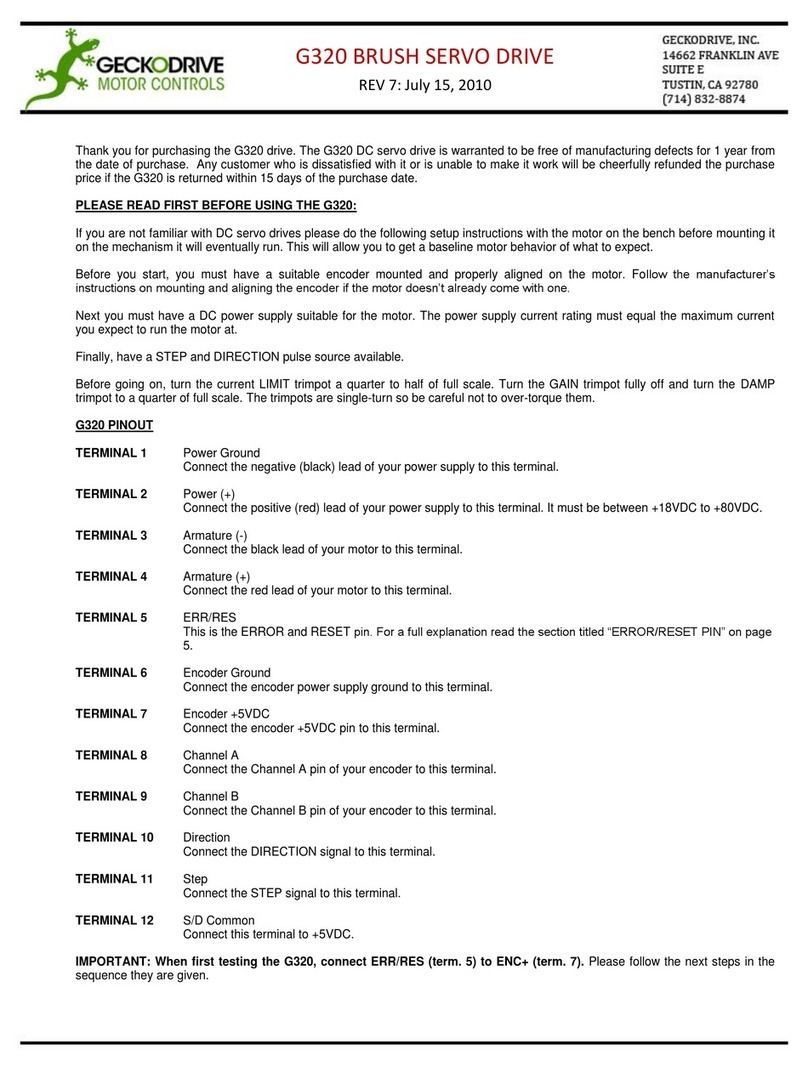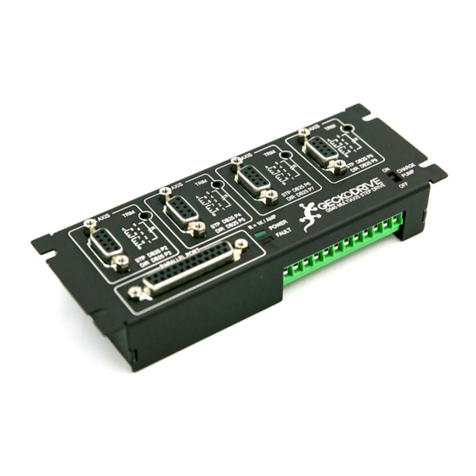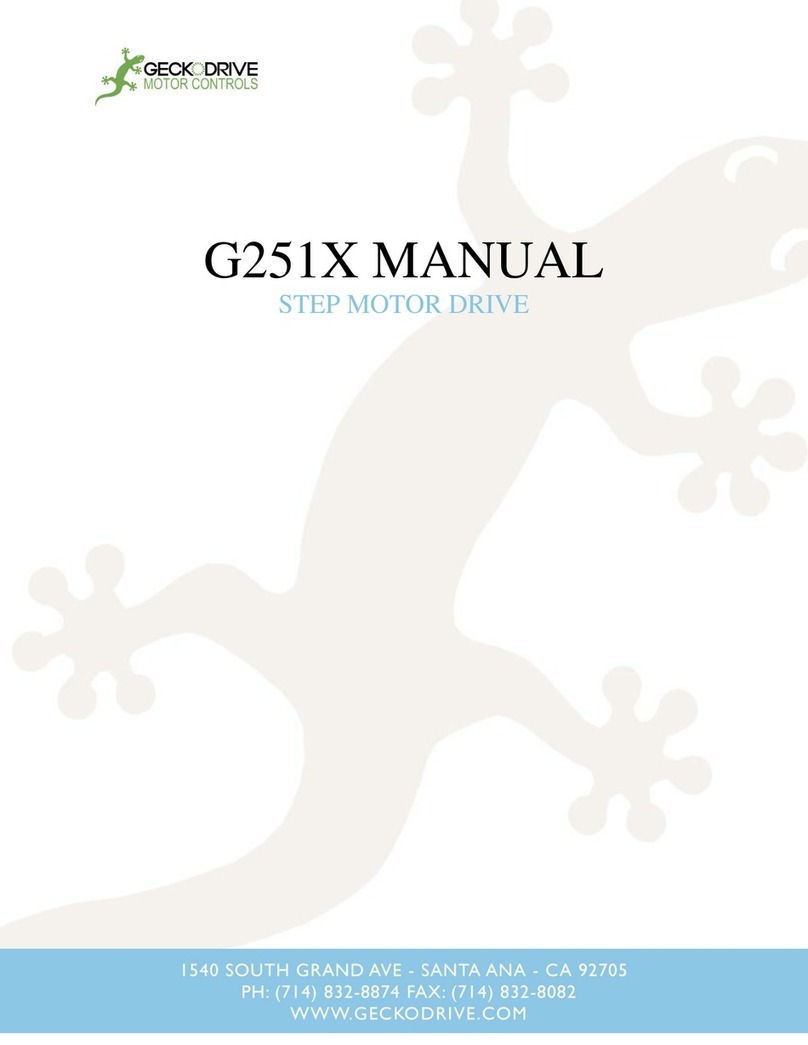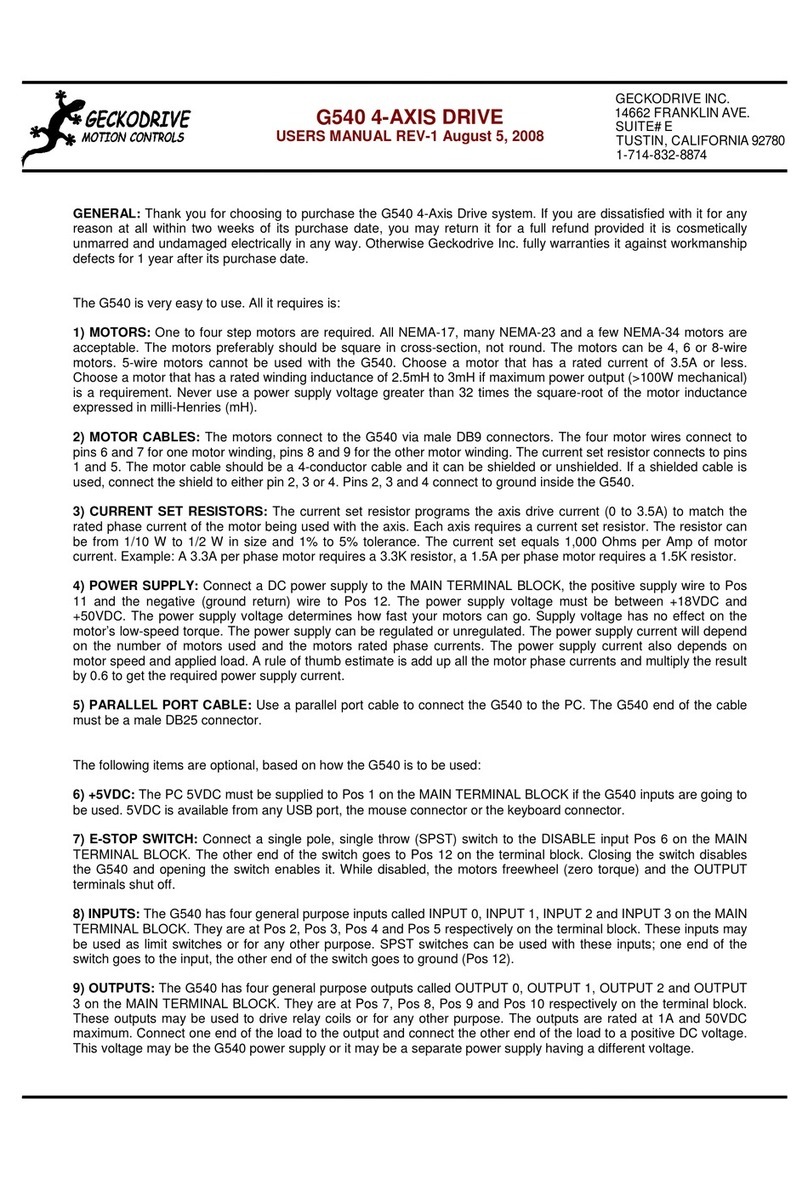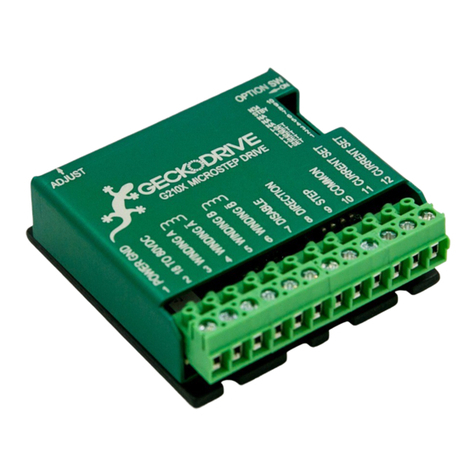14662 FRANKLIN AVE.
SUITE#E
TUSTIN, CALIFORNIA 92780
1-714-832-8874
GECKODRIVE INC.
G540 4-AXIS DRIVE
USERS MANUAL REV3 SEPTEMBER 10, 2008
GENERAL: Thank you for choosing to purchase the G540 4-Axis Drive system. If you are dissatisfied with it for any
reason at all within two weeks of its purchase date, you may return it for a full refund provided it is cosmetically
unmarred and undamaged electrically in any way. Otherwise Geckodrive Inc. fully warranties it against workmanship
defects for 1 year after its purchase date.
The G540 is very easy to use. All it requires is:
1) MOTORS: One to four step motors are required. All NEMA-17, most NEMA-23 and a few NEMA-34 motors are
acceptable. The motors preferably should be square in cross-section, not round. The motors can be 4, 6 or 8-wire
motors. 5-wire motors cannot be used with the G540. Choose a motor that has a rated current of 3.5A or less.
Choose a motor that has a rated winding inductance of 2.5mH to 3mH if maximum power output (>100W mechanical)
is a requirement. Never use a power supply voltage greater than 32 times the square-root of the motor inductance
expressed in milli-Henries (mH).
2) MOTOR CABLES: The motors connect to the G540 via male DB9 connectors. The four motor wires connect to
pins 6 and 7 for one motor winding, pins 8 and 9 for the other motor winding. The current set resistor connects to pins
1 and 5. The motor cable should be a 4-conductor cable and it can be shielded or unshielded. If a shielded cable is
used, connect the shield to either pin 2, 3 or 4. Pins 2, 3 and 4 connect to ground inside the G540.
3) CURRENT SET RESISTORS: The current set resistor programs the axis drive current (0 to 3.5A) to match the
rated phase current of the motor being used with the axis. Each axis requires a current set resistor. The resistor can
be from 1/10 W to 1/2 W in size and 1% to 5% tolerance. The current set equals 1,000 Ohms per Amp of motor
current. Example: A 3.3A per phase motor requires a 3.3K resistor, a 1.5A per phase motor requires a 1.5K resistor.
4) POWER SUPPLY: Connect a DC power supply to the MAIN TERMINAL BLOCK, the positive supply wire to Pos
11 and the negative (ground return) wire to Pos 12. The power supply voltage must be between +18VDC and
+50VDC. The power supply voltage determines how fast your motors can go. Supply voltage has no effect on the
motor’s low-speed torque. The power supply can be regulated or unregulated. The power supply current will depend
on the number of motors used and the motors’ rated phase currents. A rule of thumb estimate is add up all the motor
phase currents and multiply the result by 0.6 to get the required power supply current. CAUTION: Do not switch the
DC supply voltage ON/OFF to the G540 or it will be damaged. Switch the AC side of the power supply for ON/OFF.
5) PARALLEL PORT CABLE: Use a parallel port cable to connect the G540 to the PC. The G540 end of the cable
must be a male DB25 connector.
The following items are optional, based on how the G540 is to be used:
6) E-STOP SWITCH: Connect a single pole, single throw (SPST) switch to the DISABLE input Pos 6 on the MAIN
TERMINAL BLOCK. The other end of the switch goes to Pos 12 on the terminal block. Opening the switch disables
the G540 and closing the switch enables it. While disabled, the motors freewheel (zero torque) and the OUTPUT
terminals shut off.
7) INPUTS: The G540 has four general purpose inputs called INPUT 1, INPUT 2, INPUT 3 and INPUT 4 on the MAIN
TERMINAL BLOCK. They are at Pos 2, Pos 3, Pos 4 and Pos 5 respectively on the terminal block. These inputs may
be used as limit switches or for any other purpose. SPST switches can be used with these inputs; one end of the
switch goes to the input, the other end of the switch goes to ground (Pos 12).
8) OUTPUTS: The G540 has two general purpose outputs called OUTPUT 1 and OUTPUT 2 on the MAIN
TERMINAL BLOCK. They are at Pos 5 and Pos 6 respectively on the terminal block. These outputs may be used to
drive relay coils or for any other purpose. The outputs are rated at 1A and 50VDC maximum. Connect one end of the
load to the output and connect the other end of the load to a positive DC voltage. This voltage may be the G540
power supply or it may be a separate power supply having a different voltage.
9) ANALOG OUTPUT: This is a 0V to +10V opto-isolated analog output intended for use with VFD drives. VFD OUT
goes to 0VDC while the G540 is disabled. Connect VFD GND, VFD OUT and VFD +10V to the VFD drive inputs.
Make sure the VFD drive positive voltage does not exceed +12VDC. Do not short VFD OUT to any other terminal. Do
not reverse polarity to VFD GND and VFD +10V or the G540 may be damaged.