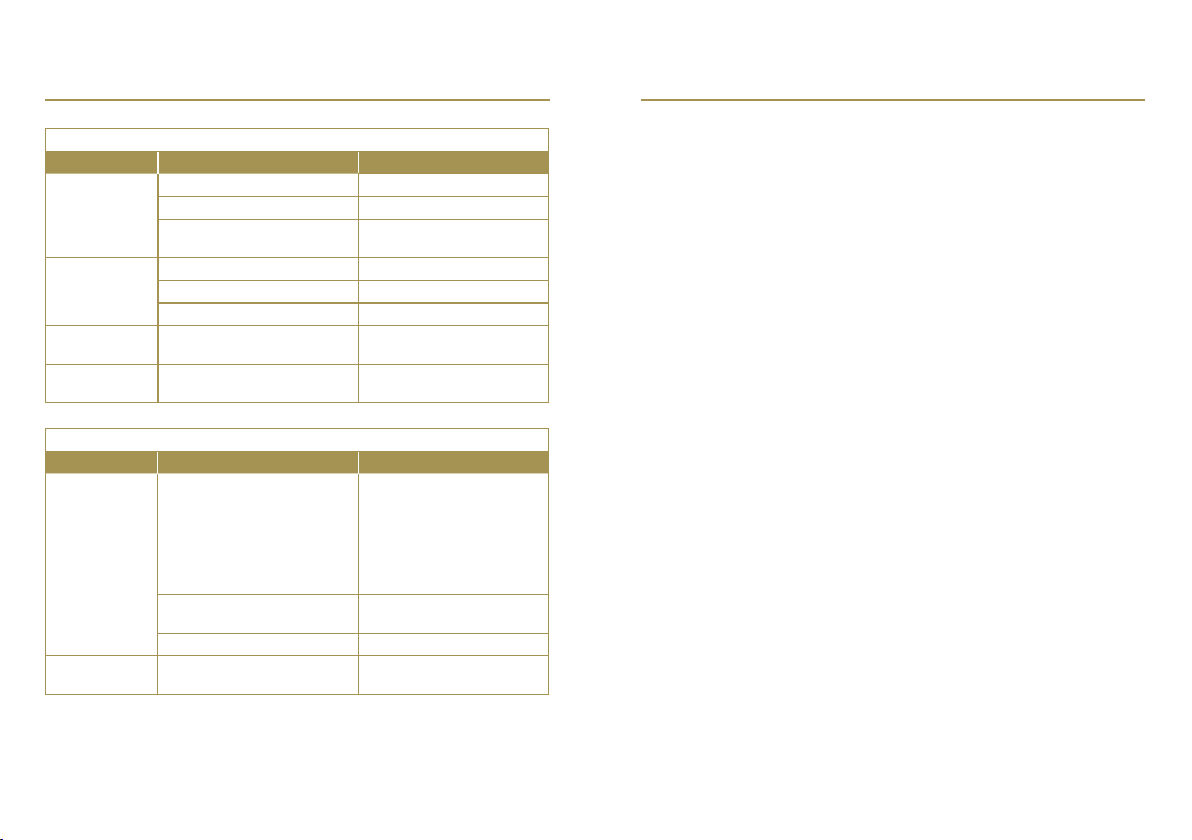67
The rheostat control on the left-hand side of the base unit controls the
light intensity (g).
The dark-field unit is supplied with an iris diaphragm (h); it can be
widened or narrowed to adjust the amount of light coming through by
moving the handle (i) around the iris.
iii. ADJUSTING THE INTER-PUPILLARY DISTANCE
The microscope head has movable eyepiece holders (binoculars) that
move from side to side, allowing you to alter the width of the eyepieces to
your ideal position (j).
iv. ADJUSTING THE MAGNIFICATION
The Gem-A Travel Gem Microscope uses a turret system which houses
two objectives of 1× and 3× magnification. When combined with the
eye-pieces, the following magnifications can be attained: 10×, 20×, 30×
and 60×.
To alter the magnification turn the black turret (k) until you feel it click
into place.
The extra 20× eyepieces will allow higher magnifications of 20× and
60×. To change the eyepieces unscrew the small holding screws (l) and
pull the 10× eyepieces out. Replace them with the 20× eyepieces. You
do not need to re-tighten the screws unless the microscope is going to
be moved.
v. ADJUSTING THE FOCUS
Push the stone holder on to the fitting on the base of the microscope
and look through the microscope at the tips of the stone holder clips.
Close the right eye and rotate the focus knob (l) until the image is sharp
and clear.
For fine focus adjustment, close the left eye and look at the tips of the
stone holder clips, twisting the dioptre adjustment on the left-hand
eyepiece (m) until the tips are focused.
Open both eyes and check: the microscope is now set up for your
personal use.
vi. CHANGING THE SLIDE-IN OBJECTIVE LENSES
Loosen the lock-screw on the objective mount and pull out the objective
vertically.
Insert an alternative objective into the correct position.
Re-tighten the lock screw.
Please note:
The microscope requires 8–10 hours for a full recharge
The actual operation time after a full recharge depends on the settings
used.
It will last 6–8 hours at full capacity when used normally, and
approximately 4 hours if all the LED lights are turned on and set to
maximum intensity.
Always turn the lights off after use. When the microscope has finished
charging unplug the mains lead from the wall socket.
N.B.: The microscope has rechargeable batteries inside, it is therefore
extremely important to unplug the mains once the microscope has
recharged.
Operating the microscope (cont.)