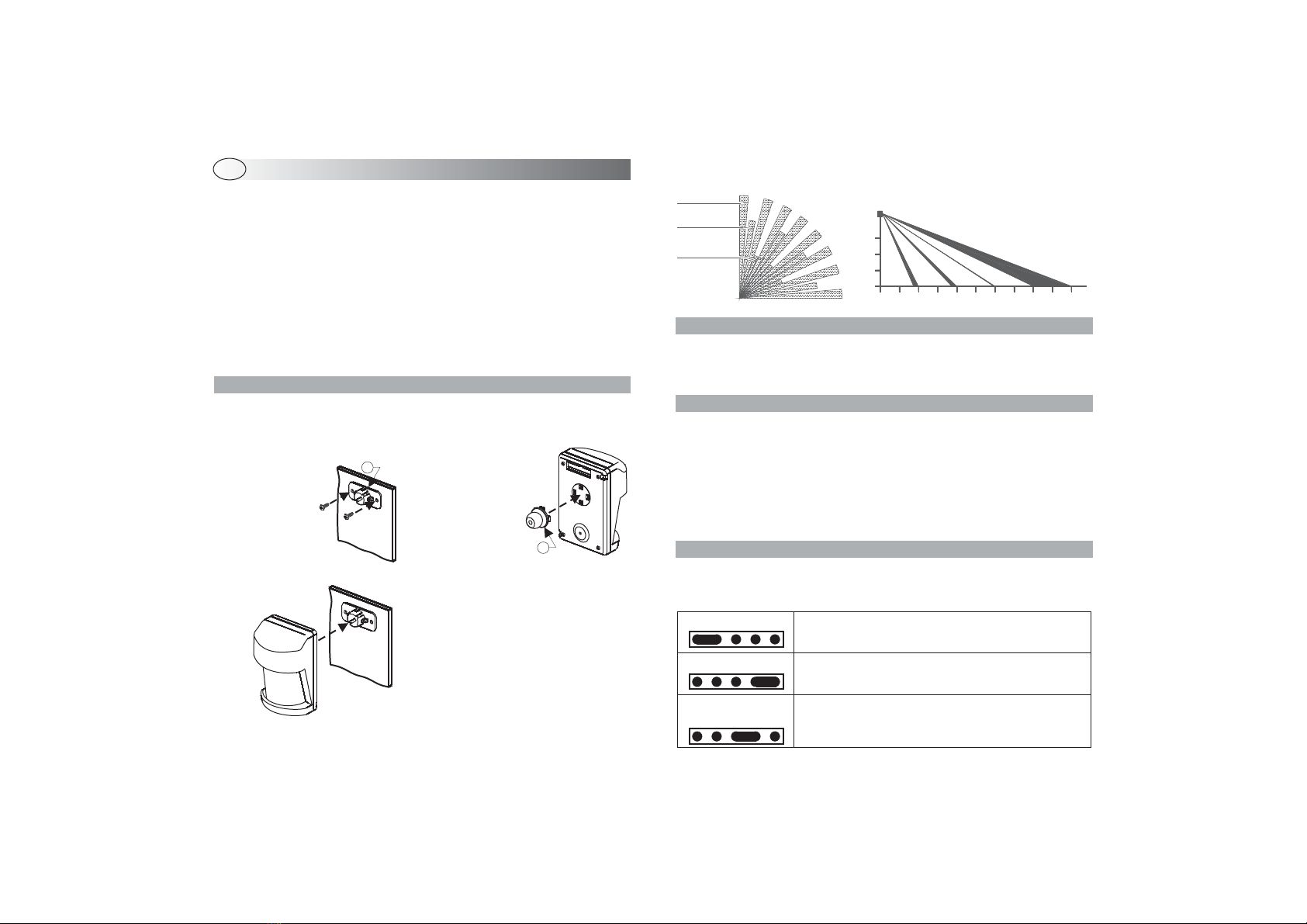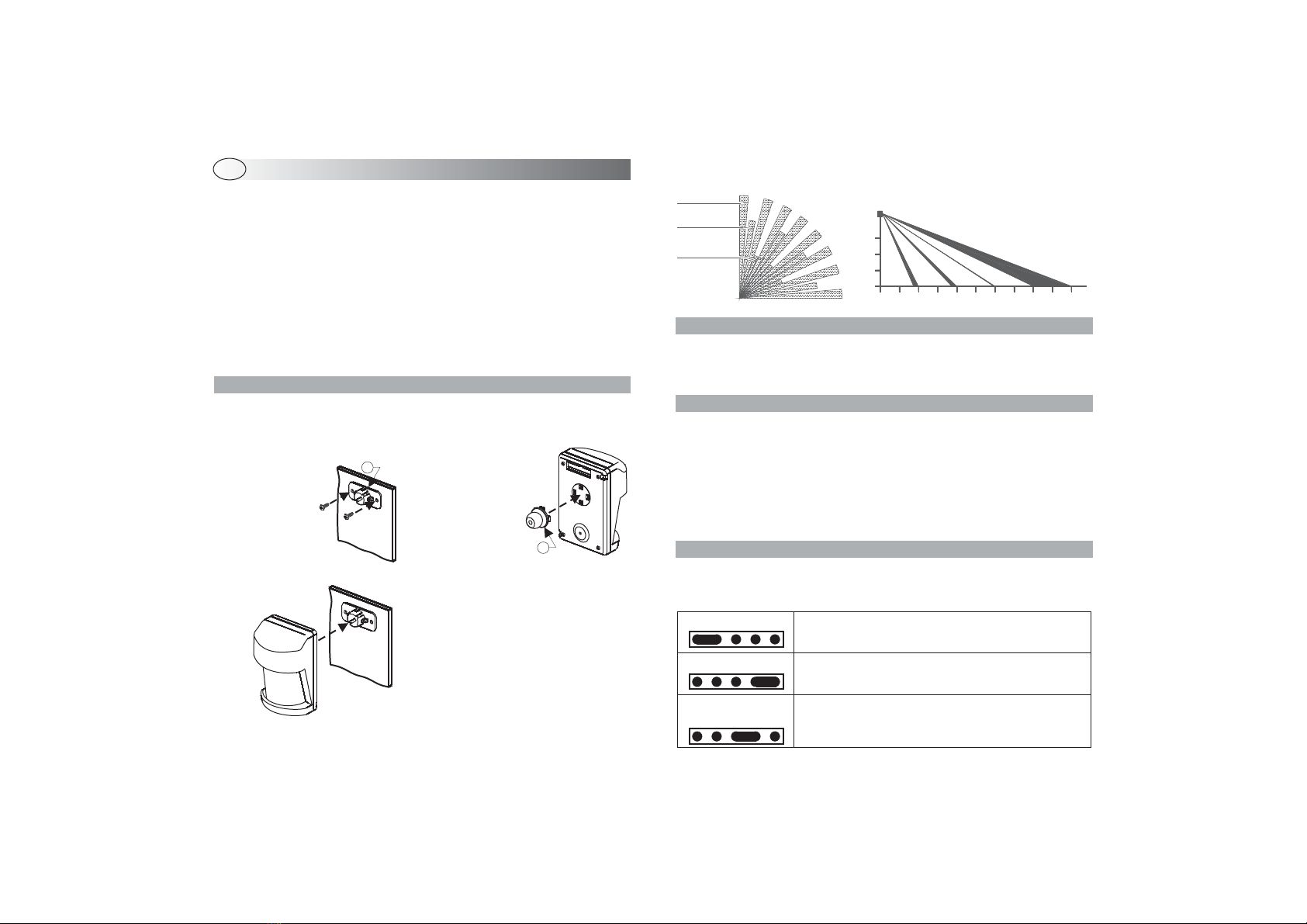
PASSIVE INFRARED 7709
P
Infrared sensors are more sensible to movement in the transverse plane rather
than in the frontal plane.
To avoid false alarms, do not install the PIR:
Near forced air heating.
Near ventilation equipment.
On vibrating or unstable surfaces.
Where pets have access.
!
!
!
!
assive infrared (PIR) detector with 2 pyroelectric sensing elements to detect
movement within the detection range.
Positioned in a corner of the area to be protected, it can cover an area of 10 x
10 meters.
2m
10m
OPERATION
DETECTION TESTING
After the PIR sensor sends an alarm signal it goes into inhibit mode for 4
seconds to maximise battery life.
The sensor will return in “operating” mode when the alarm condition is over but
not before the 4 minutes have elapsed.
To couple the sensor with the alarm unit, proceed as follows
Open the sensor cover by applying pressure to the top and bottom sides.
Connect the .
Set the alarm unit in learning mode.
Insert the PIR jumper connector into the 2 “TX test” pins.
Optical/acoustic signals will confirm coupling.
Remove the PIR jumper connector inserted in the 2 ”TX test” pins.
Replace the sensor cover.
Test the sensor after completing installation and programming to make sure it
works correctly.
Depending on the test to be carried out, insert the jumper connector as follows:
PROGRAMMING
:
!
!
!
!
!
!
!
supplied 9V alkaline battery
INSTALLATON
After selecting the mounting location, install the PIR as follows:
WALK TEST
TX TEST
NORMAL
WORKING
Jumper connector into “WALK TEST” mode:
The LED will flash every time motion is detected.
No signal is transmitted to the alarm system.
Jumper connector into “TX TEST” mode:
The sensor continuously transmits a signal to the alarm
system.
Jumper connector into “NORMAL “WORKING MODE”:
The sensor will send a signal to the alarm system only when
motion is detected.
Adjust the sensor taking into considration the area to be protect and perform a
system test.
UK
Long range
Medium range
Short range
A
B
Install bracket
“A” on the wall.
Snap-connect swivel ball
“B” to bracket “A” socket
and rotate the detector
into the desired position.
Snap swivel ball (B)
into its socket on the
back of the sensor.