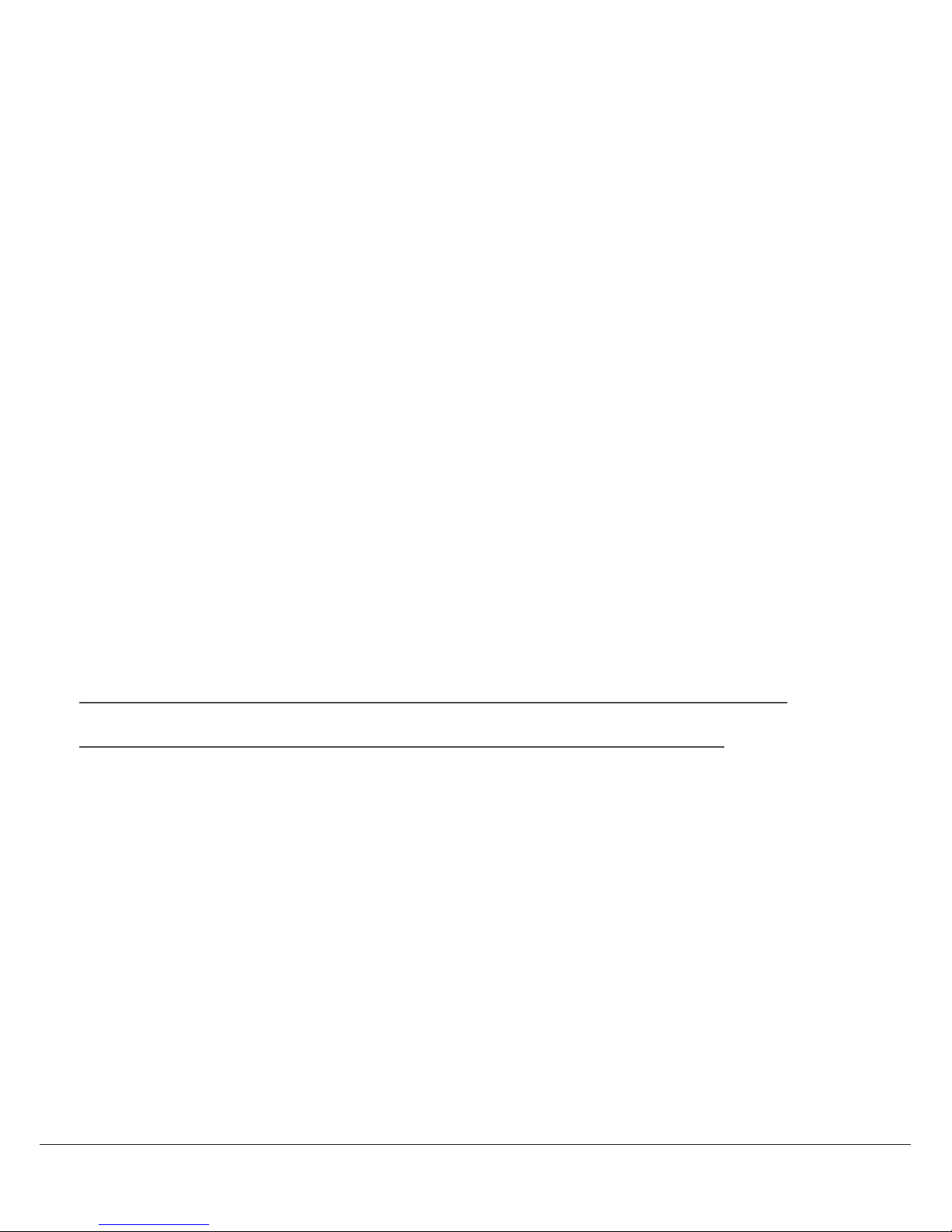GEMORO PLATINUM MP601 / ITEM #9772 2
Congratulations on your purchase of the premium
class model Platinum MP601 precision scale by
GemOro Superior Instruments, the most trusted name
in precision weighing for the jewelry industry! Your new
top-of-the-line pocket sized GemOro Platinum MP601
is a very durable, attractively designed, full featured
precision precious metals scale that is ideal for the
retail jeweler, traveling gold wholesaler or pawnbroker
who want the best tools of their trade and appreciate a
value for their investment. The Platinum MP601 weighs
in g, dwt, ozt & oz and features a bright blue backlit
LCD display, stainless steel weighing platform, and
rectangular design with unique 5 button control panel.
It also features pushbutton digital calibration, tare,
memory, overload protection, low battery indication and
battery saving auto-off functions. The Platinum MP601
is powered by 2 supplied AAA batteries. It comes
with a dual purpose protective platform cover which
also serves as a useful weighing tray when detached
and flipped upside down and placed on the weighing
platform for holding gold jewelry, findings, silver beads
and more while on its weighing platform. Please read all
instructions prior to operating.