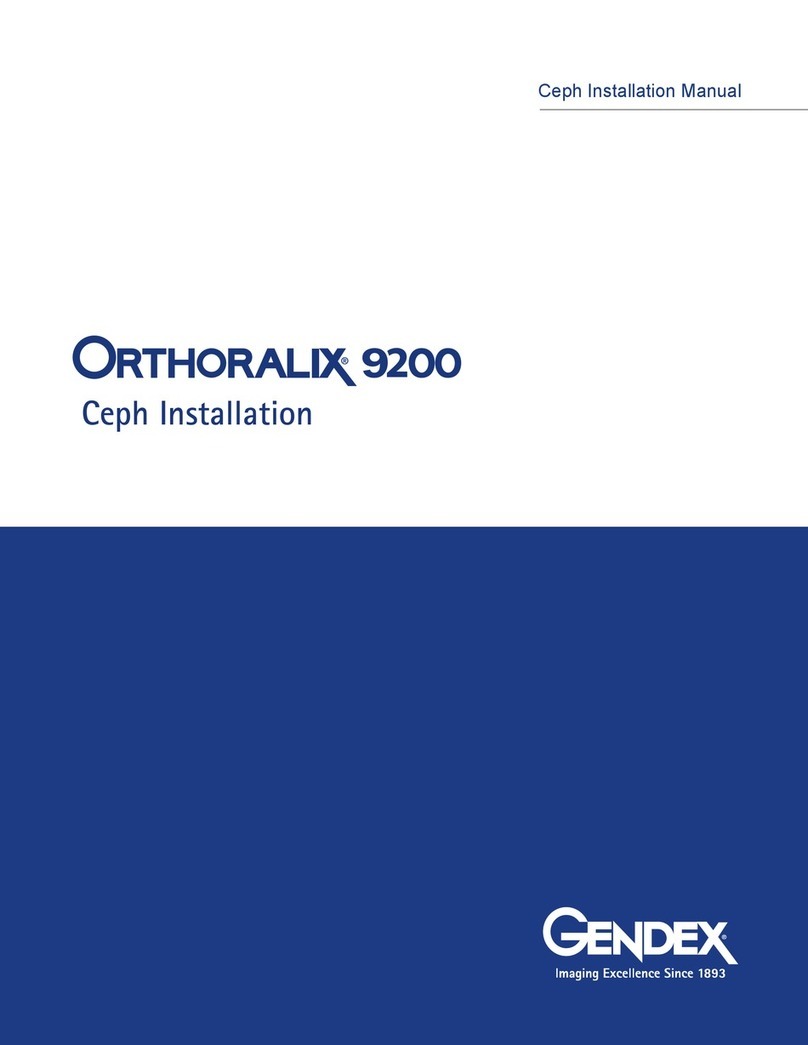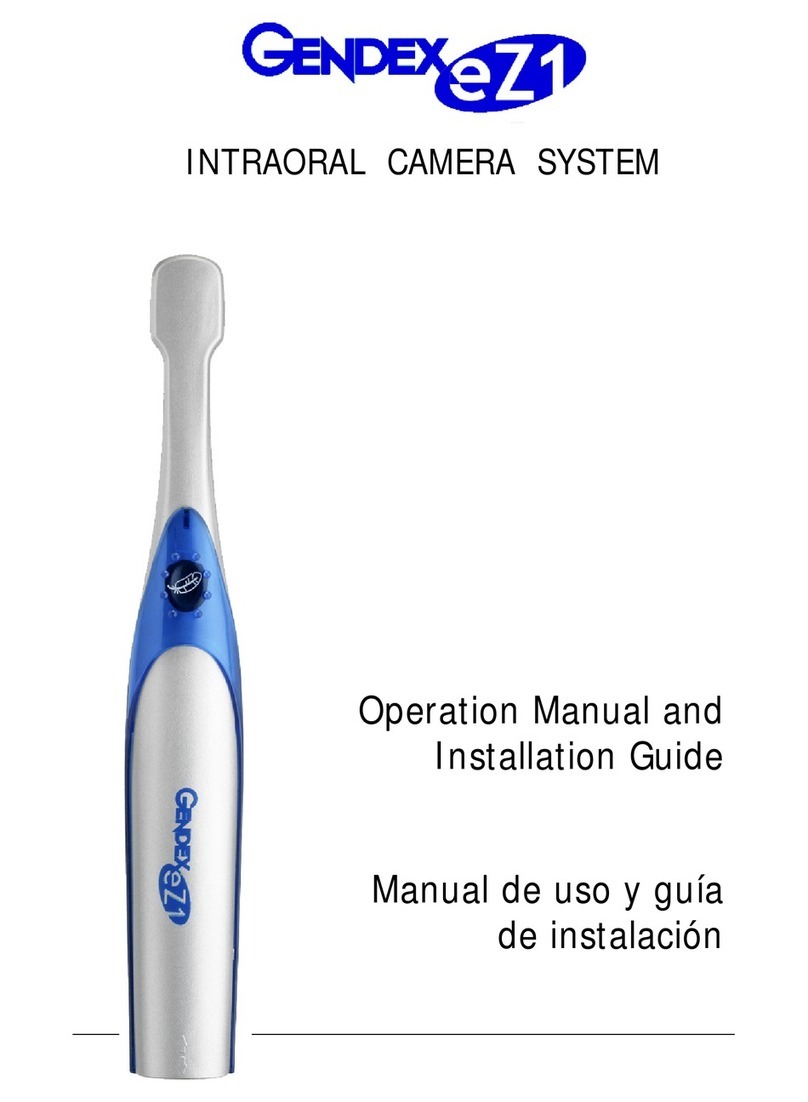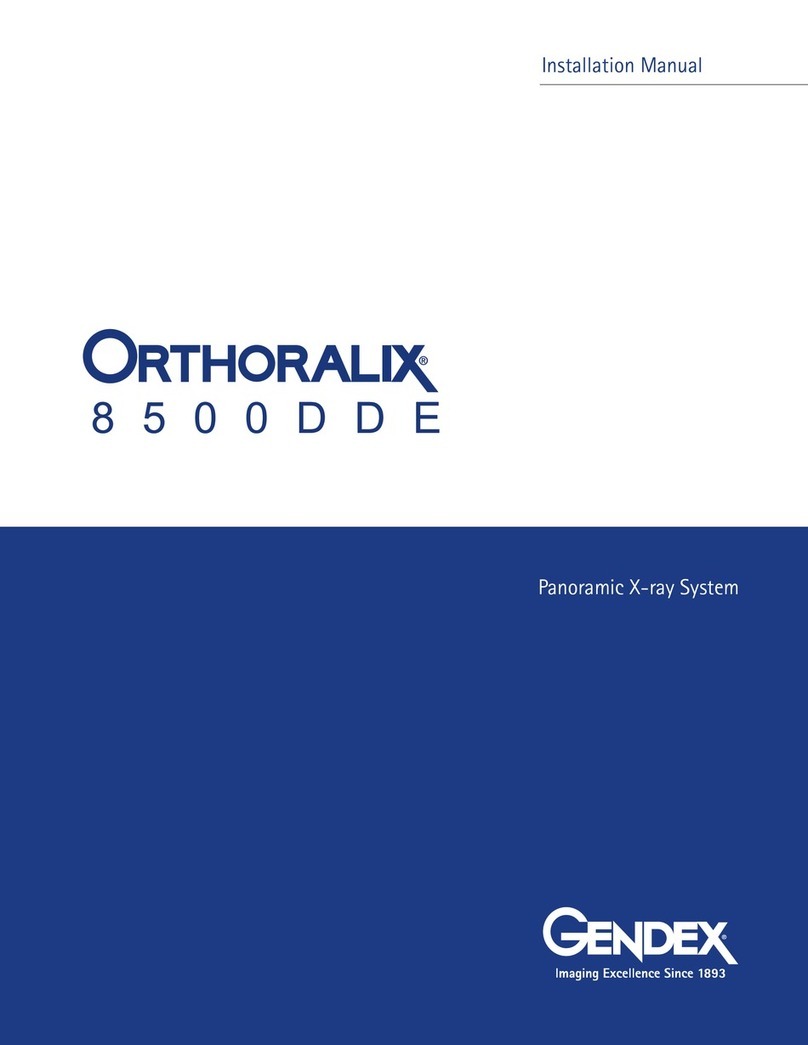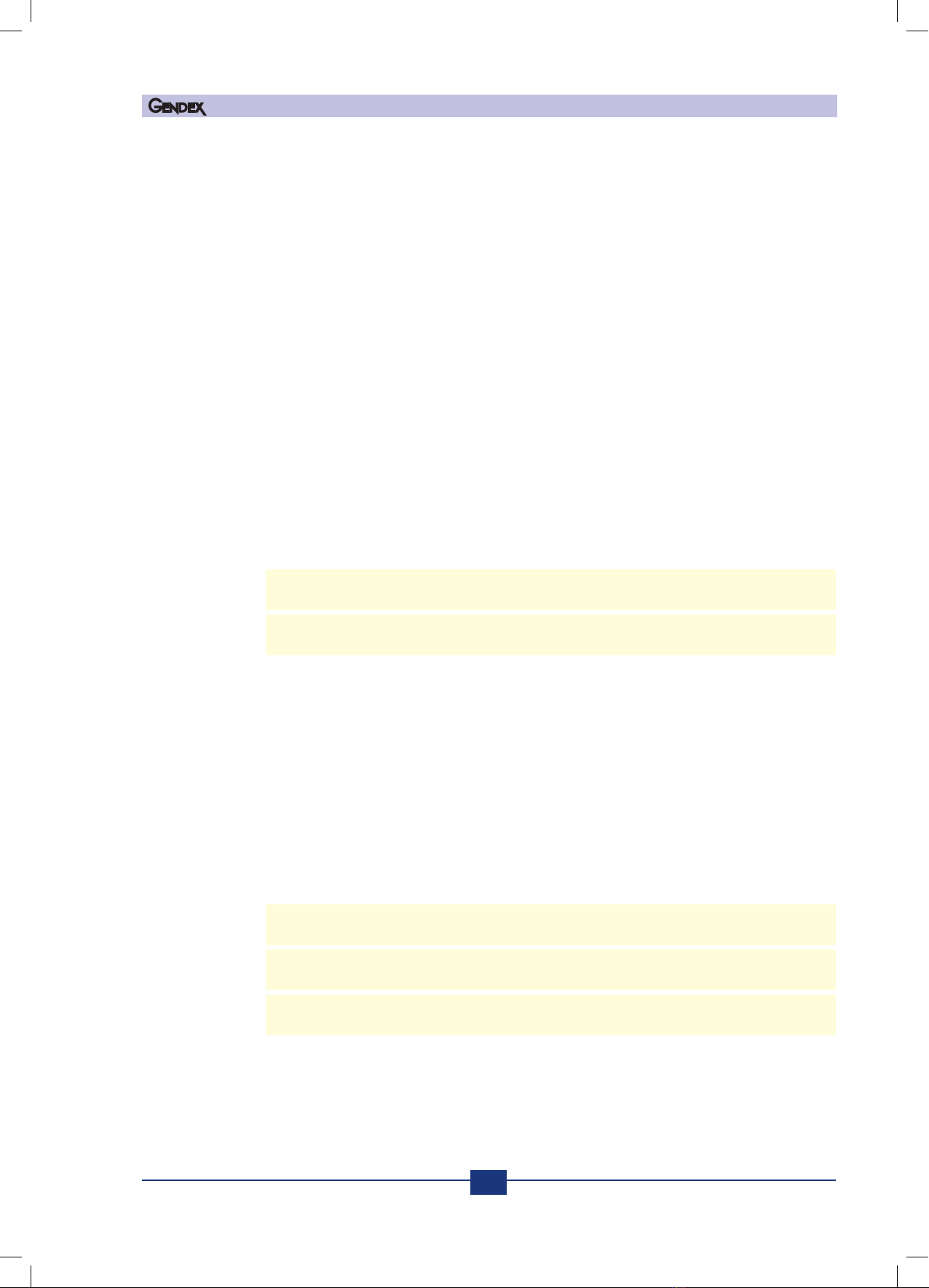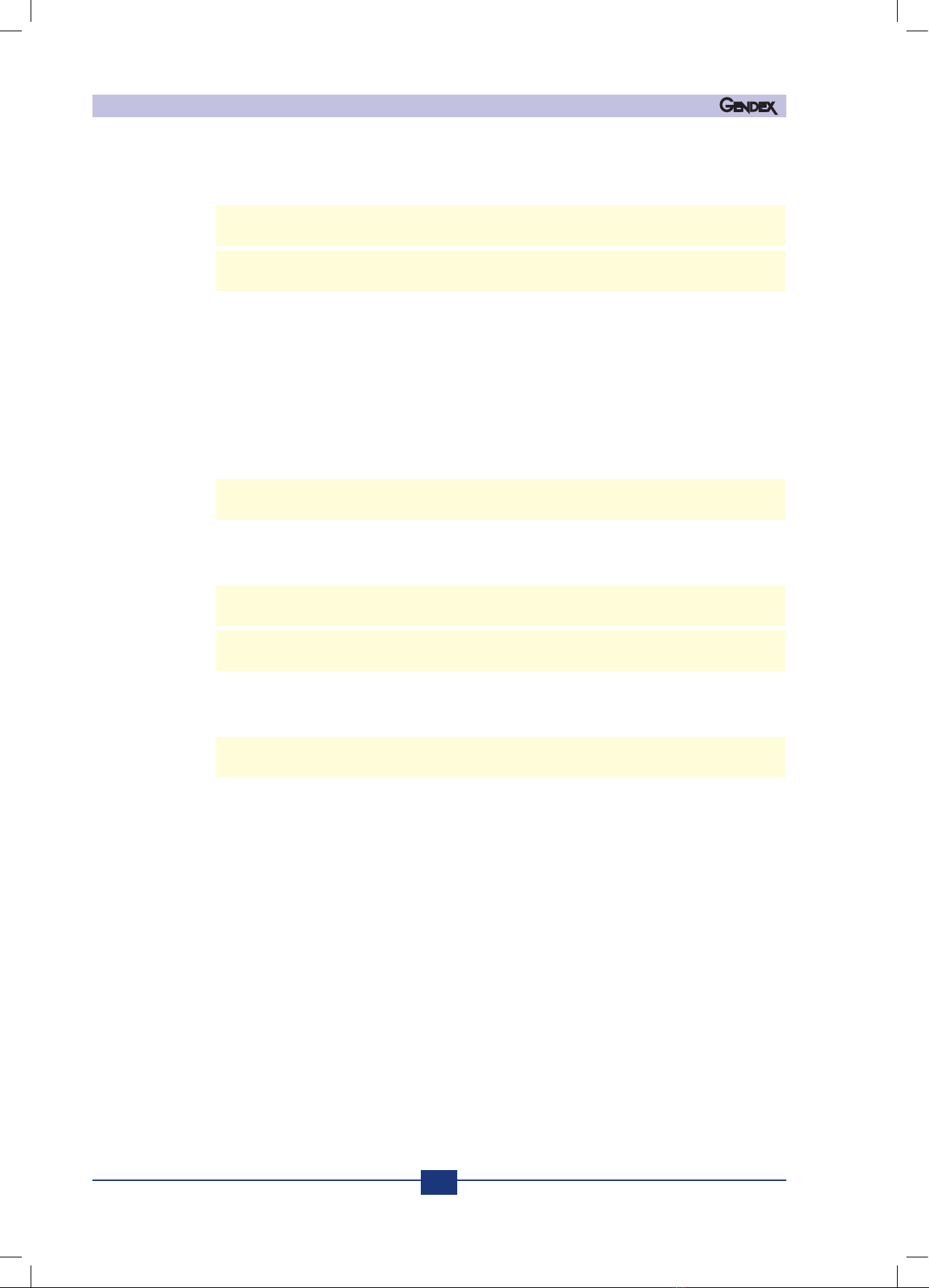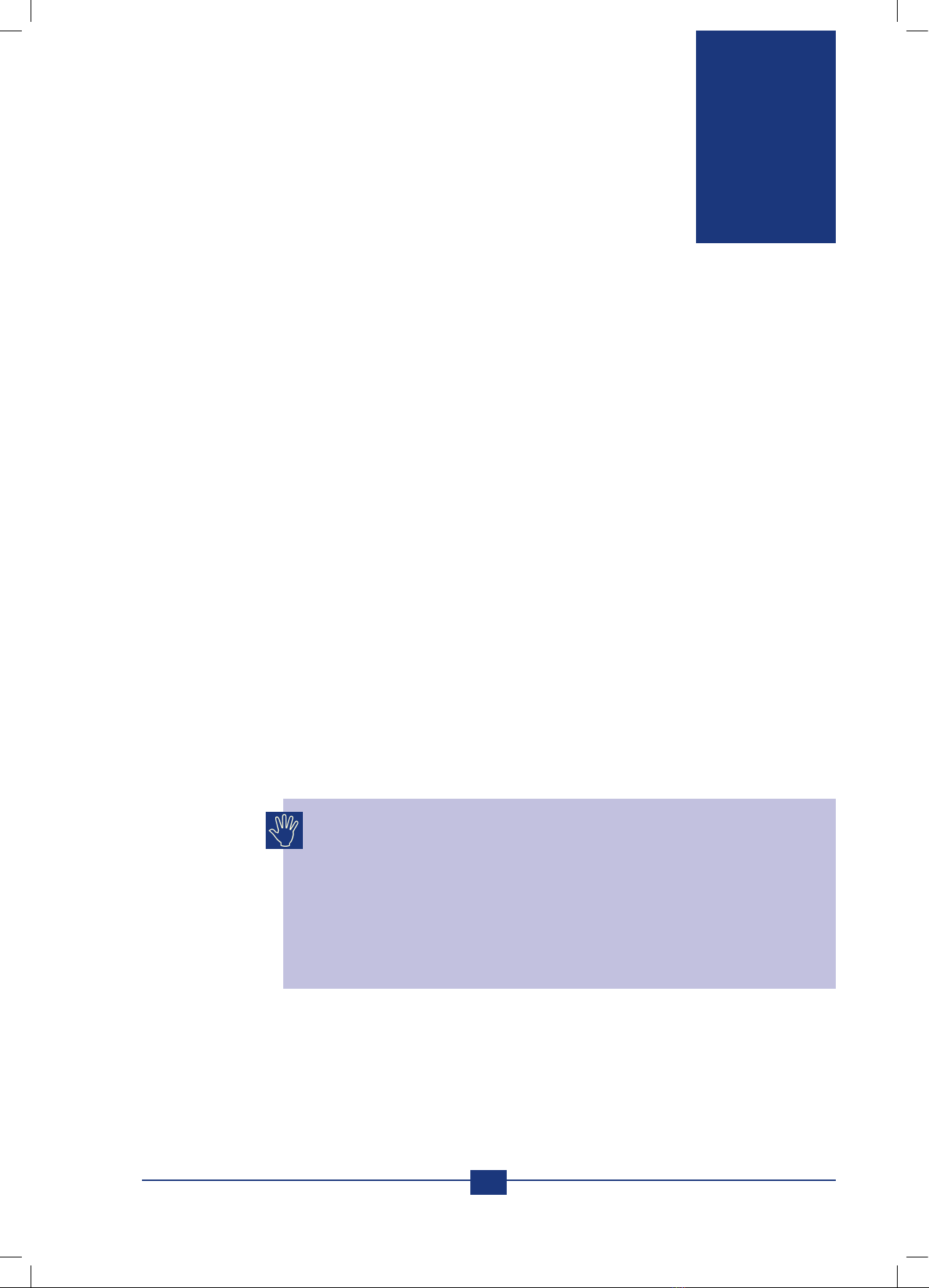Gendex ORTHORALIX 8500 User manual
Other Gendex Dental Equipment manuals
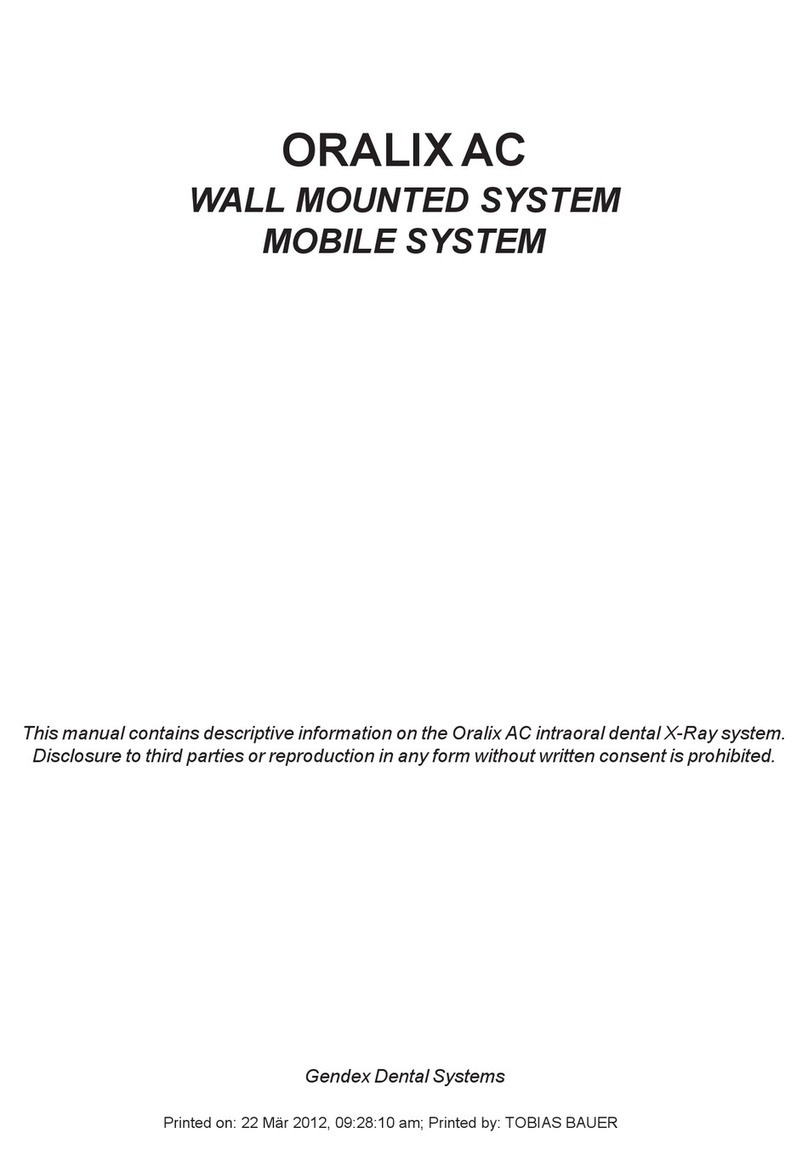
Gendex
Gendex ORALIX AC User manual

Gendex
Gendex VisualiX eHD Troubleshooting guide

Gendex
Gendex GXS-700 User manual
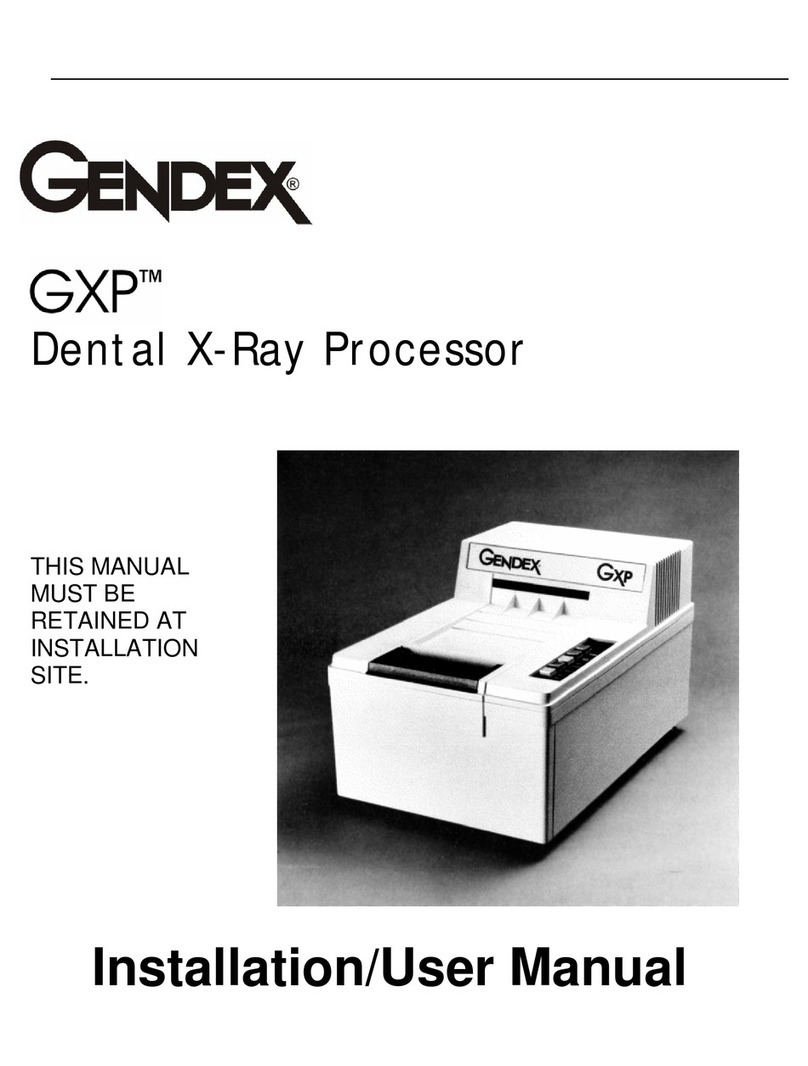
Gendex
Gendex GXP User manual

Gendex
Gendex Expert DC User manual

Gendex
Gendex GXDP-700 User manual
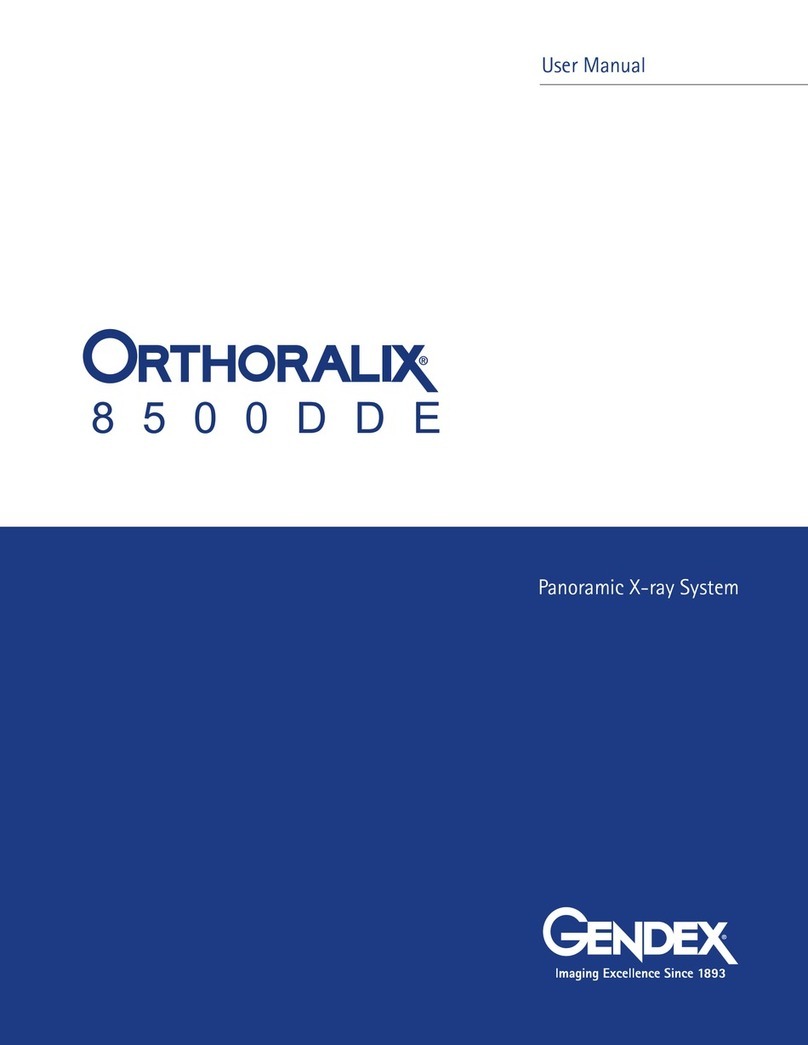
Gendex
Gendex ORTHORALIX 8500DDE User manual
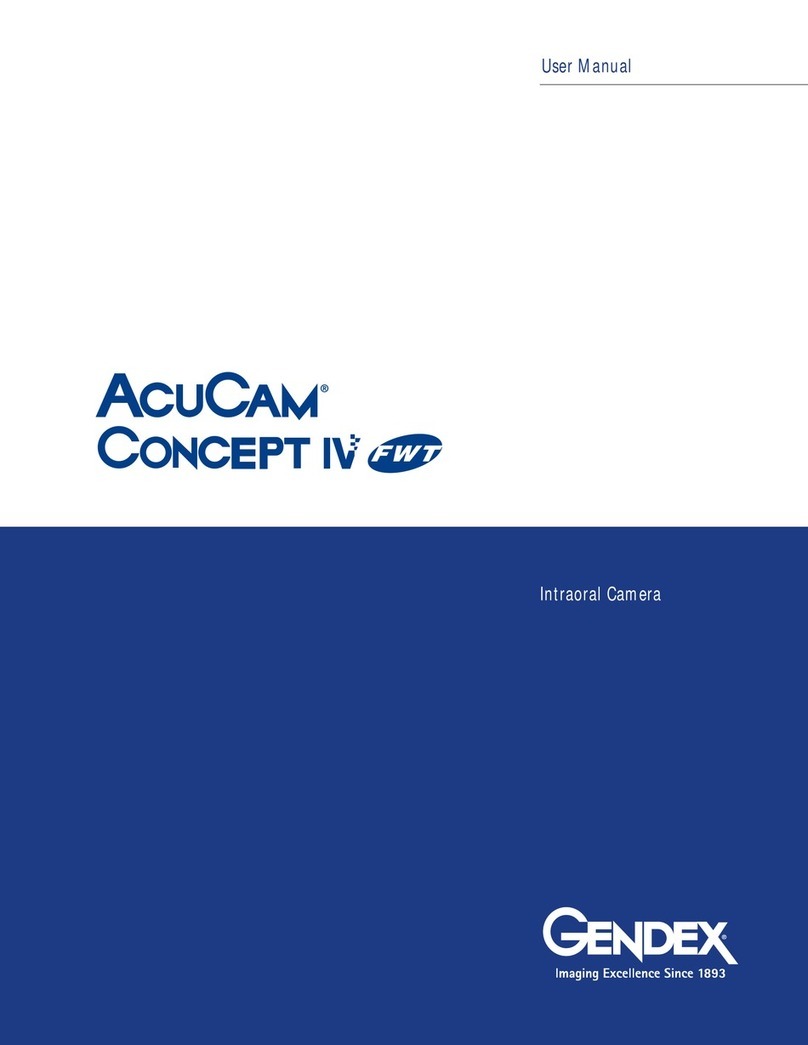
Gendex
Gendex AcuCam Concept IV FWT User manual

Gendex
Gendex Expert DC User manual
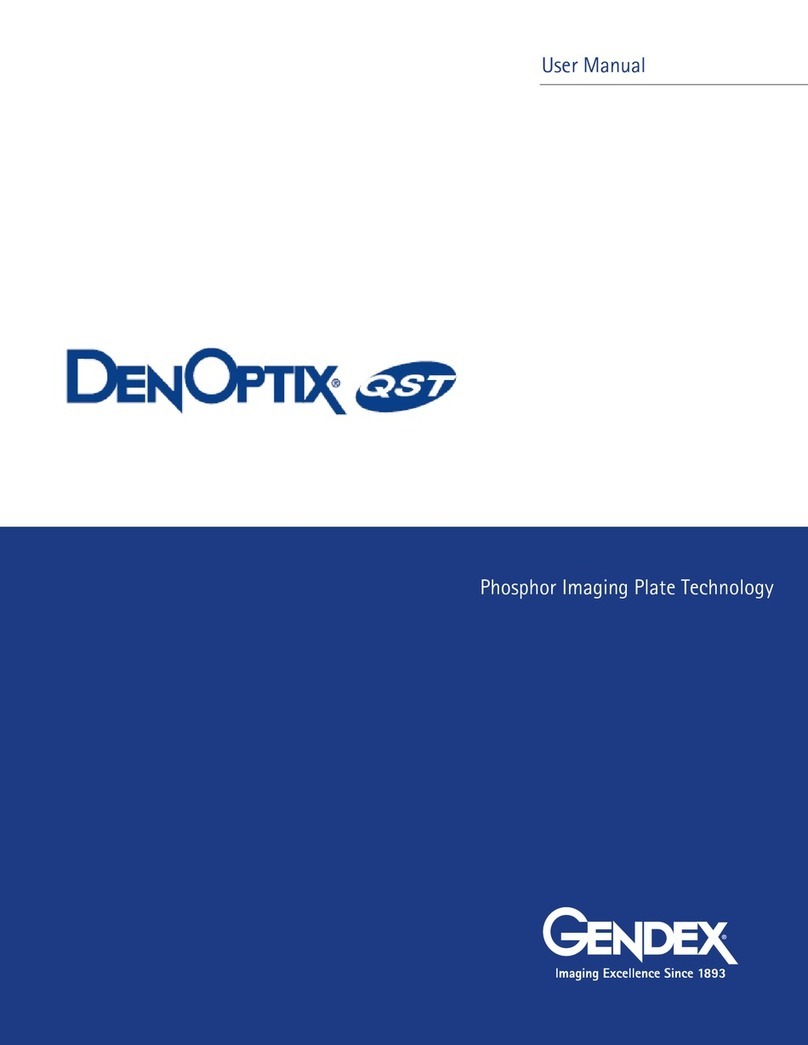
Gendex
Gendex DenOptix QST User manual
Popular Dental Equipment manuals by other brands

Vatech
Vatech EzRay Air VEX-P300 user manual

KaVo
KaVo GENTLEpower LUX Contra-angle 25 LP Technician's Instructions

DENTSPLY
DENTSPLY SmartLite Focus Instructions for use

LM
LM ProPower CombiLED quick guide

Owandy Radiology
Owandy Radiology RX-AC user manual

mectron
mectron Piezosurgery Cleaning and sterilization manual