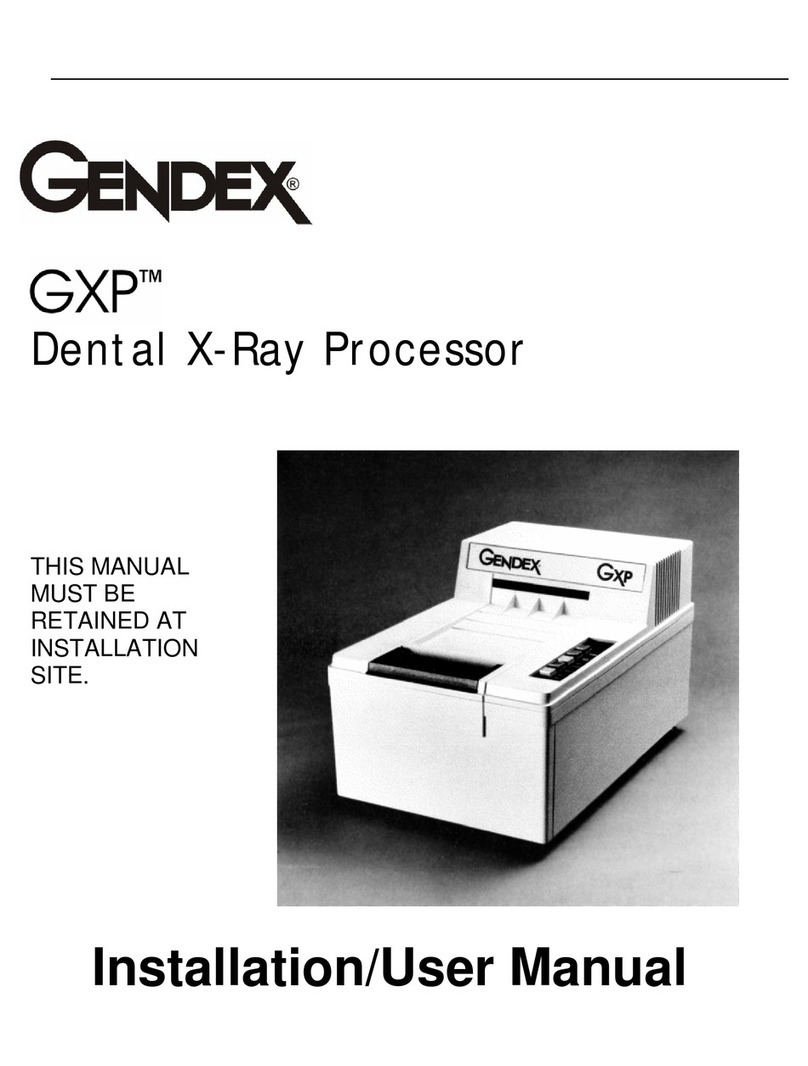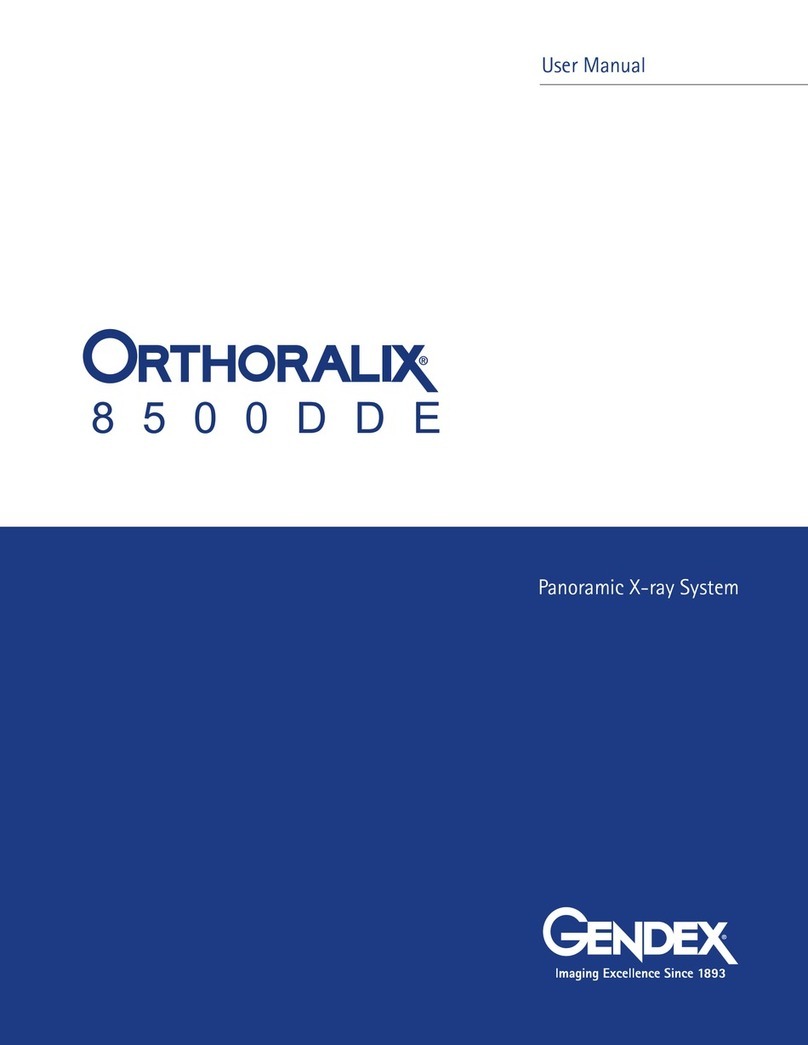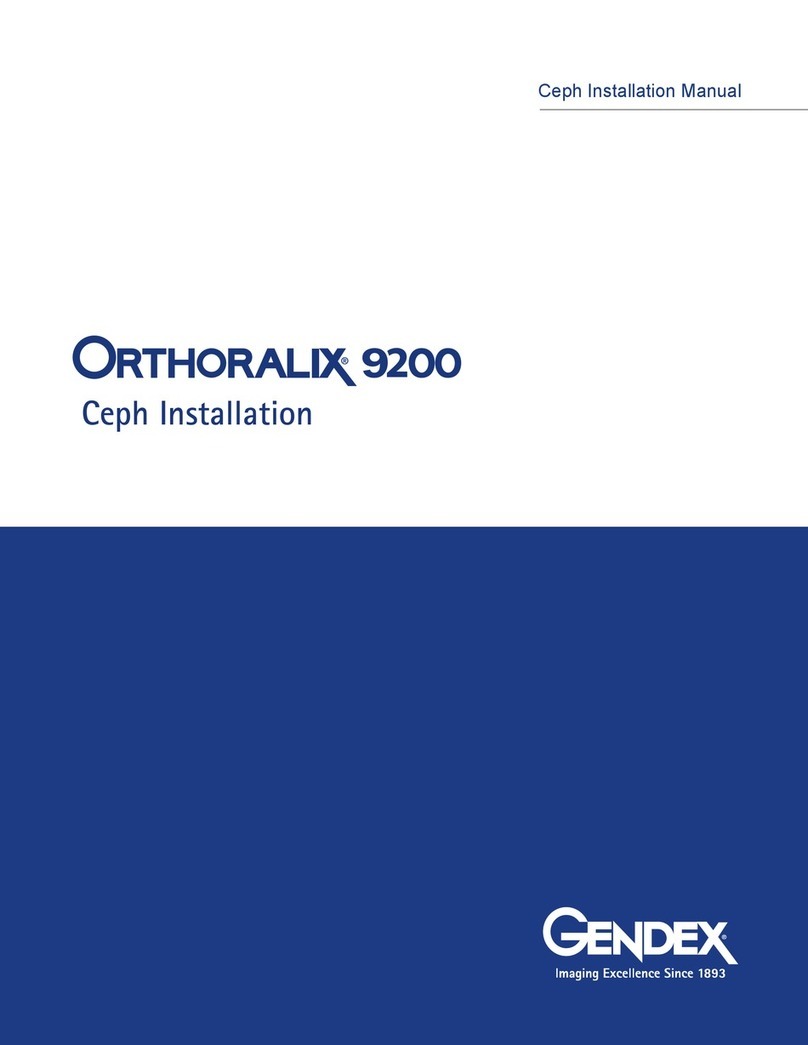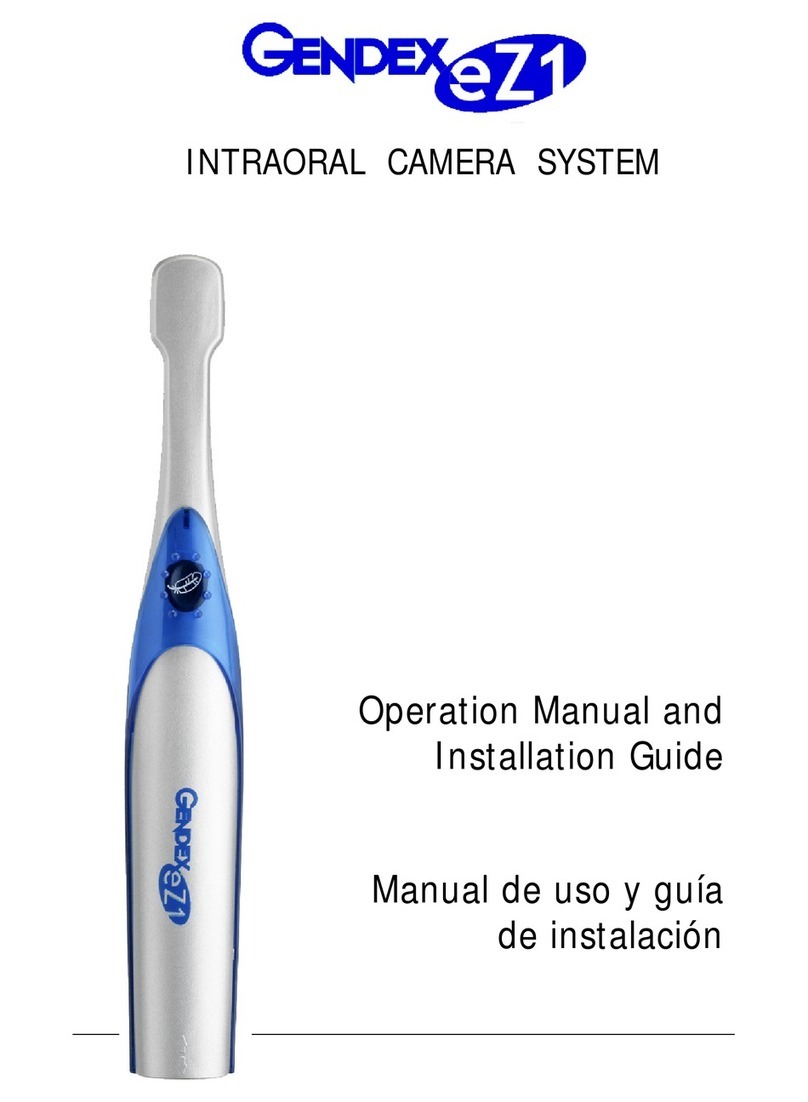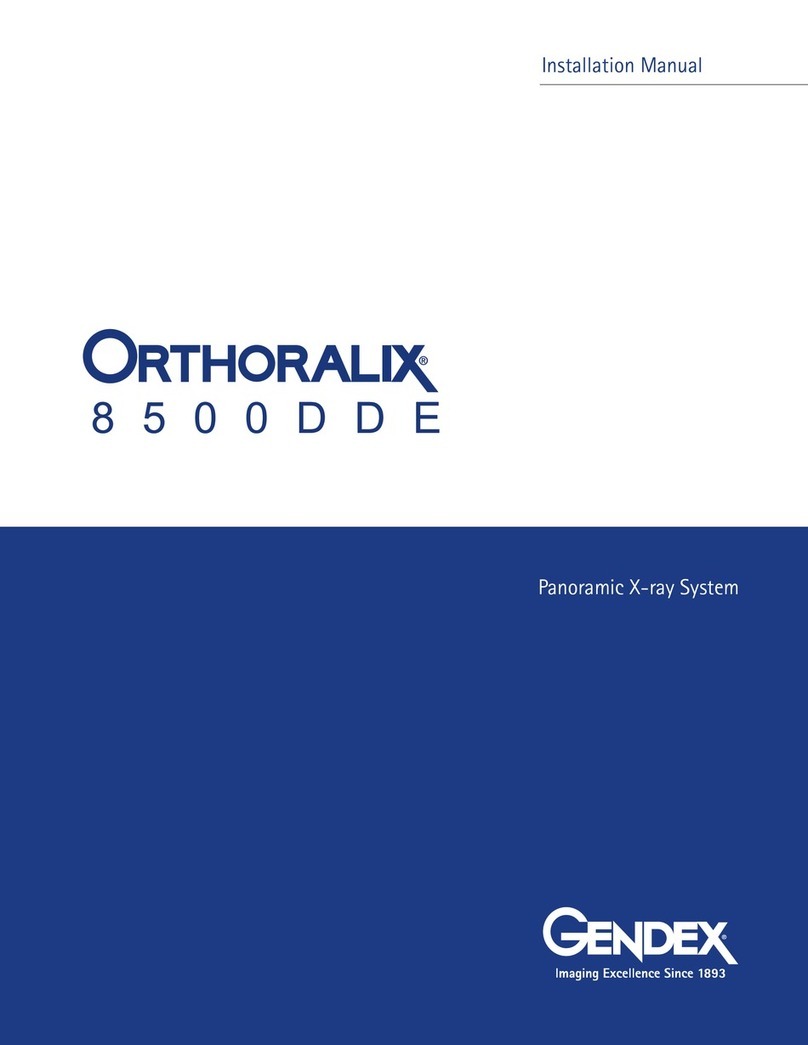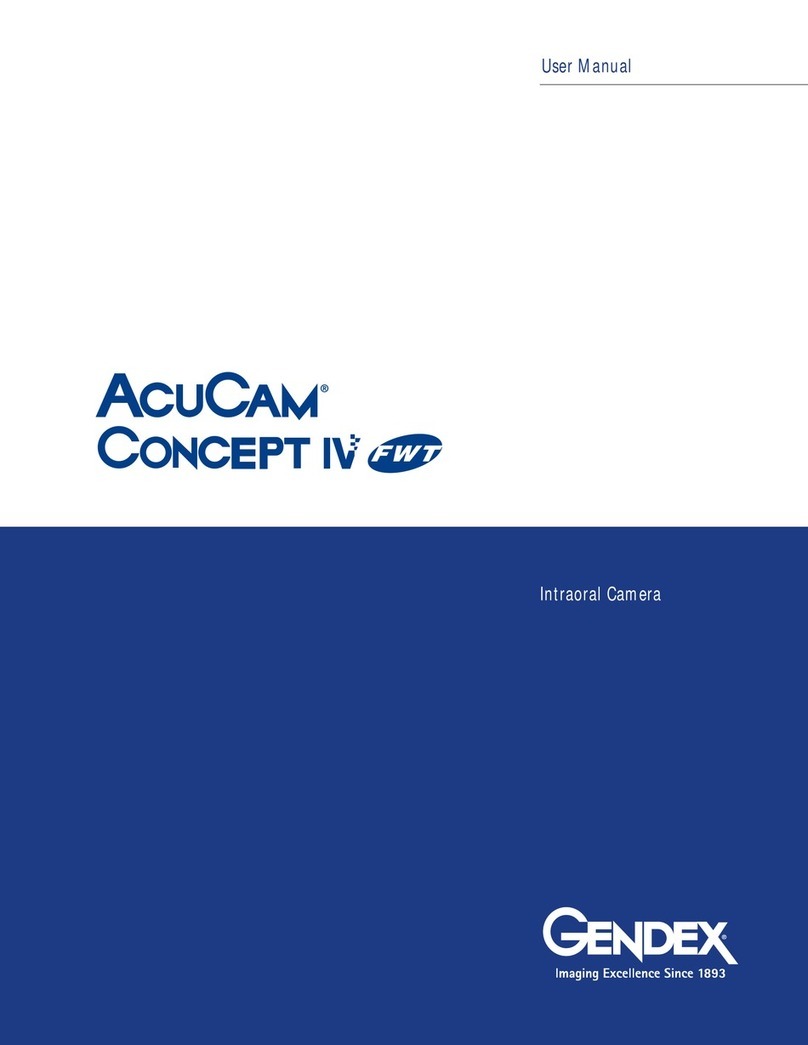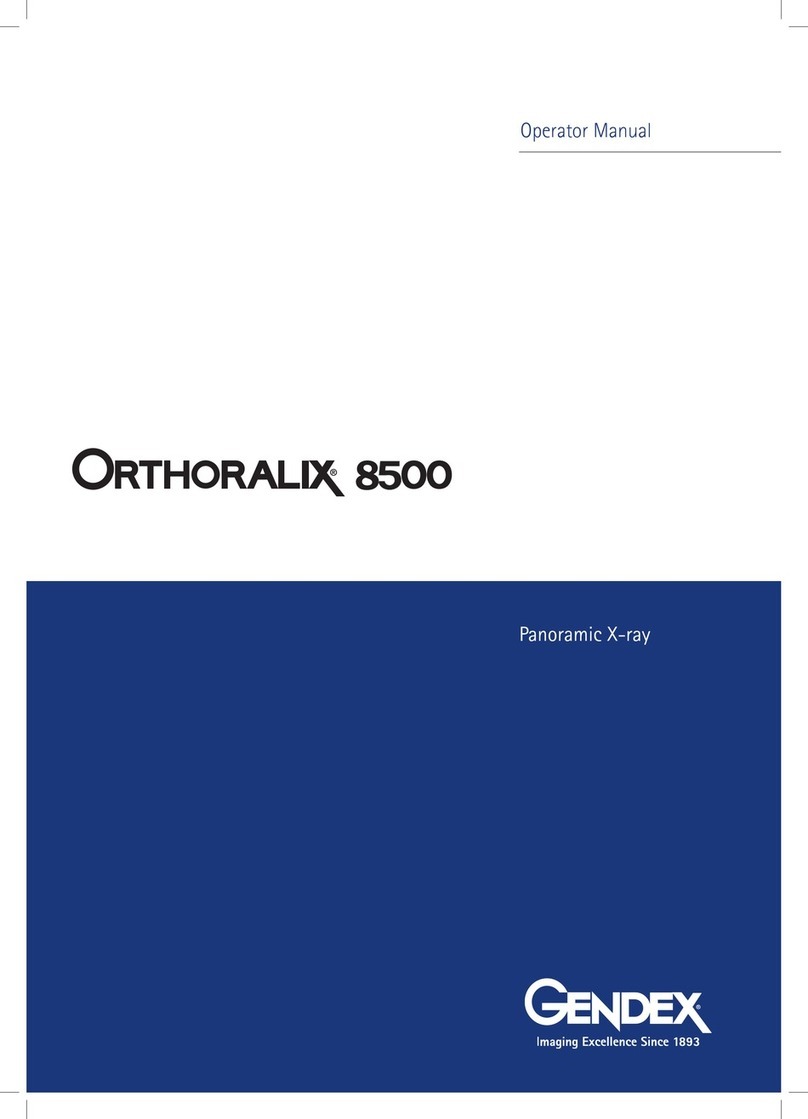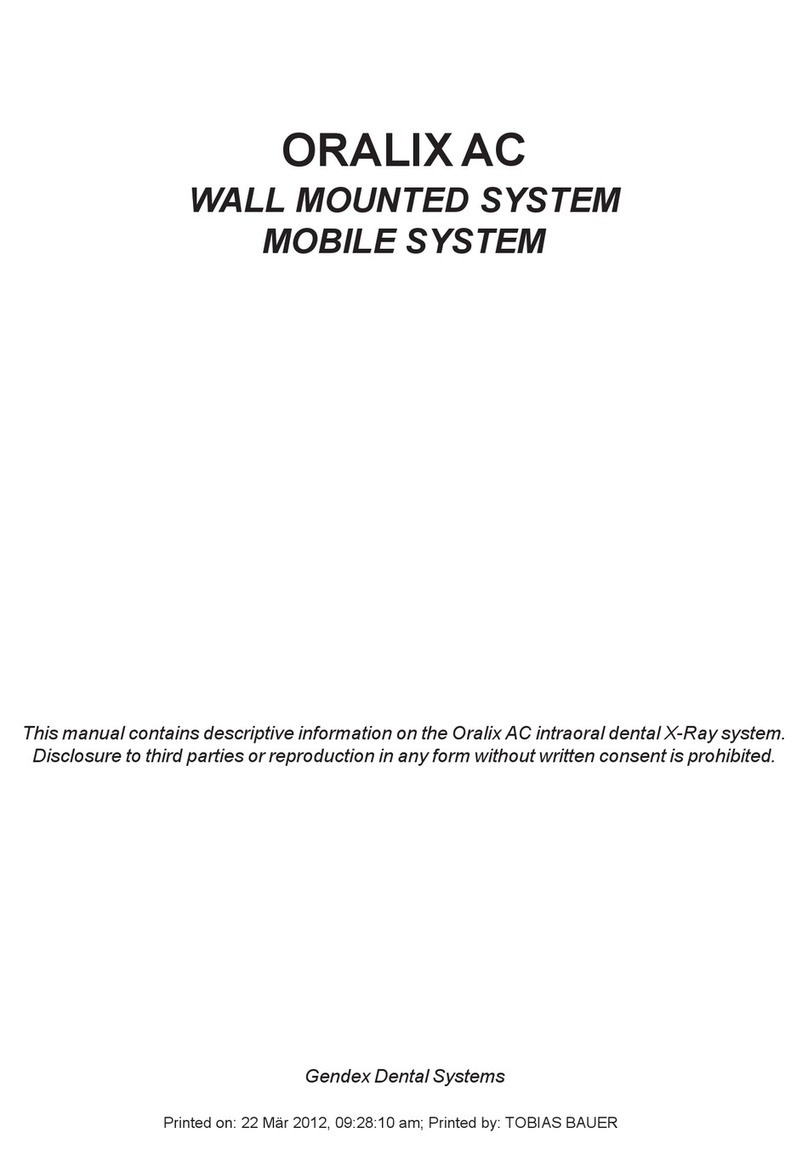Table of Contents
032-0265-EN Rev 1-iv
Chapter 4 - System Operating Instructions
Preparing Your Current X-ray Equipment .............................................................. 4-1
Intraoral Equipment ....................................................................................................4-1
Intraoral Equipment Exposure Times (Seconds & Impulses) ........................................4-2
Panoramic/Cephalometric Equipment .........................................................................4-2
Erasing the Imaging Plate ................................................................................... 4-3
Infection Control ................................................................................................. 4-3
Taking an X-ray ................................................................................................... 4-4
Intraoral Imaging ........................................................................................................4-4
Panoramic/Cephalometric Imaging .............................................................................4-6
Scanning the Imaging Plate ................................................................................ 4-8
Preparing for the Next Patient ........................................................................... 4-10
Cross-Contamination ................................................................................................4-10
Power System ON and OFF ................................................................................ 4-10
Chapter 5 - Maintenance Procedures
Cleaning the System ........................................................................................... 5-1
Cleaning the Scanner ..................................................................................................5-1
Cleaning Imaging Plates .............................................................................................5-1
Cleaning EO/CH (Panoramic and Pephalometric) Carousel ..........................................5-3
Operator Maintenance ........................................................................................ 5-3
Scanner Maintenance .................................................................................................5-3
Carousel Maintenance ................................................................................................5-5
Imaging Plate Maintenance ........................................................................................5-5
Lubrication .................................................................................................................5-5
Troubleshooting .................................................................................................. 5-6
Disposal of Waste Materials and Inoperative Parts ............................................ 5-10
Chapter 6 - Storage and Shipment
Storage ............................................................................................................... 6-1
Shipment ............................................................................................................ 6-1
Chapter 7 - Warranty Statement
DenOptix QST Scanner ................................................................................................7-1
DenOptix QST Imaging Plates .....................................................................................7-1
Chapter 8 - Technical Specifications
DenOptix QST scanner ................................................................................................8-1
DenOptix QST Intraoral Imaging Plates .......................................................................8-2
DenOptix QST Panoramic/Cephalometric Imaging Plates ............................................8-2