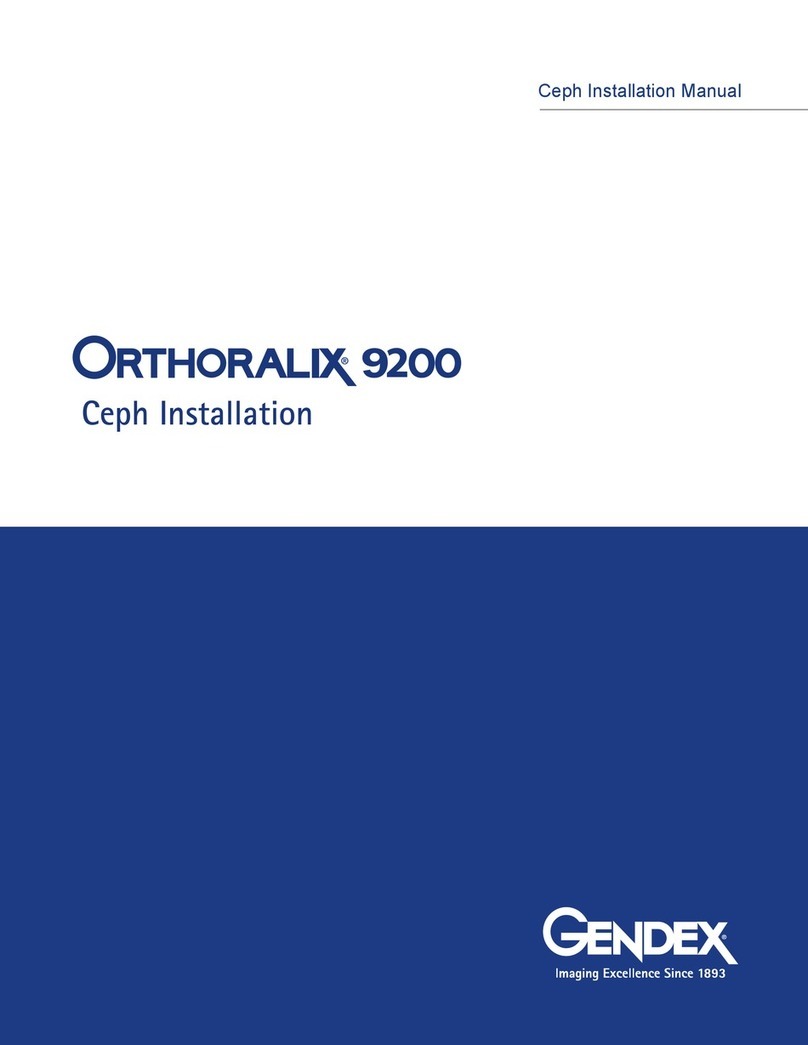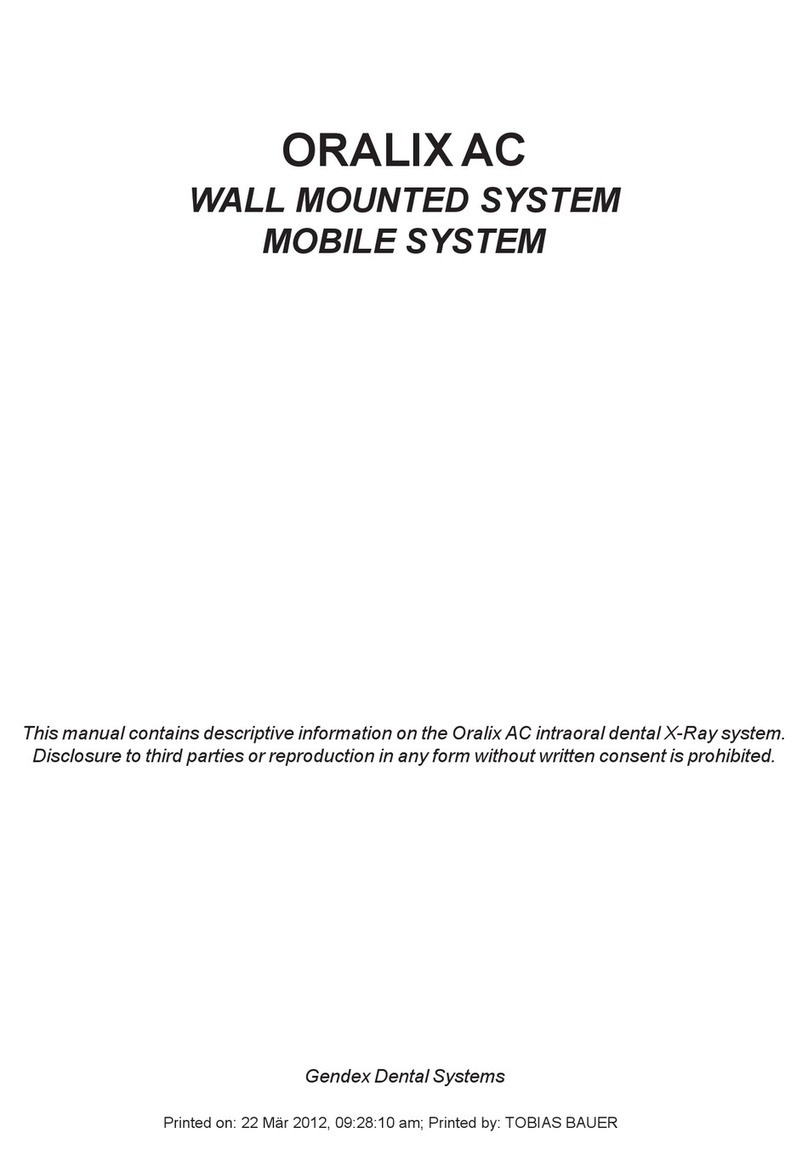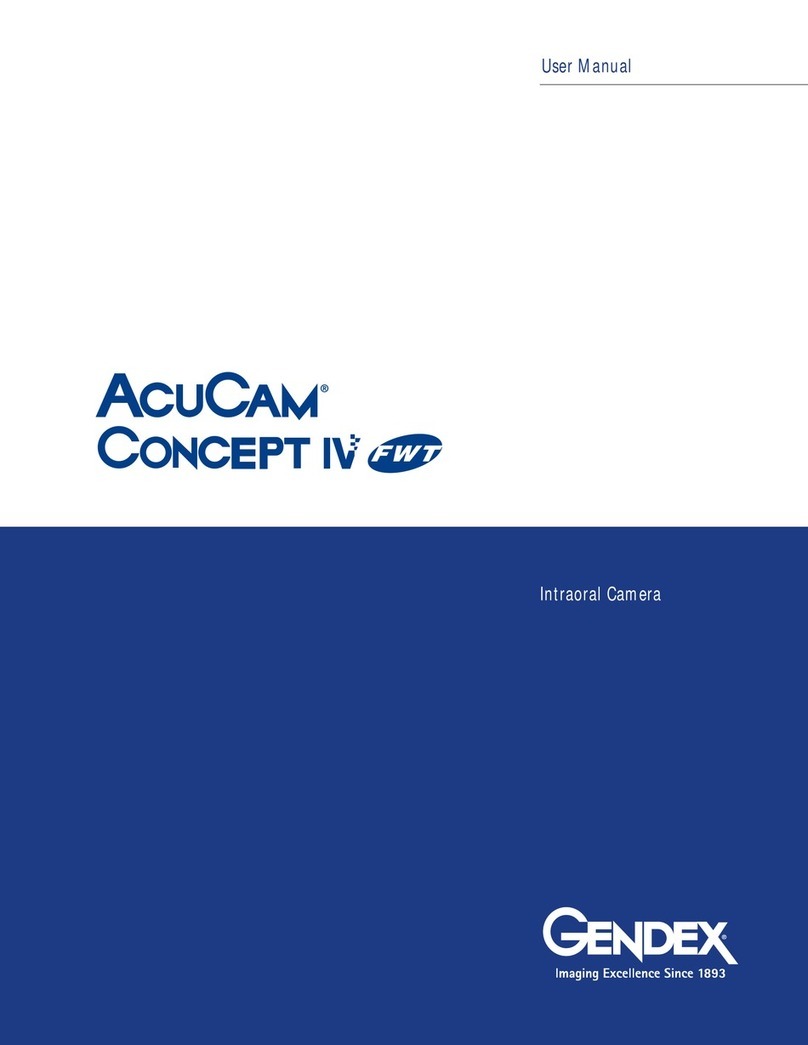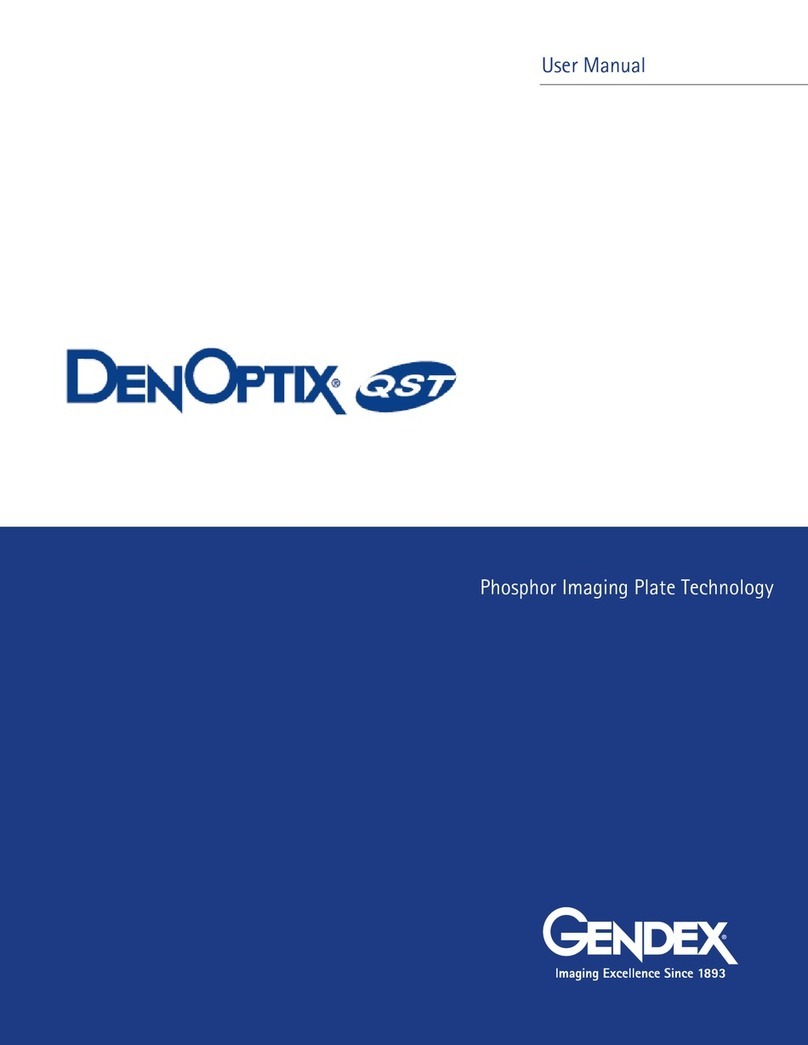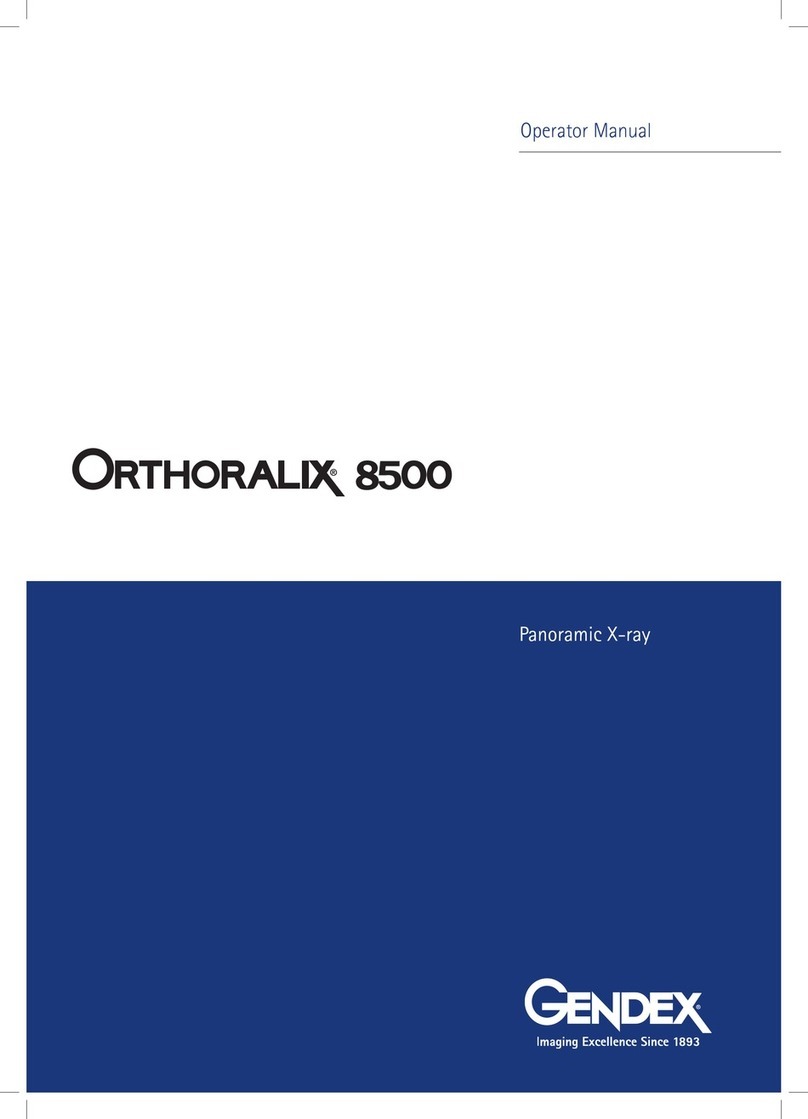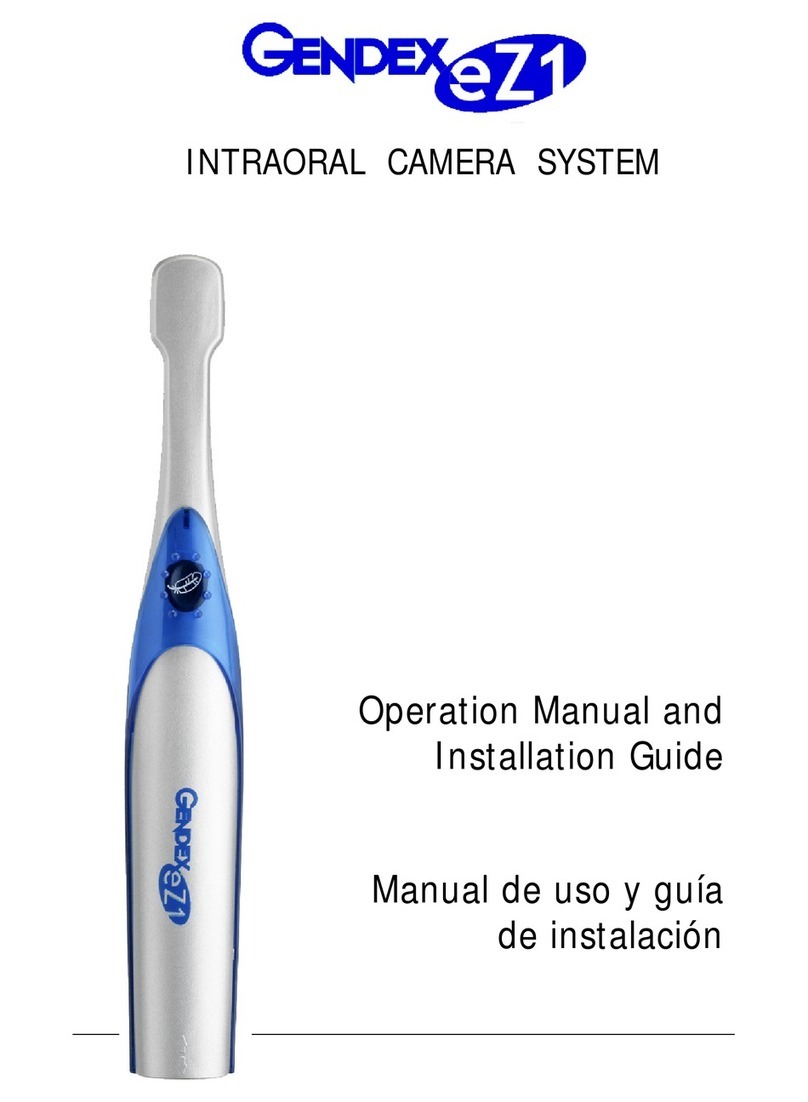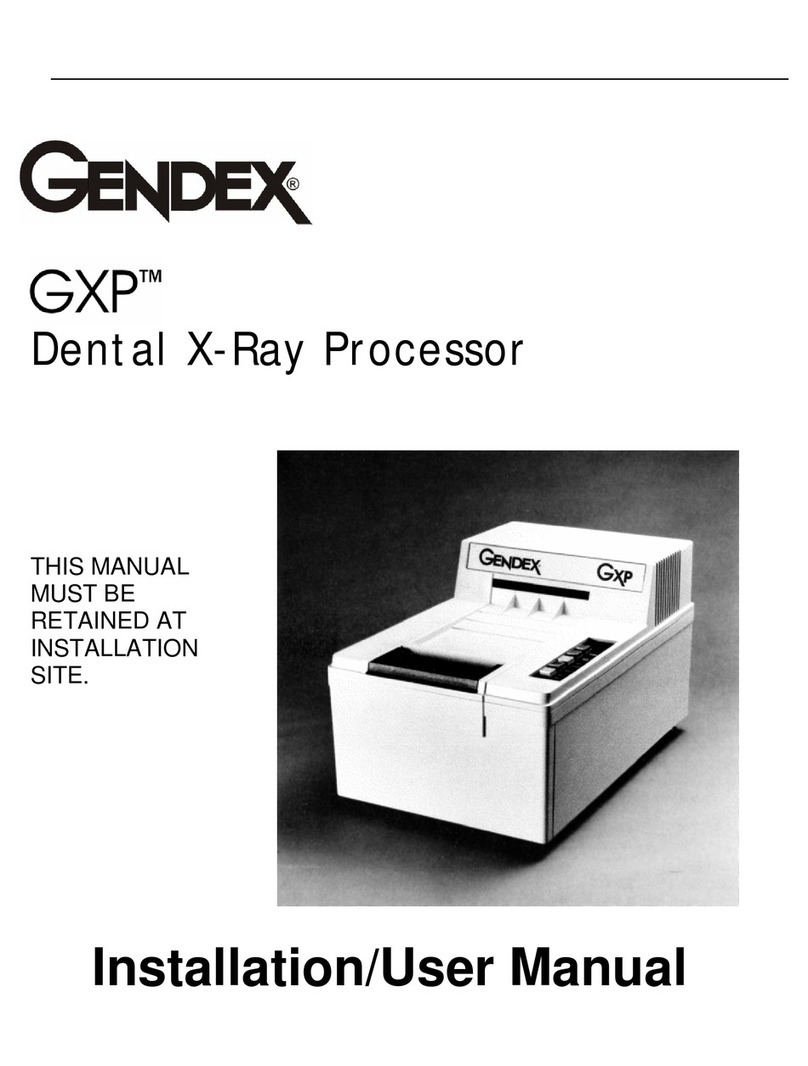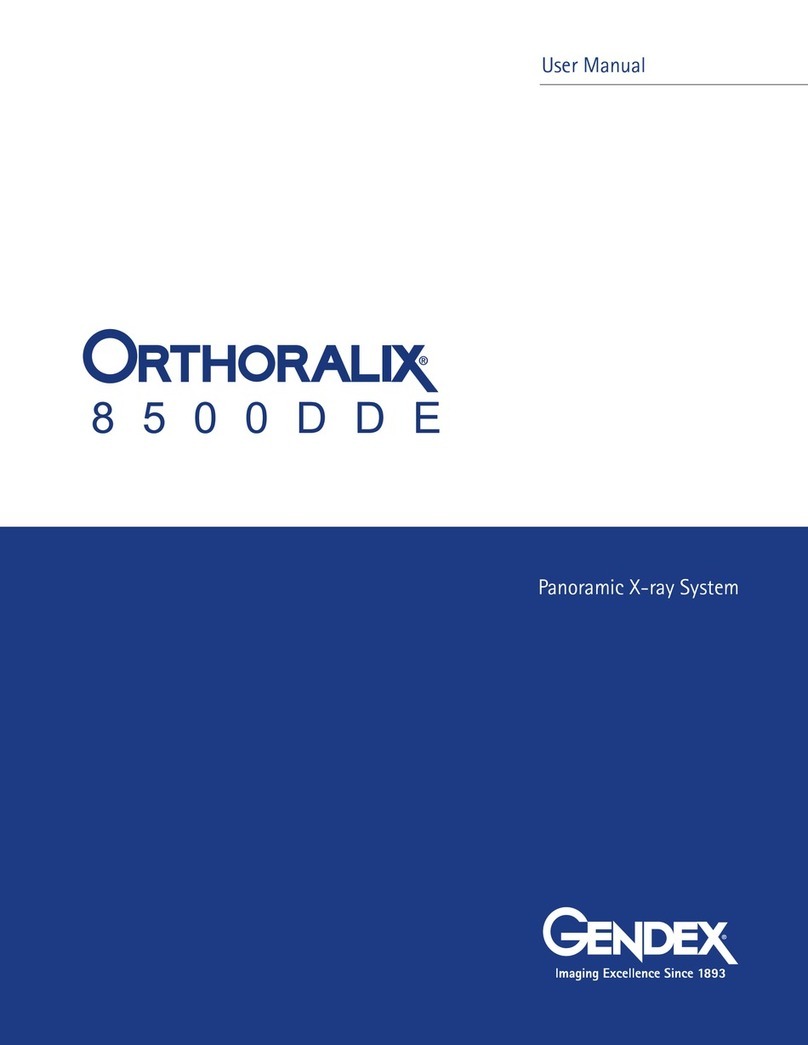Table of Contents
032-0246-EN Rev 2-iv
Chapter 4 - Software Installation
Recommended Computer Configuration .............................................................. 4-1
GxPicture Install Procedures ............................................................................... 4-2
Chapter 5 - System Configuration
Chapter 6 - CCD Sensor Calibration
Icon Status ......................................................................................................... 6-3
Chapter 7 - Alignment and Adjustments
Beam Alignment Test .......................................................................................... 7-1
Beam Adjustment .......................................................................................................7-4
Adjust mA Setting ............................................................................................... 7-6
Check Laser Positioning ...................................................................................... 7-7
Cover Installation ............................................................................................... 7-9
Sites with Multiple Computers ............................................................................ 7-9
Set Sound Volume ............................................................................................ 7-10
Parameter Adjustments .................................................................................... 7-11
GxPicture Parameter Adjustments GUI Interface ........................................................7-11
Imaging Viewers ............................................................................................... 7-12
VixWin Platinum Imaging Viewer ...............................................................................7-12
Dentrix Imaging Viewer .............................................................................................7-14
DEXIS Imaging Viewer ...............................................................................................7-17
Practice Works Imaging Viewer .................................................................................7-19
Chapter 8 - Acceptance
Electrical System Checks .................................................................................... 8-1
Line Voltage Regulation Check ....................................................................................8-1
Dead Man Check ................................................................................................. 8-1
Performance Verification ..................................................................................... 8-2
Exposure Light and Alarm Check ......................................................................... 8-2
Chapter 9 - Troubleshooting
Error Codes ......................................................................................................... 9-2
Troubleshooting Method .................................................................................... 9-4
Chapter 10 - Electrical Block Diagrams and PCB Layouts
Chapter 11 - Tubehead and Insert Specifications
Panoramic X-ray Tube Housing (Tubehead) ........................................................ 11-1
Tubehead Specifications ...........................................................................................11-1
Insert ............................................................................................................... 11-3
Introduction ..............................................................................................................11-3
Physical Characteristics ............................................................................................11-4
Thermal Characteristics ............................................................................................11-4