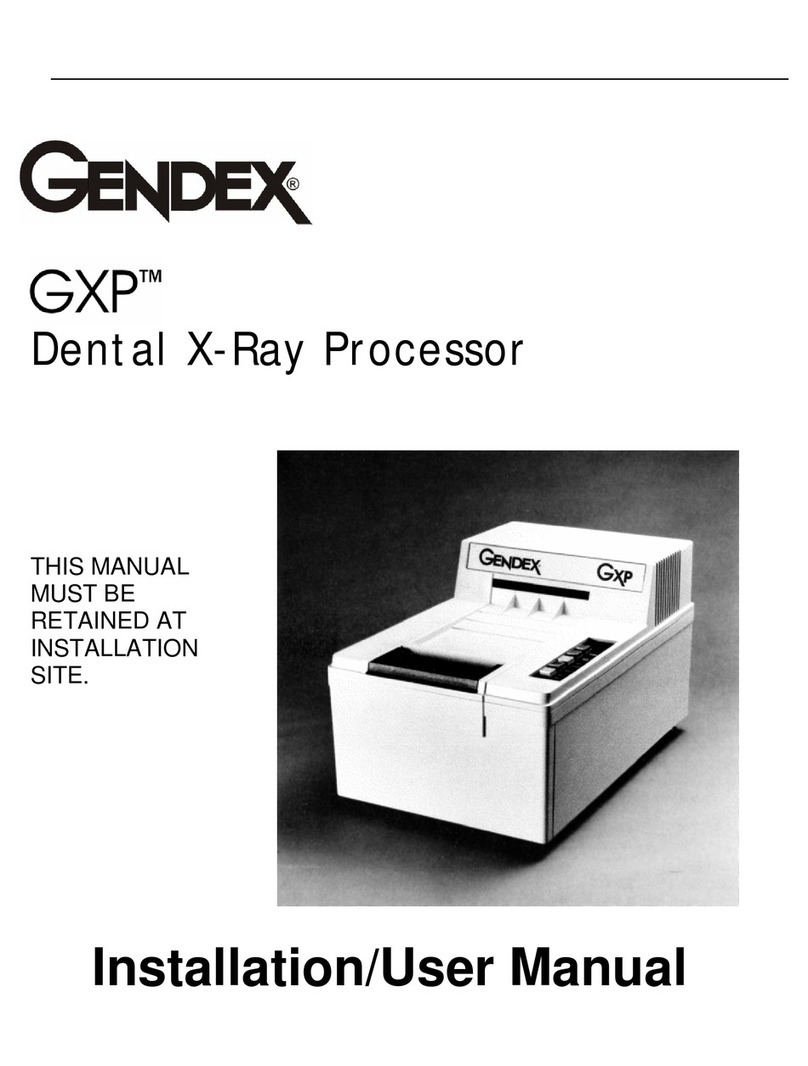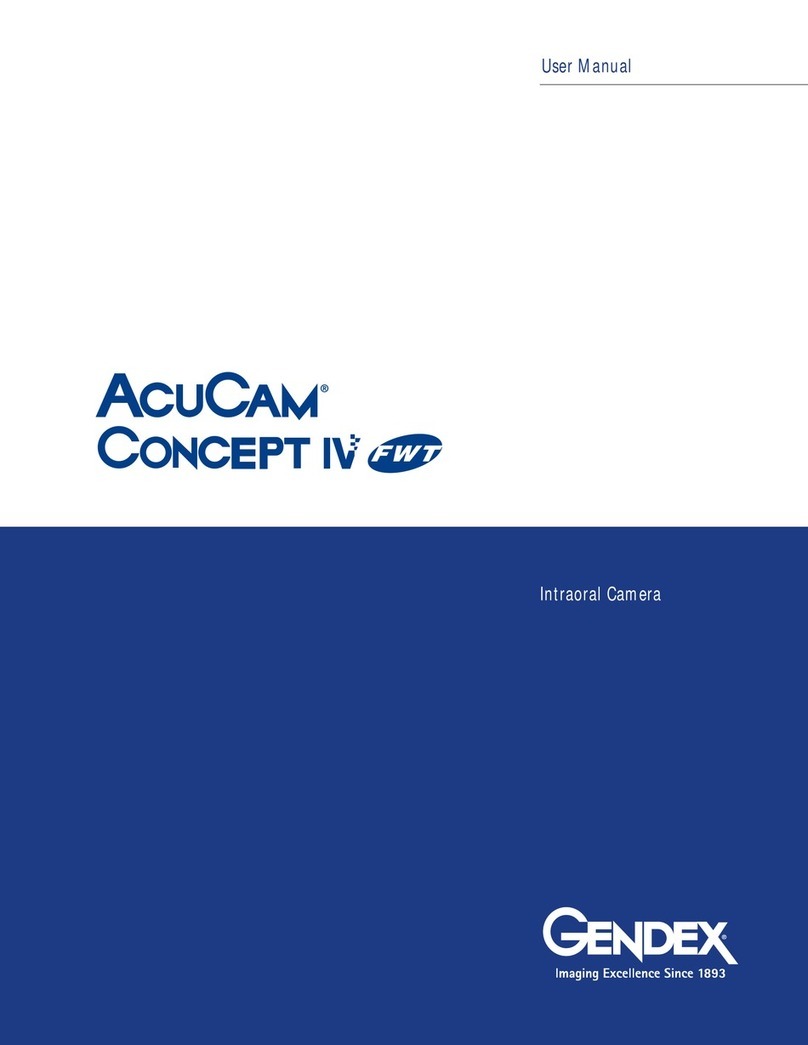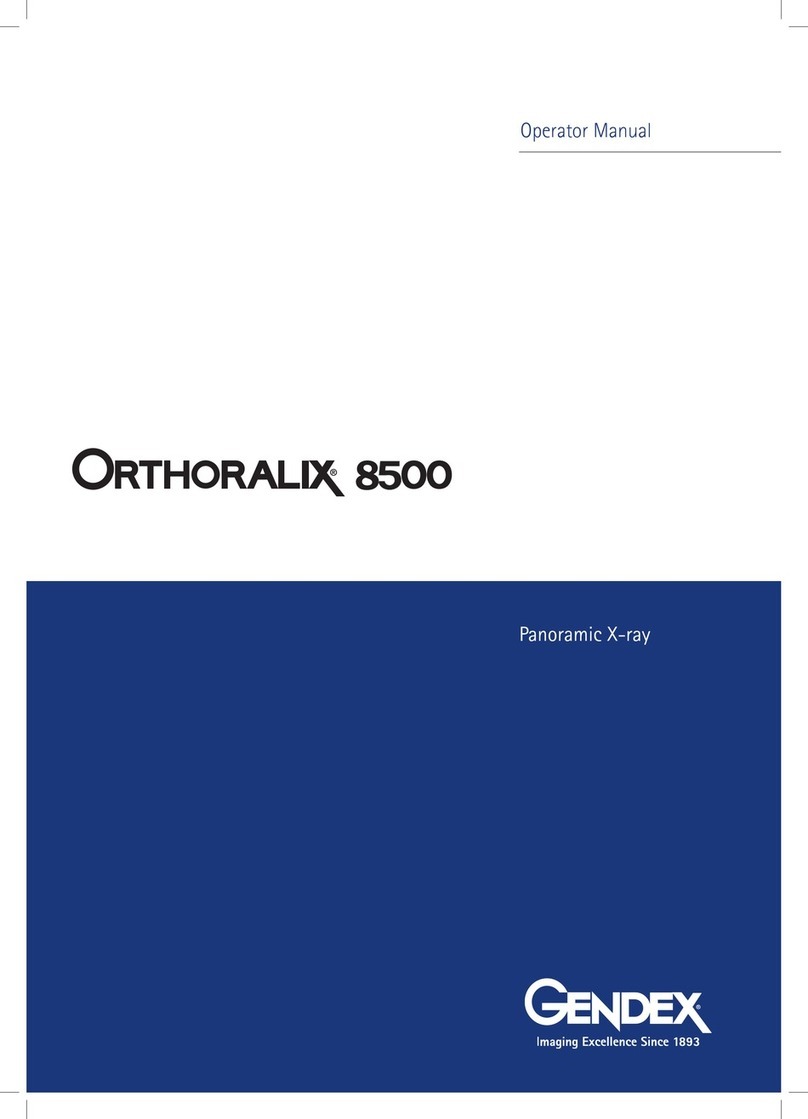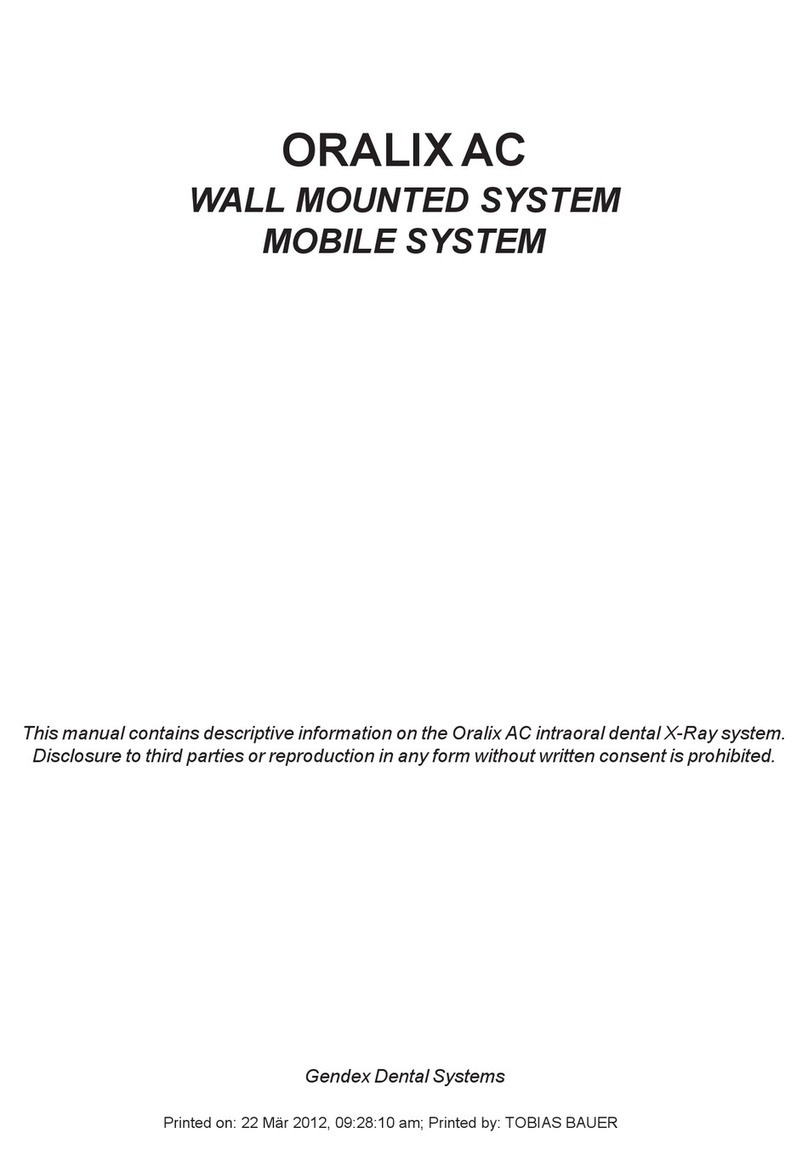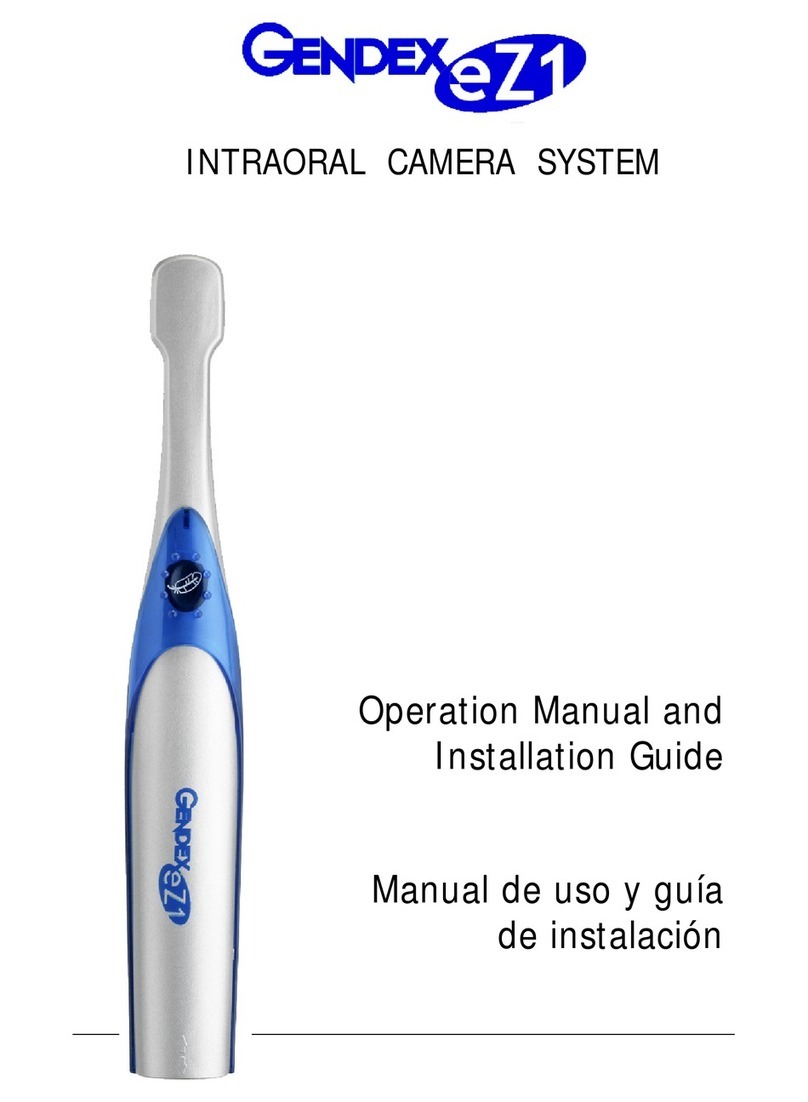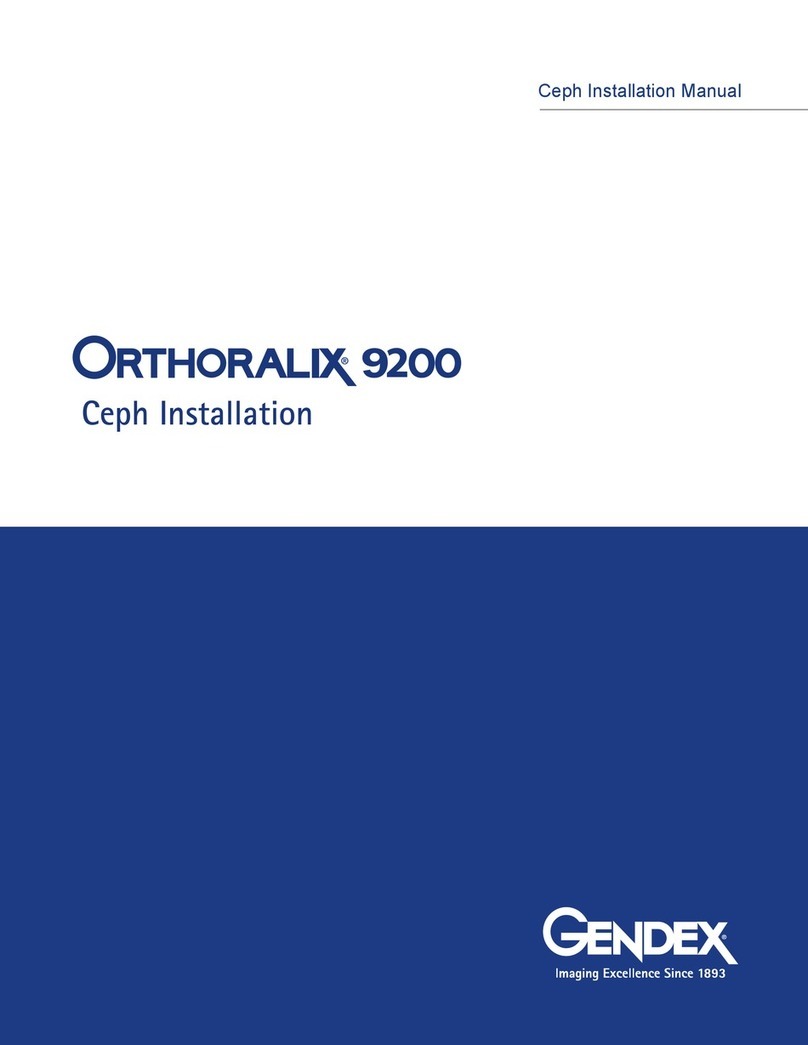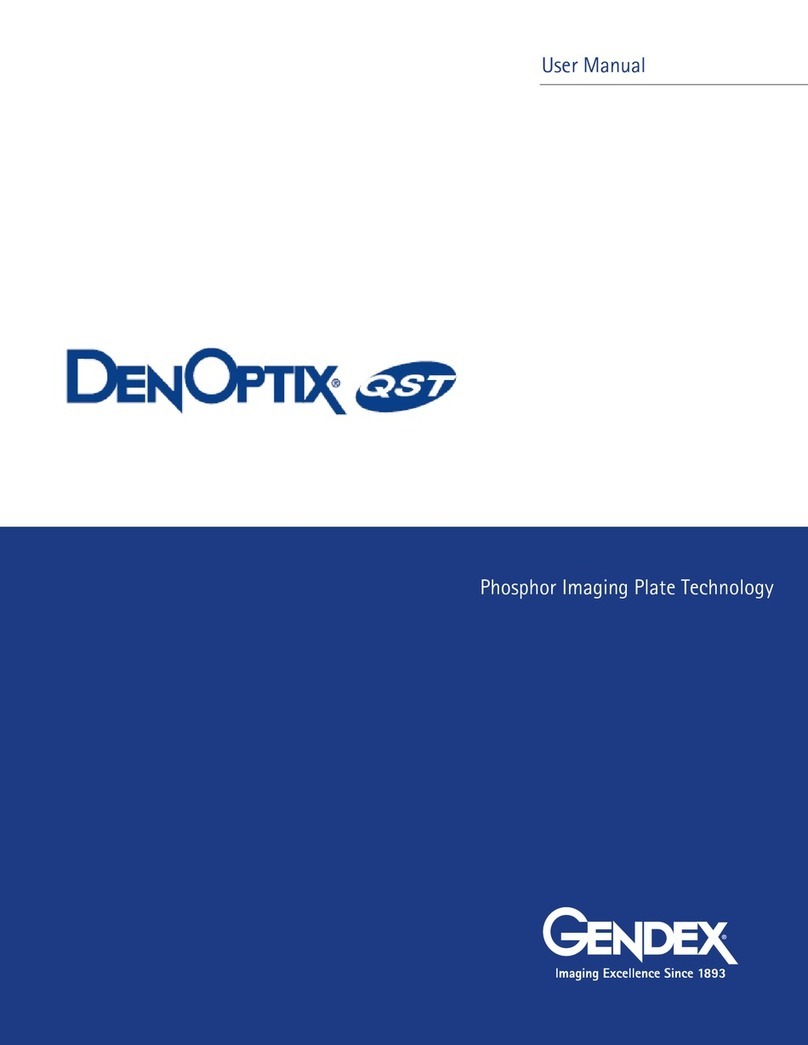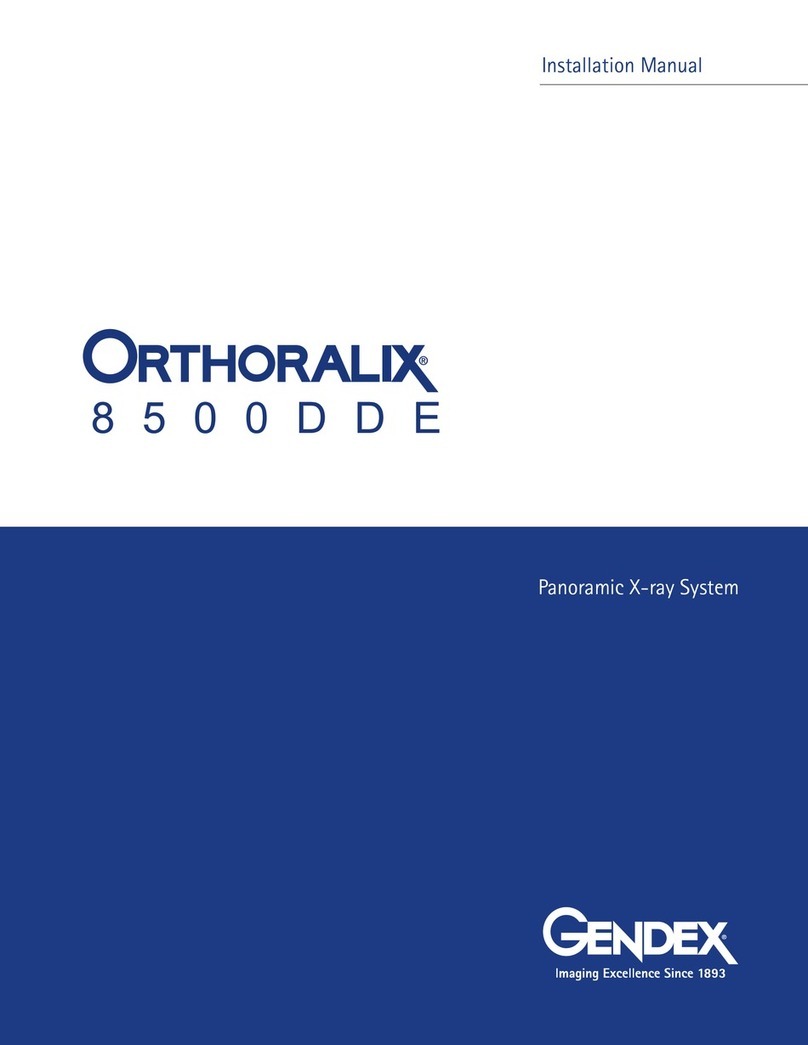032-0253-EN Rev 3-iv
Orthoralix 8500 DDE
Power-save mode .......................................................................................................6-7
Power ON LED .............................................................................................................6-7
Rotating Imaging Assembly Controls ...........................................................................6-8
Lasers Control .............................................................................................................6-8
Exposure Handswitch .......................................................................................... 6-9
System Icons ...................................................................................................... 6-9
Status Icon .................................................................................................................6-9
GX Driver Icon ...........................................................................................................6-10
Chapter 7 - Standard Pan Projection
Prepare the Orthoralix 8500 DDE ......................................................................... 7-1
Prepare the Patient ............................................................................................. 7-4
Place Patient into Position ..........................................................................................7-4
Adjust Patient’s Head Position ....................................................................................7-6
Take Exposure ..................................................................................................... 7-8
Chapter 8 - Other Panoramic Projections
Child Panoramic .................................................................................................. 8-1
Lateral Exposure TMJ ........................................................................................... 8-2
Operation Variation ....................................................................................................8-2
Positioning Instructions ..............................................................................................8-2
Frontal TMJ ......................................................................................................... 8-5
Positioning Instructions ..............................................................................................8-5
Operation Variation ....................................................................................................8-5
Chapter 9 - Problem Prevention and Solutions
Correcting Image Distortions ............................................................................... 9-1
Proper Patient Positioning ..........................................................................................9-2
Backup Image Patient Data ................................................................................. 9-5
Minimum Hardware Requirements ...................................................................... 9-6
Computer ....................................................................................................................9-6
Hard Disk ....................................................................................................................9-6
Video Card ..................................................................................................................9-6
Network Card ..............................................................................................................9-6
Monitor ......................................................................................................................9-6
Errors .................................................................................................................. 9-7
Appendix A - Technical Data
Appendix B - Technique Factors
Modality: Pan ...................................................................................................... B-1
Appendix C - X-ray Projection Geometries