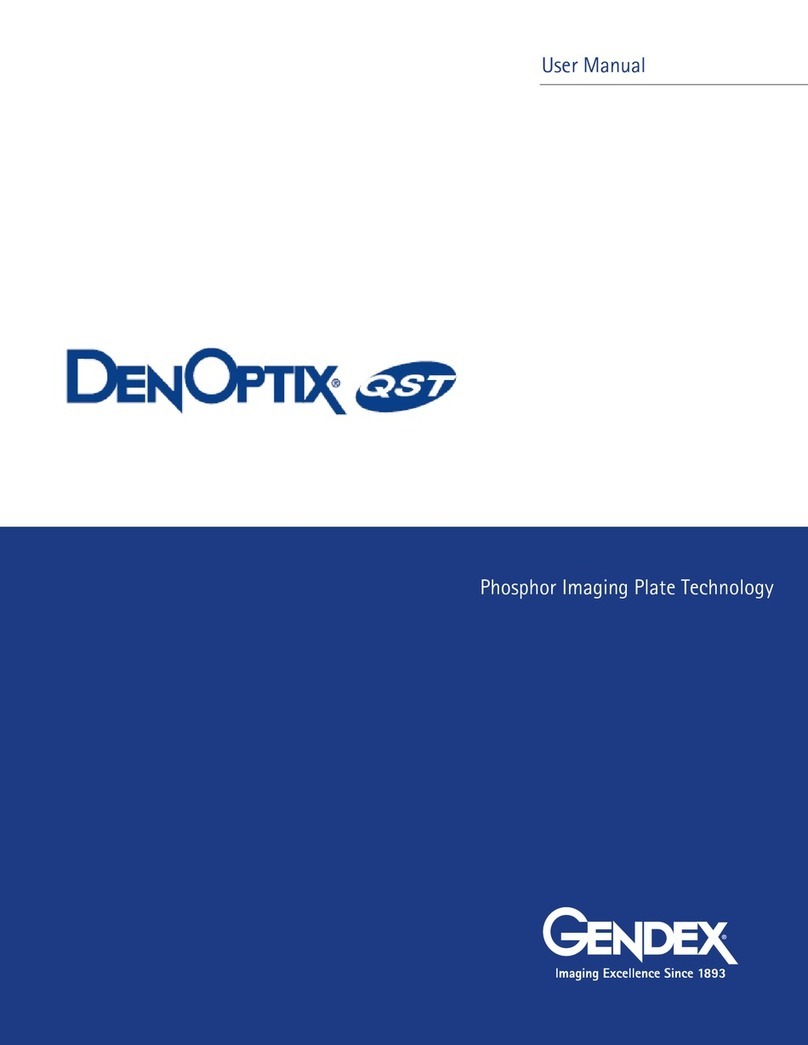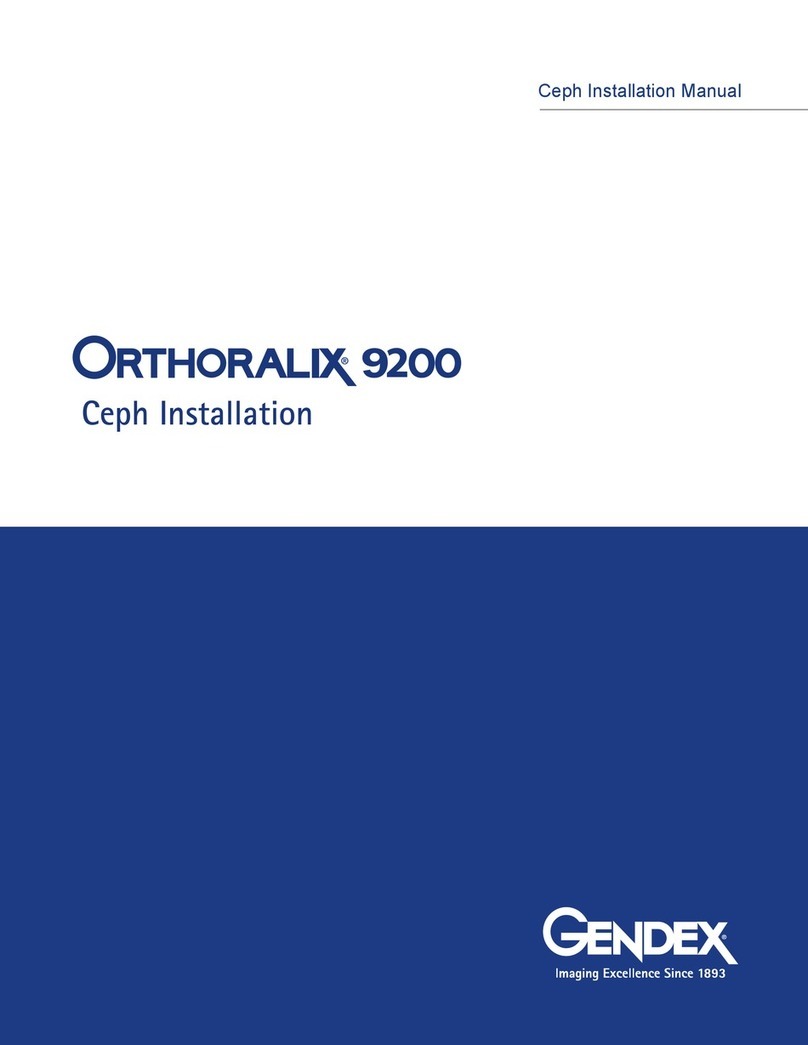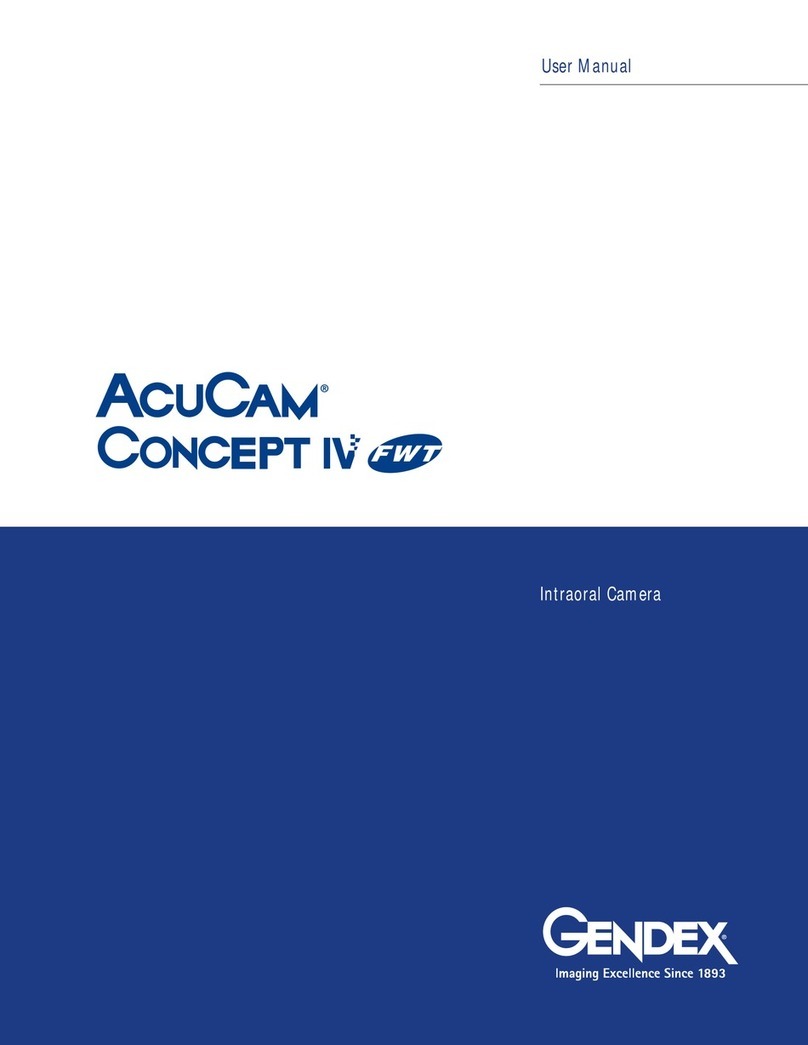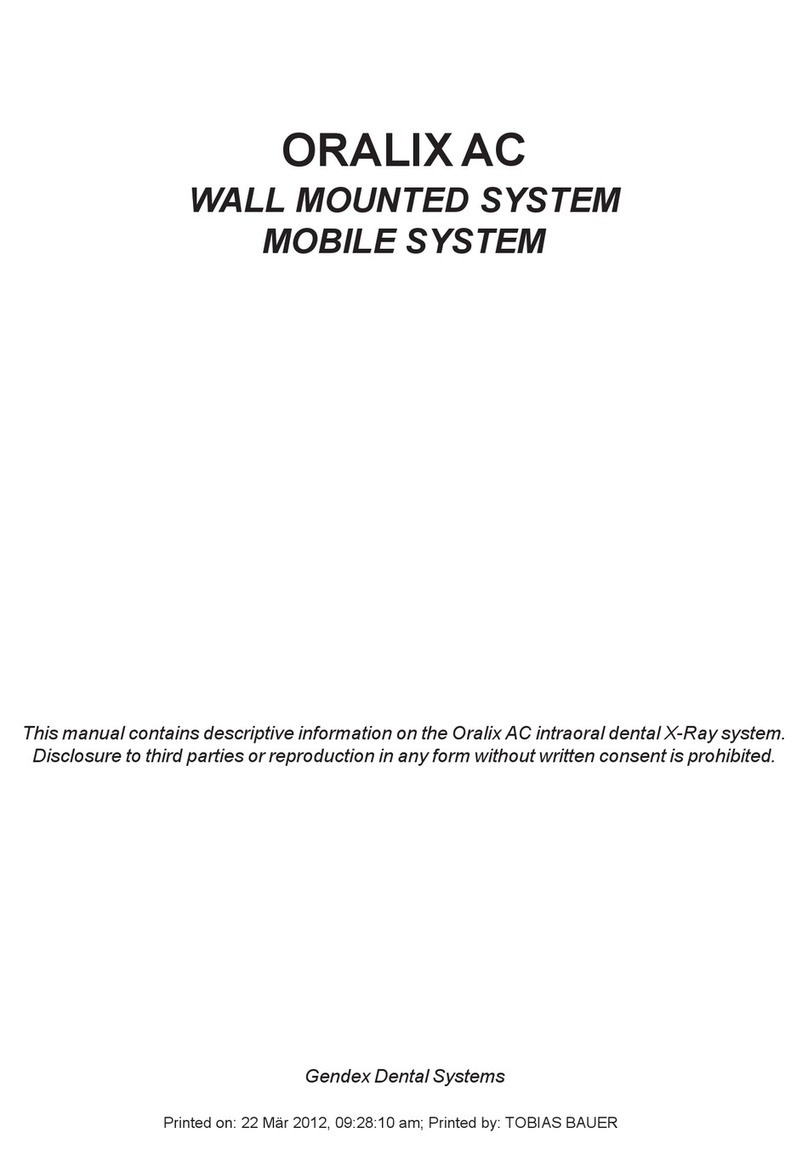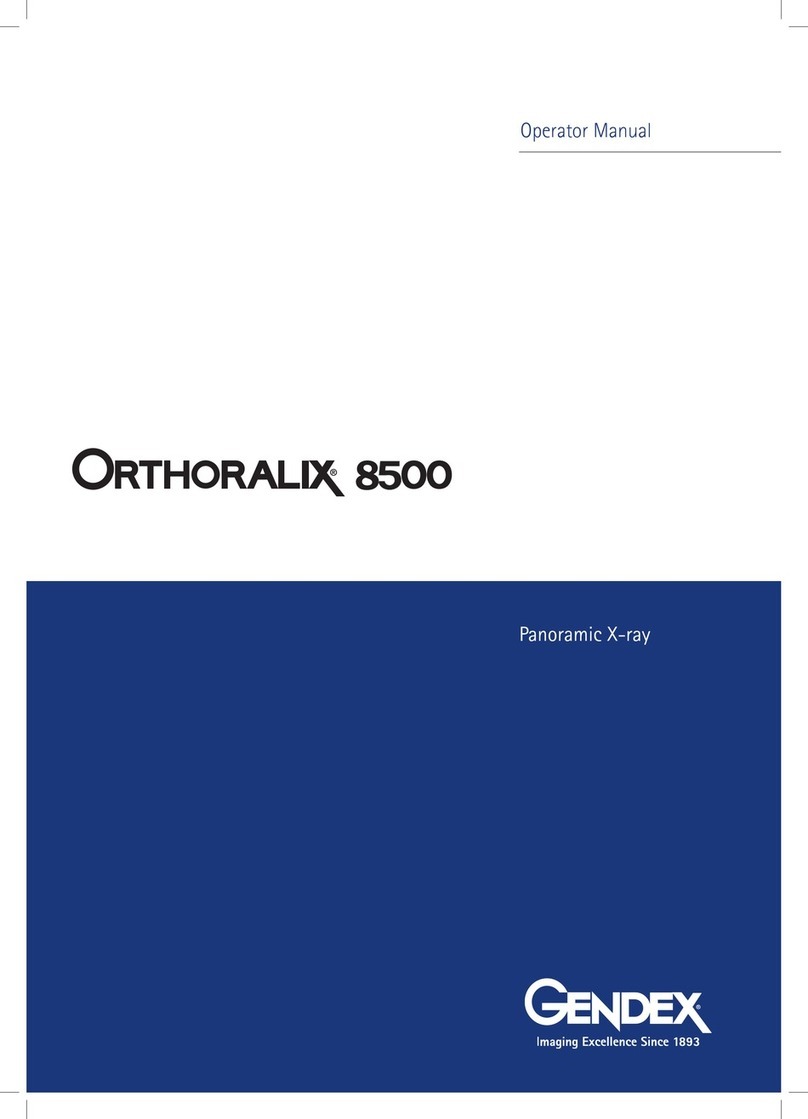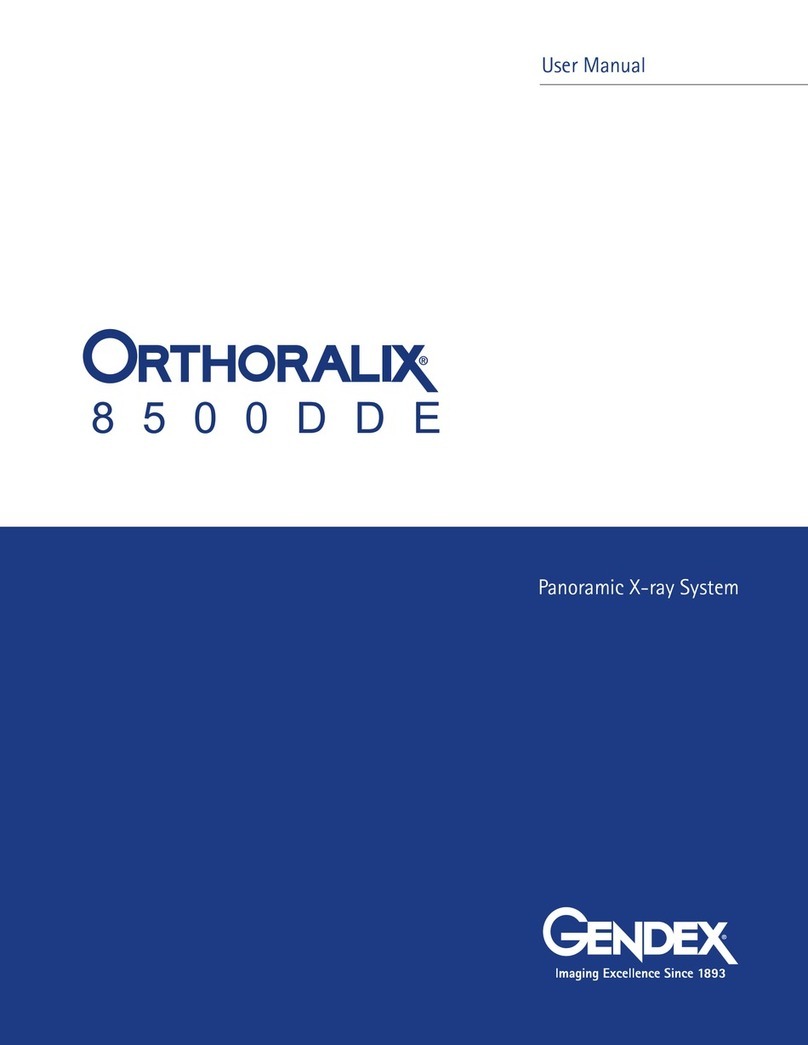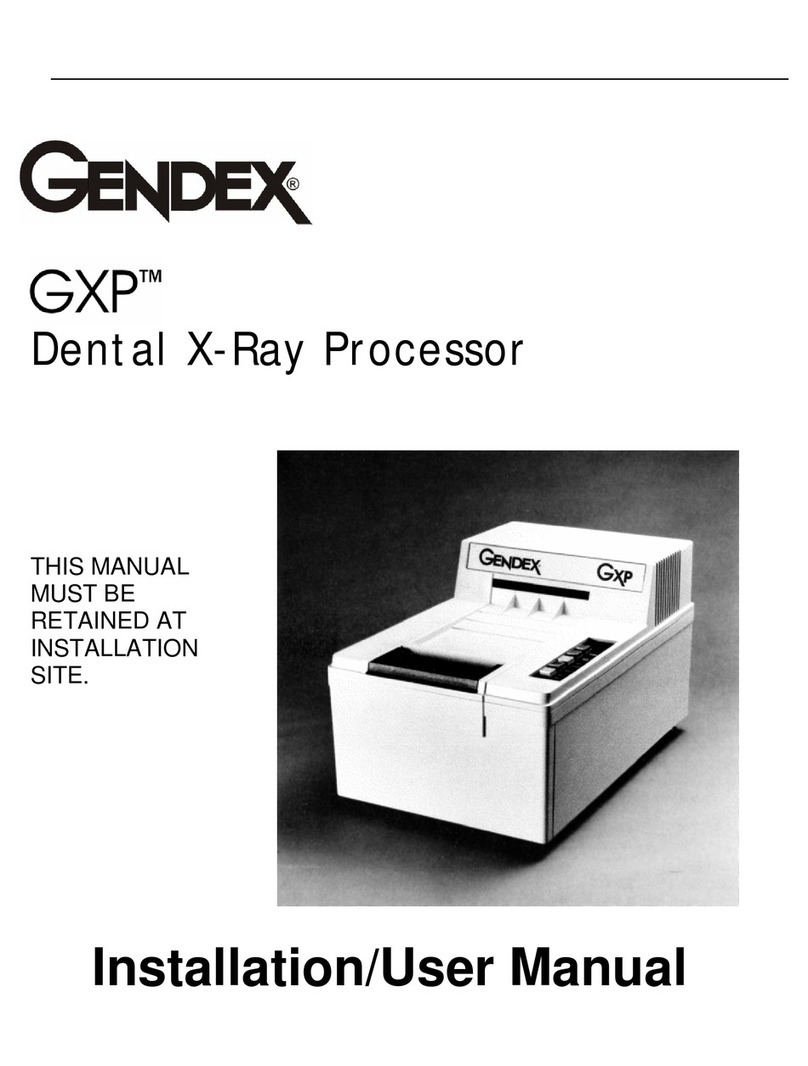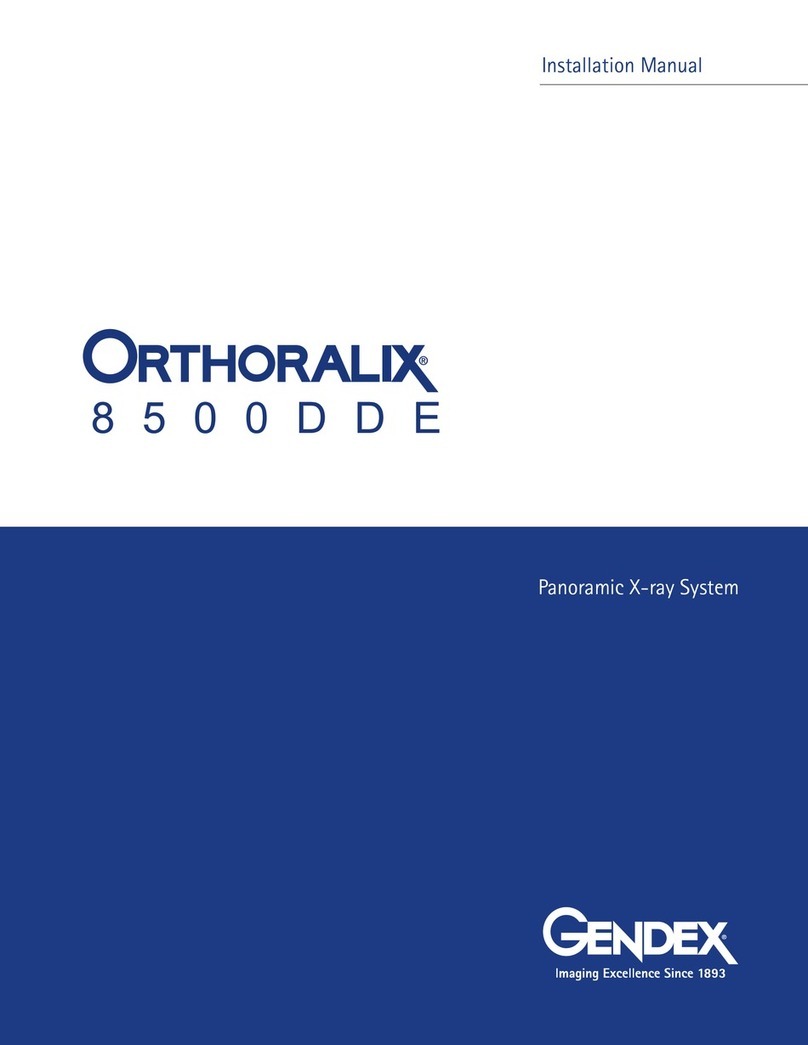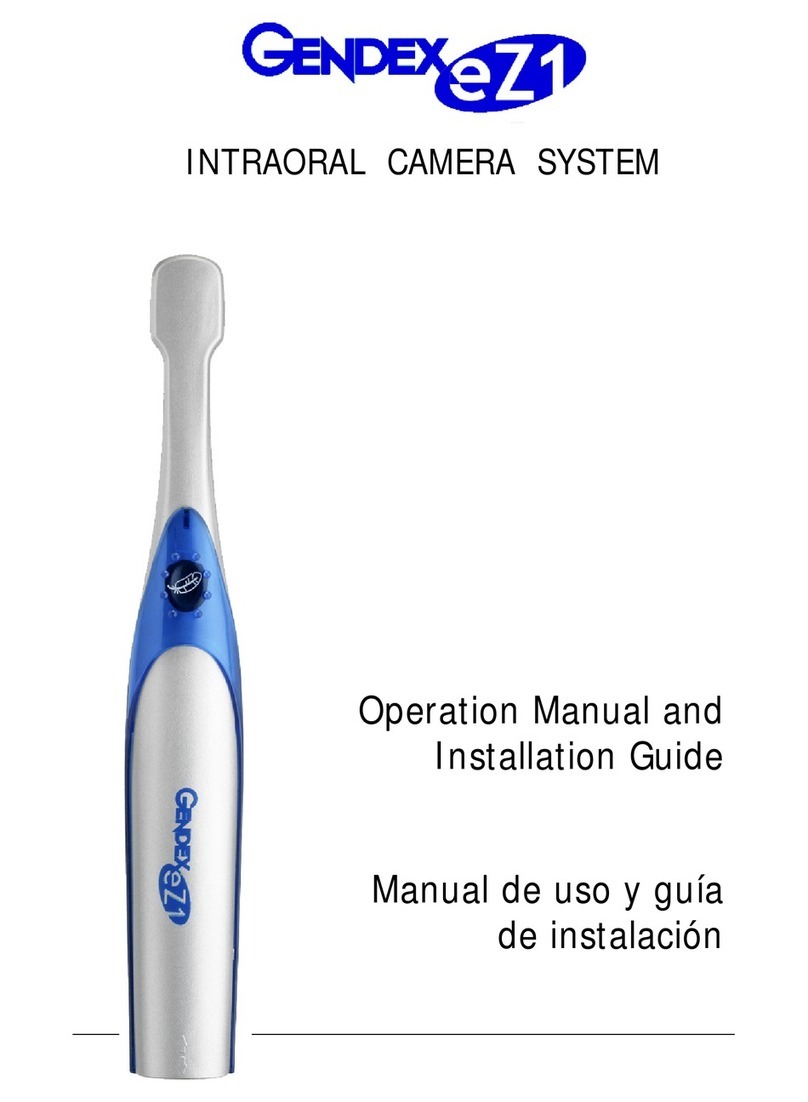Gendex GXS-700TM
English
1-2
or national regulatory agencies. The GXS-700 can be used either in combination with
special positioning devices to facilitate positioning and alignment with the X-ray
beam, or it may also be positioned by hand with the assistance of the patient.
Product Description
An X-ray image sensor (CMOS) is positioned in the patient’s mouth just like intraoral
film. There is no electrical or physical connection between GXS-700 and the X-ray
generator. Images are automatically acquired when X-rays are present in a dose
which is perceptible to the sensor.
Digital X-ray images are quickly displayed on the screen. Images can be optimized for
viewing via imaging software, stored as image files, and printed out on a suitable
printer if desired. VixWin Platinum is one example of a dedicated software that
employs a number of utilities for optimizing viewing and printing of images.
The GXS-700 must be connected to a PC running on a Windows operating system
through the standard USB port (Universal Serial Bus). See the “System Configuration”
paragraph for details.
Proficiency with the GXS-700
Please become acquainted with your GXS-700 sensor. The sensor is your tool. Learn
to use it well and it will become an effective aid in your diagnosis, treatment and
treatment planning process. Visual impairment is permissible so long as the user can
resolve the necessary details of the accompanying documentation, user interface and
image data. Use of corrective measures such as glasses or contact lenses is
permissible. Audio impairment is permissible so long as the user can discern audio
indications emitted by other associated equipment, such as the exposure buzzer that
sounds while X-rays are being emitted, or, in the case of deafness, so long as such
audio indications are supplemented by corresponding visual indications. Use of
corrective measures such as hearing aids is permitted.
As with all new clinical tools, it is necessary to invest a certain amount of time for
practice in order to become proficient with the sensor.
We highly recommend that you register for in-office training and that you and all of
your clinical team set aside time to learn the system together. This manual is not
intended to serve as a substitute for this training. However, as preparation for the
training, we do encourage you to read the manual thoroughly and practice with your
equipment safely and carefully for at least one week prior to your training date.
Please note that this manual assumes that new users possess basic computer skills
and an understanding of the Windows® operating system. Absent this experience, we
highly recommend that you obtain these skills through a computer course, video, or
GXS-700.book Page 2 Wednesday, January 27, 2016 9:58 AM